Arm Each Member of Your Team With a Mobile POS Solution

Merchants, do you have multiple employees making sales in the field at the same time? If you do, PayAnywhere has some good news for you.
Whether you're sending employees to multiple locations to patch customers' pipes or groom a patrons' pooch, you can now equip each member of your team with a dedicated PayAnywhere credit card reader, and each one will link back to your company's master PayAnywhere account for easy reconciliation.
Imagine you're at your weekly farmers market and there are several customers wanting to purchase your amazing heirloom tomatoes all at once. You could make them wait, and risk losing their business to the booth across the way, or you could use multiple checkers, each with their own PayAnywhere reader, to speed up the process and ultimately complete more sales.
By allowing multiple employees to use their own PayAnywhere readers, business owners can rest assured that no sale will be missed or delayed due to lack of ability to process mobile payments. In addition to increased sales, merchants can track exactly where all transactions are occurring and analyze trends to make any necessary adjustments to maximize profits. Real-time monitoring allows merchants to track and organize inventories for a seamless checkout processes.
PayAnywhere gives businesses of all sizes a reliable way to accept credit and debit cards for the lowest transaction fees in the industry - just 2.69 percent per swiped transaction regardless of the card type. Yes, that includes American Express! In addition to premium payment processing with no hidden fees, business owners have access to PayAnywhere Inside, the recently revamped merchant portal. With PayAnywhere Inside, merchants have the ability to customize receipts in order to include important contact information and social media promotions as well as several other business boosting resources.
Already have an account? Follow these simple steps to add multiple users:
- To add a user to your account first log in to PayAnywhere Inside, the online merchant portal at inside.payanywhere.com.
- From PayAnywhere Inside select "Profile" from the menu choices at the top of the page to take you to your PayAnywhere account profile.
- From your profile page you will see a "Users" box on the right hand side. Inside this box you will see yourself listed as the primary user and a link to "Add Another User". Click the "Add Another User" option.
- Enter the email address of the user you would like to add, which will then prompt the user to receive an email asking them to create an account through PayAnywhere Inside.
- The user will create their account by entering their name and birthday and creating a password.
- Ta-da! Your account now has multiple users. The new users can use their email and password to log in to their PayAnywhere app and PayAnywhere Inside for all future transactions.
Whether your business is growing and you need to arm your mobile staff with individual credit card processors or you just need to process more payments at one location, PayAnywhere wants to provide your business with all the resources it needs to thrive. Expand your possibilities today!
More from News
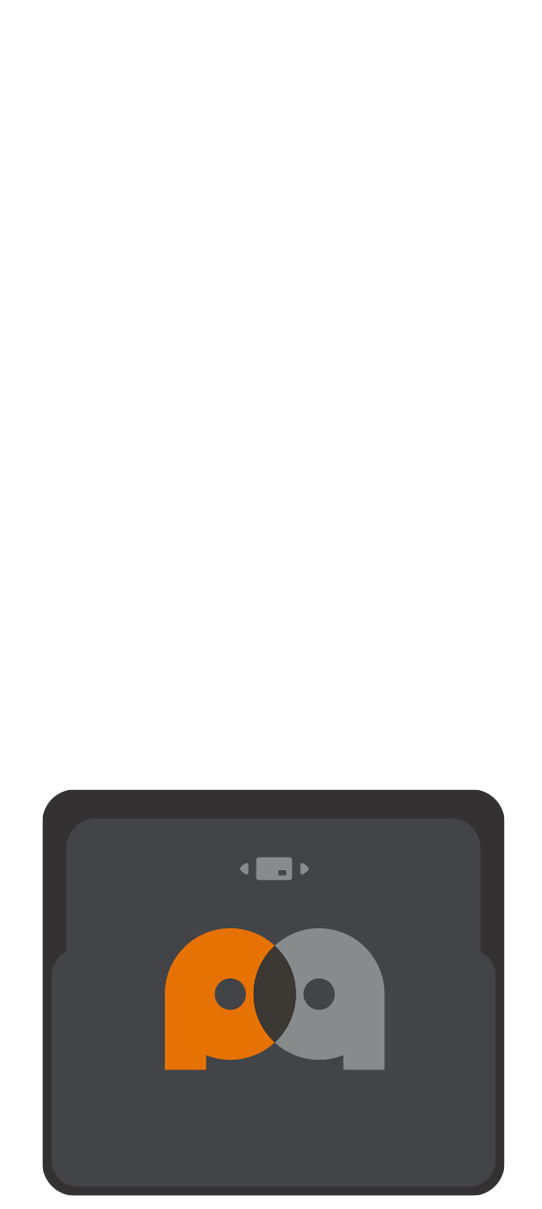 3-in-1 Reader | 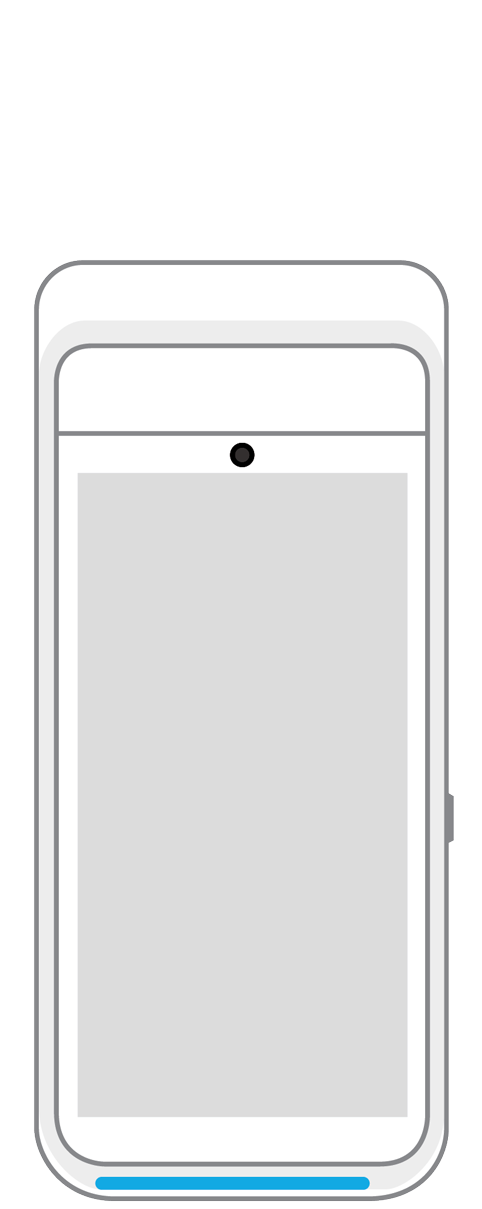 Terminal | 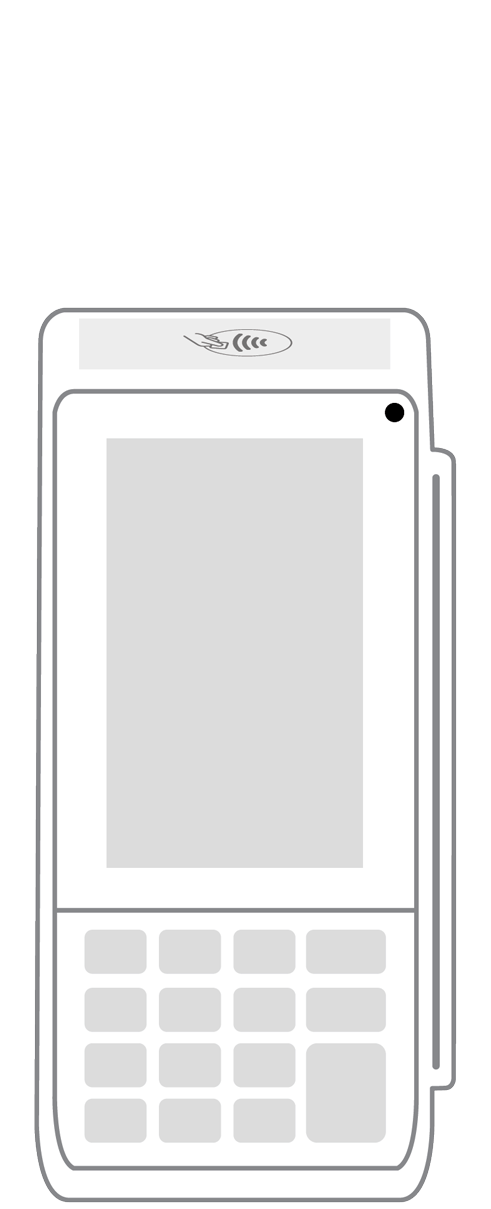 Keypad | 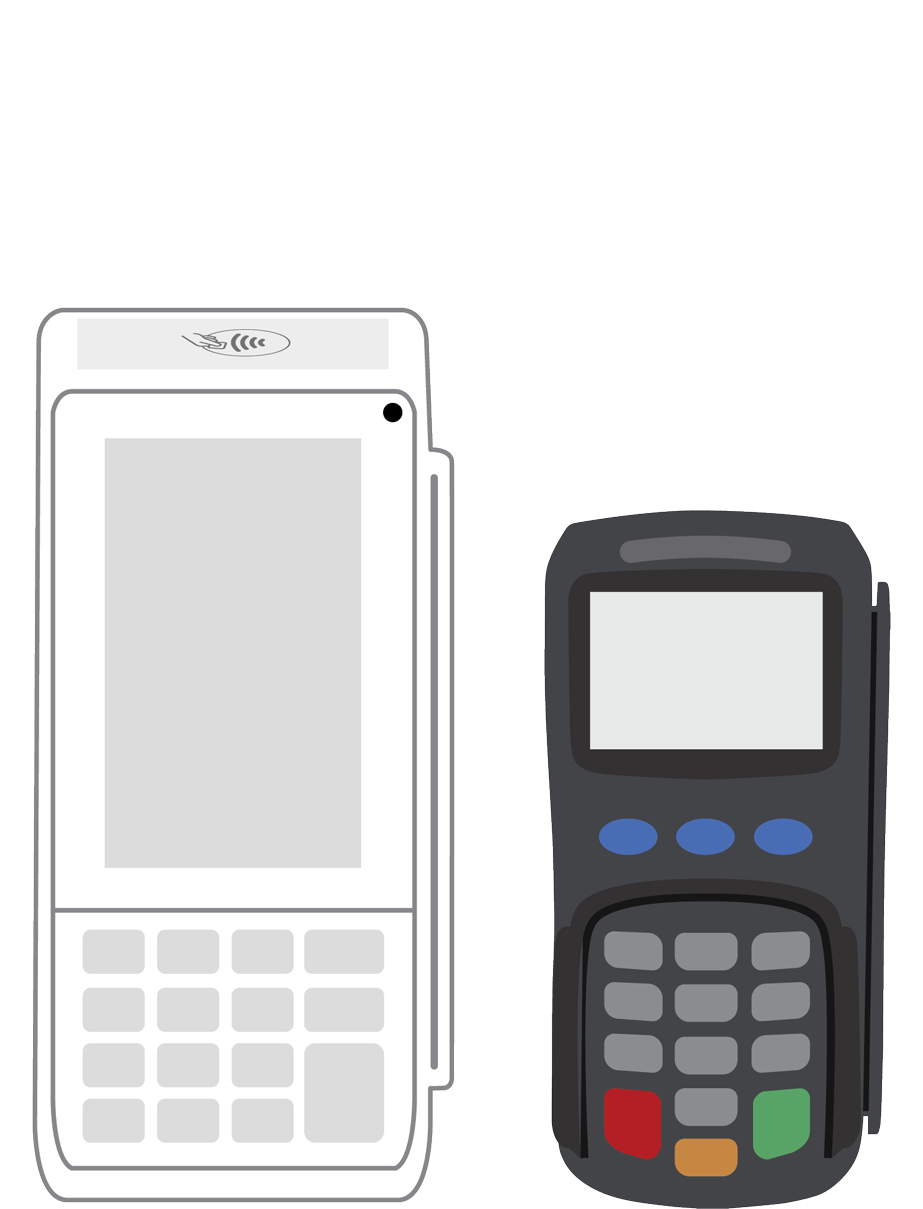 PINPad Pro | 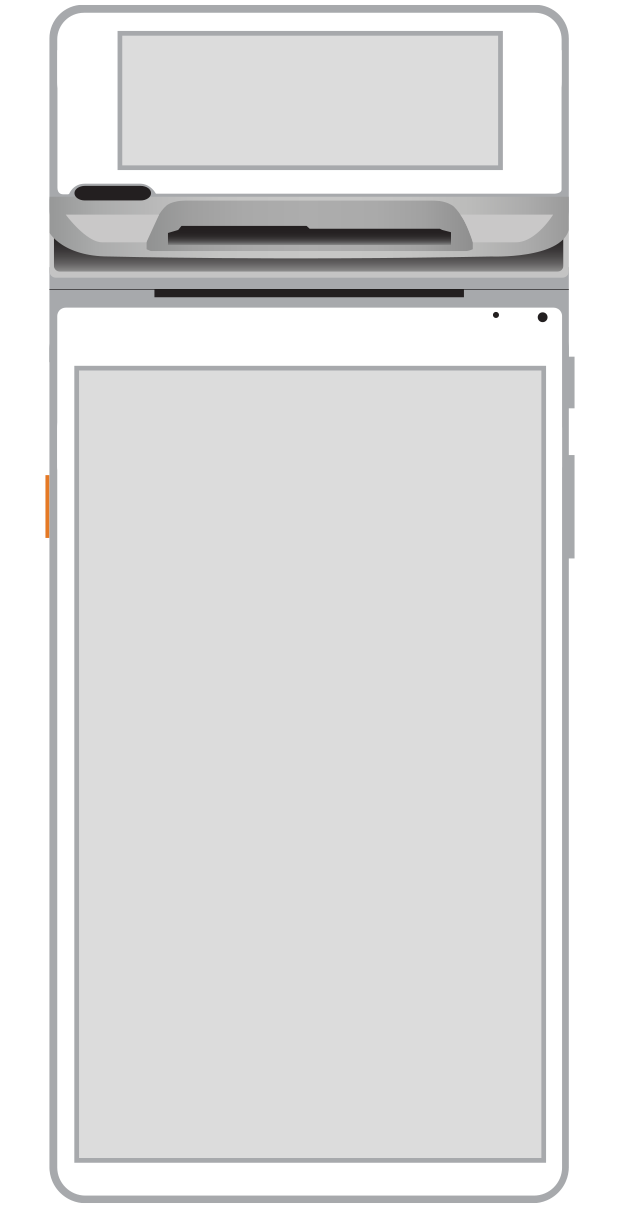 Flex | 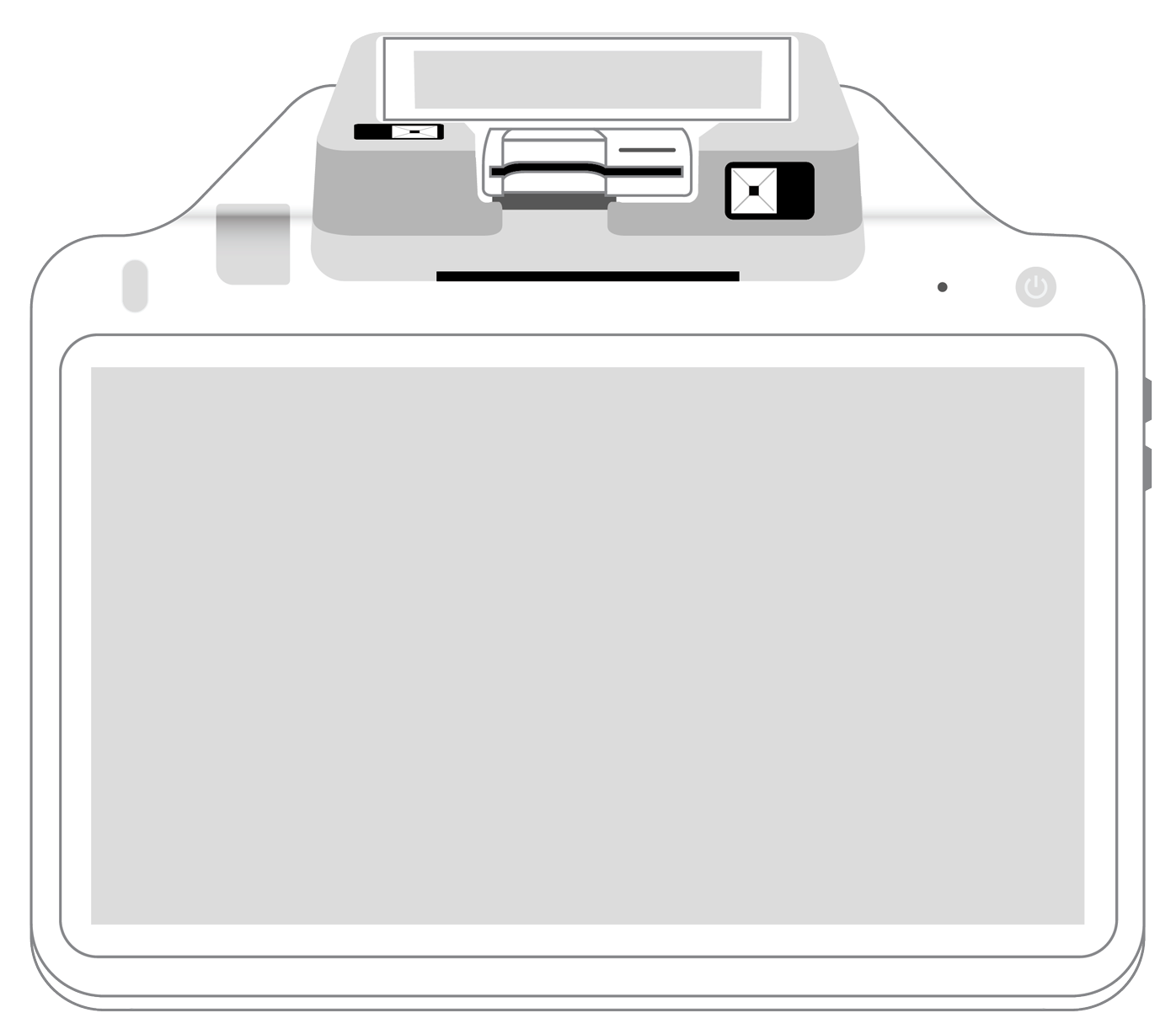 POS+ | |
|---|---|---|---|---|---|---|
Payment types | ||||||
EMV chip card payments (dip) | ||||||
Contactless payments (tap) | ||||||
Magstripe payments (swipe) | ||||||
PIN debit + EBT | ||||||
Device features | ||||||
Built-in barcode scanner | ||||||
Built-in receipt printer | ||||||
Customer-facing second screen | ||||||
External pinpad | ||||||
Wireless use | ||||||
Network | ||||||
Ethernet connectivity | With dock | |||||
Wifi connectivity | ||||||
4G connectivity | ||||||
Pricing | ||||||
Free Placement | ||||||