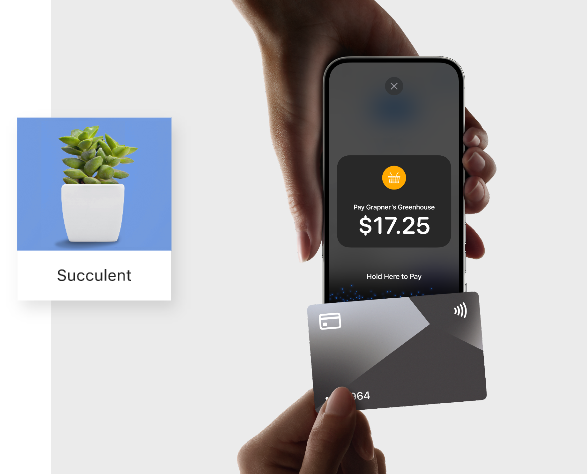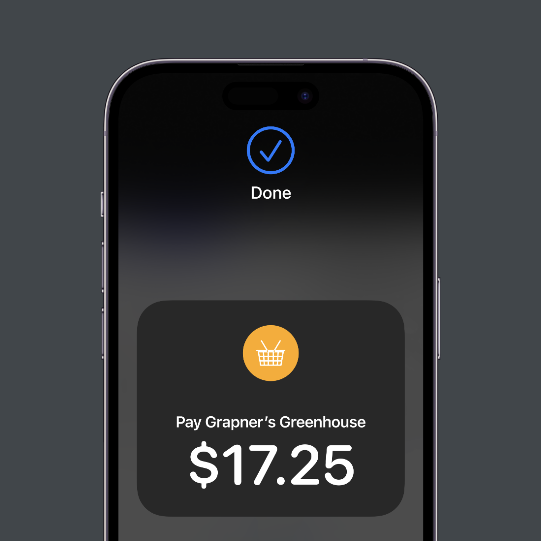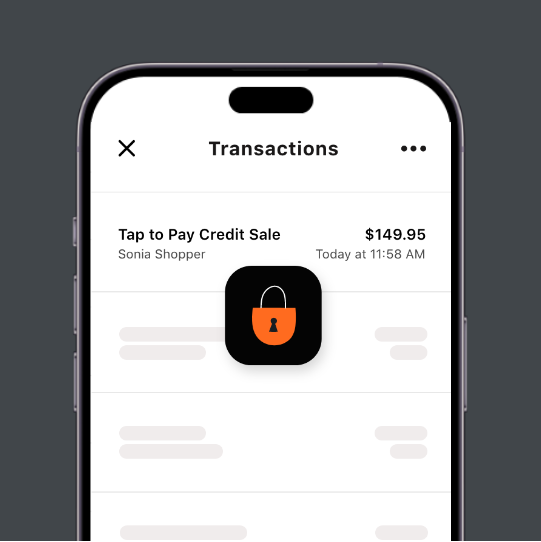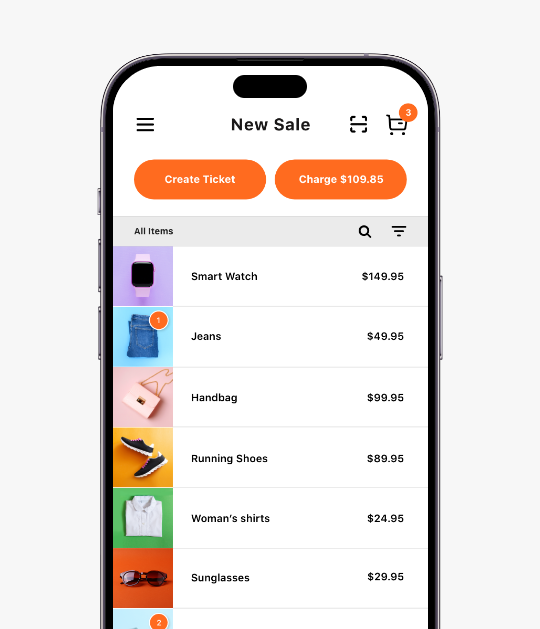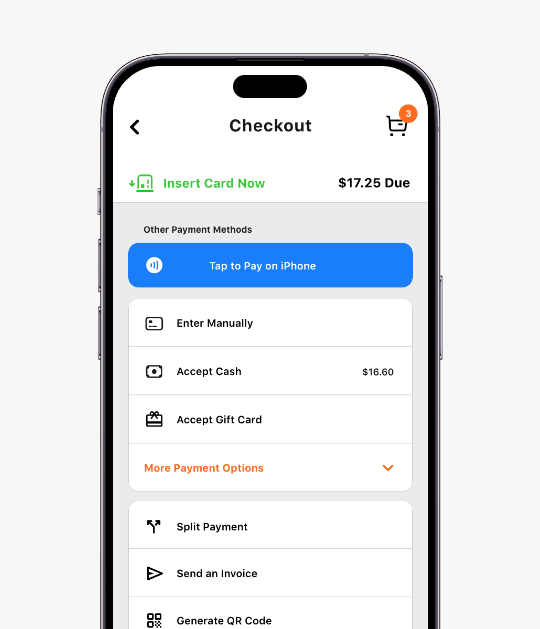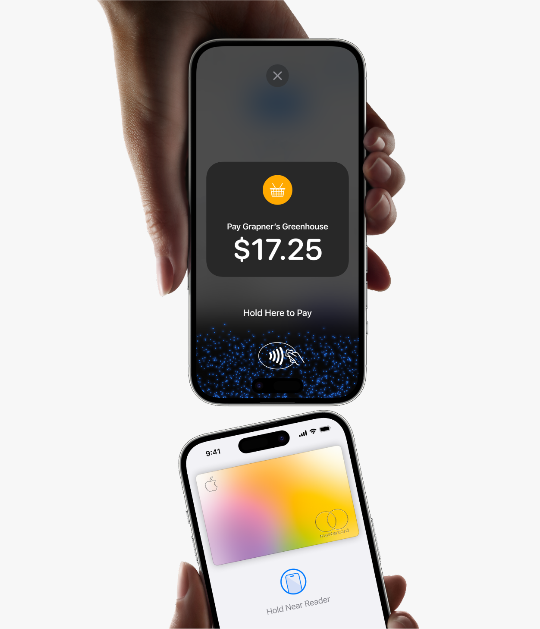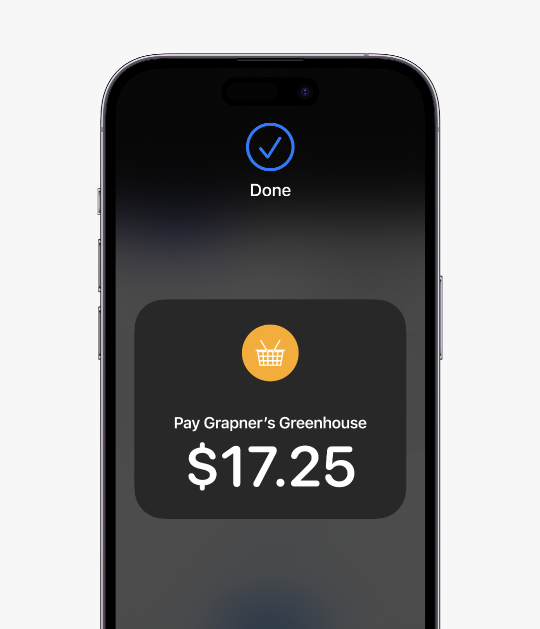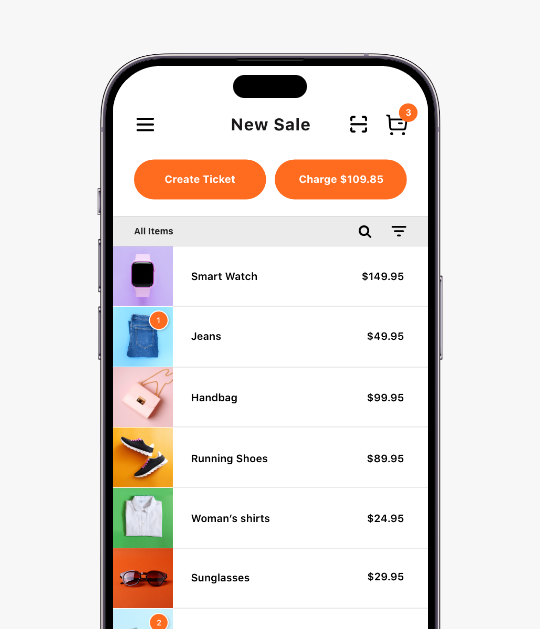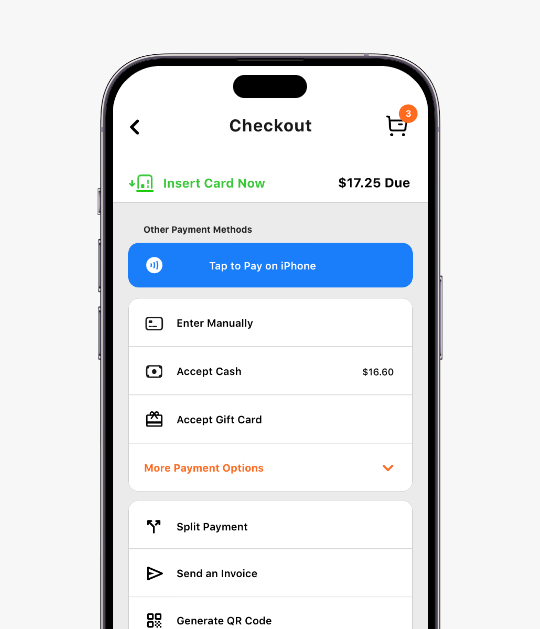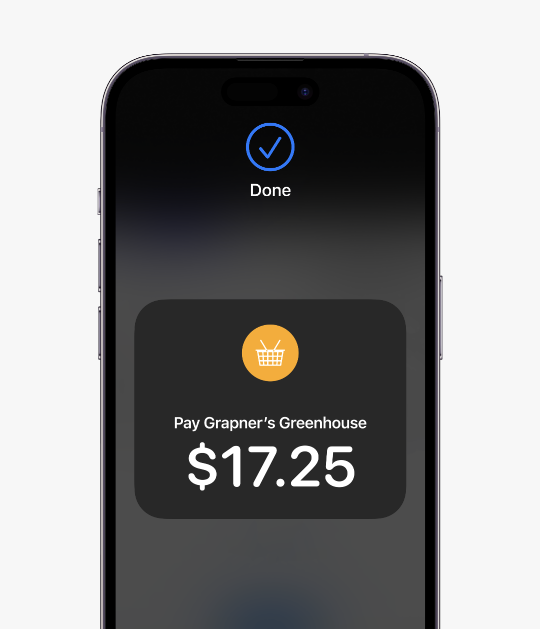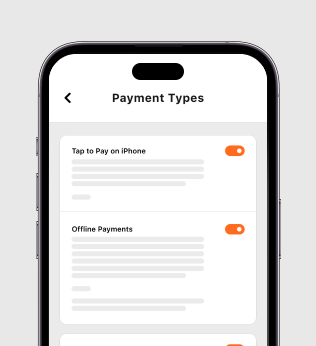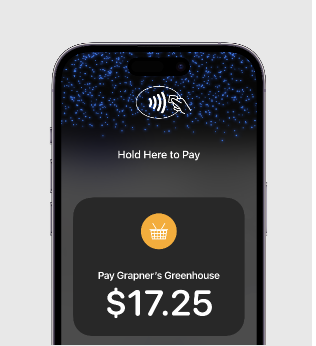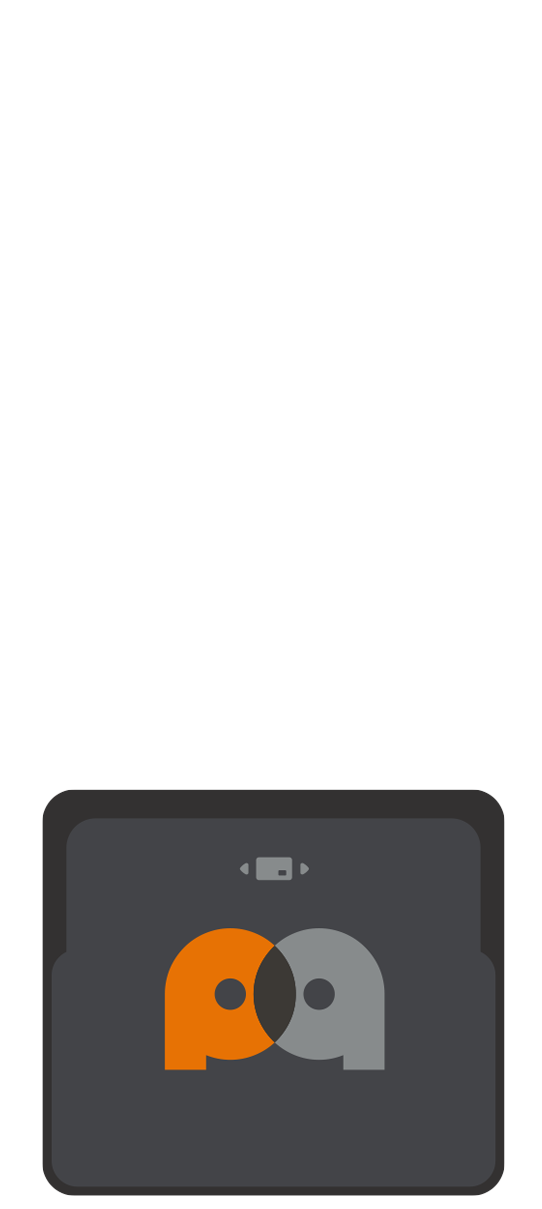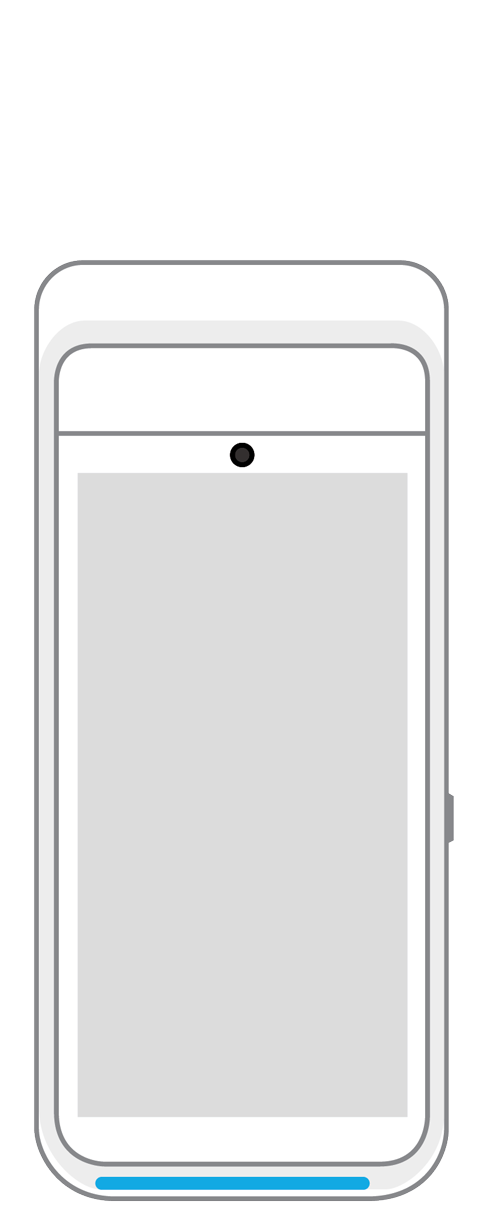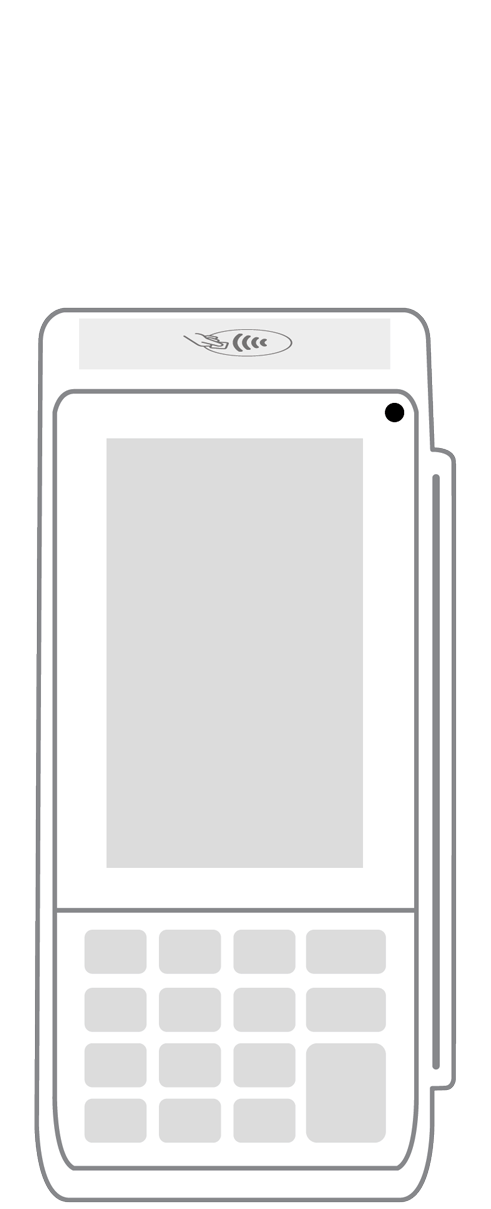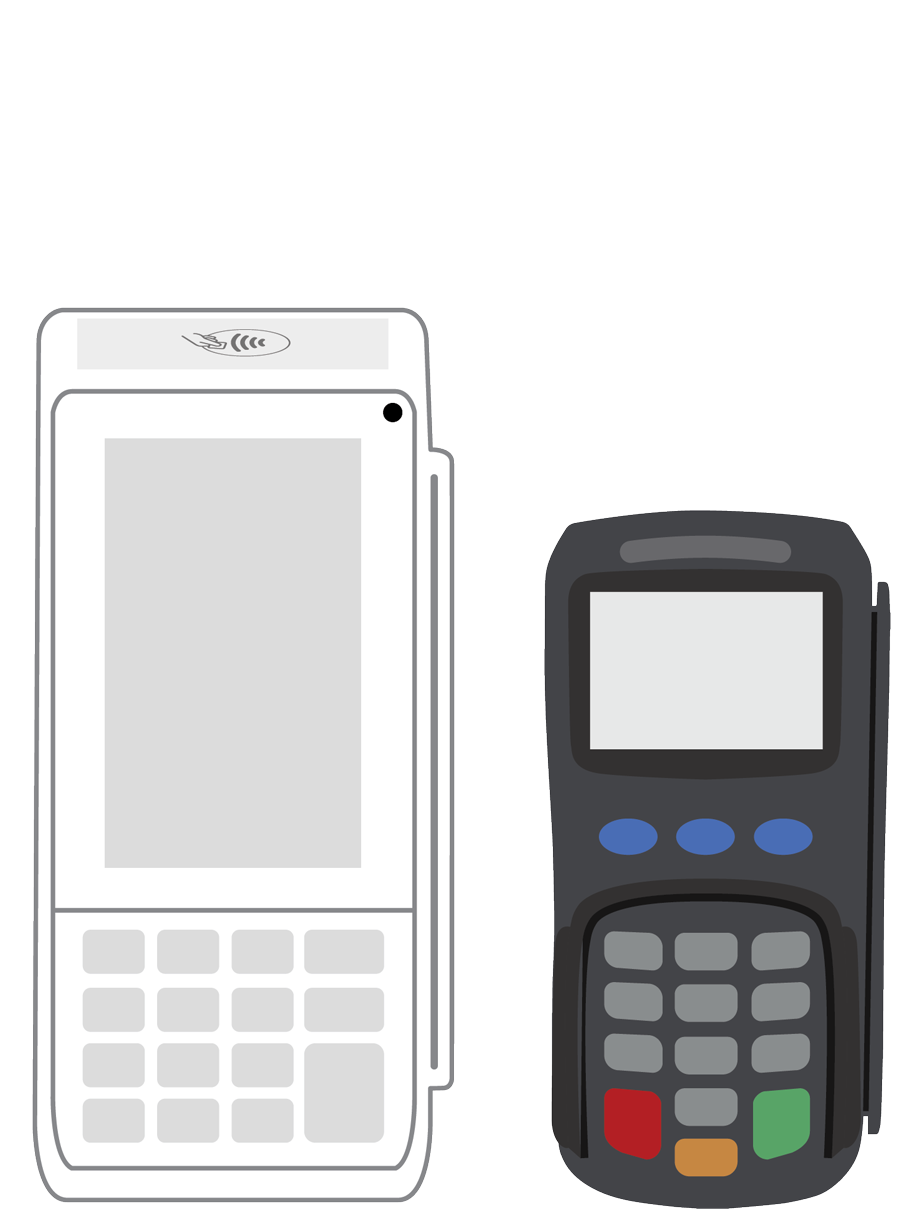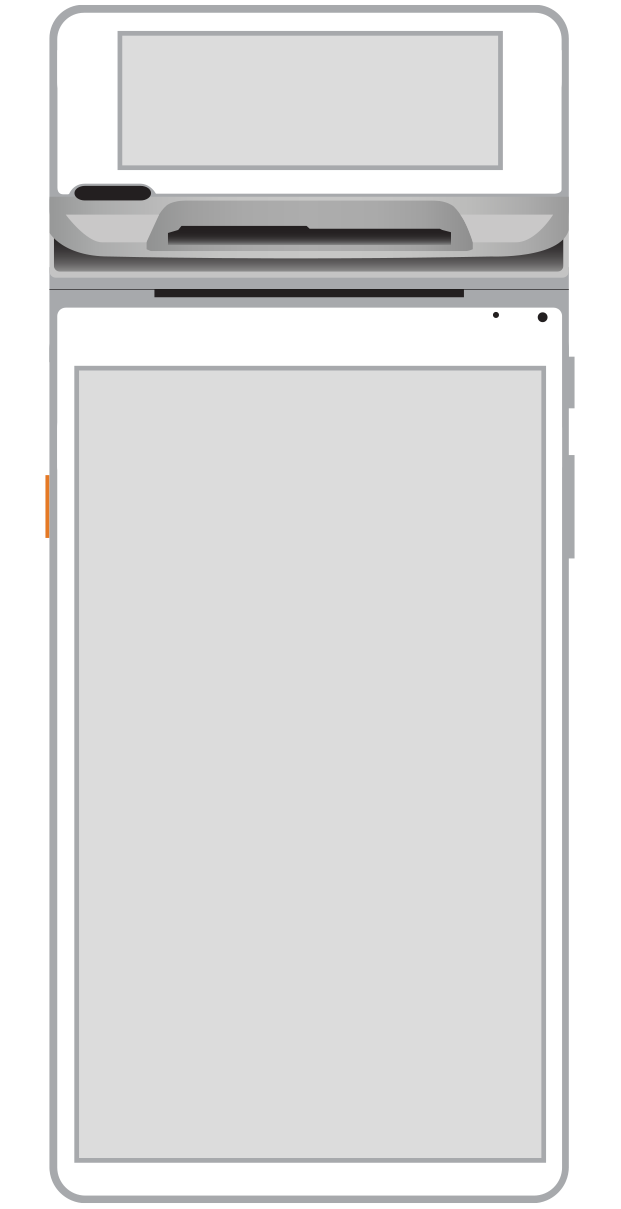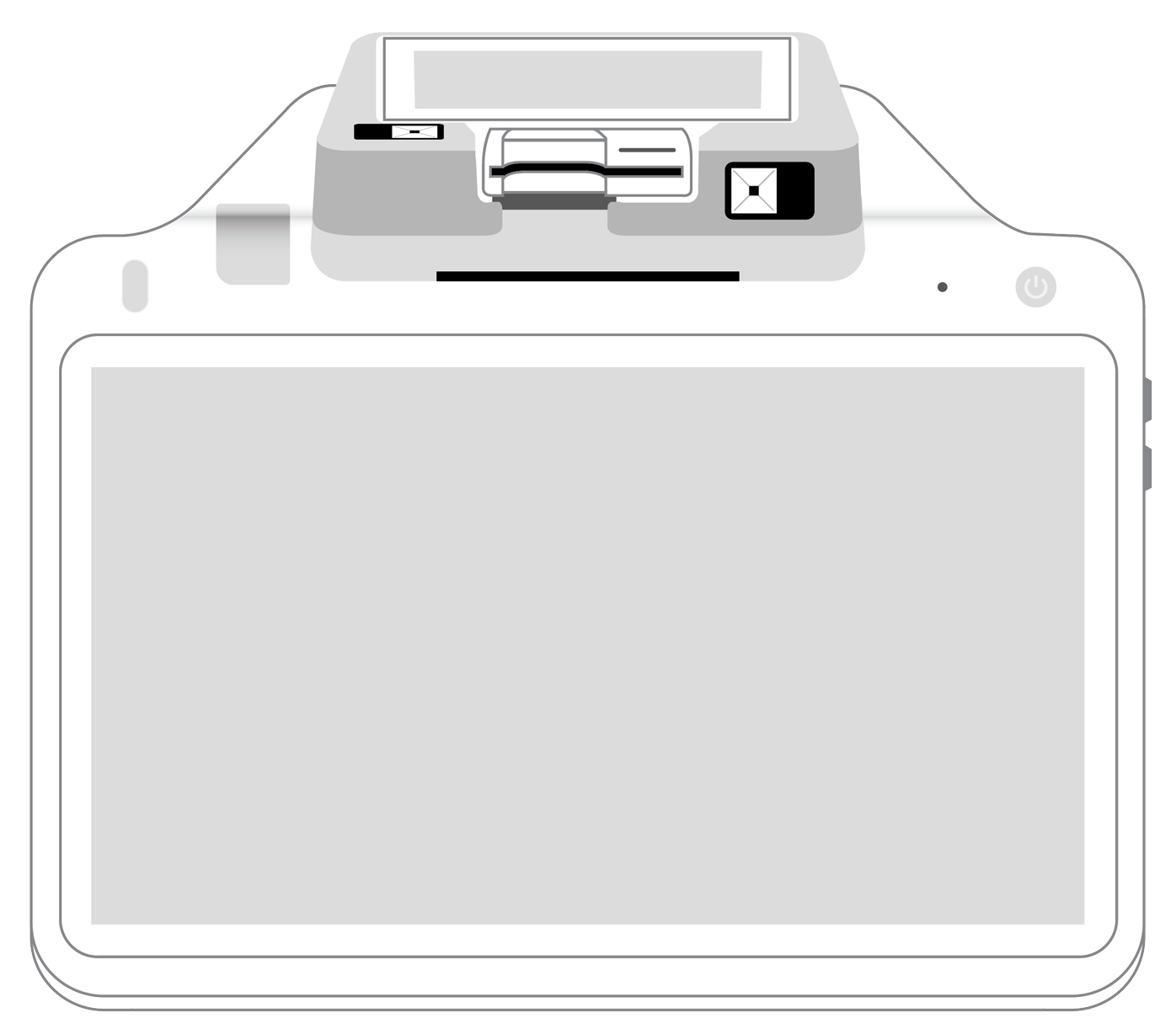For card payments, your customer holds their card horizontally at the top of your iPhone, over the contactless symbol.
For Apple Pay and other digital wallet payments, your customer holds their device over the top of your iPhone, over the contactless symbol.