6.3.4 - The latest updates in Payanywhere and Payments Hub.

Payanywhere version 6.3.4 is now available for Android and iOS!

Enhancements.
Heads up! Required firmware update: Effective December 8, 2021, in order for you to continue processing EMV transactions with your Payanywhere 2-in-1 and/or 3-in-1 Bluetooth Credit Card Reader(s), you will need to update its firmware and configuration.
Android/Smart Solution Suite: Allow on-screen tips for PIN Debit transactions.
- You can now accept tips on your PIN debit transactions. Tip must first be selected before the PIN debit card is inserted.
Partial authorizations: Updated verbiage to clarify the difference between split payment and partial authorization scenarios.
- Split Payment: In Retail theme, at the time of payment, you can select Split Payment. When this payment method is selected, enter the amount to be paid on each payment. For example, your customer may choose to pay $5 on credit card #1; $10 on credit #3; and $5 in cash for a $20 total transaction.
- Partial authorization: When a payment is processed and an amount is returned for what is authorized, you end up with a partial authorization. For example, your customer presents their card, and $20 is partially authorized on this card for a $30 total transaction. In Terminal theme, you are asked to decline the transaction in order to accept the balance in full. In Retail theme, you are presented with two options: decline the transaction, or go through the split payment flow to complete the transaction.
Bug fixes.
- Tax: Fix for intermittent sales tax setting reset (turning on after being disabled).
- Android: Fix for discounts by percentage not displaying on transaction detail.
- Android: Fix for inaccurate change due amount on cash transactions in some instances.
- Smart Solution Suite: User experience fix for inventory list auto scrolling to the top after an item is selected.
- Smart Terminal (A920): Fix for print error displaying while receipt is printing.
- Smart Flex (E600): Fix for intermittent freezing in between processing.
- Smart Flex (E600): Fix for long item names being cut off on printed receipts.
- Smart Flex (E600 Non-cellular): Fix for keyboard not retracting on receipt screen.
- iOS: Fix for incorrect cash amount resulting in occasional cash payment declines.
- iOS: Fix for tax setting not reflecting on cashier role accounts.
Payments Hub.
Enhancements.
We’ve been working to make your life a little easier while you’re working in your back office.
Transactions: A filter for Declined Transactions has been added under Transactions to show declined transactions and their reason code.
We want your feedback.
Let us know how we can make Payanywhere work even better for you. Submit any feedback or features you would like to see here.
If you need additional support, don't hesitate to reach out to us by phone, email, or live chat. We're happy to help.
More from News
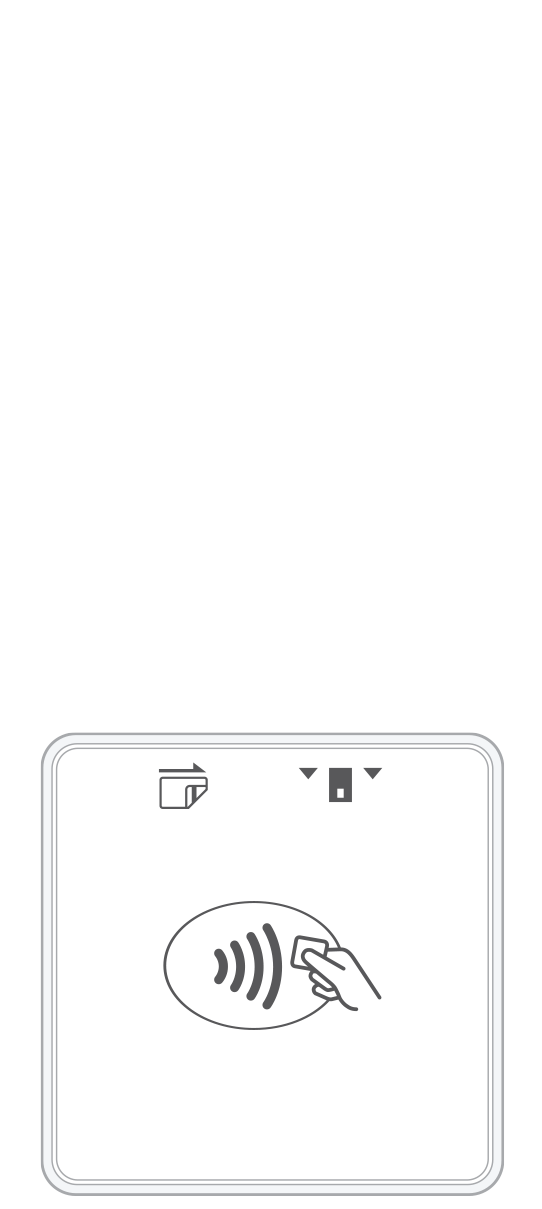 3-in-1 Reader | 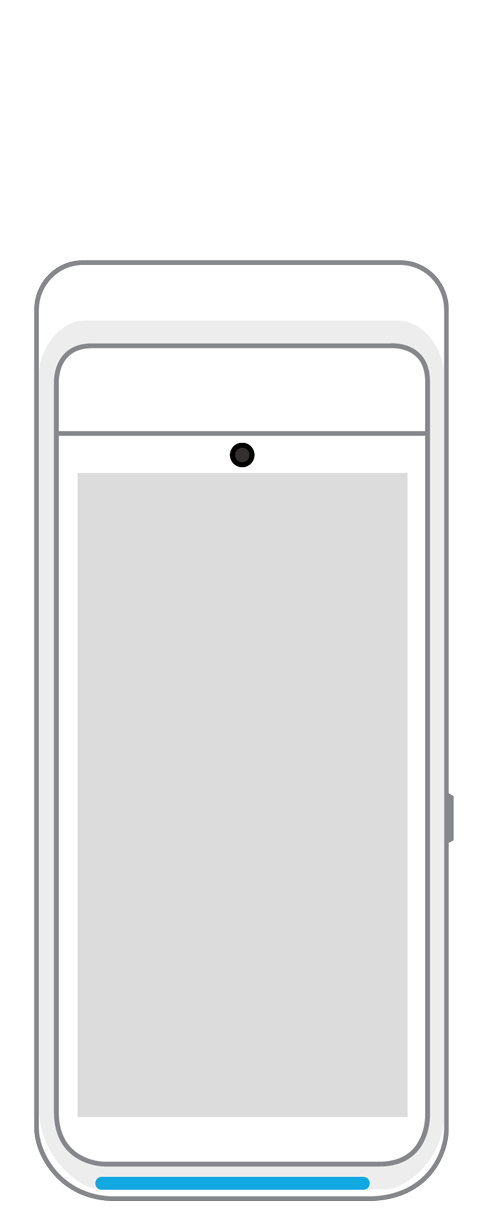 Terminal | 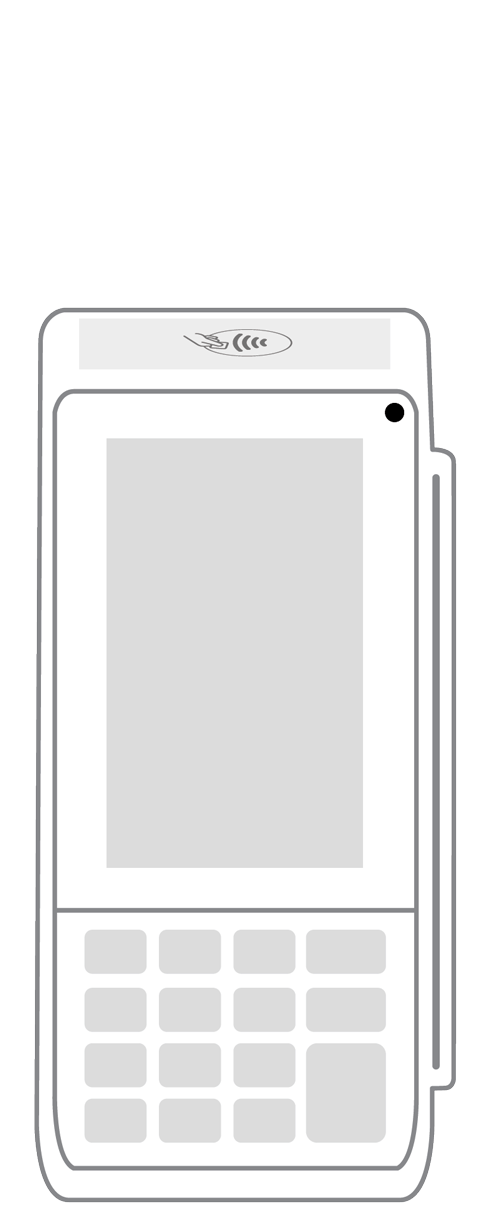 Keypad | 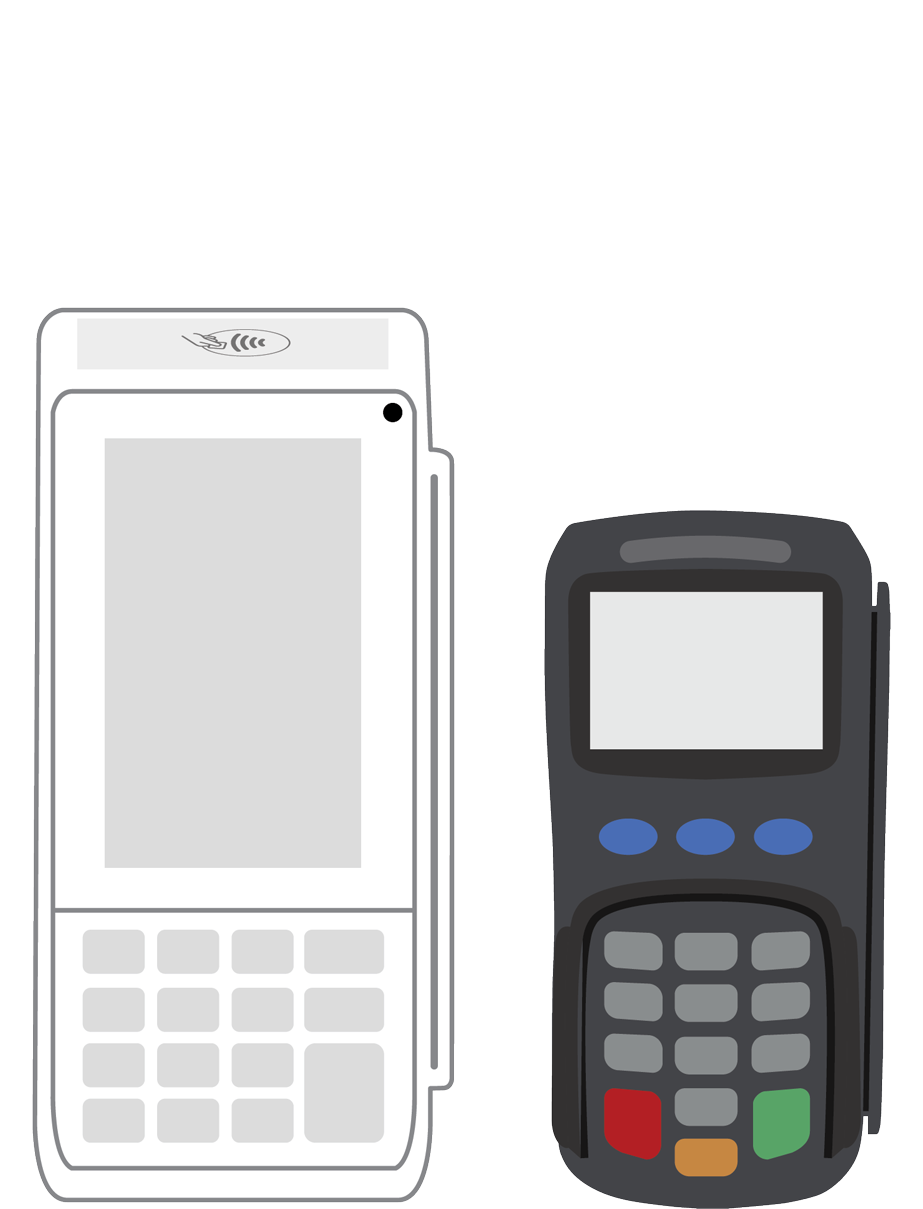 PINPad Pro | 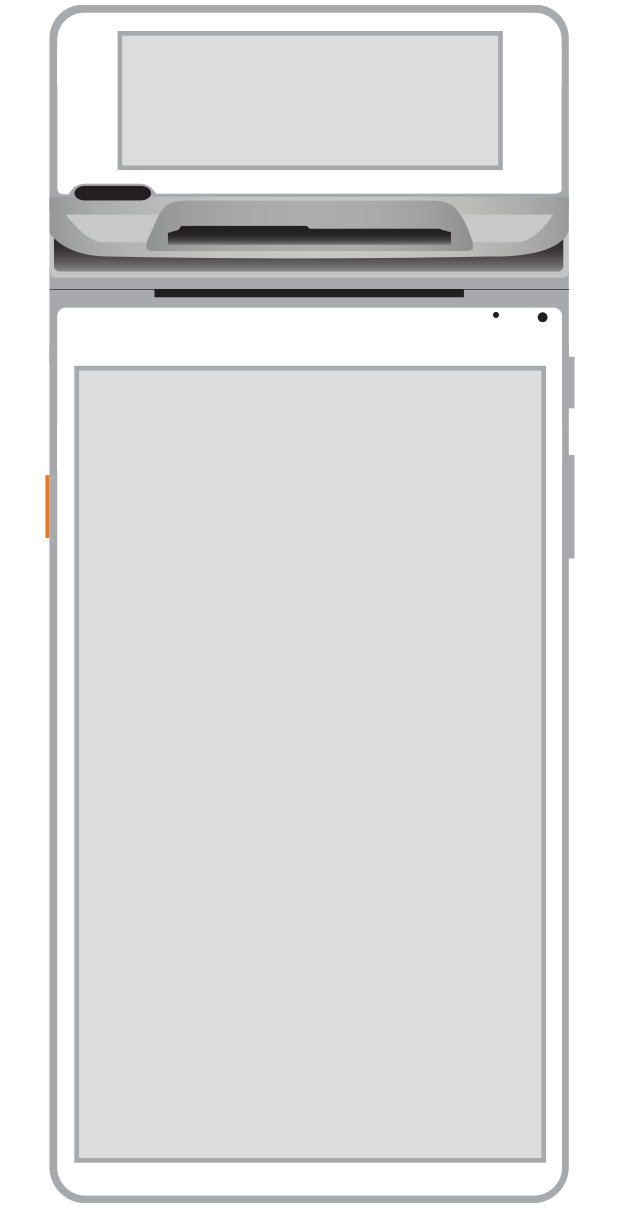 Flex | 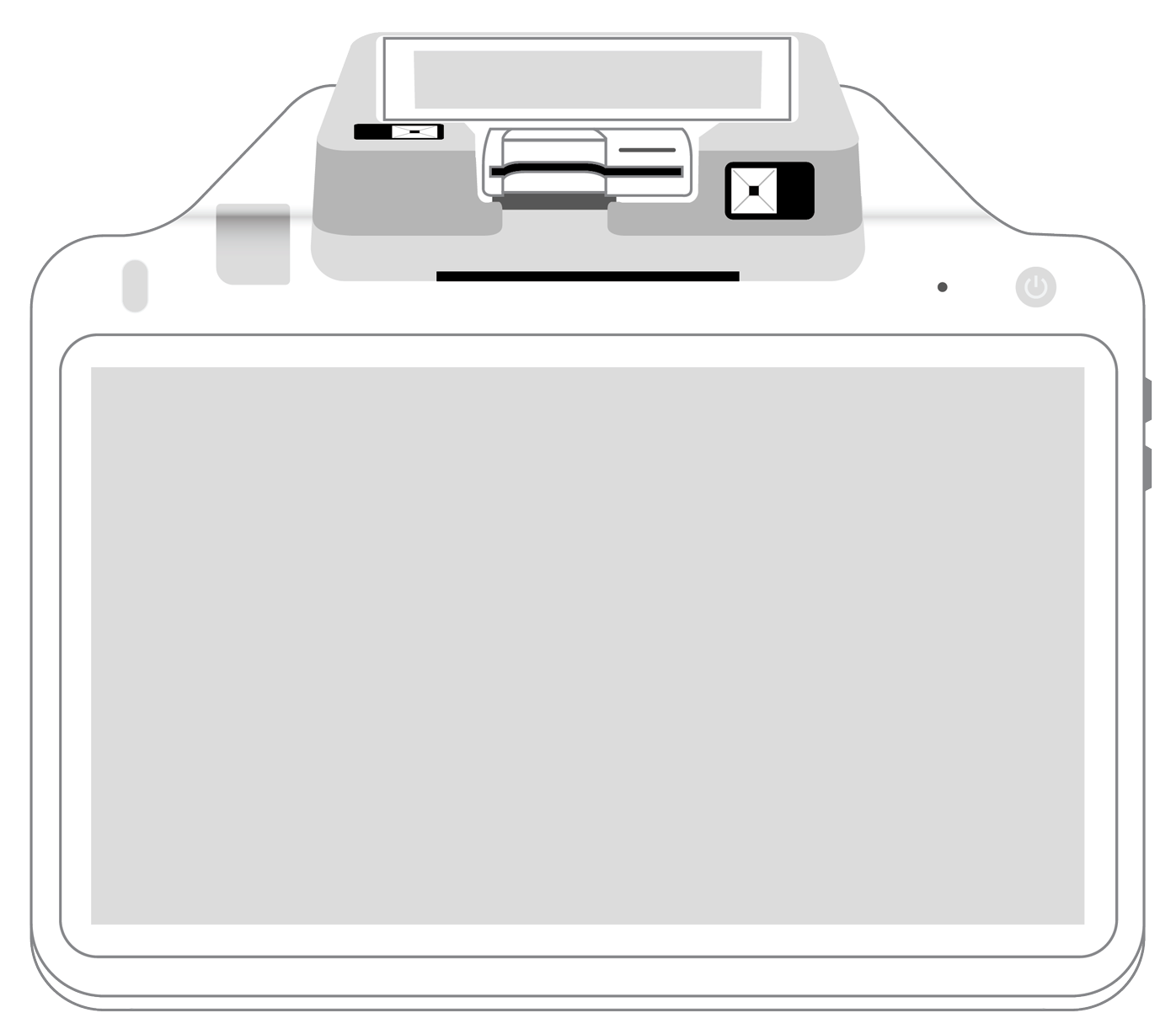 POS+ | |
|---|---|---|---|---|---|---|
Payment types | ||||||
EMV chip card payments (dip) | ||||||
Contactless payments (tap) | ||||||
Magstripe payments (swipe) | ||||||
PIN debit + EBT | ||||||
Device features | ||||||
Built-in barcode scanner | ||||||
Built-in receipt printer | ||||||
Customer-facing second screen | ||||||
External pinpad | ||||||
Wireless use | ||||||
Network | ||||||
Ethernet connectivity | With dock | |||||
Wifi connectivity | ||||||
4G connectivity | ||||||
Pricing | ||||||
Free Placement | ||||||