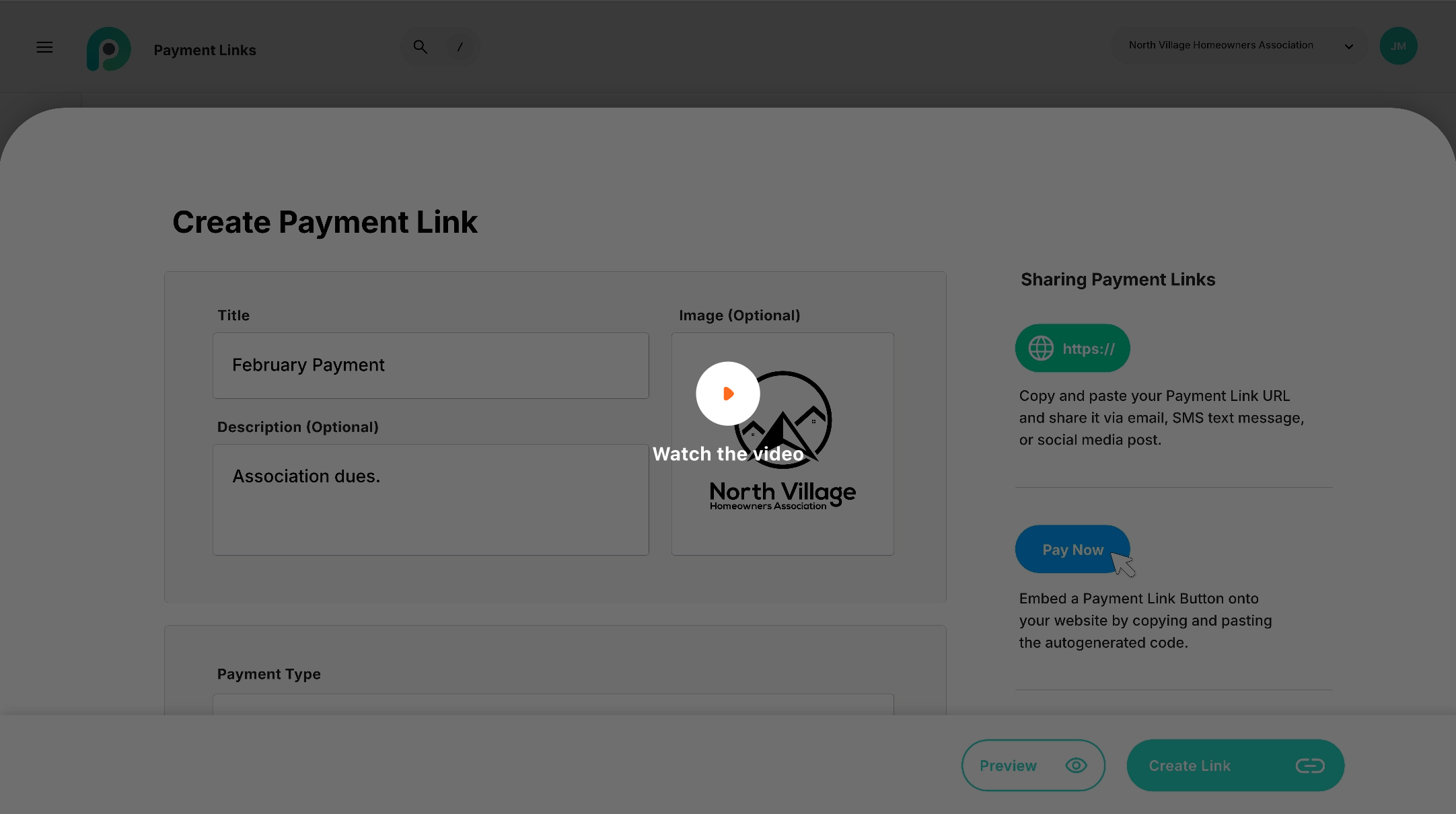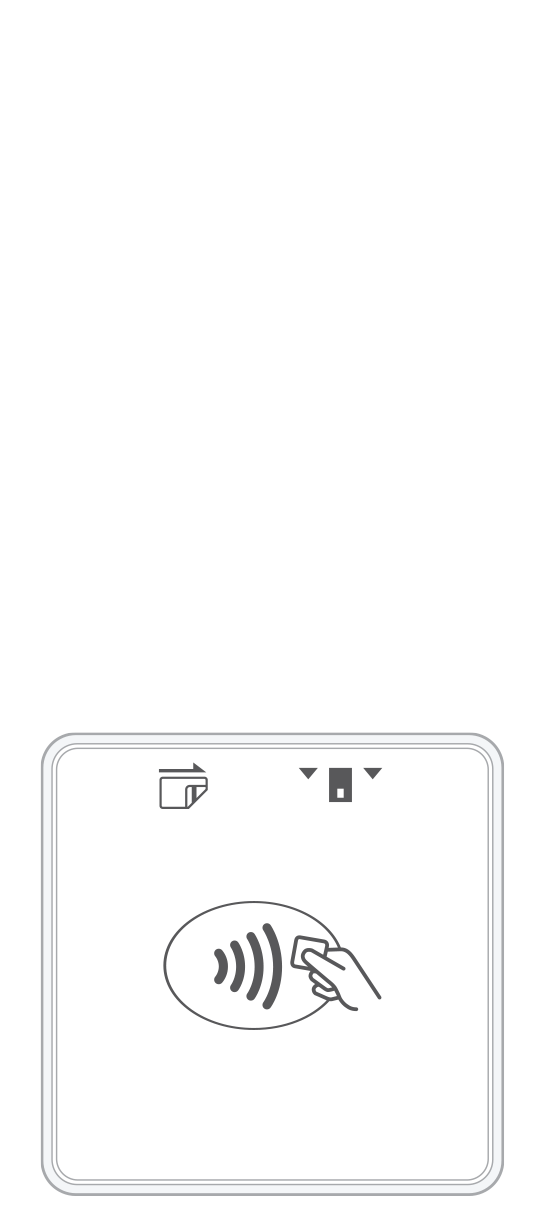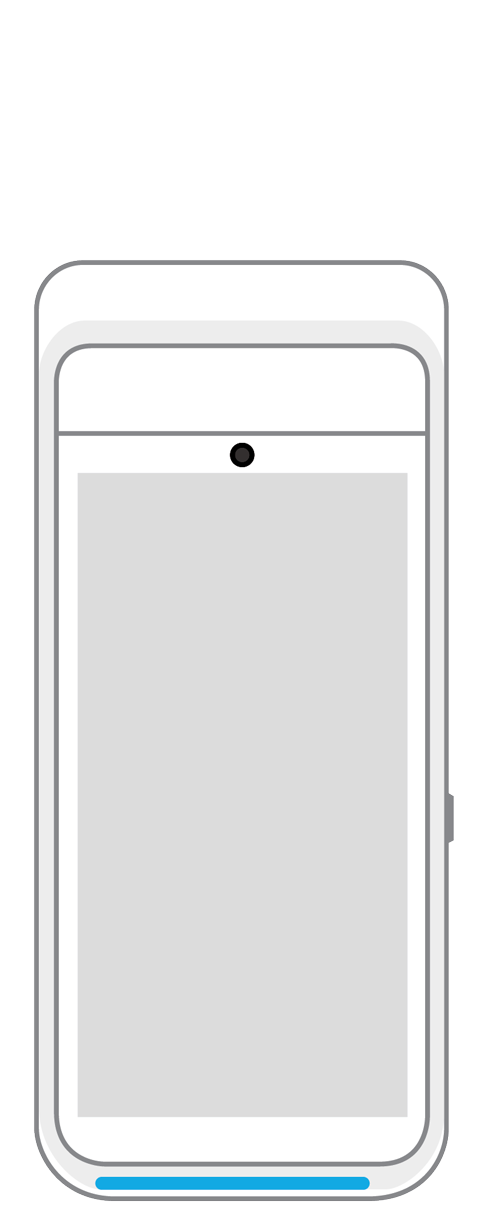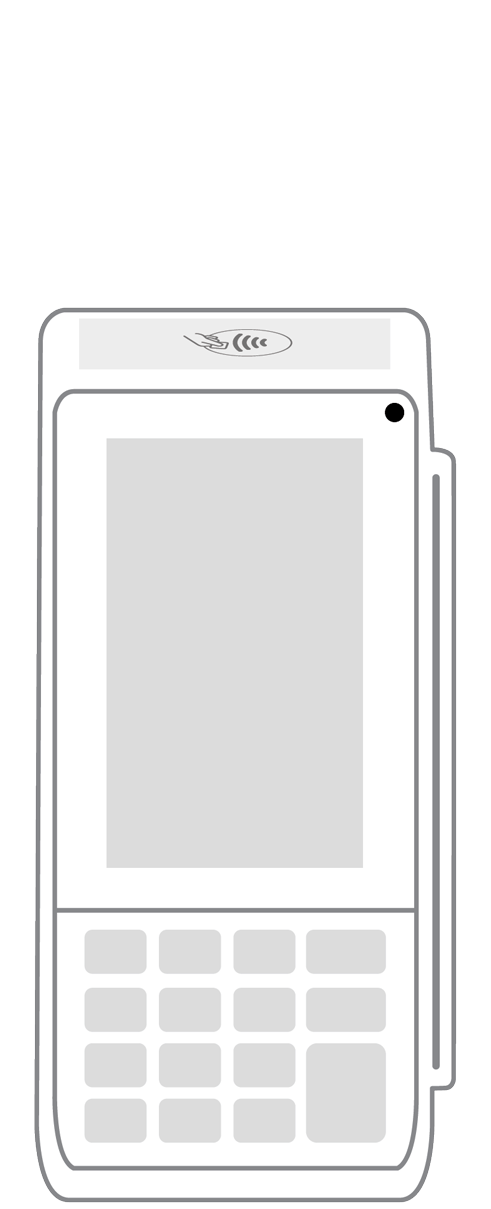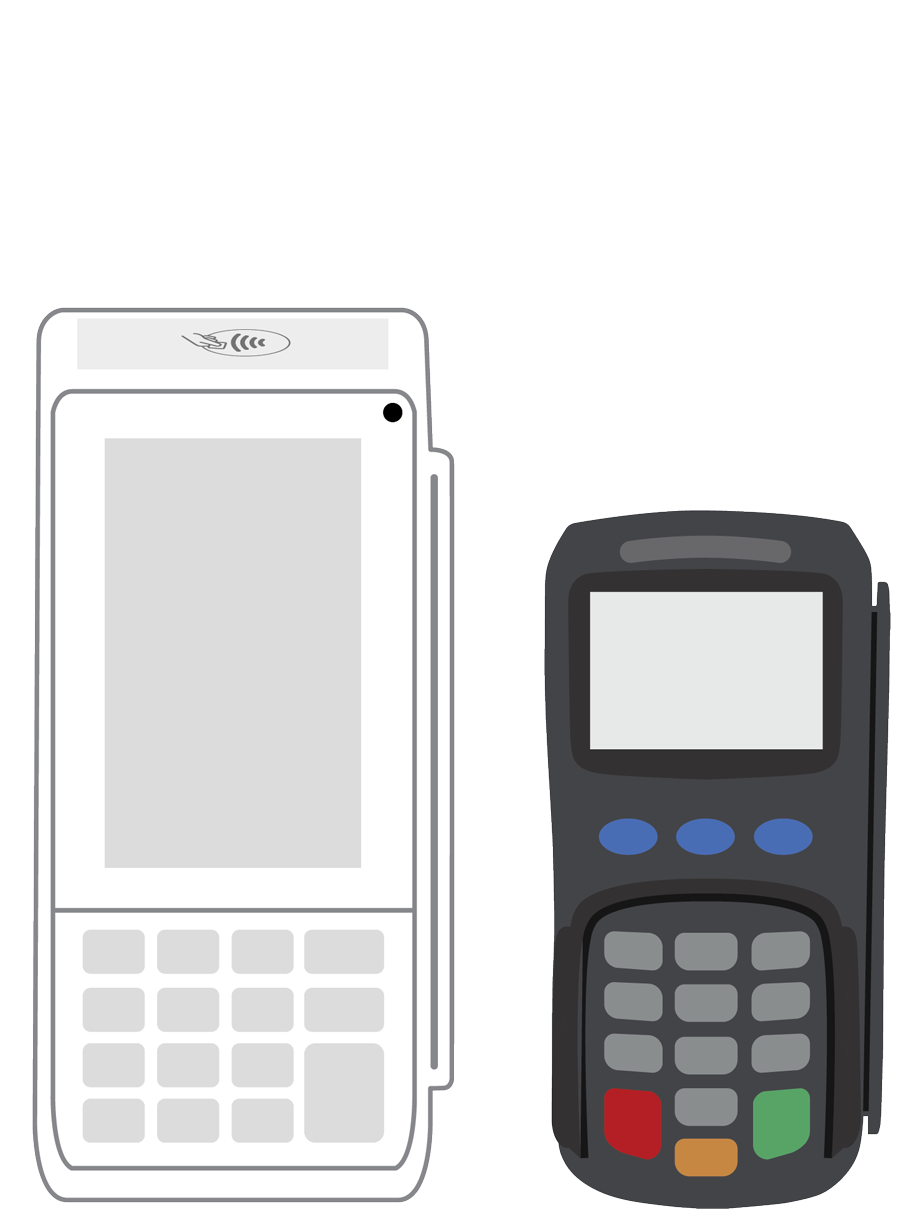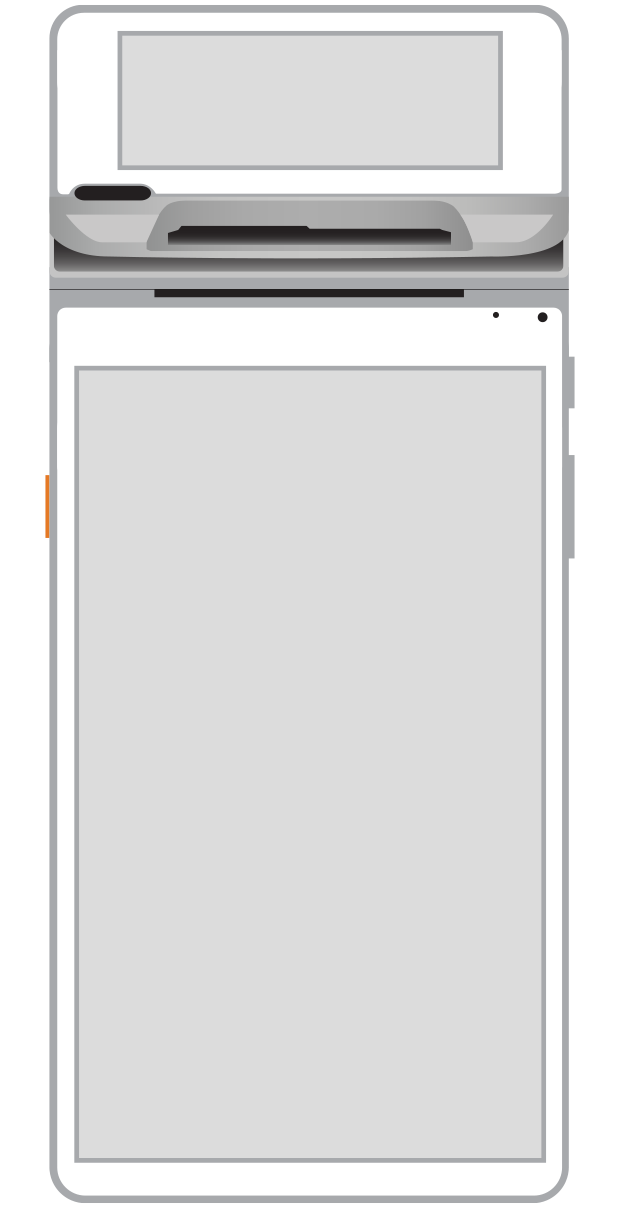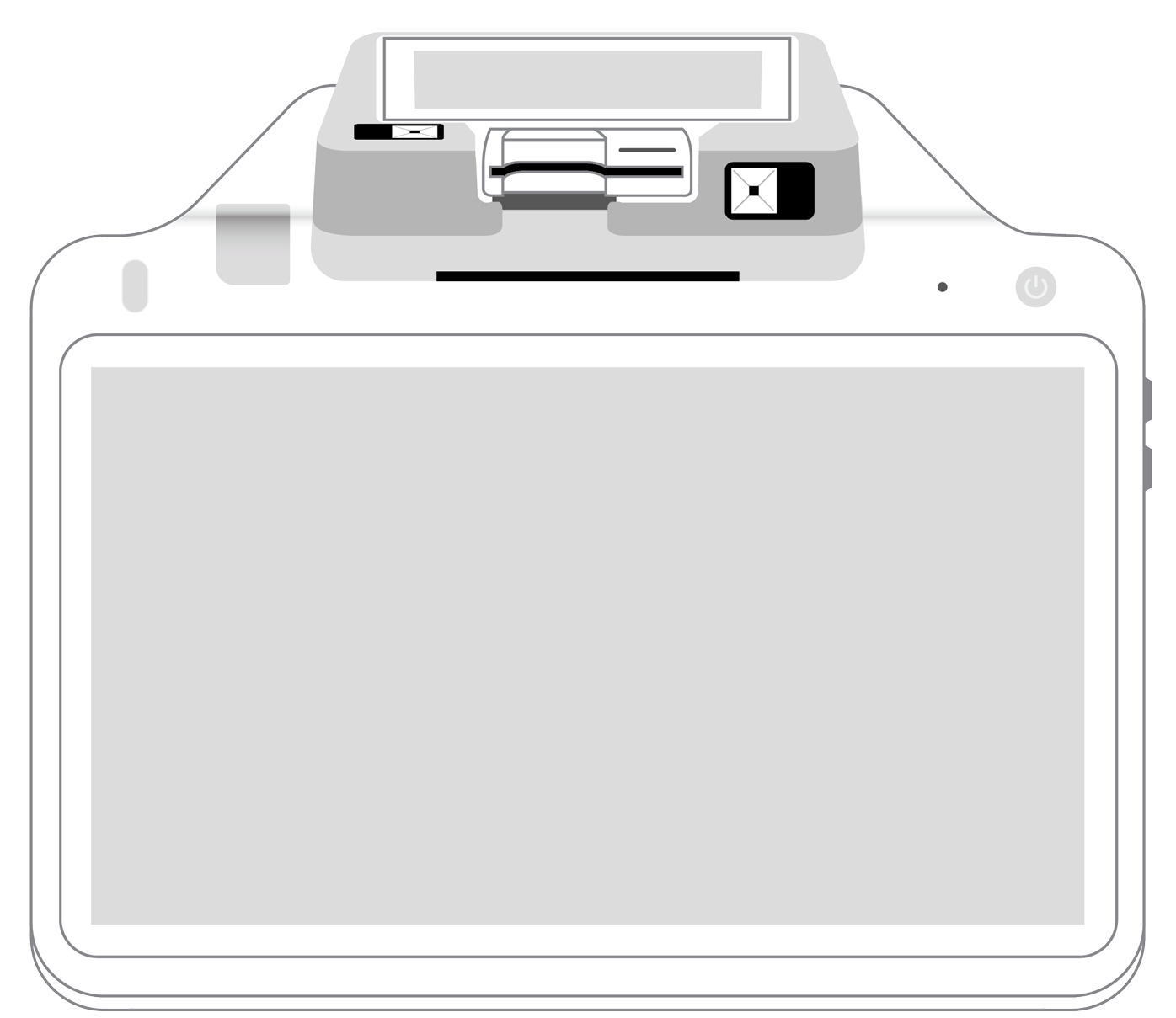How Payment Links work.
Payment Links are unique pay links that direct customers to a secure, customized payment page where they can purchase your products or services. It’s the missing link in the evolution of your checkout — allowing you to accept online payments without a website — and it’s just one of the many online payment tools available in Payments Hub, your secure online merchant portal.