6.3.6 - New feature preview: automatically print your closing reports.

Payanywhere tips
Want your closing report? You oughta get that automatically printed.
Payanywhere 6.3.6 introduced a preview of the new automatic printing feature for Closing Reports. If you start using this beta feature, we would love for you to share your feedback with us so that we can help it blossom to its full potential in the next release.
To start, we've made it easier to get a copy of your most recent closing report by moving the Print Closing Report option to the main menu.
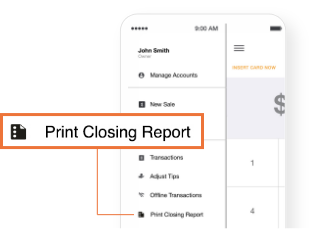
If you'd like to be a little more hands off, you're going to love this — get your closing reports printed automatically. Here's how.
Auto Close:
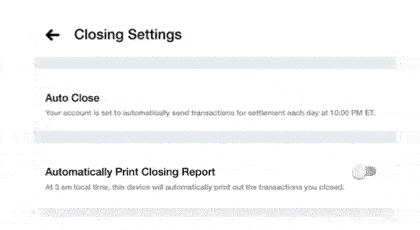
- Head to Settings → Closing Settings.
- Toggle on Automatically Print Closing Report.
- The most recent closing report available for your entire account (MID) will print at 3 am local time.
- Select the report type (Optional).
- Default is Account-Level.
- Device-Level will only print the transactions processed on that specific device.
- Toggle on Print Closing Report On This Device.
- This setting must be toggled on for each device the report needs to be printed on.
Manual Close:
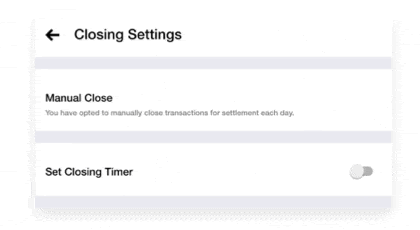
- Head to Settings → Closing Settings.
- Toggle on Automatically Print Closing Report.
- Toggle on Print Closing Report On This Device.
Check out our FAQ for more information on the different auto close and manual close settings.
Help and support.
If you need additional support, don’t hesitate to reach out to us by phone, email, or live chat. We’re happy to help.
Related Reading
Start your Payanywhere account.
Start your Payanywhere account.
 3-in-1 Reader |  Terminal |  Keypad |  PINPad Pro |  Flex |  POS+ | |
|---|---|---|---|---|---|---|
Payment types | ||||||
EMV chip card payments (dip) | ||||||
Contactless payments (tap) | ||||||
Magstripe payments (swipe) | ||||||
PIN debit + EBT | ||||||
Device features | ||||||
Built-in barcode scanner | ||||||
Built-in receipt printer | ||||||
Customer-facing second screen | ||||||
External pinpad | ||||||
Wireless use | ||||||
Network | ||||||
Ethernet connectivity | With dock | |||||
Wifi connectivity | ||||||
4G connectivity | ||||||
Pricing | ||||||
Free Placement | ||||||