7 benefits of using a touchscreen payment terminal.

Are you still using a cash register as your point of sale (POS) system? If so, you’re wasting your time and probably losing a lot of customers; customers who prefer the fast checkout times and personalized service your competitors can offer. Upgrading to touchscreen payment hardware brings your business into the 21st century and paves the way for a better experience at all points along the customer journey.
What is a touchscreen terminal?
At first glance, a touchscreen POS doesn’t look much different from other modern POS systems. The setup includes a scanner, receipt printer, and cash drawer. The big difference, of course, is in the screen, which is operated by touch instead of a keyboard or mouse.
There are two types of touchscreens to choose from:
- Resistive screens consist of two layers separated by air and respond when pressure from touch pushes the two layers together. Resistive models have more sensors but lack a certain degree of sensitivity.
- Capacitive screens are more familiar and well-recognized. Responding to conductive touches, such as fingertips or a stylus, these screens are fast and efficient. They last longer than resistive screens but require more care due to a higher risk of breakage.
Going with resistive screens for your POS terminals saves you money, but most merchants choose to invest in capacitive screens. Employees and customers already use capacitive touch every day when interacting with their own devices and are likely to be more comfortable with a POS system that provides a similar user experience.
Top benefits of a touchscreen POS system.
Before you decide you can’t afford to upgrade, consider what switching to a touchscreen POS can do for your business. Investing in new equipment can pay off in big ways; ways you should start seeing the benefits of almost immediately. Here are just a few of the perks you can expect from a touch screen payment terminal.
A true all-in-one solution.
Having a single solution for your payment processing needs takes a lot of the hassle out of sales and customer service. A touchscreen terminal includes everything as part of one simple setup and the software powering the system can also be used for mobile and online sales. It’s even possible to handle multiple back-office tasks through the POS app, including:
- Changing or adding inventory items.
- Updating prices.
- Editing item details.
- Tracking purchases.
The credit card readers in these POS systems may be capable of taking NFC contactless payments in addition to traditional magnetic stripe cards and EMV chip cards, which can minimize overall checkout times and attract younger consumers to your store.
Intuitive use.
Pretty much everyone already knows how to use a touchscreen and it’s not hard to learn if they don’t. Since lengthy training isn’t necessary, making the switch should be simple and nearly seamless. Younger employees with more touchscreen experience are likely to become proficient first and can help others who aren’t quite as familiar with the technology to get comfortable with its use.
Faster checkout and accounting.
Imagine how different checkout would be if you could process customers’ purchases 20 percent faster. According to POS Today, this is entirely possible with a touchscreen terminal. When all you have to do is scan products and tap a few icons on the screen, lines shrink surprisingly quick. It therefore becomes possible to serve more people in less time, while minimizing the wait times 70 percent of retailers blame for abandoned purchases.
You don’t have to worry about how the increase in sales will affect your bookkeeping. The software powering many touchscreen systems integrates with popular accounting programs, allowing for real-time updates and cutting down on errors and discrepancies. Processing a stack of paper receipts at the end of the day could also become a thing of the past once more customers realize they can simply sign for purchases on the touchscreen and get an electronic receipt instead.
Better inventory tracking.
Inventory management gets a lot easier when you ditch your dinosaur of a POS system, too. Have you ever lost a ton of sales because you ran out of a hot retail item or the ingredients for a featured restaurant dish disappeared long before the dinner rush? Linking your touchscreen terminal to your inventory management platform makes these blunders things of the past.
Each time a customer buys an item or places an order, your inventory updates automatically. This works whether the transaction happens at your physical location or over the phone, so inventory levels are always in sync. You should be able to set reorder alerts or reminders to ensure inventory is replenished in time to prevent problems with out-of-stock items. This is of particular importance when preparing for a holiday rush or the return of a beloved seasonal menu item.
Improved customer service.
Bringing up transaction details, making corrections, and issuing refunds is simply easier when you opt for a touchscreen POS. Because customer records are updated in real time, information is available to any employee with just a few taps. Customer service representatives don’t have to spend half of every call searching for purchase histories; instead, they can bring up a customer’s data right away and provide faster solutions.
Should your business switch to a touchscreen POS?
If you love dealing with long lines of frustrated customers and losing sales to your competitors, you’re fine keeping your outdated POS system. However, if you’re serious about streamlining your checkout, it’s time for a touchscreen point of sale terminal.
Switching to a touchscreen POS option is also a smart choice if your customer base is growing and you need a POS system with the capacity to handle higher sales volumes while still providing fast service. Don’t wait until customers and employees are complaining about an inefficient checkout process or your customer service team is scrambling to find the data they need during service calls. Compare POS models and features to find the right one to take your business to the next level.
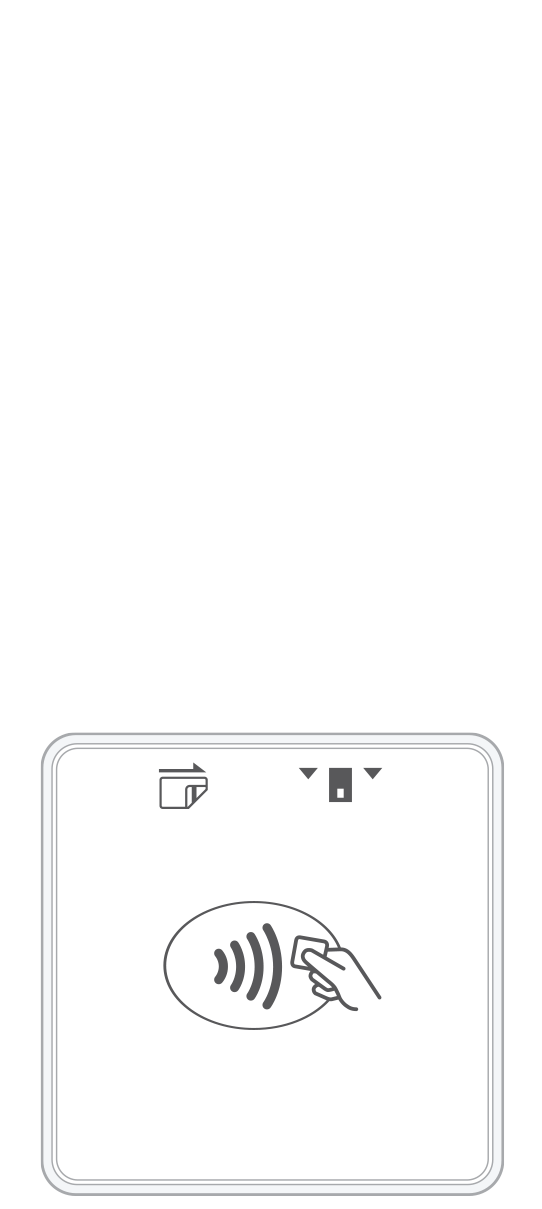 3-in-1 Reader | 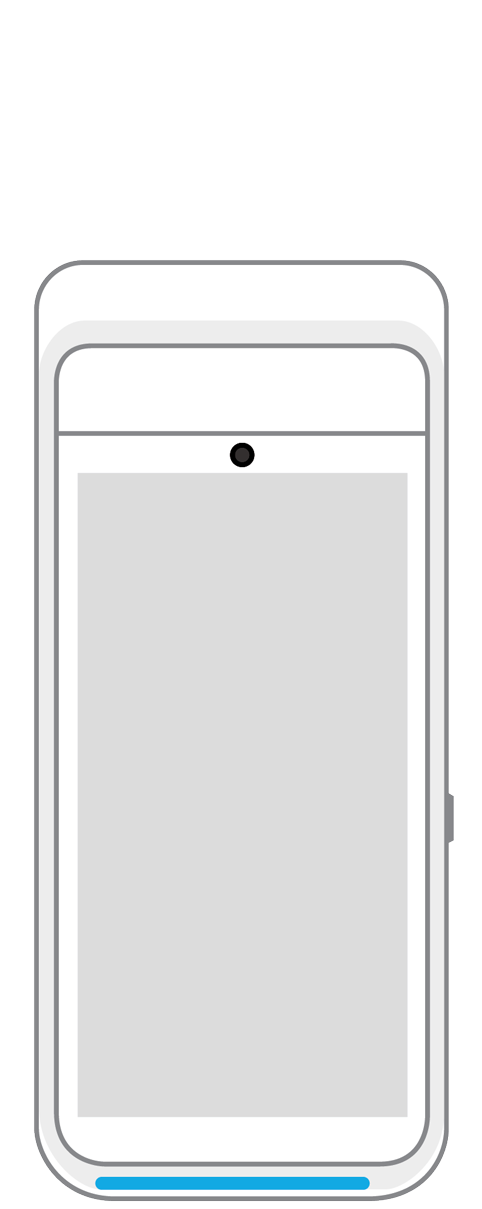 Terminal | 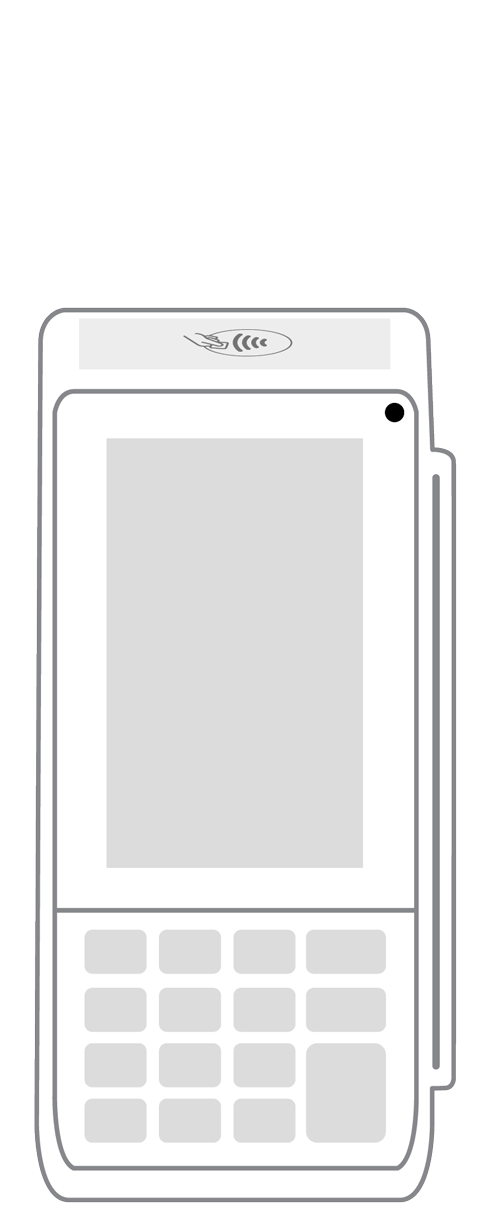 Keypad | 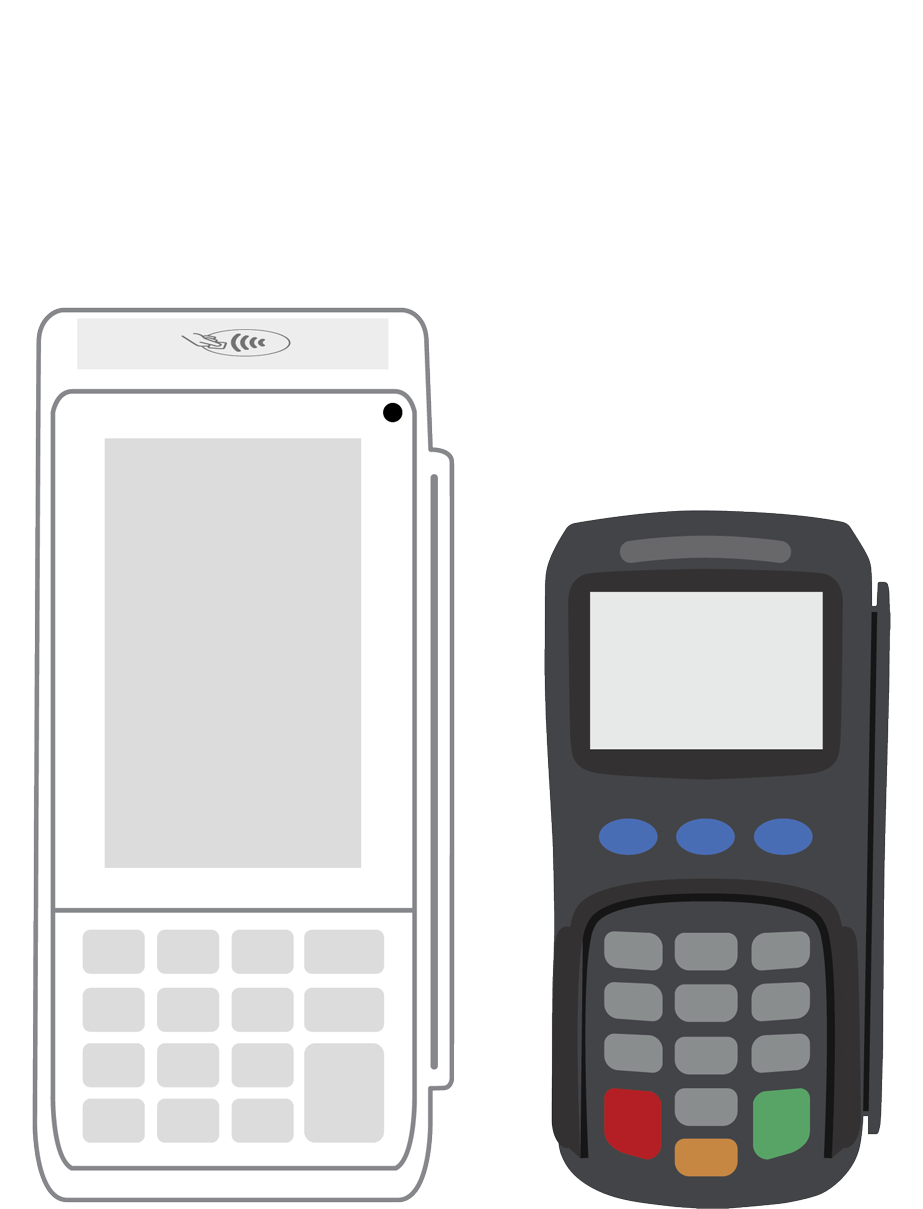 PINPad Pro | 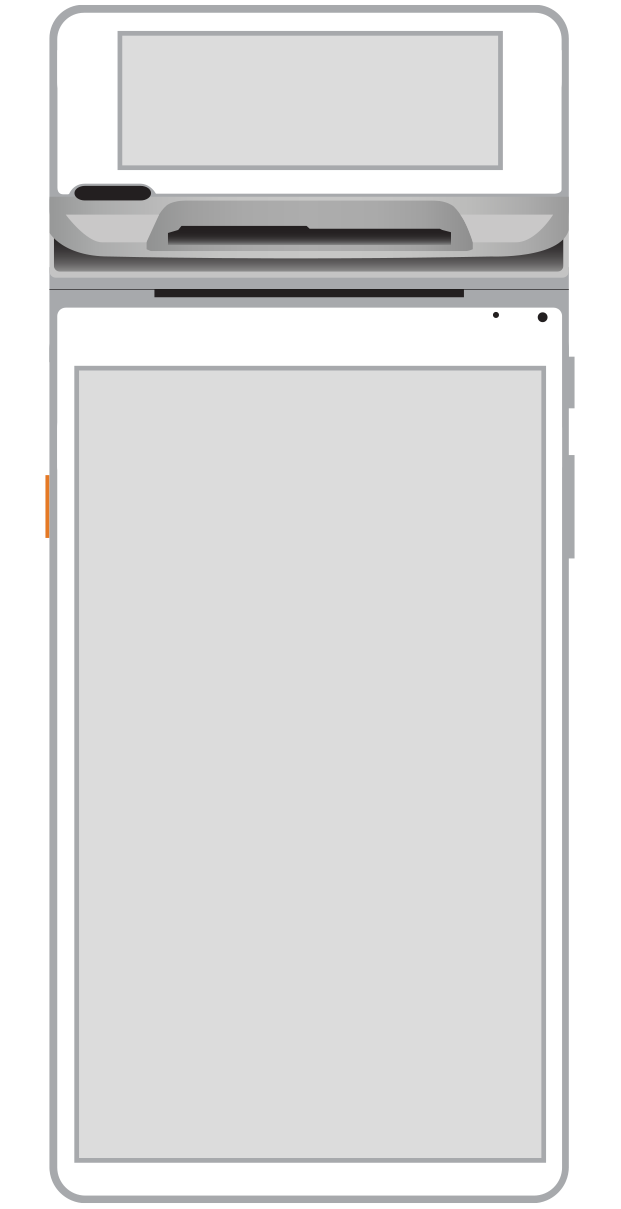 Flex | 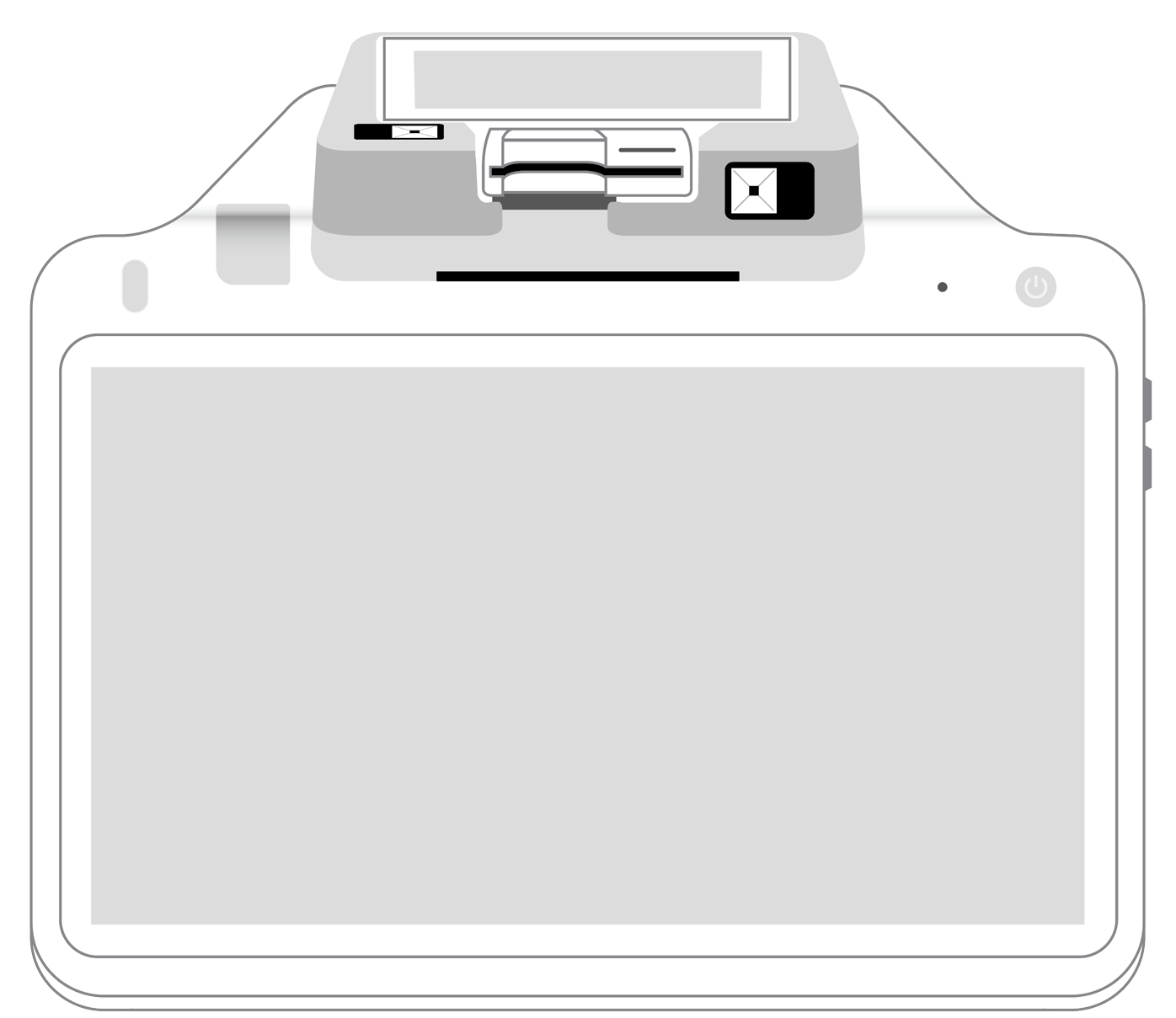 POS+ | |
|---|---|---|---|---|---|---|
Payment types | ||||||
EMV chip card payments (dip) | ||||||
Contactless payments (tap) | ||||||
Magstripe payments (swipe) | ||||||
PIN debit + EBT | ||||||
Device features | ||||||
Built-in barcode scanner | ||||||
Built-in receipt printer | ||||||
Customer-facing second screen | ||||||
External pinpad | ||||||
Wireless use | ||||||
Network | ||||||
Ethernet connectivity | With dock | |||||
Wifi connectivity | ||||||
4G connectivity | ||||||
Pricing | ||||||
Free Placement | ||||||