A POS guide for daycare centers.

Although you may initially have been attracted to working in the daycare industry because you love children, you probably quickly became aware that you need to be equally savvy in running your own business. To that end, you need constant access to the cash necessary to pay your employees, keep the lights on, and maintain your inventory. For all of these to happen, you need a point of sale system (POS) that will make submitting and processing payments as streamlined as possible.
What is a POS system?
A point of sale system is a combination of hardware and software that allows you to not only accept payments securely but can also assist in the many other tasks required to effectively run your daycare business. Components of a POS include:
- Card readers. These can be stand-alone or mobile. The former usually features a touchscreen and/or a PIN pad and enables parents to swipe, dip, or tap their credit card to make a payment. The latter mobile option attaches to your smartphone or tablet’s headphone jack or charging port and connects to the internet wirelessly.
- Payment processing software. This enables your system to communicate with your payment processing company so that transactions can be authenticated, sent to the parent’s bank, and either approved or declined.
- Peripherals. You can also choose to get items such as barcode scanners, cash drawers, and receipt printers that help with your inventory management and customer service capabilities.
When you fully employ all of the features contained in your POS system, you can accomplish much more than simply transacting secure payments.
How your POS system can revolutionize your daycare company.
When you work in the childcare industry, it seems like there are never enough hands or sufficient time. That’s why you need to do everything you can to streamline those vital behind-the-scenes tasks that can so easily get put off until tomorrow.
Fortunately, the multi-talented suite of software residing within contemporary POS systems is specifically designed to turn your back office into a well-oiled machine. Below are some of the capabilities to look for in your POS solution.
- Inventory management. Your daycare center relies on the presence of numerous products to remain up and running. Cleaning supplies, snacks, toys, food, and diapers are just some of the necessities you always require. If any of these run out, you could find yourself scrambling to replace them — often at a greater cost. Your POS system’s inventory management software should help you keep track of every product in your stock so that you will know in advance when a particular item is running low. Re-orders can then be made ahead of time, and you won’t be left with overages that can happen in the event of inaccurate inventory practices.
- Easy integration with other business systems. POS systems are more than just credit card processing hardware and software. It can easily interface with existing business applications such as payroll and bookkeeping programs that you are already using. As a result, you will not need to go through the expense and stress of investing in new systems or re-training your staff.
- Employee management capabilities. Your POS system can take over much of the busy work involved in coordinating your staff’s schedules, including vacations and overtime. Workers log in and out using this software, and you can send regular emails notifying them of upcoming shifts. Changes can be made in real time and communicated instantly, drastically reducing inefficiencies in shift allocation.
- Reporting capabilities. The right POS system is ready and waiting to help you take the temperature of your daycare business at any time. With just a few clicks, you can generate reports about profits and losses, inventory expenditures, and even the parents you serve.
- Customer relationships management. Your center might not be a retail business per se, but the parents who entrust you with the care of their children are your customers in every sense. Your POS solution should enhance the depth and quality of your interactions by keeping track of demographics like children’s birthdays that can be recognized and celebrated, emailing friendly and personalized billing reminders, and even making it possible for you to regularly send out email and social media posts that keep moms, dads, and caregivers in the loop at every stage.
As you can see, your POS system should be a powerhouse that can transform the way you conduct your company, both in the background and with your valued customers.
Special POS features for daycare providers.
As you begin to research the best payment processing company and point of sale system for your daycare business, you will realize that options are many in this competitive marketplace. In addition to considering generally important aspects such as customer service, costs, and contractual specifics, be sure to keep the following special requirements in mind:
- Multiple ways to pay. A good system will make it as easy as possible for parents to submit funds to you. Look for one that has a mobile app, allows for in-person and online transactions, and even lets them pay over the phone. Additionally, choose a system with recurring billing capabilities. You will then be able to come to an agreement for a specified amount of money to be withdrawn from a parent’s account or credit card on a weekly, biweekly, or monthly basis.
- PCI compliance. The Payment Card Industry Data Security Standard has been set to safeguard the sensitive payment data of all customers paying through the use of credit cards. Your payment processor should be able to demonstrate their compliance with these requirements, providing your customers with peace of mind that their data will remain safe, and helping you avoid liability for any data breaches.
- Automated billing. With this feature, you no longer need to go through the hassle of manually sending out billing statements. The system can be set up to email them at a specified interval, and you can customize base rates and include any discounts, fees, or credits.
- Cloud-based services that store all client-based information on off-site servers. When you use a system with this feature, your valuable data will not be lost even if something happens to your facility or your internal network goes down.
Successfully running a daycare involves showering your little charges with the love, attention, and stimulation that will help them to grow and flourish. In order to do that to the best of your ability, you need a strong foundation of underlying business systems that ensure your center’s reliability and long-term survival. Incorporate a state-of-the-art POS system into your operations and you will soon wonder how you ever survived without it.
Related Reading
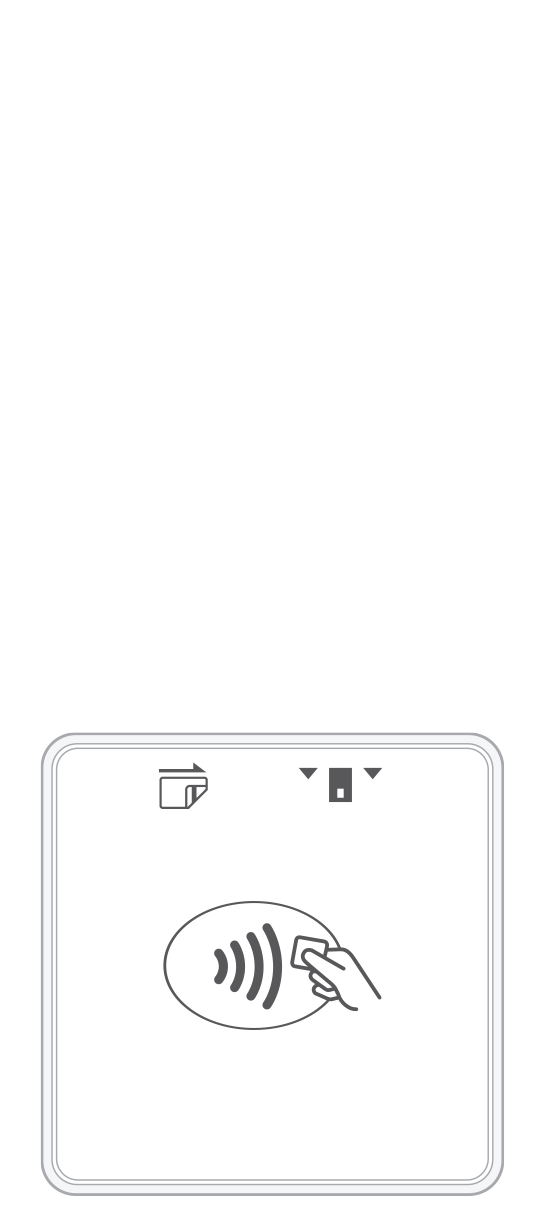 3-in-1 Reader |  Terminal | 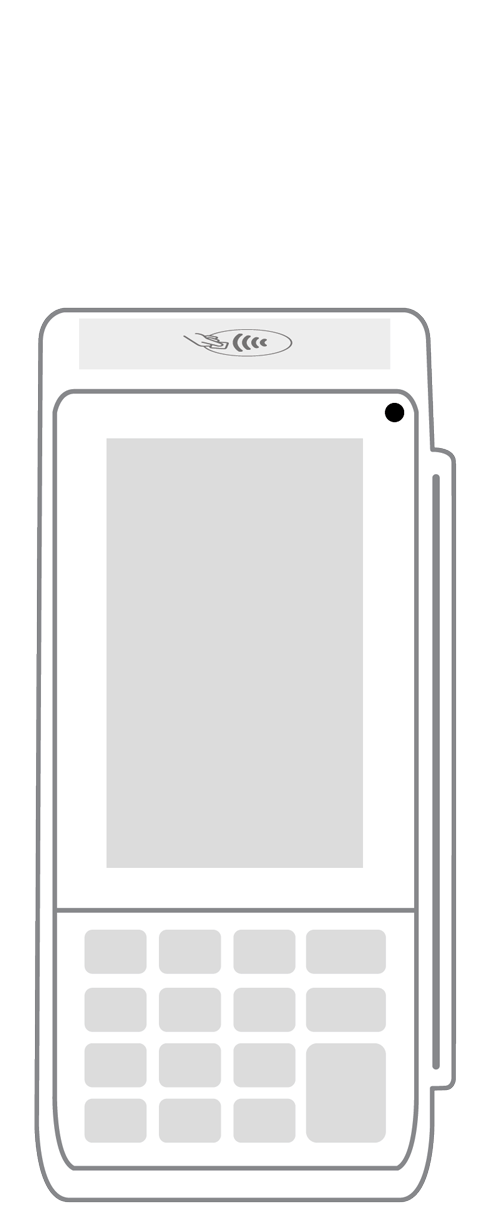 Keypad | 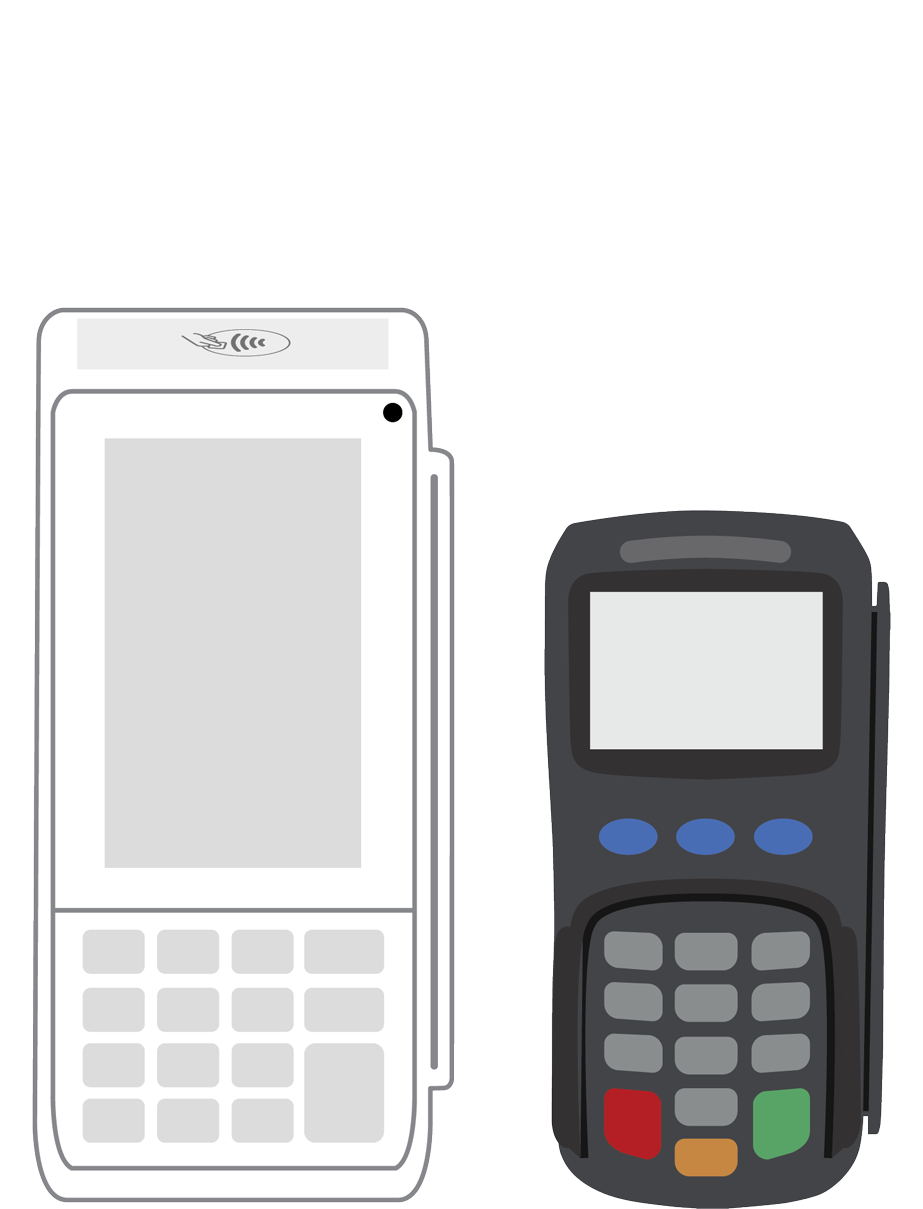 PINPad Pro | 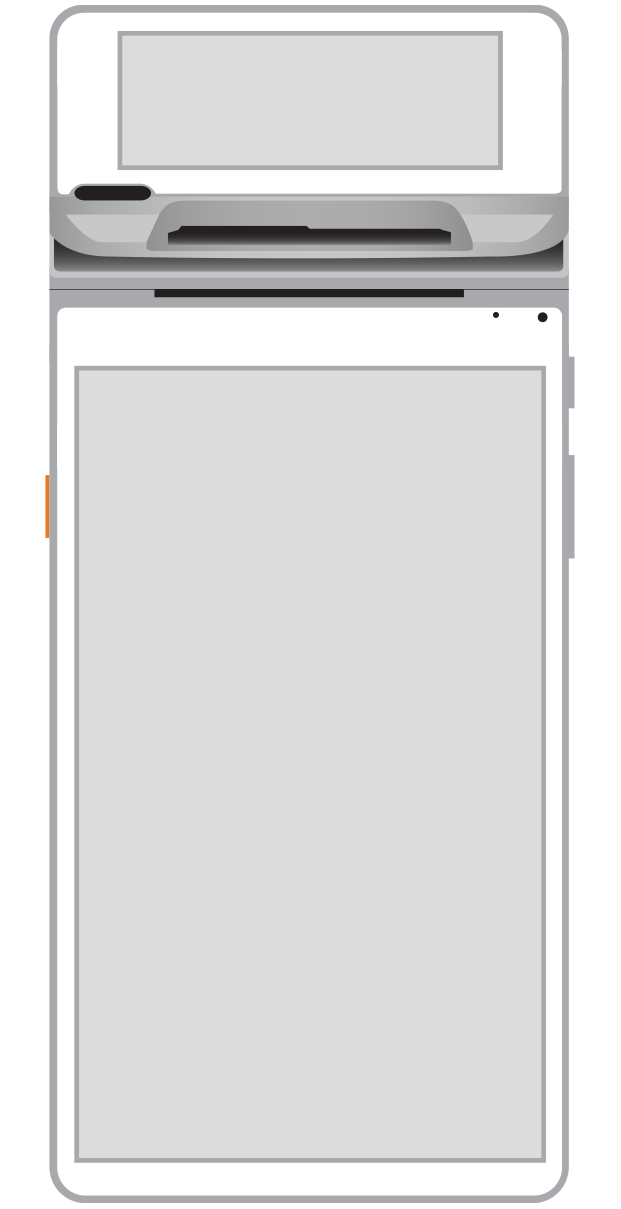 Flex | 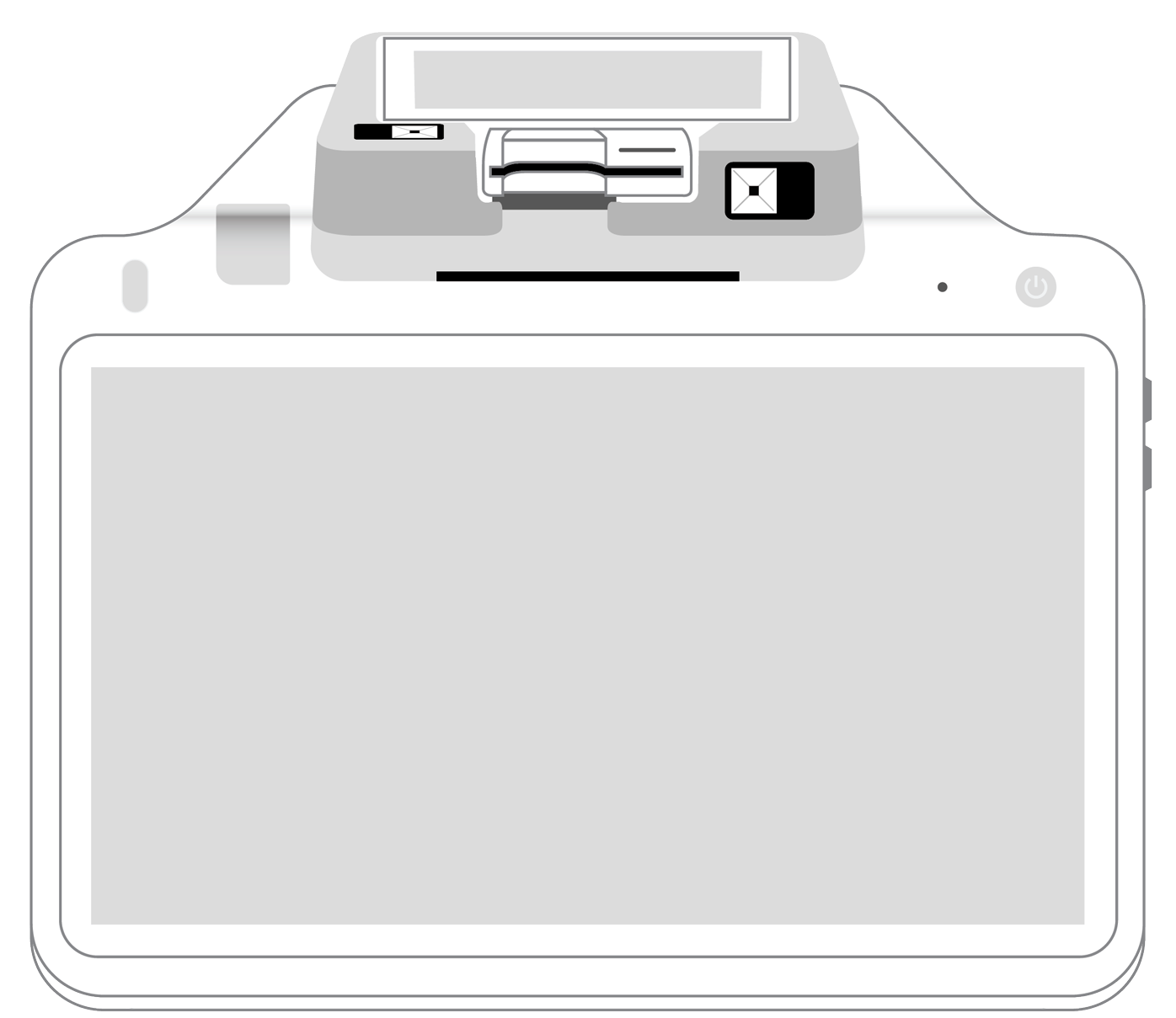 POS+ | |
|---|---|---|---|---|---|---|
Payment types | ||||||
EMV chip card payments (dip) | ||||||
Contactless payments (tap) | ||||||
Magstripe payments (swipe) | ||||||
PIN debit + EBT | ||||||
Device features | ||||||
Built-in barcode scanner | ||||||
Built-in receipt printer | ||||||
Customer-facing second screen | ||||||
External pinpad | ||||||
Wireless use | ||||||
Network | ||||||
Ethernet connectivity | With dock | |||||
Wifi connectivity | ||||||
4G connectivity | ||||||
Pricing | ||||||
Free Placement | ||||||