An easy 6-step guide to stress-free billing for your daycare center

When you run a daycare center, it should go without saying that providing your clientele of babies, toddlers, and preschoolers with a full spectrum of enrichment, socialization, and individualized attention should be your highest priority.
However, it is just as important to focus on enhancing the back-office billing infrastructure that keeps your facilities operating and well-stocked with an excellent staff and necessary supplies.
Since this aspect of your job can be anxiety-provoking, we have developed a foolproof guide that will streamline and optimize the process.
1. Establish your tuition rates.
Arriving at a fee structure that gives you the profit margin you need while remaining fair to parents and guardians is your first step. Figure out your company costs (food, rent, supplies, hardware and software infrastructure, cleaning, marketing, and licenses and permits).
Then come up with how much you will charge in deposit fees. Doing so ensures that you will be paid for a child’s spot at your facility even when they fail to show up. This might be a percentage of the tuition or a flat charge.
Next look at what your nearby competitors are charging. If your center has lower student-to-teacher ratios, features luxury services, has an enhanced safety policy, or has highly qualified teachers, you might consider charging a higher tuition fee.
2. Create one-time invoicing.
To manage billing effectively, it is important to initiate one-time invoices. These can be used for two different types of plans.
You might choose to bill on the basis of attendance. In this structure, you charge by the hour or day a child has attended your center. Additional costs can be calculated for late departures and for being in a specific room at your center.
Alternatively, you can bill according to the programs a particular child utilizes. This style is unique to each family and can be modified easily as needs change.
3. Create an invoice.
Your payment processing services for daycares software should have everything you need to generate bills for every family. You can choose to craft your own or to use an existing built-in template.
Simply add the description of services, the amount to be paid, and any discounts. Specify the due date, billing period, and the clients who will be receiving the invoiced.
4. Decide on a billing frequency.
It is up to you to figure out how often families will be asked to pay for your daycare services: weekly, biweekly, or monthly. To calculate which is best for you, consider factors like staffing and overhead costs, and keep in mind that generating invoices frequently will keep cash flowing into your center more reliably throughout the year.
When you set up recurring billing, you can initiate what is often thought of as a set-it-and-forget-it system. You and the family agree that a specific amount of money will be withdrawn from the client’s bank account or credit card.
This will occur on a set date for a predetermined duration of time. In your contract, you make sure to focus on the importance of keeping account numbers and credit cards updated so that there is no interruption in services.
5. Determine modes of payment.
The easier you make the invoice resolution process, the more likely you will get your money in full and on time. To that end, give your families multiple ways to pay: in person with cash, credit or debit card, or digital payments.
You can even send payment links via email or text messages that, when clicked on, take the client directly to your secure checkout page. Your system can also be configured for automatic recurring payments.
6. Stack the deck in your favor with excellent communication.
When families are fully informed about your fee structure and policies, including what they will pay if they are late in picking up their child at the end of the day, your entire relationship will be smoother.
Create clear-cut guidelines that are easy to read. Furthermore, make sure that everyone receives a paper copy and can view your rules and policies online as well as in your app if you have one.
Be available to answer questions or immediately address any concerns that may arise. This proactive strategy prevents a great deal of difficulties that can stem from customer confusion.
The best daycare centers put their external focus on the care and well-being of the children they serve. Simultaneously, they are supported by a strong professional staff and a business infrastructure that ensures a steady and accurate influx of payments.
After all, it is impossible to provide stellar educational and social enrichment programs to your little clients if you are deprived of the human and financial resources that are essential to your business’s survival and growth.
Related Reading
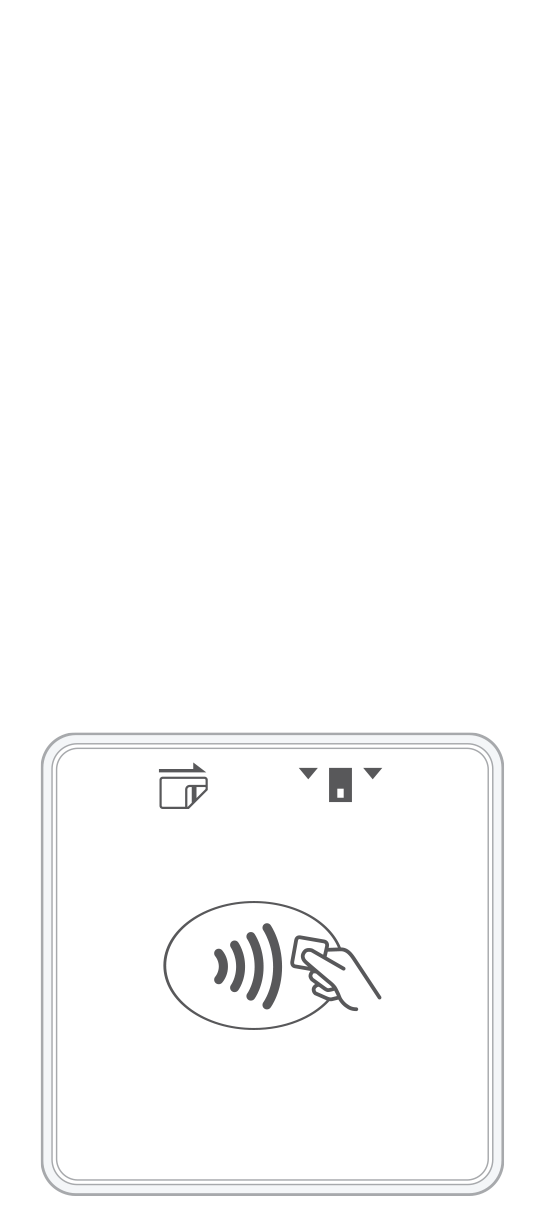 3-in-1 Reader | 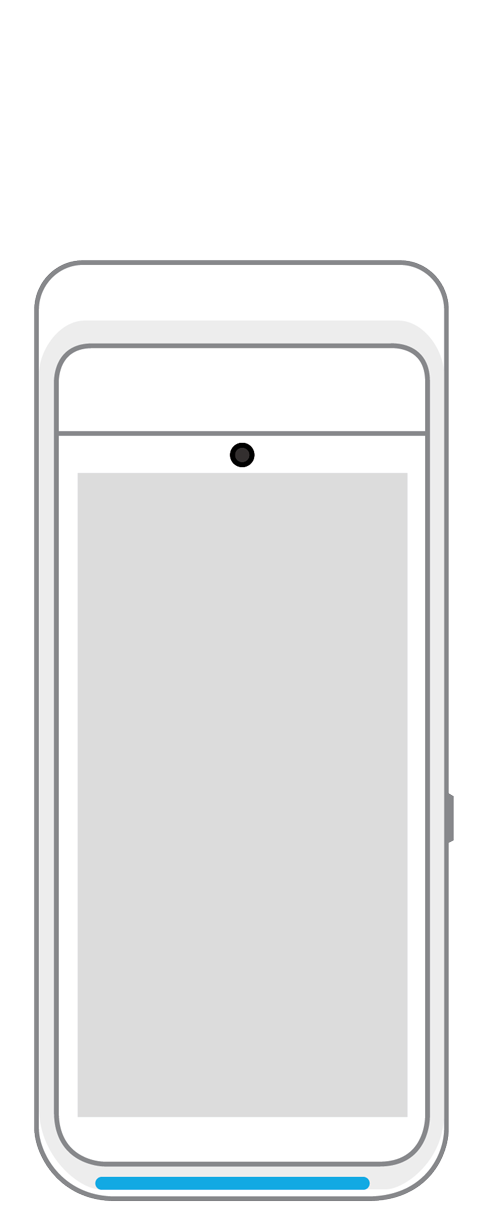 Terminal | 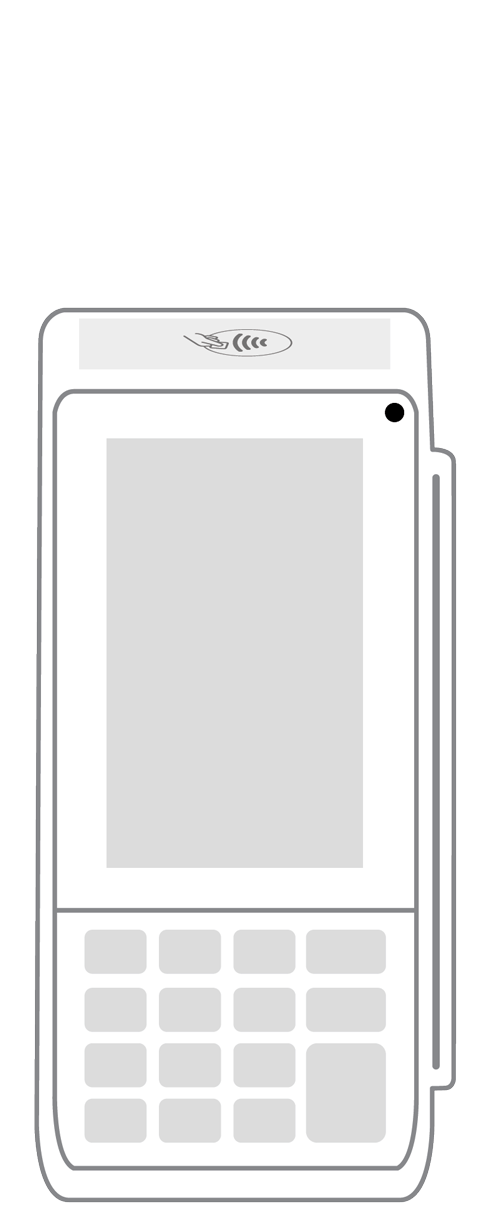 Keypad | 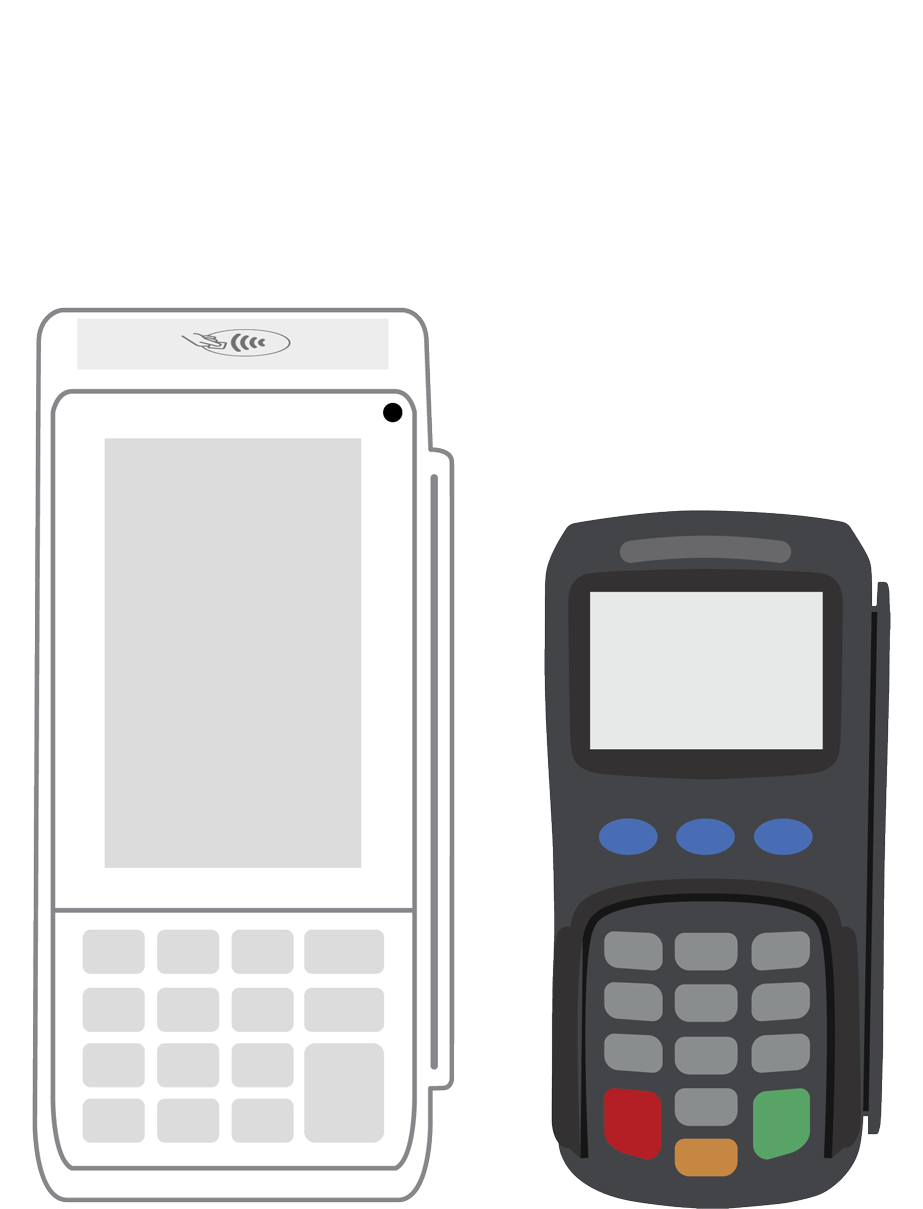 PINPad Pro | 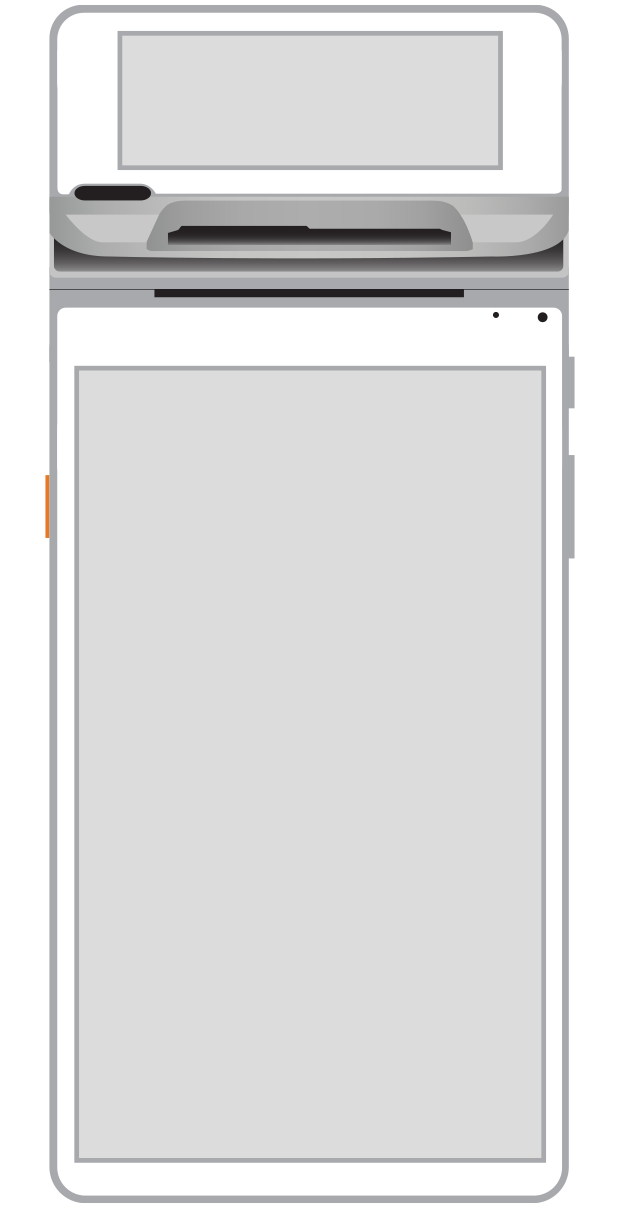 Flex | 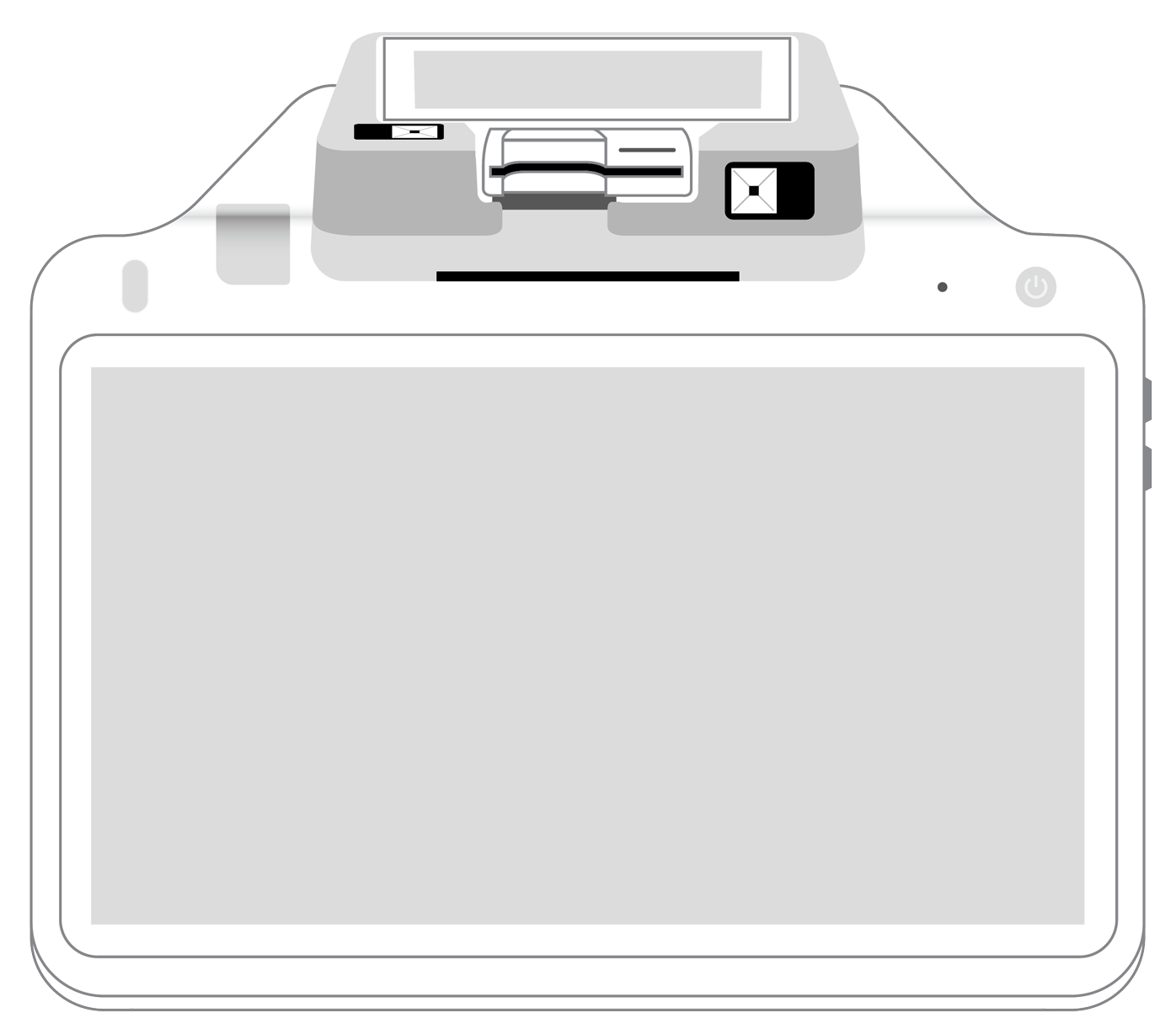 POS+ | |
|---|---|---|---|---|---|---|
Payment types | ||||||
EMV chip card payments (dip) | ||||||
Contactless payments (tap) | ||||||
Magstripe payments (swipe) | ||||||
PIN debit + EBT | ||||||
Device features | ||||||
Built-in barcode scanner | ||||||
Built-in receipt printer | ||||||
Customer-facing second screen | ||||||
External pinpad | ||||||
Wireless use | ||||||
Network | ||||||
Ethernet connectivity | With dock | |||||
Wifi connectivity | ||||||
4G connectivity | ||||||
Pricing | ||||||
Free Placement | ||||||