Card on file. Built for efficiency.

Payanywhere tips
No matter how you accept online payments, card on file makes life easier for both you and your customers.
Tips & tricks:
- Add Saved Payment Methods directly to both new and existing customer profiles.
- Select a customer and use their saved card to quickly process Virtual Terminal transactions.
- Send invoices and give your customers the freedom to add and manage their Saved Payment Methods from their Customer Payment Portal.
- Apply a card on file to set up autopay on a recurring series of invoices.
Watch this video to learn about the other features packed in your payments toolbox.
If you have feedback on any of these features, we want to hear from you!
Related Reading
Start your Payanywhere account.
Start your Payanywhere account.
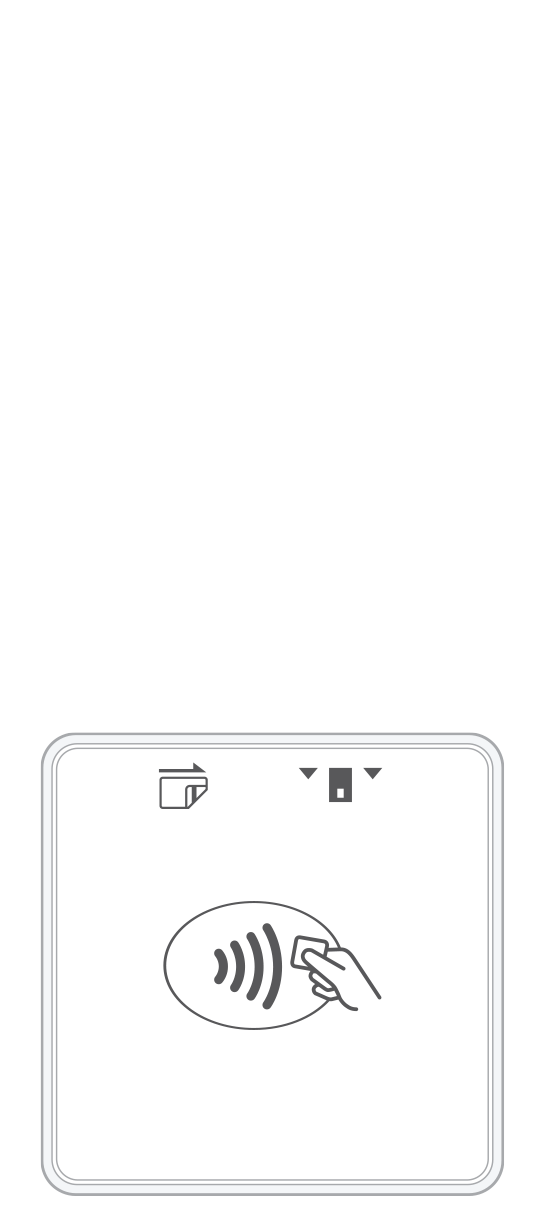 3-in-1 Reader | 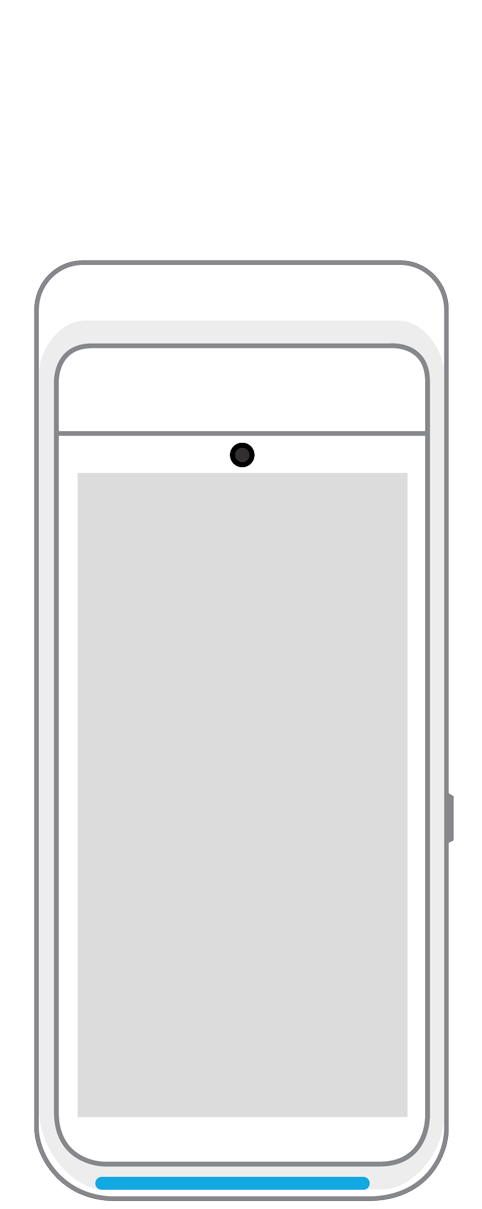 Terminal | 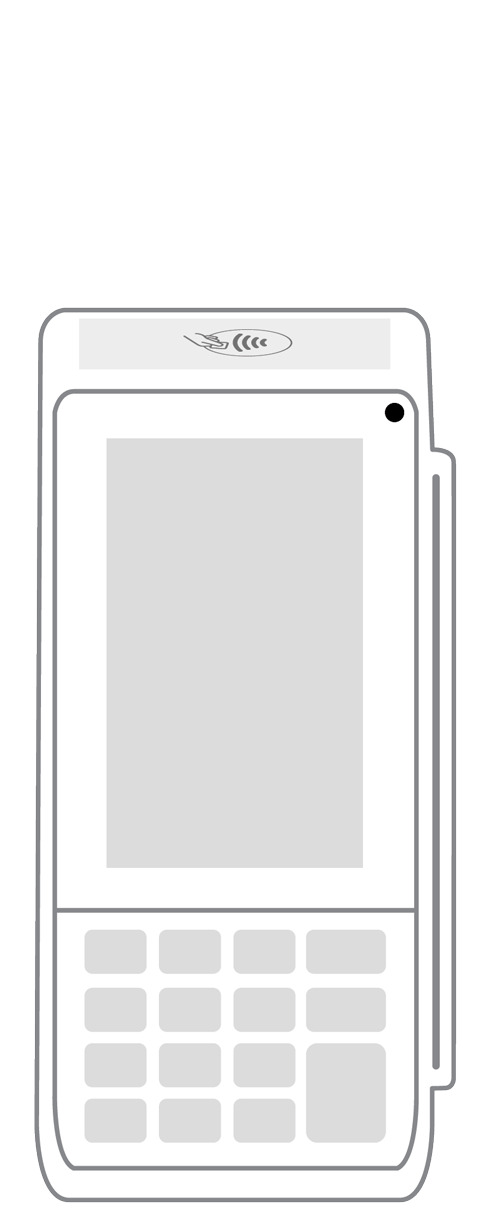 Keypad | 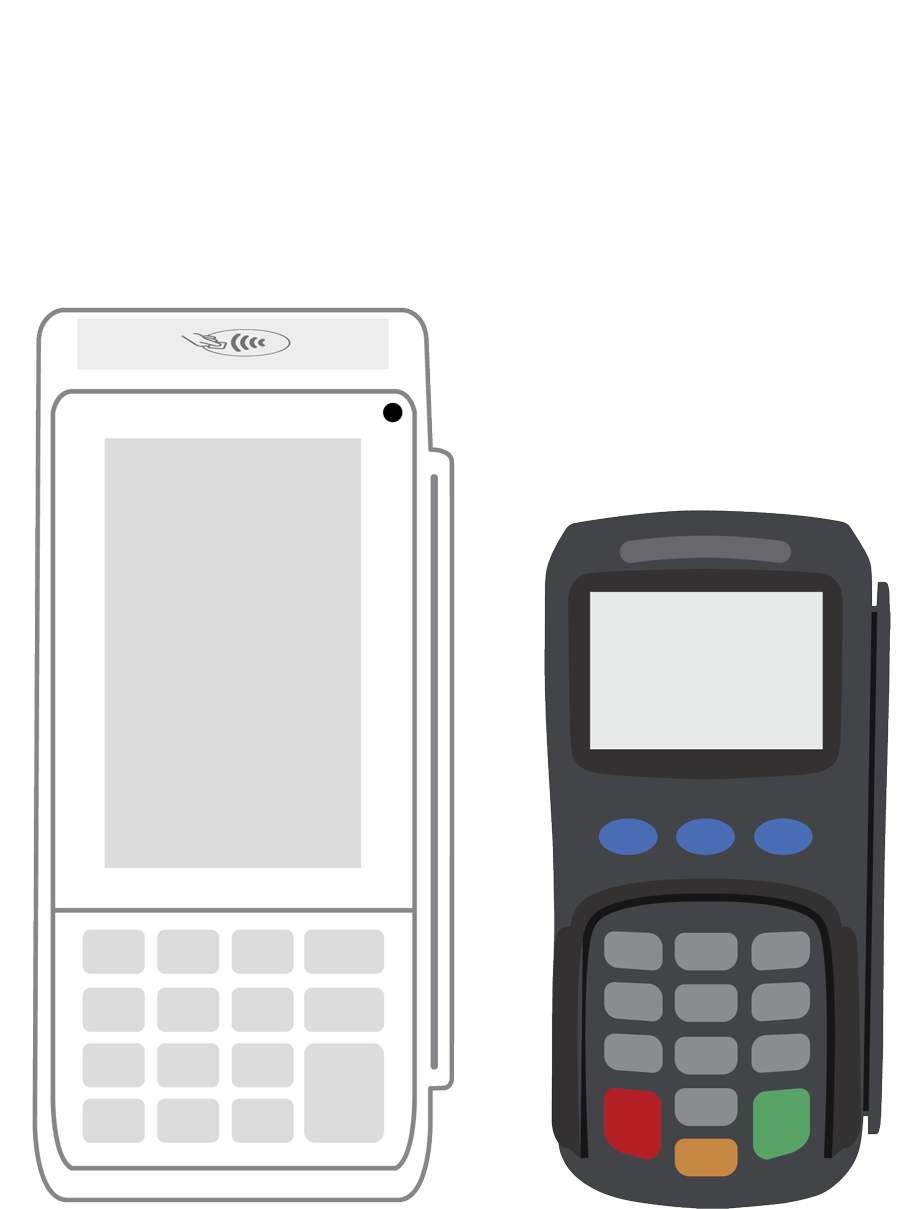 PINPad Pro | 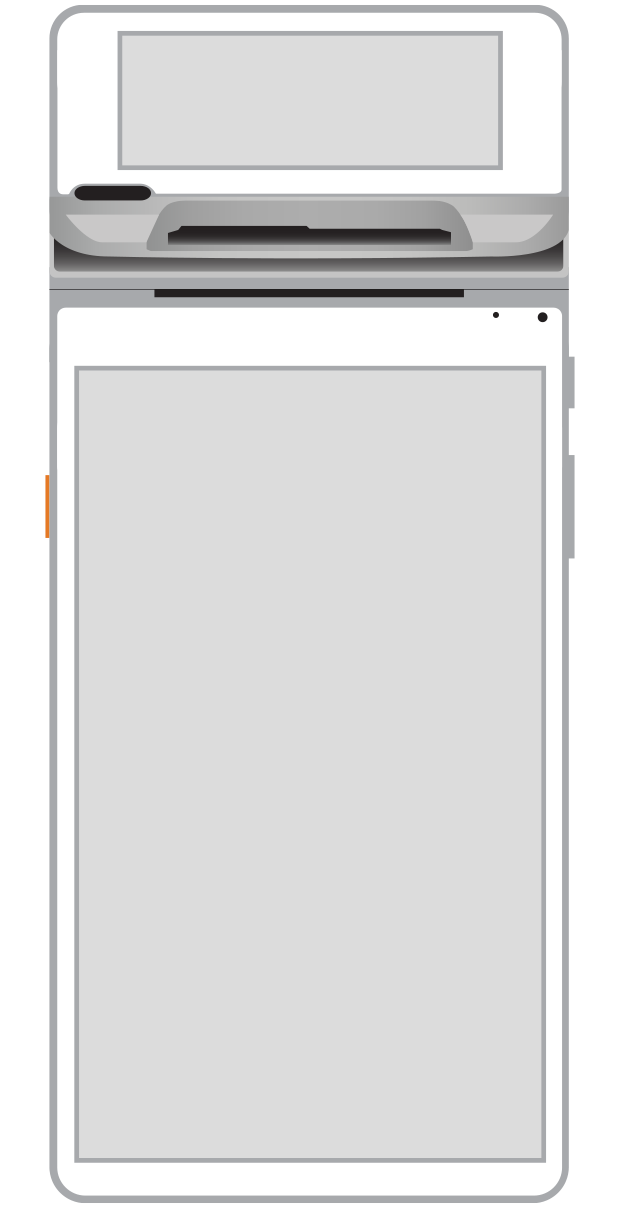 Flex | 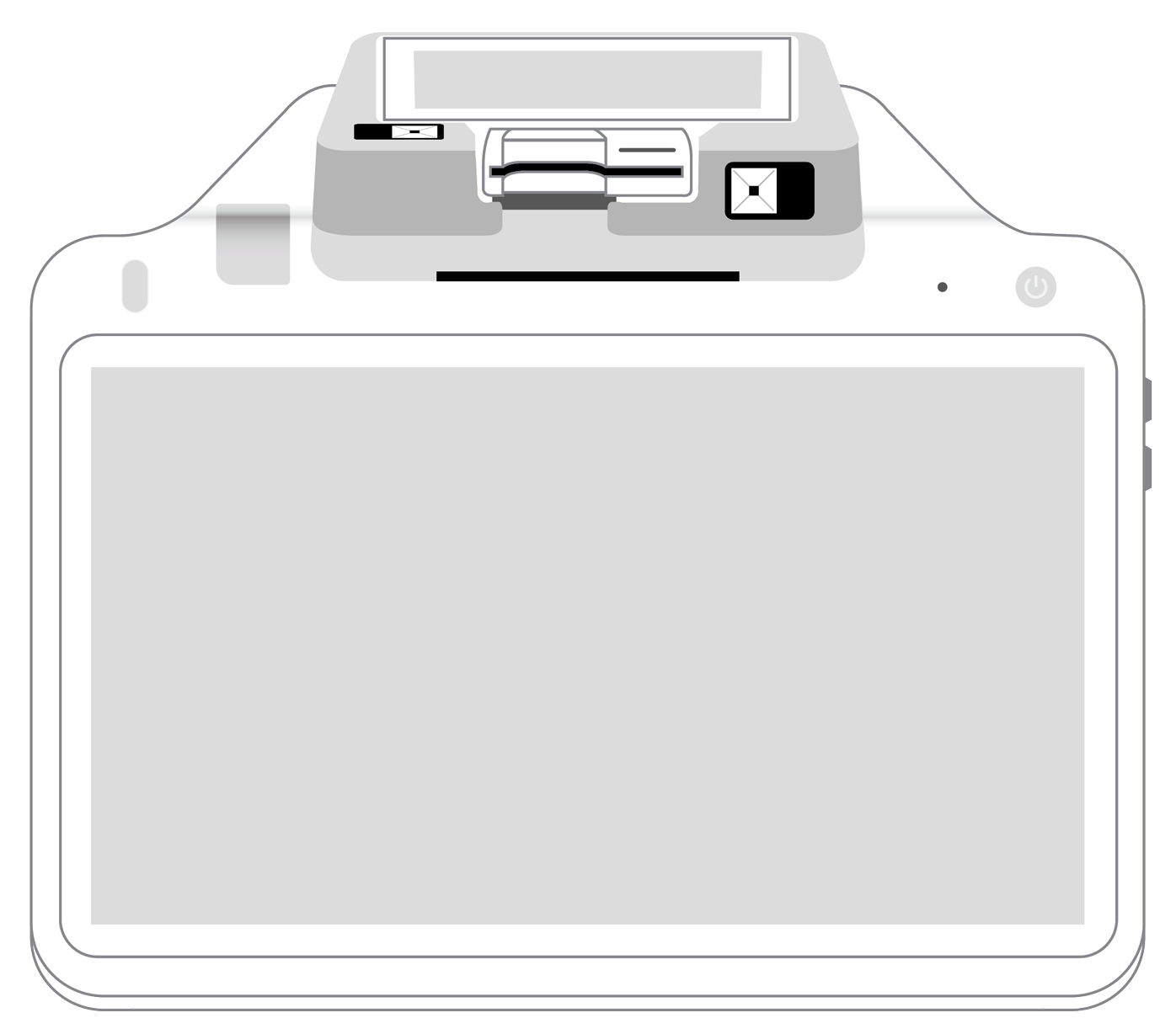 POS+ | |
|---|---|---|---|---|---|---|
Payment types | ||||||
EMV chip card payments (dip) | ||||||
Contactless payments (tap) | ||||||
Magstripe payments (swipe) | ||||||
PIN debit + EBT | ||||||
Device features | ||||||
Built-in barcode scanner | ||||||
Built-in receipt printer | ||||||
Customer-facing second screen | ||||||
External pinpad | ||||||
Wireless use | ||||||
Network | ||||||
Ethernet connectivity | With dock | |||||
Wifi connectivity | ||||||
4G connectivity | ||||||
Pricing | ||||||
Free Placement | ||||||