Check Out the PayAnywhere 4.4.1 Update – EMV

 By now, most of your customers have chip cards. Make sure you’re able to accept these chip cards, especially given the EMV liability shift last October.
By now, most of your customers have chip cards. Make sure you’re able to accept these chip cards, especially given the EMV liability shift last October.
With the PayAnywhere 3-in-1 Credit Card Reader, available at Apple and Best Buy stores nationwide, you can now swipe, dip, or tap your way to profits.
Don’t understand what we mean? Chip cards, or EMV, are “dipped” into the reader for a moment to successfully complete the transaction. NFC, or contactless payments like Samsung Pay and Apple Pay, are transferred by tapping a device to the reader. Swiping refers to the traditional magnetic stripe cards. If you’re more of a visual learner, check out the videos below.
For those with PayAnywhere Storefront, don’t worry, we didn’t leave you out. First, check to see if you have a chip card slot on the top of your device. Once you have located the slot, insert the EMV card with the chip facing away from you. Follow the directions on the screen and boom, you’ve completed an EMV transaction.
Tip: Check to make sure you’re on the latest version of the app. The current version is 4.4.1. To turn on automatic updates of iOS apps, head to Settings -> iTunes & App Store and turn “Updates” on. If you have an Android, your device should default to automatic updates through the Google Play Store. We typically update PayAnywhere Storefront devices at 2 am EDT. Please keep your devices turned on and connected to the internet to receive the app update.
Related Reading
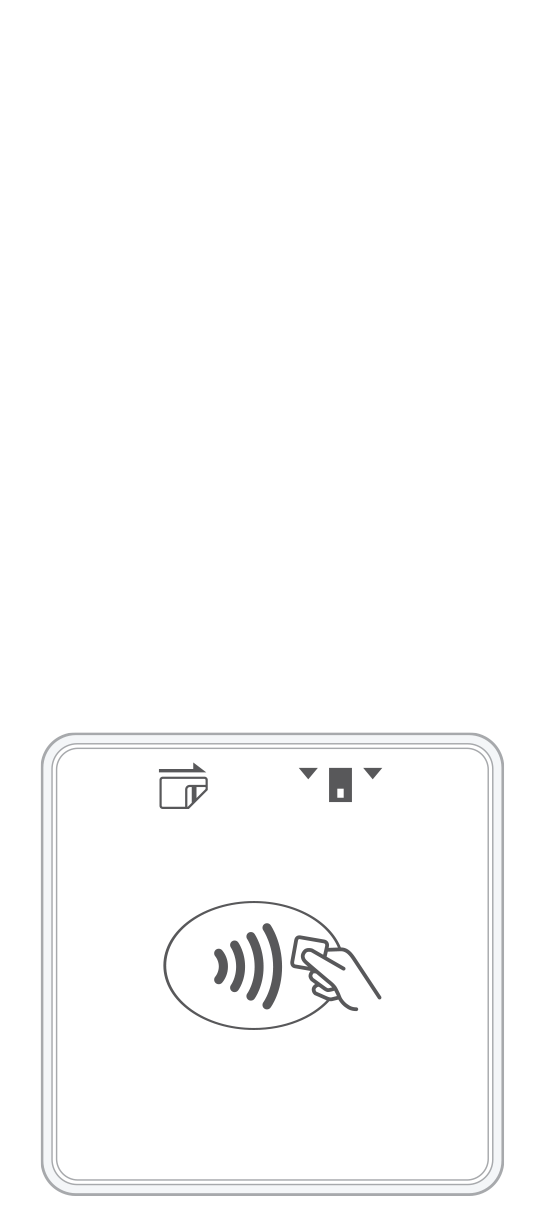 3-in-1 Reader | 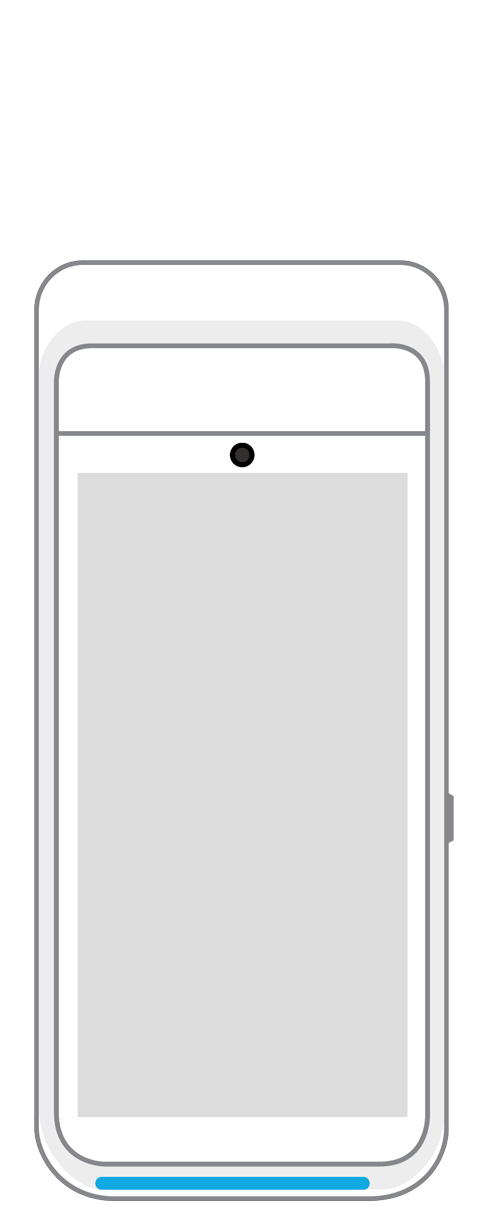 Terminal | 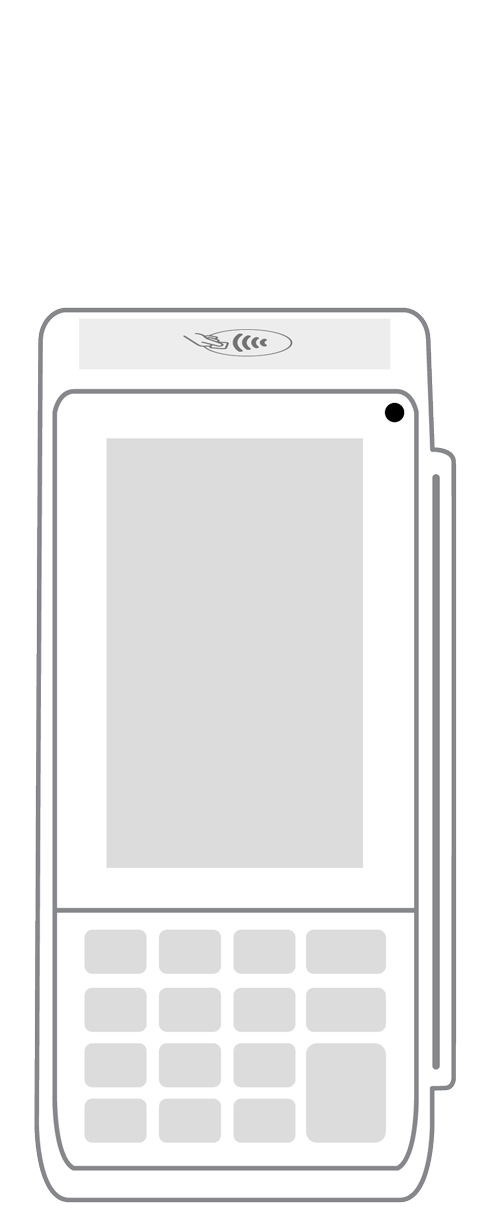 Keypad | 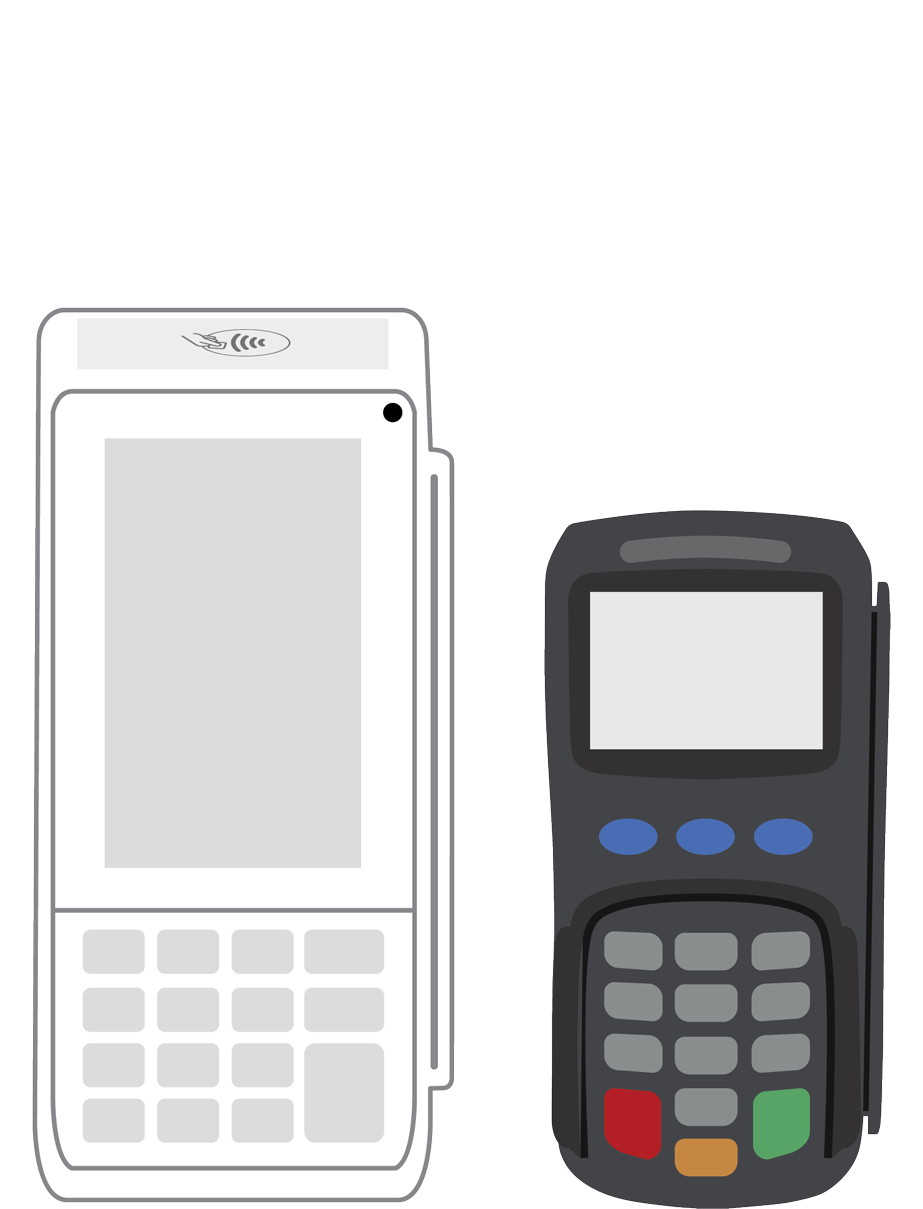 PINPad Pro | 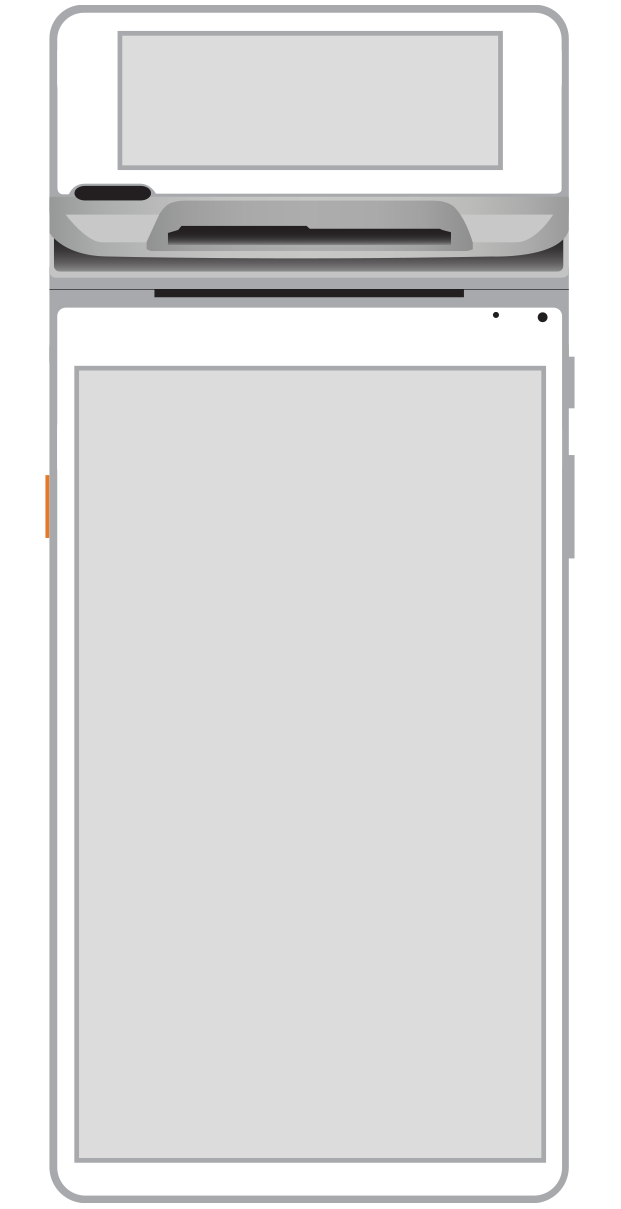 Flex | 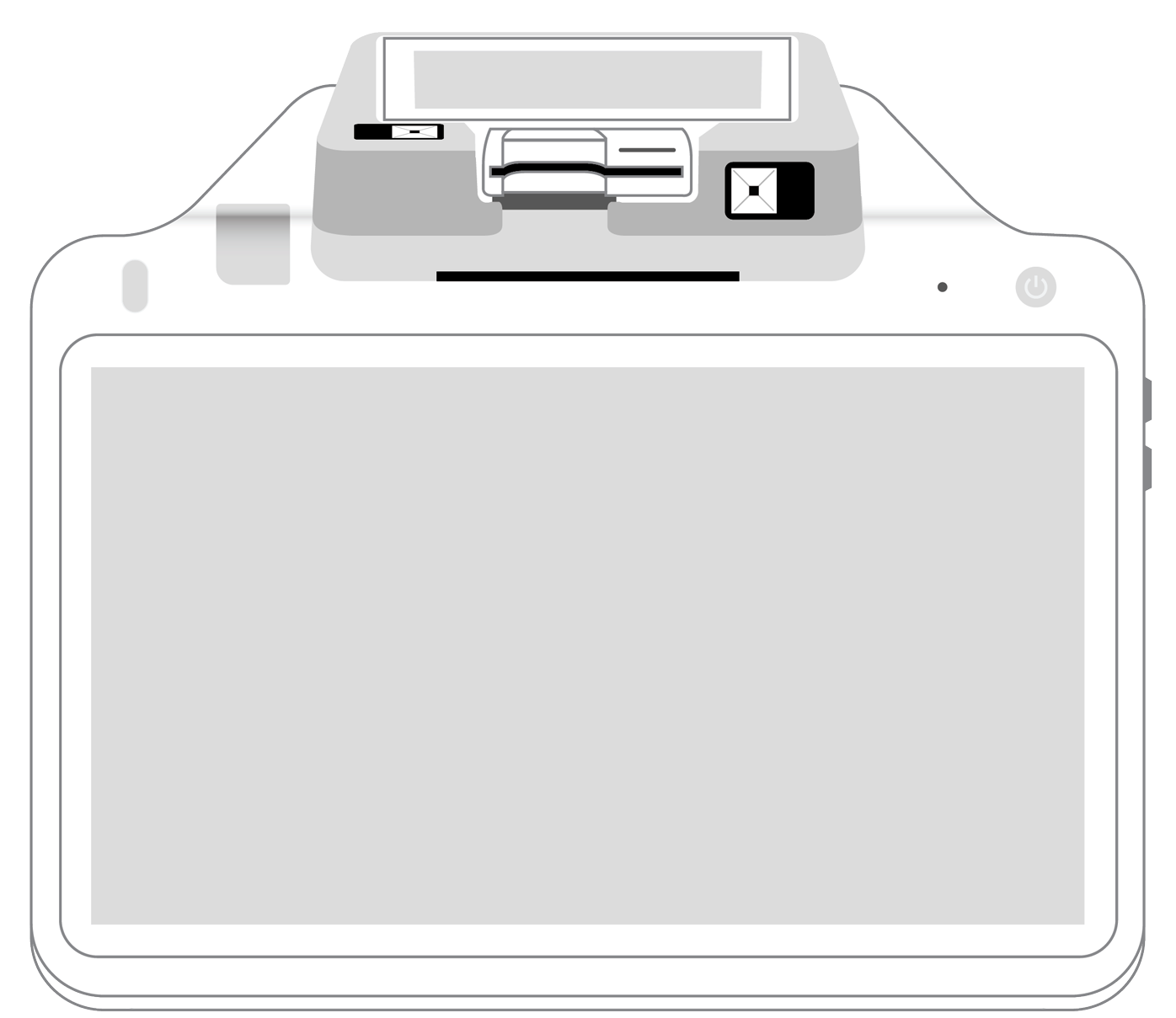 POS+ | |
|---|---|---|---|---|---|---|
Payment types | ||||||
EMV chip card payments (dip) | ||||||
Contactless payments (tap) | ||||||
Magstripe payments (swipe) | ||||||
PIN debit + EBT | ||||||
Device features | ||||||
Built-in barcode scanner | ||||||
Built-in receipt printer | ||||||
Customer-facing second screen | ||||||
External pinpad | ||||||
Wireless use | ||||||
Network | ||||||
Ethernet connectivity | With dock | |||||
Wifi connectivity | ||||||
4G connectivity | ||||||
Pricing | ||||||
Free Placement | ||||||