FAQ of the Week: How Can I Create Reports?

News
 Question: Hi, I am using PayAnywhere for my business and I want to create some reports to help me make my business more efficient. What do I do?
Question: Hi, I am using PayAnywhere for my business and I want to create some reports to help me make my business more efficient. What do I do?
Answer: You're in luck! With PayAnywhere Inside, you can see a variety of options tailored to your business. You can search for transactions; view sales, chargeback and deposit reports; create and save custom reports; and export the reports to Excel files and PDFs. To learn more, check out the video below.
Want to know more about how PayAnywhere can help you do more with your business? Visit www.payanywhere.com or call 877-387-5640 today. We’re here to help your small business succeed.
Related Reading
Start your Payanywhere account.
Start your Payanywhere account.
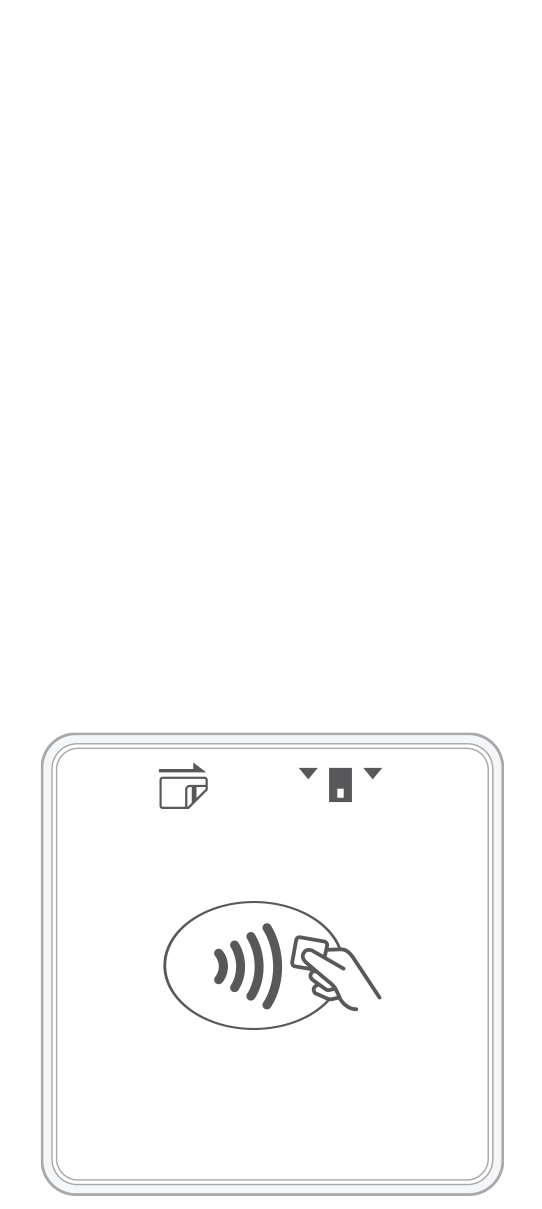 3-in-1 Reader | 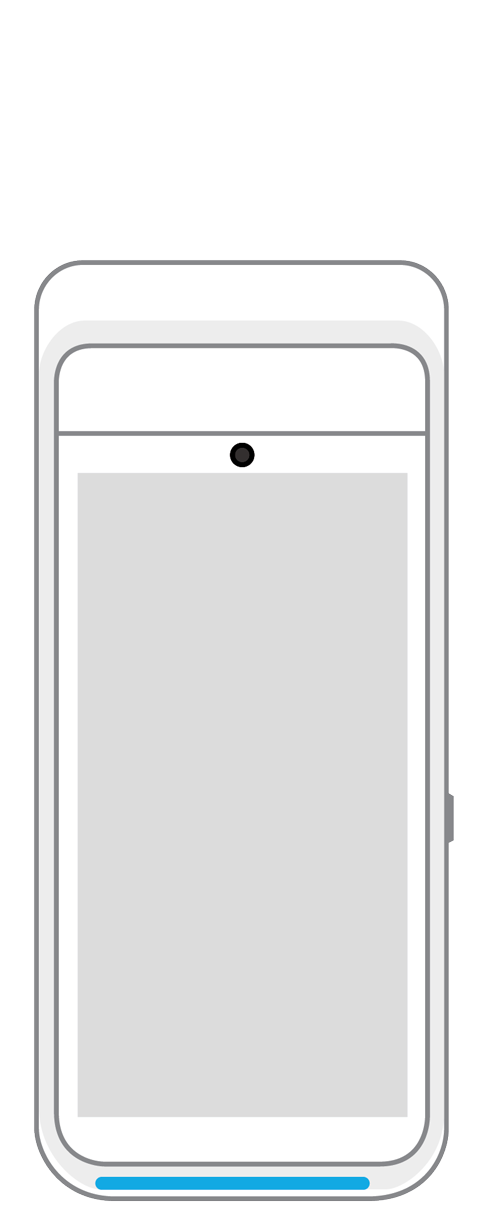 Terminal | 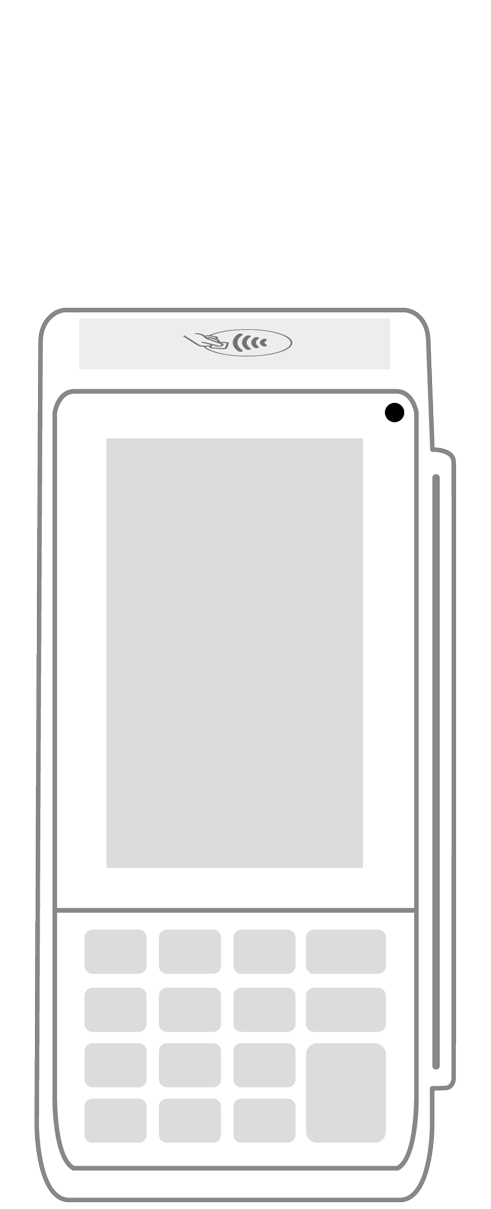 Keypad | 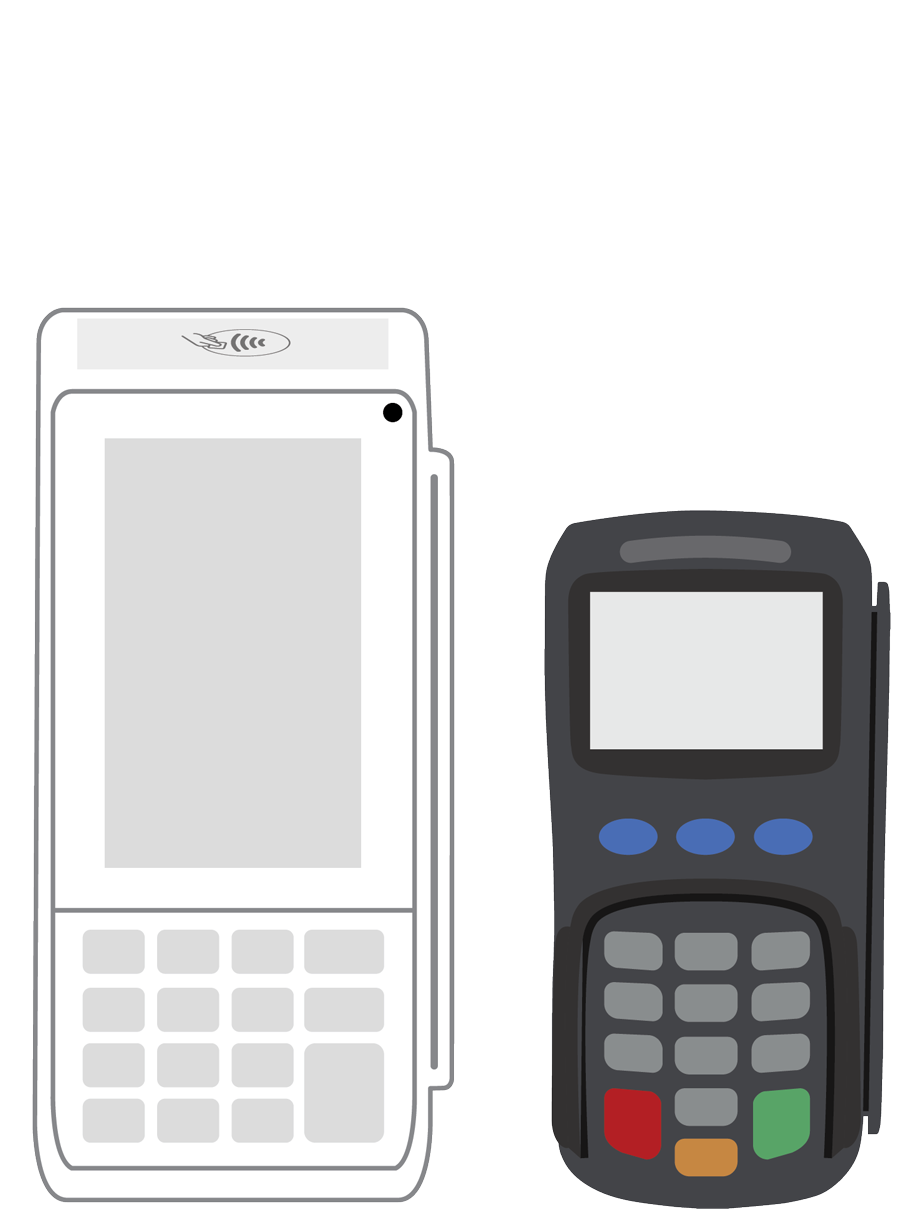 PINPad Pro | 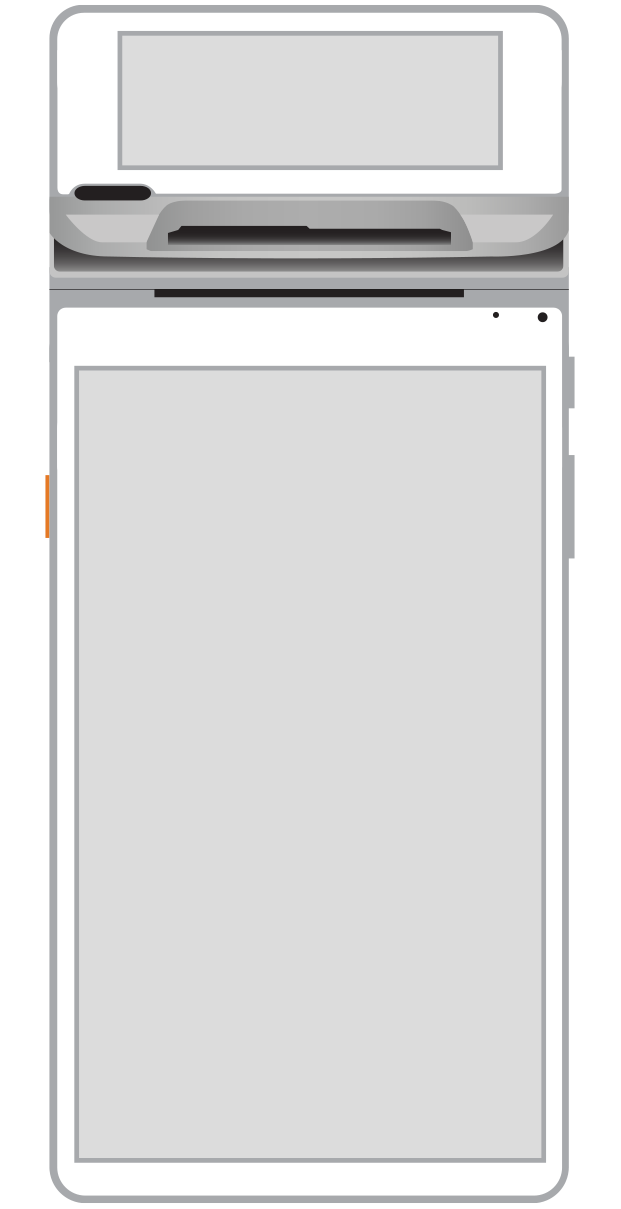 Flex | 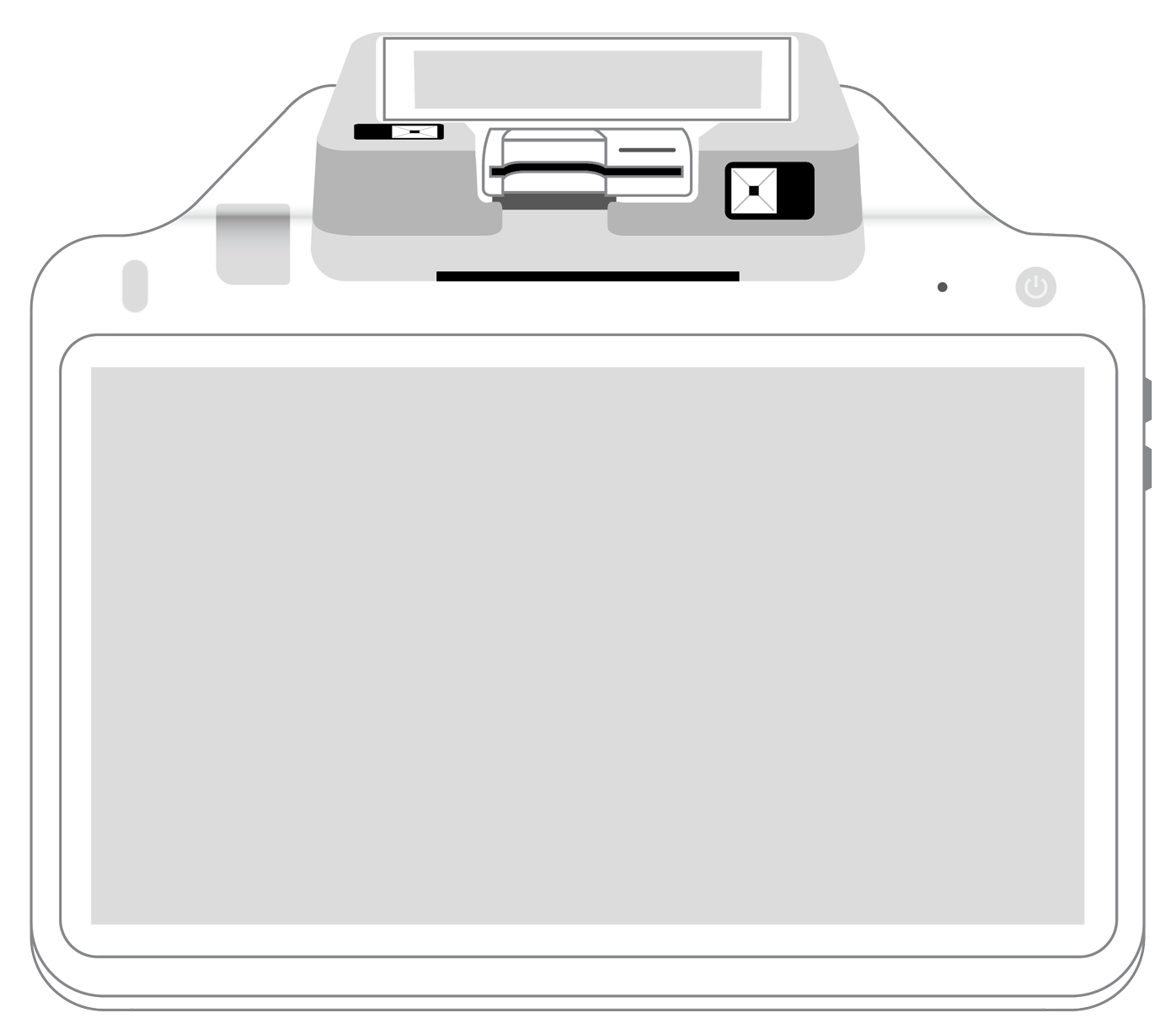 POS+ | |
|---|---|---|---|---|---|---|
Payment types | ||||||
EMV chip card payments (dip) | ||||||
Contactless payments (tap) | ||||||
Magstripe payments (swipe) | ||||||
PIN debit + EBT | ||||||
Device features | ||||||
Built-in barcode scanner | ||||||
Built-in receipt printer | ||||||
Customer-facing second screen | ||||||
External pinpad | ||||||
Wireless use | ||||||
Network | ||||||
Ethernet connectivity | With dock | |||||
Wifi connectivity | ||||||
4G connectivity | ||||||
Pricing | ||||||
Free Placement | ||||||