FAQ of the Week: How Can I Manage Multiple Accounts?

News
 Question: I have multiple merchant accounts with PayAnywhere. How I can manage them all through one login?
Question: I have multiple merchant accounts with PayAnywhere. How I can manage them all through one login?
Answer: If you have multiple merchant accounts with PayAnywhere, you can use one login credential for all accounts and switch seamlessly between them with PayAnywhere. PayAnywhere is the perfect companion to any size business and we can help empower your business to be mobile.To learn more, watch the tutorial video below.
Want to know more about how PayAnywhere can help you do more with your business? Visit www.payanywhere.com or call 877-387-5640 today. We’re here to help your small business succeed.
Related Reading
Start your Payanywhere account.
Start your Payanywhere account.
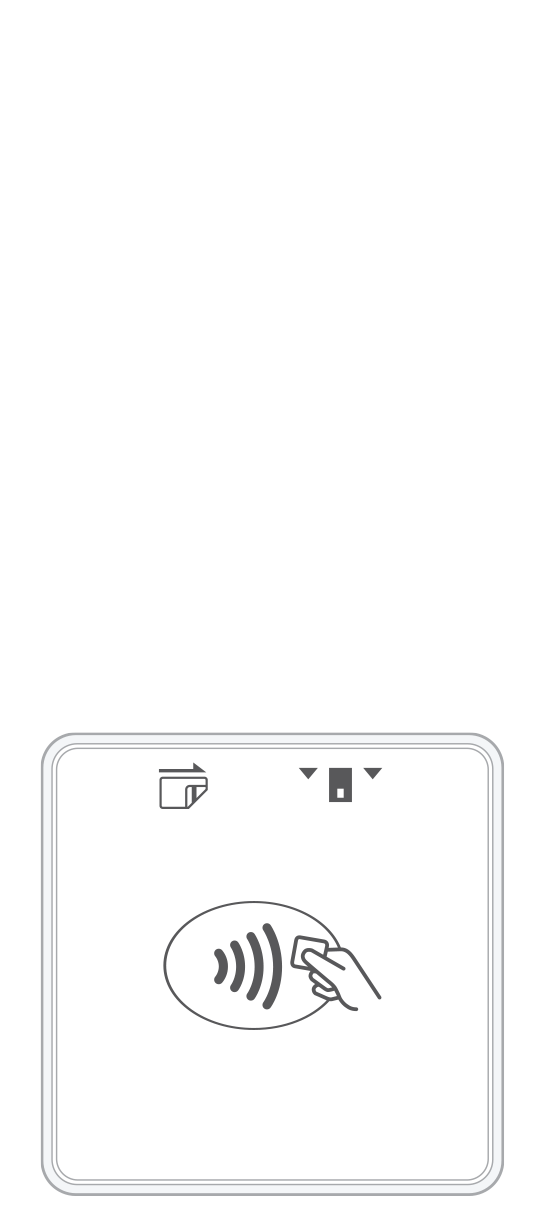 3-in-1 Reader | 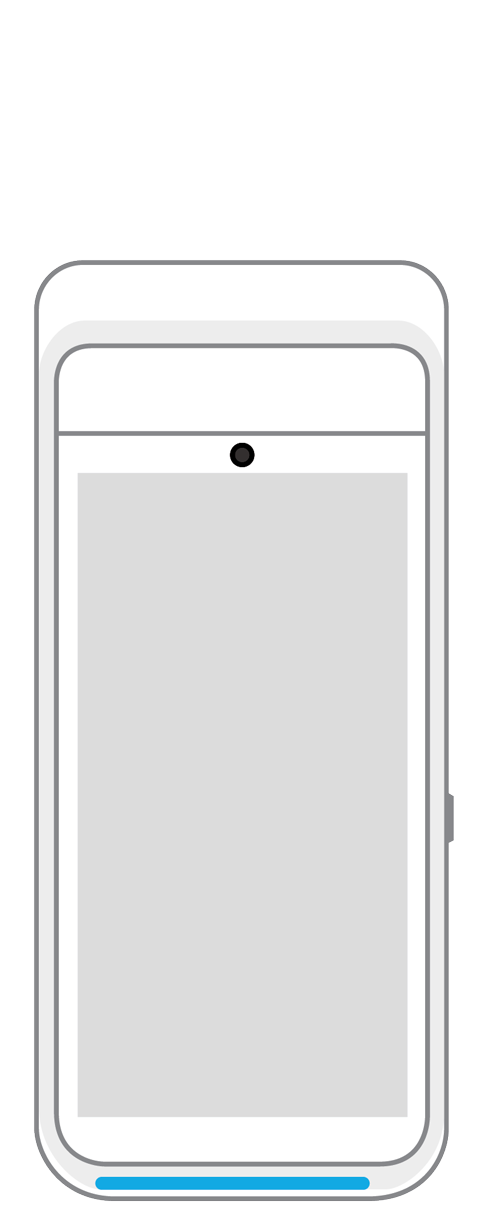 Terminal | 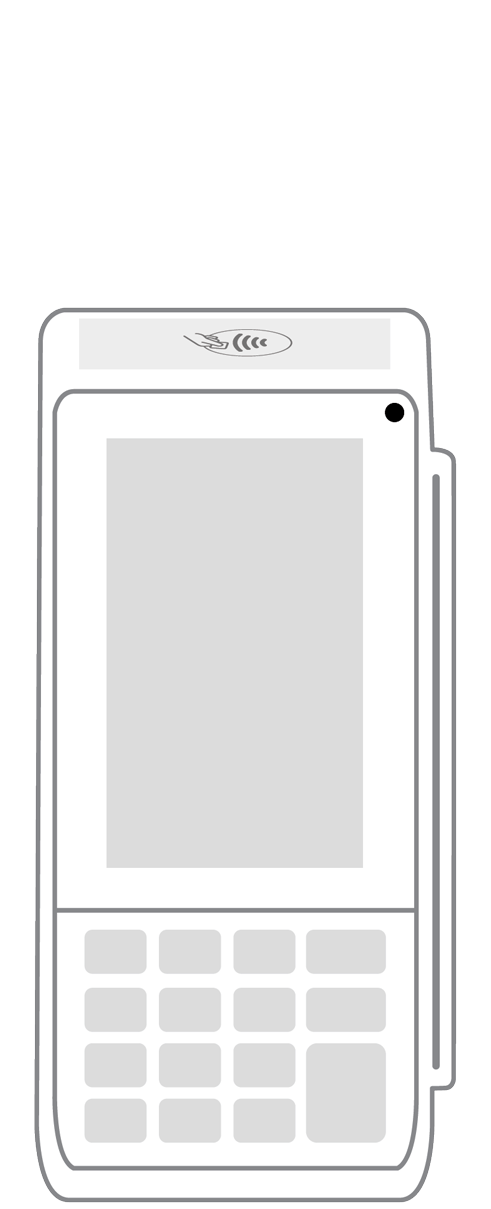 Keypad | 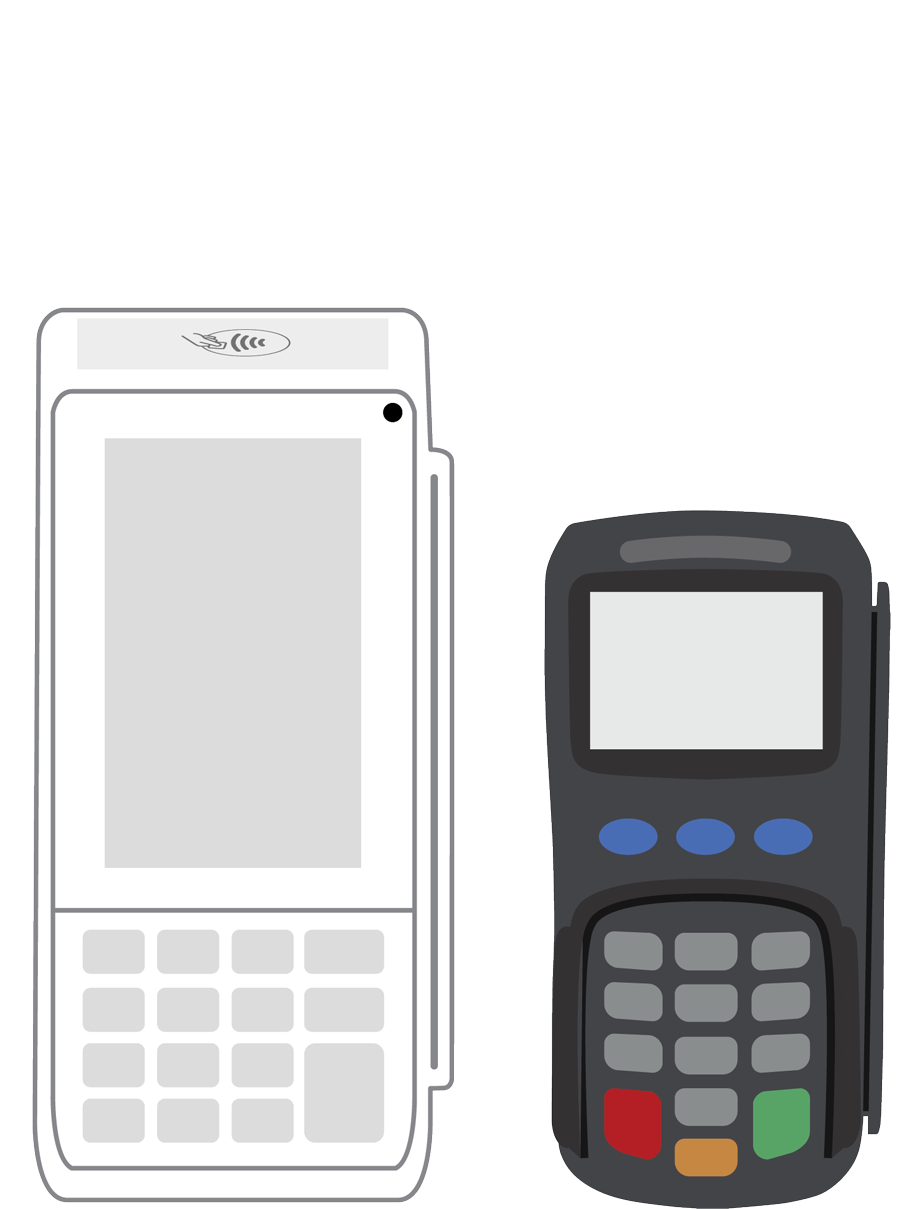 PINPad Pro | 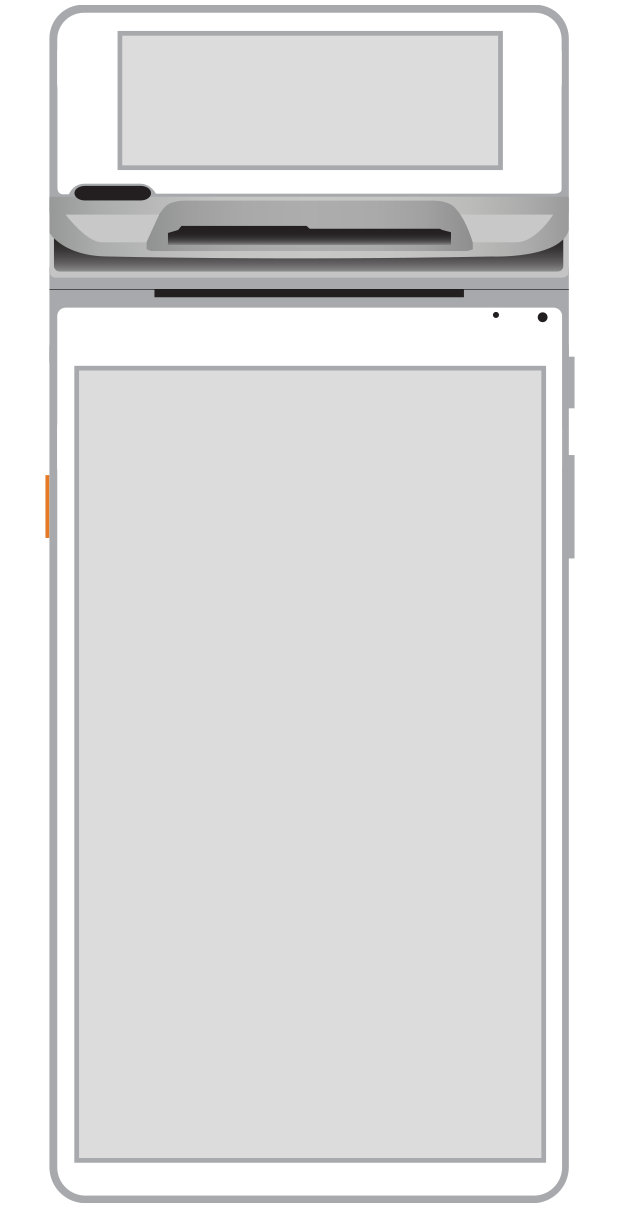 Flex | 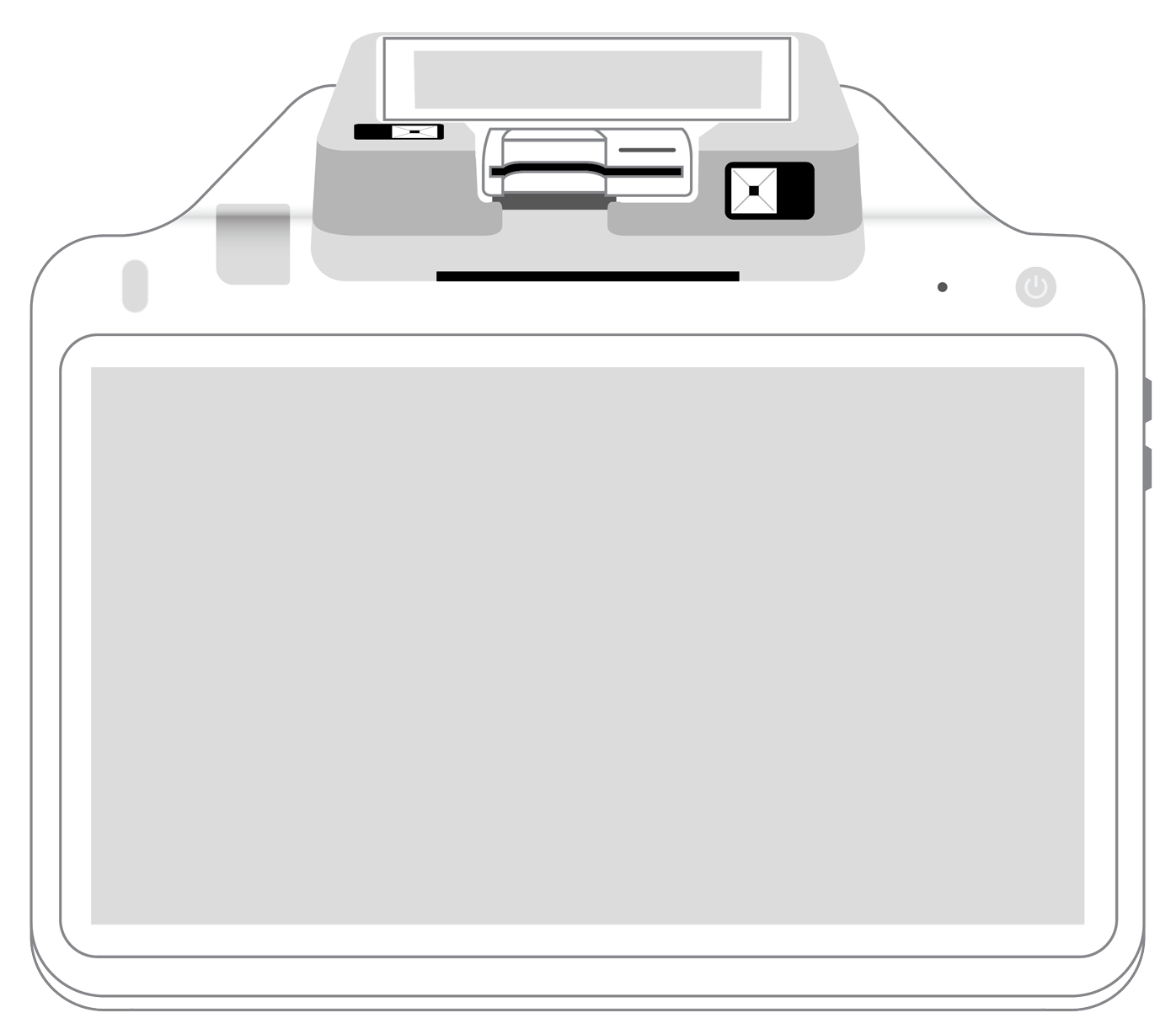 POS+ | |
|---|---|---|---|---|---|---|
Payment types | ||||||
EMV chip card payments (dip) | ||||||
Contactless payments (tap) | ||||||
Magstripe payments (swipe) | ||||||
PIN debit + EBT | ||||||
Device features | ||||||
Built-in barcode scanner | ||||||
Built-in receipt printer | ||||||
Customer-facing second screen | ||||||
External pinpad | ||||||
Wireless use | ||||||
Network | ||||||
Ethernet connectivity | With dock | |||||
Wifi connectivity | ||||||
4G connectivity | ||||||
Pricing | ||||||
Free Placement | ||||||