FAQ of The Week: What Comes With PayAnywhere Storefront?

News
Question: I'm intersted in signing up for PayAnywhere Storefront, what all comes in the box and how do I set it up?
Answer: Setting up your PayAnywhere Storefront tablet is easy. Check out the video below to see what comes in box, how to connect the power cable, how to turn the tablet on and how to connect to WiFi so that you can log in and start accepting credit cards.
Want to know more about how PayAnywhere can help you do more with your business? Visit www.payanywhere.com or call 877-387-5640 today. We’re here to help your small business succeed.
Related Reading
Start your Payanywhere account.
Start your Payanywhere account.
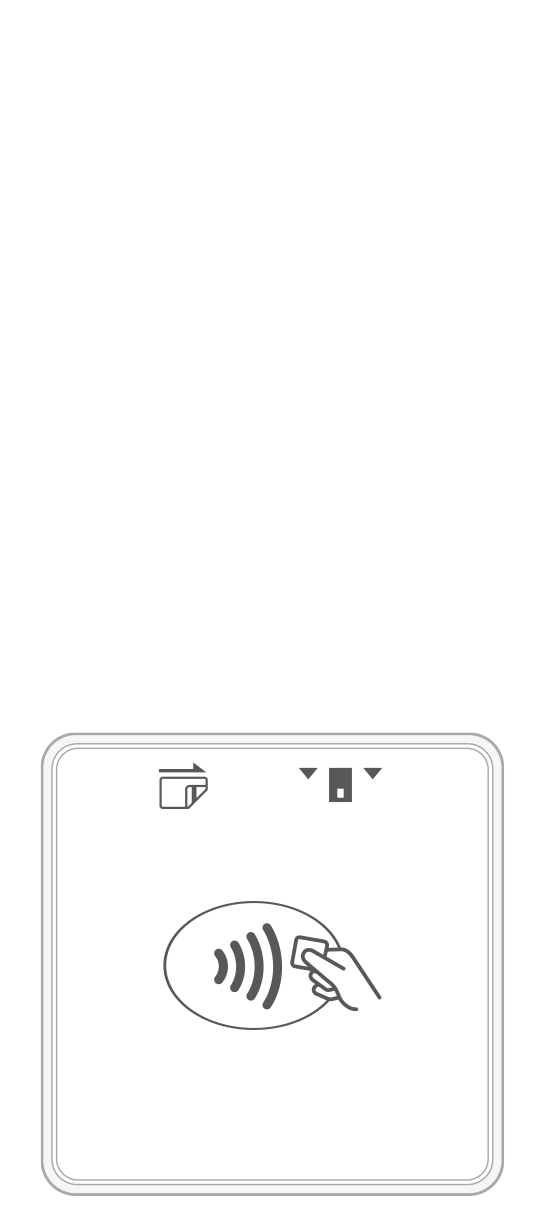 3-in-1 Reader | 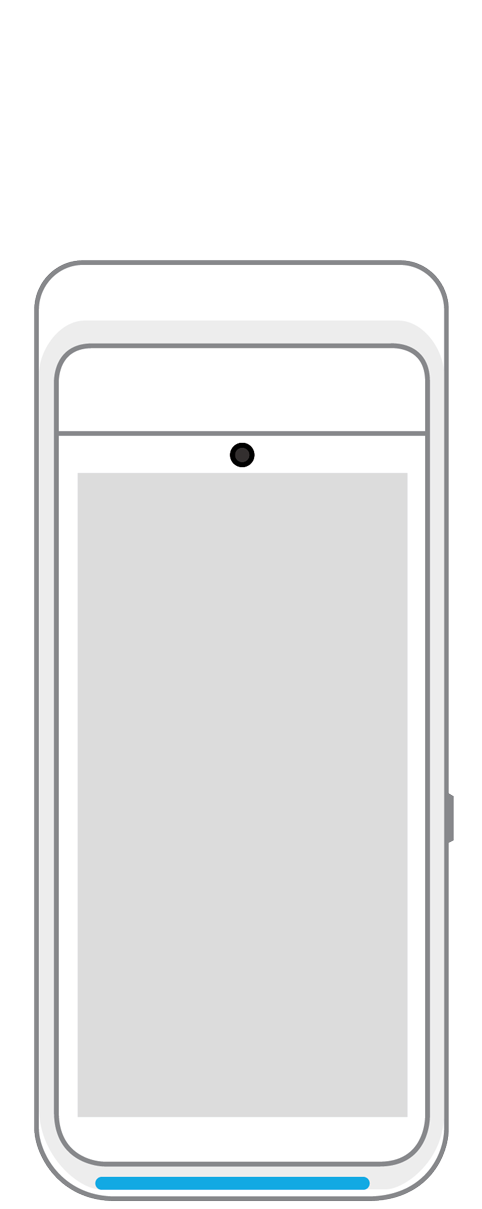 Terminal | 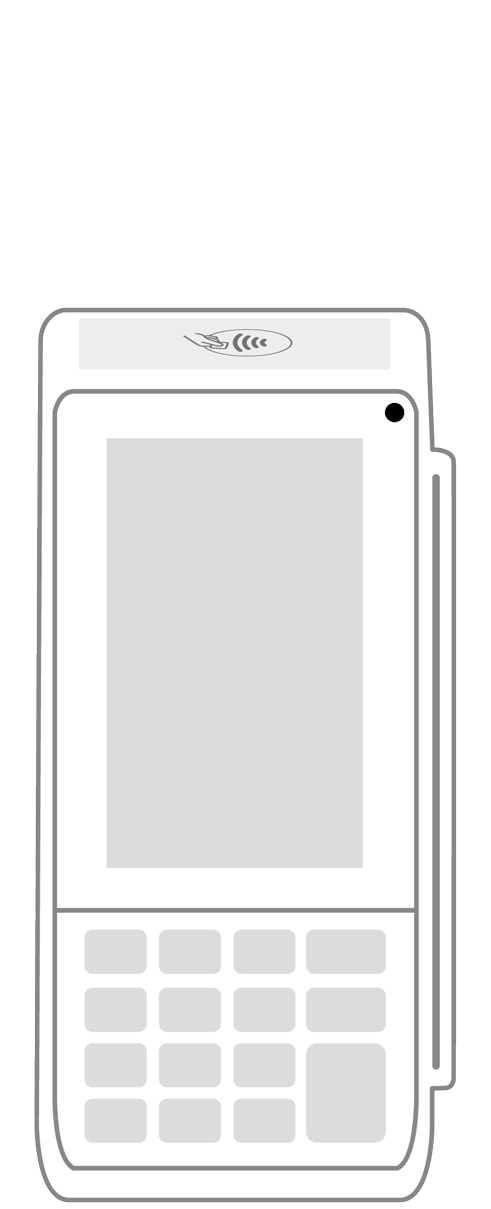 Keypad | 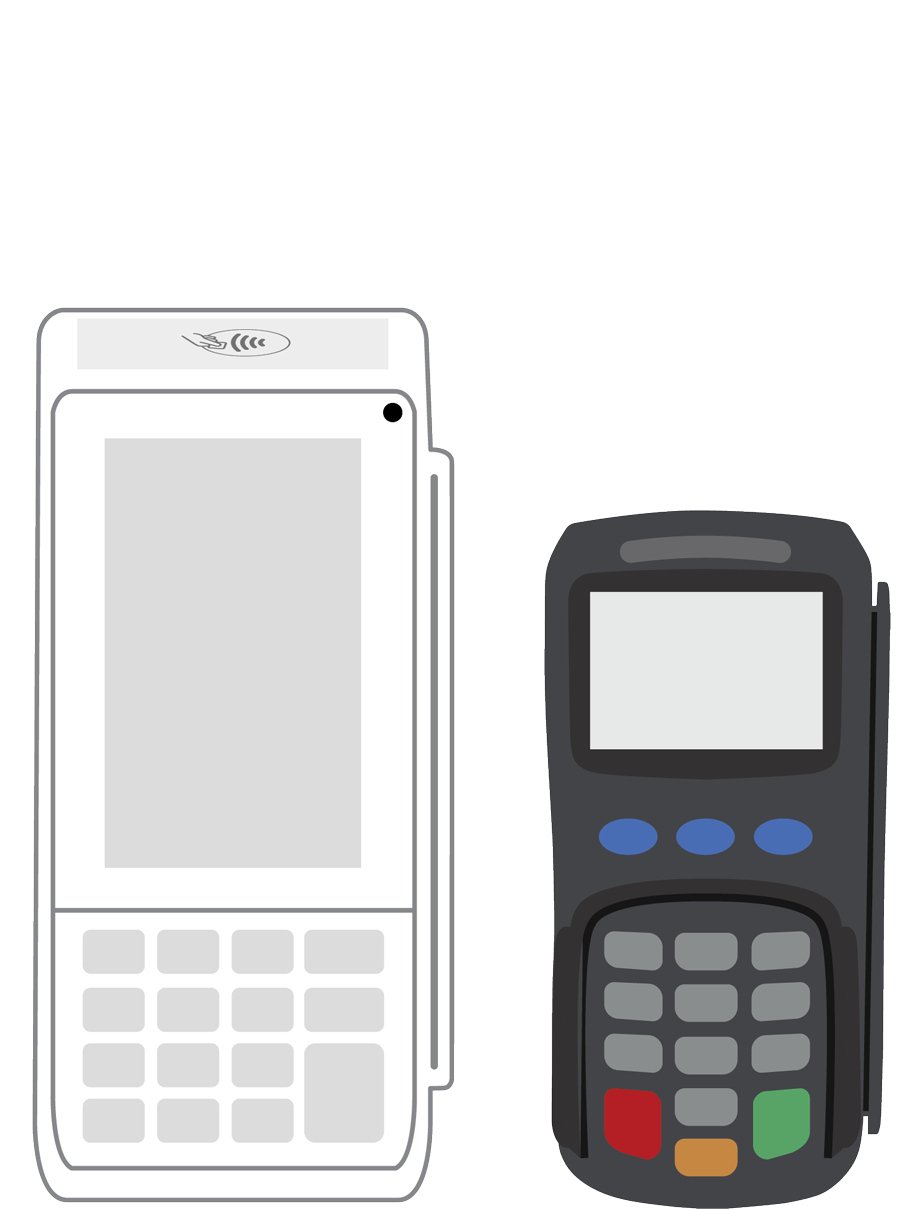 PINPad Pro | 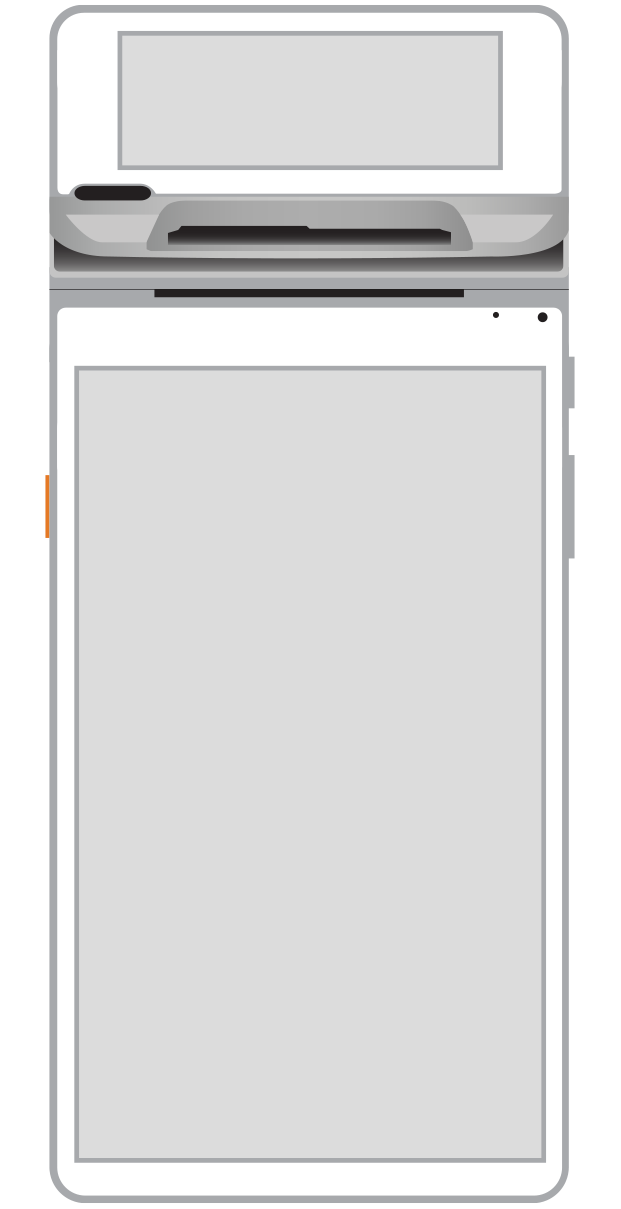 Flex | 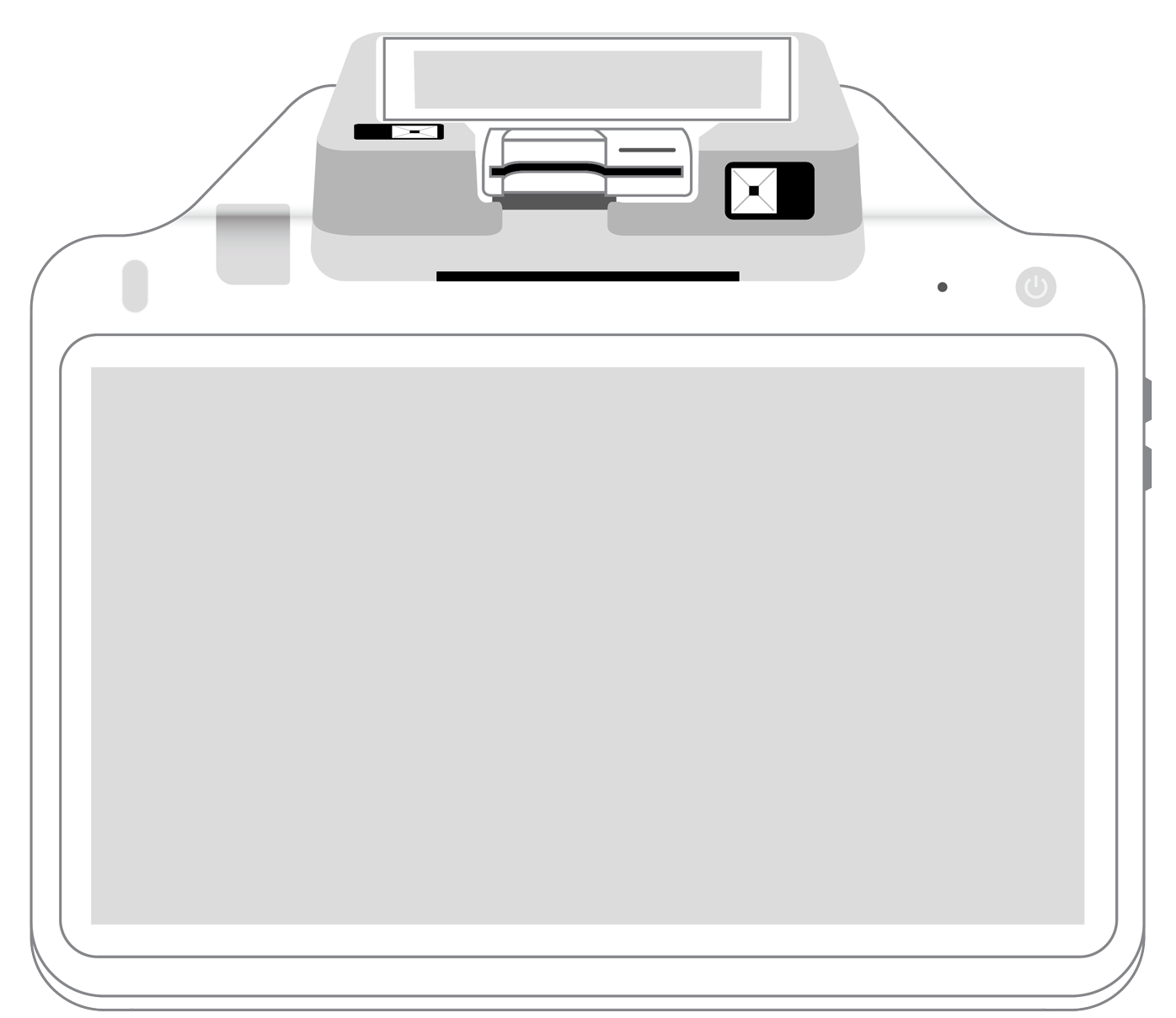 POS+ | |
|---|---|---|---|---|---|---|
Payment types | ||||||
EMV chip card payments (dip) | ||||||
Contactless payments (tap) | ||||||
Magstripe payments (swipe) | ||||||
PIN debit + EBT | ||||||
Device features | ||||||
Built-in barcode scanner | ||||||
Built-in receipt printer | ||||||
Customer-facing second screen | ||||||
External pinpad | ||||||
Wireless use | ||||||
Network | ||||||
Ethernet connectivity | With dock | |||||
Wifi connectivity | ||||||
4G connectivity | ||||||
Pricing | ||||||
Free Placement | ||||||