How a POS system can give you a top-down view of your retail store's inventory.

Your inventory represents the repository of your most important and sought-after products. Yet it can often lead to boundless headaches for busy entrepreneurs. When you learn how to take control of your stock with the help of your automated smart payment system, you can be at the top of your game and rise high above your competition.
Why is inventory management so important?
In one respect, the answer to that question is obvious. After all, without products your retail business would shrivel and die. But it’s more than that. Too much in your stock room means that too much of your capital is tied up needlessly. On the other hand, shortfalls lead to dissatisfied customers who tend to defect to other retailers.
Your POS system to the rescue.
If you still think of your point of sale (POS) system as nothing more than a device that accepts your customers’ credit card payments, let us be the first to introduce you to the amazing powers of this handy hardware-software combo. As you probably already know, most systems consist of hardware (tablets or terminals, card readers, barcode scanners, receipt printers, etc.) and the software that acts as the brains behind the operation, streamlining a host of business functions and integrating seamlessly with other third-party software. In addition to communicating with your payment processor to ensure that payments are screened thoroughly and go through without a hitch, today’s smart POS systems help you do the following.
- Hire, schedule, and pay your staff, and build a team with unique roles and customizable levels of access to sensitive data.
- Form and cultivate rich relationships with customers through targeted promotions.
- Generate reports that help you to identify shopping behaviors and sales trends to forecast future strategies.
- Interface with accounting and other business applications to streamline bookkeeping and other functions.
If today’s POS systems could only do these things, you would still embrace them and sing their praises, but just wait until you learn how contemporary POS solutions deliver premium-level inventory management the likes of which you have never seen.
Make counting count.
That unimposing little barcode scanner that likely came with your POS system can be harnessed to serve a mighty purpose. Just use it every time a new piece of merchandise comes into your warehouse, and your POS solution will do the rest, tracking the product’s progress until it leaves in your customer’s hands. Best of all, those individual specks of data can then be crunched together by your POS system to give you invaluable intelligence such as the following.
- What are your bestsellers?
- What items are failing to move?
- What supplies are running low so that you can re-order in plenty of time?
With those details at your fingertips, you can shift slow-moving products to new locations, incentivize workers to sing their praises to customers, and discount the goods that are the most reluctant to leave your store. That’s the best way to make room for goods that people really want.
Automatically generate purchase orders.
When you’re trying to be in three or four places at once while running a frenetic retail business, tasks like writing purchase orders and sending invoices can fall to the bottom of the to-do list. However, nothing could be worse in terms of the prosperity of your business. After all, purchase orders are nothing less than money you don’t have yet.
Fortunately, today’s POS solutions can take over this crucial, but often ignored, job. Use it to automate the creation of purchase orders, either based on a pre-programmed schedule or on your sales history. When orders are generated and transmitted electronically, they tend to be accurate and on time, maximizing the chances that you will get the products you need right when you want them.
Recover lost sales.
A so-called lost sale happens when a customer requests a certain product that you don’t have in stock at the moment. Even though you may offer to special order it, the person declines, most likely walking out empty-handed. Instead of shrugging and moving on without another thought, enter that lost sale into your POS system. At the end of the month, generate a report that finds out how many of these missed opportunities you had, and then adjust your inventory ordering accordingly.
Keep your finger on the pulse of special orders.
You know intellectually that it is important to keep your ear to the ground to predict the next big thing that customers will want but how do you go about that in real life? One of the easiest and most effective ways happens when a customer requests that you special order an item that you don’t normally sell. Instead of politely telling the person that you don’t carry it and they will need to look elsewhere, take the initiative to go the extra mile for the person. Then enter the specifics into your POS system, retrieving all of the special orders you have accumulated over a month or two. This just might give you a peek into what will soon be trending.
Your POS solution might not seem very exciting at first glance, however, now you know the amazing capabilities it likely possesses. If you’re not already taking full advantage of them, don’t wait another day. Maximize your inventory capabilities and success is sure to follow.
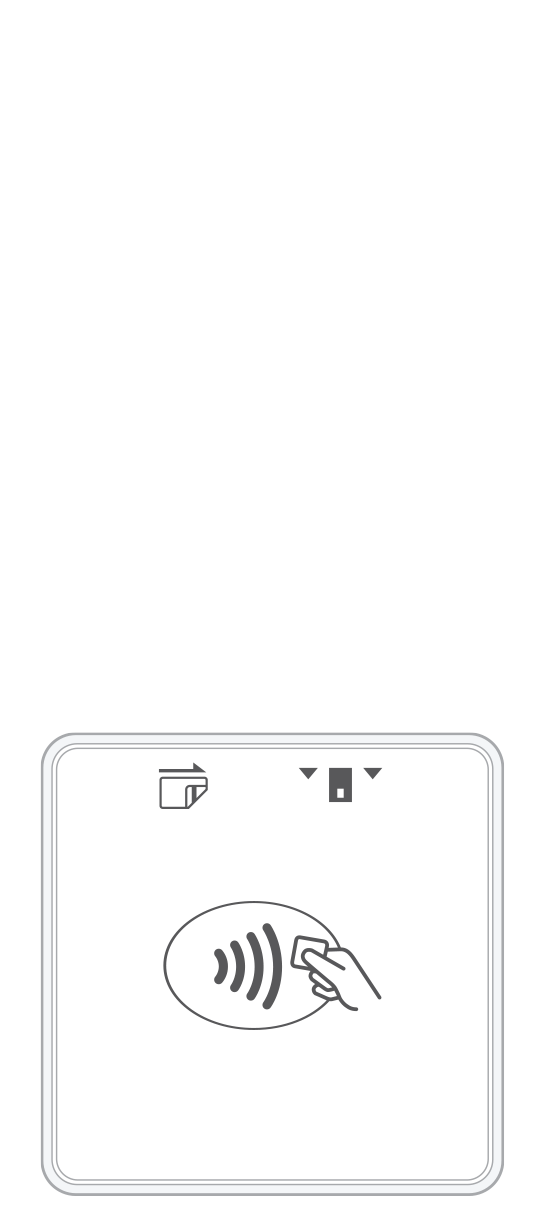 3-in-1 Reader | 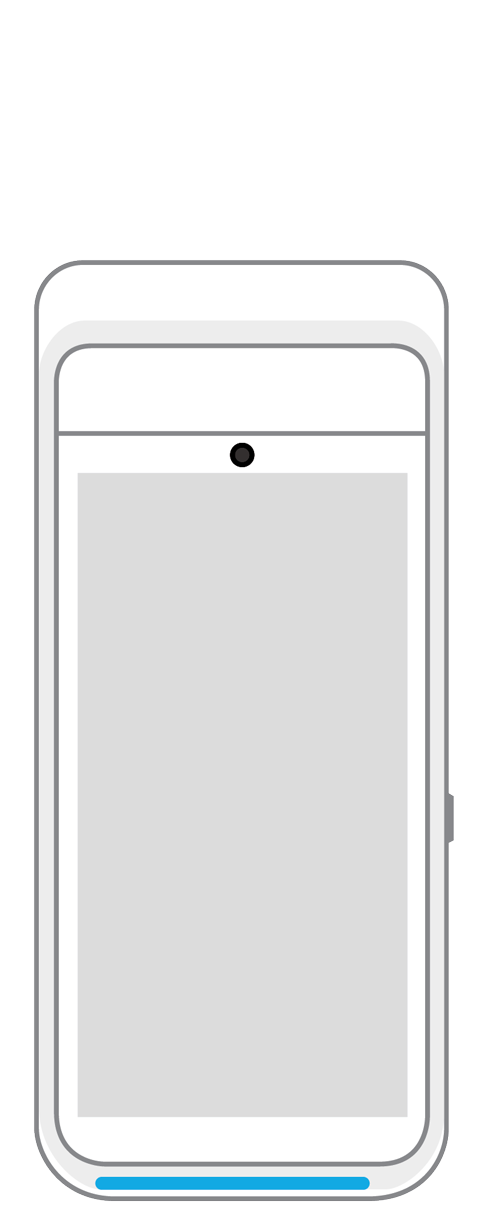 Terminal | 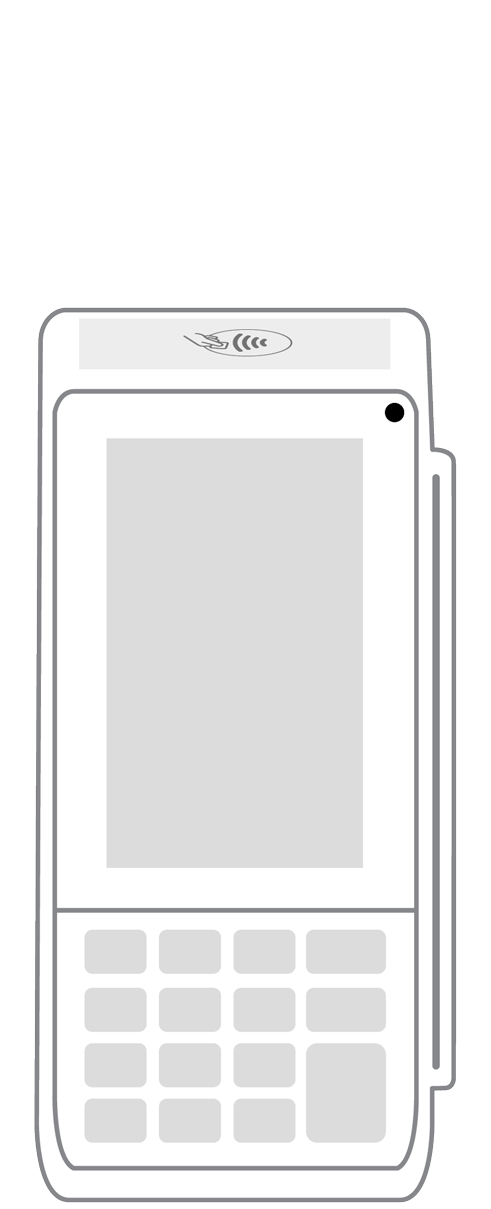 Keypad | 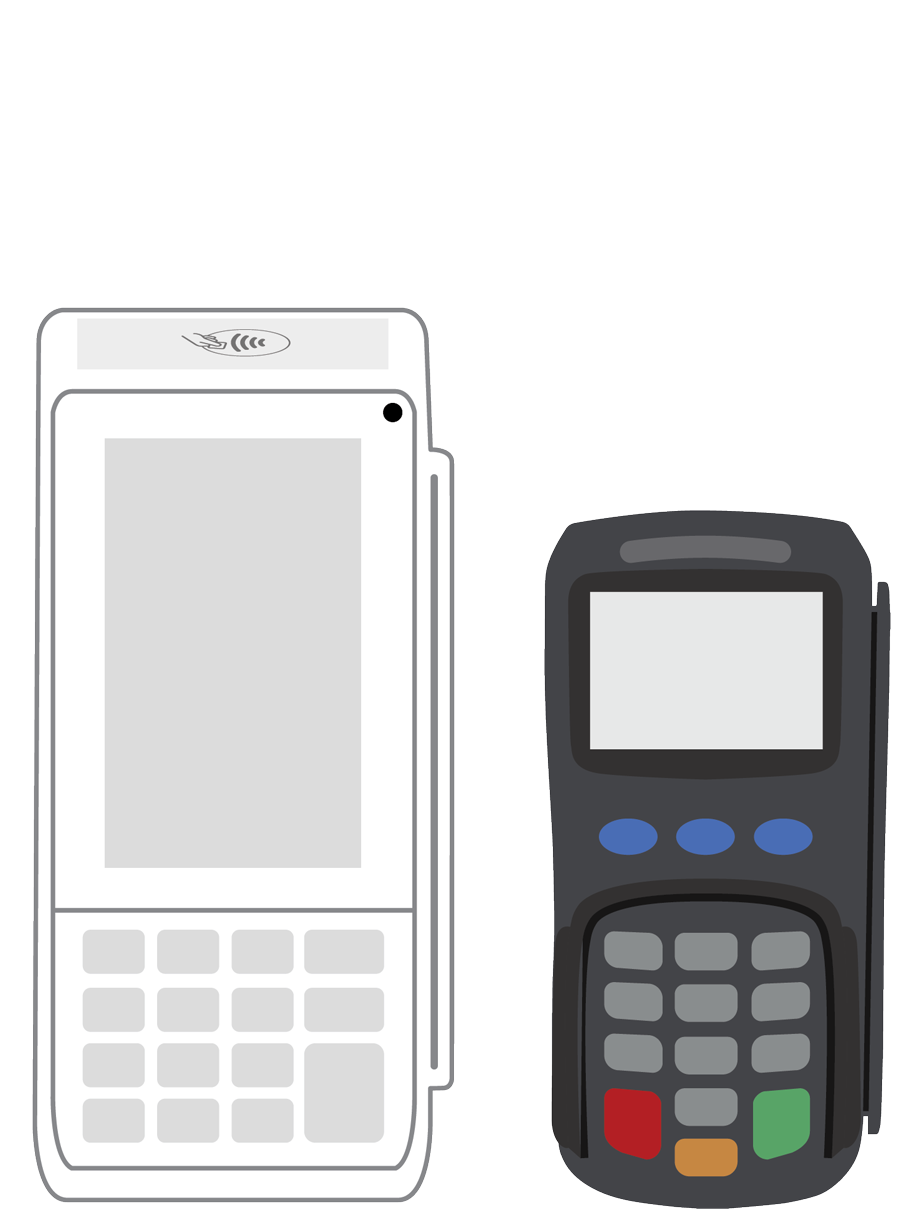 PINPad Pro | 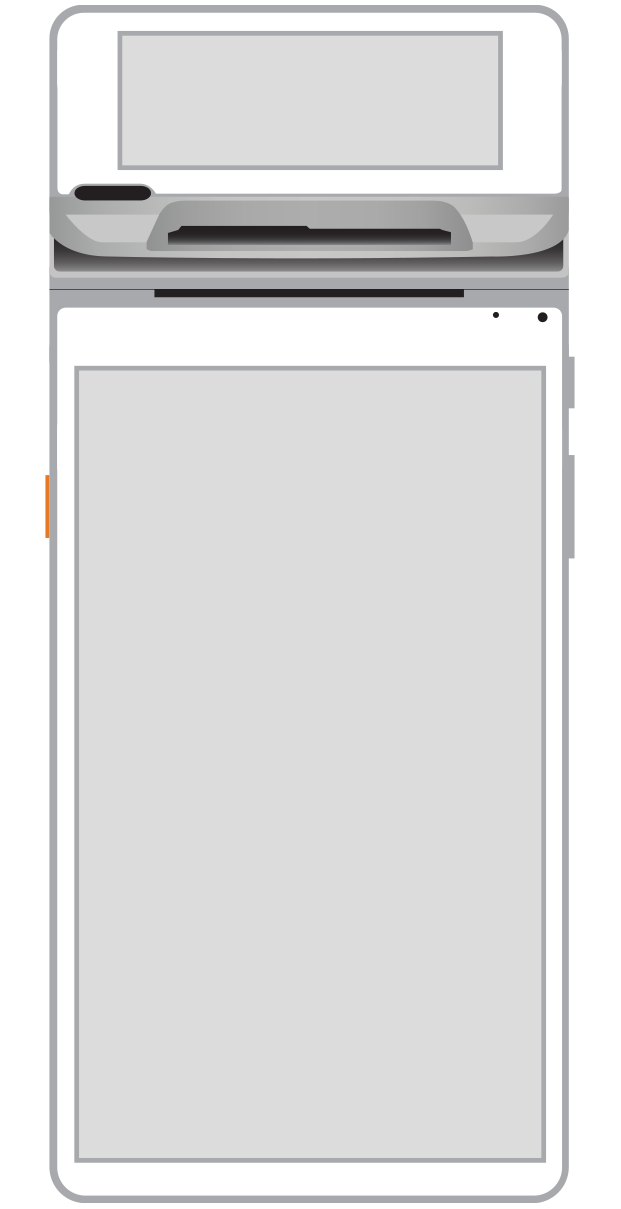 Flex | 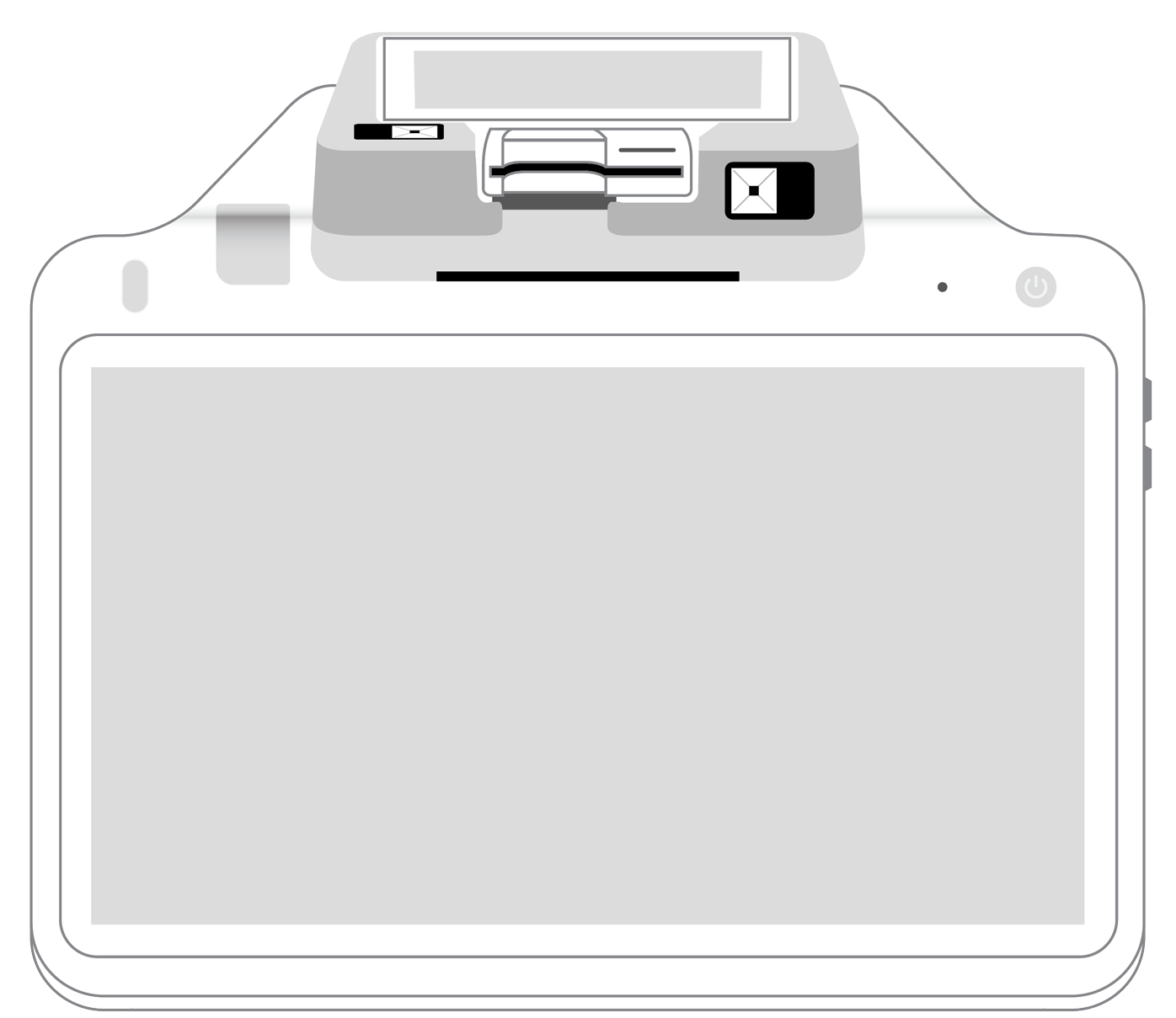 POS+ | |
|---|---|---|---|---|---|---|
Payment types | ||||||
EMV chip card payments (dip) | ||||||
Contactless payments (tap) | ||||||
Magstripe payments (swipe) | ||||||
PIN debit + EBT | ||||||
Device features | ||||||
Built-in barcode scanner | ||||||
Built-in receipt printer | ||||||
Customer-facing second screen | ||||||
External pinpad | ||||||
Wireless use | ||||||
Network | ||||||
Ethernet connectivity | With dock | |||||
Wifi connectivity | ||||||
4G connectivity | ||||||
Pricing | ||||||
Free Placement | ||||||