How POS systems work

When a customer dips, swipes, or taps their credit card through or near your stationary or mobile reader, the process of verification and payment completion appears to take place in the blink of an eye. As a business owner, you may have wondered what actually goes on behind the scenes. Once you learn the details of what makes your point of sale system one of your most valuable business assets, you’ll be even more amazed.
The setup process.
When your shiny new POS system arrives, you may be daunted by the prospect of getting started. Fortunately, many of today’s systems are tablet-based and quite intuitive to operate. To make things easier, companies also often provide video tutorials and user knowledge bases that can prove to be quite useful. If your system is particularly advanced, it might even come pre-configured by your payments partner and turn out to be “plug and play.”
In addition to initiating the hardware for use, you must also give yourself sufficient time to initialize your software. You will, after all, want to:
- Create menus.
- Add inventory.
- Customize receipts with your logo and return policy.
- Determine sales tax and shipping rates.
- Decide whether you want to require signatures for all transactions.
- Add employee permissions.
- Connect to third-party software.
Hardware configuration.
Since every business is different, it’s important to avoid partnering with a payments company who offers cookie cutter solutions. At Payanywhere, we offer a full suite of Smart Solutions amongst many other payment devices. Whomever your payments partner and whatever payment device you choose, it should offer connectivity to peripherals like a cash drawer, a receipt printer, Bluetooth Credit Card Readers, etc.
Programming your POS.
Unfortunately, your point of sale system does not come preloaded with all of the data you will need in order to enable it to do its work. Therefore, your preliminary task will involve a fair amount of data entry consisting of the customer details, inventory specifications, employee records, and other information you wish to store. The good news is that you do not need to manually enter each small iota; simply upload the Excel file, and the system should do the rest.
Payments processing.
Your POS has numerous capabilities, one of the most compelling of which is its capacity to accept multiple types of payments. As the system administrator, you have permission to set up as many payment types as your system and your needs dictate, including:
- Cash. When customers pay with cash, the process happens just as you think it would. They simply hand over the money, your employee creates an invoice/receipt, and the proceeds go in your cash drawer.
- Credit card. When the customer swipes, taps (NFC contactless) or dips (EMV) their card or smartphone, an invoice/receipt is created and the record of the income you will receive will be sent to your bank account.
Integrating your point of sale system with your barcode scanner will boost the performance of your payment solution even further. Using your POS’s barcode scanner, you will be able to effortlessly and accurately scan and enter item prices and product discounts. Regardless of the type of payment the customer elects to use, a modern POS system will faithfully record it for future reference.
POS installation tips.
Once you have chosen and received your equipment, and your internet is up and running, the basic installation process includes:
- Downloading the app from the Apple or Google Store.
- Creating an account or opening the app and logging in.
- Connecting your solution via Bluetooth or if you’ve chosen a card reader, plugging it into the headphone jack or appropriate port of your smartphone or tablet.
- Linking your receipt printer to your solution via Bluetoothor via cord to your router.
- Connecting your printer to your cash drawer.
If your system is more complex and you need expert assistance, consult your provider to see if they can provide it.
Training.
Even the best POS solution is only as good as the competence of the people who use it. That is why staff training is so important. To that end, it is crucial that you find a topnotch point person who can take on the task of providing information and knowledge to the staff at all levels of expertise. Once this person has been identified, they can begin to coordinate which online resources and company-created POS demos will be presented to employees. Throughout all ongoing instruction programs, the person who implements them must remain focused on the business goals that the POS solution is there to achieve.
POS equipment comes in all shapes and sizes. Although old-school stationary countertop units can still be ideal for retail shops with physical locations, mobile configurations allow businesses to remain nimble and flexible to line bust, accept payments off-site, and more. Integrated systems provide the best of both payment processing and POS systems, giving businesses of all kinds an all-in-one solution to manage customers and employees, track inventory, conduct invoicing tasks, and process payments seamlessly. Whichever type of POS system you decide on for your company, you’re sure to find that its many capabilities will enhance your performance at all levels.
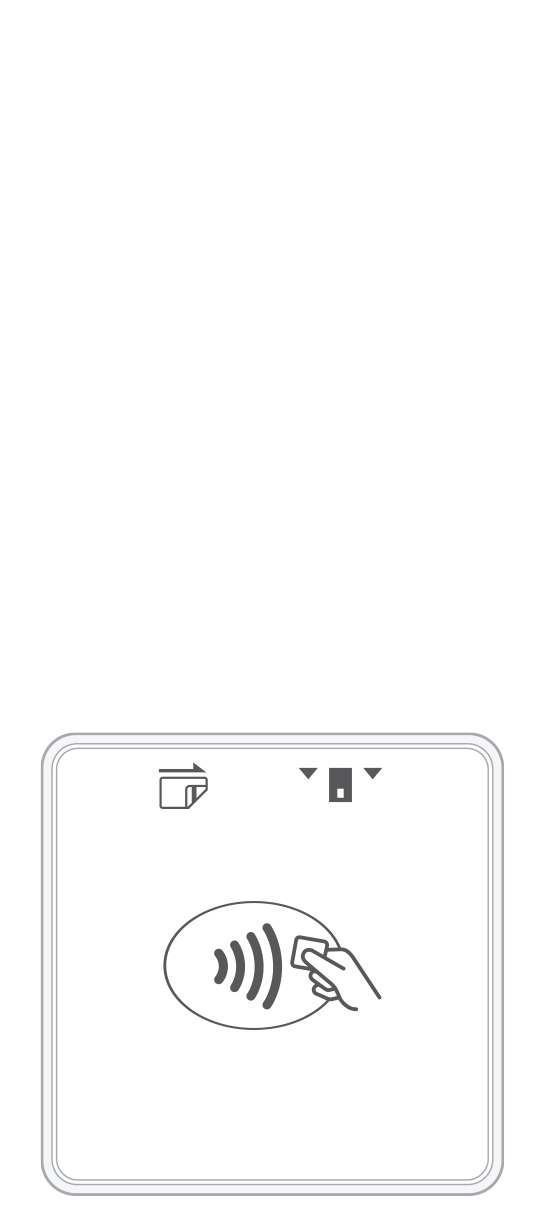 3-in-1 Reader | 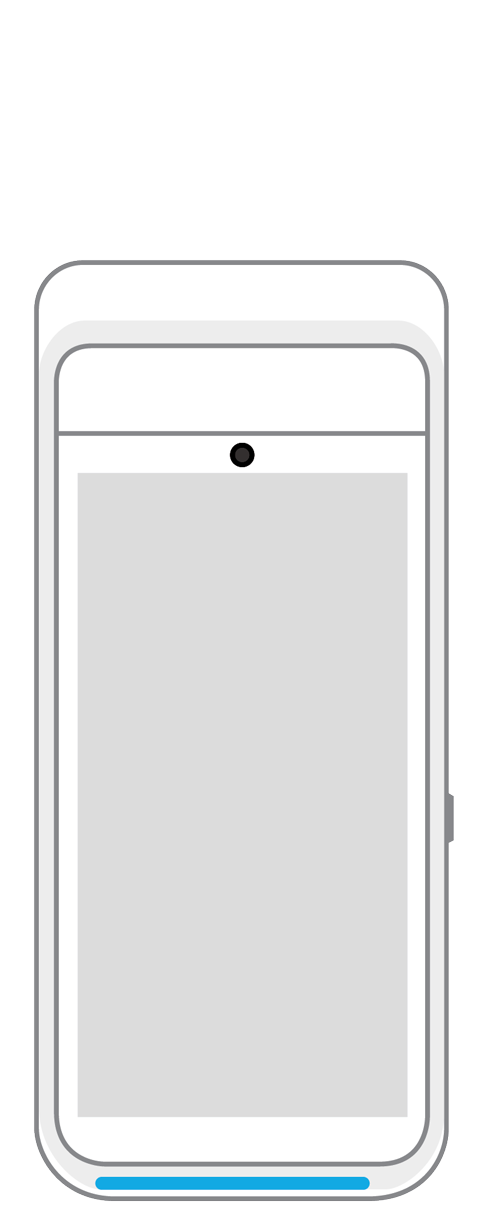 Terminal | 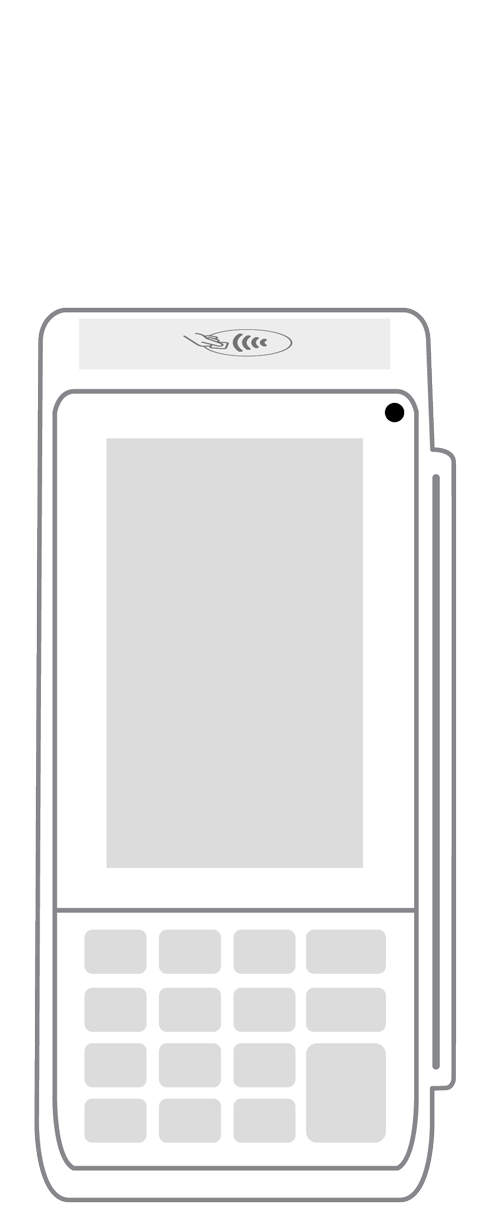 Keypad | 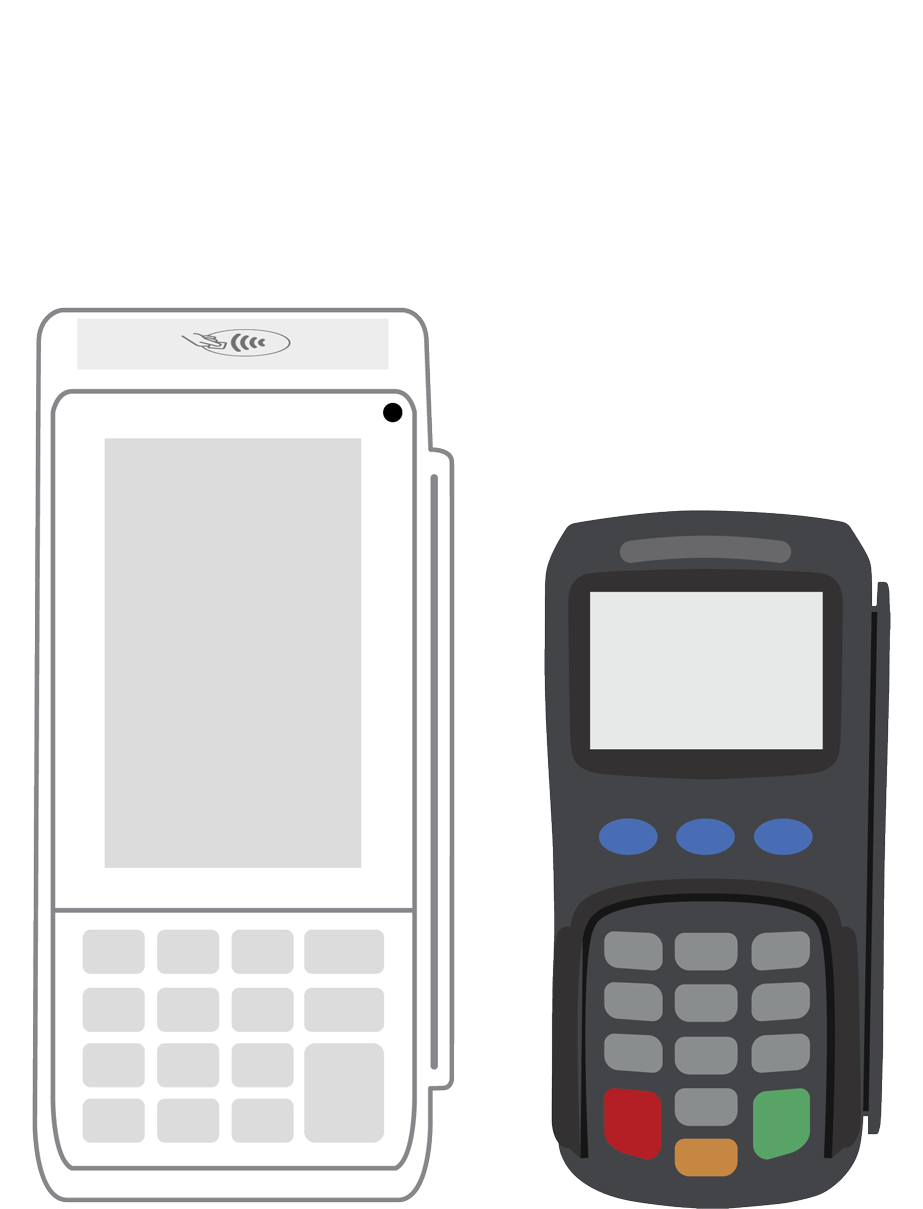 PINPad Pro | 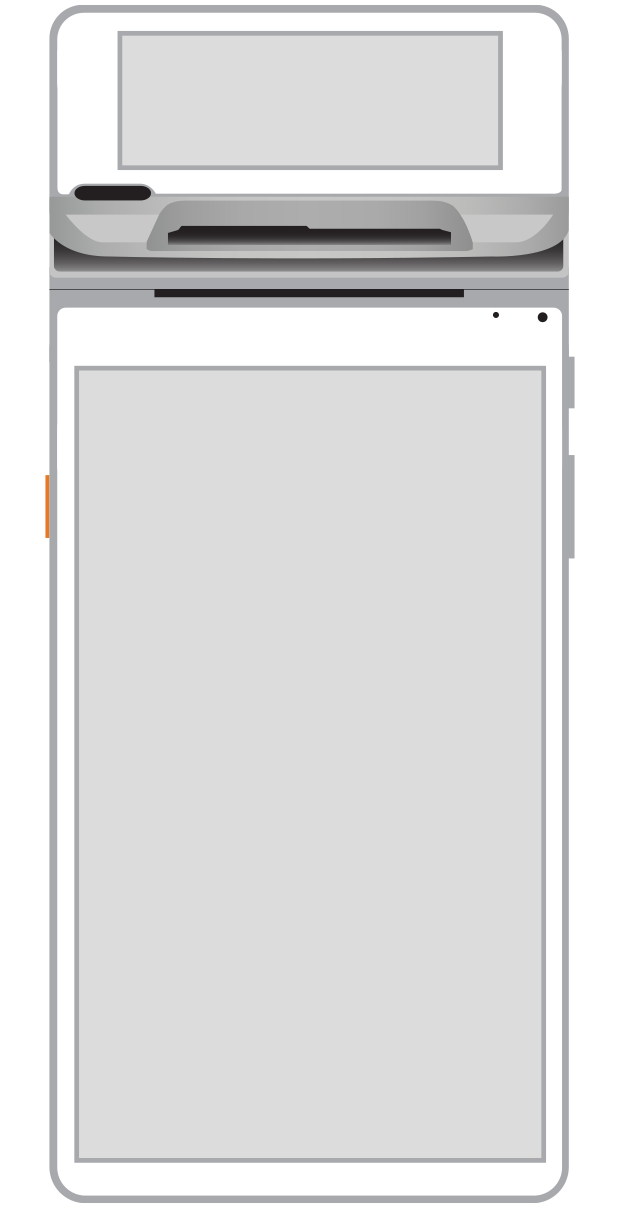 Flex | 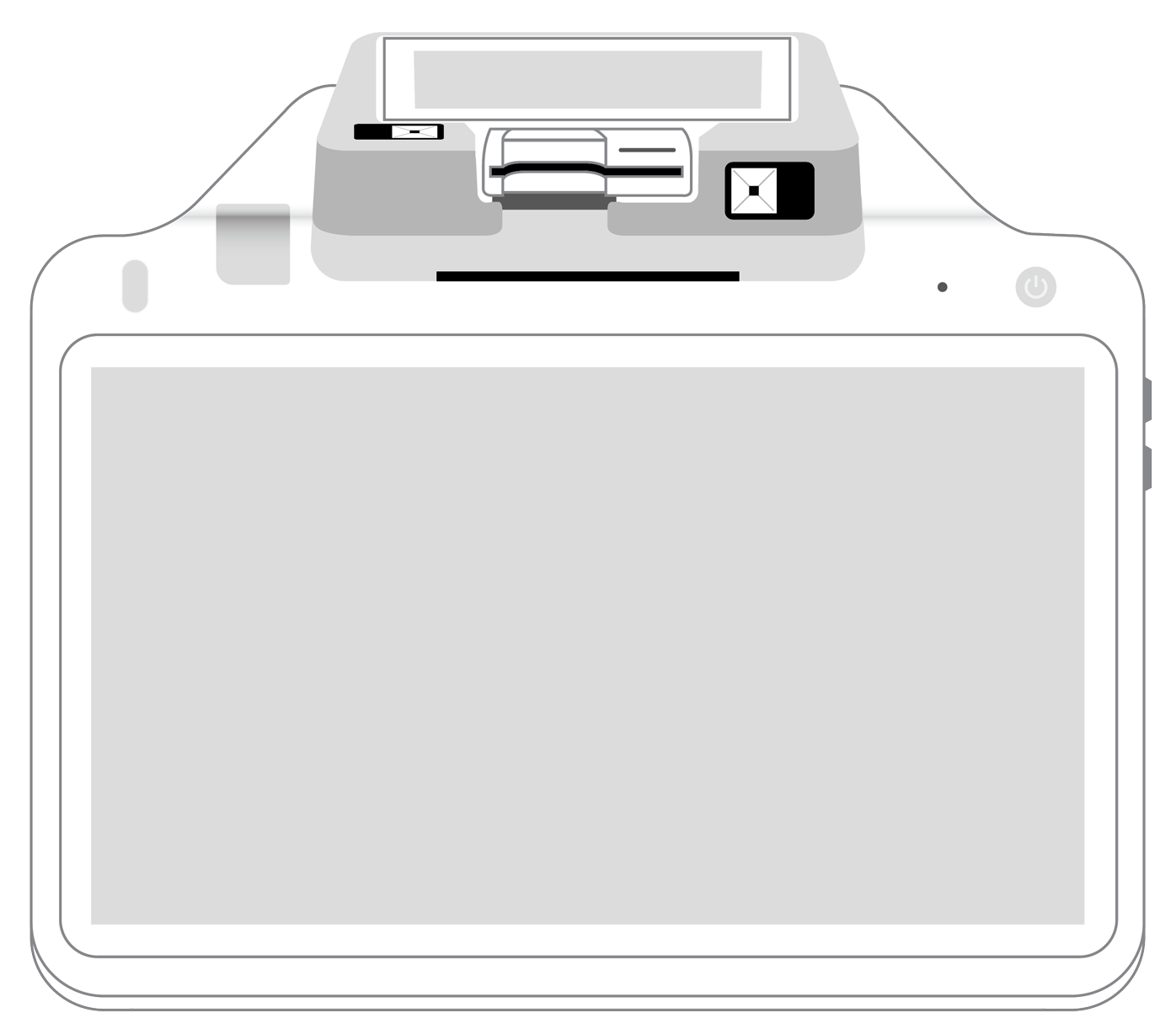 POS+ | |
|---|---|---|---|---|---|---|
Payment types | ||||||
EMV chip card payments (dip) | ||||||
Contactless payments (tap) | ||||||
Magstripe payments (swipe) | ||||||
PIN debit + EBT | ||||||
Device features | ||||||
Built-in barcode scanner | ||||||
Built-in receipt printer | ||||||
Customer-facing second screen | ||||||
External pinpad | ||||||
Wireless use | ||||||
Network | ||||||
Ethernet connectivity | With dock | |||||
Wifi connectivity | ||||||
4G connectivity | ||||||
Pricing | ||||||
Free Placement | ||||||