How properly configuring your POS can make inventory management a breeze.

Incorporating a modern point of sale system into your business but failing to take full advantage of its capabilities is like buying a yacht yet continuing to paddle in an old canoe. Its built-in tools that track and manage inventory can truly be a game-changer that flows into every aspect of your retail operations.
A word about your POS.
Although you may already know this, it bears repeating: Your POS system is infinitely more than just a way to accept your customers’ credit cards and securely transact payments. In addition to the terminal or tablet, reader, and peripherals, the system’s most important component is the software that is its nerve center. This suite of tools features capabilities such as employee management, customer relationships, reporting, and the ability to integrate with the accounting and other third-party software you use every day. Furthermore, and most relevant to your purposes, the POS solution provides you with a set of components that will enable you to streamline your inventory for maximum efficiency and customer satisfaction.
Your POS is packed with numerous useful inventory-related details. They include the following.
- Product name.
- Description.
- Category.
- Supply price.
- Retail price.
- Barcode number.
- SKU number.
- Quantity.
- Supplier.
When something is purchased, this data can also be linked to a customer’s unique details and tracked in real time in your inventory system.
What is inventory management?
Also referred to as “stock control,” inventory management is a term that describes how you order and manage the merchandise that comes into and goes out of your warehouse or store. Since what you sell is key to the success of your operation and the happiness and longevity of your customer base, optimizing this vital element is one of the main keys to your growth and prosperity. Take a look at just some of the ways your POS can transform your store.
Maintain accurate stock counts.
Delighting your buyers happens when they receive exactly what they want without needing to wait for depleted stock to be reordered. With your POS working silently at your side, you can always remain apprised of how each product is selling. It can even alert you when supplies reach a pre-set threshold, enabling you to contact your suppliers in plenty of time to ensure constant availability.
Provide intelligence about poorly performing items.
It goes without saying that some goods will fly off the shelves while others will languish there, just taking up space and costing you more money. You certainly don’t need to reorder these slow sellers, but how do you keep track of them? It happens through your POS system’s inventory management software, of course. Just create a report with a few clicks, and you can see exactly what merchandise is sought-after and which pieces should be marked down for close-out, thus giving you back your sales space to be devoted to more promising merchandise.
Eliminate shrinkage.
This term refers to a reduction in your product supplies due to administrative mistakes or theft. Your POS’s inventory management software combats this money-sucking phenomenon by allowing you to catch discrepancies early. Armed with this knowledge, you can get to the bottom of what is causing it to prevent significant losses.
Streamline your sales.
Because your POS is constantly keeping track of each product in your stock, you can always have a real-time idea of your sales. No longer will you need to wait for someone to input receipts into a database or spreadsheet; they are instantaneously recorded as soon as the status of a product changes.
Eliminate the need for manual updates.
When you and your staff no longer have to input sales information by hand, instances of errors plummet. In addition, your time can be devoted to other important tasks that require human touch.
Access inventory information from anywhere.
Because your POS is cloud-based, you no longer need to be tied down to your store’s physical location when you want to examine inventory reports or otherwise tend to business functions. As long as you have a tablet or smartphone with an internet connection, you can log into your secure dashboard from home, a restaurant, or even the beach.
Configuring your POS for maximum success is easy. Just contact your payment processing company to receive tips on how to optimize your specific equipment to the fullest.
And remember, even top-shelf equipment is not perfect. Because discrepancies and errors can still happen, you should make it a priority to conduct a physical inventory count at least four times per year.
With your POS as a leading member of your team, you will be able to outflank your competition by providing expanded services such as buy online pickup in-store (BOPIS) and integration with social media shopping sites like Instagram and Google My Business. With consumer expectations at an all-time high, optimal inventory management has never been more important. Upgrade and set up your POS today, and you will soon be reaping its many benefits.
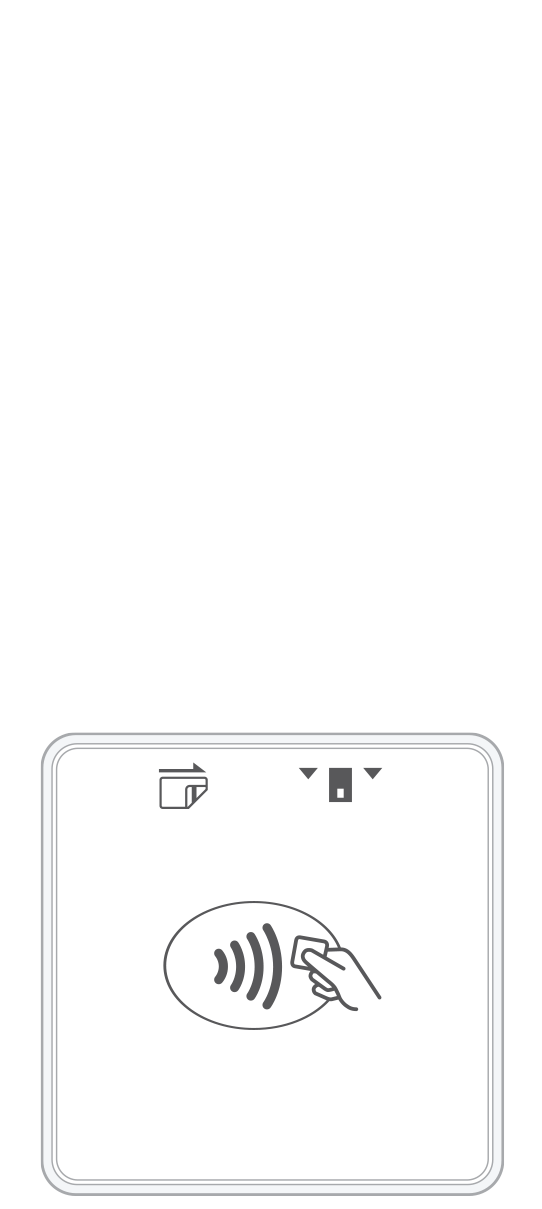 3-in-1 Reader | 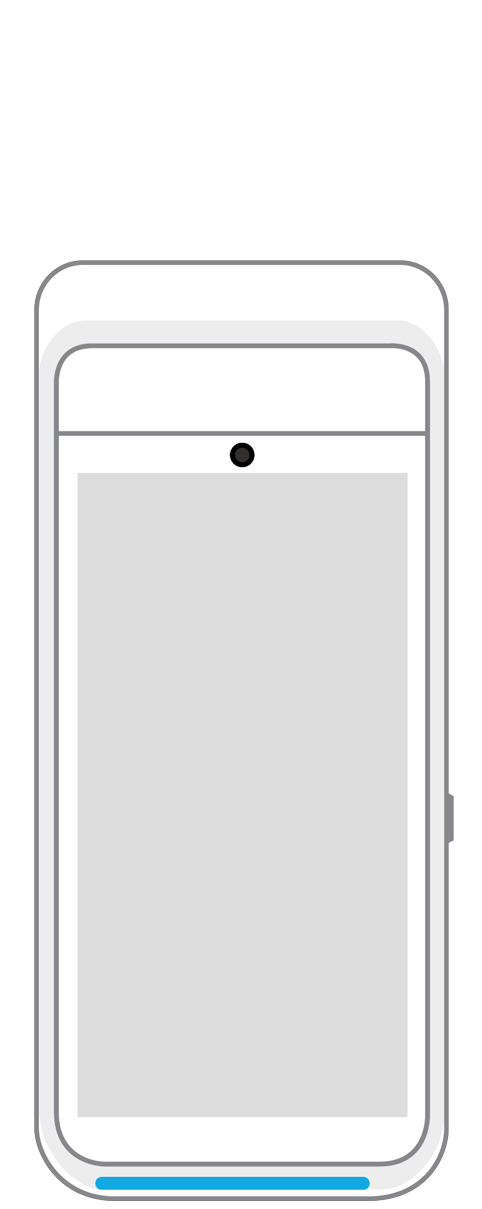 Terminal | 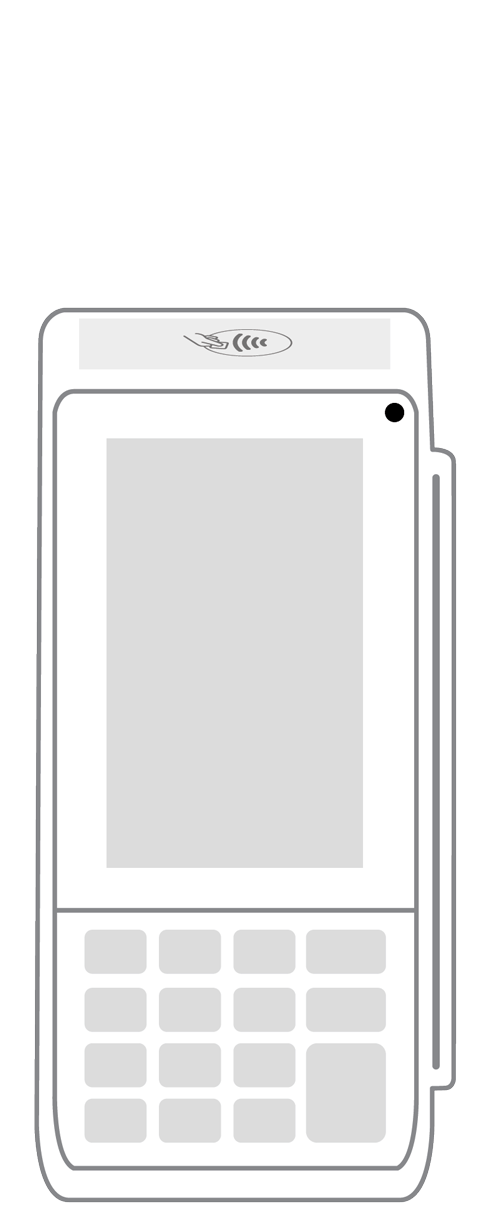 Keypad | 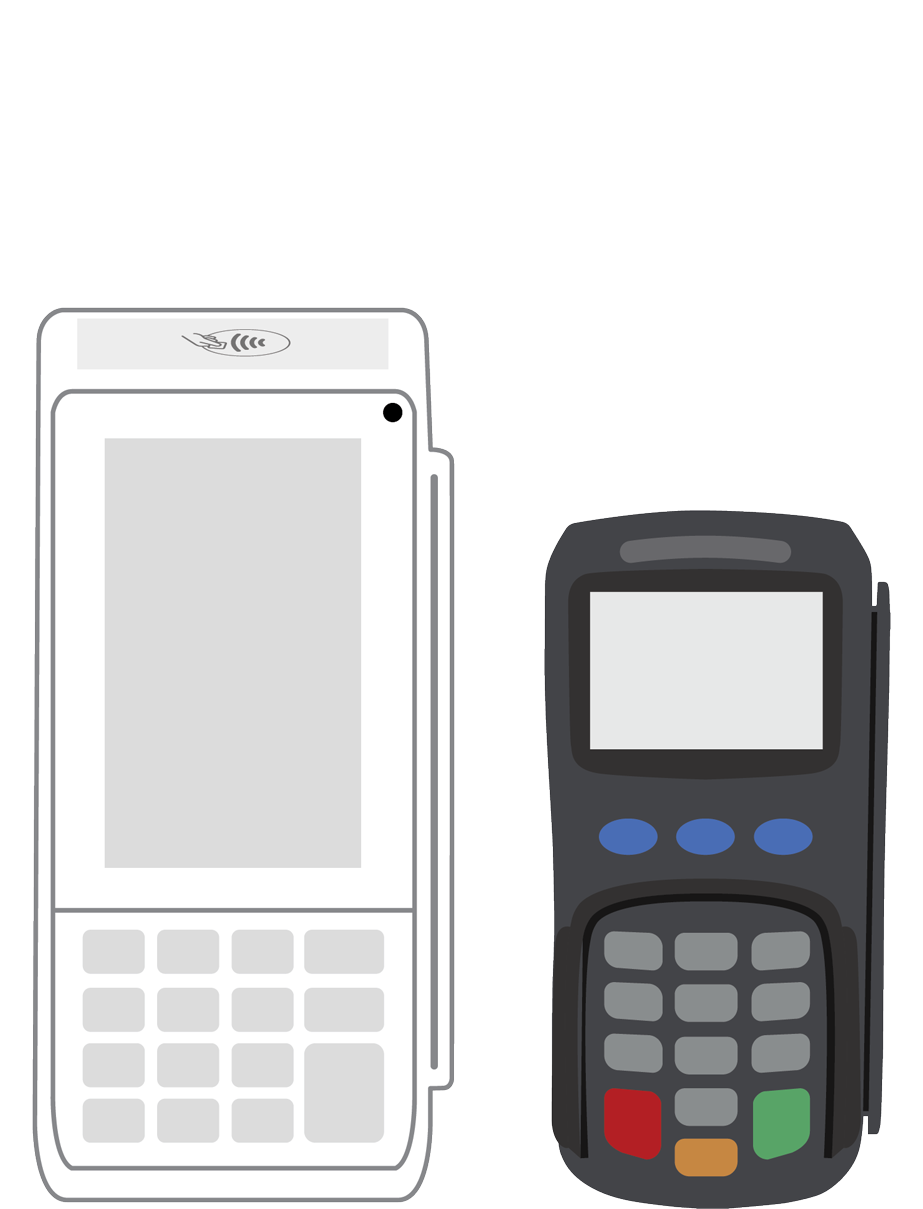 PINPad Pro | 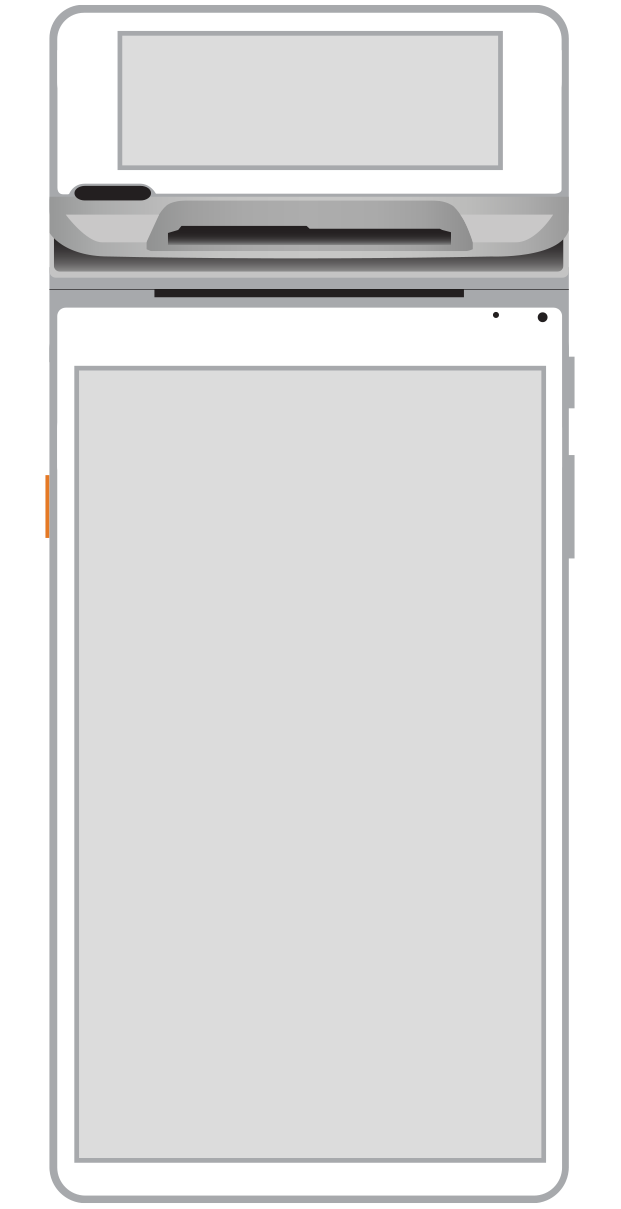 Flex | 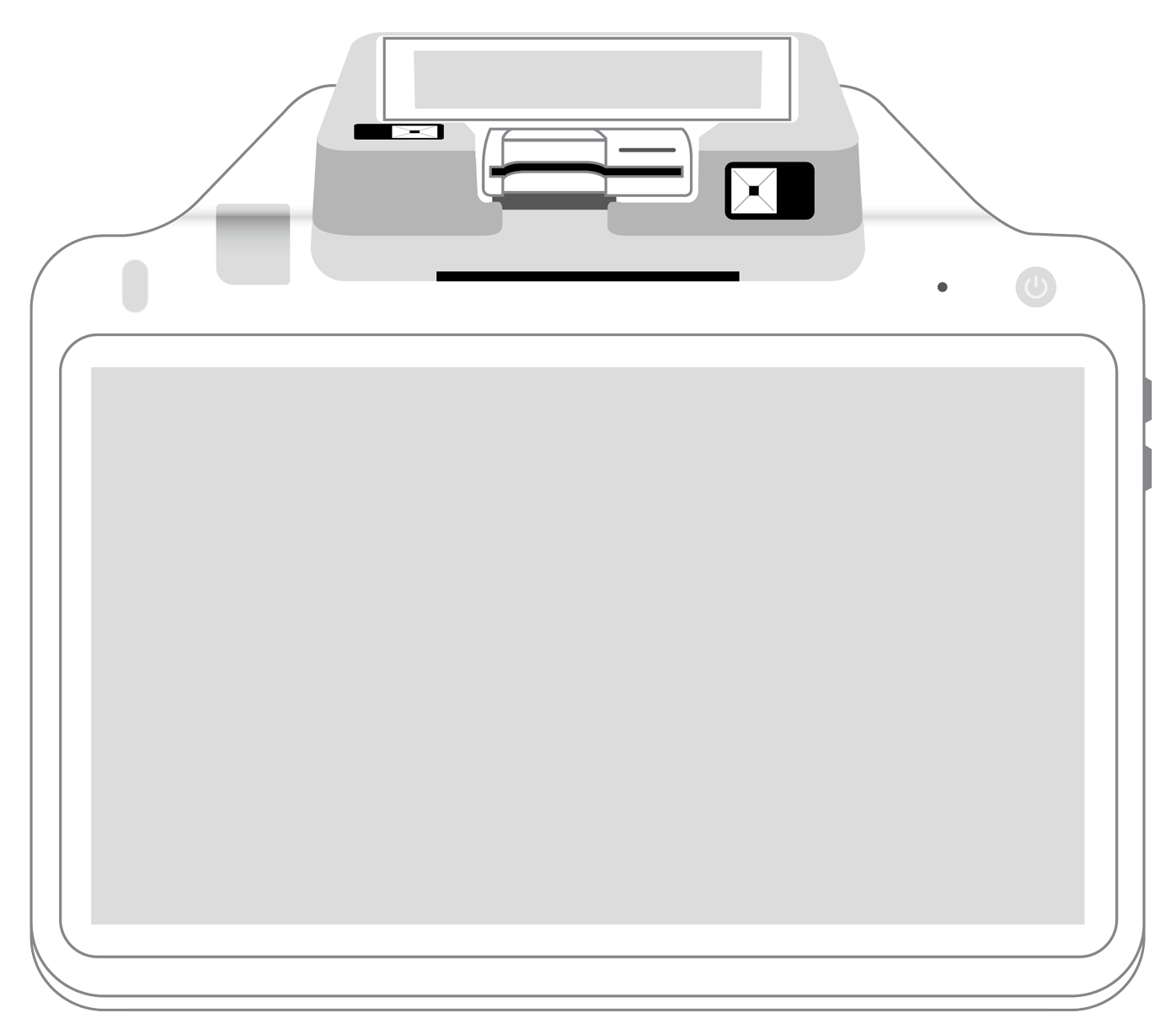 POS+ | |
|---|---|---|---|---|---|---|
Payment types | ||||||
EMV chip card payments (dip) | ||||||
Contactless payments (tap) | ||||||
Magstripe payments (swipe) | ||||||
PIN debit + EBT | ||||||
Device features | ||||||
Built-in barcode scanner | ||||||
Built-in receipt printer | ||||||
Customer-facing second screen | ||||||
External pinpad | ||||||
Wireless use | ||||||
Network | ||||||
Ethernet connectivity | With dock | |||||
Wifi connectivity | ||||||
4G connectivity | ||||||
Pricing | ||||||
Free Placement | ||||||