How the right POS system can streamline gift returns.

When you are running a business, it’s easy to focus exclusively on clinching the sale. However, there are also going to be many times when you need to pay attention to product returns and exchanges. Although they may never rank high on your list of favorite aspects of running your business, your point of sale system can help to make the process easy and friction-free.
The role of your POS system.
As you probably already know, your POS solution is capable of handling numerous business-related tasks throughout your operation. Inventory and employee management, invoicing, accounting, customer relations, and flexible, diverse payment processing are just some of its abilities.
The key is that your POS system, in tandem with a barcode scanner accessory, keeps track of every item you bring into your inventory. The system knows how much of each piece you have, can alert you when things are running low, and registers when and to whom each sale occurred. As you might imagine, this is very handy in the event that a buyer comes back wanting a refund or exchange.
When someone wants to return a product.
Whether an item was given as a gift or is being returned by its original purchaser, the process of getting a refund can be tense and frustrating for merchants and buyers alike. This was especially true in previous years when receipts were exclusively printed on paper and sales information was scattered and spotty.
Thanks to today’s smart POS systems, a complete record of the transaction is stored for easy, accurate retrieval. Receipts can be either printed on paper or emailed instantaneously to the customer, making it easier to print them out later.
When the buyer approaches the cash register and requests a return, the process is fast and simple. Although it might vary according to your retailer merchant account or provider, this is the general progression.
- Locate the customer’s transaction on your POS tablet or terminal. This can be done by swiping the customer’s card or searching for the receipt number.
- Follow the prompts to either return or exchange the item.
- If you wish, you can select “restock” to let the system know that the item is now in your inventory and available for resale.
- Issue a refund or process the exchange.
- If the replacement item costs less than the item that was returned, the system will allow you to issue a refund to the customer’s card.
- If the replacement item costs more than what was returned, simply ask the customer how they would like to pay. Your POS solution can then process the transaction on the current card or in any other valid way.
Another compelling tool in your POS toolbox is its reporting capabilities. The next time you want to track sales and learn about shopper behaviors and product preferences, one data point to consider is the number of products that were returned or exchanged in a particular time period. Additionally, your system can specify which products were sent back most frequently, a piece of information that you may want to use when determining future inventory purchasing and marketing campaigns.
Like it or not, gift returns and exchanges are a part of the regular flow of business. But with help from your smart POS solution, you can minimize the frustration and streamline them with grace and efficiency!
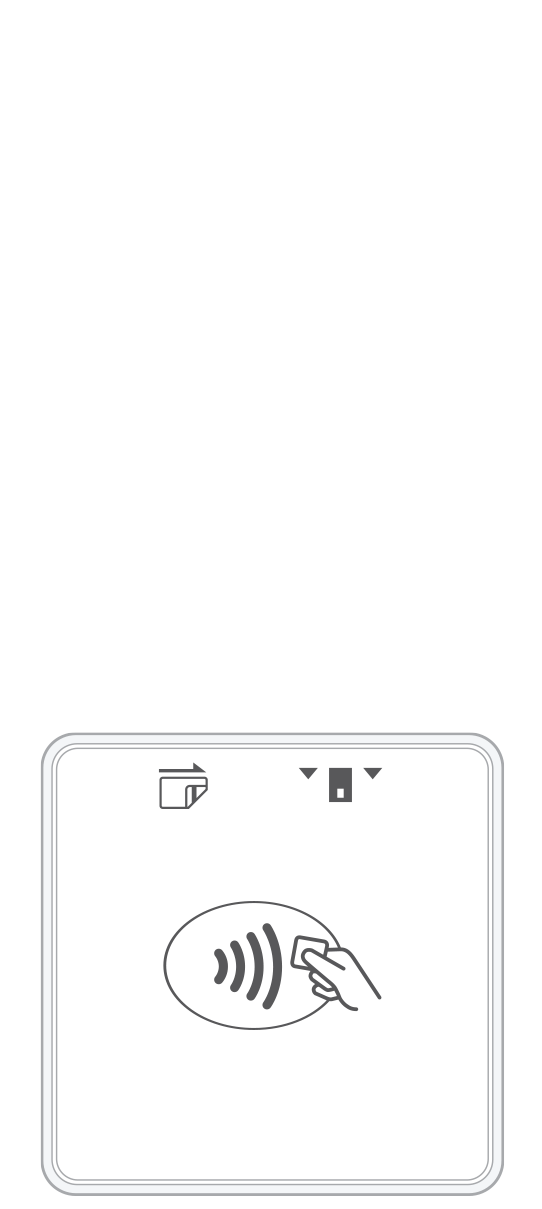 3-in-1 Reader | 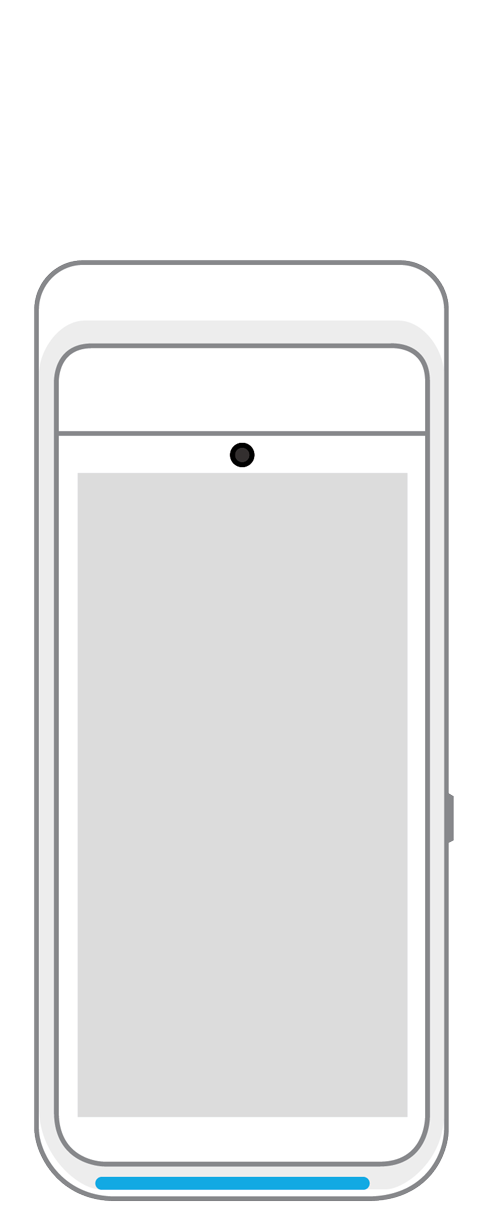 Terminal | 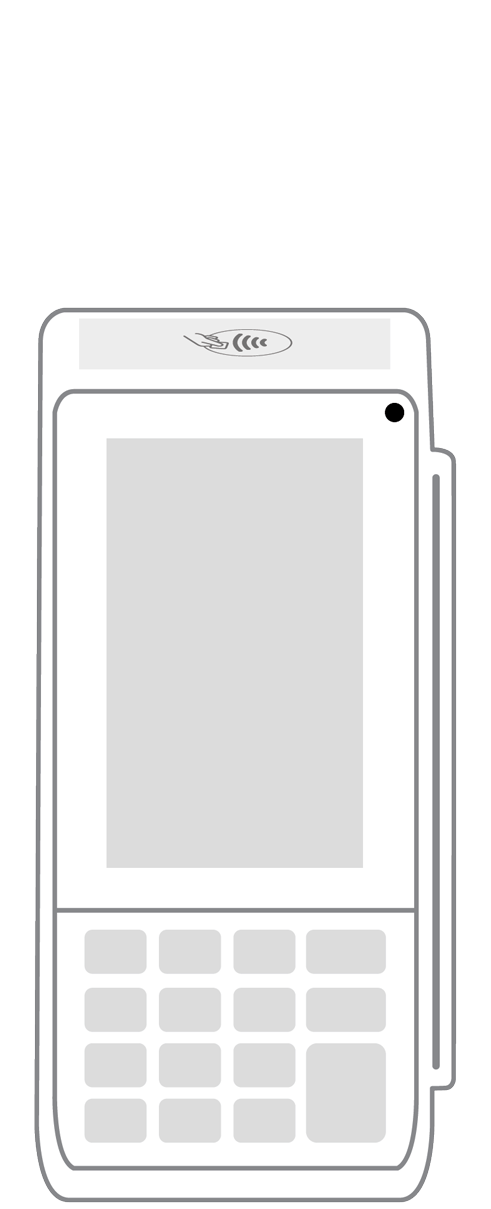 Keypad | 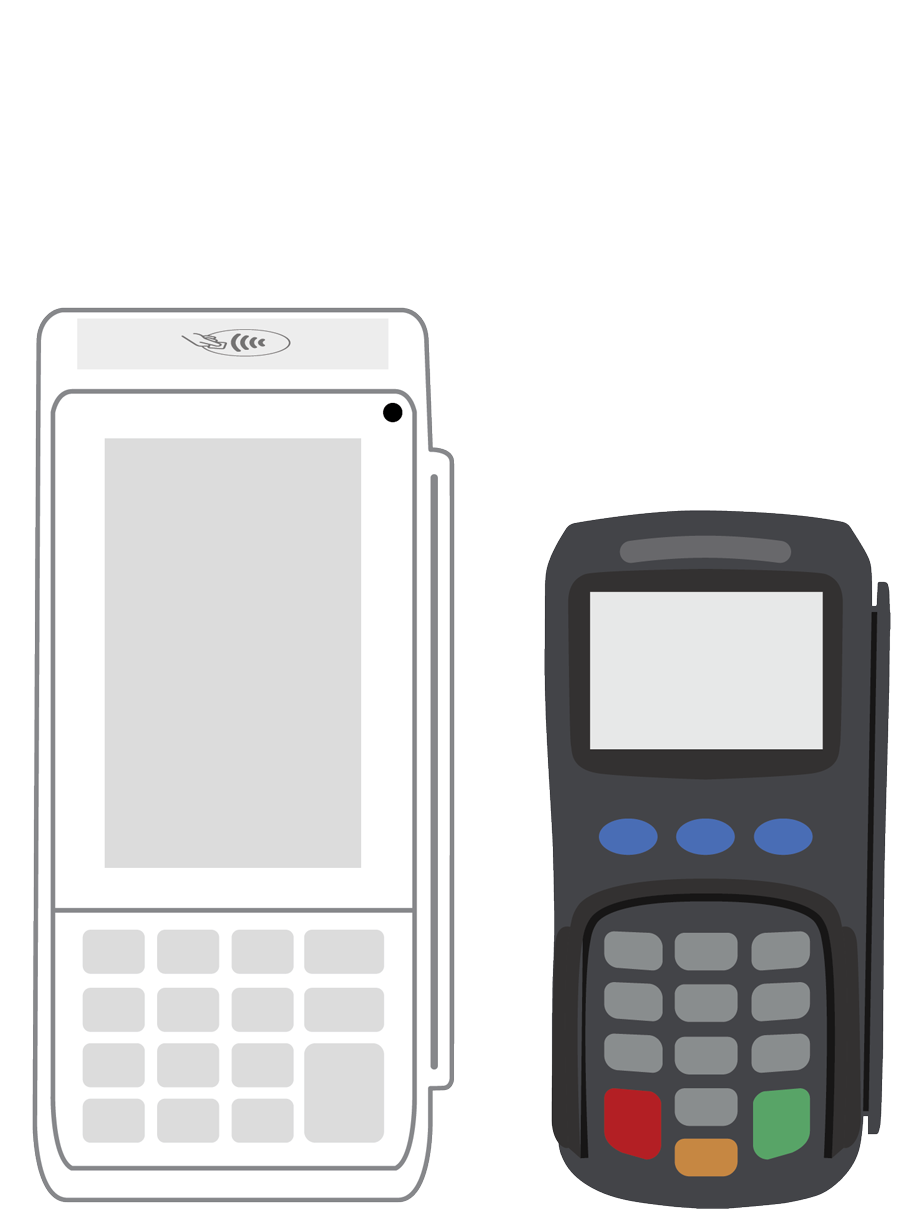 PINPad Pro | 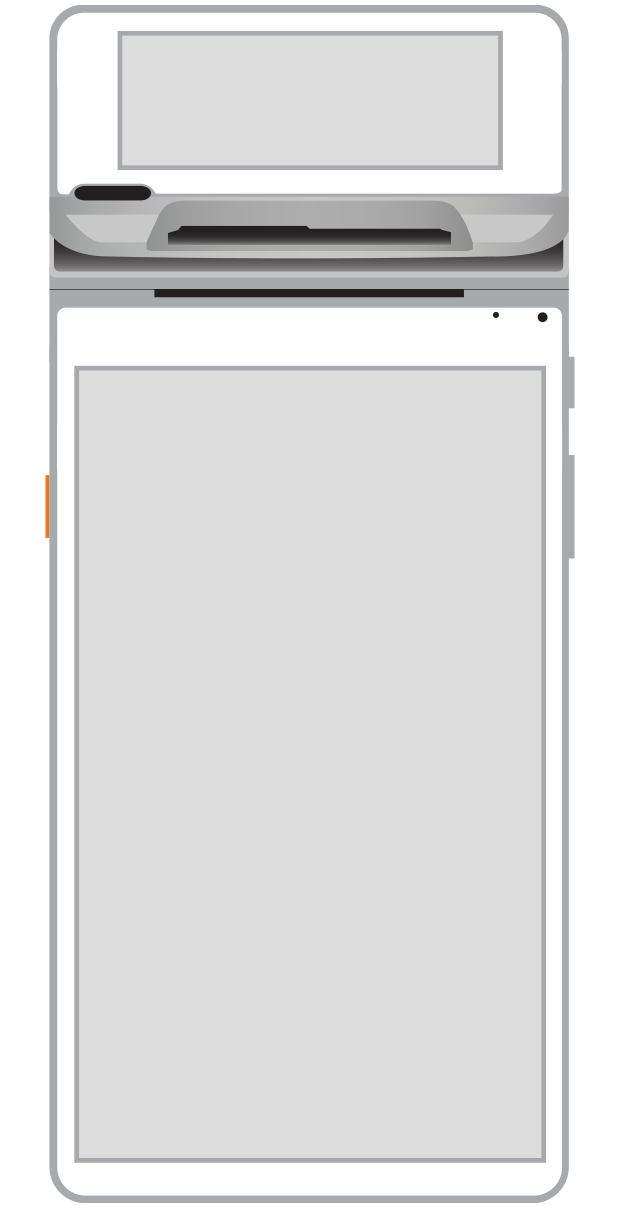 Flex | 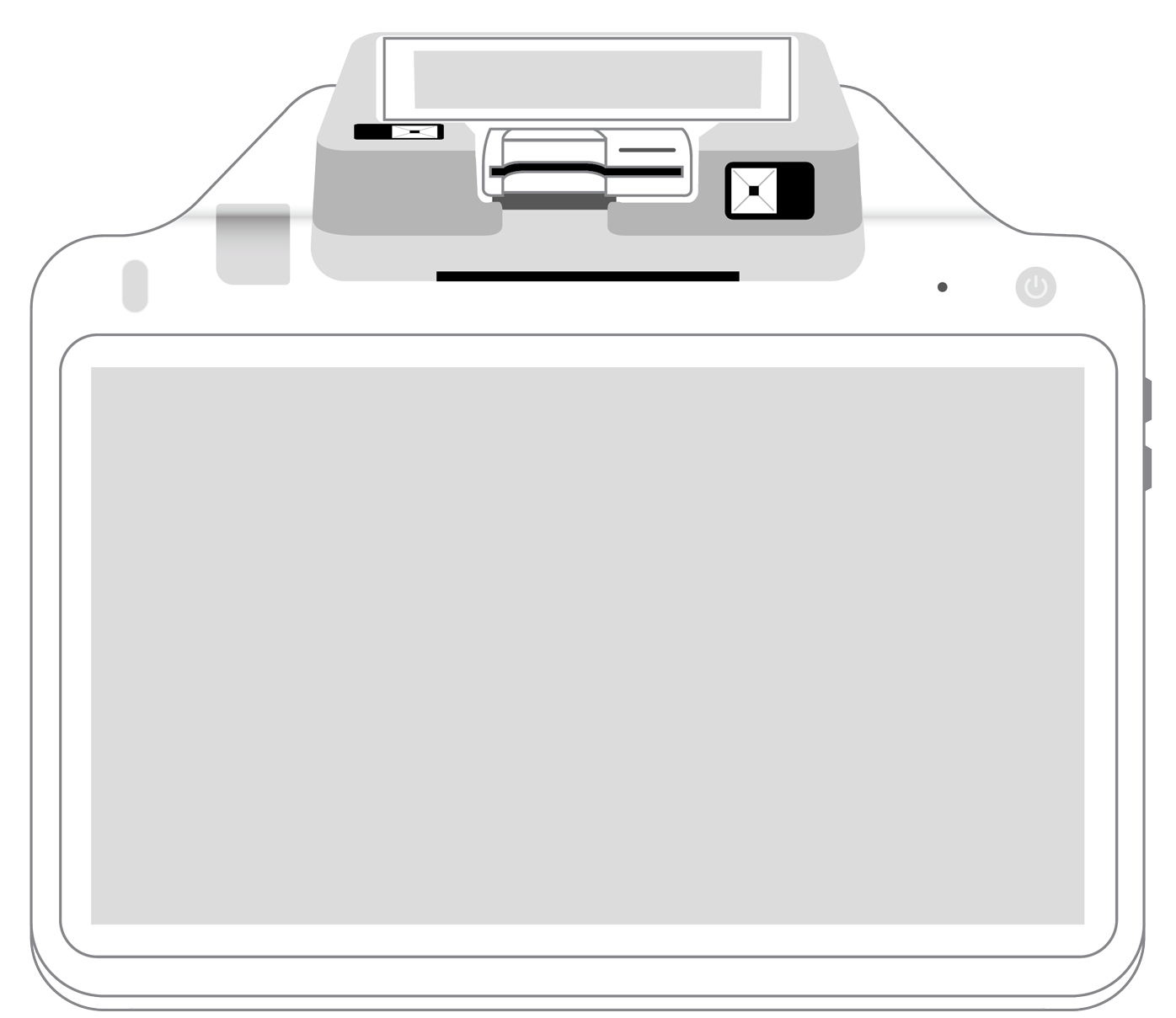 POS+ | |
|---|---|---|---|---|---|---|
Payment types | ||||||
EMV chip card payments (dip) | ||||||
Contactless payments (tap) | ||||||
Magstripe payments (swipe) | ||||||
PIN debit + EBT | ||||||
Device features | ||||||
Built-in barcode scanner | ||||||
Built-in receipt printer | ||||||
Customer-facing second screen | ||||||
External pinpad | ||||||
Wireless use | ||||||
Network | ||||||
Ethernet connectivity | With dock | |||||
Wifi connectivity | ||||||
4G connectivity | ||||||
Pricing | ||||||
Free Placement | ||||||