How to increase sales with a smart terminal and more effectively manage inventory in the process.

As a business owner who has presumably been accepting credit and debit cards for some time now, you probably know about at least a few different types of card readers and the software programs that run them. Old-school models did one job and did it well: They read the payment information on customers’ magstripe cards and securely transmitted it for authentication and payment. These days, however, there’s a new player in town that has significantly upped the game of these antiquated or “dumb” terminals. Meet the smart terminal.
What are smart terminals?
Smart terminals perform basic payment transactions just as effectively as their predecessors, however, they can also do a great deal more. Think of a wireless smart terminal as a point of sale (POS) system with all the bells and whistles that many small businesses need, including simplified customer, employee, inventory, and dispute management.
Smart terminals can accept multiple types of payments.
Your current system might do well with magstripe cards; you may have even upgraded it to accept EMV chip cards. To meet the expectations of today’s consumers, however, you’ll also need to be able to seamlessly accept NFC contactless payments like Apple Pay or Samsung Pay, debit and gift cards, mail and telephone orders, even cash.
When customers are given leeway to pay using their preferred method, they will not only appreciate the fact that you have gone the extra mile to accommodate them. They are also likely to spend more money. Better still, happy customers come back to buy more, and they often help create positive buzz about your business to others as well.
Smart terminals feature easy setup and low maintenance.
You’ll be glad to know that you don’t need to be an IT genius to get started with your smart terminal. Nor do you need to have graduated from MIT to keep it running smoothly. Today’s smart payment devices are extremely intuitive in their initialization and operation. Since they are cloud-based, they can even initiate updates as needed. That leaves you with more time to sell products, train staff, and focus on growing your business.
Smart terminals allow for remote management.
Since smart terminals are in the cloud, they allow you to track finances, access analytics, and monitor your inventory from anywhere, at any time. That means the days of shuttling between locations to gather reports or having to wait until you can get to the office to check your spreadsheets about inventory matters will be over once and for all.
Smart terminals give you better control over your inventory.
Like a full-fledged POS system, your smart terminal can generate invaluable reports based on the sales it records. As long as you have a database of products, you will always be able to put your finger on stock quantities to ensure that you never run out of the items your customers want.
When you are the master of your inventory, you truly are in the driver’s seat of your business. Having access to accurate, actionable information in real time helps you to better manage cash flow, order only what you need, and discontinue what isn’t selling. That way, you can pivot the direction of your operation to address changing customer needs and market conditions. It’s a no-brainer: Having a smart terminal or point of sale system can take your business to the next level. Isn’t it amazing how just one small piece of equipment has the potential to amp up your sales, satisfy your customers, and assist you in multiple ways with the day-to-day operations of your business? With this in mind, isn’t it time to ditch that old-school and replace it with a more intelligent, diversified smart solution?
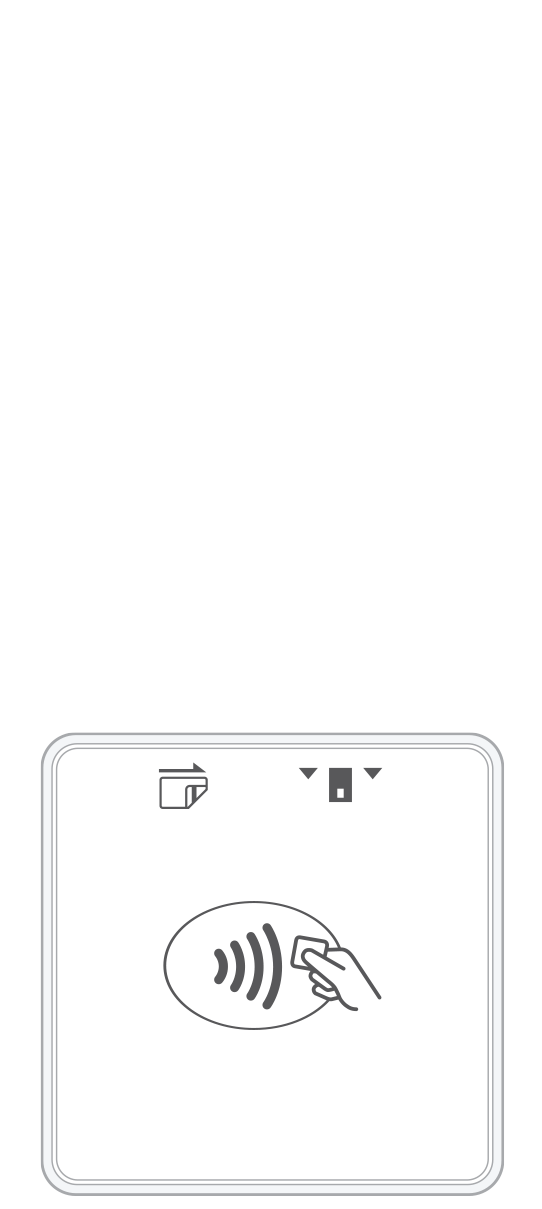 3-in-1 Reader | 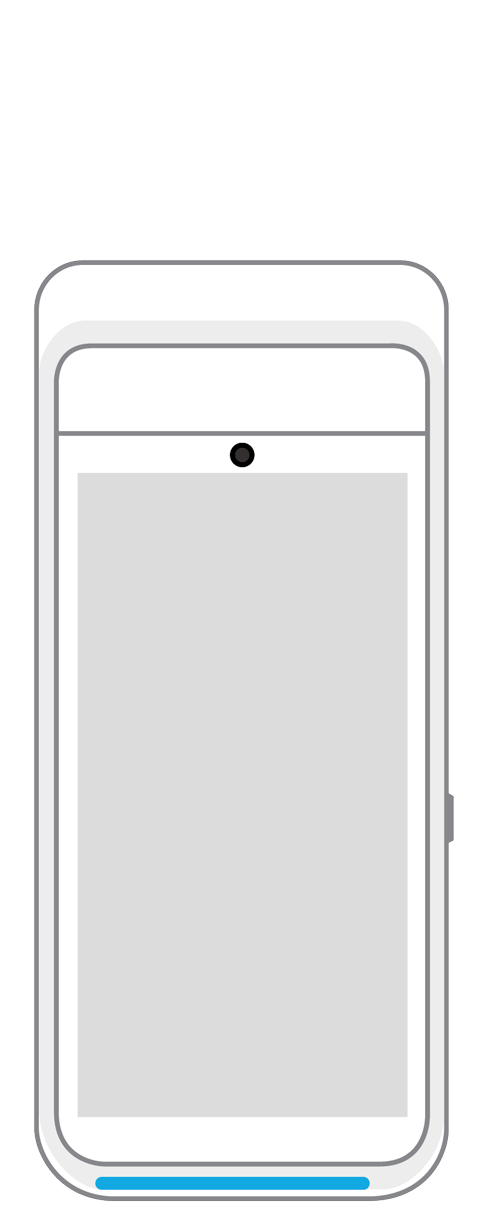 Terminal | 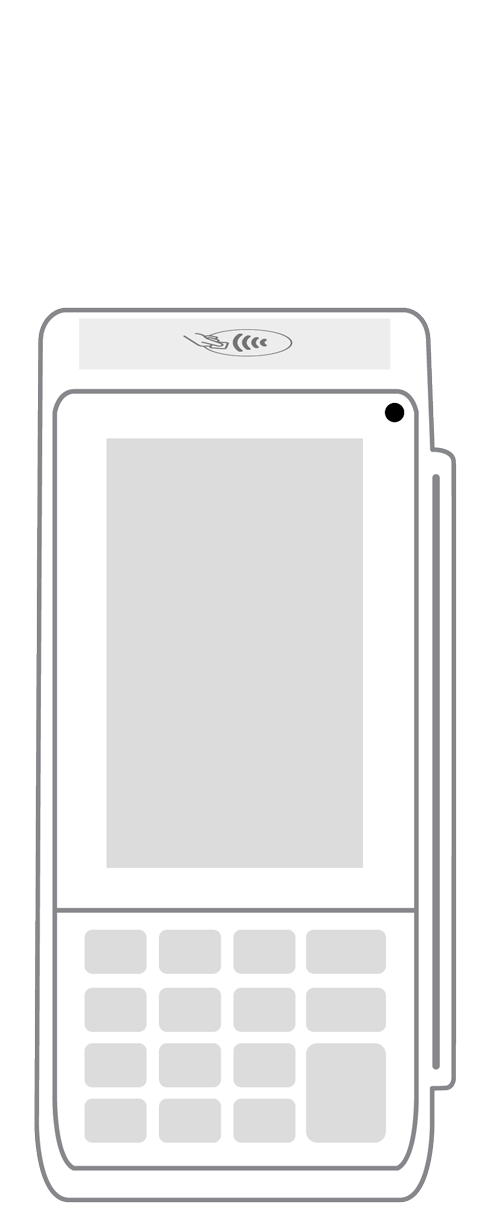 Keypad | 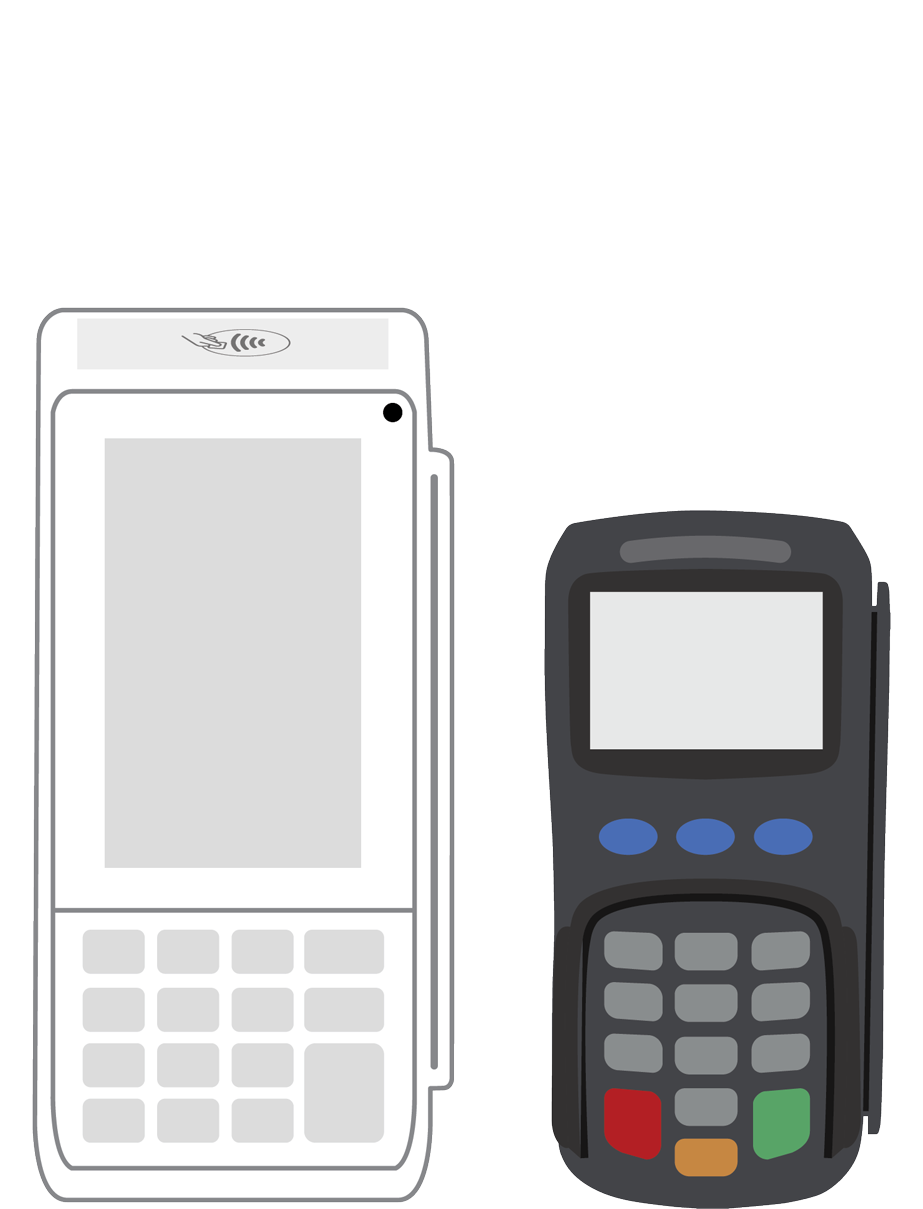 PINPad Pro | 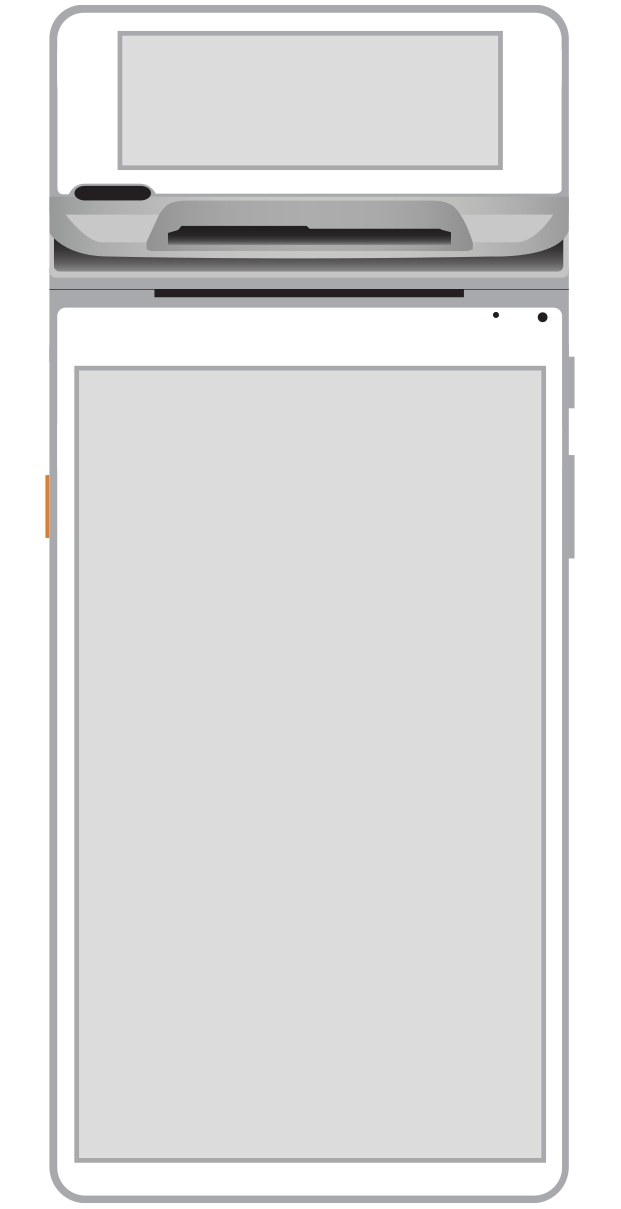 Flex | 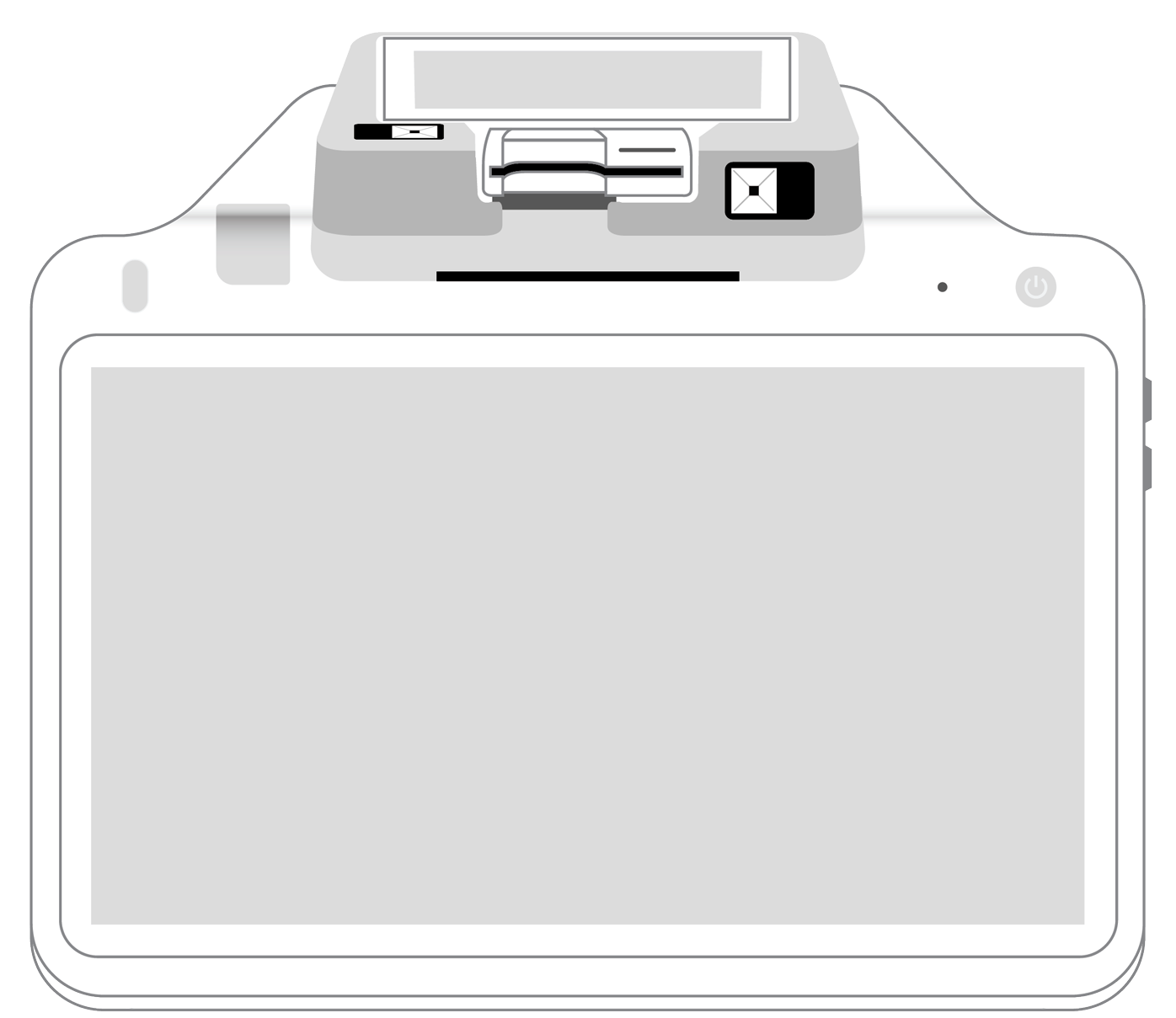 POS+ | |
|---|---|---|---|---|---|---|
Payment types | ||||||
EMV chip card payments (dip) | ||||||
Contactless payments (tap) | ||||||
Magstripe payments (swipe) | ||||||
PIN debit + EBT | ||||||
Device features | ||||||
Built-in barcode scanner | ||||||
Built-in receipt printer | ||||||
Customer-facing second screen | ||||||
External pinpad | ||||||
Wireless use | ||||||
Network | ||||||
Ethernet connectivity | With dock | |||||
Wifi connectivity | ||||||
4G connectivity | ||||||
Pricing | ||||||
Free Placement | ||||||