How to let your point of sale system micromanage so you don't have to.

Running your own business can often feel like you’re playing one of those children’s marble games. With each shiny glass orb that you place, the entire configuration becomes more precarious until the whole thing inevitably comes crashing down. Instead of continuing your doomed attempts to keep adding marbles to your already overflowing burden of tasks, why not harness the power of your point of sale system to lighten your load?
A brief word about point of sale systems.
Just to review, a point of sale system (POS) is a combination of hardware and software that is used to process customer payments as well as to assist in many other tasks involved in running an operation. Generally, it contains the following components.
- A terminal, tablet, or smartphone with a display screen. Customers can view their purchase while it is in progress, and you and your staff can utilize it for back-office tasks.
- A card reader that connects with the terminal or smart device. This takes in customers’ payment details securely.
- Software that communicates with the merchant account provider and the other participants in the payment process.
- Peripherals such as barcode scanners, receipt printers, and cash drawers.
All of these items work together to ensure secure payments, responsible workers, satisfied customers, and a business that runs smoothly. But exactly what does this mean for your business and those metaphorical marbles we talked about earlier?
Automate inventory tasks.
Without a steady and reliable stream of the products your customers want, your store will fail. If you don’t believe us, cast your mind back to the supply chain debacles of the pandemic for proof. Your POS should have tools that do the following tasks.
- Record each piece of merchandise when it arrives.
- Track its journey, including when it was purchased and by whom.
- Notify you when stock is running low.
- Email invoices according to your directives.
- Send confirmation/thank-you notes for completed payments.
Assuming that you have built a database and filled it with customers’ contact details, your POS can take much of the manual inventorying tasks off your shoulders.
Efficiently manage your staff.
Your POS’s employee management tools are equally helpful. Just put them to work for you and you can achieve the following in less time.
- Provide thorough training to new employees on how to use your systems.
- Coordinate scheduling, time off, and shift changes in real time.
- Easily notify staff when changes occur.
- Create reports that show an individual’s productivity. (You can drill down even further to learn things like what their best selling products were, what time of day they were most effective, how much overtime they took, the tips they made, and much more.)
Workers who are well-trained in all relevant procedures and systems and who are held accountable for their performance are happier, often becoming staunch ambassadors of your brand. What’s more, you can be proactive in learning who may be struggling so that you can provide additional feedback, delegate alternative tasks, or, in the worst case, terminate their employment.
Create illuminating reports.
Your POS contains a wealth of data that is constantly being updated. Its reporting function allows you to make the most of this repository of information with its reporting capabilities.
Reports enable you to obtain the following data.
- Sales details such as who your best and worst performers are, what merchandise is flying off the shelves and what is not, and when your busiest times are.
- Intelligence about customers’ shopping behaviors, both individually and in segments.
- Details about your financial well-being in conjunction with your accounting software.
By tweaking this data, you can also gain insights into your company that will allow you to forecast future purchases and expand and map out marketing directions.
Wearing the hat of an entrepreneur automatically means that you will be multi-tasking and under stress. However, taking full advantage of your POS’s capabilities will provide you with a virtual silent partner that you can count on no matter how busy things get. To go back to our analogy, the marbles may still be precarious, but you are much less likely to have a full-scale crash with your POS on duty.
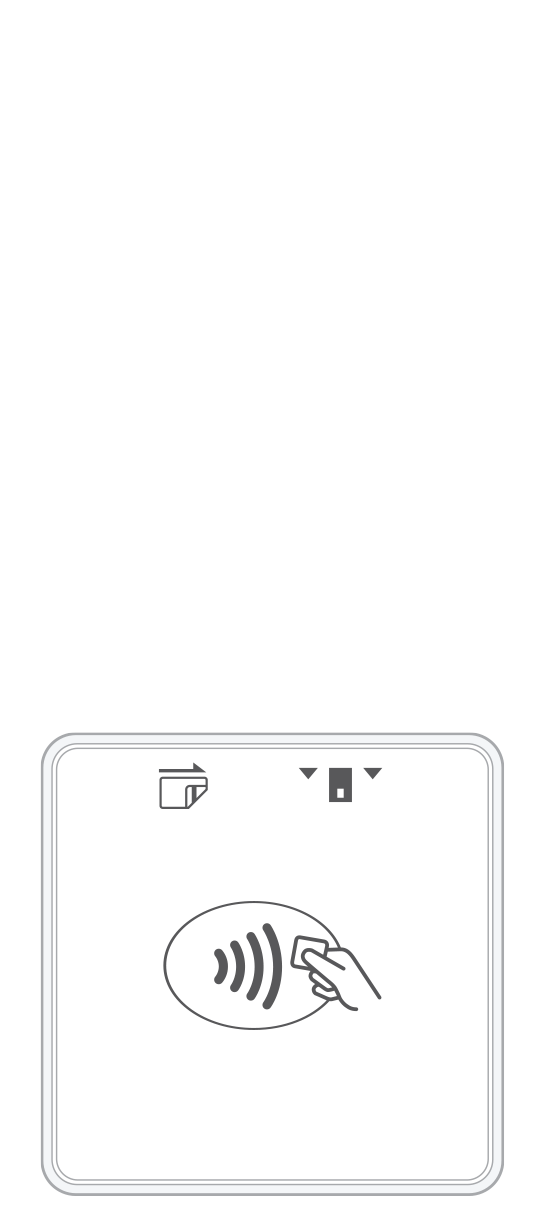 3-in-1 Reader | 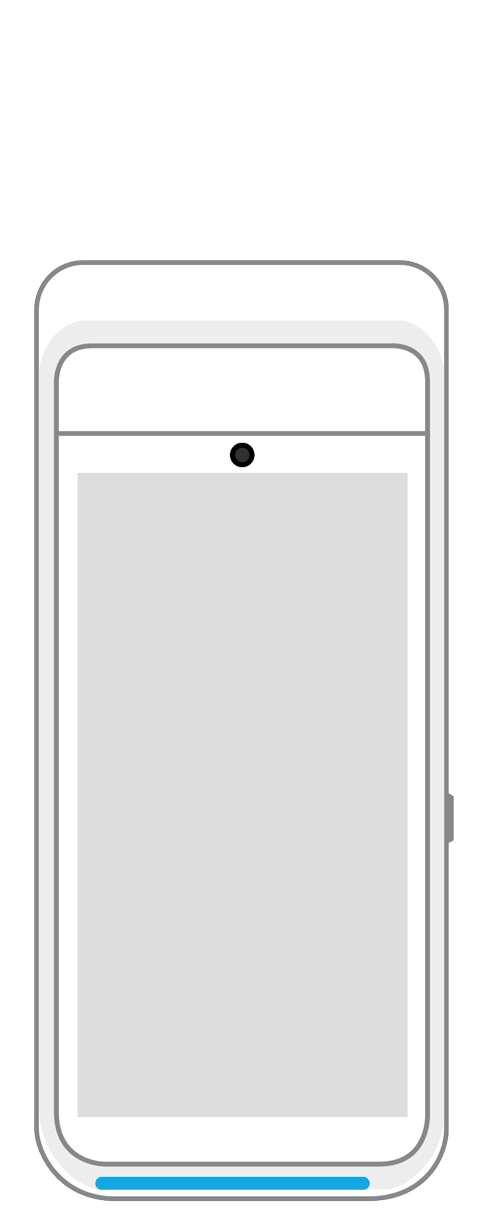 Terminal | 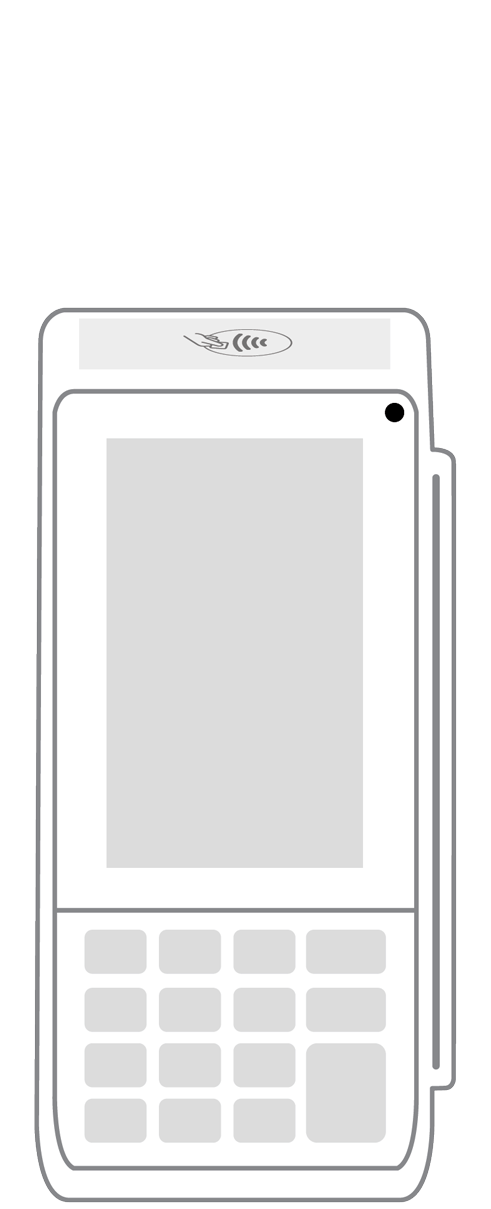 Keypad | 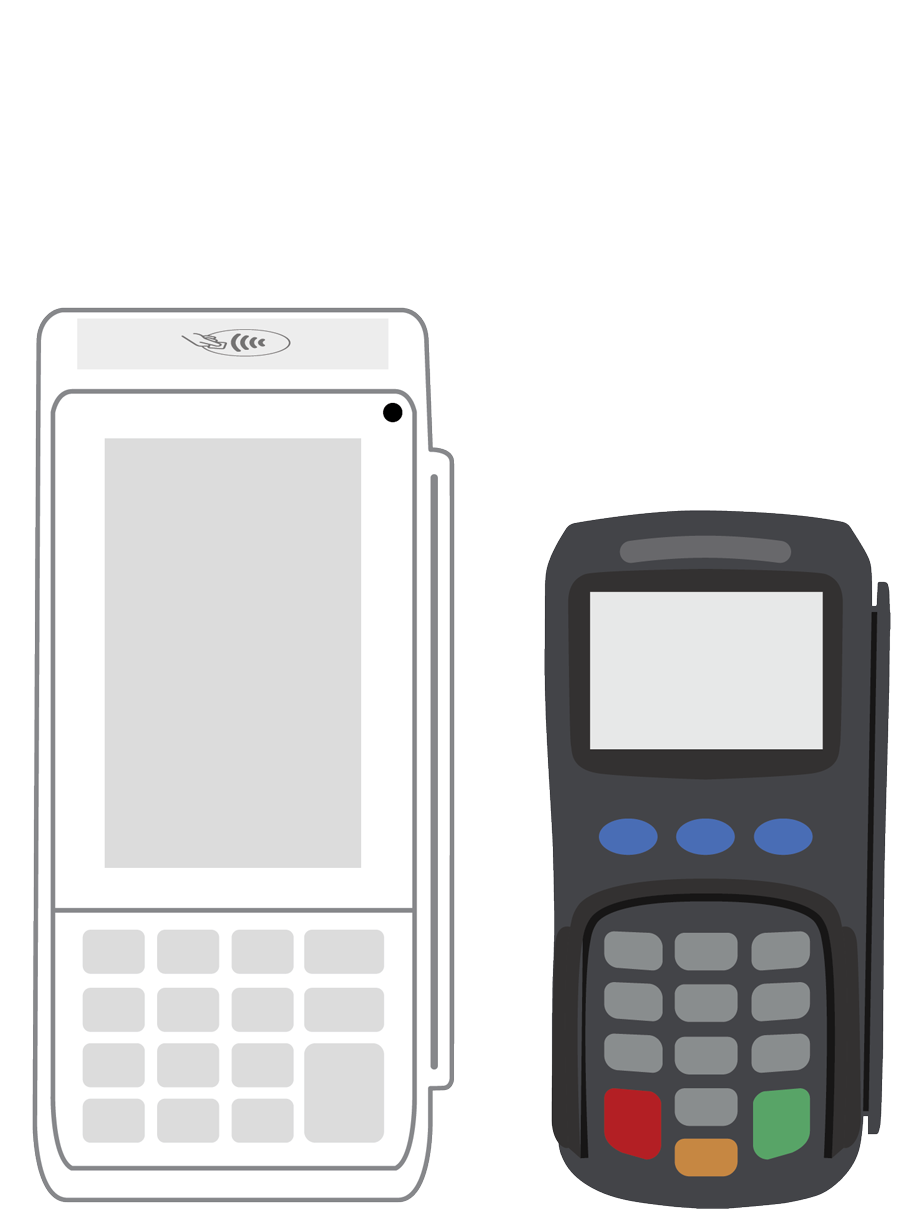 PINPad Pro | 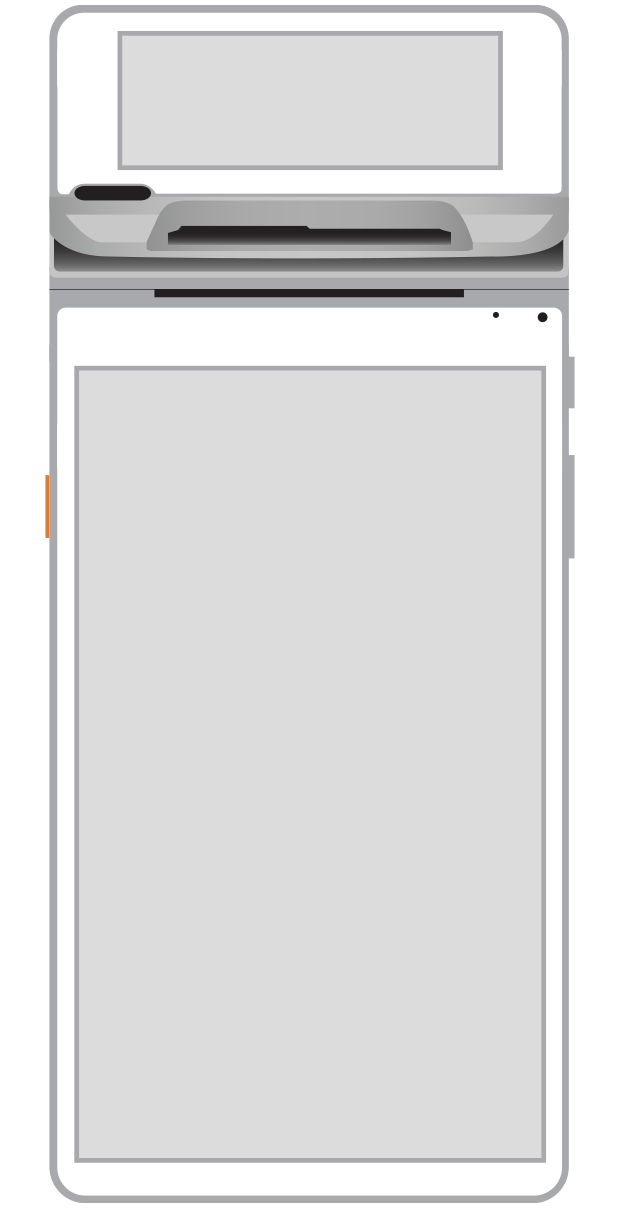 Flex | 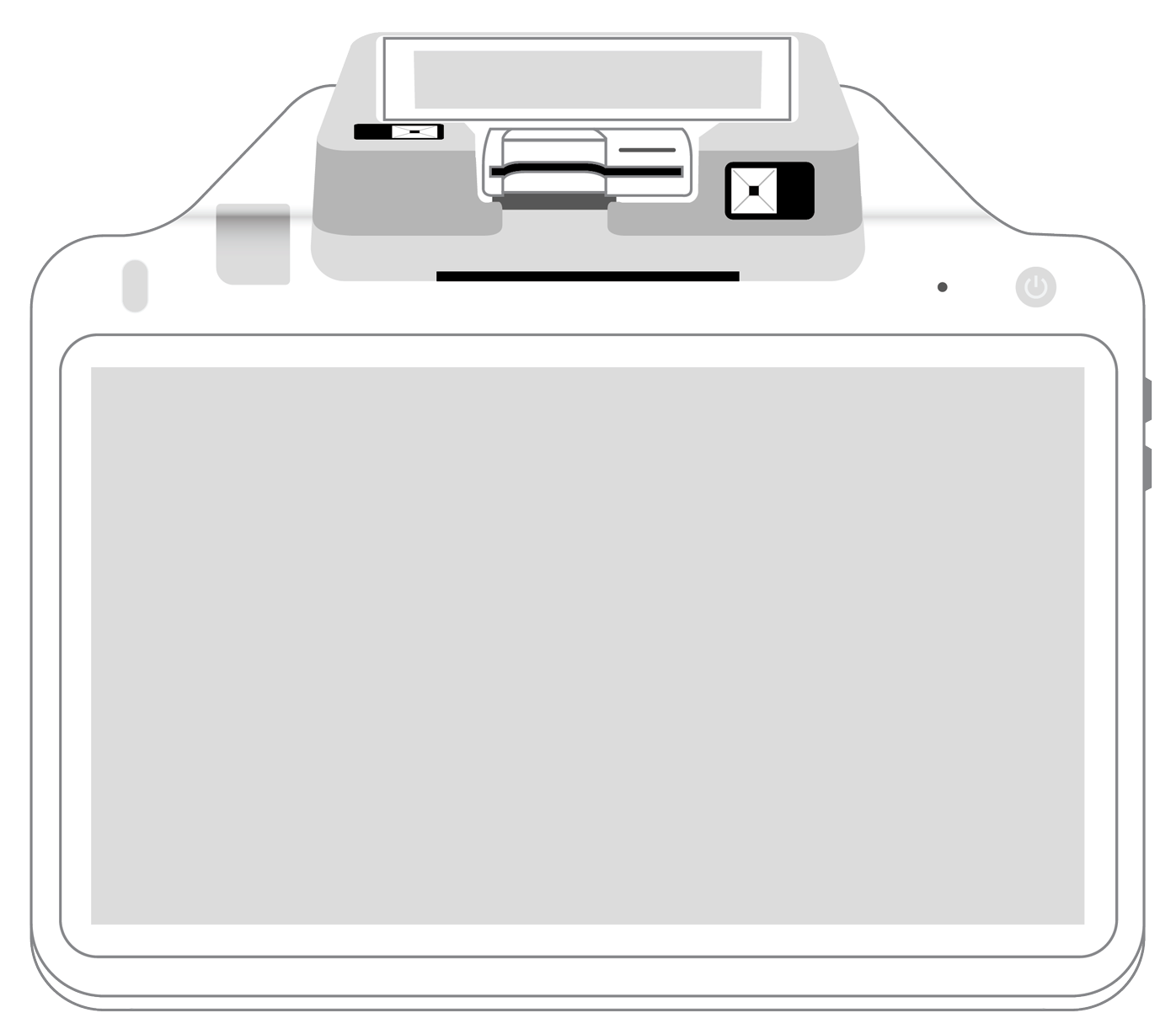 POS+ | |
|---|---|---|---|---|---|---|
Payment types | ||||||
EMV chip card payments (dip) | ||||||
Contactless payments (tap) | ||||||
Magstripe payments (swipe) | ||||||
PIN debit + EBT | ||||||
Device features | ||||||
Built-in barcode scanner | ||||||
Built-in receipt printer | ||||||
Customer-facing second screen | ||||||
External pinpad | ||||||
Wireless use | ||||||
Network | ||||||
Ethernet connectivity | With dock | |||||
Wifi connectivity | ||||||
4G connectivity | ||||||
Pricing | ||||||
Free Placement | ||||||