How to receive credit card payments without a machine or terminal

In today's fast-paced market, business doesn't always happen at a physical counter where a card reader is readily available. Thankfully, technology now allows you to securely accept credit card payments using devices you already own, like a smartphone or computer.
This guide will walk you through the best methods for processing transactions without a machine, ensuring you never miss a sale, no matter where you are.
How to accept payments in person without a card reader
Learn how to securely accept in-person payments using just your smartphone through modern solutions like QR codes and Tap to Pay on iPhone, no card reader or hardware required.
Tap to Pay on iPhone
Tap to Pay on iPhone is the most obvious and popular example of a hardware-free payment option. It only requires a modern smartphone with built-in contactless technology.
Tap to Pay on iPhone functions similarly to a conventional point-of-sale (POS) terminal by leveraging a smartphone's integrated technology to accept payments. Customers complete a transaction by simply tapping their contactless card or mobile wallet to the designated area on the iPhone.
This solution offers significant advantages for a wide range of small businesses and solo entrepreneurs. It is ideal for mobile service providers, such as plumbers and contractors, and retail environments like market vendors and coffee shops.
By enabling professionals who interact with customers face-to-face to accept secure, card-based payments, this technology provides a convenient and nearly instant alternative to cash.
QR code payments
QR codes present another effective method for accepting payments without a physical card reader.
These scannable codes direct customers to a secure, online payment portal where they can complete their purchase. The codes can also pre-fill payment forms on the customer's device, streamlining the checkout process.
A key aspect of this method is that the entire transaction occurs on the customer's personal device, differentiating it from conventional POS interactions.
The merchant generates a unique QR code through their payment application, which the customer then scans using their phone's camera. This action forwards them to a secure website to enter their payment details and authorize the transaction.
This final step is particularly seamless for customers using digital wallets like Apple Pay or Google Pay, as these services can automatically populate card details, significantly simplifying the payment form.
This payment solution is great for businesses with a physical counter suitable for displaying a static QR code. It is also a highly effective touch-free option for pop-up shops, food trucks, and mobile service providers who can present the code on a digital device.
Manual key-in via mobile app
Manually keying in card details via a mobile application is a traditional method for processing payments.
This process involves the merchant entering the customer's credit card information directly into the payment provider's secure mobile app, which is typically provided upon establishing a merchant account.
This method serves as a reliable alternative when contactless options like Tap to Pay on iPhone are not feasible. Such situations may arise due to incompatibility with the customer's device or if they are using an older card without contactless technology.
While manual key-in provides a dependable backup solution, it is important to note that it typically incurs higher processing fees. This is because the transaction is classified as a card-not-present (CNP) payment, similar to an online purchase, which carries a greater risk of fraud.
Accept payments online without a machine
You can also accept online payments without a machine. These options are ideal if your business bills remotely or you want to provide customers with the opportunity to pay in their own time.
Payment links
Payment links are probably the most common option for businesses in this category. These are unique, shareable URLs that redirect customers to secure payment pages to make their purchase.
The functionality of payment links is straightforward and effective. A merchant generates a unique link within their payment application that corresponds to a specific product or transaction amount.
This link can then be delivered to the customer through various digital channels, such as email, text message, or social media direct message, regardless of their location. Upon clicking the link, the customer is directed to a secure, dedicated payment page to complete the transaction.
The applicability of this payment method is highly dependent on the business model. It is an ideal solution for professionals such as freelancers, consultants, and coaches, as well as businesses pilot-testing new products without a full e-commerce website.
It is important to note, however, that a new link must be generated for each individual transaction.
Professional invoicing
Accepting payments online through professional digital invoicing offers a more formal and structured method for requesting payment without a physical machine.
An invoice provides the customer with an itemized bill detailing the products or services rendered, payment due dates, and an integrated "Pay Now" button for direct online payment. These digital versions offer greater flexibility and are more sophisticated than their paper counterparts.
The setup process for digital invoicing is typically straightforward. First, the invoice is created using a provider's platform; digital invoicing is a standard feature in most reputable accounting platforms, though standalone software is also available.
The digital invoice is then emailed to the client, who can click the embedded payment button to pay online via debit or credit card. This link directs them to a secure portal where they can enter their card details to complete the transaction.
This payment method is highly recommended for project-based businesses where payments are made upon service completion or at various milestones. For instance, contractors, design firms, and other professional services that must provide clients with detailed charge breakdowns frequently utilize digital invoicing.
From the customer's perspective, this method is valued for the transparency and clarity it provides. It also offers the convenience of paying upon completion of the work, rather than requiring an upfront commitment.
Accept payments over the phone
Another option is to accept payments over the phone. These methods involve processing remote, voice-based transactions.
Virtual terminal
A virtual terminal is a secure, web-based interface that allows a merchant to manually enter a customer's payment card information directly into a computer or tablet.
This process is typically used for phone-based transactions, where the customer verbally provides their card number, expiration date, CVV, and billing details, which the merchant then inputs into the provider's secure payment portal.
This method is highly effective for service-based businesses that process payments immediately following a consultation call. It is also frequently utilized by mail-order companies and B2B firms for processing bulk or telephone orders.
Security is a primary consideration for this payment method due to the direct verbal exchange of sensitive card details. Therefore, implementing additional security precautions is strongly recommended for any business utilizing a virtual terminal.
Essential considerations for payments without hardware
Accepting payments without physical hardware is a well-established capability of modern technology. However, a thorough understanding of the process is critical, as any missteps in implementation can introduce significant risks to your business.
Understanding the fee structure
It is essential to understand that payment fees differ based on how a transaction is processed. Card-present transactions, where a customer physically taps or presents their card (e.g., Tap to Pay, QR codes), are cheaper because the lower risk of fraud reduces the chance of costly chargebacks.
Conversely, card-not-present transactions, such as online payments via links or invoices, carry higher fees due to the increased fraud risk.
Beyond this distinction, fees are structured using two main pricing models: flat-rate and interchange-plus.
Flat-rate pricing is simple, charging a consistent percentage for every transaction, making it easy to track but potentially expensive for businesses with high sales volume.
In contrast, interchange-plus pricing combines the card network’s variable fee with a fixed processor markup, a more complex model that often results in significantly lower overall costs for businesses handling a high volume of transactions.
Security and trust
When accepting payments without physical hardware, security is a shared responsibility between you and your payment provider.
While established providers handle the secure transmission of card data, you are ultimately responsible for protecting your website or app from breaches and must adhere to PCI compliance standards.
Building customer trust is equally important and is achieved through proactive communication and clear security signals.
You should openly communicate your use of technical safeguards and display trust symbols from security brands and payment partners to create a familiar and secure environment.
For phone orders, enhance confidence by using secure keypad entry systems (IVR) or by clearly outlining your security protocols for verbal transactions.
Choosing your provider
When selecting a merchant provider, it is crucial to evaluate several key factors to ensure the partnership aligns with your business needs. Here are the most important things to look for:
- Transparent fee structure: Look for clear and upfront pricing. Understand the difference between models like flat-rate and interchange-plus, and ask for a complete fee schedule to avoid hidden costs
- Contract terms and flexibility: Scrutinize the contract length, any requirements for early termination fees (ETFs), and the provider's flexibility to adapt as your business grows or changes
- Robust security and PCI compliance: Ensure the provider offers comprehensive fraud protection tools, end-to-end encryption, and clear guidance on helping you maintain PCI DSS compliance to protect your business and your customers
- Reliable and accessible customer support: Look for 24/7 customer support through multiple channels (phone, email, chat). A provider's ability to offer quick and effective help during a service interruption is critical
- Industry specialization: If you operate in a specialized or high-risk industry (such as CBD, tattoos, or subscription services), choose a provider with proven experience and tailored solutions for your specific field
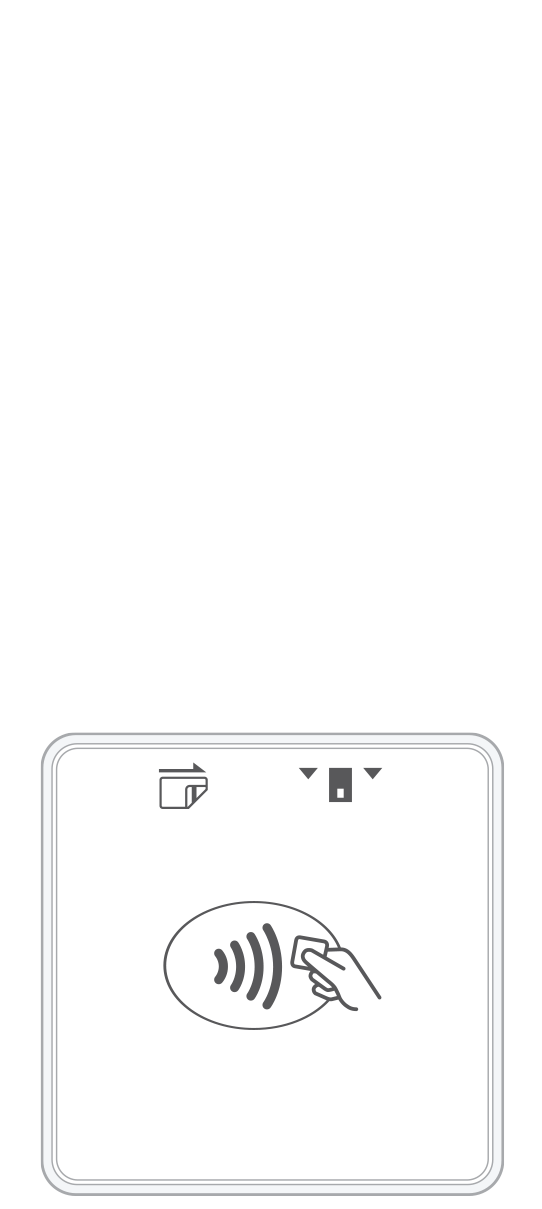 3-in-1 Reader | 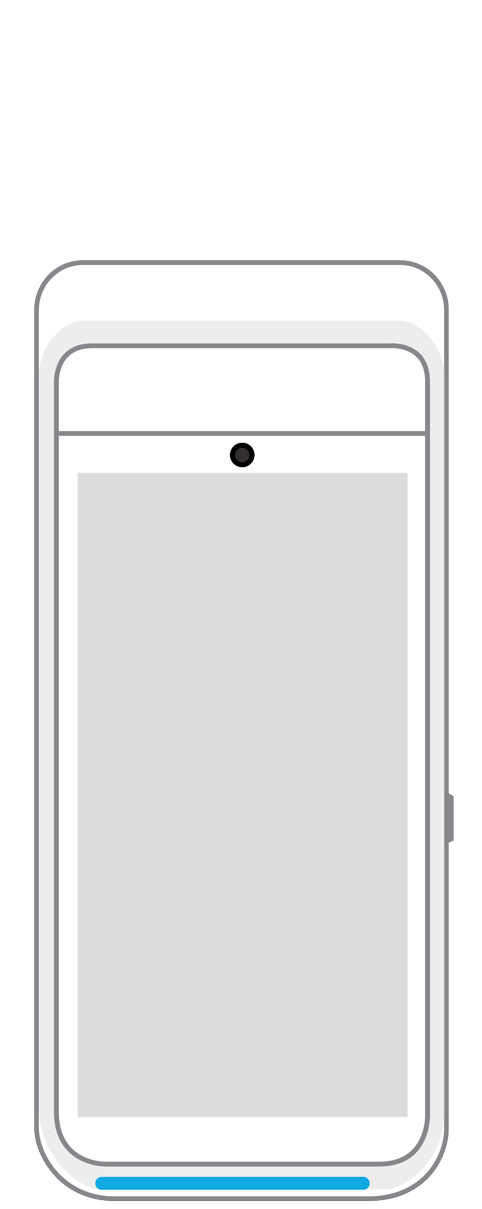 Terminal | 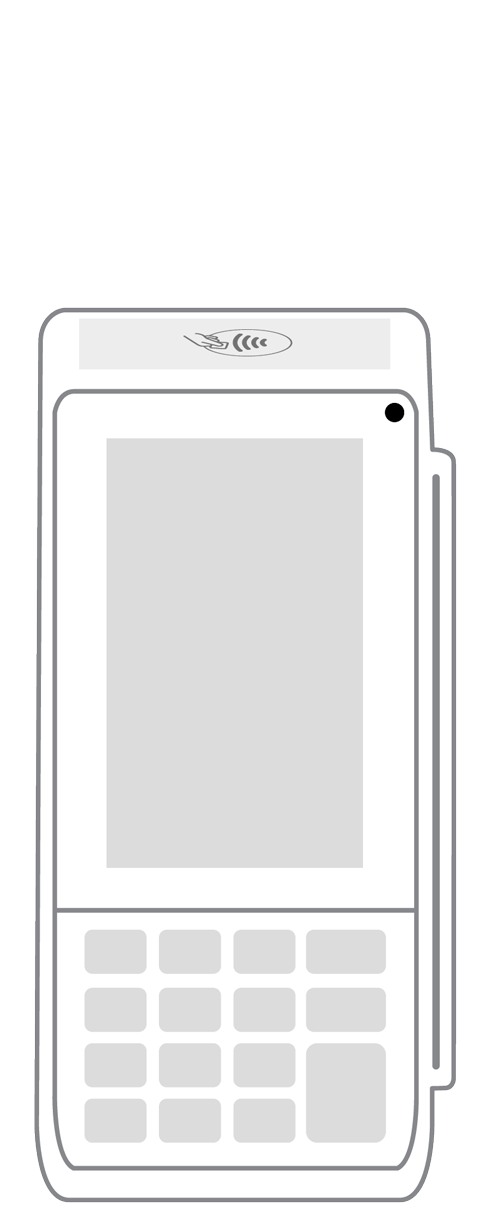 Keypad | 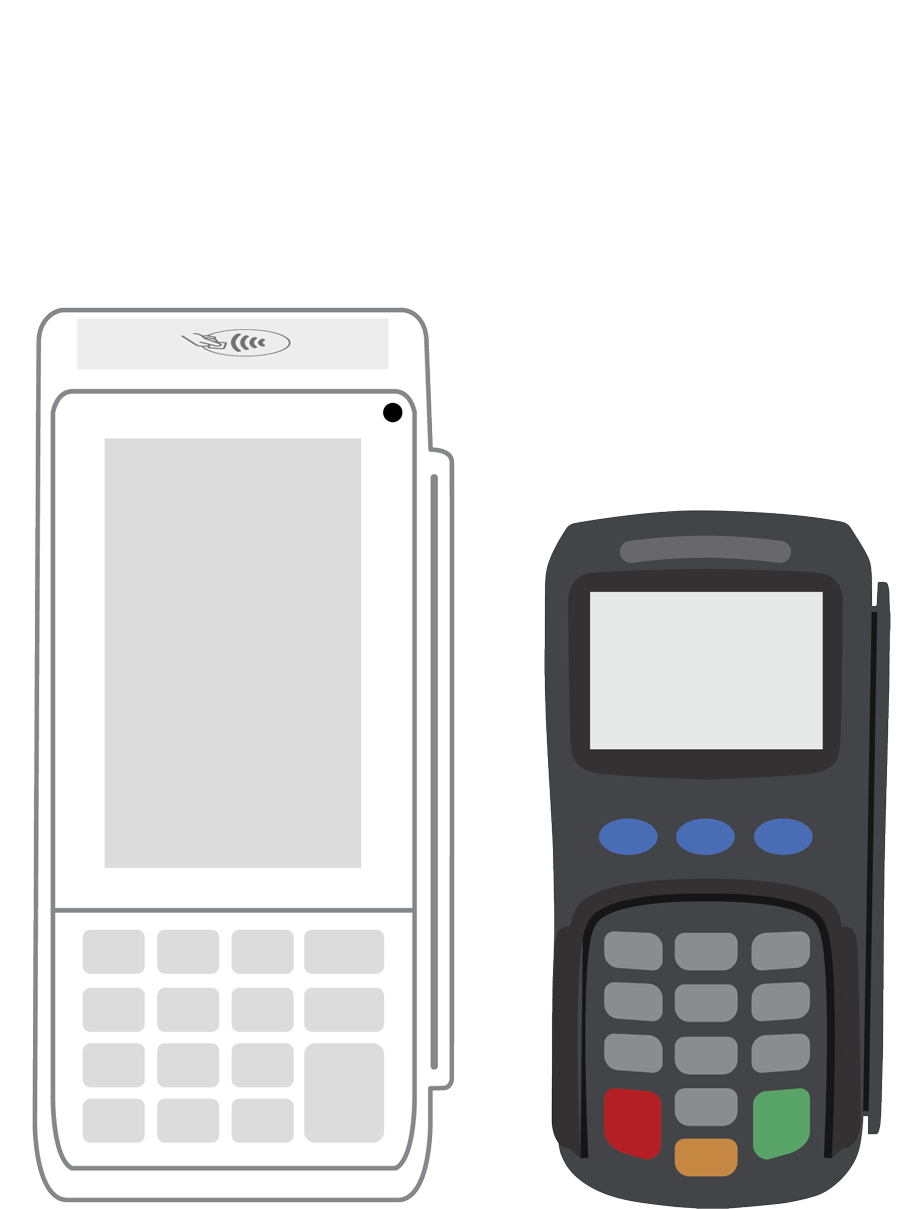 PINPad Pro | 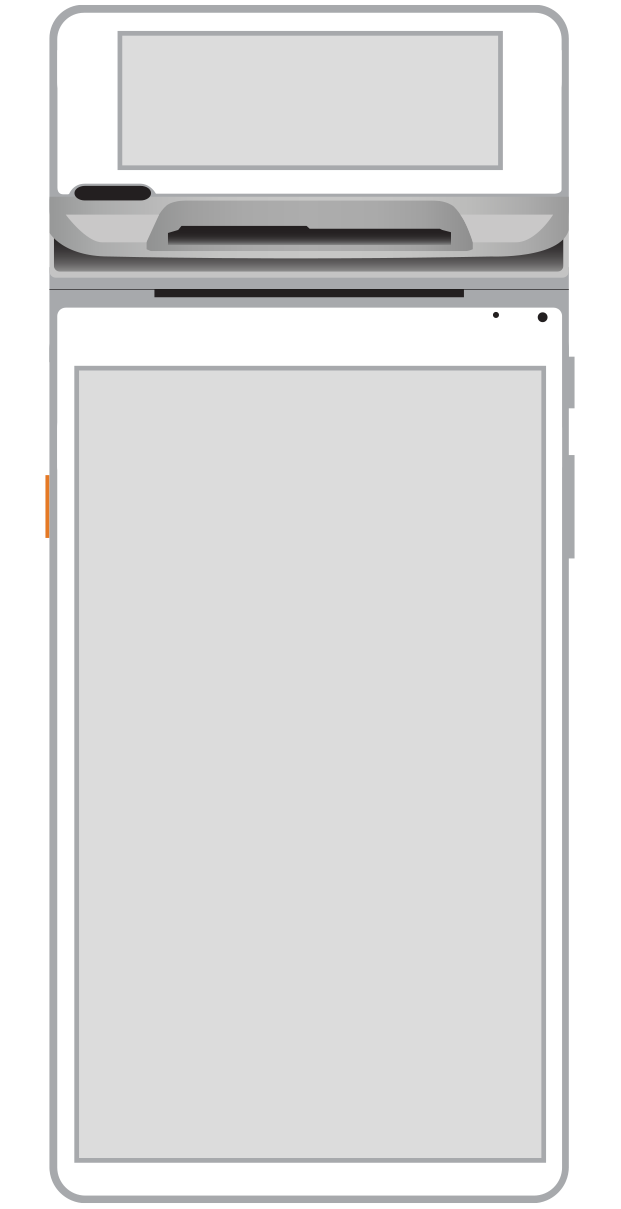 Flex | 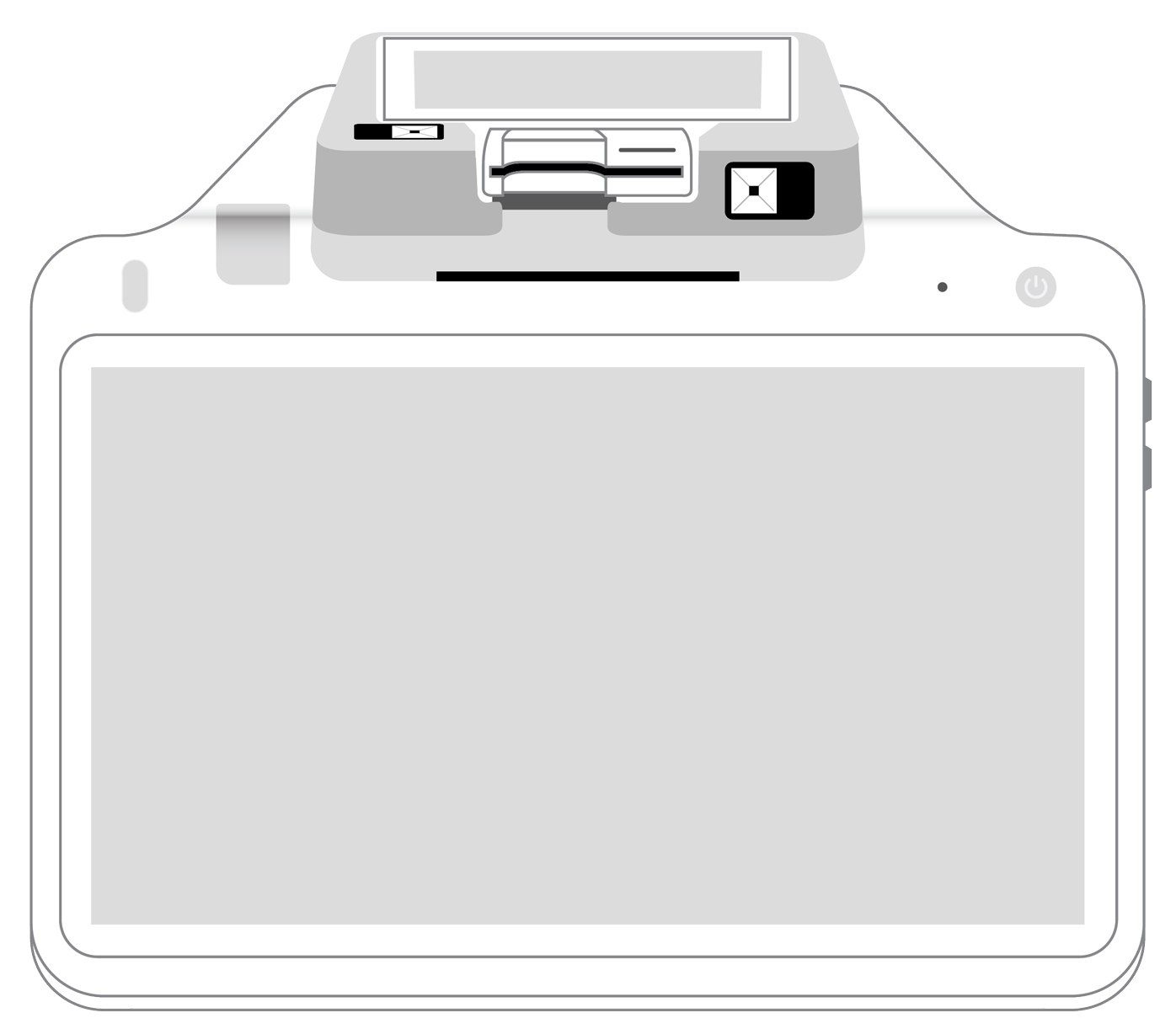 POS+ | |
|---|---|---|---|---|---|---|
Payment types | ||||||
EMV chip card payments (dip) | ||||||
Contactless payments (tap) | ||||||
Magstripe payments (swipe) | ||||||
PIN debit + EBT | ||||||
Device features | ||||||
Built-in barcode scanner | ||||||
Built-in receipt printer | ||||||
Customer-facing second screen | ||||||
External pinpad | ||||||
Wireless use | ||||||
Network | ||||||
Ethernet connectivity | With dock | |||||
Wifi connectivity | ||||||
4G connectivity | ||||||
Pricing | ||||||
Free Placement | ||||||