How to Stay Safe When Shopping Online This Holiday Season

 You don’t have to see Cyber Monday statistics to know that Americans are doing more and more of their holiday shopping online. But with all the extra holiday pressures and gift buying, it’s easy to get caught up in shopping and forget about online security.
You don’t have to see Cyber Monday statistics to know that Americans are doing more and more of their holiday shopping online. But with all the extra holiday pressures and gift buying, it’s easy to get caught up in shopping and forget about online security.
Here are some simple but crucial ways to keep your holiday shopping online safe this year, even with all the pressures of working, partying, hosting visitors and gift-giving.
Update Your Devices
Now's the time to go through your smartphone, tablet, laptop and any other internet-connected devices you might use, to make sure all the software is updated. Every computer application (or "app") you use has security features that need to be synchronized with the most recent updates.
You especially want your security software to be the very latest version available.
Steer Clear of Public WiFi When Online Shopping
These days, free public WiFi is almost everywhere, and it’s tempting to log on to knock some gifts off your shopping list. Maybe you'll stop into a cafe that offers free WiFi for a quick break from an early morning doorbuster sale. Or you could be browsing online for competitive deals in the mall or stores you visit, more and more of which offer in-store WiFi for customers. Do yourself a favor, and resist the temptation to shop while connected.
Even a fairly unskilled hacker can easily capture personal information you send over public WiFi. To protect yourself:
- Use only secured WiFi signals for online purchases
- Connect with your own cellular service when buying over the internet.
Shop With Store Apps on Your Smartphone
When you're making a purchase via your smartphone or other device, do so directly through retailer apps. These usually offer you an extra layer of online security for holiday shopping. If you go to retailer sites through the smartphone browser, you leave yourself more exposed to online hackers.
Go Directly to the Website for Special Offers
As holidays approach you can expect a deluge of special offers coming in via email.
Being easily distracted by the holidays, you could find yourself giving account data to an online hacker who's "phishing" you with fake emails.
Instead of clicking on these email offers, go directly to the retailer's website and take advantage of the specials there. Delete or mark as junk mail anything you find suspicious. You can't afford to have attractive nuisances lying around that could steal the joy of the season.
Use Credit, Not Debit
Using your credit card for online purchases gives you more options for resolving purchasing issues than the use of a debit card. If a credit card is used fraudulently, typically the credit card company will step into the fight to get the money back, while debit card users often find themselves out the cash. Even if you typically use your debit card as a credit card, it may not be worth the fight at holiday time — at least not if you’re shopping online.
Related Reading
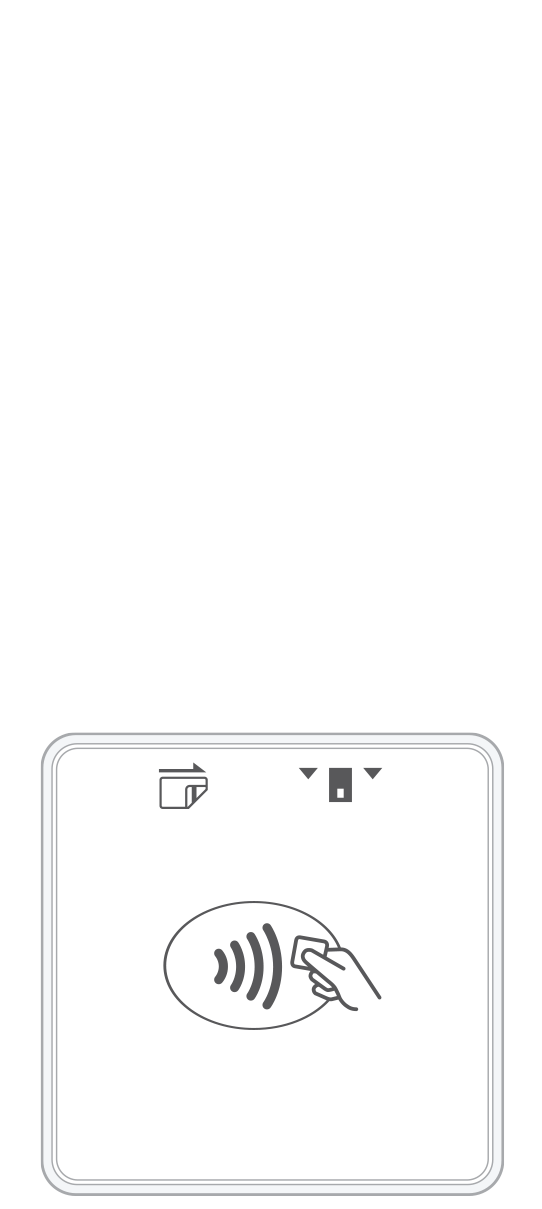 3-in-1 Reader | 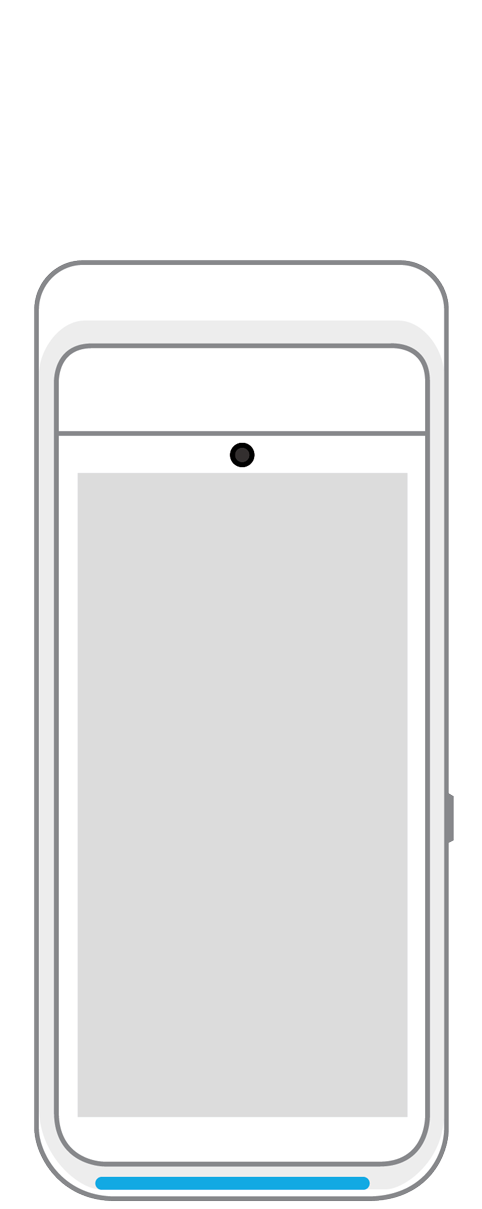 Terminal | 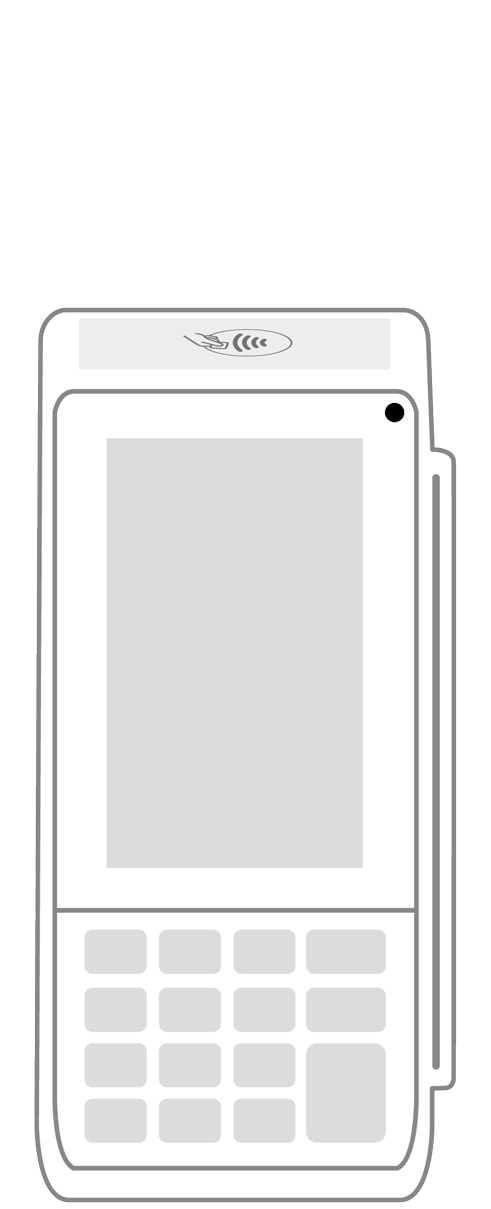 Keypad | 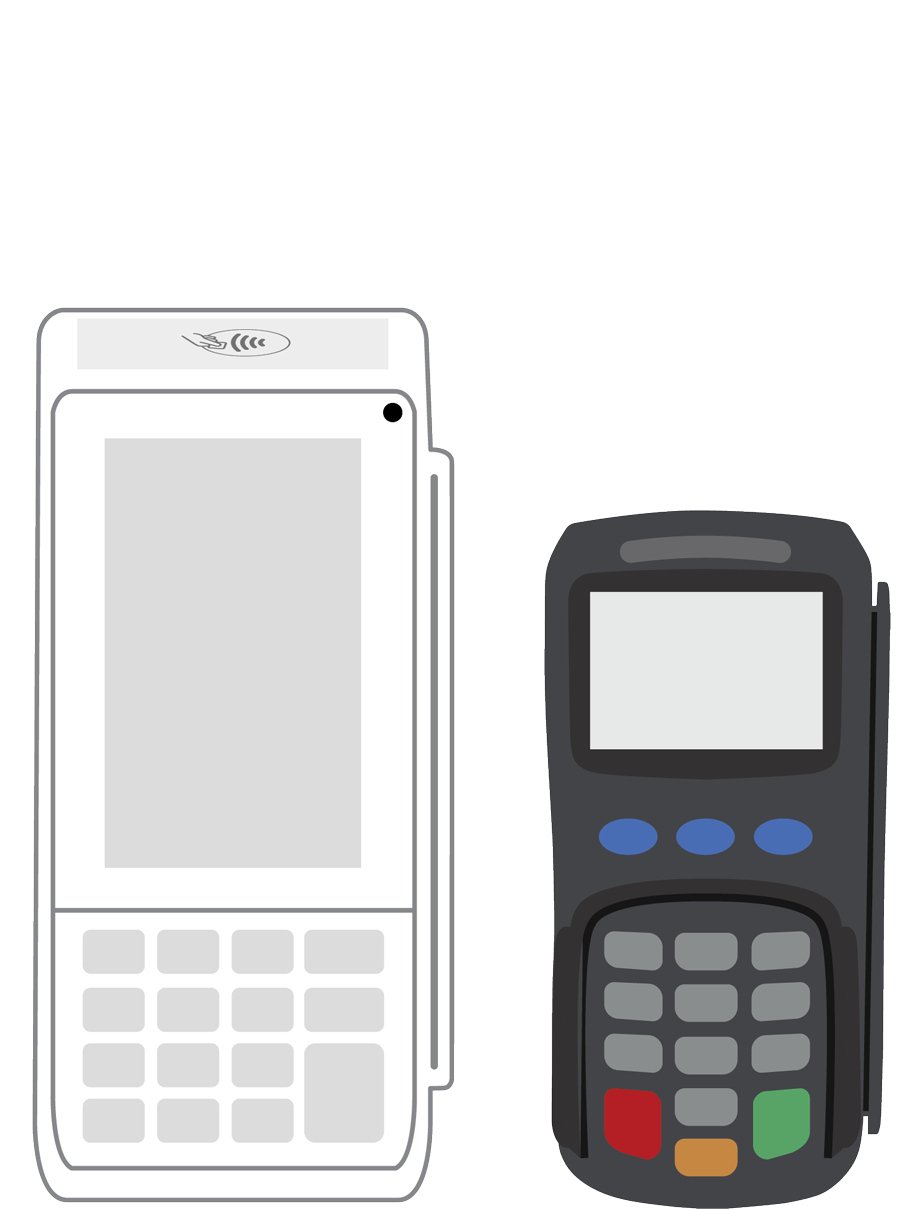 PINPad Pro | 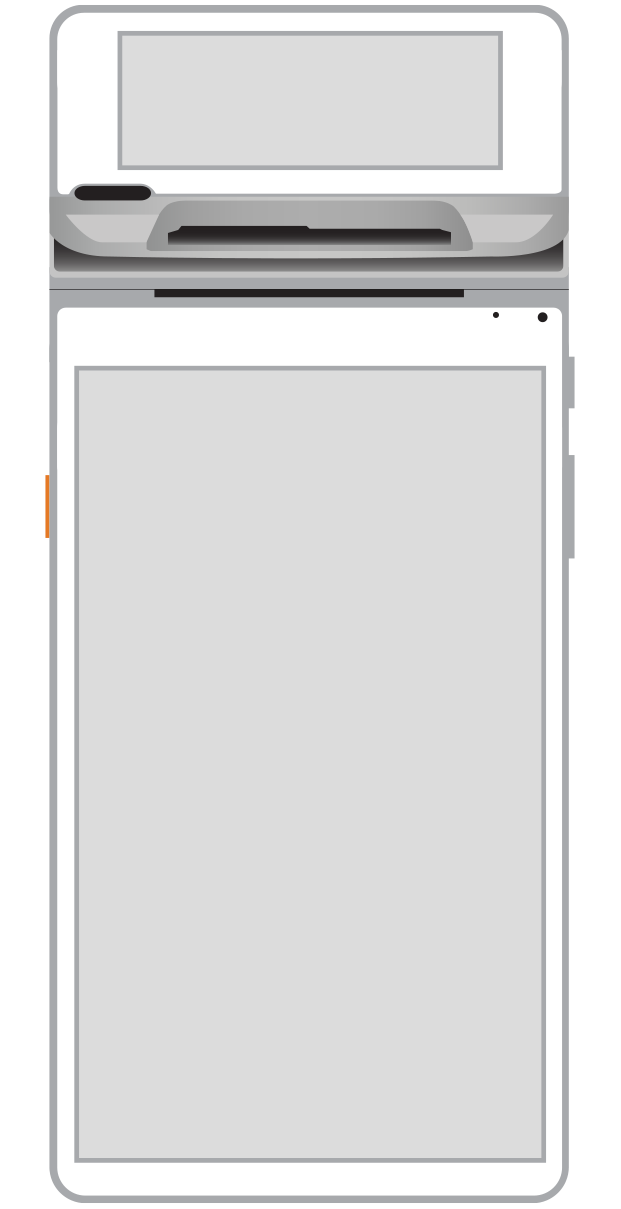 Flex | 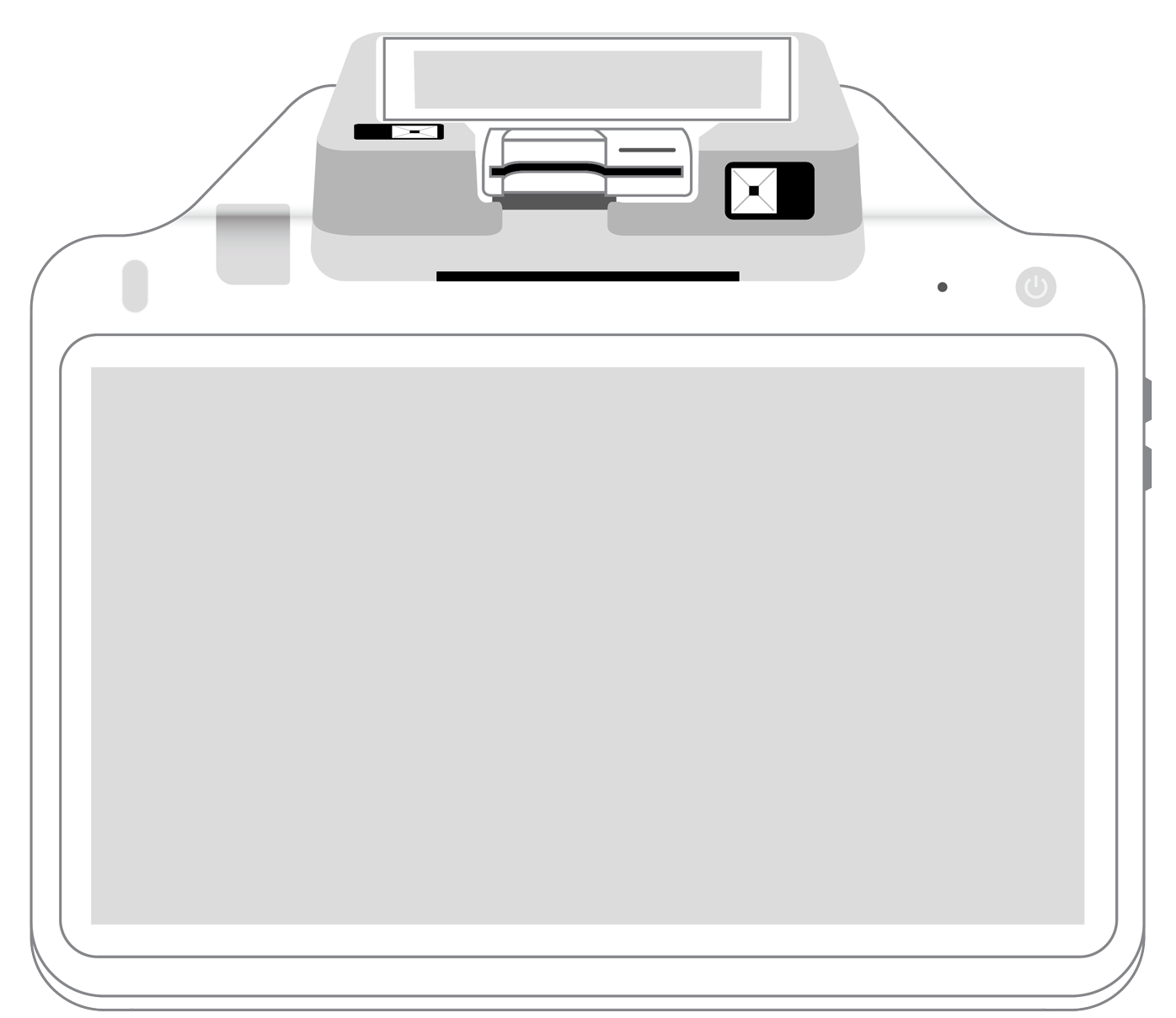 POS+ | |
|---|---|---|---|---|---|---|
Payment types | ||||||
EMV chip card payments (dip) | ||||||
Contactless payments (tap) | ||||||
Magstripe payments (swipe) | ||||||
PIN debit + EBT | ||||||
Device features | ||||||
Built-in barcode scanner | ||||||
Built-in receipt printer | ||||||
Customer-facing second screen | ||||||
External pinpad | ||||||
Wireless use | ||||||
Network | ||||||
Ethernet connectivity | With dock | |||||
Wifi connectivity | ||||||
4G connectivity | ||||||
Pricing | ||||||
Free Placement | ||||||