How to use your iPad as a POS system

Businesses are no longer tied to conventional practices, and that includes where they are located and how they interact with their customers.
Whether you exist in a storefront, a salon, a restaurant, a pop-up shop, at fairs and itinerant exhibits, or exclusively online, today’s technology gives you everything you need to thrive. As you have no doubt experienced as a consumer, you can even transform your iPad into a full-service point of sale powerhouse.
The benefits of a modern POS solution.
Did you know that a good POS system does exponentially more for your business than to simply take payments?
While aiding in the secure completion of purchases is important, the hardware-software combination that makes up your POS can also be invaluable in assisting you in the day-to-day running of your company.
That’s because it comes packed with numerous tools and features. At its core are database capabilities that allow you to keep lists of customers, record merchandise as soon as it comes into your warehouse and store sales data that will become the fodder for accurate reports and intelligent marketing campaigns.
Thanks to the information to which you have access and the insights it brings, you can keep track of stock, order inventory without waste or under-stocking, and even possess everything you need to launch and maintain a loyalty program that keeps customers engaged and coming back.
Add to that your system’s ability to streamline employee management, and it’s safe to say that you have one of the best virtual partners a business owner could want.
Making the magic happen with your tablet.
As a consumer, you may already use a tablet every day. It may even function as your only computer now that these handy devices have become so fast and can store large amounts of data and retrieve it from the cloud. Now it’s time to take the same power and flexibility of your personal hand-held and bring it into your business.
The first thing you will need to make this happen is a credit card reader. Although some models are still hard-wired, most modern card readers interface with your iPad via Bluetooth.
In some cases, your payment processor will give you a bare-bones reader for free; however, you want to stay away from these bargain types if they only accept swipe magstripe payments. In the end, it is better to invest in a contactless chip reader with both EMV and NFC capabilities.
As it turns out, whatever extra cost you pay is well worth it. After all, it enables the power of your POS to be expanded to accept contactless tap-to-pay cards and mobile wallets such as Samsung Pay, Android Pay, and Apple Pay.
Perhaps even more important, you can rest assured that you will always be in compliance with chip card regulations like the Payment Card Industry Data Security Standard (PCI DSS).
Your POS mobile app.
If your POS mobile reader is the body, your mobile app is the brains behind the entire point of sale solution. It comes equipped with all of the software you need to run the multifaceted systems contained in your POS.
In most cases, getting started is as simple as going to the Apple app store and downloading the right POS app.
Your payment processing company may also be willing to assist you in getting set up. But even if they don’t, you will probably be able to figure it out without any difficulty with the help of the configuration wizard that usually accompanies the software.
iPad equipment peripherals.
Many entrepreneurs don’t need more than a simple tablet-reader-software combination, but some sellers want additional functionality. If you fall into this category, never fear.
There are several add-on devices that you can incorporate into your system to gain that old-school POS system experience.
For instance, you can obtain an iPad stand that swivels 360 degrees and has a built-in card reader to optimize staff and customer convenience. You can also purchase cash drawers, receipt printers, and even interfaces that connect to back-end equipment that helps you run your restaurant’s kitchen.
iPad POS features to look for.
As you might imagine, there are numerous iPad POS choices that are designed to suit the unique needs of businesses of all types and sizes.
Just some of the iPad app features available to you are inventory and sales tracking, customer relationships and employee management, integration with third-party accounting software, and custom tip options.
Additionally, you can prioritize obtaining a system that accepts a wide variety of payment types, supports online ordering and gift cards, and provides you with a robust set of analytics and reporting features.
Bringing an iPad POS into your operations.
There are several compelling reasons to consider transforming your iPad into a multi-featured point of sale solution. For starters, it gives you the ability to manage your inventory throughout its journey, from its introduction into your warehouse until it leaves in your customer’s hands.
This function works in tandem with the system’s business analytics tools that help you to run a wide variety of reports and metrics such as sales or employee performance, profits and losses, and even shopping trends.
Additionally, your small iPad will pack a giant wallop when its POS software integrates with cloud-based accounting, time management, and third-party customer relationships software.
When these systems are conjoined, your entire payments and business operations ecosystems can be magnified and streamlined.
Through it all, your hardware and software are safeguarded by the robust security standards that are required in the Apple iOS platform.
In an era when data breaches and hacking are daily occurrences, you can rest assured that your iPad’s POS software is always being updated to reflect the most current standards and protective features.
Whether you are just launching your business or you are looking to make it more modern and efficient, bringing an iPad POS onboard will prove to be one of the best decisions you can make for your company.
With its streamlined efficiency, flexibility, ease of use, and scalability, your iPad POS can be vital in helping you to create a seamless, successful and secure selling and buying experience that will keep your customers satisfied and returning for years to come.
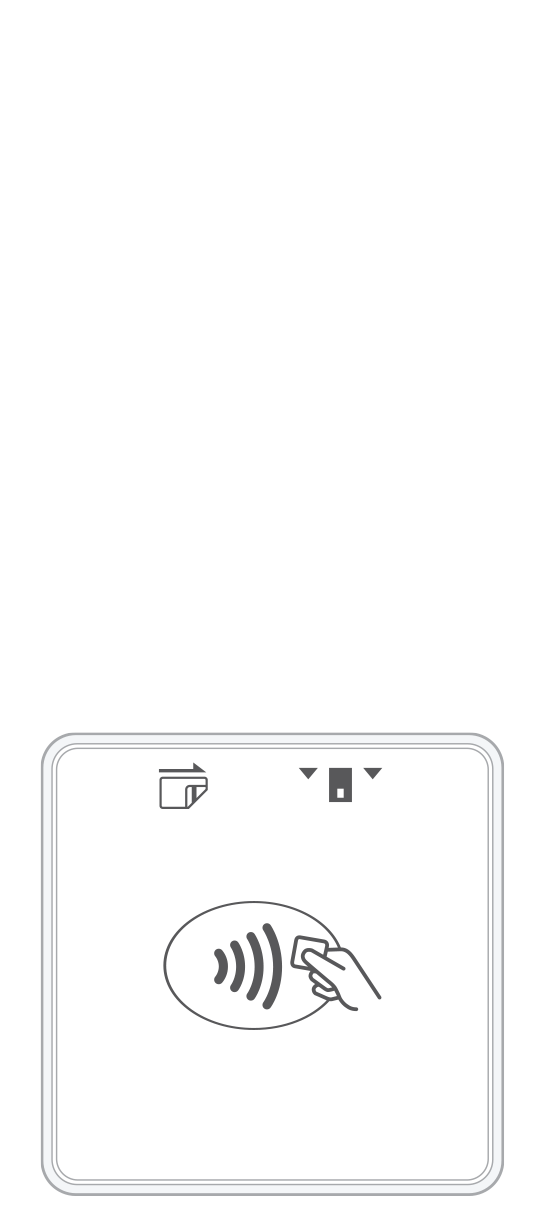 3-in-1 Reader | 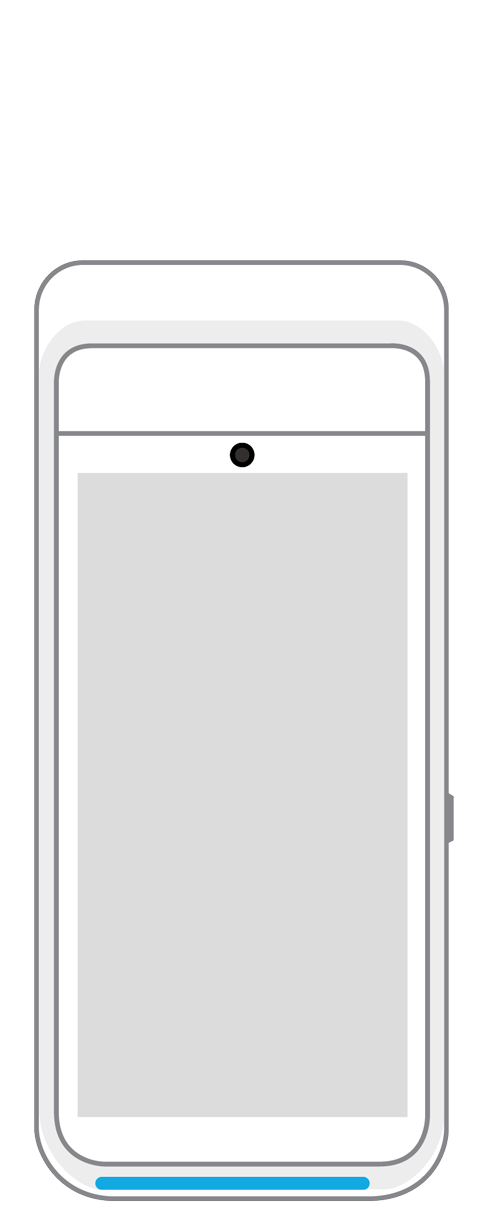 Terminal | 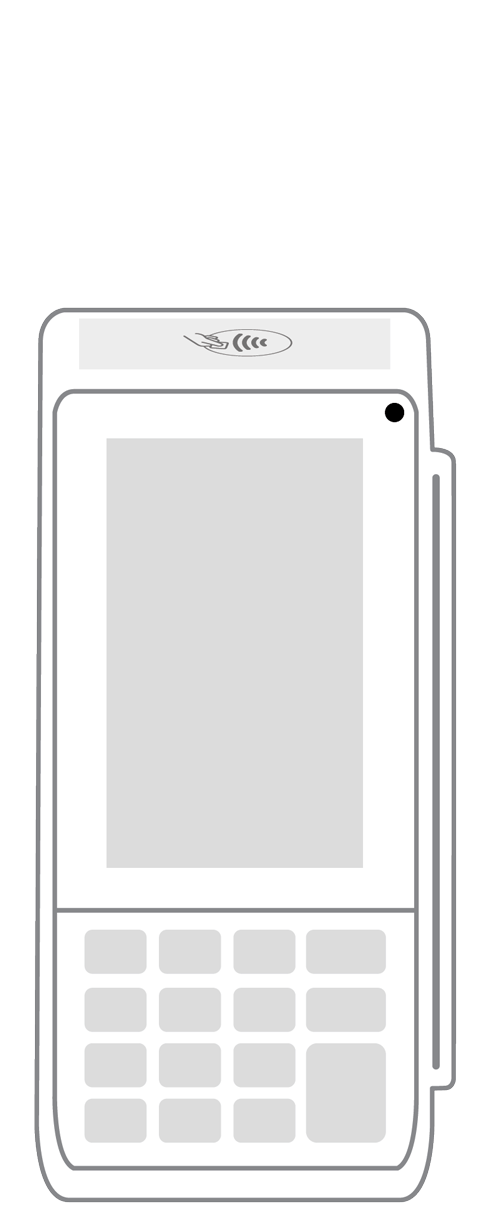 Keypad | 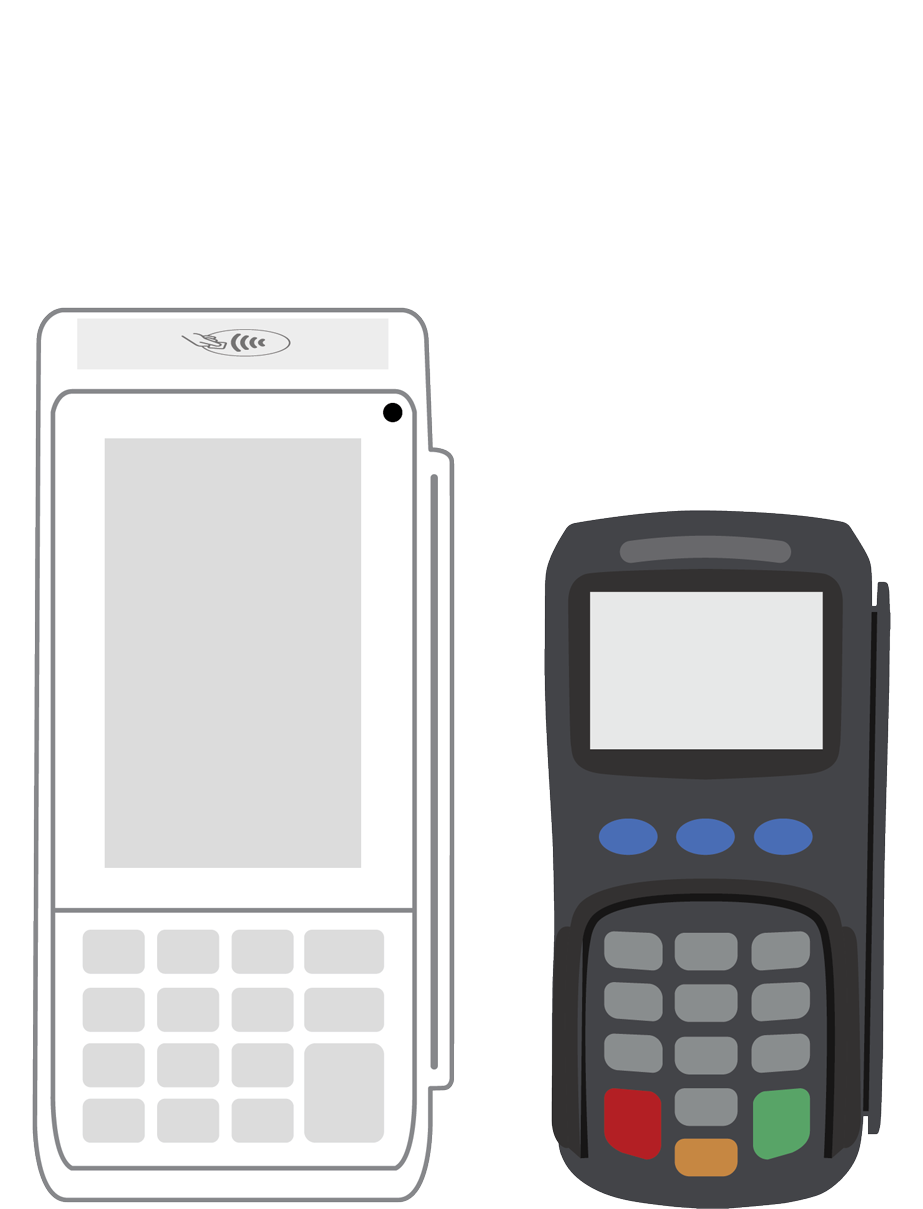 PINPad Pro | 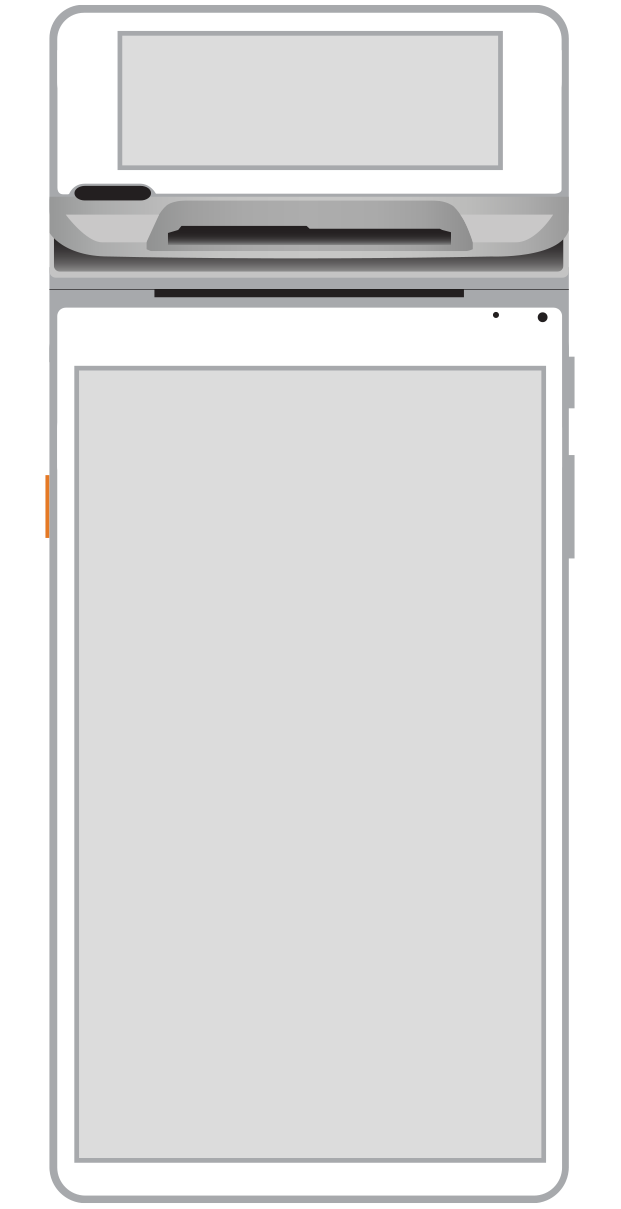 Flex | 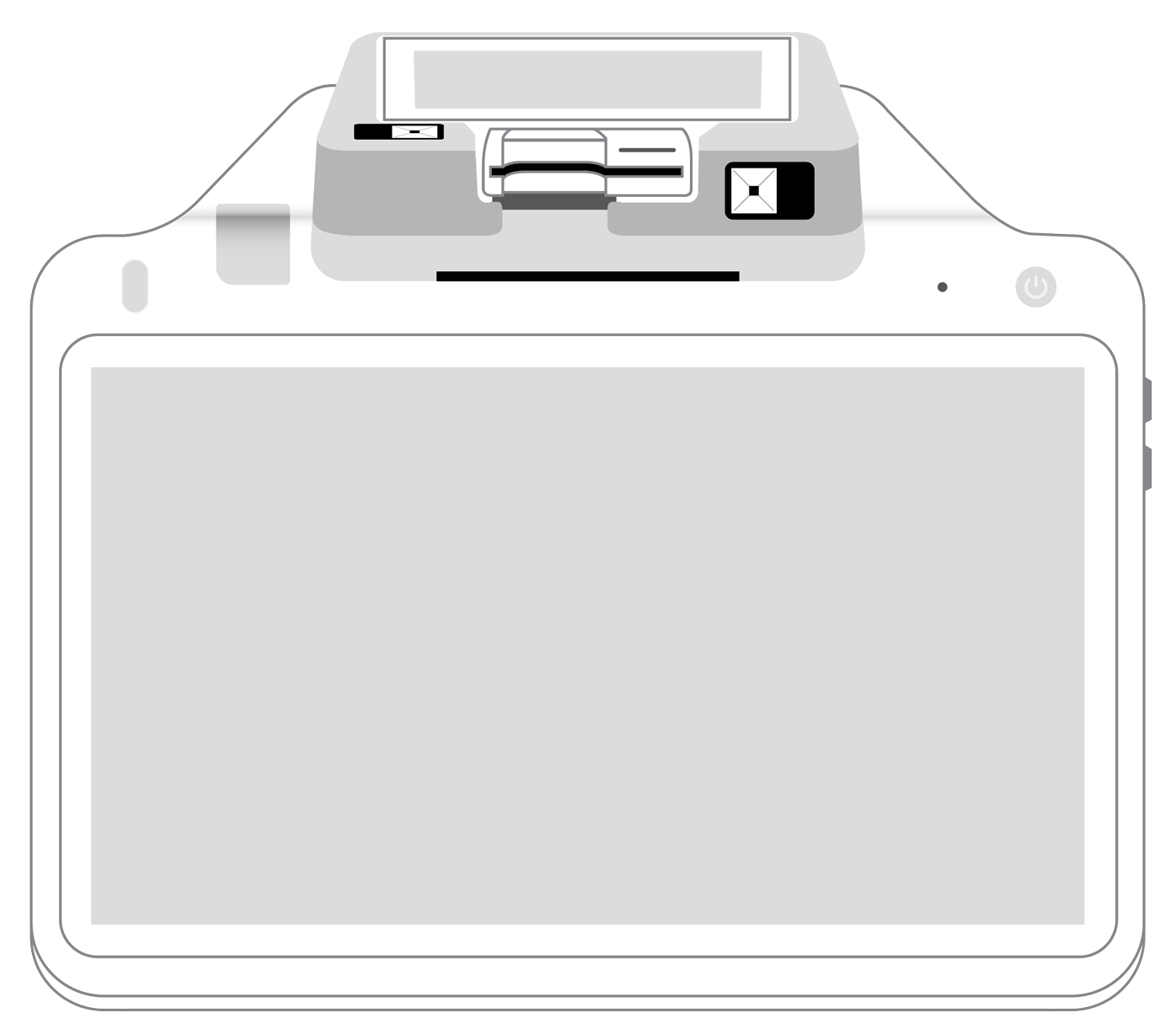 POS+ | |
|---|---|---|---|---|---|---|
Payment types | ||||||
EMV chip card payments (dip) | ||||||
Contactless payments (tap) | ||||||
Magstripe payments (swipe) | ||||||
PIN debit + EBT | ||||||
Device features | ||||||
Built-in barcode scanner | ||||||
Built-in receipt printer | ||||||
Customer-facing second screen | ||||||
External pinpad | ||||||
Wireless use | ||||||
Network | ||||||
Ethernet connectivity | With dock | |||||
Wifi connectivity | ||||||
4G connectivity | ||||||
Pricing | ||||||
Free Placement | ||||||