How your business can accept Apple Pay payments.

Thanks to the Coronavirus pandemic and the constantly increasing use of smartphones, more customers than ever are looking for secure and contactless ways to purchase goods and services. Of course, one of the most popular of these methods is Apple Pay. The good news is that it’s easy and affordable to accept Apple Pay at your business.
Apple Pay defined.
This contactless option is first activated when a customer sets up a digital wallet containing their credit card information. The data is securely encrypted and stored in this wallet until it is accessed at the time of purchase. The checkout process can then occur in two ways:
- Online or within an app using the “pay with Apple Pay” button. Identity is verified with touch ID, face ID, or a passcode.
- In person by holding a phone or Apple watch two inches or less from the merchant’s contactless Bluetooth credit card reader. Payment information is securely exchanged, allowing for a safe and fast purchase within seconds.
Given the speed and safety of this payment method, it makes sense to incorporate it into your business to give your customers additional choices that have their well-being in mind.
Choose the right POS system.
In order to accept purchases via Apple Pay, your point of sale (POS) system needs to be compatible. To that end, it must feature contactless readers equipped with the near-frequency communication (NFC) technology that communicates with similar systems in your customers’ Apple devices.
You can choose from a variety of hardware options, including countertop models and a contactless Bluetooth card reader that ties in with your smart terminal. Although you’ll definitely want to speak with your payment processing partner about any hardware or software upgrades and may have to make a significant initial investment, you will pay no additional fees for purchases made using Apple Pay. Instead, you’ll be charged the same rates and fees you already pay for card-present transactions.
Get ready to accept Apple Pay.
The in-person purchase process with Apple Pay is very simple. The shopper simply places their device near your reader until four green lights appear and a chime sounds. At that time, the cashier will see a confirmation on the screen that the transaction was successful.
Online Apple Pay transactions are somewhat more complex. Customers must be on the Safari web browser, and you must be using an authorized credit card payment provider capable of adding the Apple Pay option to your online store’s ecommerce platform.
Once you have overcome the initial investment and the learning curve of training your staff in accepting Apple Pay and teaching it to customers at the register, you will begin to see firsthand the advantages of this method of accepting payments. It offers speed and security in a tech-forward package that appeals to shoppers of all ages and demographics.
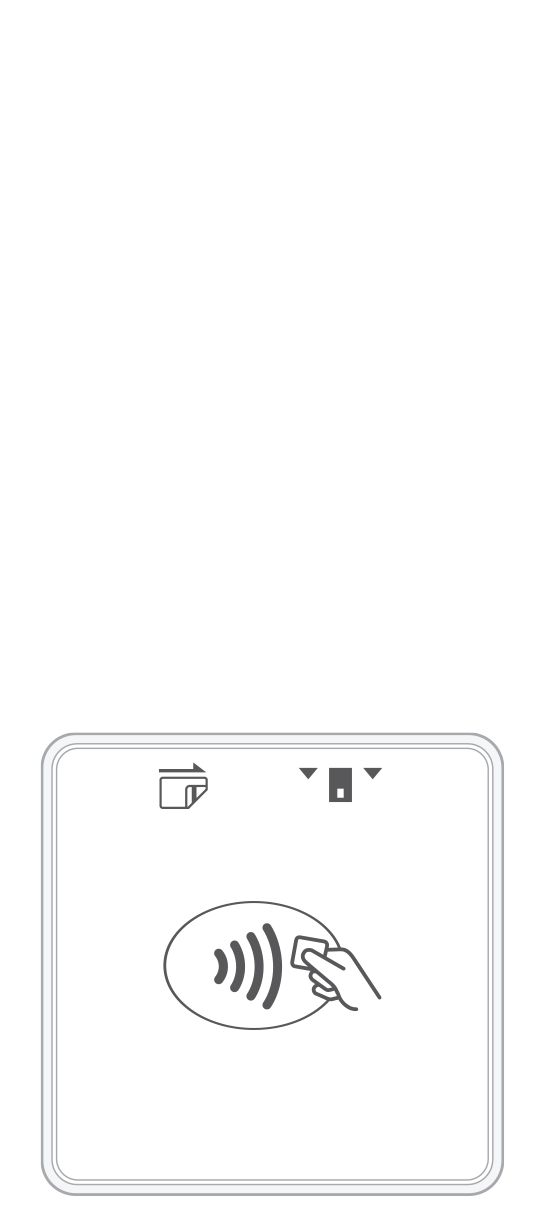 3-in-1 Reader | 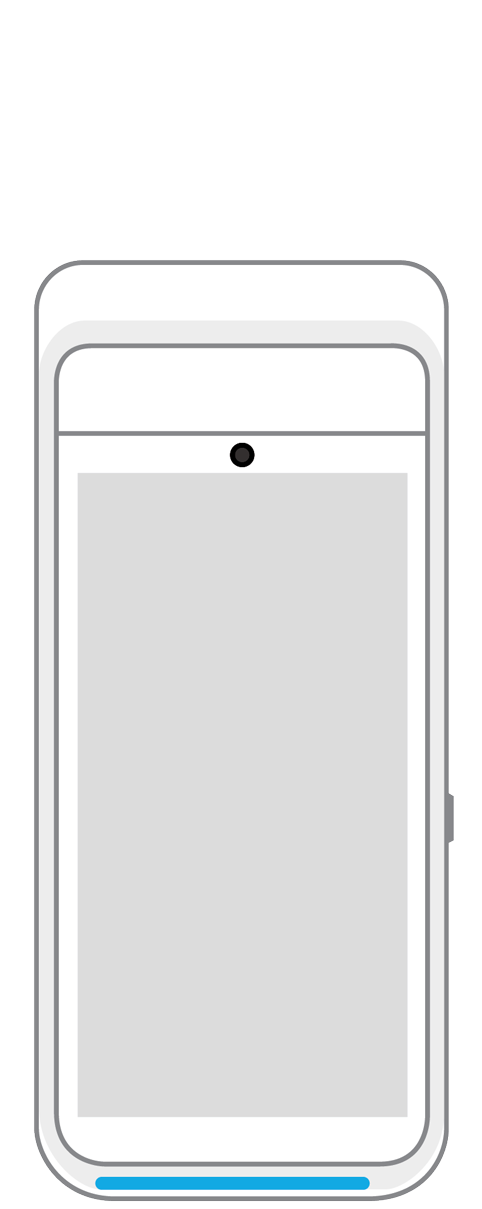 Terminal | 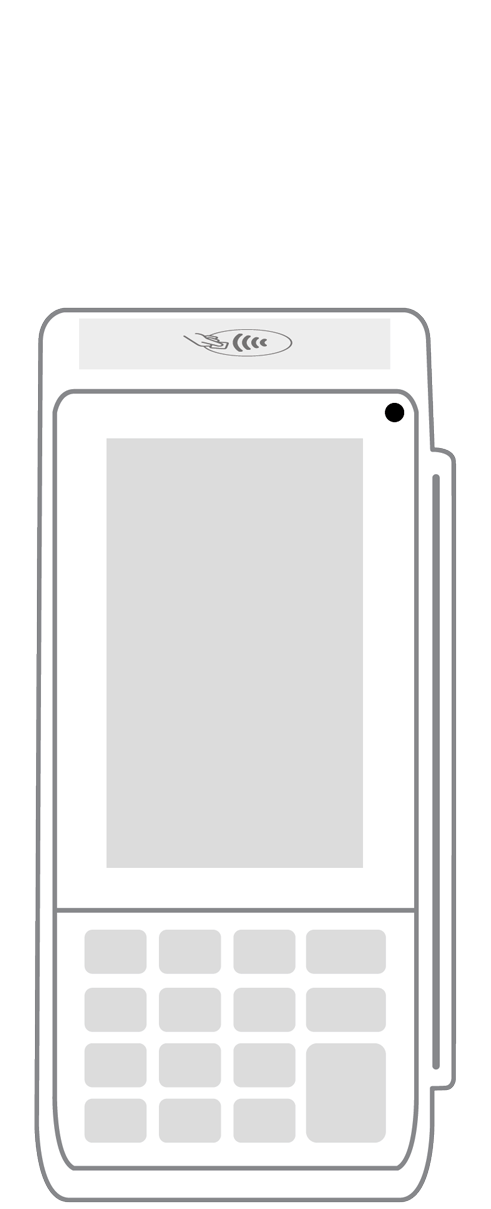 Keypad | 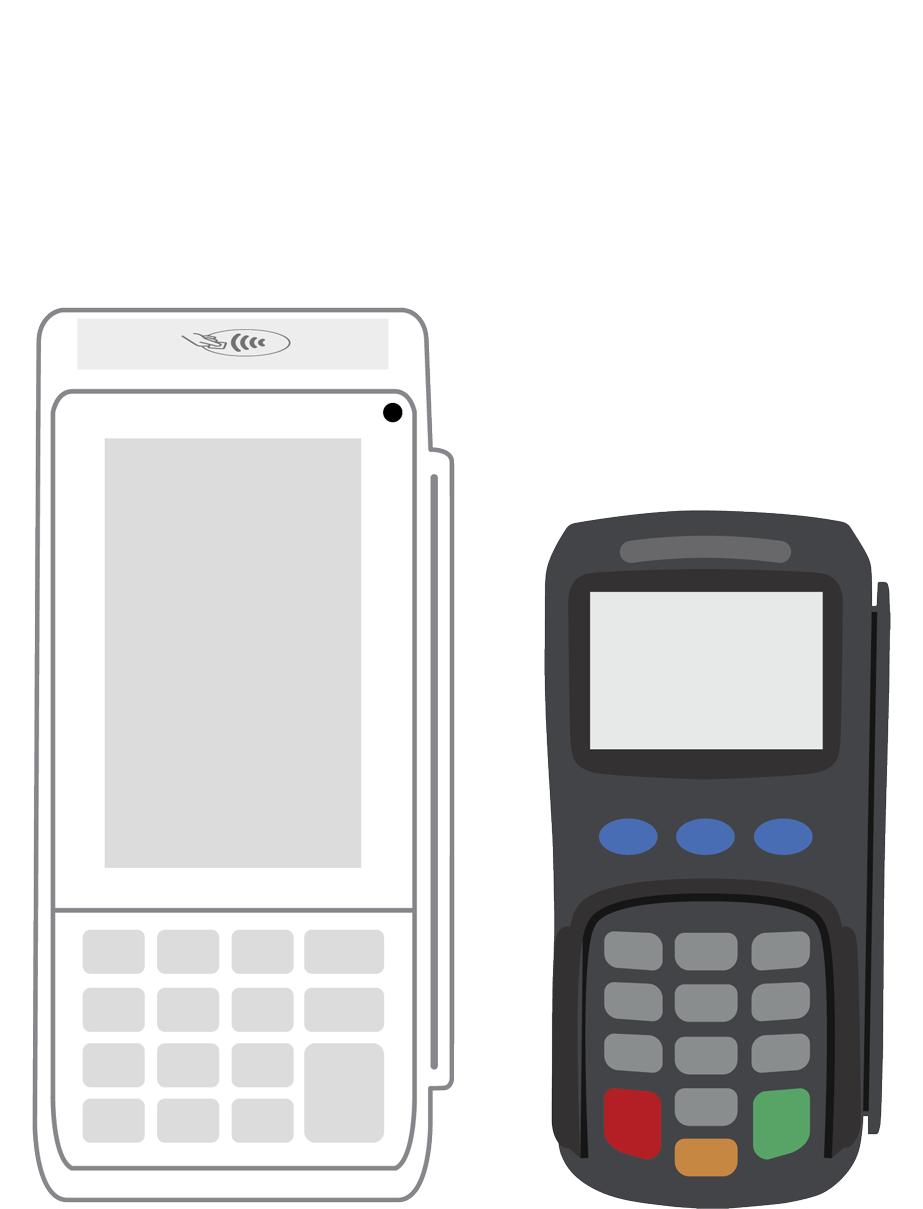 PINPad Pro | 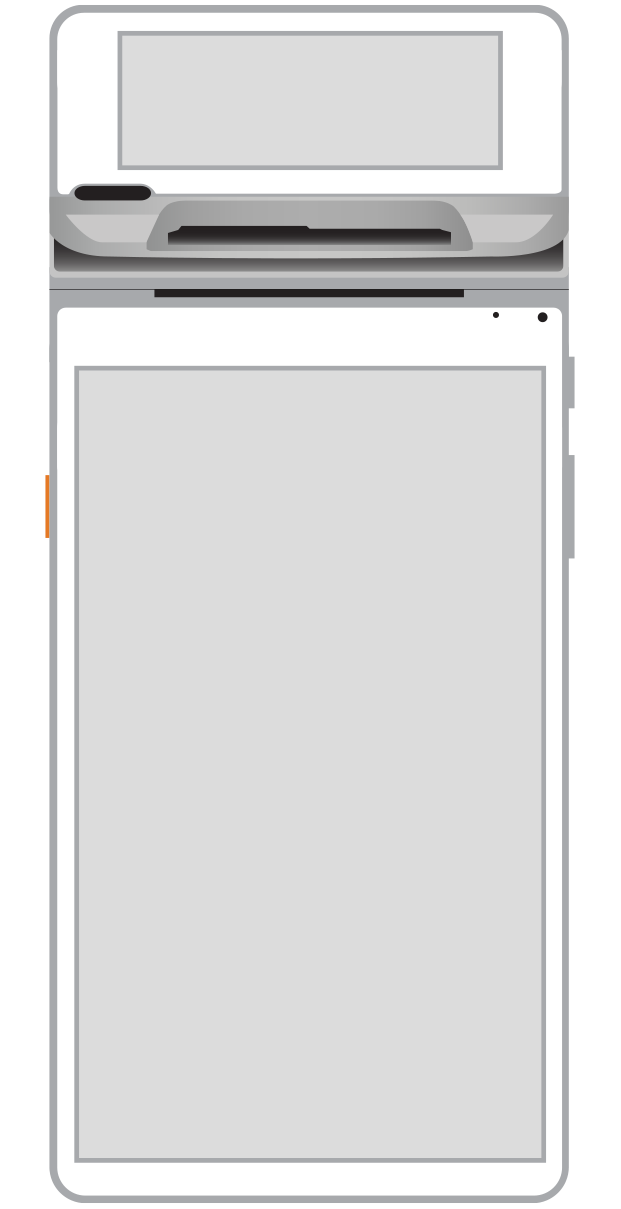 Flex | 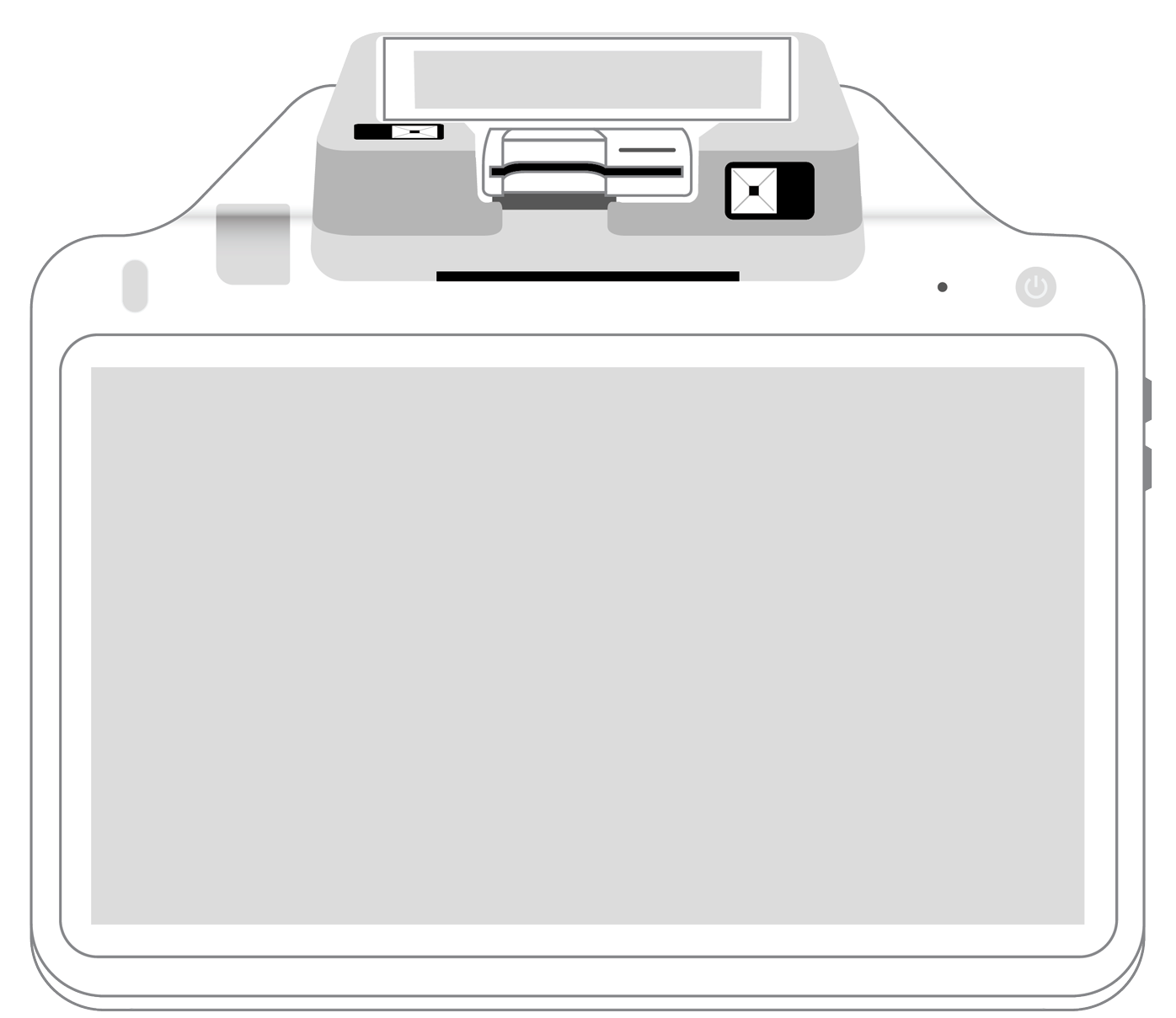 POS+ | |
|---|---|---|---|---|---|---|
Payment types | ||||||
EMV chip card payments (dip) | ||||||
Contactless payments (tap) | ||||||
Magstripe payments (swipe) | ||||||
PIN debit + EBT | ||||||
Device features | ||||||
Built-in barcode scanner | ||||||
Built-in receipt printer | ||||||
Customer-facing second screen | ||||||
External pinpad | ||||||
Wireless use | ||||||
Network | ||||||
Ethernet connectivity | With dock | |||||
Wifi connectivity | ||||||
4G connectivity | ||||||
Pricing | ||||||
Free Placement | ||||||