Check Out The PayAnywhere 5.3 Guides


Hello there!
Given how many new features you now have access to when we rolled out PayAnywhere version 5.3, we just wanted to make sure you knew how to access the guides we’ve created that will walk you through each of them.
Download the PayAnywhere Inside 5.3 Guide here.
New to PayAnywhere Inside:
- Know your data
- Today – Get a snapshot of your day with a detailed dashboard showing all of your high-level sales activity.
- Sales – View detailed reporting for sales volume, payment method, and top sellers.
- Reports – Quickly and easily export full breakdowns of your business activity in multiple formats.
- New employee roles
- Admin - Share your Admin status with your most trusted employees to grant them full access to both the PayAnywhere app and PayAnywhere Inside.
- Manager - Grant your managers full access to the PayAnywhere app, plus limited access to PayAnywhere Inside.
- Cashier - Cashiers can accept payments on your behalf but do not have access to PayAnywhere Inside.
- Reporter - This user can view and pull reports with no access to the PayAnywhere app.
- Note that in order for the new employee roles to work properly your app must be updated to version 5.3.
- Import/Export
- Import your inventory and item details using an easy-to-use template.
- Export your inventory list to get a quick view of your current stock count.
- Integrations
- Sync your PayAnywhere transactions to your Intuit QuickBooks Online account. Connect the accounts on the Integrations tab in your Account section.*
- *If you decide to use Third Party Services, you will be responsible for reviewing and understanding the terms and conditions associated with these Third Party Services.
So, that’s what’s new with PayAnywhere Inside. Now, let’s take a look at a few new enhancements we’ve made to the PayAnywhere app!
Download the PayAnywhere 5.3 App Guide here.
New to the PayAnywhere app:
- Update your receipt
- Head to Settings → Receipt Settings to customize your newly designed receipt.
- Connect with your customers more quickly and easily by letting them rate their experience and by providing links to your social media accounts.
- Track your goods
- In Edit Mode, simply select an item and start tracking stock.
- Include a customized alert for low stock items.
Don’t forget, to take advantage of all these great new features, you’ll be required to update to PayAnywhere version 5.3. Not sure which version you’re currently running? Turn on automatic updates so you’ll always have the latest version of PayAnywhere.
Finally, make sure to let us know what you think of the new features day or night by contacting us at feedback@payanywhere.com.
Related Reading
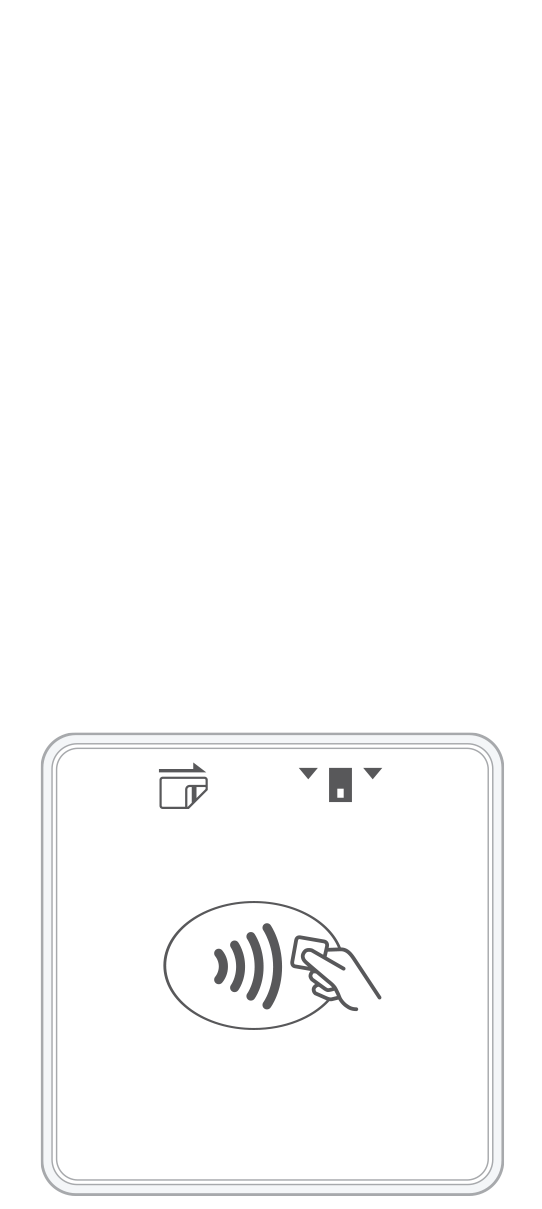 3-in-1 Reader | 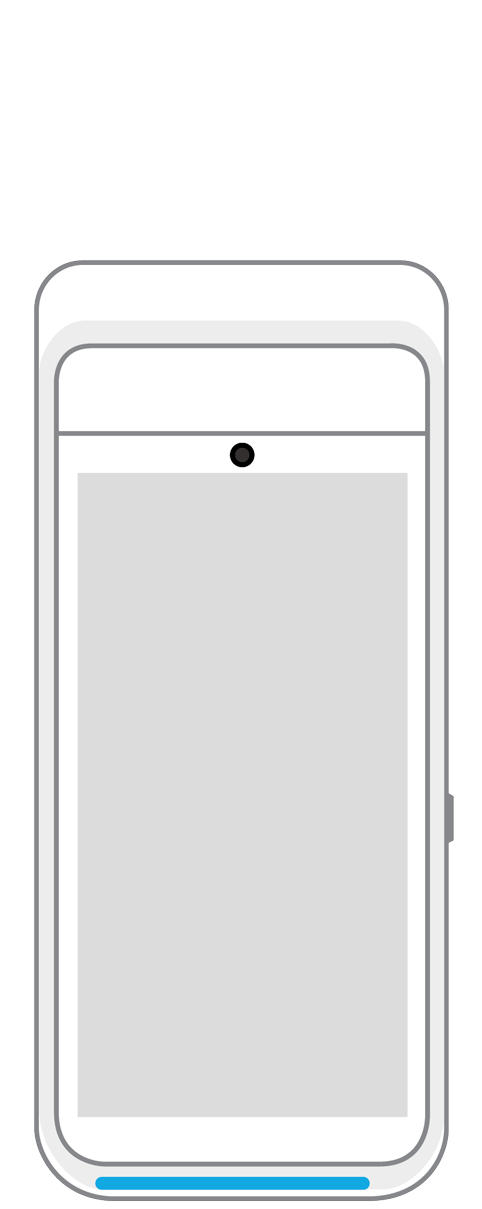 Terminal | 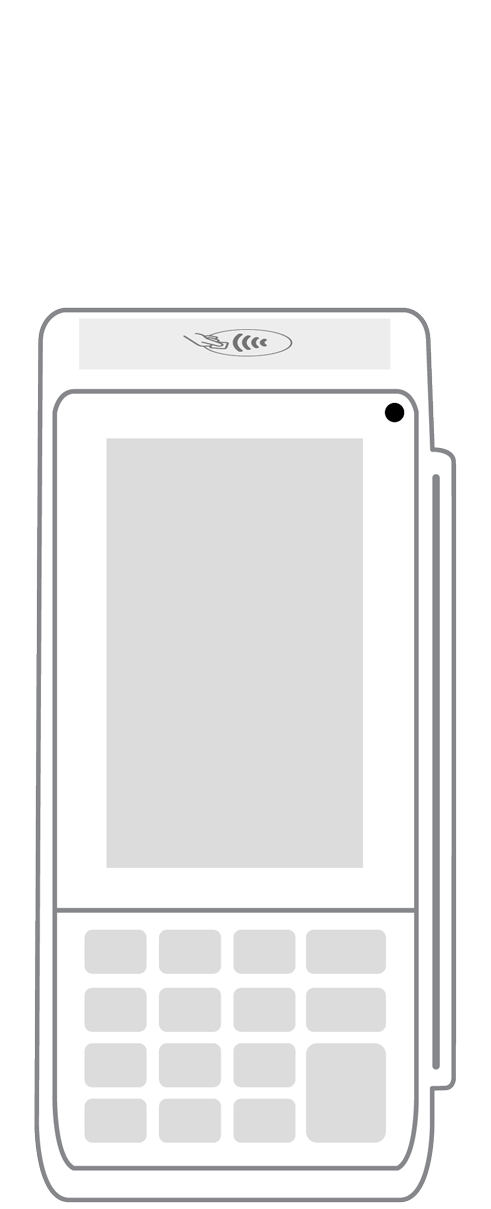 Keypad | 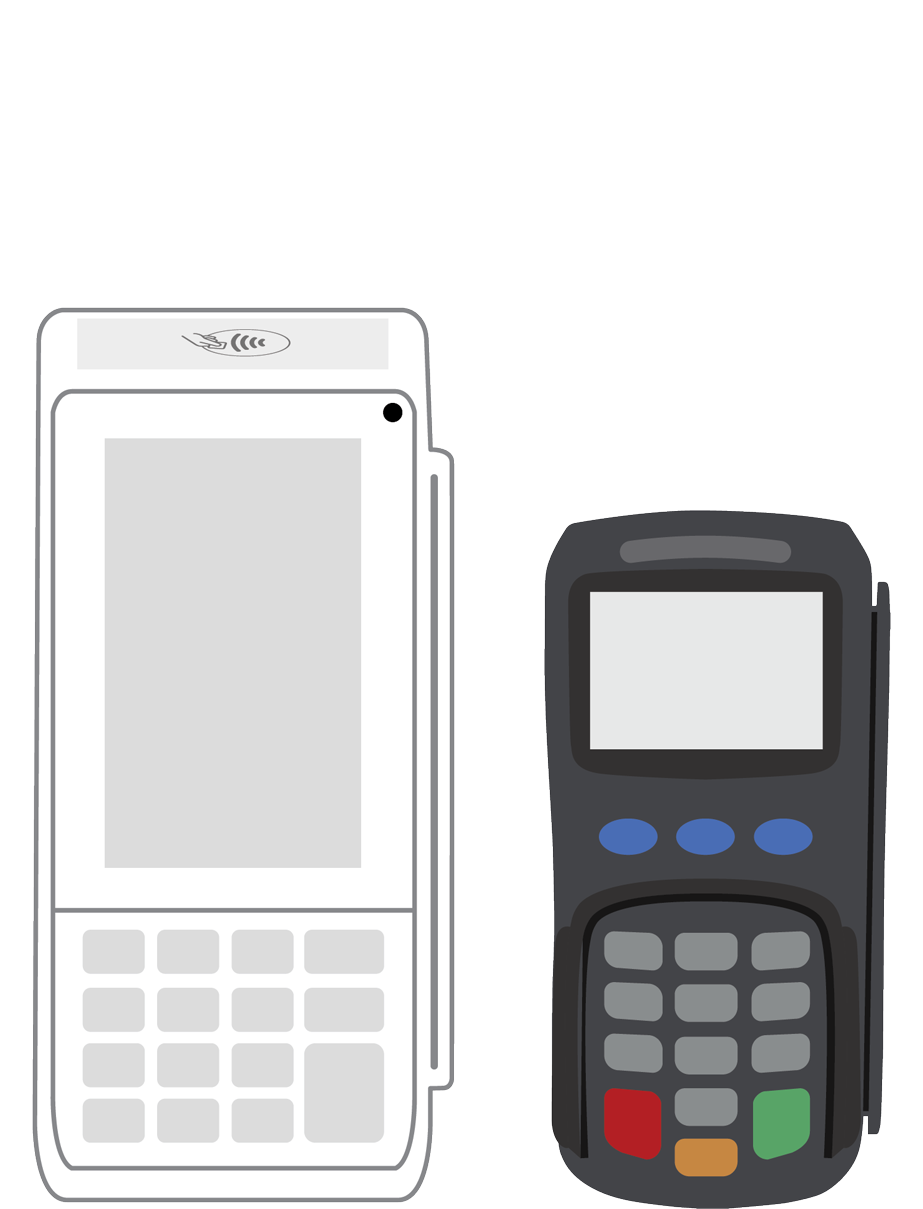 PINPad Pro | 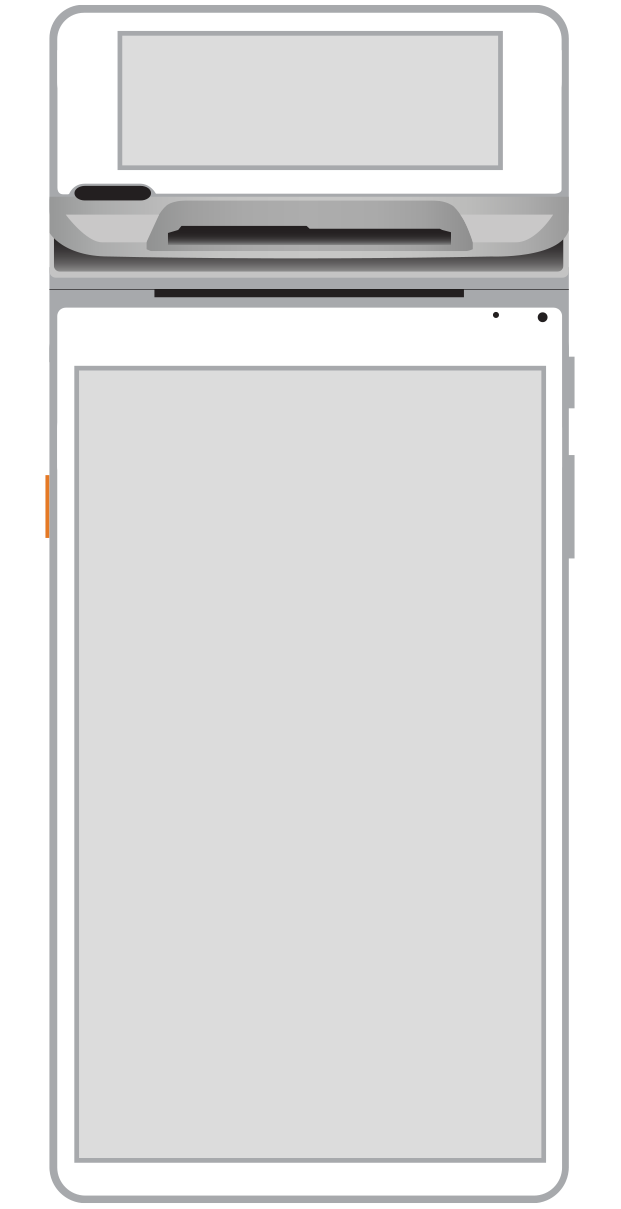 Flex | 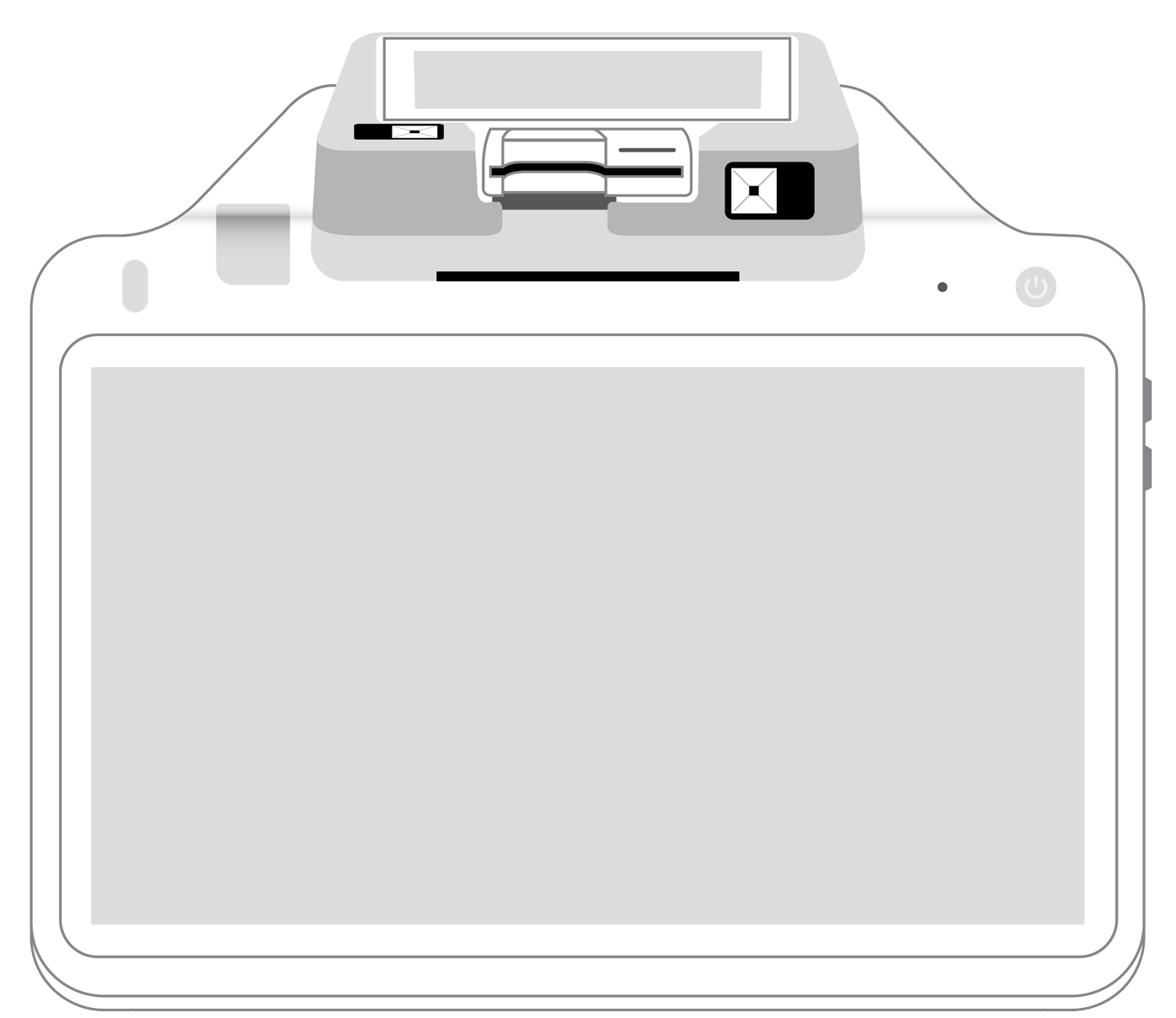 POS+ | |
|---|---|---|---|---|---|---|
Payment types | ||||||
EMV chip card payments (dip) | ||||||
Contactless payments (tap) | ||||||
Magstripe payments (swipe) | ||||||
PIN debit + EBT | ||||||
Device features | ||||||
Built-in barcode scanner | ||||||
Built-in receipt printer | ||||||
Customer-facing second screen | ||||||
External pinpad | ||||||
Wireless use | ||||||
Network | ||||||
Ethernet connectivity | With dock | |||||
Wifi connectivity | ||||||
4G connectivity | ||||||
Pricing | ||||||
Free Placement | ||||||