PayAnywhere 3.0 - PayPal Mobile Payment Acceptance on Storefront

 If you’re a PayAnywhere merchant, the holidays have come early. PayAnywhere is happy to announce the launch of PayAnywhere 3.0 – a features rich update to the app you love, aimed at helping you better your business.
If you’re a PayAnywhere merchant, the holidays have come early. PayAnywhere is happy to announce the launch of PayAnywhere 3.0 – a features rich update to the app you love, aimed at helping you better your business.
PayAnywhere 3.0 for Storefront is full of several updates you’ve been asking for and, most important, PayPal photo check-in for PayAnywhere Storefront Merchants. The PayPal photo check-in integration empowers millions of PayPal consumers to pay in-store with their mobile device. For merchants, this can help speed up your transaction process and minimize long lines at the counter – just in time for the holiday shopping season. Plus, as a PayAnywhere Storefront merchant you can offer PayPal users a more personalized shopping experience – you can even greet them by name.
In addition to PayPal photo check-in, PayAnywhere 3.0 for Storefront will include the following updates:
Settings
- Now you can see an informative overview of sales, average ticket amount, number of transactions, top items and payment method.
- You can also create custom date ranges or filter by preference; or check out a complete listing of customers with quick access to contact information and history.
- You can manage multiple accounts with permissions, lock down your app, enable tips, create tax amounts and connect with external devices like printers and cash drawers.
- You can now preview your receipt and update it, in real-time, to customize it to each customer.
Checkout
- Swipe to Sell makes it so you don’t have search through inventory and scan payment options. Instead, you can swipe a card, enter the amount owed for the merchandise and move on to the next sale.
- Express Sale allows you to tap on a previous sale amount to instantly add an express sale or enter a custom amount for those one-off items.
PayAnywhere 3.0 for iPad will be released soon and includes the Settings and Checkout features above, plus:
Inventory
- You can now customize each inventory item with an endless array of variations – everything from size to flavor to color.
- You can add discounts to either an entire cart or a single item; organize inventory in easy-to-access categories; and create favorites for inventory items allowing for quick access.
- You can open and close the Categories menu right from the Sell screen, or you can keep it open all the time. You can also use favorites to group items together.
- Check out the new multiple pricing feature. Now you can tap an item on the Sell screen to view an available list of Prices and Item Options. Just select what your customer wants, and add it to the cart.
PayPal photo check-in is not included in the PayAnywhere 3.0 update for iPad users.
Have comments or questions about PayAnywhere 3.0? Call (877) 387-5640 or email custservice@payanywhere.com.
PayPal and the PayPal logo are registered trademarks of PayPal, Inc.
Related Reading
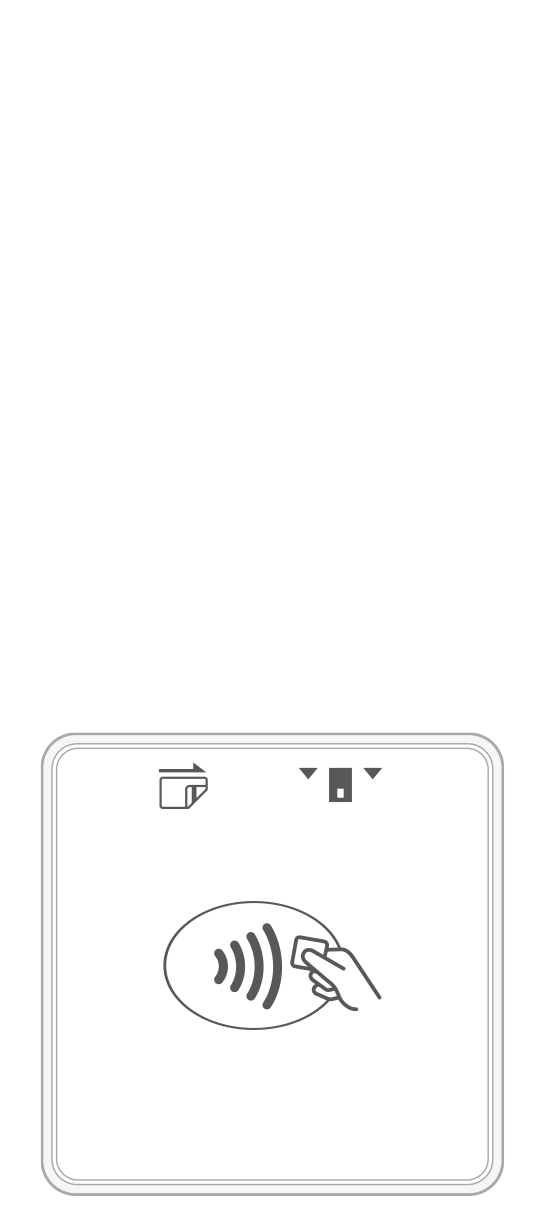 3-in-1 Reader | 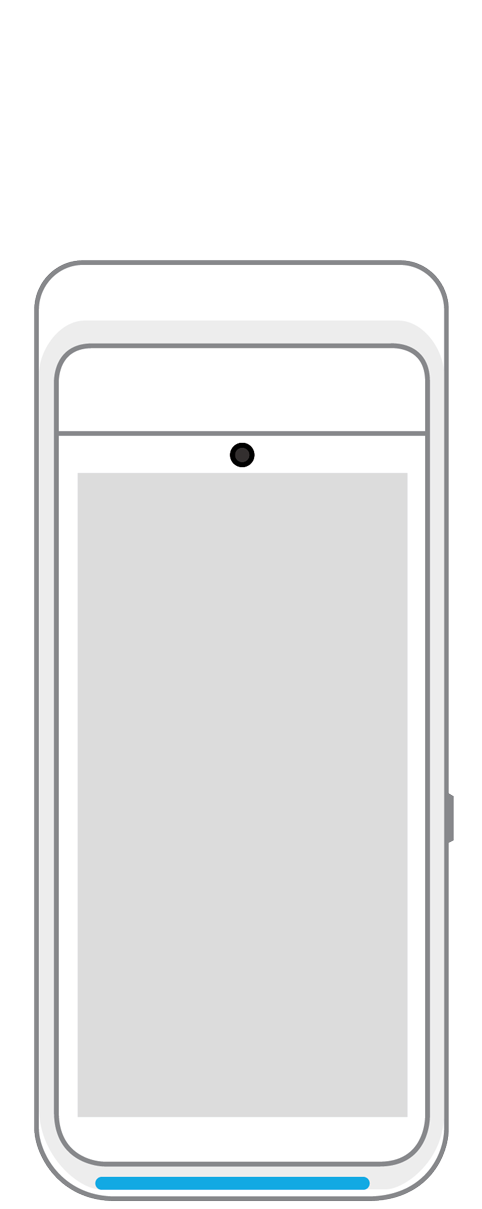 Terminal | 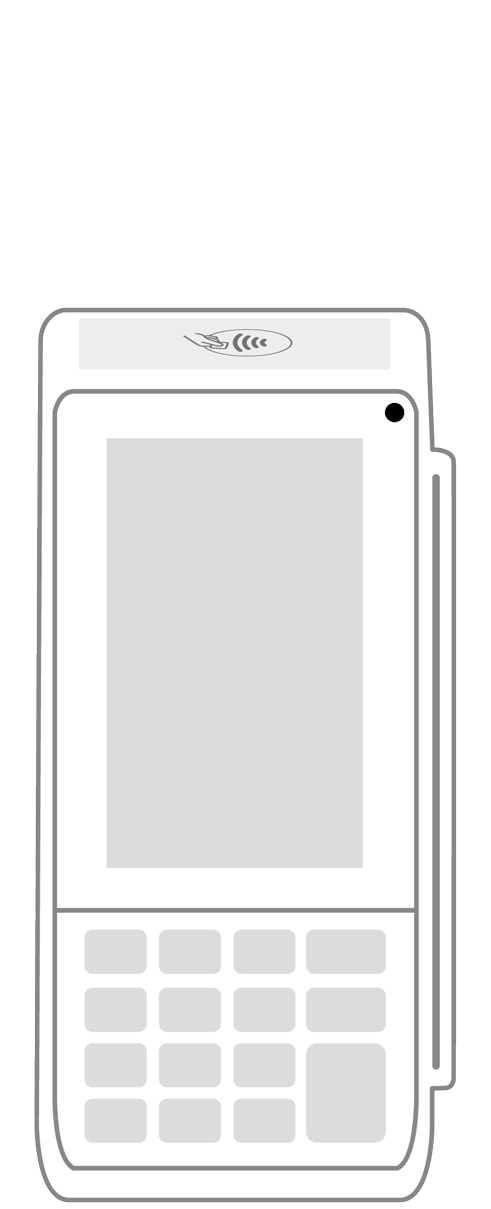 Keypad | 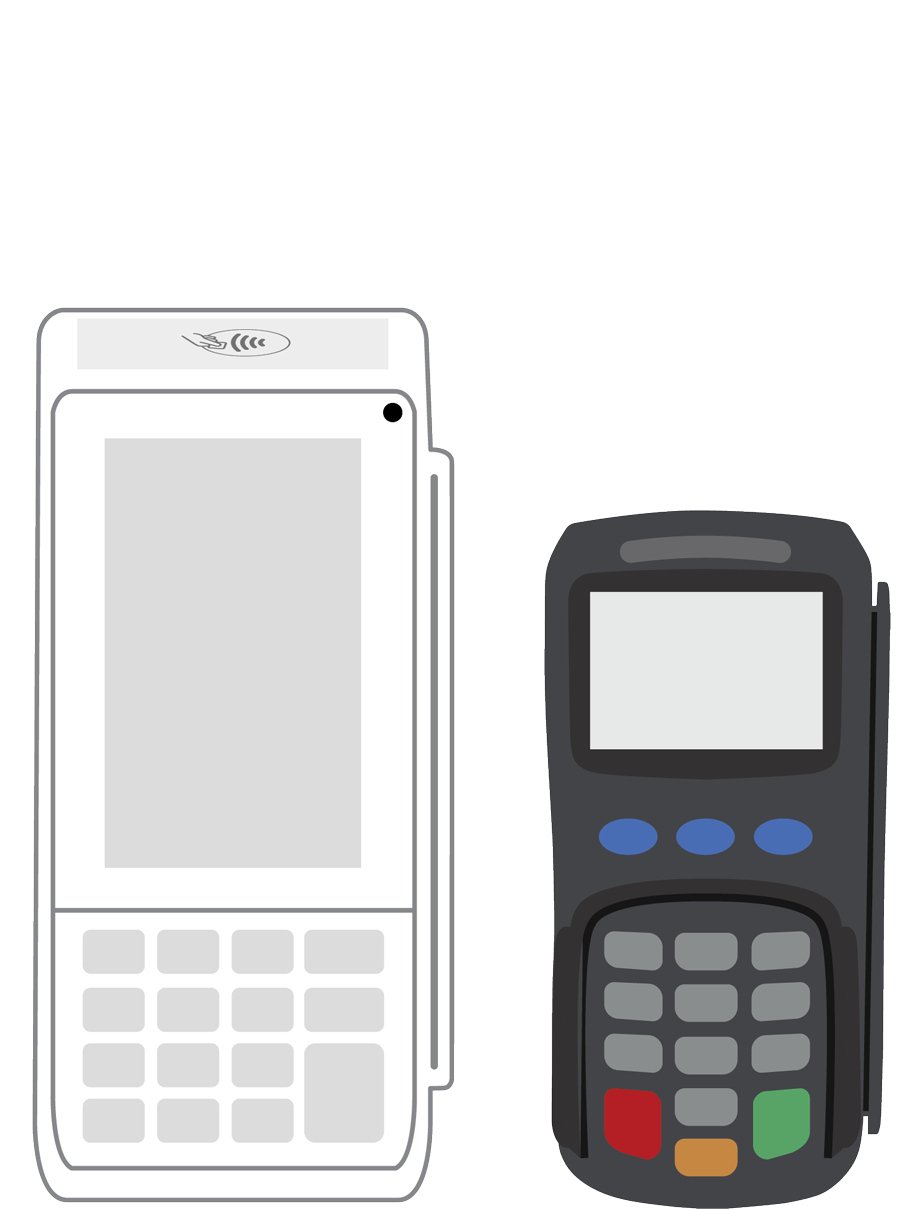 PINPad Pro | 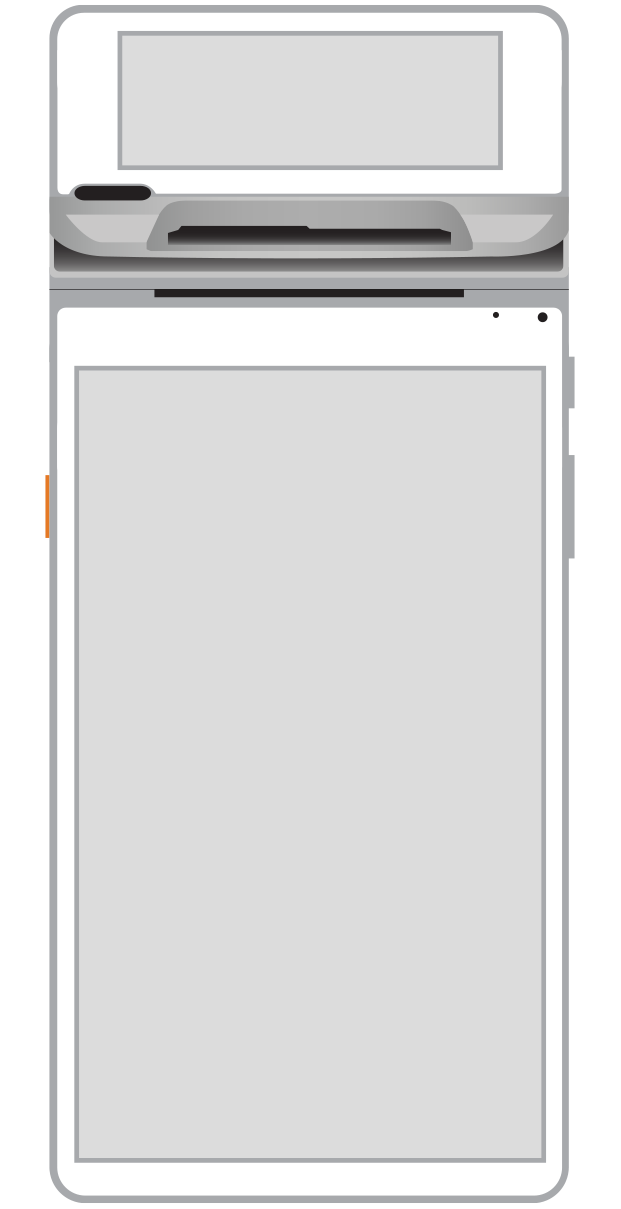 Flex | 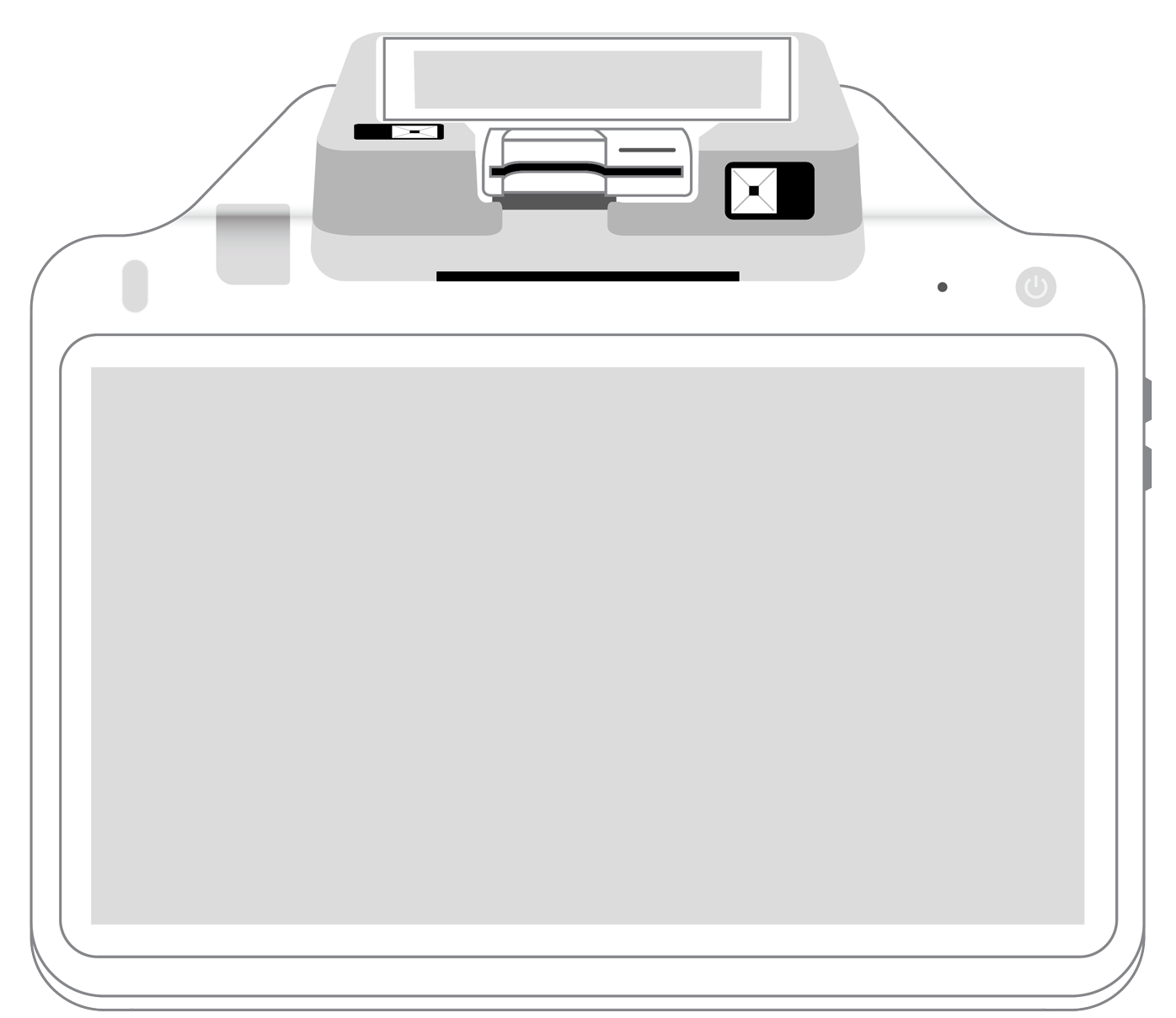 POS+ | |
|---|---|---|---|---|---|---|
Payment types | ||||||
EMV chip card payments (dip) | ||||||
Contactless payments (tap) | ||||||
Magstripe payments (swipe) | ||||||
PIN debit + EBT | ||||||
Device features | ||||||
Built-in barcode scanner | ||||||
Built-in receipt printer | ||||||
Customer-facing second screen | ||||||
External pinpad | ||||||
Wireless use | ||||||
Network | ||||||
Ethernet connectivity | With dock | |||||
Wifi connectivity | ||||||
4G connectivity | ||||||
Pricing | ||||||
Free Placement | ||||||