Payanywhere 6.3.7 - Closing Settings explained (and other update notes).

We routinely update the app for general bug fixes and improvements. For optimal performance, please update the Payanywhere app on your iOS or Android device to version 6.3.7.
Payanywhere 6.3.7 includes some updates to the Closing Setting features we introduced in version 6.3.6.
- The Set Closing Timer feature for Manual Close accounts is now called Set Auto Batch Time.
- Auto Close is now called Default Host Close.
You might be wondering why we made these changes and what they mean for you, so let’s take a closer look at each closing setting.
Today, Payanywhere has 3 closing settings to choose from:
- Manual Close - Merchants using this setting must close their transactions manually or the transactions will remain open. When transactions are closed on a Payanywhere Smart Solution, a device-specific closing report can be printed.
- Manual Close with Set Auto Batch Time - Set an Auto Batch time and your device will automatically close your transactions at that time. Payanywhere Smart Solutions will generate a device-specific closing report that can be printed automatically. You can still manually close transactions at your discretion.
- This is the recommended setting for Payanywhere Smart Solution merchants who would prefer a closing process that resembles Auto Batch on a traditional terminal.
- Default Host Close - Host close is the default setting for Payanywhere. This means Payanywhere will automatically close your transactions based on your funding selection. Next Day Funding at 8:30 pm ET; Same Day Funding at 10:30 am ET.
- We do not recommend using this closing setting if you are looking for an Auto Batch experience similar to that of a traditional terminal.
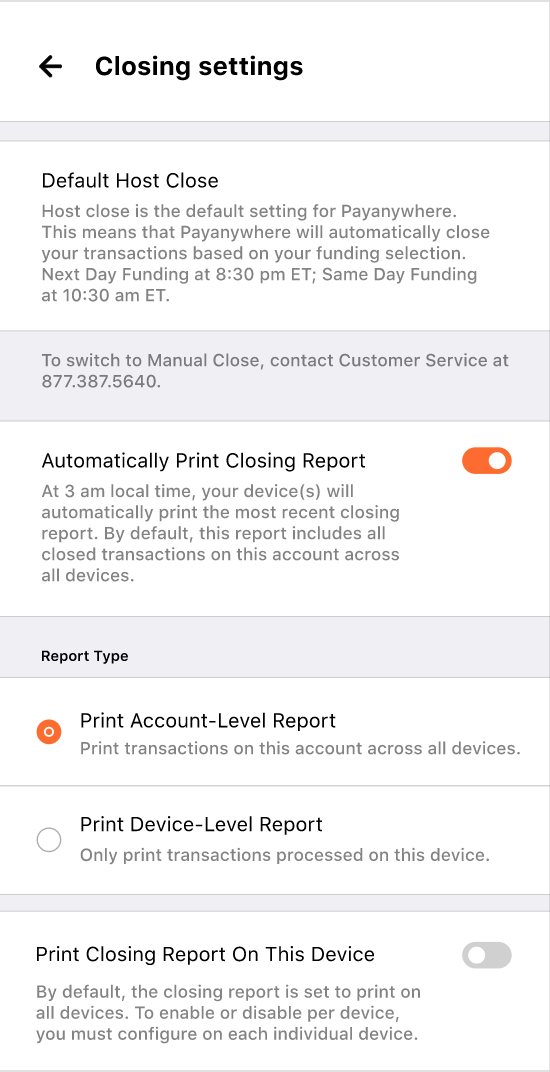
If you are using the Set Auto Batch Time or Automatically Print Closing Report features, we would love to hear about your experience. Share your feedback with us here!
Payanywhere 6.3.7 also includes:
- Updated login screen design.
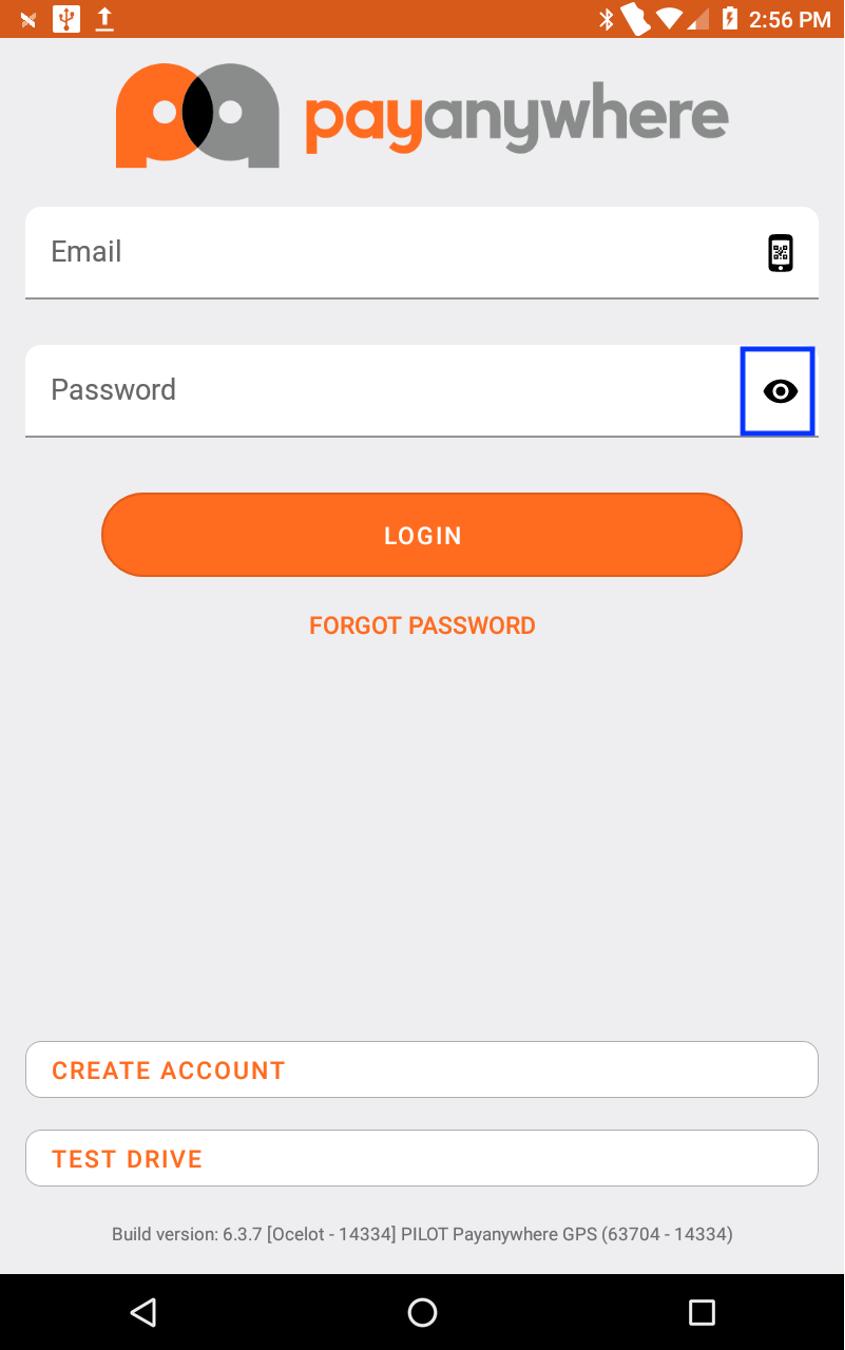
- Smart Solution Suite: Closing Report enhancement for batches with 75+ transactions.
- Smart Solution Suite: New setting added for Sign & Tip on Printed Receipts that allows you to choose if and when to print the second/customer receipt.
- Bug fixes and improvements.
If you need additional support, don't hesitate to reach out to us by phone, email, or live chat. We're happy to help.
Related Reading
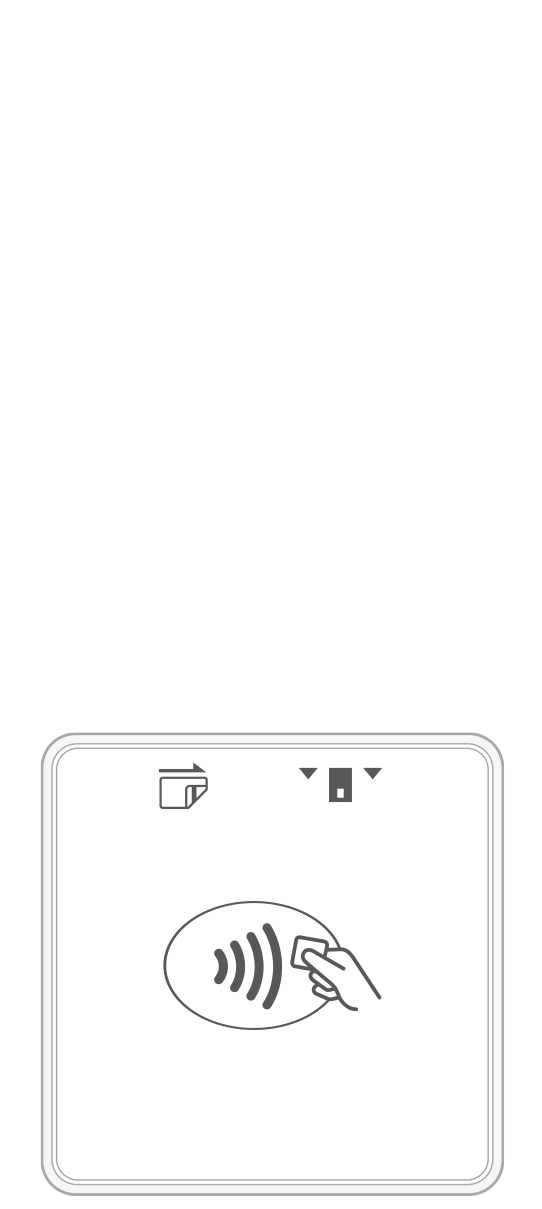 3-in-1 Reader | 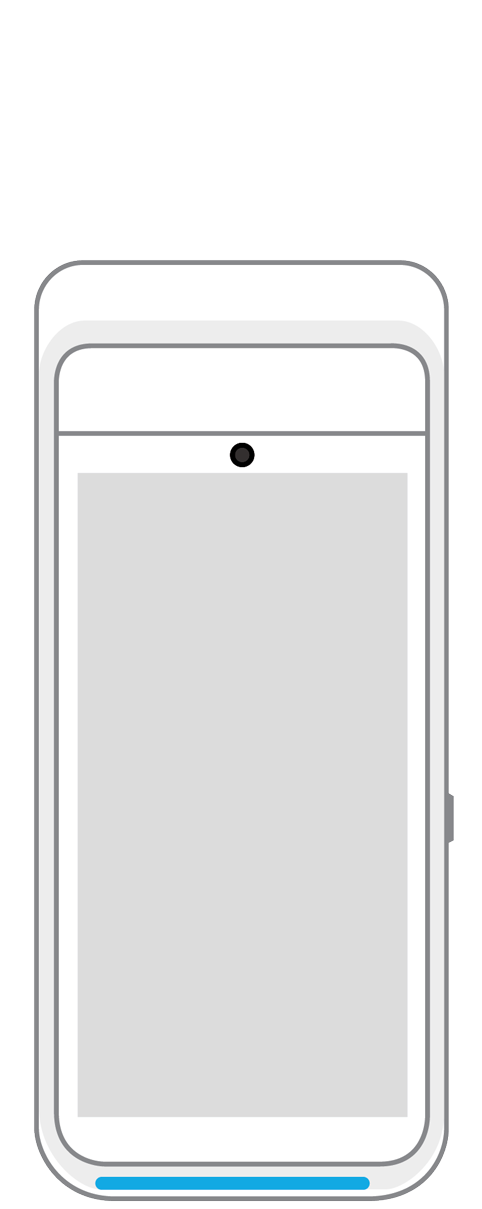 Terminal | 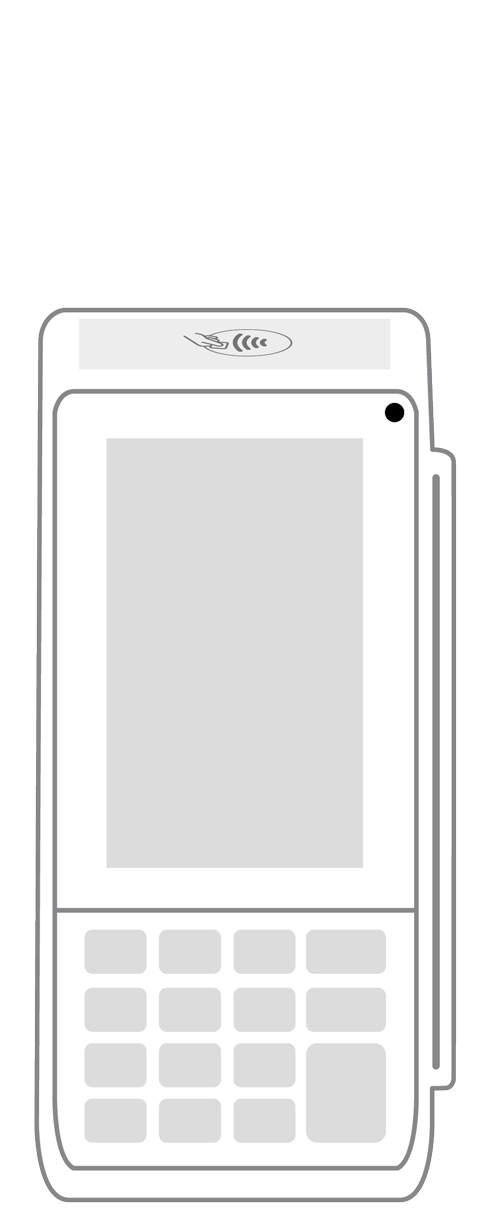 Keypad | 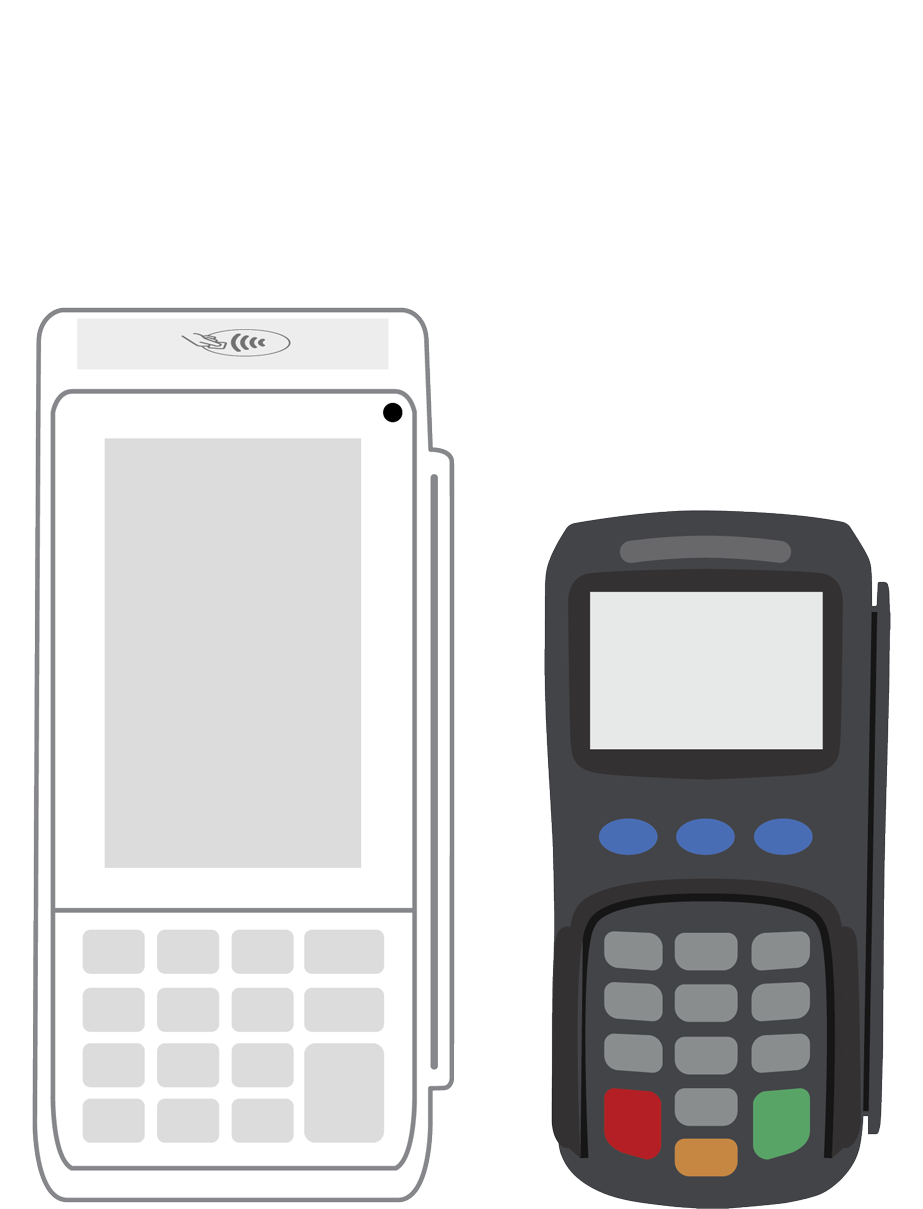 PINPad Pro | 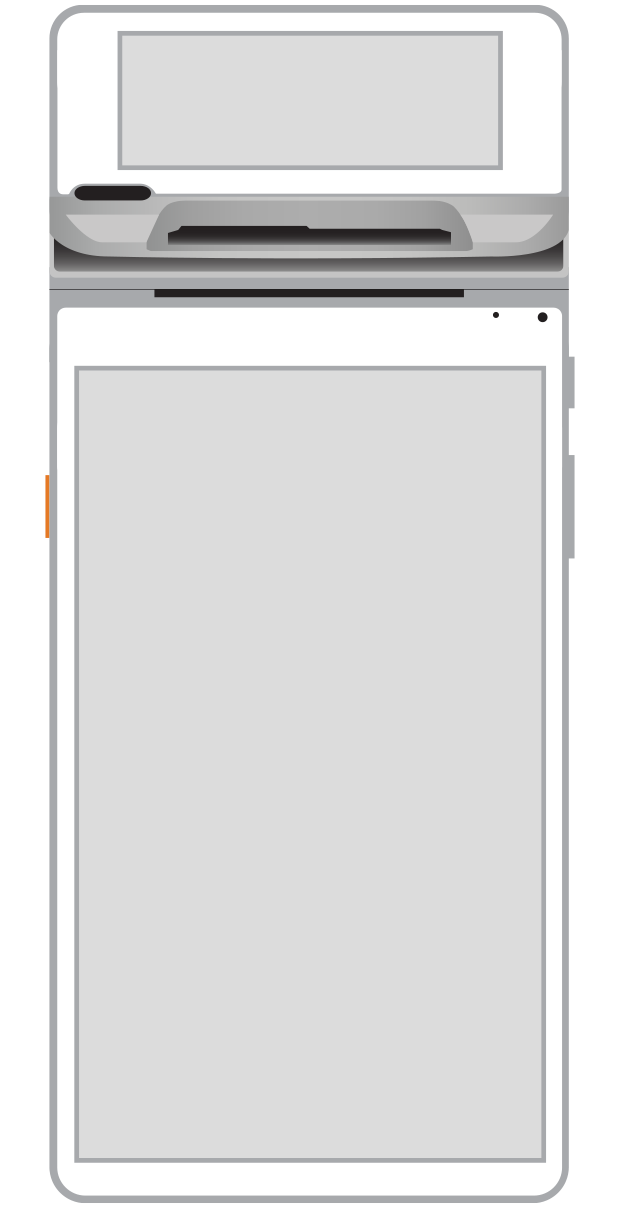 Flex | 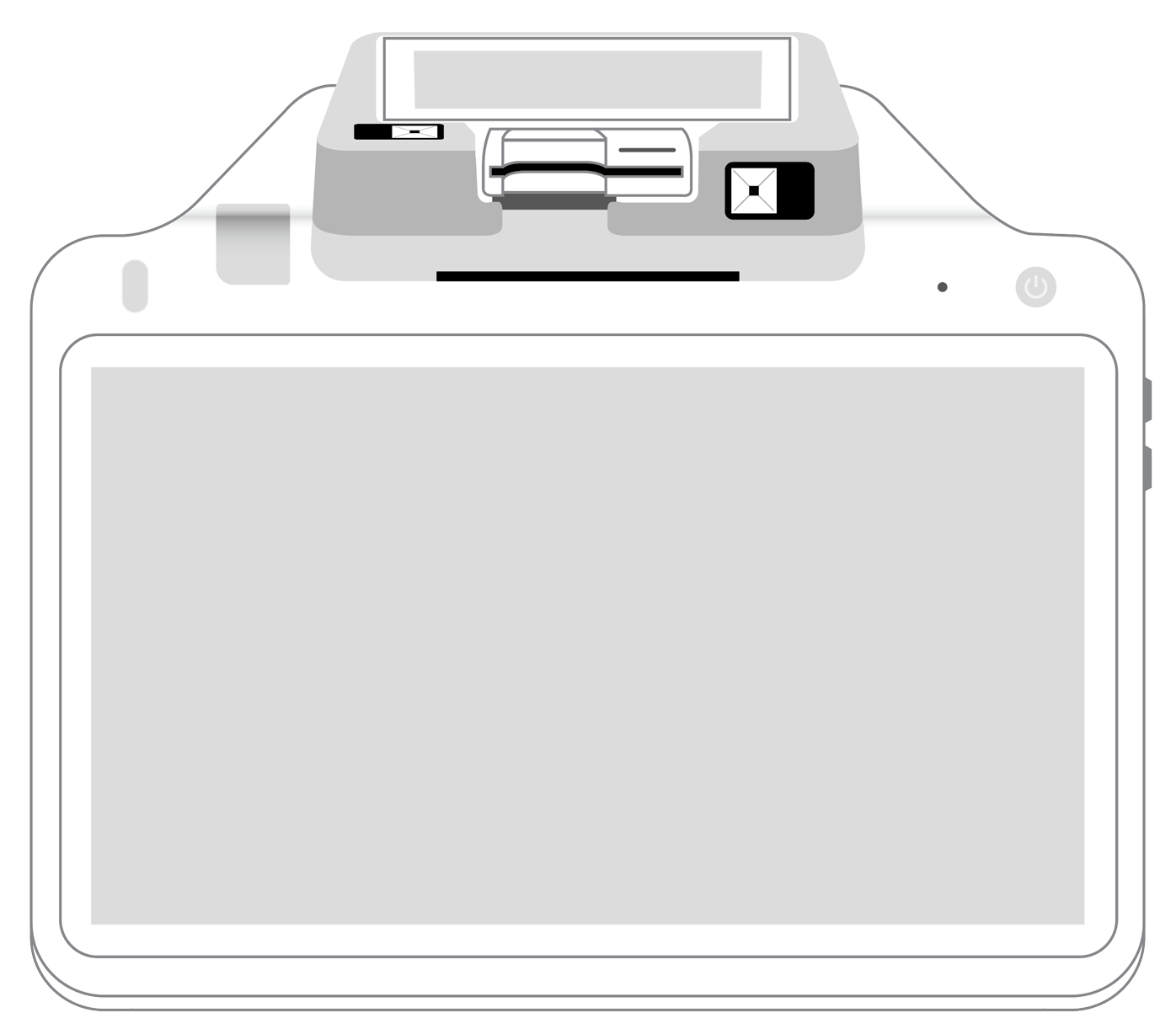 POS+ | |
|---|---|---|---|---|---|---|
Payment types | ||||||
EMV chip card payments (dip) | ||||||
Contactless payments (tap) | ||||||
Magstripe payments (swipe) | ||||||
PIN debit + EBT | ||||||
Device features | ||||||
Built-in barcode scanner | ||||||
Built-in receipt printer | ||||||
Customer-facing second screen | ||||||
External pinpad | ||||||
Wireless use | ||||||
Network | ||||||
Ethernet connectivity | With dock | |||||
Wifi connectivity | ||||||
4G connectivity | ||||||
Pricing | ||||||
Free Placement | ||||||