PayAnywhere FAQ of the Week: Building Your Inventory Categories

 Creating an inventory using PayAnywhere is quick and easy, you simply need to follow these steps to get started:
Creating an inventory using PayAnywhere is quick and easy, you simply need to follow these steps to get started:
1. First, determine what categories you want. Categories will help you organize and sort your items. You can create your categories from the category list within the app, or on the fly during item creation.
2. To set up a category on the fly, select the Category field on the item detail screen. You can then choose from an existing list, or make a new category that can then be applied to the item and included in the category list.
3. To create your category from the category list, you will need to select Manage Categories from the menu. From this screen, you will be able to select add a new category, and the category you create will be saved to the category list.
Should you need to manage your categories, navigate to your inventory and select Manage Categories from the menu. You can also edit or delete a category from this screen.
Remember, any category that is deleted will also be removed from all items that were assigned to that category.
For more information, click here.
Related Reading
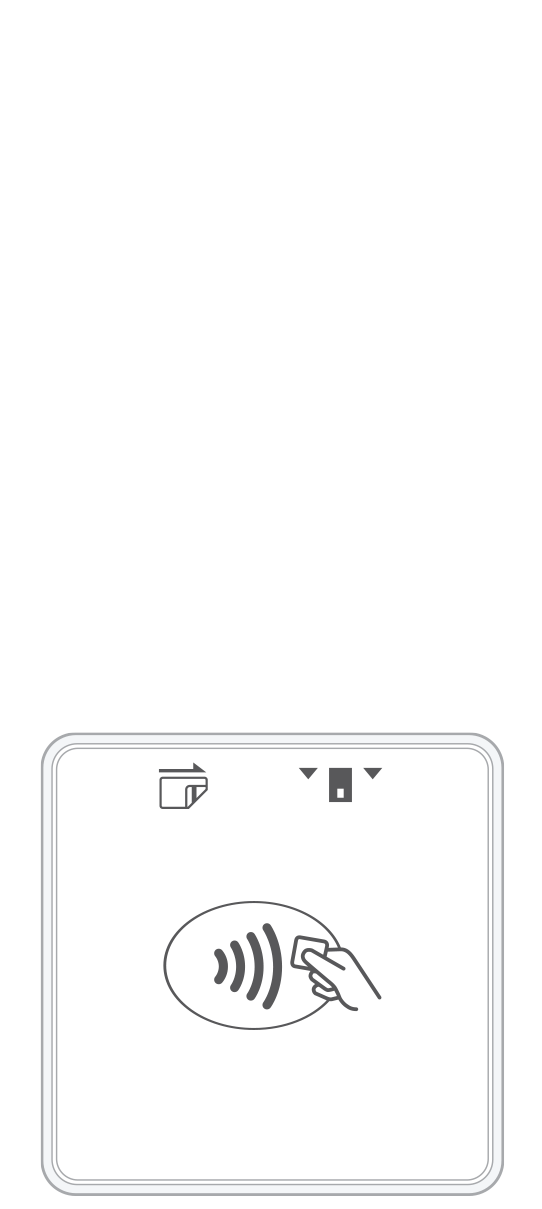 3-in-1 Reader | 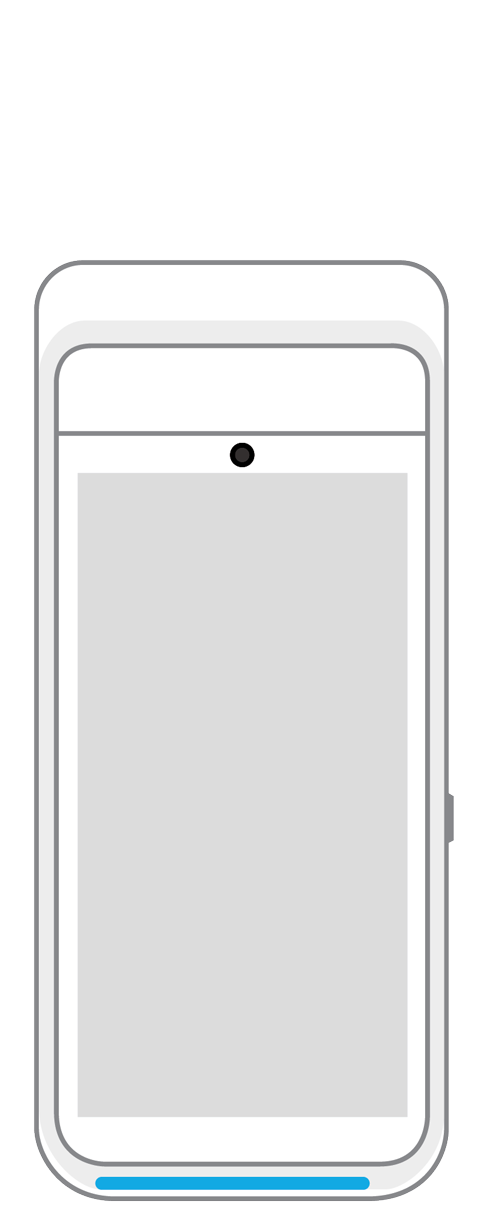 Terminal | 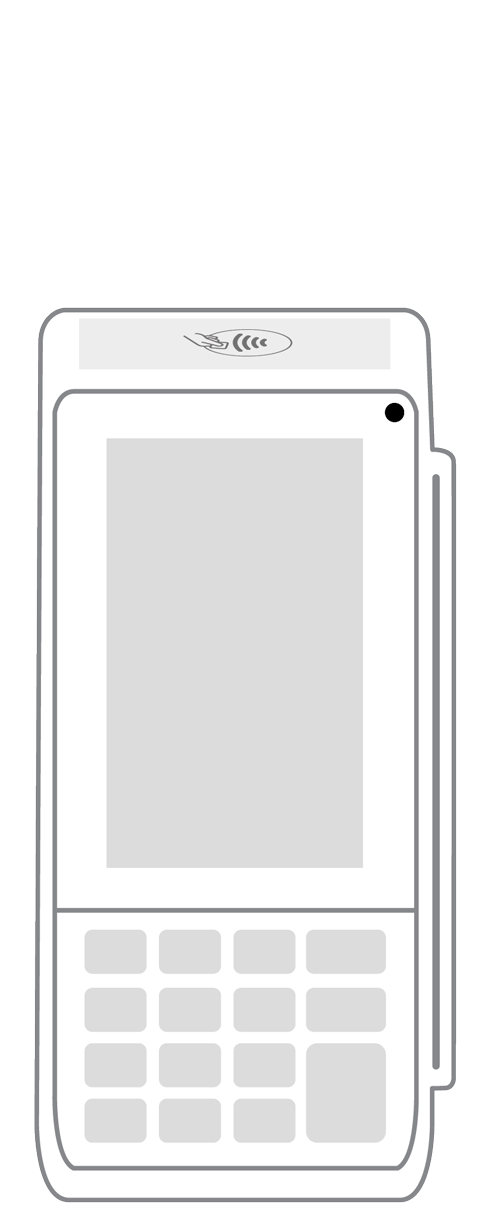 Keypad | 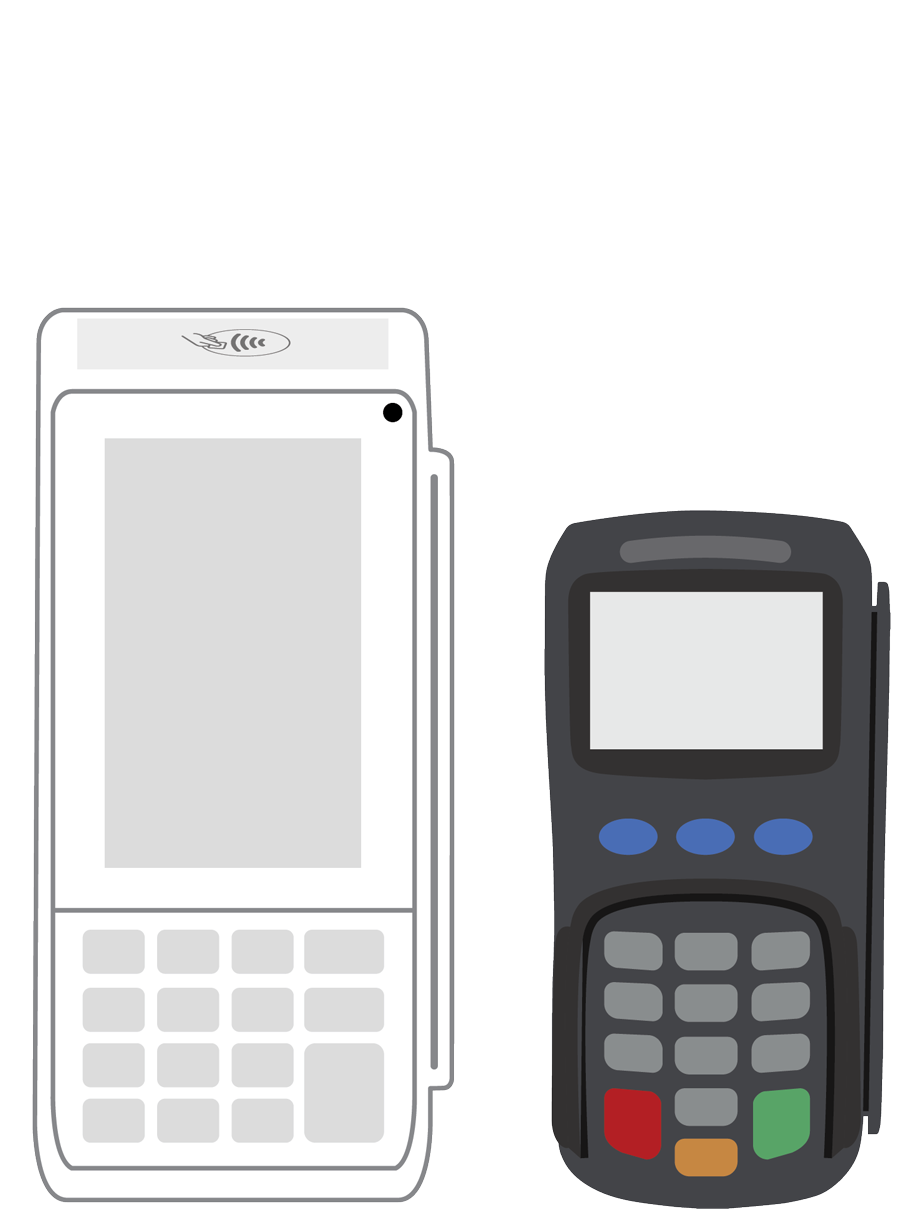 PINPad Pro | 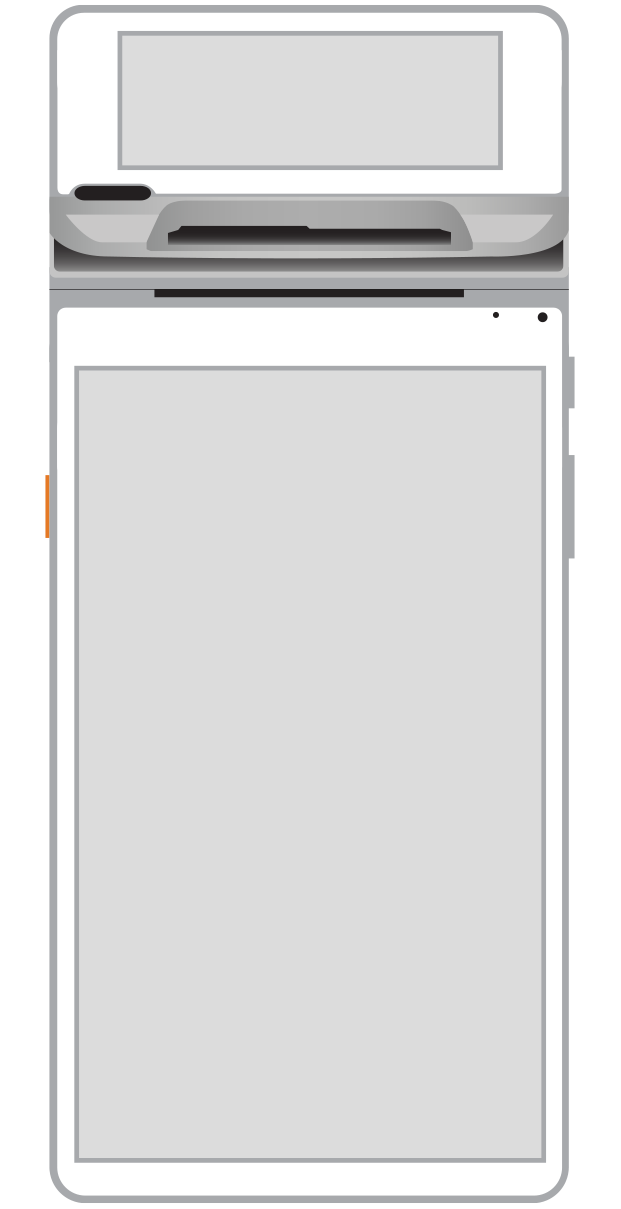 Flex | 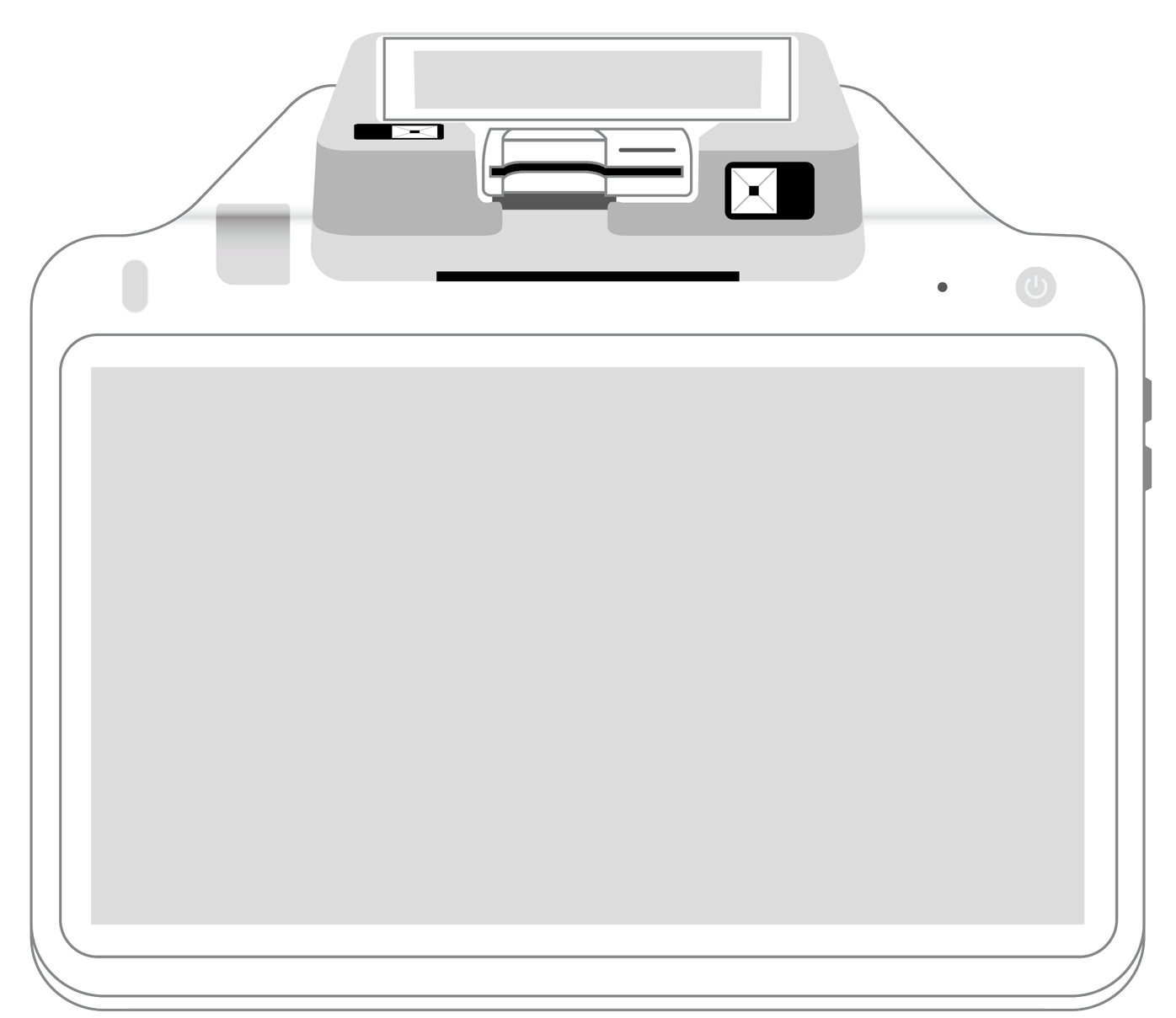 POS+ | |
|---|---|---|---|---|---|---|
Payment types | ||||||
EMV chip card payments (dip) | ||||||
Contactless payments (tap) | ||||||
Magstripe payments (swipe) | ||||||
PIN debit + EBT | ||||||
Device features | ||||||
Built-in barcode scanner | ||||||
Built-in receipt printer | ||||||
Customer-facing second screen | ||||||
External pinpad | ||||||
Wireless use | ||||||
Network | ||||||
Ethernet connectivity | With dock | |||||
Wifi connectivity | ||||||
4G connectivity | ||||||
Pricing | ||||||
Free Placement | ||||||