PayAnywhere FAQ of the Week: How Can I Edit My Profile?

 Question: I'd like to make some changes to my PayAnywhere profile, how do I do that?
Question: I'd like to make some changes to my PayAnywhere profile, how do I do that?
Answer: You can edit your profile and business information under the profile section. In this section you have several items you can update, including your bank account information and your company address. You can also add new users or create and set email notifications about your account (e.g. funding, low batch volume, duplicate transactions, etc.) on this page.
If you change your email and password, that will change your sign in credentials in both the PayAnywhere app and on PayAnywhere Inside. Changing your email, however, does not change the email address we send correspondences to. In order to update the email tied to your account, you can visit the Business Information section.
If you go to the social link settings under Profile, you can also add a link to your Facebook page - this can then be included at the bottom of your receipts.
If you have any other questions about PayAnywhere, visit www.payanywhere.com/help.
Related Reading
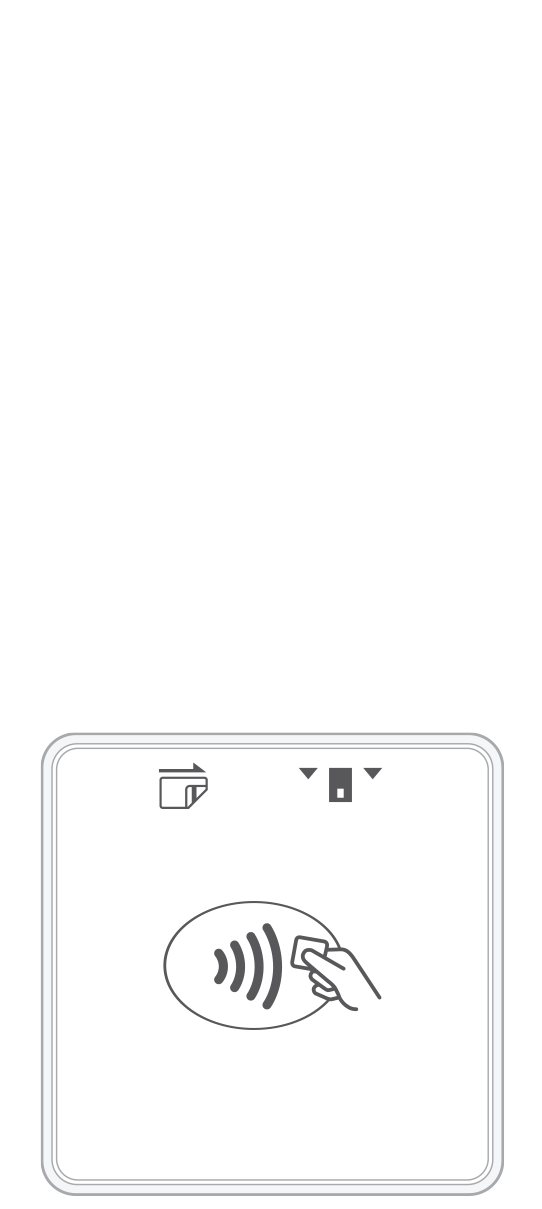 3-in-1 Reader | 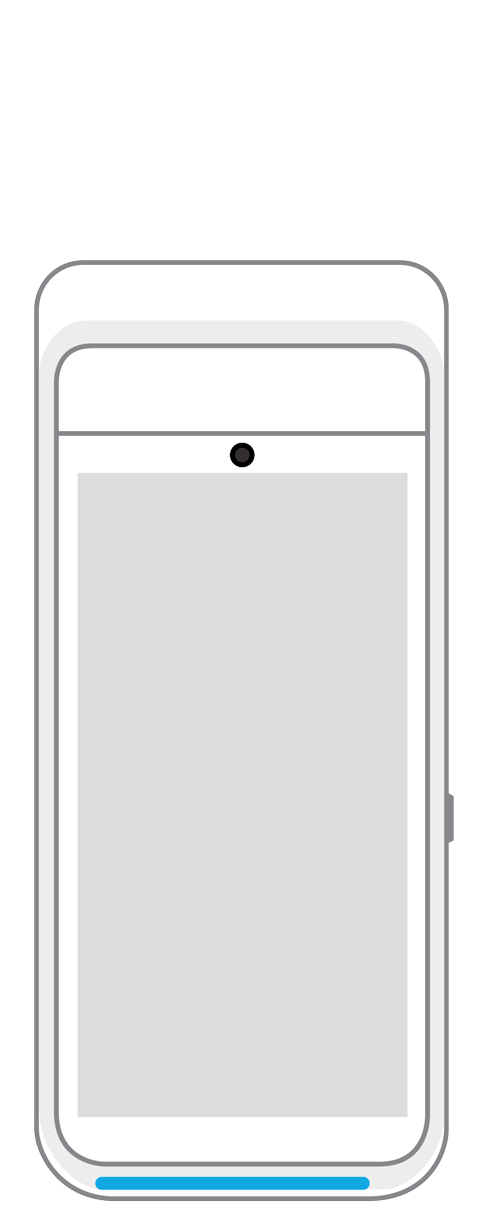 Terminal | 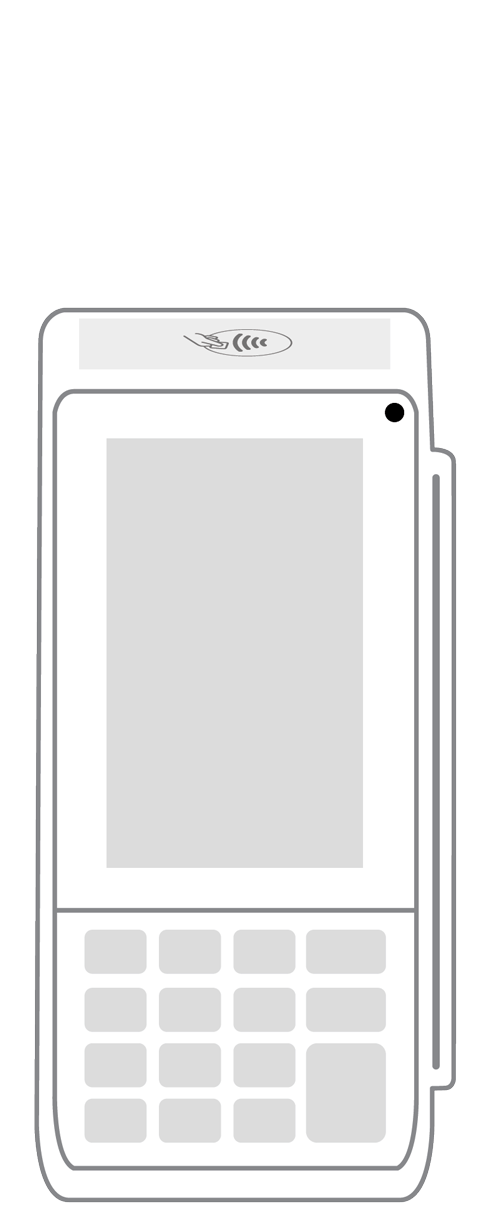 Keypad | 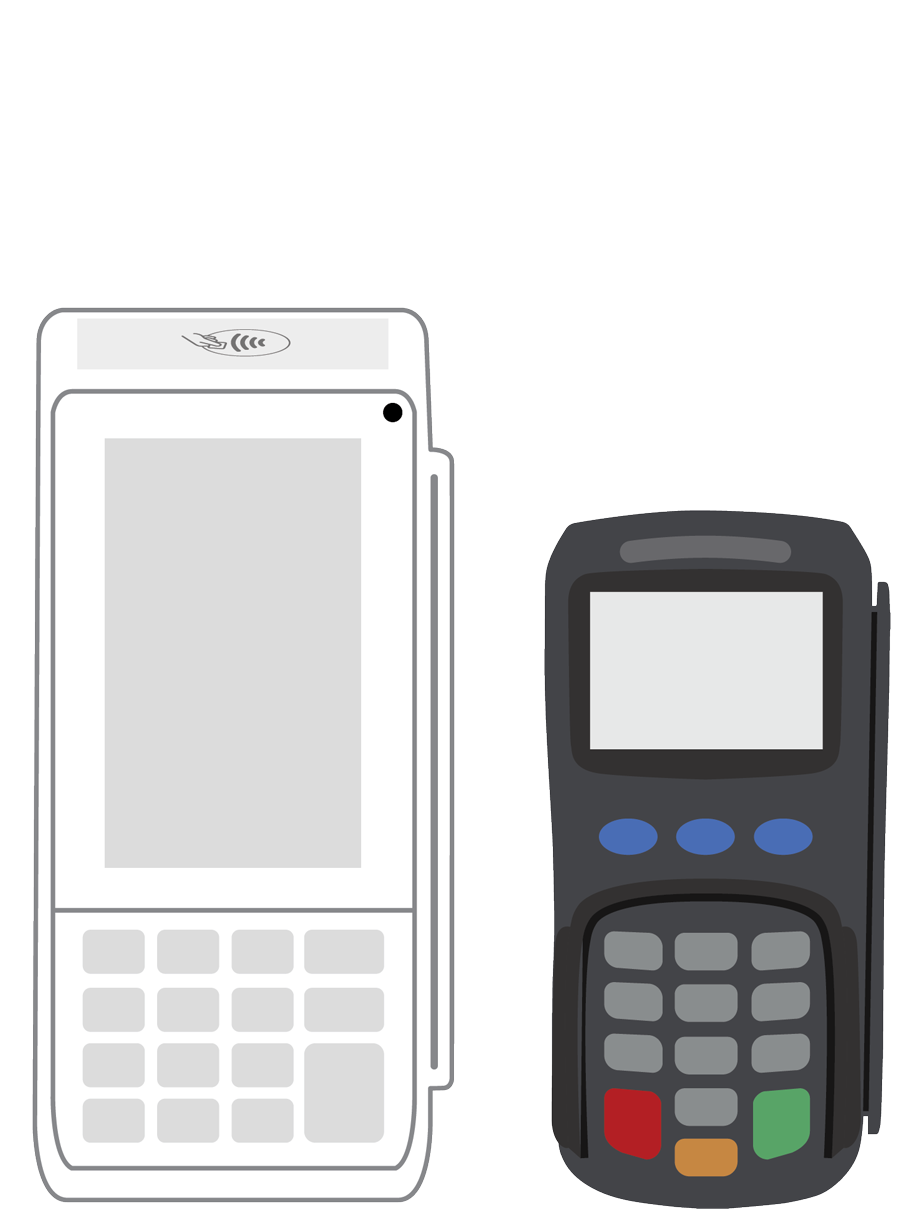 PINPad Pro | 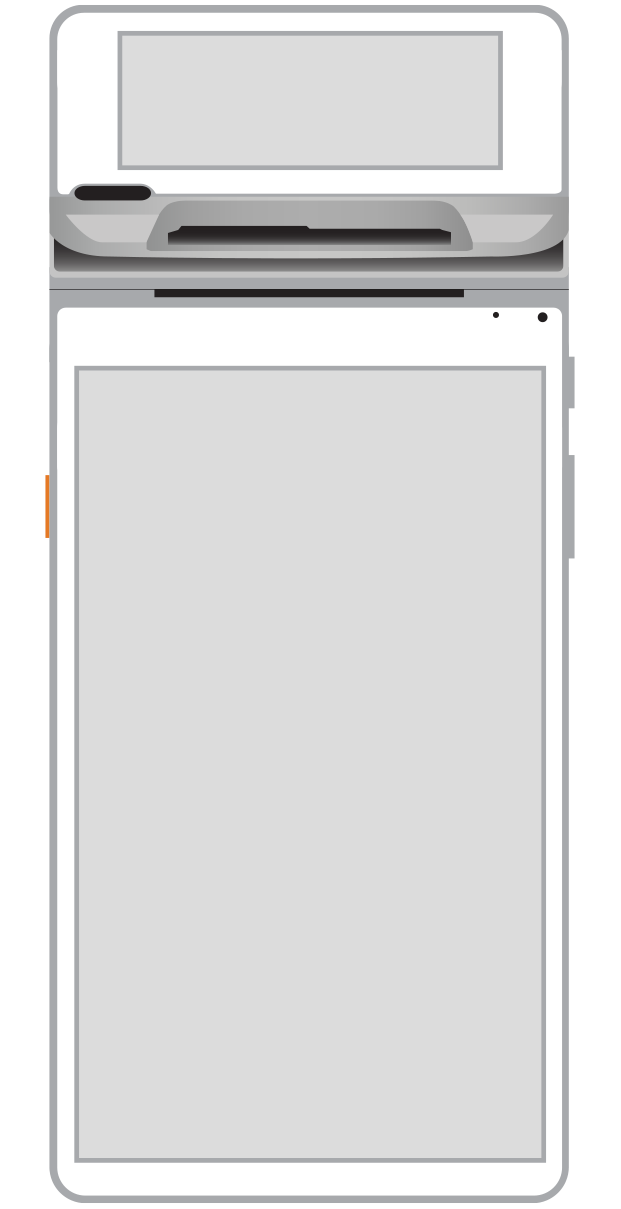 Flex | 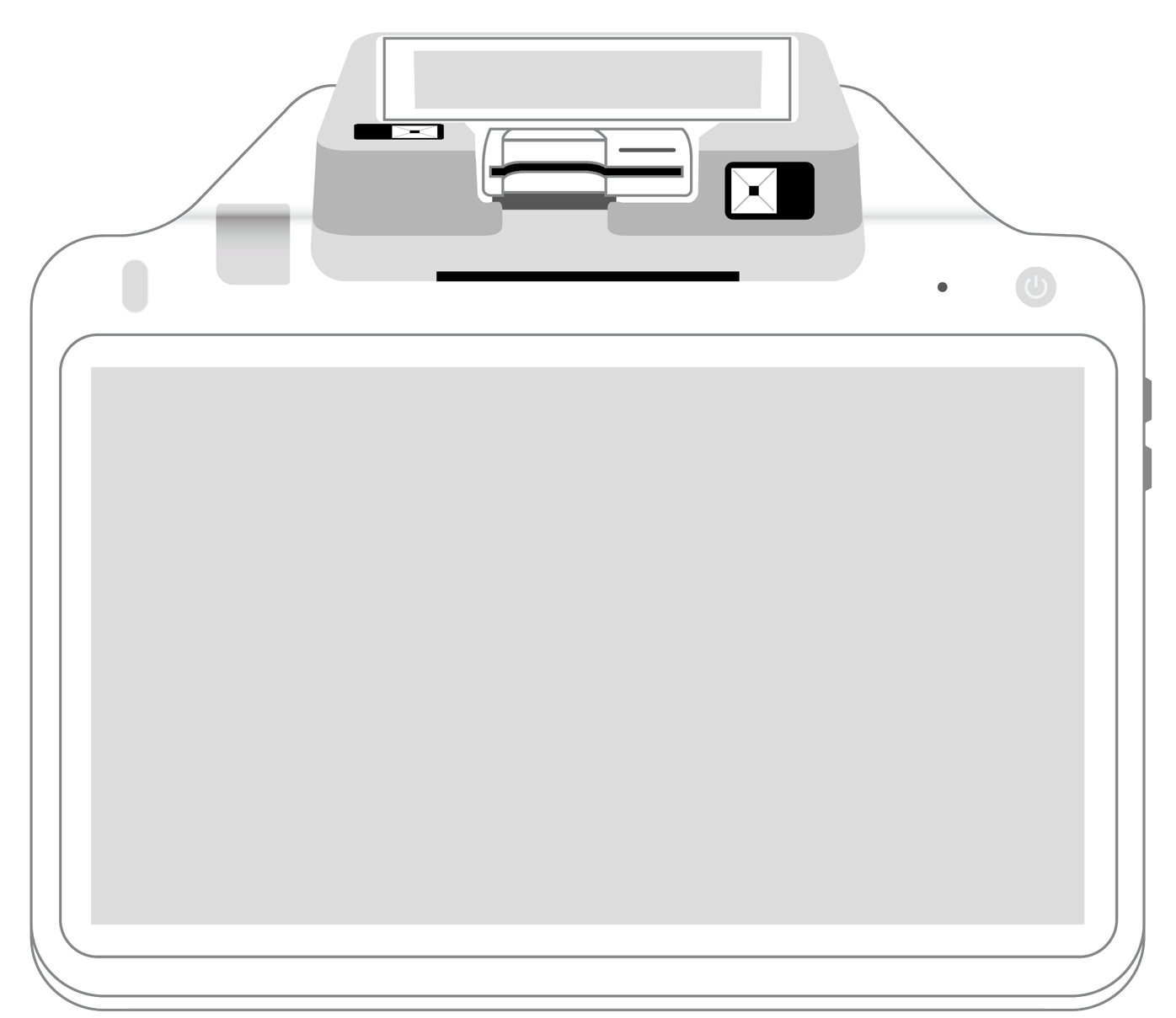 POS+ | |
|---|---|---|---|---|---|---|
Payment types | ||||||
EMV chip card payments (dip) | ||||||
Contactless payments (tap) | ||||||
Magstripe payments (swipe) | ||||||
PIN debit + EBT | ||||||
Device features | ||||||
Built-in barcode scanner | ||||||
Built-in receipt printer | ||||||
Customer-facing second screen | ||||||
External pinpad | ||||||
Wireless use | ||||||
Network | ||||||
Ethernet connectivity | With dock | |||||
Wifi connectivity | ||||||
4G connectivity | ||||||
Pricing | ||||||
Free Placement | ||||||