PayAnywhere Helps You Back It Up

It's nearly impossible to fathom the value of our mobile device's contents until, gasp, they are gone. Unfortunately, a lot of things can happen to your iPhone or iPad to put your data and device in danger. They can get lost, stolen or start doing backflips onto the ground, completely smashing themselves to bits.
In any event, if any of the above happens to your beloved device, backing up your information is a sure fire way to help you keep your valued data and information, not to mention your sanity.
For those of us that experience the harsh realities life throws our phones, the good people over at Apple have made it quick and easy to backup all of your iPhone and iPad data. Many of you are probably thinking to yourselves "Who doesn't backup their phone?" Amazingly enough, most people still don't. Many people don't realize just how simple the entire process actually is, others have yet to feel the cold emptiness an erased or lost device can bring.
With the release of the iPhone 5 and iOS 6 upgrade, it's a perfect time to remind merchants everywhere to back up their devices and ensure that their business' data does not disappear when they upgrade or update their devices.
The latest surge of iOS upgrades has prompted PayAnywhere to update its app, releasing version 1.6.6. Whether you are syncing your device manually through iTunes or through AppleÕs iCloud option, backing up your device is the only way to guarantee that your PayAnywhere merchant information remains intact. Your transaction history, inventory, setups, and customized features are kept safe and secure by simply backing up your device.
- It's simple. For instructions on how to back up your device using iTunes check out this article on PCMag.com. Prefer iCloud? PCMag also has easy to follow instructions for that.
Losing information you've taken the time to input into your favorite app can be a huge frustration, so don't let it happen. Taking the time to back up your device before upgrading to iOS 6 or to the iPhone 5 will guarantee your business will stay on track and won't run into any unwelcome surprises with your app's data. Head to www.payanywhere.com for more information on iOS features or to sign up for your merchant account today.
More from News
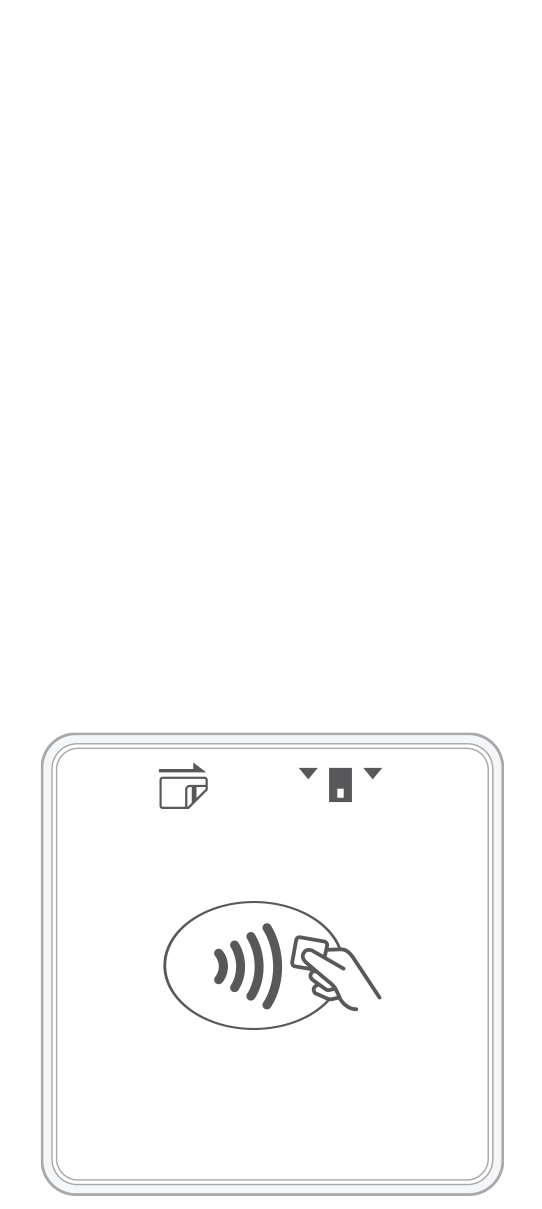 3-in-1 Reader | 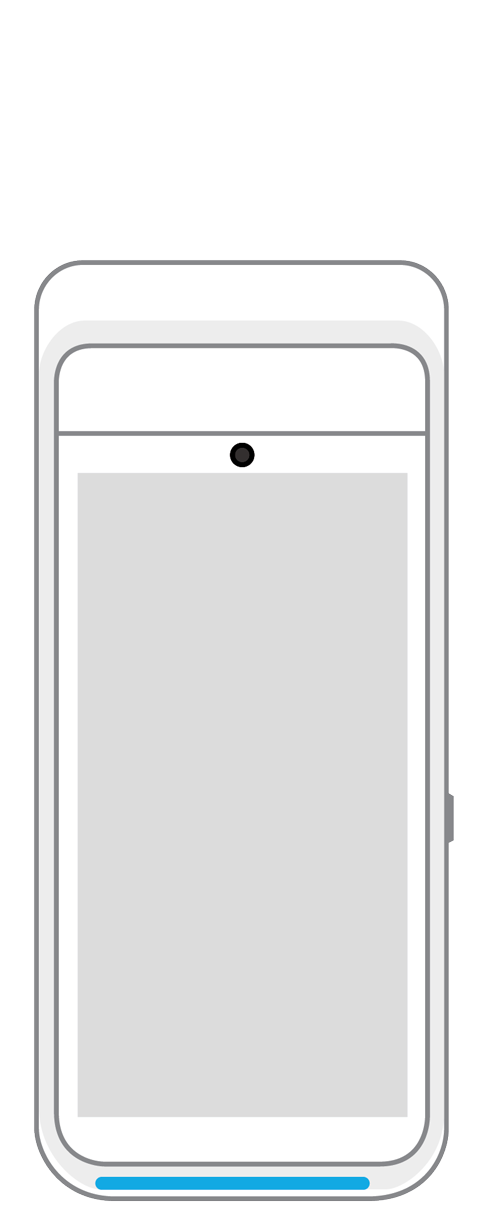 Terminal | 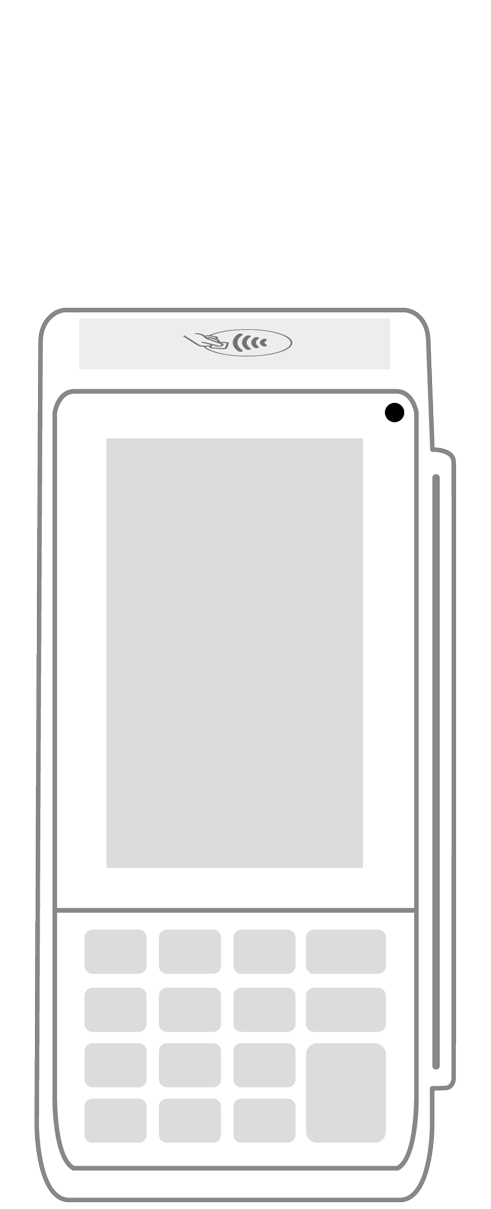 Keypad | 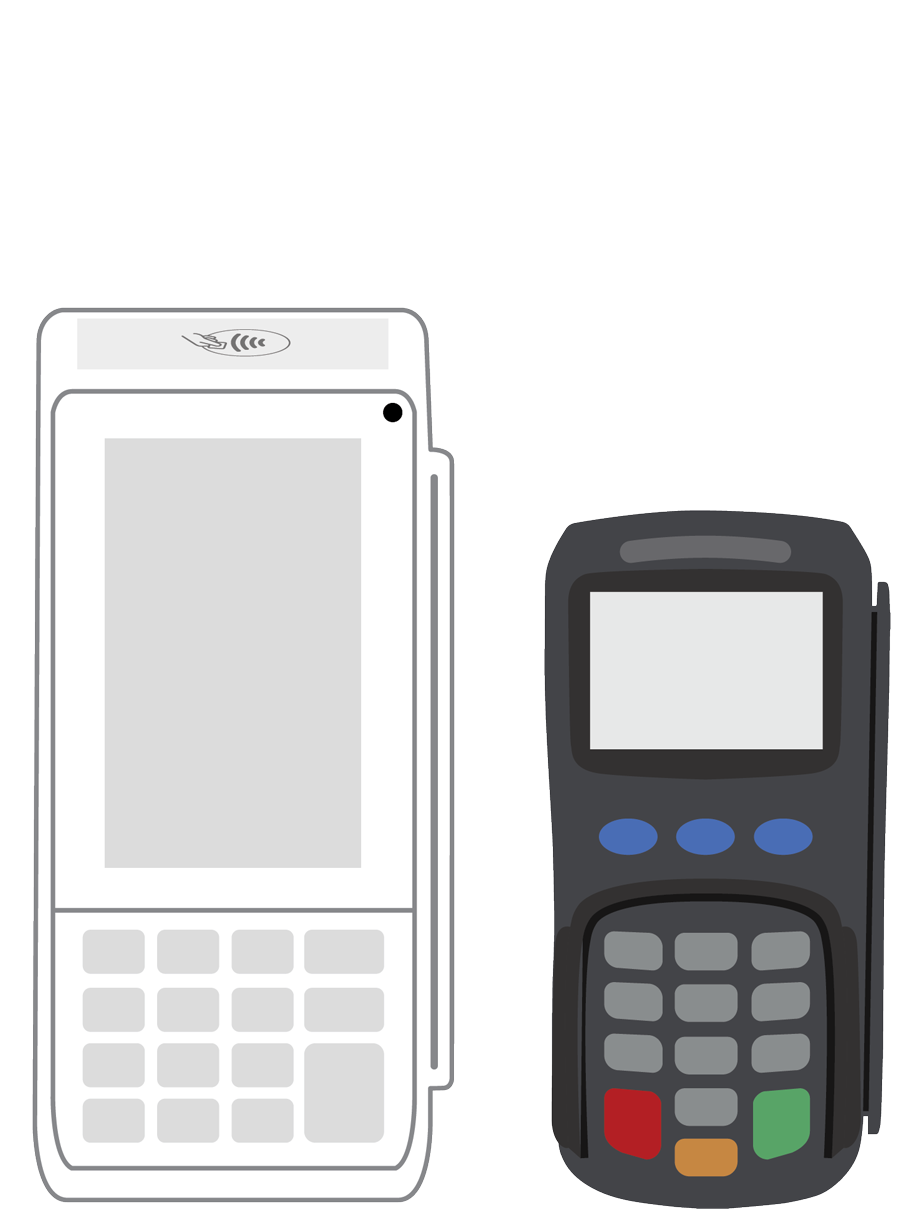 PINPad Pro | 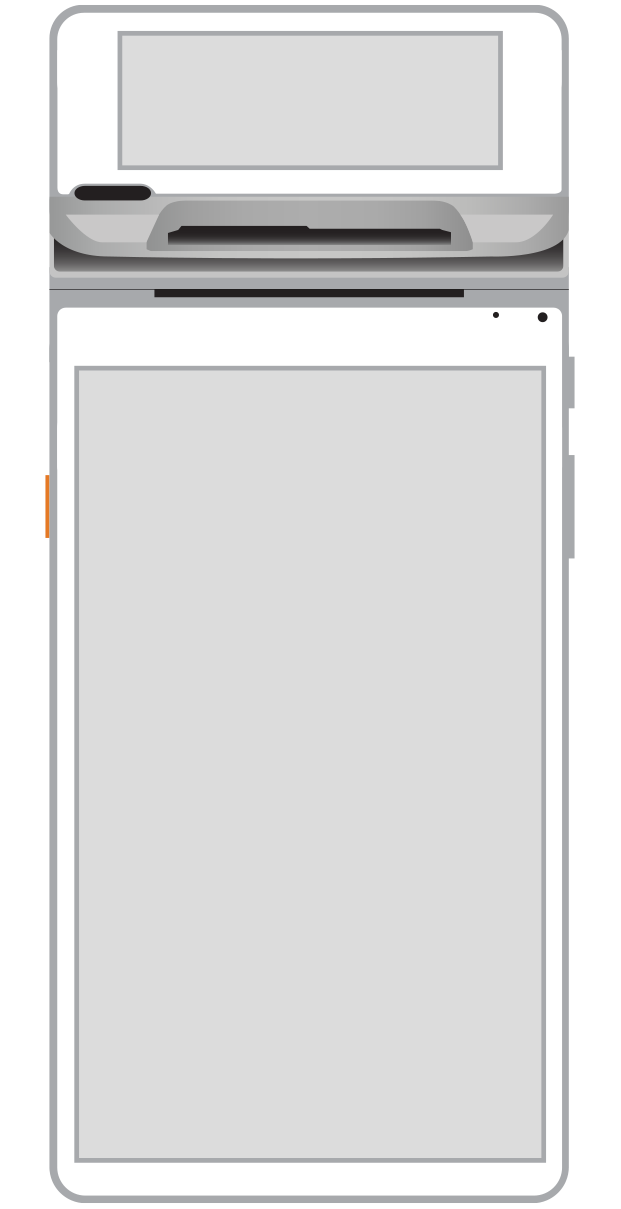 Flex | 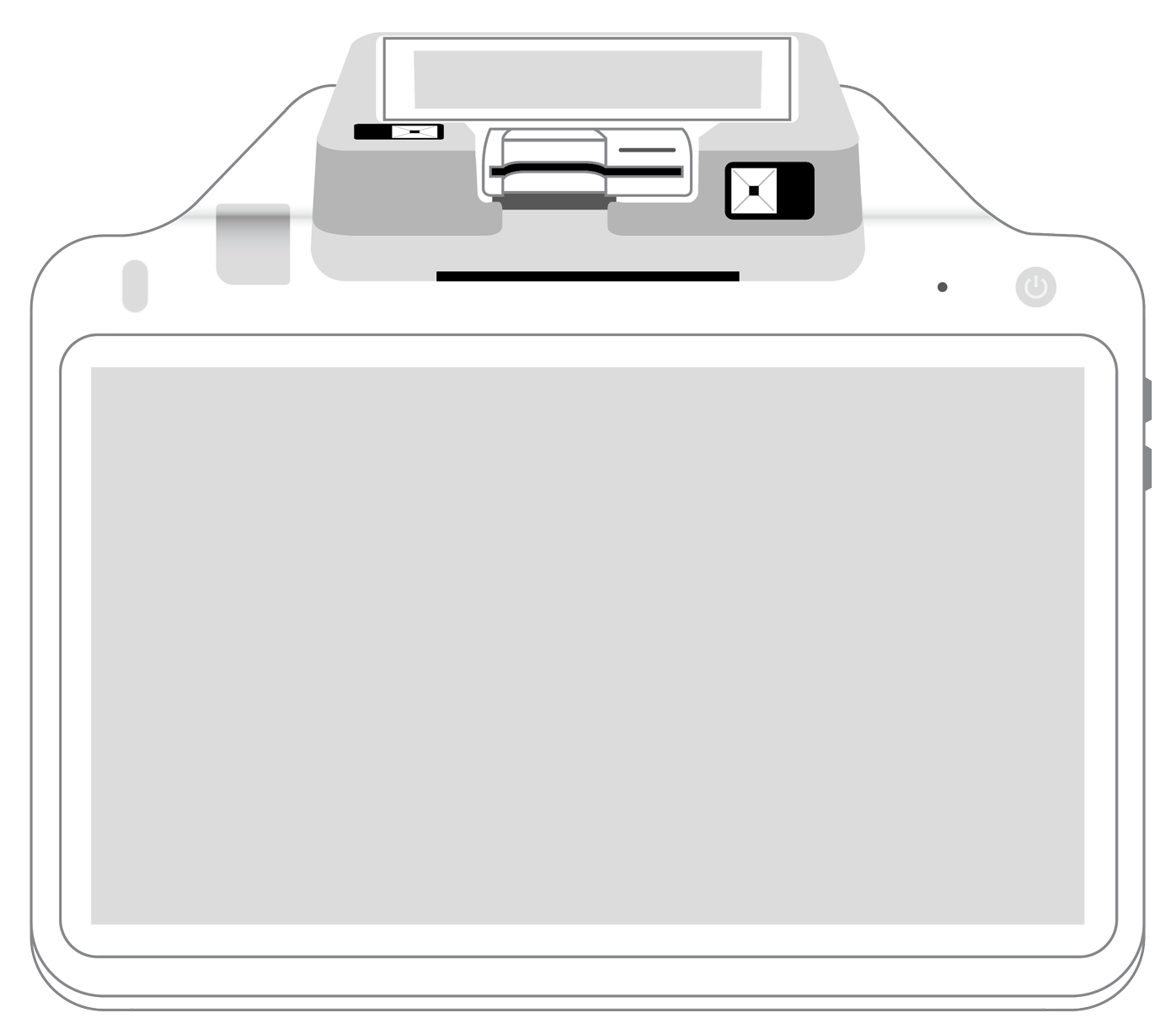 POS+ | |
|---|---|---|---|---|---|---|
Payment types | ||||||
EMV chip card payments (dip) | ||||||
Contactless payments (tap) | ||||||
Magstripe payments (swipe) | ||||||
PIN debit + EBT | ||||||
Device features | ||||||
Built-in barcode scanner | ||||||
Built-in receipt printer | ||||||
Customer-facing second screen | ||||||
External pinpad | ||||||
Wireless use | ||||||
Network | ||||||
Ethernet connectivity | With dock | |||||
Wifi connectivity | ||||||
4G connectivity | ||||||
Pricing | ||||||
Free Placement | ||||||