PayAnywhere Inside 5.0 - Get Interactive in the Activity Section

News
With all of the great features we’ve thrown at you recently, we thought it would be a good idea to walk you through each section of the revamped PayAnywhere Inside. In the Activity section of PayAnywhere Inside you are able to see your sales activity at any given time, keep an eye on your money in deposits, and run reports when you need them. Learn step-by-step how to use this section to analyze the performance of your business below:

Sales - View sales volume, payment methods, and top sellers.
- Date range - Pick from convenient preselected periods or create a custom range.
- Volume - View your sales volume by dollar and compare to previous periods.
- Data toggle - View your sales by dollar or percentage.
- Volume - View useful breakdowns of your transactions

Deposits - See what’s coming in and going out of the bank account you connected to PayAnywhere.
- Search - Enter a date, dollar amount, or type of deposit to filter results.
- Date range - Pick from convenient preselected periods or create a custom range.
- Details - View date, fees, and adjustments for each deposit or withdrawal.

Reports - Get a breakdown of the what, where, and how of your day-to-day sales.
- Export - Enter a date, dollar amount, or type of deposit to filter your results.
- Date range - Pick from convenient preselected periods or create a custom range.
- Report types - Select from a variety of reports in the left panel.
- Report details - Generated reports based on the selected date range.
Log in to PayAnywhere Inside and get to work!
Related Reading
Start your Payanywhere account.
Start your Payanywhere account.
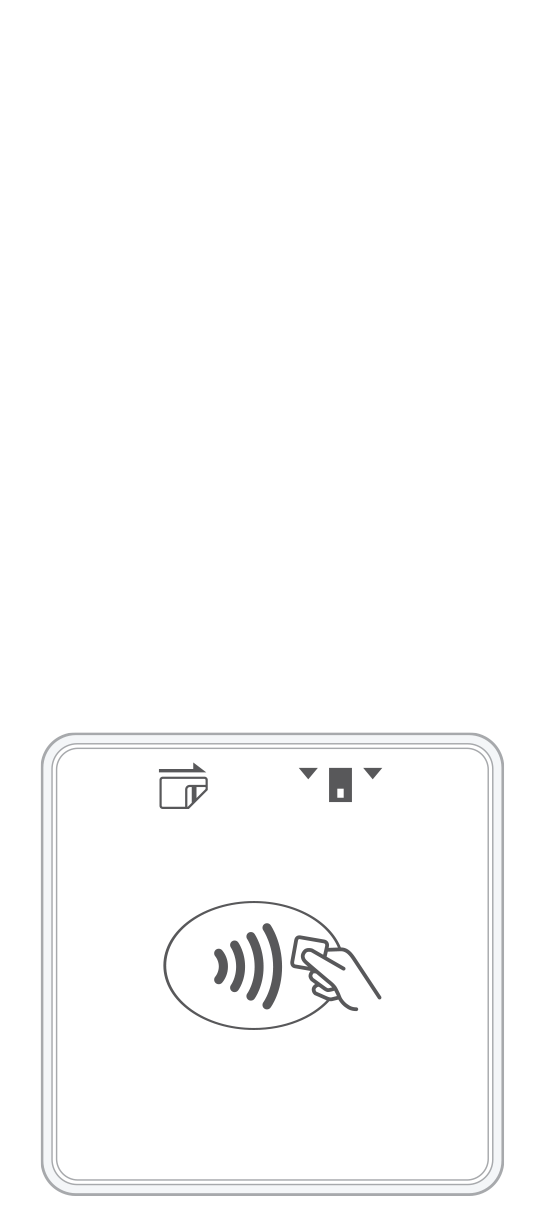 3-in-1 Reader | 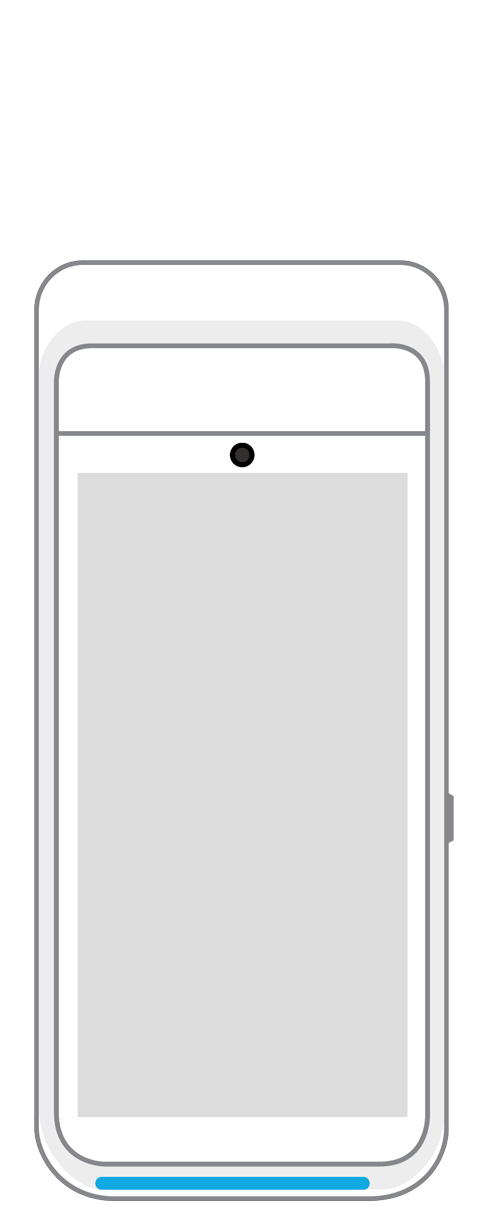 Terminal | 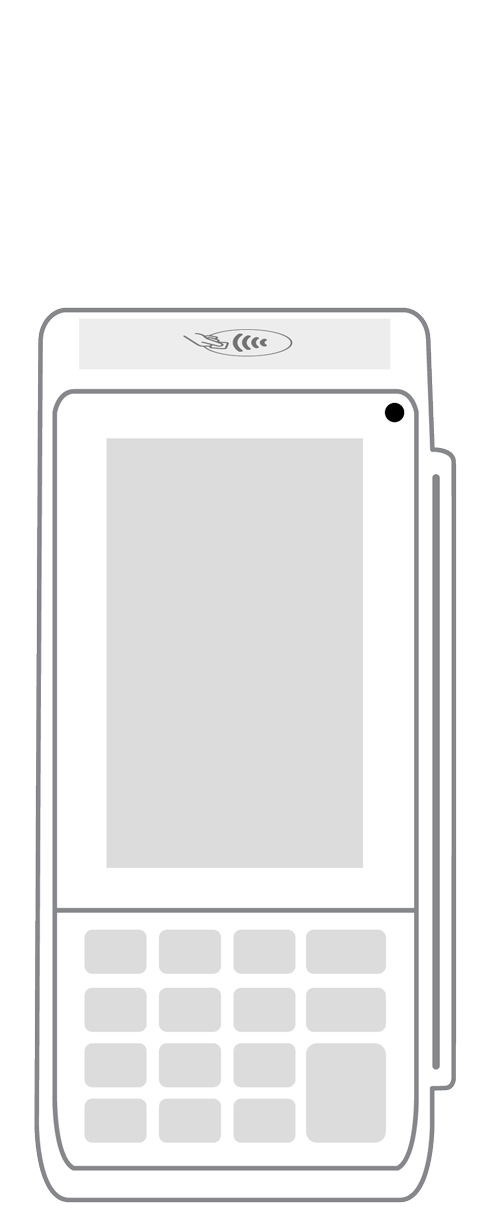 Keypad | 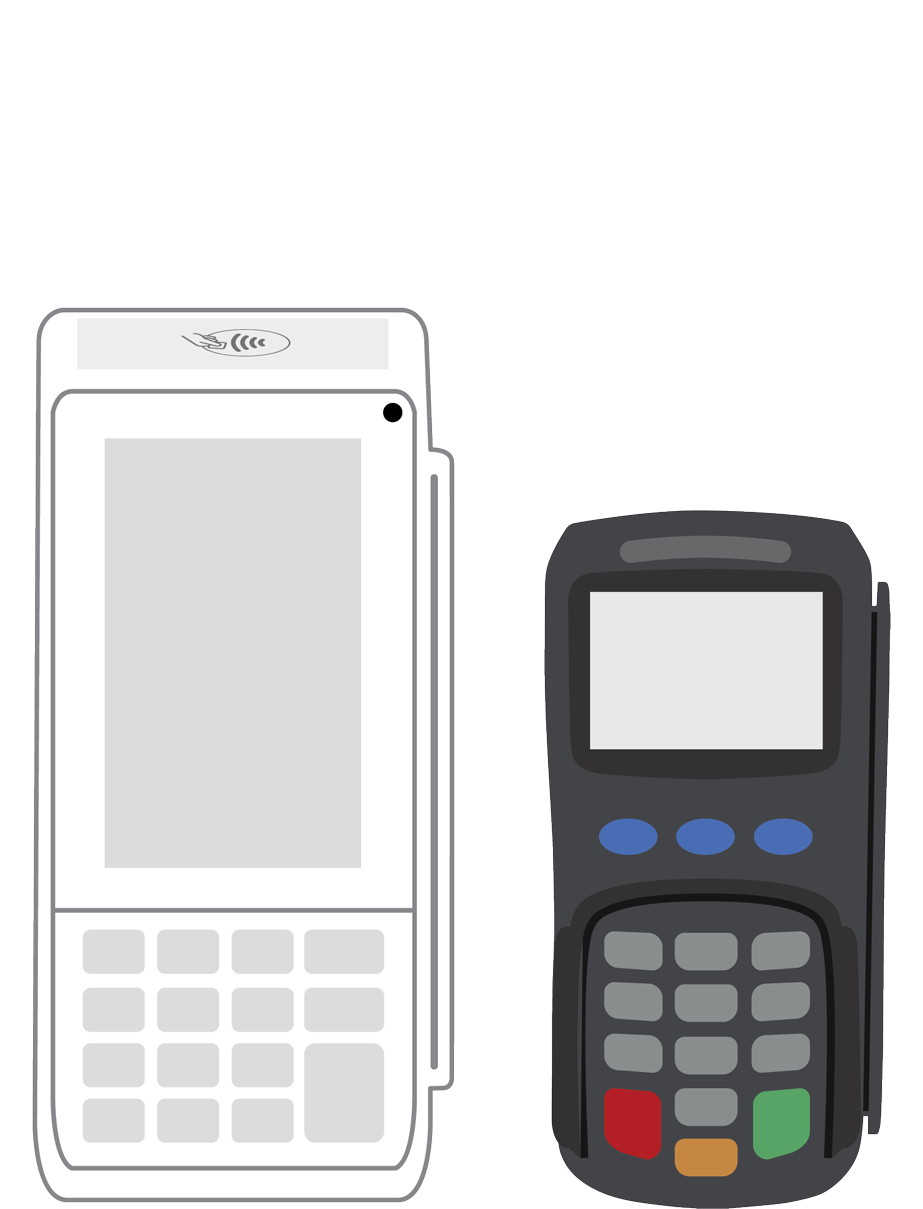 PINPad Pro | 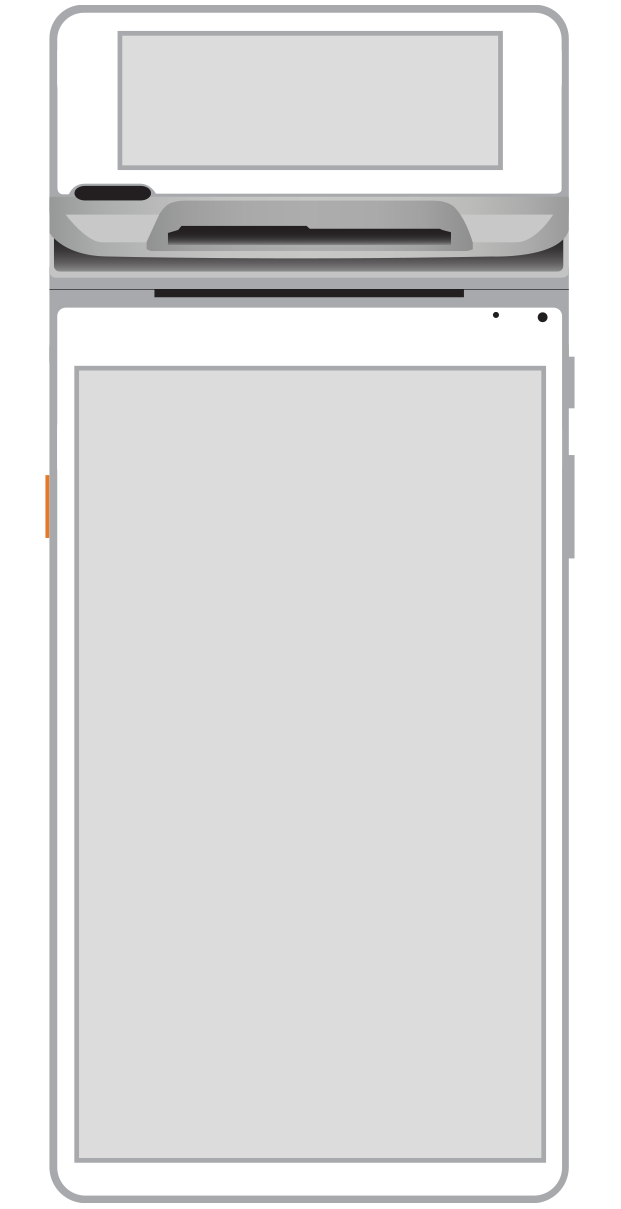 Flex | 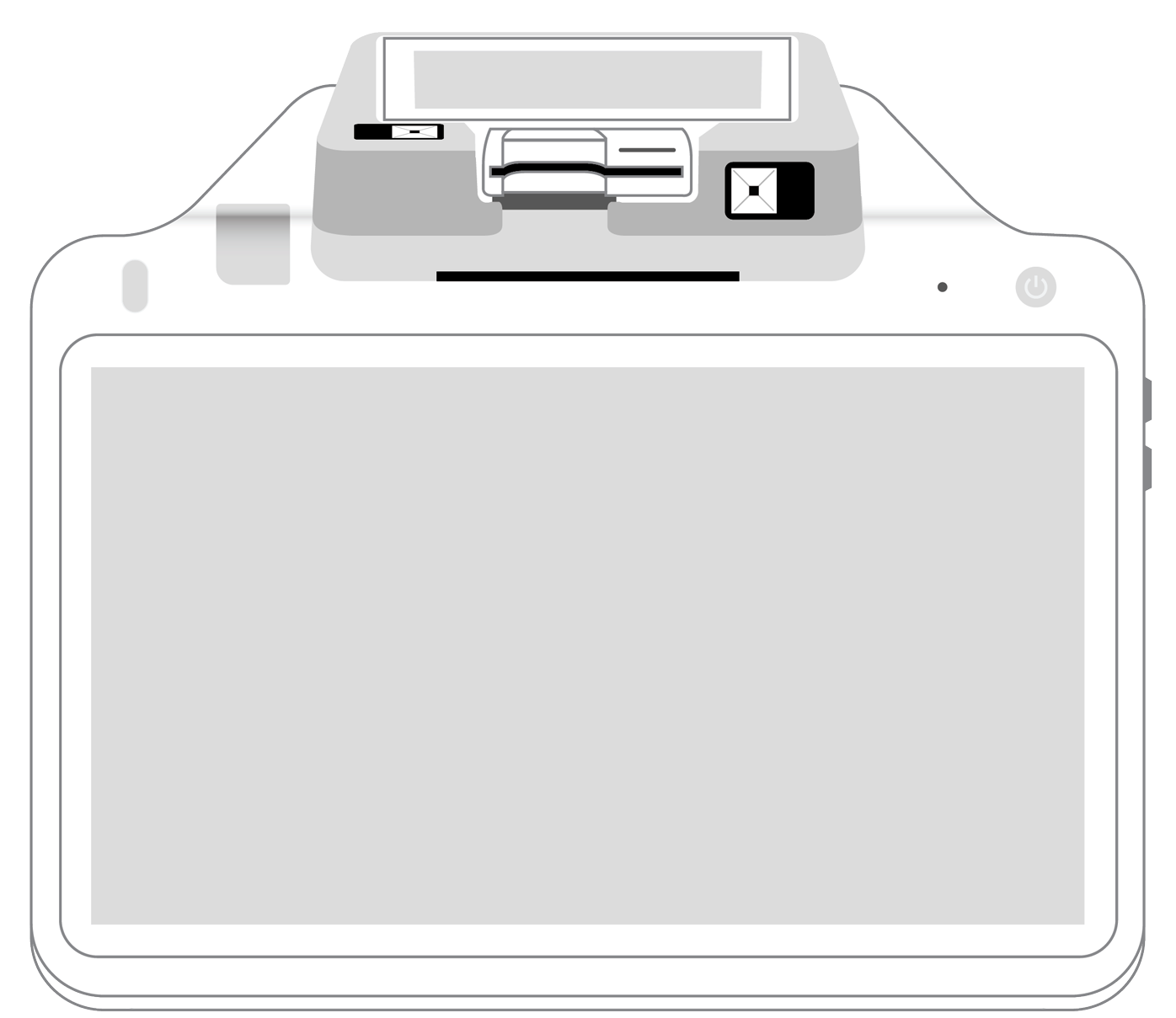 POS+ | |
|---|---|---|---|---|---|---|
Payment types | ||||||
EMV chip card payments (dip) | ||||||
Contactless payments (tap) | ||||||
Magstripe payments (swipe) | ||||||
PIN debit + EBT | ||||||
Device features | ||||||
Built-in barcode scanner | ||||||
Built-in receipt printer | ||||||
Customer-facing second screen | ||||||
External pinpad | ||||||
Wireless use | ||||||
Network | ||||||
Ethernet connectivity | With dock | |||||
Wifi connectivity | ||||||
4G connectivity | ||||||
Pricing | ||||||
Free Placement | ||||||