PayAnywhere Inside 5.3 – Get The Most Of Your Data


At PayAnywhere we pride ourselves on providing you with the detailed analytics you need to seriously grow your business. Now, PayAnywhere Inside 5.3 makes viewing your sales and accessing those reporting features easier than ever! Choose from a bevy of options to get the insights you need to drive your sales, including:
Today:
- Get a snapshot of your day with a detailed dashboard of your high-level sales activity.
Sales:
- More data and redesigned graphs show you more of your activity.
- Click on the “Calendar” icon to drill down to specific time frames. You may select from preset or custom date ranges.
Transactions & Deposits:
- View a list of your transactions with preset filters for quicker navigation.
- Click on a transaction to get specific details and send or print a copy of the receipt.
- Monitor your funds and export deposit summaries.
Reports:
- Access a listing of all reports available, categorized by Sales, Customer, Employee, or Library.
- Set the report date range and export as CSV files.
- Tip: If you have multiple accounts, you can view aggregated reporting by clicking “All Accounts.”
We’ve even added a wide array of new reports, including:
- Account Summary – A breakdown of gross and net sales for all your accounts.
- Card Brand Summary – Sales totals for credit transactions by card brand.
- Customer Performance – Track top customers and see their spending habits.
- Customer Experience – A summary of customer feedback by name, date, rating, and email.
- Customer Export – Export a list of your customers and their contact information.
- Deposit Detail – Individual transaction listings based on daily batch.
- Deposit Summary - An overview of your deposits with net totals.
- Employee Performance – Track employees by volume sold and number of transactions.
- Flash Report – Totals for net sales, discounts, tax, tips, voids, and payment methods. Ideal for closing your day.
- Item Performance – Access detailed info on how specific items are performing.
- Payment Type Summary – View sales totals by type of transaction.
- Product Sales – Item and category performance by quantity and sales volume.
- Tax – View sales totals by taxable amount and total tax collected.
- Transactions – Export a listing of all transactions in a period.
- Transactions by Category – View transactions by category.
Remember, for your reporting to function properly as it syncs with the PayAnywhere app, you’ll be required to update to PayAnywhere version 5.3. Not sure which version of PayAnywhere you’re currently running? Turn on automatic updates so you’ll always have the latest version.
Can’t find a report? Let us know what you’d like to see! You may send reporting/general feature suggestions to feedback@payanywhere.com.
Related Reading
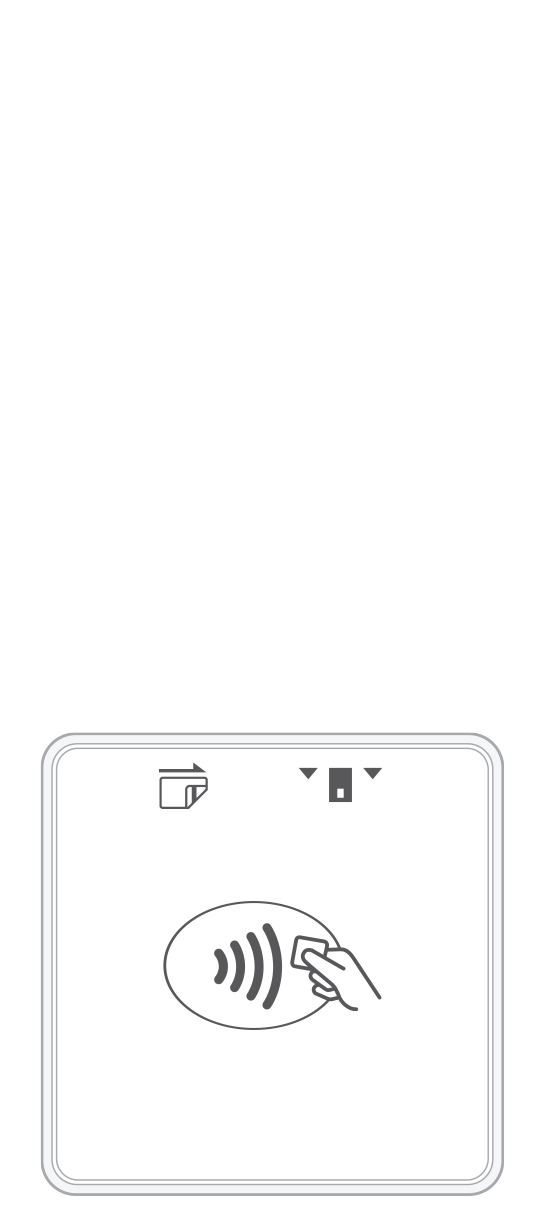 3-in-1 Reader | 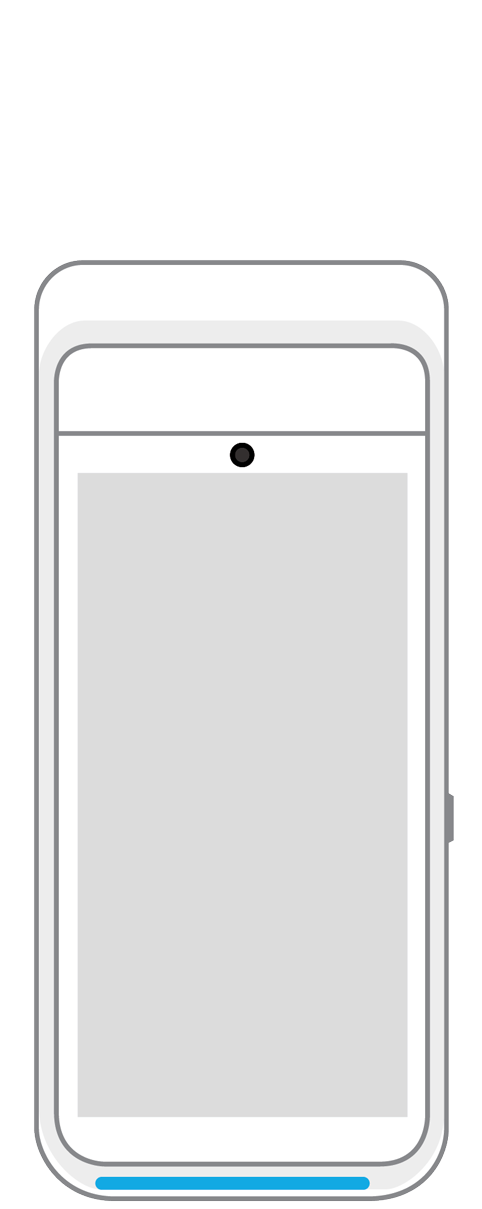 Terminal | 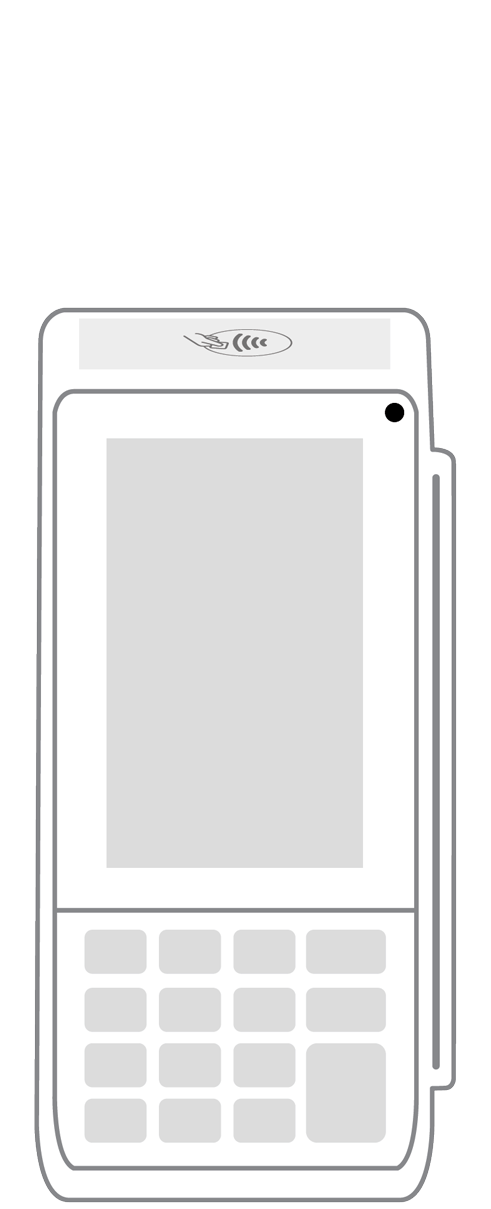 Keypad | 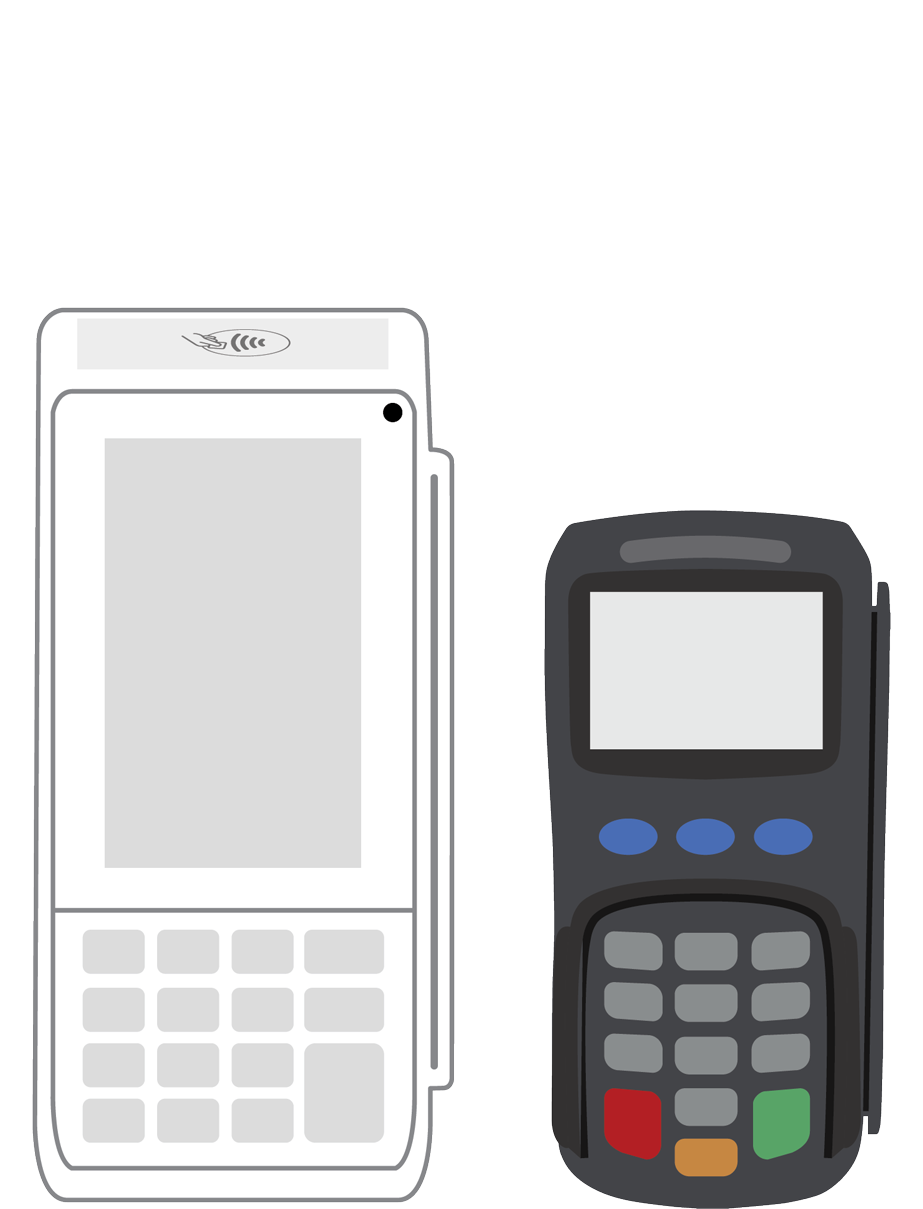 PINPad Pro | 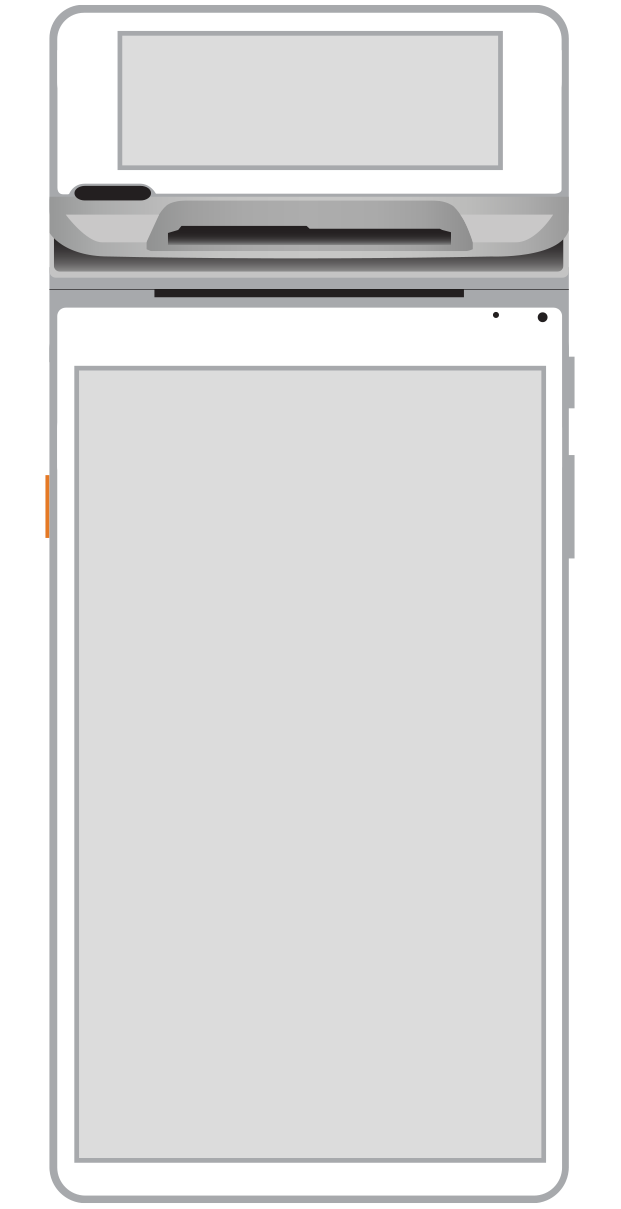 Flex | 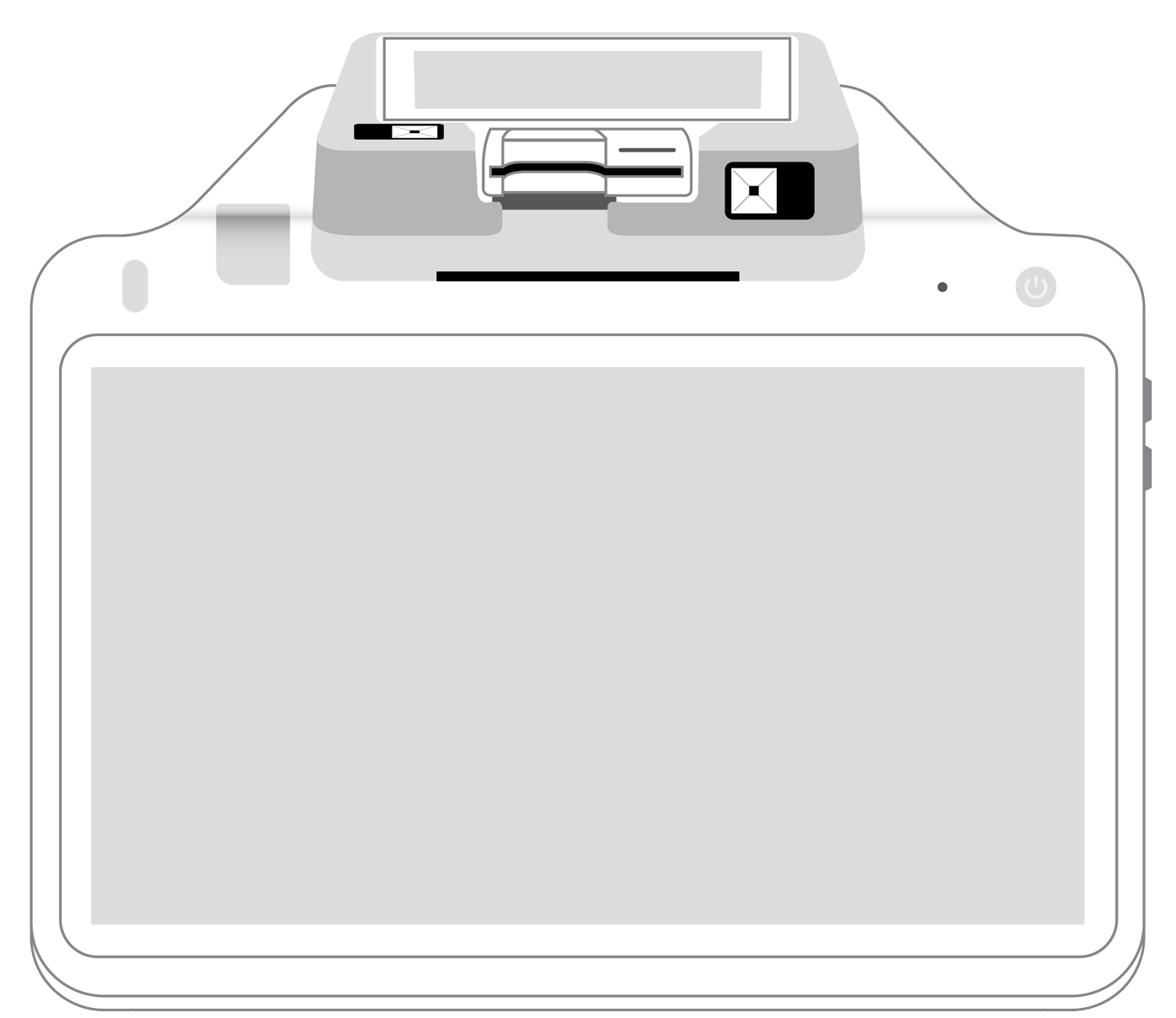 POS+ | |
|---|---|---|---|---|---|---|
Payment types | ||||||
EMV chip card payments (dip) | ||||||
Contactless payments (tap) | ||||||
Magstripe payments (swipe) | ||||||
PIN debit + EBT | ||||||
Device features | ||||||
Built-in barcode scanner | ||||||
Built-in receipt printer | ||||||
Customer-facing second screen | ||||||
External pinpad | ||||||
Wireless use | ||||||
Network | ||||||
Ethernet connectivity | With dock | |||||
Wifi connectivity | ||||||
4G connectivity | ||||||
Pricing | ||||||
Free Placement | ||||||