PayAnywhere Introduces “Hotspots” for PayAnywhere Inside

PayAnywhere Inside is the command center for your business. As your online merchant portal, you are able to get a quick snapshot of sales for the day, run customized reports for your business, and even accept card present and card-not-present payments on a computer through a virtual terminal – but better! PayAnywhere Inside is a great resource that helps you manage your employees, customers, and business operations.
One of the goals of PayAnywhere is to make running your business as simple as possible. To help in this mission, a tool has been introduced to help guide you through the use of PayAnywhere Inside. Little red dots know as “hotspots” will allow users to quickly find information needed to address any questions about the functionality that is available in that particular section. By adding these hotspots, your experience in PayAnywhere Inside is much simpler. The right amount of help delivered at the precise time, is the core focus behind implementing the hotspot tool.
In addition to the implementation of hotspots, our users will now be able to use a “Need Help?” tab on the right-hand side of the screen. This button is used to reference in-depth information and instruction to help you through your experience. On-site support and not having to engage with chatbots or wander elsewhere for answers allows for effortless success!
Upon clicking the “Need Help” tab, you are able to search for help using keywords or to select from six icons that reference the most-commonly searched items. Users can search from icons that include:
- What’s New - Offers information on new features and functions within PayAnywhere Inside.
- Self Help - A catalogue of all knowledge-based articles.
- Help Videos - Links to video tutorials.
- Chargebacks - A simplistic breakdown of what a chargeback is and how to get to the Disputes section.
- Order Supplies - Allows users to quickly navigate to the Supplies tab.
- Statements - Provides direction on how to download statements.
You will also be able to reference a series of articles, depending on the page you are viewing, that can best guide them towards solutions you are searching for.
Our mission of a streamlined and simplified experience adds a whole new level of support through the implementation of hotspots and a quick-to-reference “Need Help” tab. Make sure to check out PayAnywhere Inside to see how you can utilize the support of our knowledge tools and business workflow solutions.
More from News
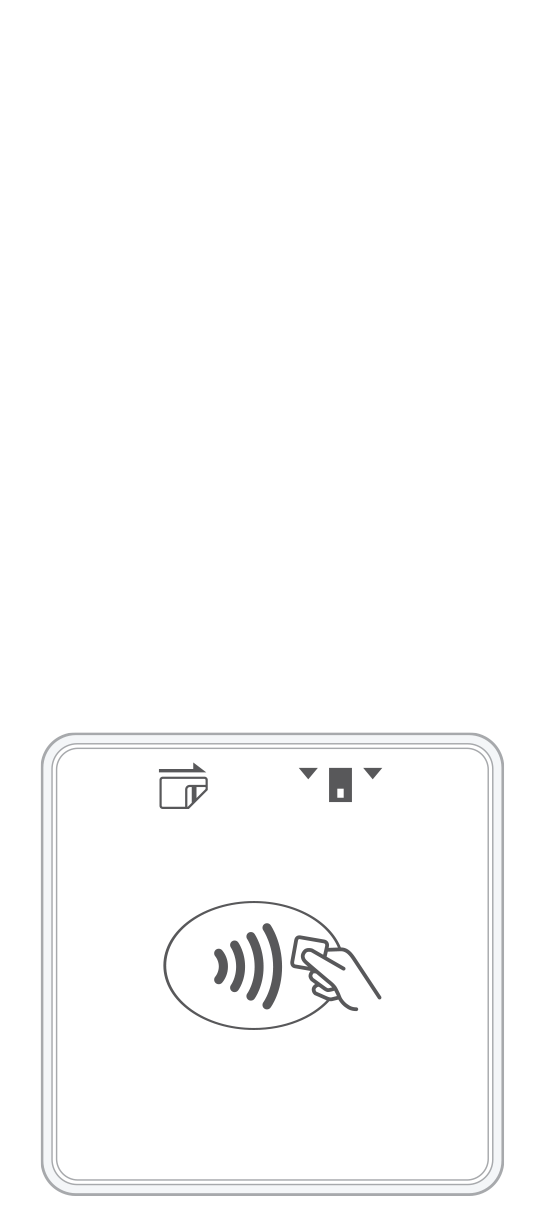 3-in-1 Reader | 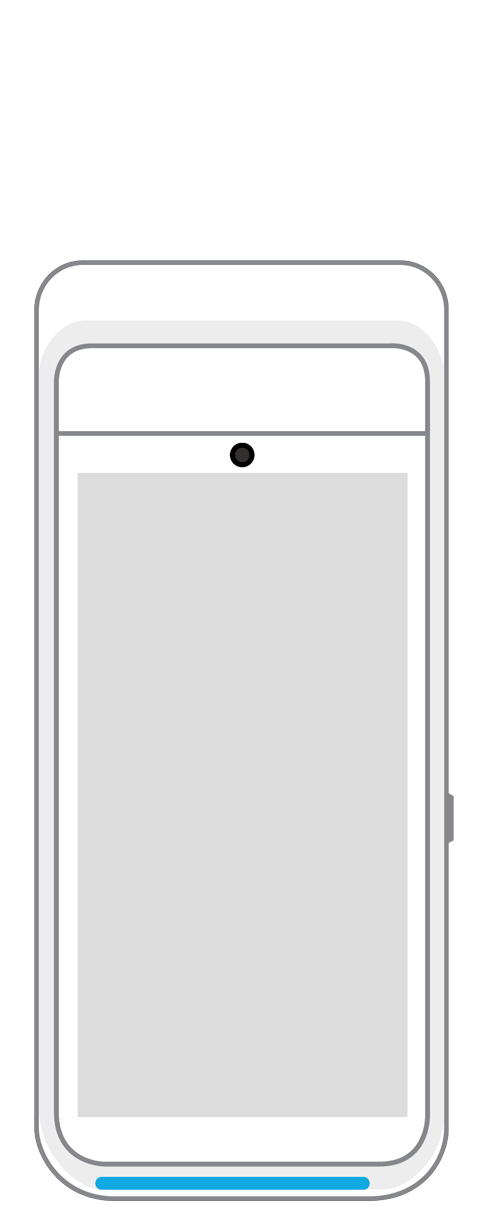 Terminal | 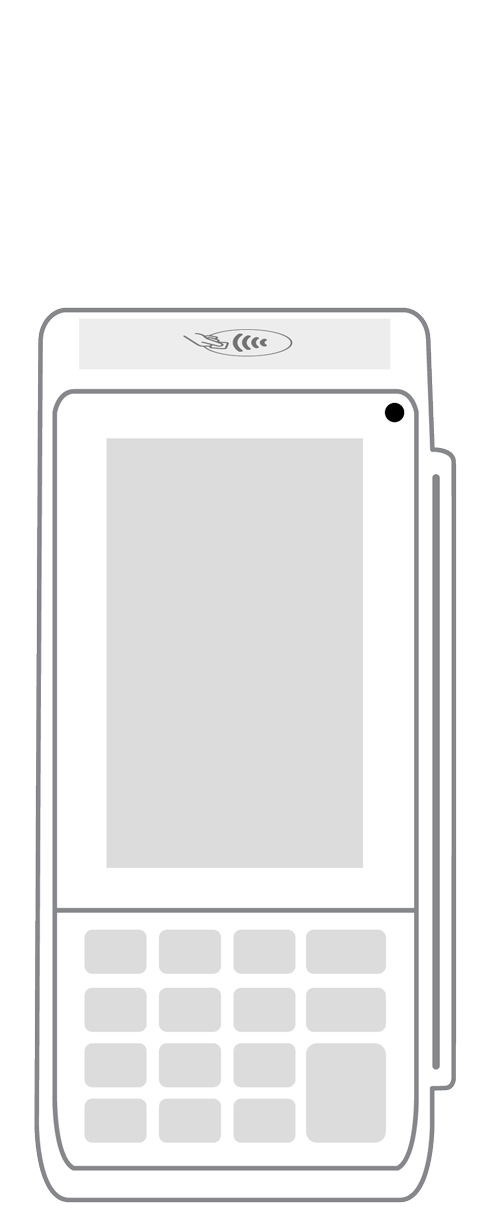 Keypad | 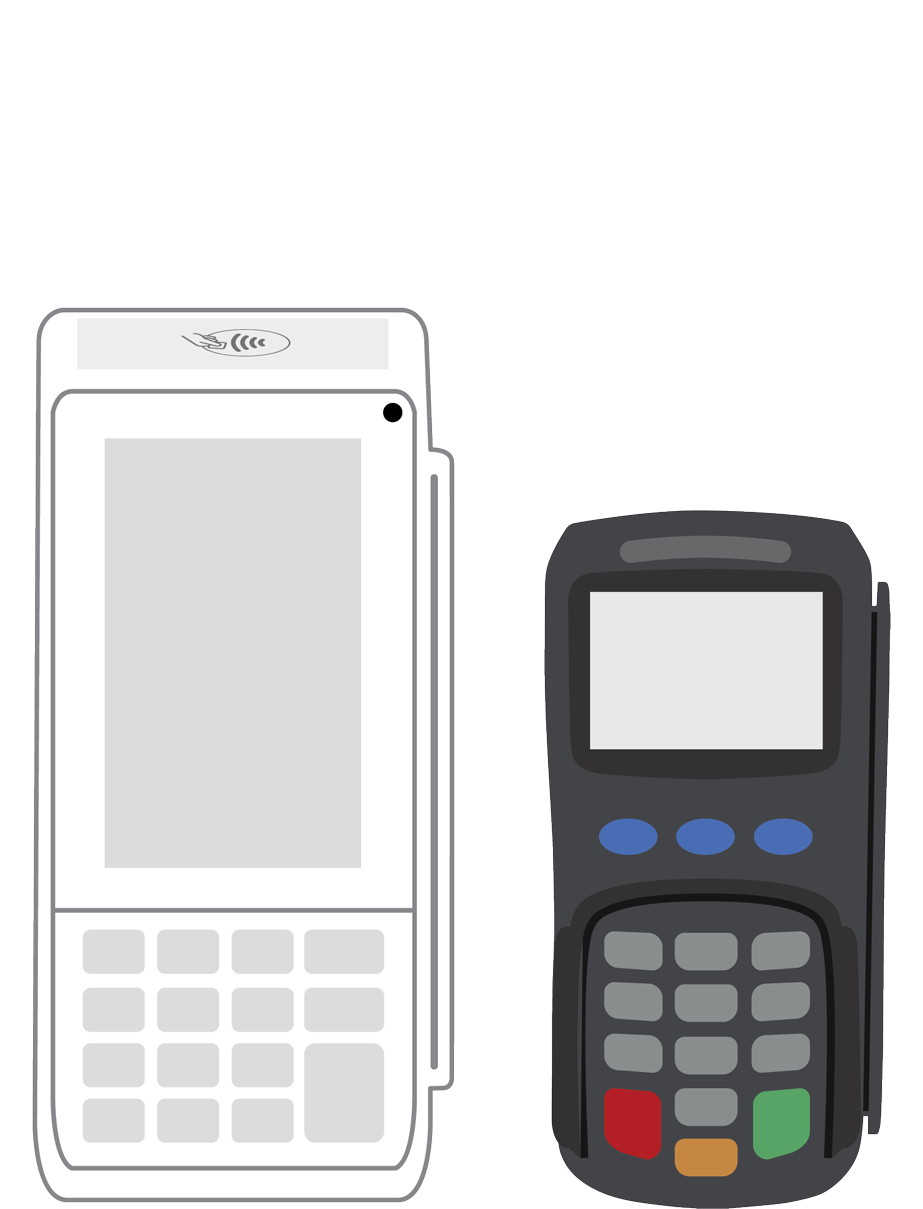 PINPad Pro | 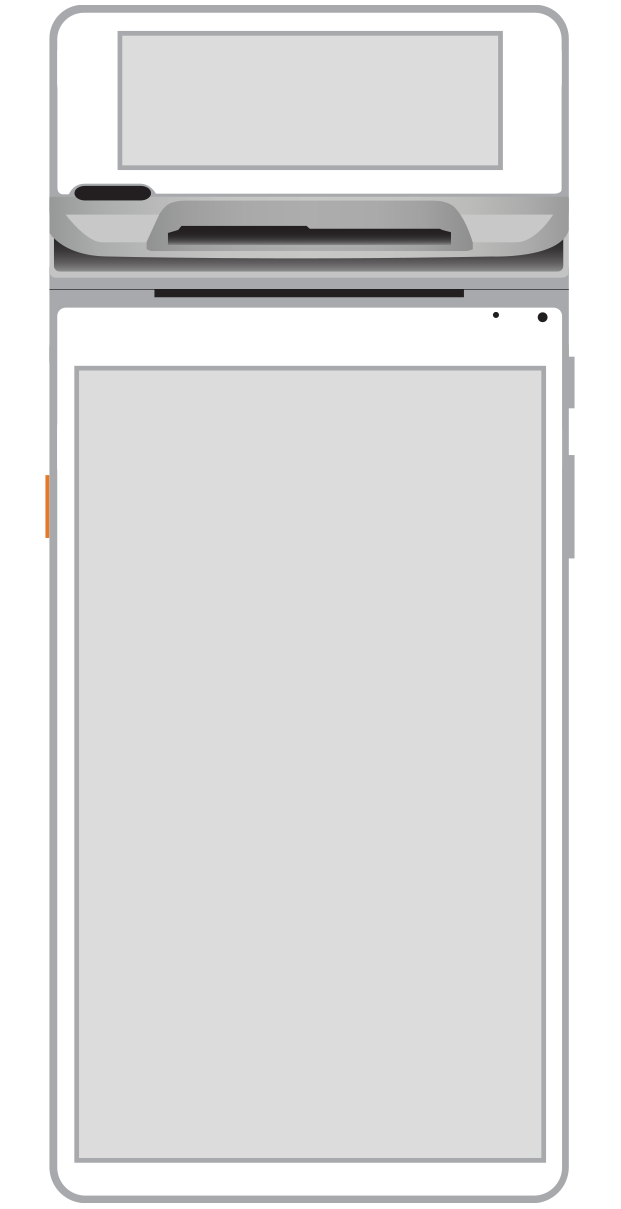 Flex | 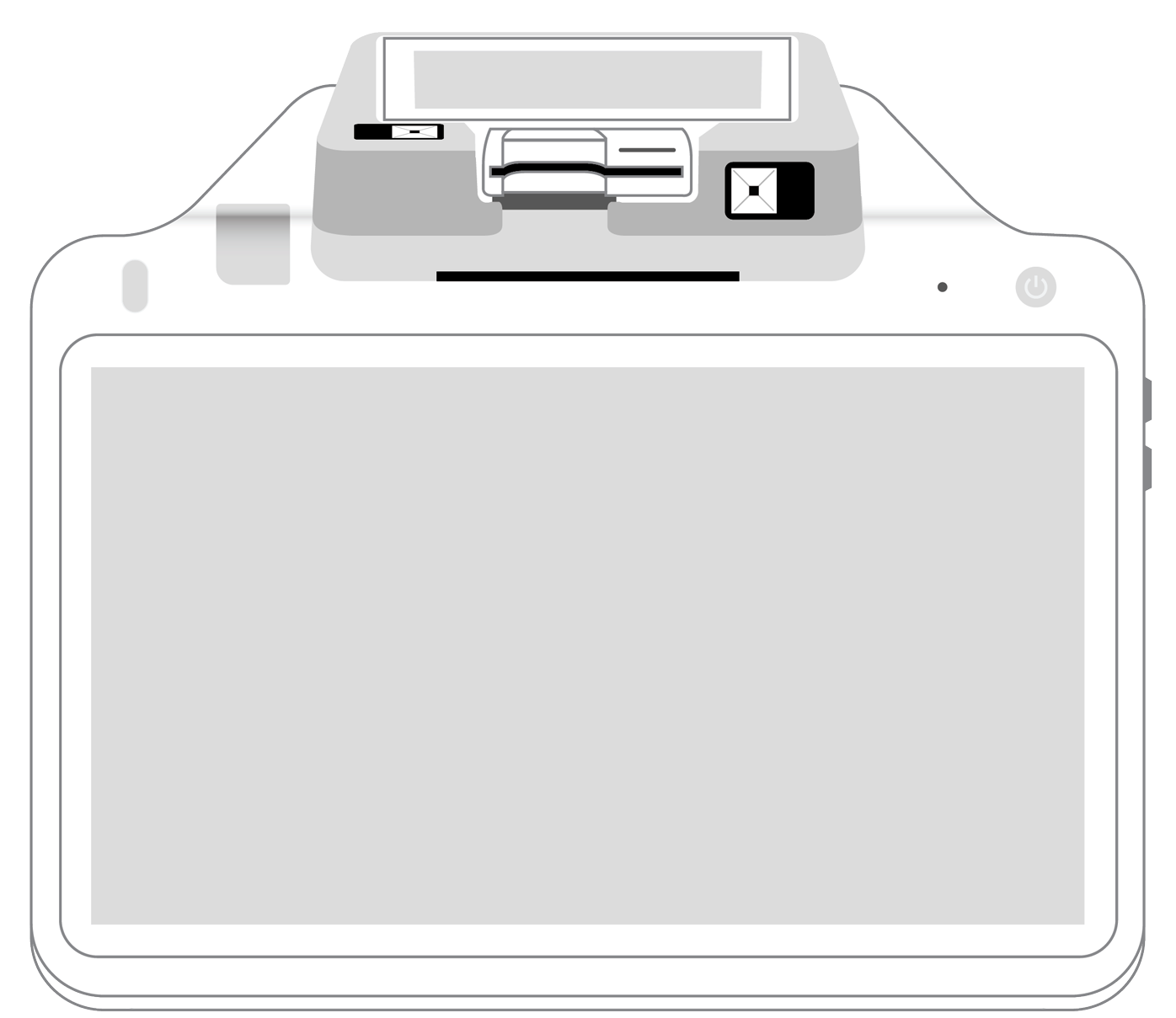 POS+ | |
|---|---|---|---|---|---|---|
Payment types | ||||||
EMV chip card payments (dip) | ||||||
Contactless payments (tap) | ||||||
Magstripe payments (swipe) | ||||||
PIN debit + EBT | ||||||
Device features | ||||||
Built-in barcode scanner | ||||||
Built-in receipt printer | ||||||
Customer-facing second screen | ||||||
External pinpad | ||||||
Wireless use | ||||||
Network | ||||||
Ethernet connectivity | With dock | |||||
Wifi connectivity | ||||||
4G connectivity | ||||||
Pricing | ||||||
Free Placement | ||||||