PayAnywhere Redesigns its Receipt

At PayAnywhere, we’re consistently trying to create a streamlined and simple way for you to manage your business. Meaning, you need a simple, clean receipt that can be emailed, sent via text, or printed for your customers.
We want you to look the best to your customers, so we’ve created a clean and simplistic presentation for all forms of receipts. This includes when customers pay via credit, cash or invoice.
The redesign also includes a modified receipt if there is a voided payment to detail out the transaction and amount voided. Customer-facing receipts also now include links to social media profiles and rating opportunities for the business at the bottom of the receipt, to optimize space.
Receipt Breakdown
At the top of your new receipt redesign is the opportunity to prominently display your company logo. Directly below your logo are the details of the transaction, including: invoice number for quick reference, details of which employee performed the transaction, and the date/time that the transaction was processed.
The central portion of the receipt includes the details of the purchase. It shows a clearly contrasted view of the purchase and displays the items, their associated costs, subtotal and tax breakout, followed by the total amount due for the transaction.
Directly below the breakout of purchased goods or services, is the customer information. This includes the customer’s name, type of payment, and any applicable information tied to the method of payment.
Followed by the payment information are the customer engagement elements. Customers can rate their experience, find contact information, and directly engage with the business on its various social media platforms through hyperlinked icons.
Below is an example of what your receipt might look like if your customer were to pay with a credit card.
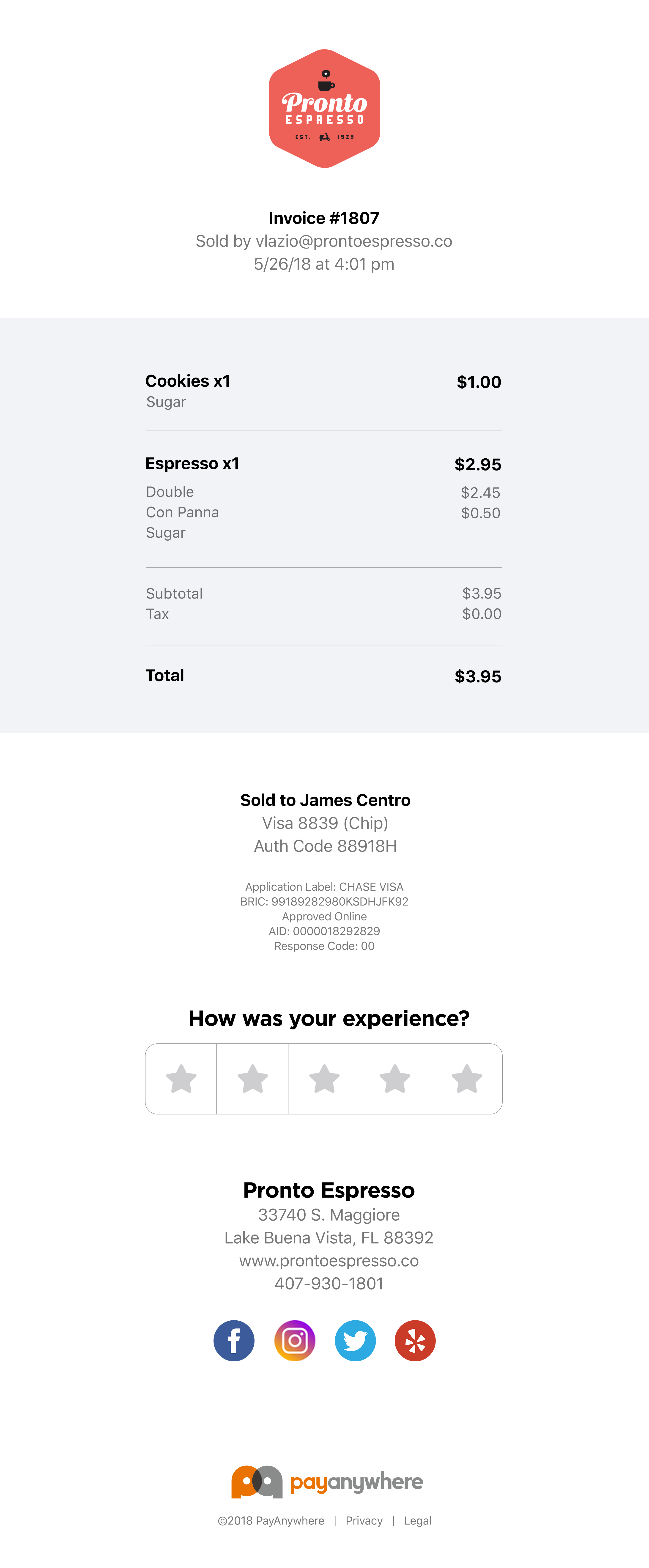
Simple, Clean and Green
Being able to provide an electronic receipt is certainly a great way to help reduce your business’ carbon footprint, and an option that more and more businesses are promoting. To help in this effort, if your customer wants a physical receipt printed out, the receipt redesign allows for the business to not display their logo in an effort to save ink and space on the receipt. This displays a very consolidated receipt so rolls and rolls of printer paper are not being used on a daily basis. It is easy to customize these options within the app by selecting your preferred option in the settings.
Displayed below is an example of what your receipt might look like without your business logo included.
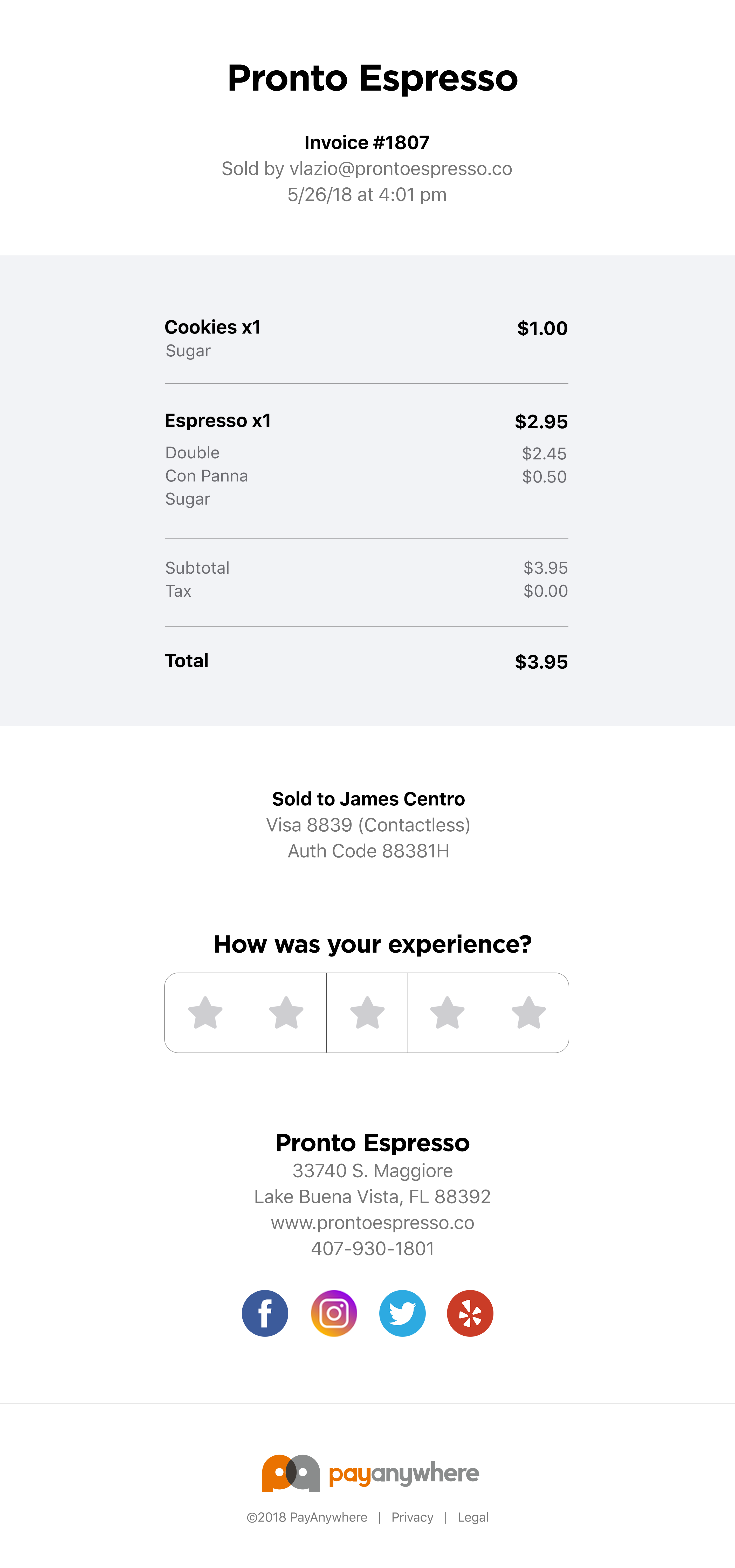
If you have any questions on the new receipt redesign, how to use the ink/space saving receipt function, or any general feedback; please feel free to reach out to us via feedback@payanywhere.com or by calling us at 877-387-5640.
More from News
 3-in-1 Reader |  Terminal |  Keypad |  PINPad Pro |  Flex |  POS+ | |
|---|---|---|---|---|---|---|
Payment types | ||||||
EMV chip card payments (dip) | ||||||
Contactless payments (tap) | ||||||
Magstripe payments (swipe) | ||||||
PIN debit + EBT | ||||||
Device features | ||||||
Built-in barcode scanner | ||||||
Built-in receipt printer | ||||||
Customer-facing second screen | ||||||
External pinpad | ||||||
Wireless use | ||||||
Network | ||||||
Ethernet connectivity | With dock | |||||
Wifi connectivity | ||||||
4G connectivity | ||||||
Pricing | ||||||
Free Placement | ||||||