Payments Hub is flexing with reporting enhancements

Payments Hub is boosting insights and productivity with reporting enhancements that make locating and analyzing information easier for you.
More data, improved insights.
The Batches and Deposits pages have been built up with additional details to better assist you with analysis and reconciliation tasks. On top of new Batch Summary columns, the default time range has changed to "This Week" for a more comprehensive view of your recent batch activity.
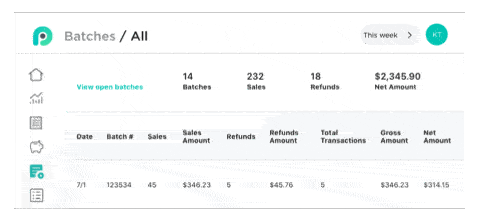
Advanced searching.
If you can't locate the transactions you're looking for with the basic search + preset filter options, Advanced Search is here to help. Enter data in the various criteria fields to refine your filtering and find specific transactions.
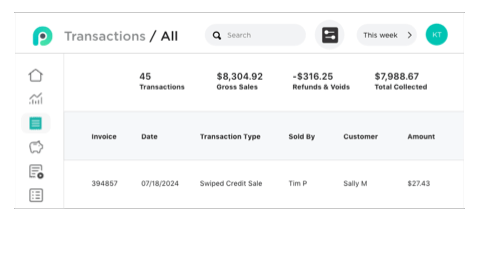
F6L4.
No, that's not a code. It's short for first 6, last 4, which is referring to the card number digits that are now displayed in your transaction details and reports. F6L4 can also be entered in the search bar to locate a transaction by card number.
One-click trip to transactions.
When you're viewing a report and come across a transaction that catches your attention, all you need to do is click on it to view its details and available actions.
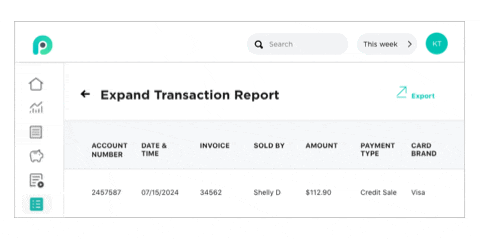
To learn more about all of the features and functionality available in Payments Hub, click the Need Help tab on the right side of your screen to view our help articles.
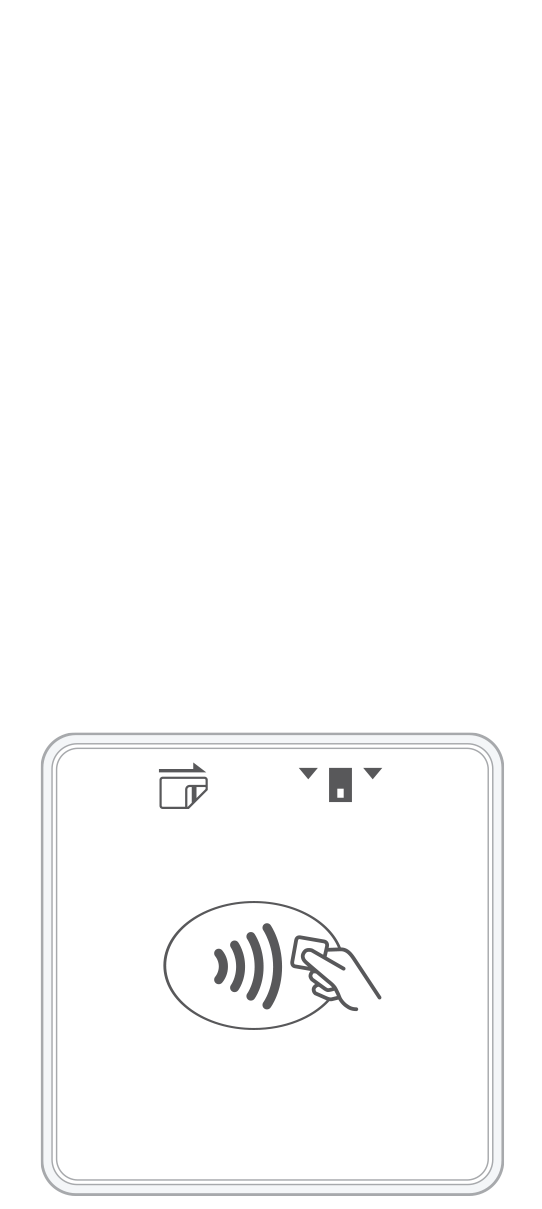 3-in-1 Reader | 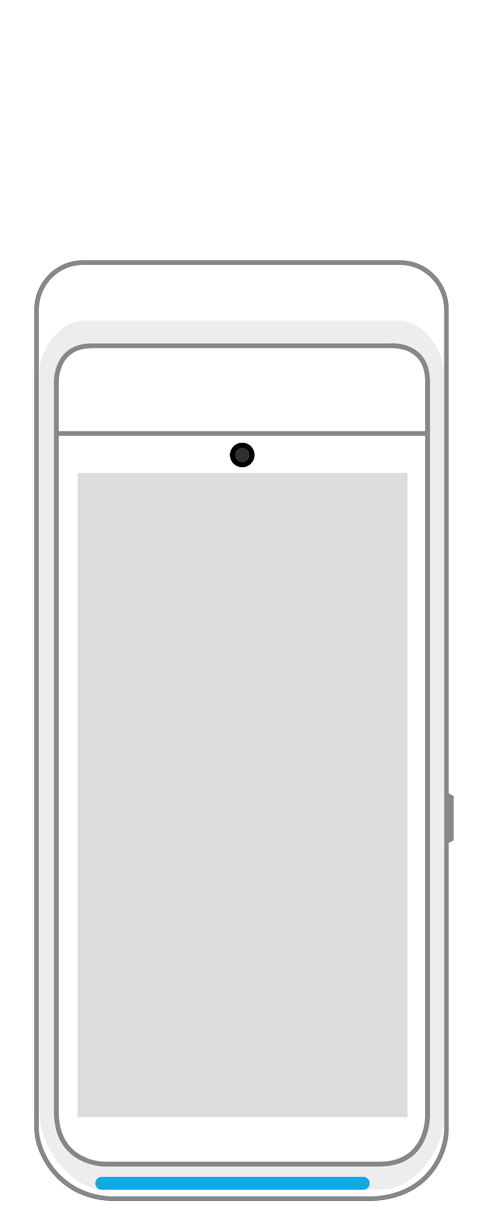 Terminal | 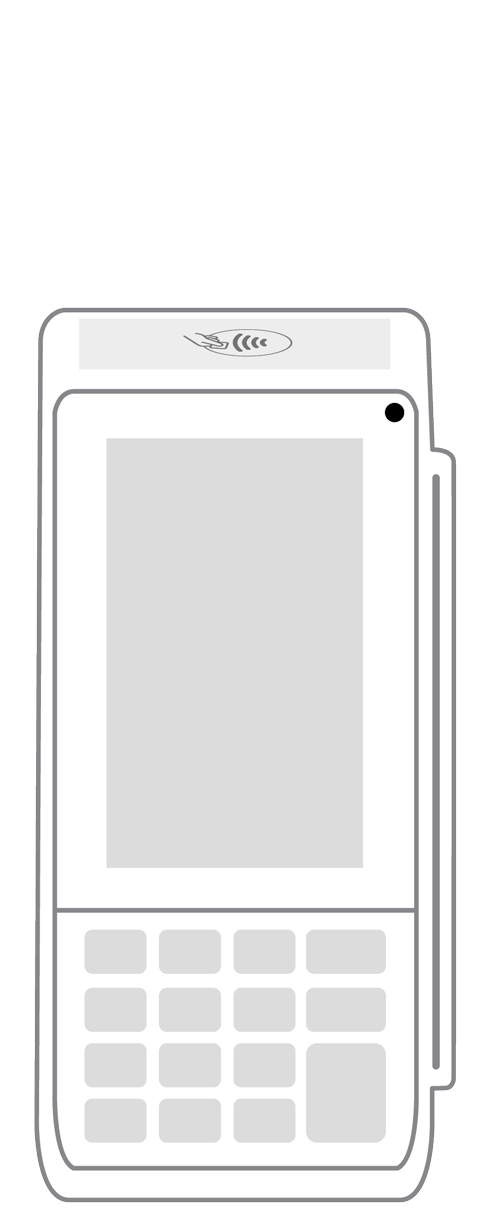 Keypad | 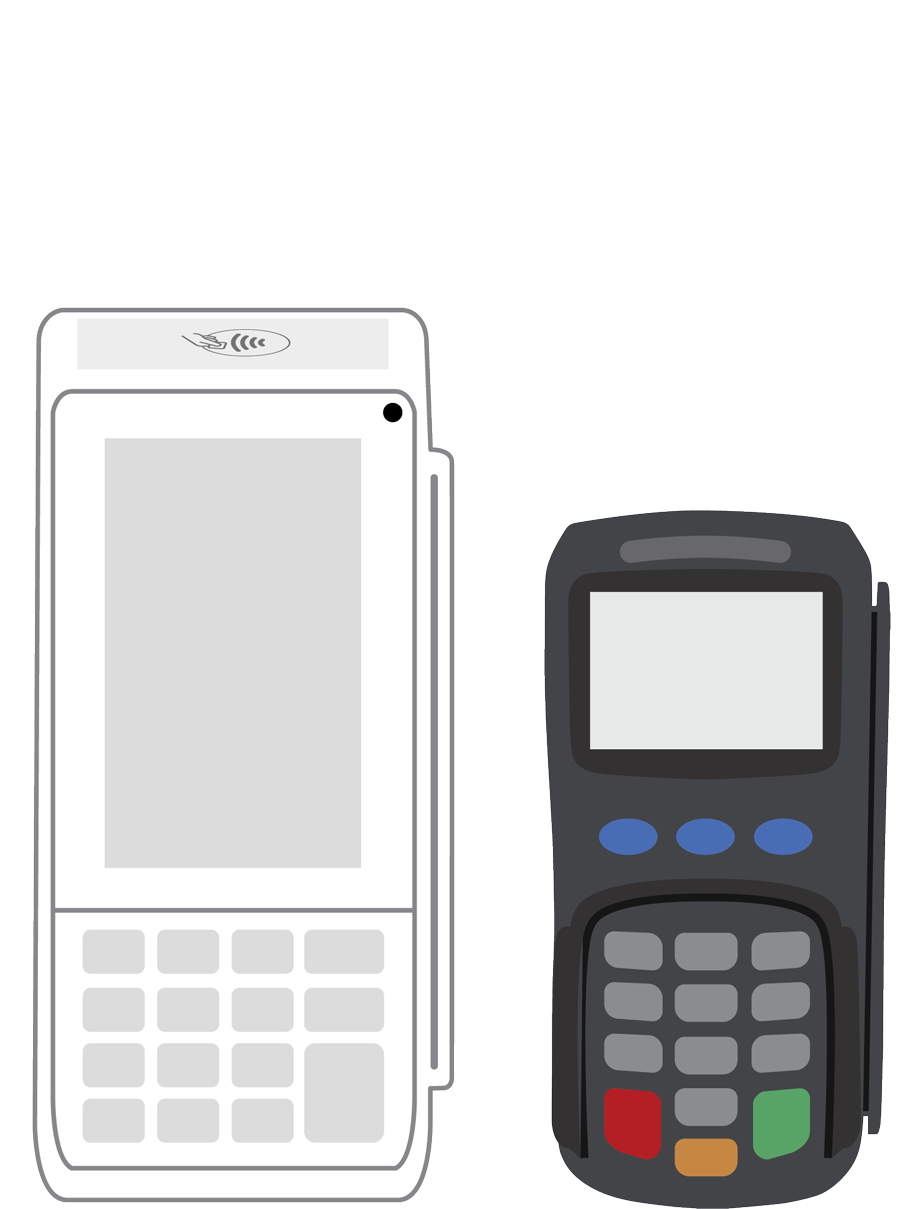 PINPad Pro | 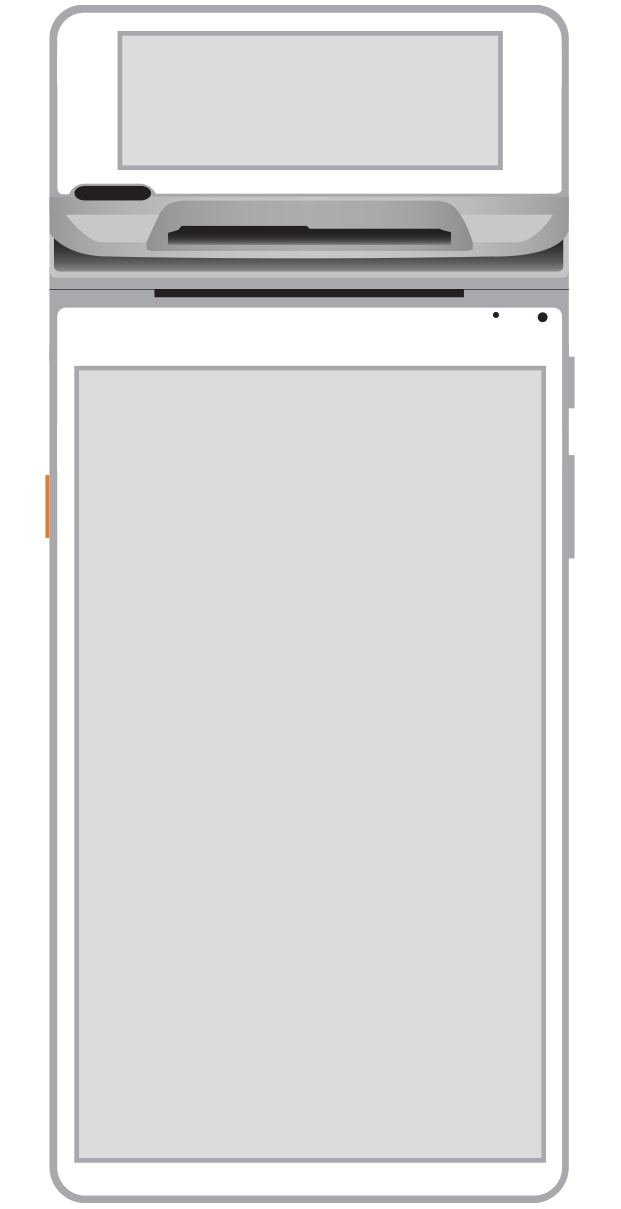 Flex | 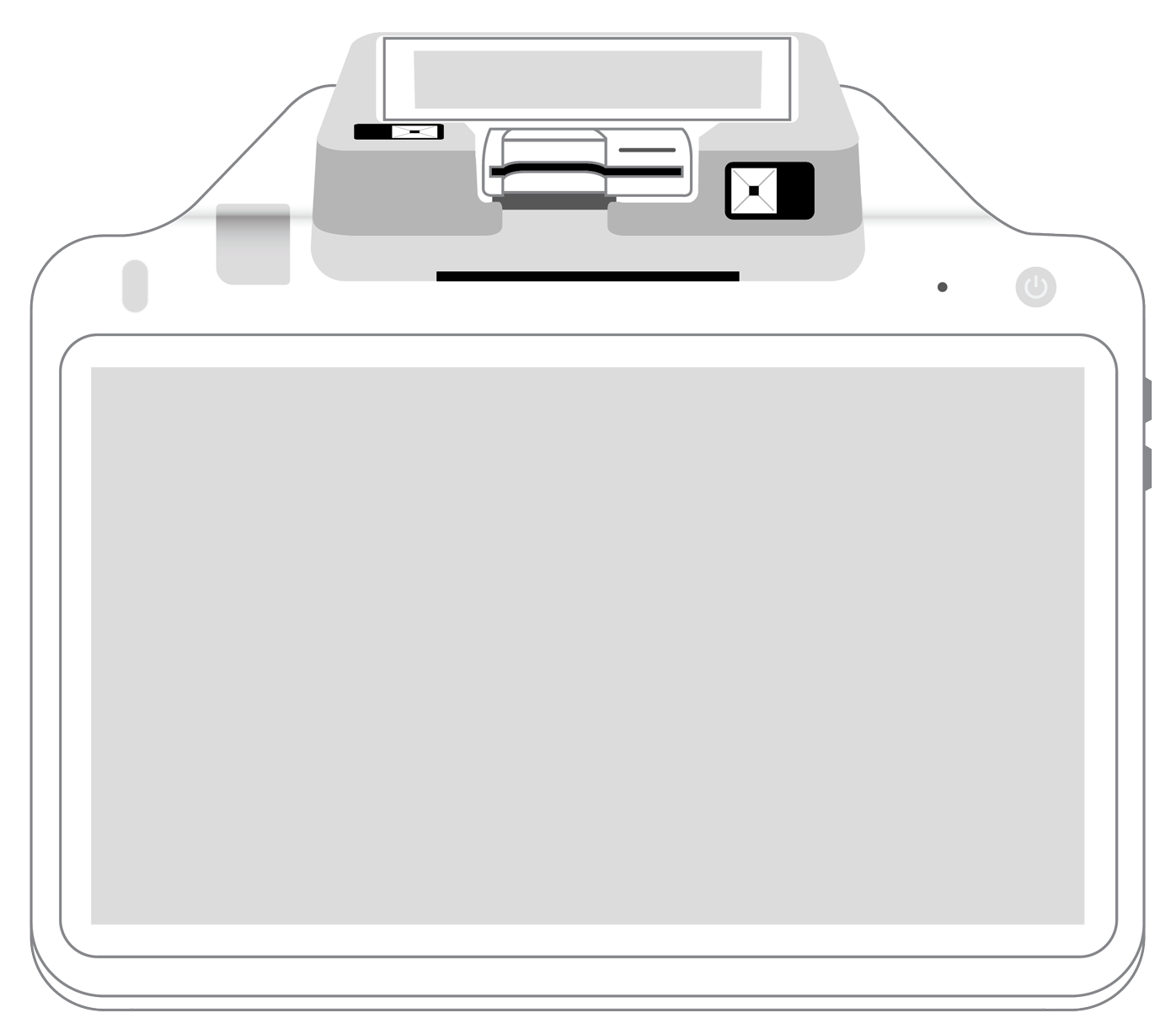 POS+ | |
|---|---|---|---|---|---|---|
Payment types | ||||||
EMV chip card payments (dip) | ||||||
Contactless payments (tap) | ||||||
Magstripe payments (swipe) | ||||||
PIN debit + EBT | ||||||
Device features | ||||||
Built-in barcode scanner | ||||||
Built-in receipt printer | ||||||
Customer-facing second screen | ||||||
External pinpad | ||||||
Wireless use | ||||||
Network | ||||||
Ethernet connectivity | With dock | |||||
Wifi connectivity | ||||||
4G connectivity | ||||||
Pricing | ||||||
Free Placement | ||||||