Protecting Your Account With Two Factor Authentication

 In today’s day and age, getting “hacked” is all too common. Mobile devices, apps, websites, and yes, even coffee makers, refrigerators, and cars…seemingly anything can get hacked in 2016. Seriously, Google “things that can be hacked,” you’ll be surprised what makes these lists.
In today’s day and age, getting “hacked” is all too common. Mobile devices, apps, websites, and yes, even coffee makers, refrigerators, and cars…seemingly anything can get hacked in 2016. Seriously, Google “things that can be hacked,” you’ll be surprised what makes these lists.
This means you have to take extra precaution with your cyber security, especially when it comes to your business. For this reason, PayAnywhere has adopted two-factor authentication, starting with PayAnywhere Inside.
What is two-factor authentication? Two-factor authentication is a form of security that requires a password and a passcode in order to log in to an account. Therefore, if someone gets your password, that won’t be enough to break into your account. We strongly recommend that all of our merchants use this new feature.
How it works
Start by making sure you have two-factor authentication turned on. See below for instructions:
- Log in to PayAnywhere Inside with your username and password.
- A message will pop up saying “SMS token was sent.” You will receive a text message containing your security token.
- Enter and submit this token into the designated box and you will be granted access to your PayAnywhere Inside account. Don’t worry about keeping this code handy, as a new one is provided every time you log in.
How to turn on two-factor authentication:
- Log in to PayAnywhere Inside using your username and password.
- Head to your profile. Under "Sign-In Settings," you’ll see “Two Factor.”
- Click on the box for “Enable Two Factor?”
- Enter your phone number. Note that you will be receiving a SMS with the security token.
If you forgot your password or need to reset your password, please note that if you have two-factor authentication turned on, we will send you a SMS with a security token in order to complete the reset password process.
Related Reading
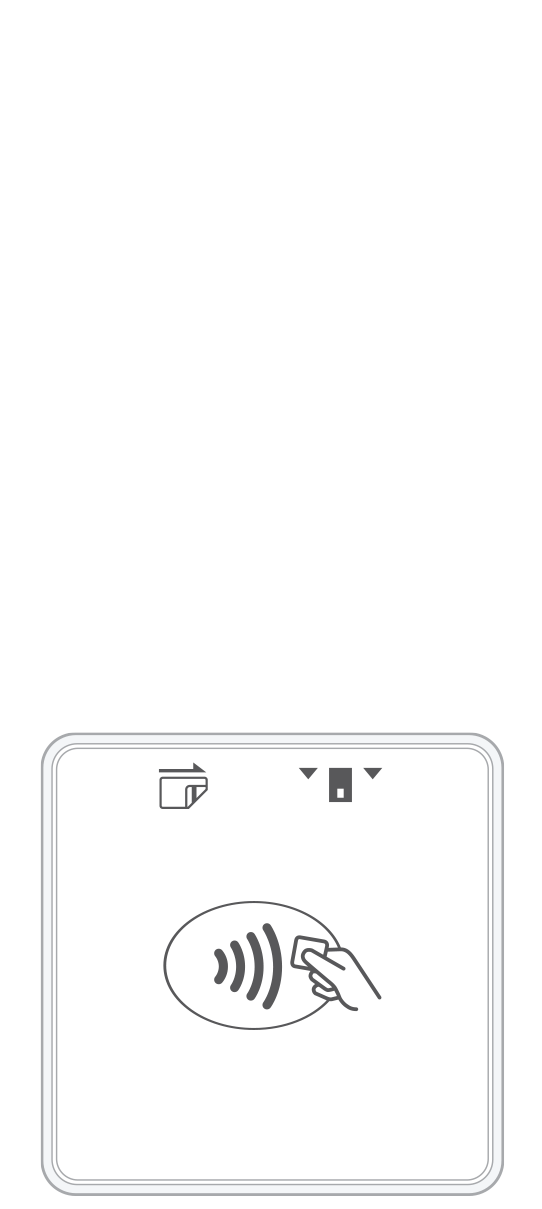 3-in-1 Reader | 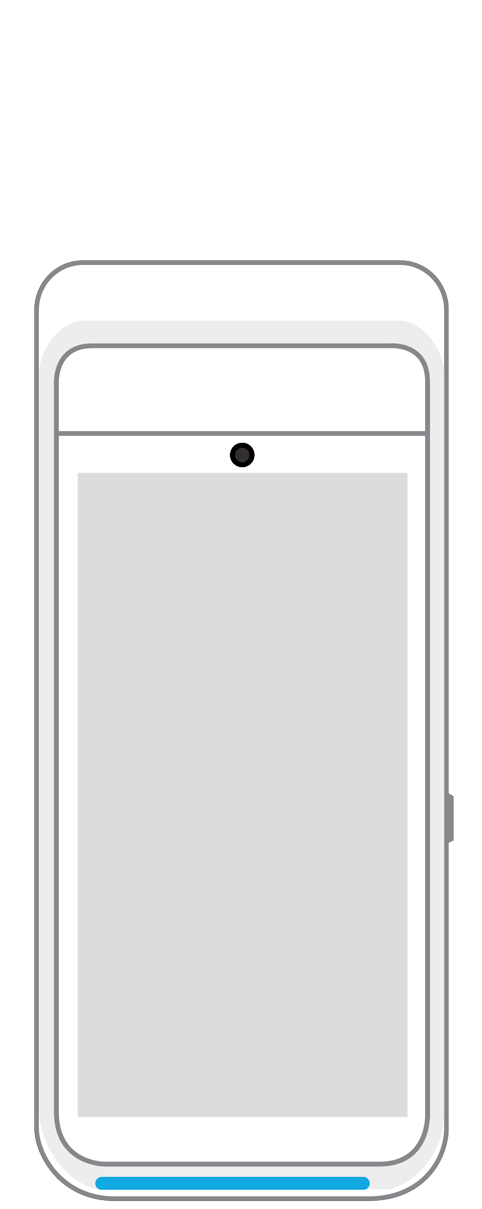 Terminal | 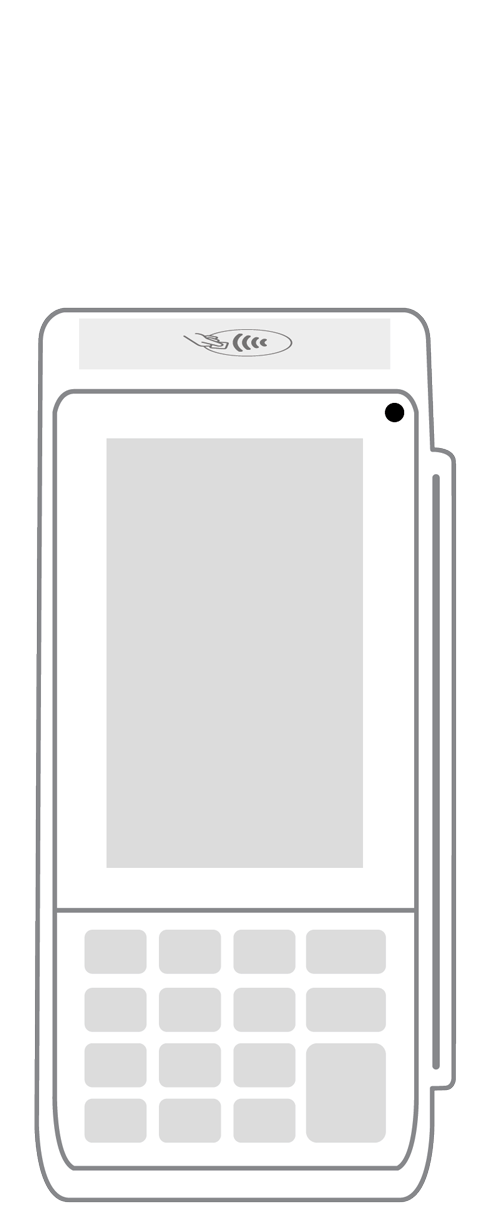 Keypad | 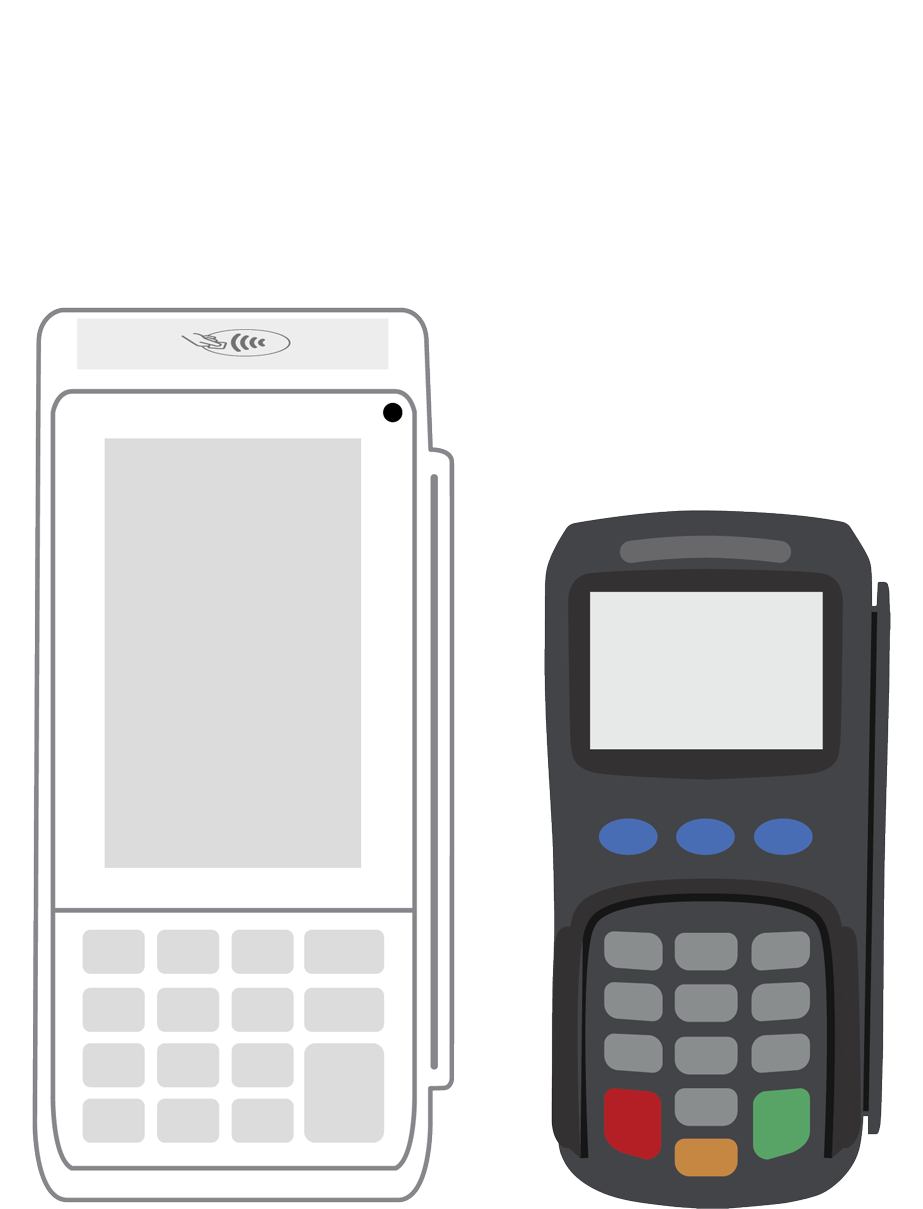 PINPad Pro | 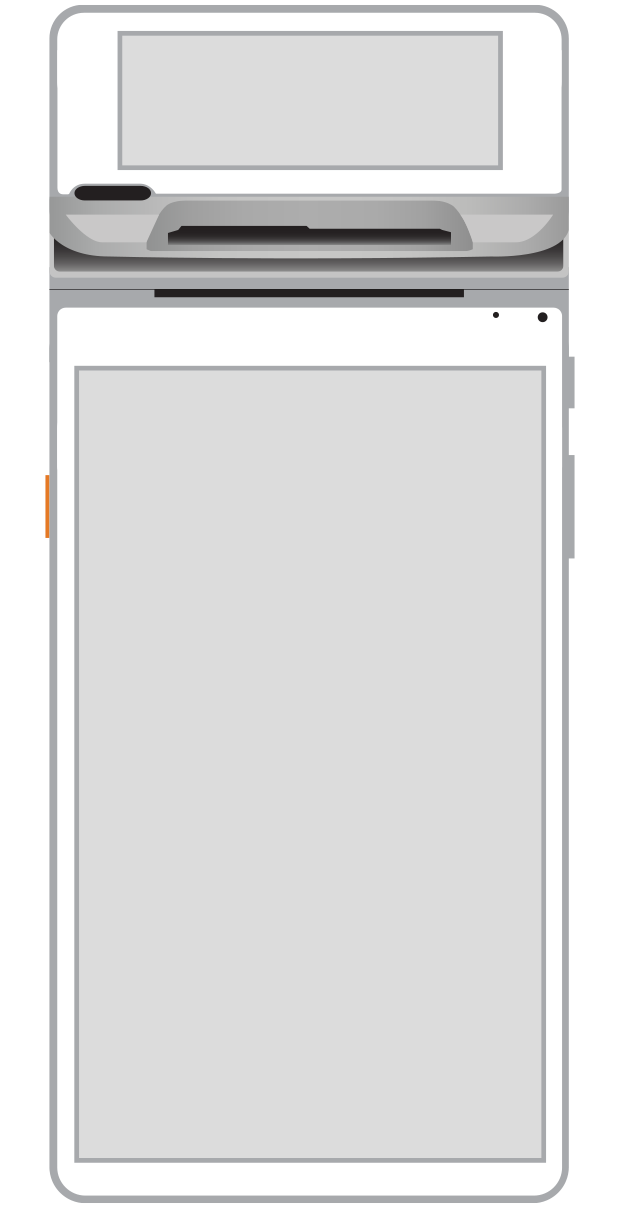 Flex | 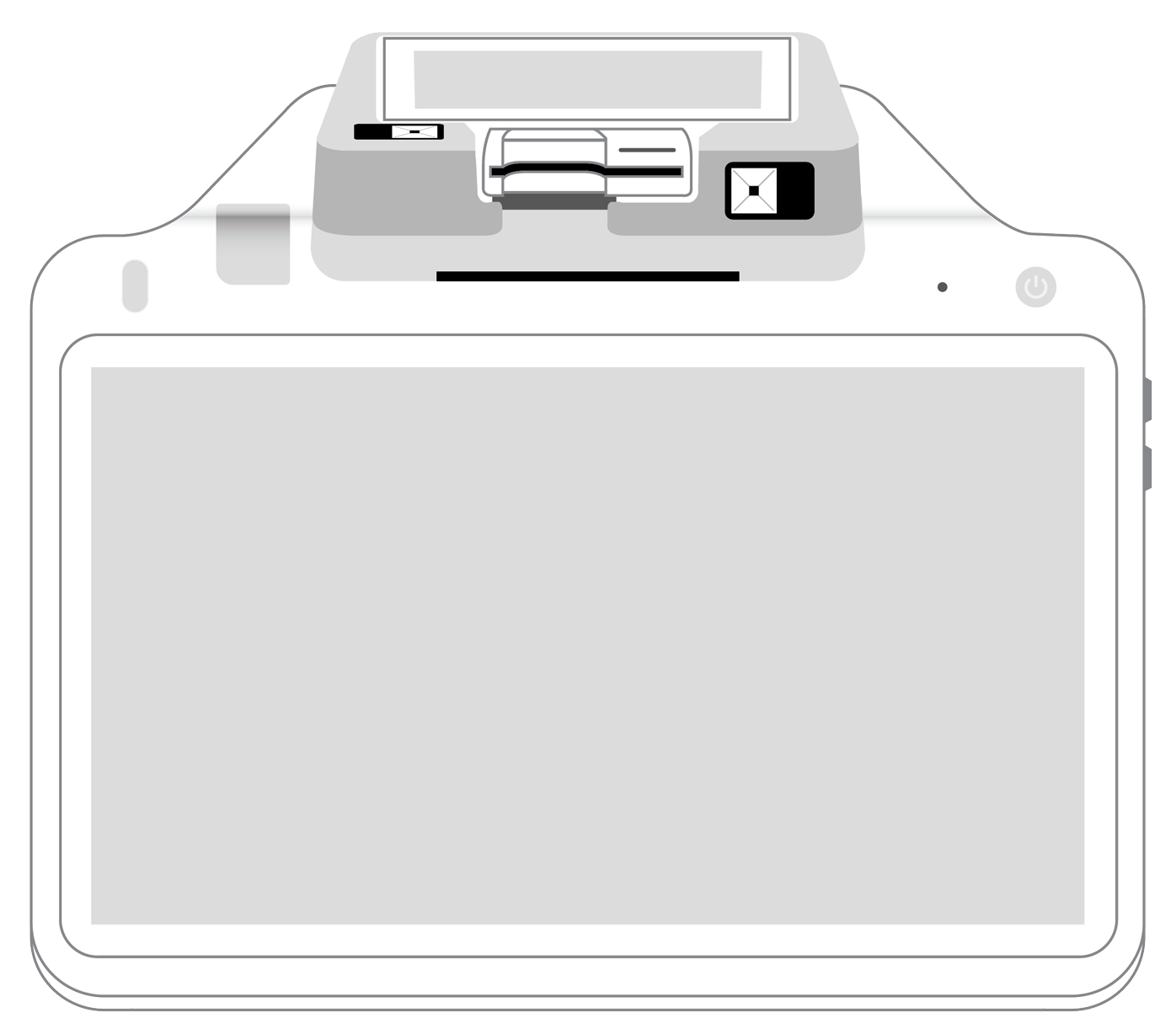 POS+ | |
|---|---|---|---|---|---|---|
Payment types | ||||||
EMV chip card payments (dip) | ||||||
Contactless payments (tap) | ||||||
Magstripe payments (swipe) | ||||||
PIN debit + EBT | ||||||
Device features | ||||||
Built-in barcode scanner | ||||||
Built-in receipt printer | ||||||
Customer-facing second screen | ||||||
External pinpad | ||||||
Wireless use | ||||||
Network | ||||||
Ethernet connectivity | With dock | |||||
Wifi connectivity | ||||||
4G connectivity | ||||||
Pricing | ||||||
Free Placement | ||||||