Reporting gets a refresh in Payanywhere.

News
The latest update to PayAnywhere brings new in-app reporting that makes tracking sales activity on your device easier than it’s ever been.
Head to Menu → Reports and you’ll see the following.
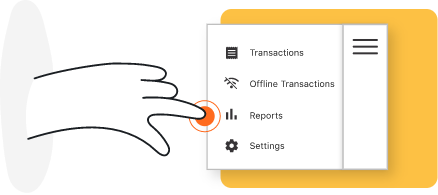
Filters to view reports for Today, Yesterday, Week, Month, and Year.
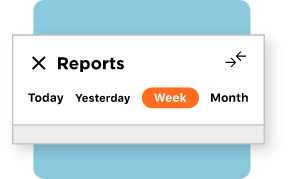
The ability to compare current activity to previous activity based on the date range you’ve selected.
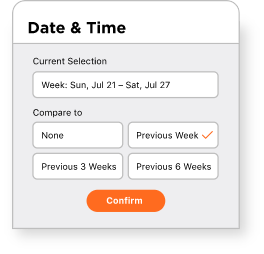
Options to see sales data by Volume, Payment Types, and Top Sellers.
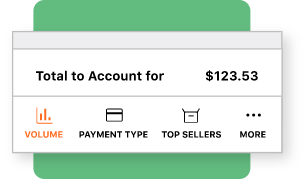
As well as your Product Sales and Flash Reports that can be shared as a PDF. *Share as PDF is not available on Payanywhere Smart Solutions.

Make sure the Payanywhere app on your iOS or Android device is updated to the latest version to take advantage of these upgraded reporting tools.
Start your Payanywhere account.
Start your Payanywhere account.
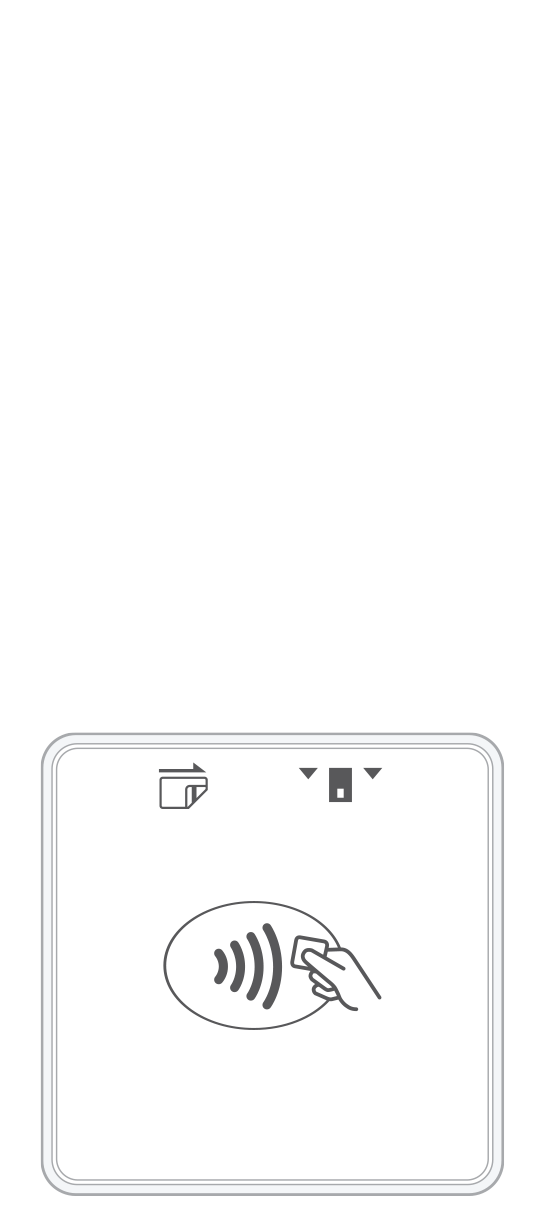 3-in-1 Reader | 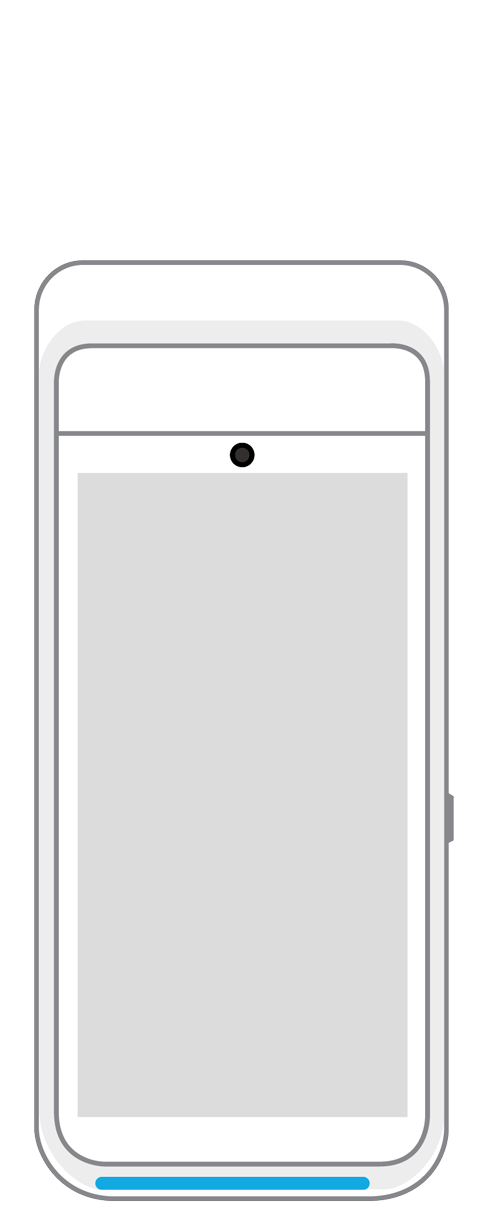 Terminal | 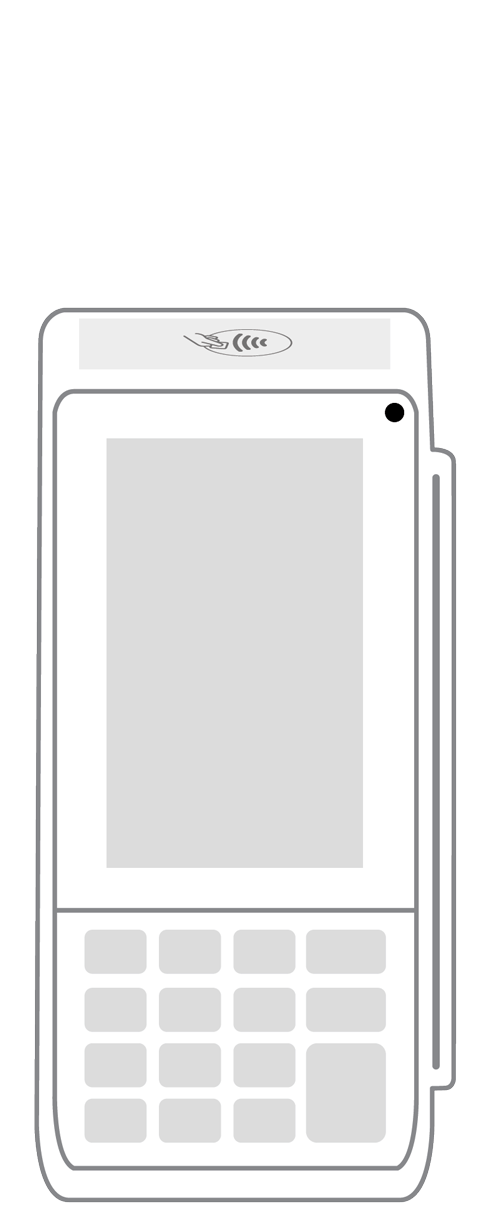 Keypad | 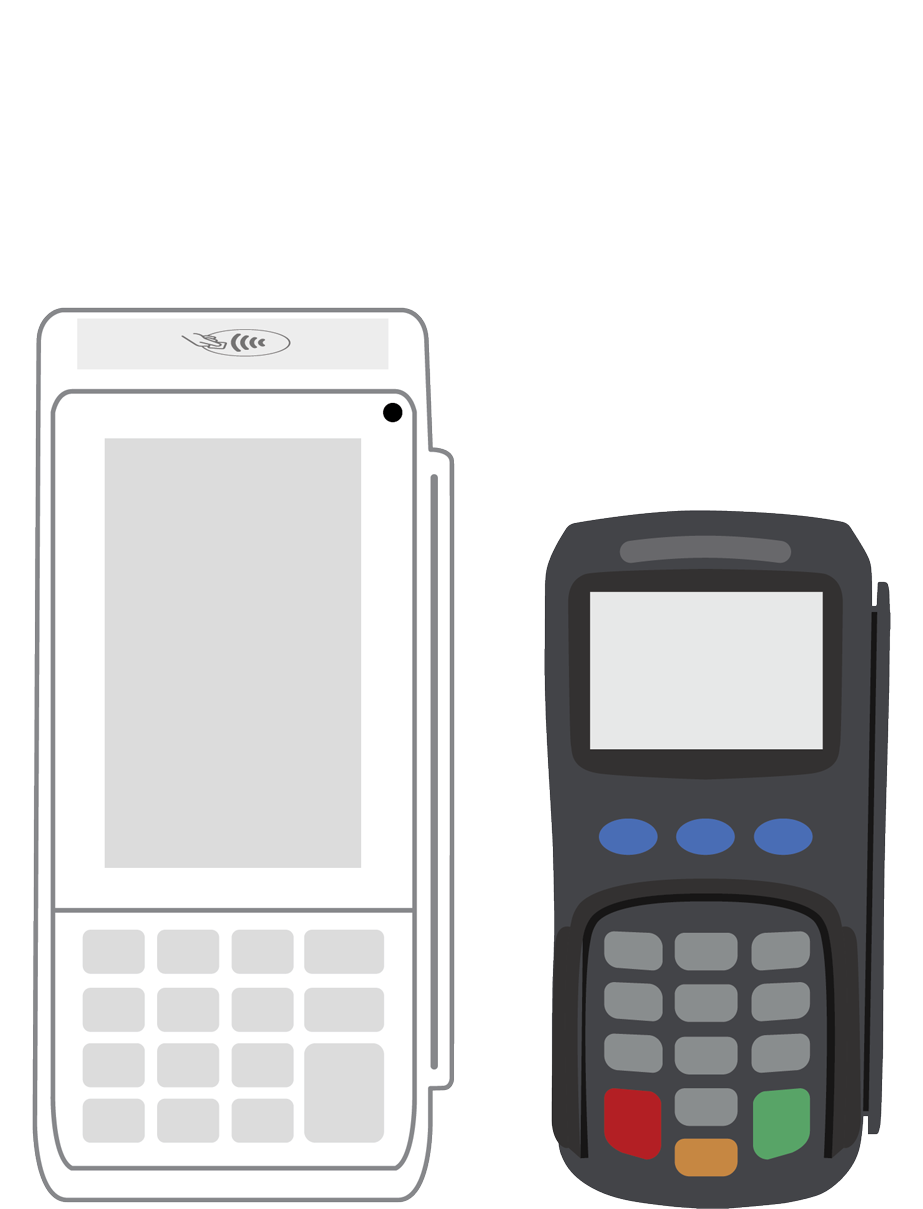 PINPad Pro | 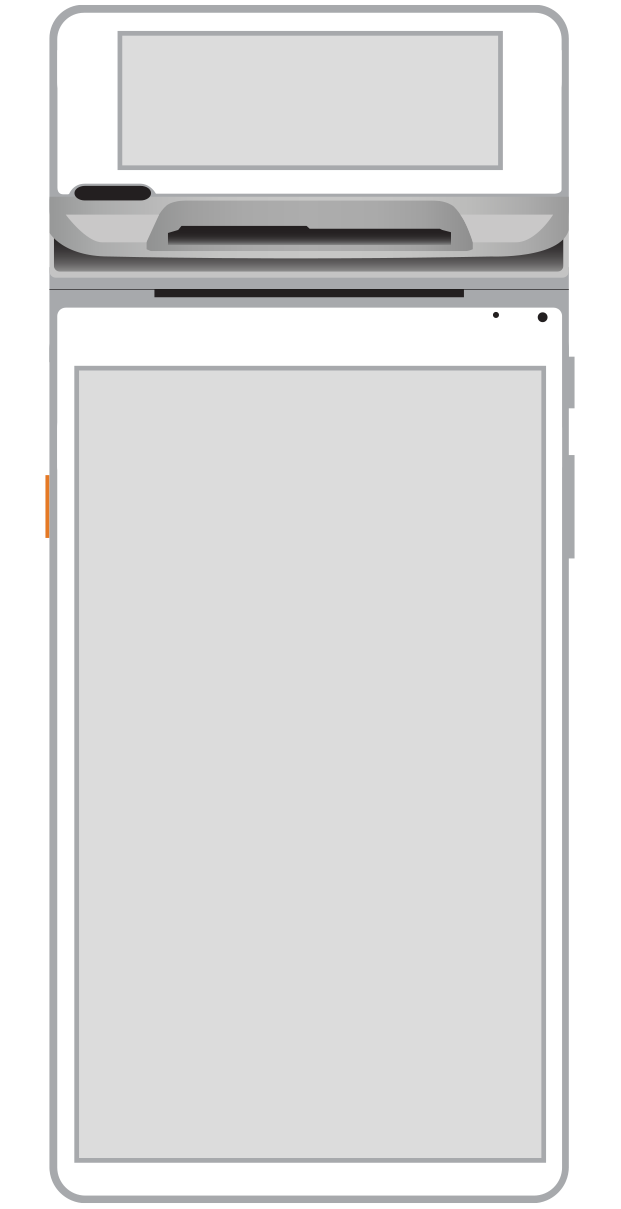 Flex | 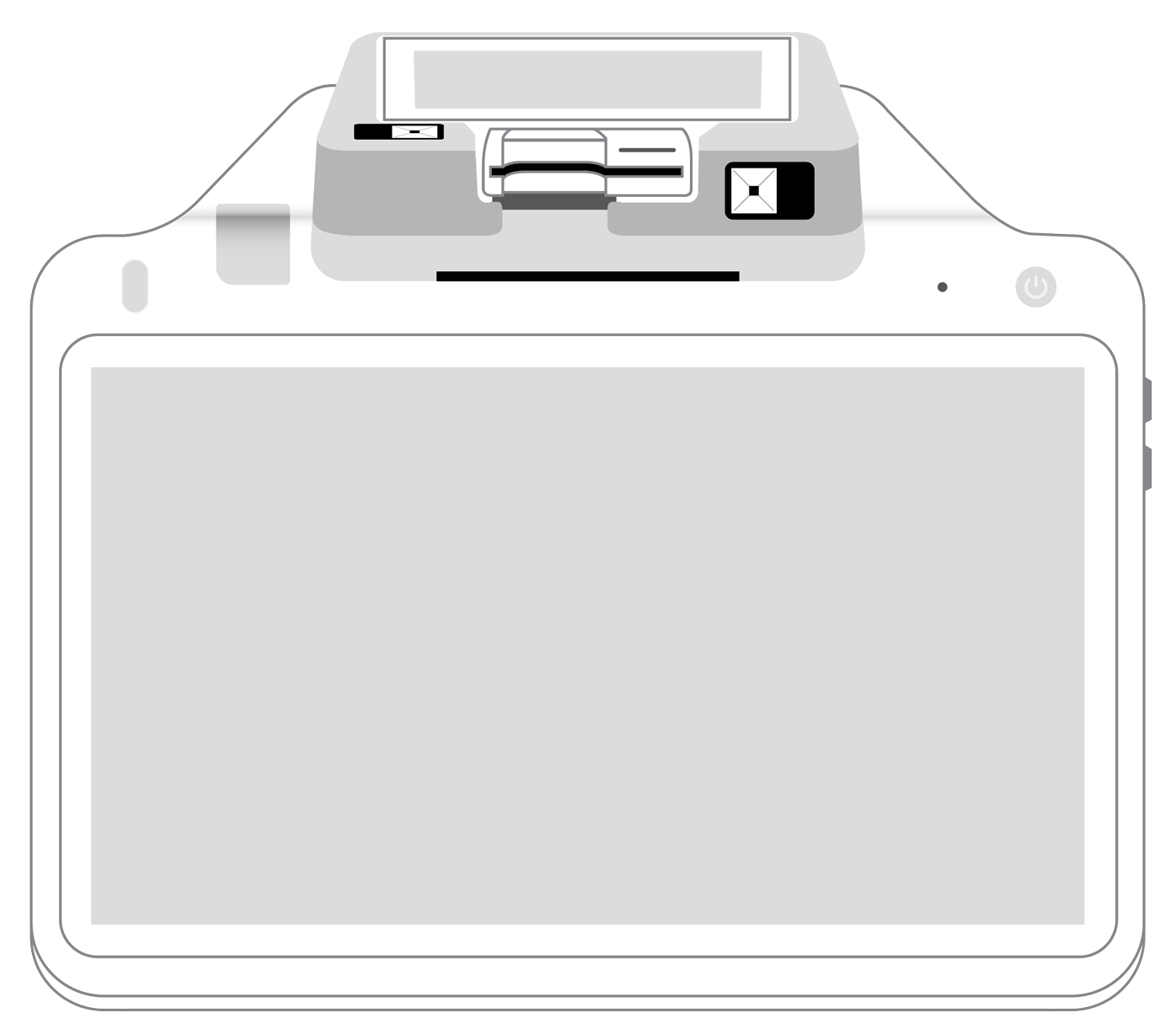 POS+ | |
|---|---|---|---|---|---|---|
Payment types | ||||||
EMV chip card payments (dip) | ||||||
Contactless payments (tap) | ||||||
Magstripe payments (swipe) | ||||||
PIN debit + EBT | ||||||
Device features | ||||||
Built-in barcode scanner | ||||||
Built-in receipt printer | ||||||
Customer-facing second screen | ||||||
External pinpad | ||||||
Wireless use | ||||||
Network | ||||||
Ethernet connectivity | With dock | |||||
Wifi connectivity | ||||||
4G connectivity | ||||||
Pricing | ||||||
Free Placement | ||||||