Required firmware update: Payanywhere 2-in-1 and 3-in-1 Bluetooth Credit Card Readers.

Following the release of Payanywhere version 6.3.4, the Payanywhere 2-in-1 and 3-in-1 Bluetooth Credit Card Readers will need a required firmware update in order for you to continue processing transactions.
Effective December 9, 2021, you will be prompted to update your firmware when you connect your reader.
If you choose to update later, view the app settings and tap Reader Firmware Update. Ensure the reader is connected and charged, select Update Configuration, wait for the update to finish, then tap Update Firmware. The update should take 3-5 minutes depending on your internet connection.
If you are using a Bluetooth reader for Virtual Terminal transactions, you will need to log in to the Payanywhere app on an iOS or Android device and connect the reader in order to complete the update.
As always, if you have any issues, don’t hesitate to reach out to us by phone, email, or live chat. We’re happy to help.
More from News
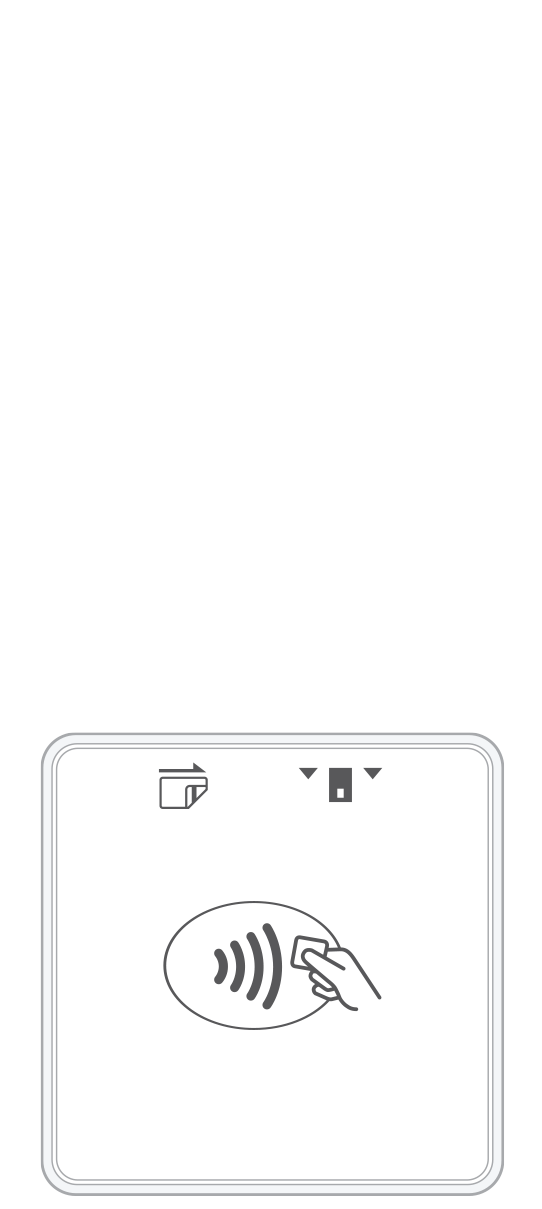 3-in-1 Reader | 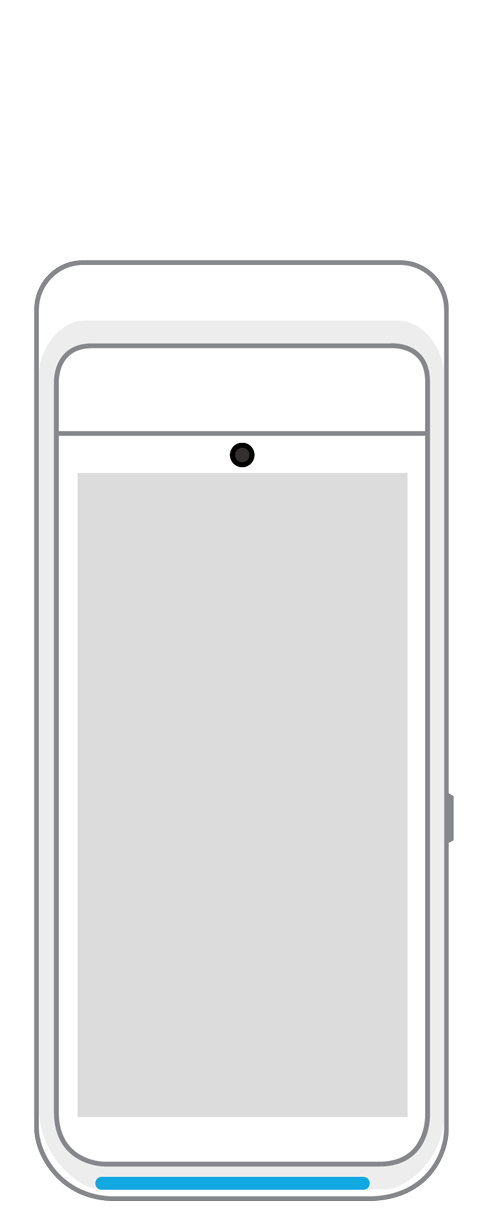 Terminal | 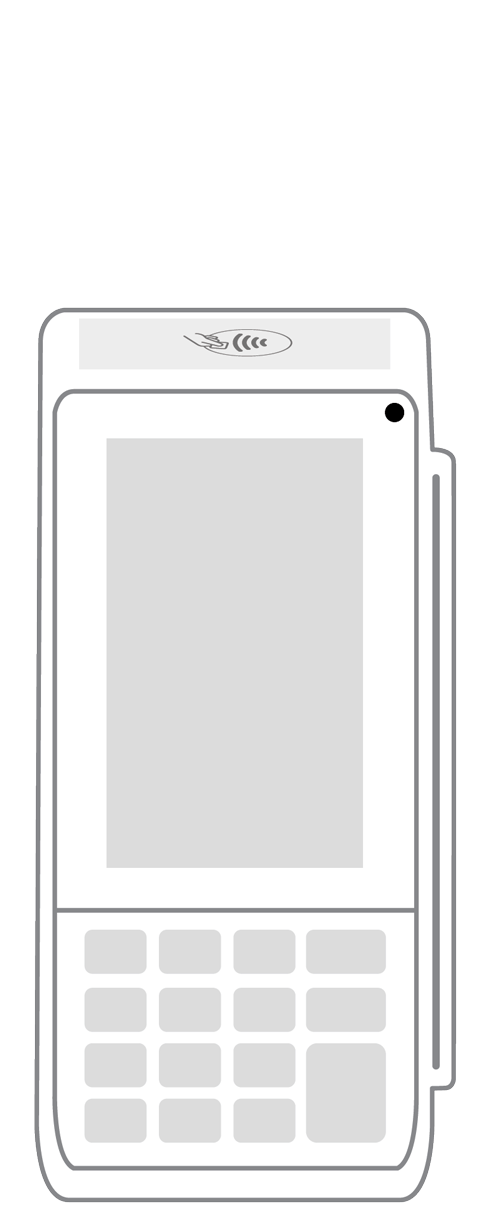 Keypad | 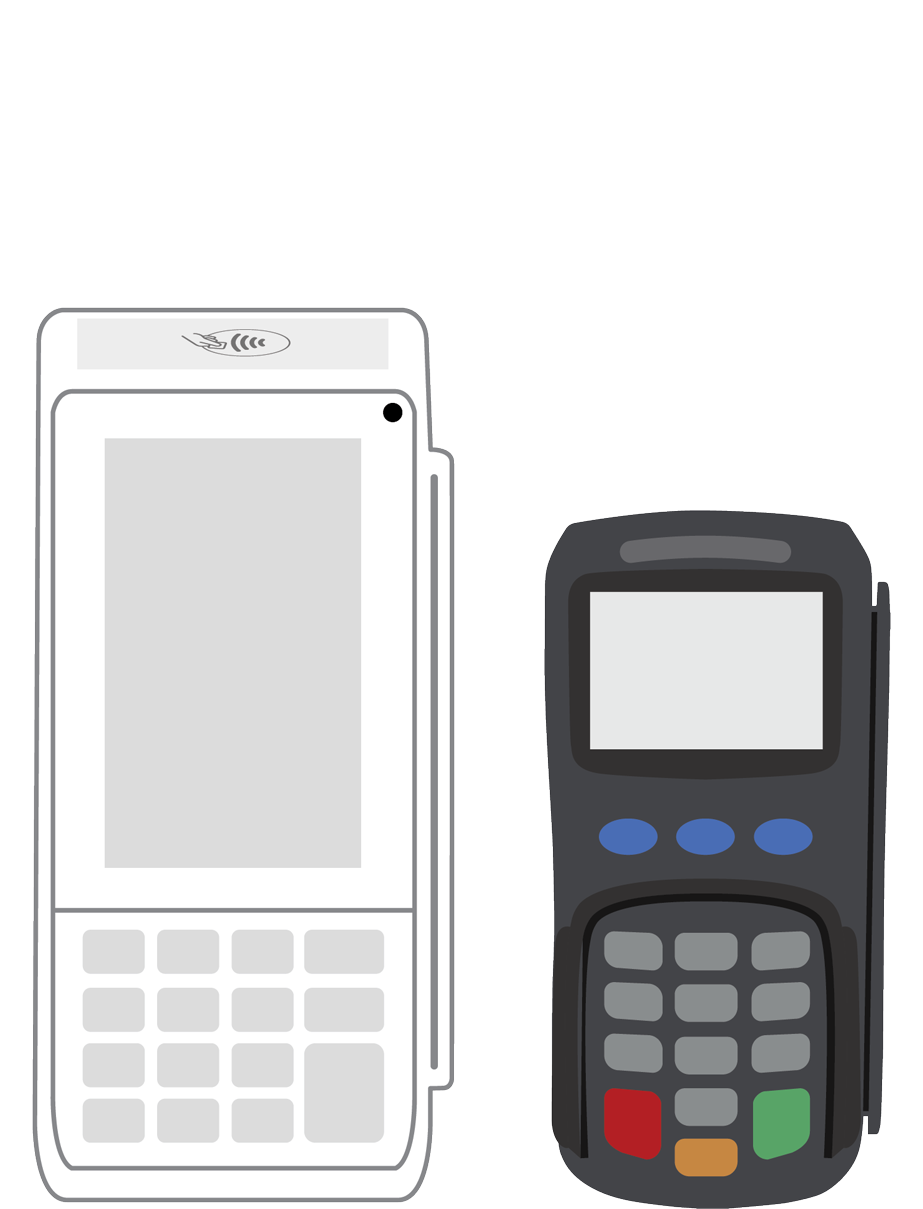 PINPad Pro | 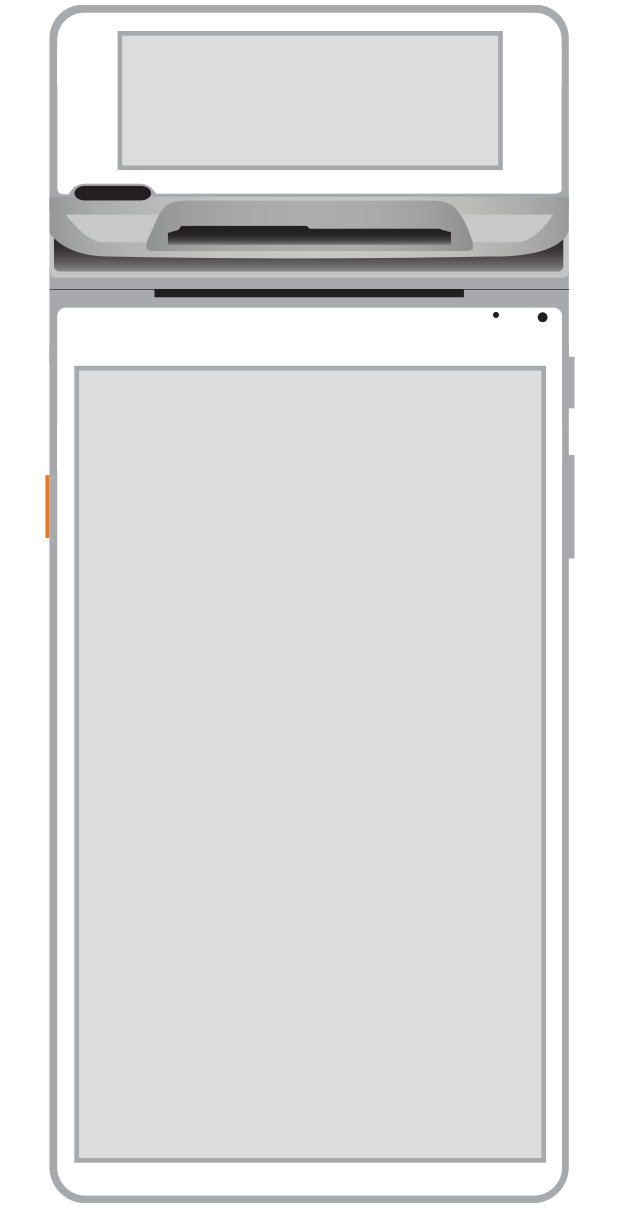 Flex | 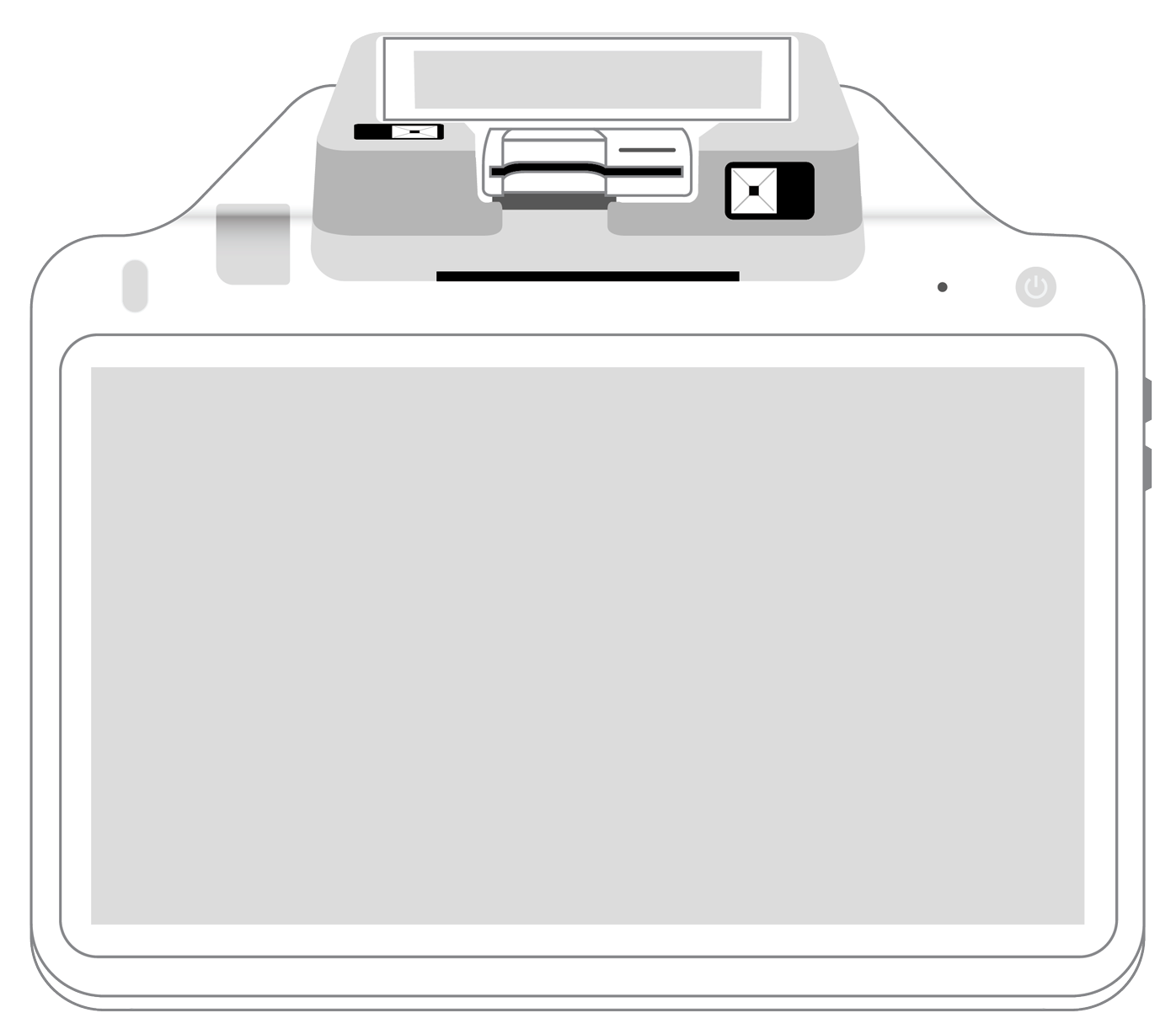 POS+ | |
|---|---|---|---|---|---|---|
Payment types | ||||||
EMV chip card payments (dip) | ||||||
Contactless payments (tap) | ||||||
Magstripe payments (swipe) | ||||||
PIN debit + EBT | ||||||
Device features | ||||||
Built-in barcode scanner | ||||||
Built-in receipt printer | ||||||
Customer-facing second screen | ||||||
External pinpad | ||||||
Wireless use | ||||||
Network | ||||||
Ethernet connectivity | With dock | |||||
Wifi connectivity | ||||||
4G connectivity | ||||||
Pricing | ||||||
Free Placement | ||||||