Stay in the know with Payments Hub Reputation Management.

Get notified when new reviews are posted on your Google Business Profile with Payments Hub Reputation Management.

First, activate Reputation Management by connecting your Google Business Profile.
(Psst, if you don't have a Google Business Profile, create one here.)

To enable new review alerts:
1) Head to Reputation Settings → Notifications.
2) Enter your email address to receive a daily summary for any new reviews.
3) If needed, add up to 5 additional recipients.
Now, you'll be notified when new reviews are posted so you can spend less time monitoring your profile and more time taking care of business.
But wait, there's more!
Check out the Reputation Management Guide to learn how to reply to reviews, create custom quick reply messages, and everything else this amazing tool has to offer. If you're already using Reputation Management, we want to hear from you! Share your feedback here.
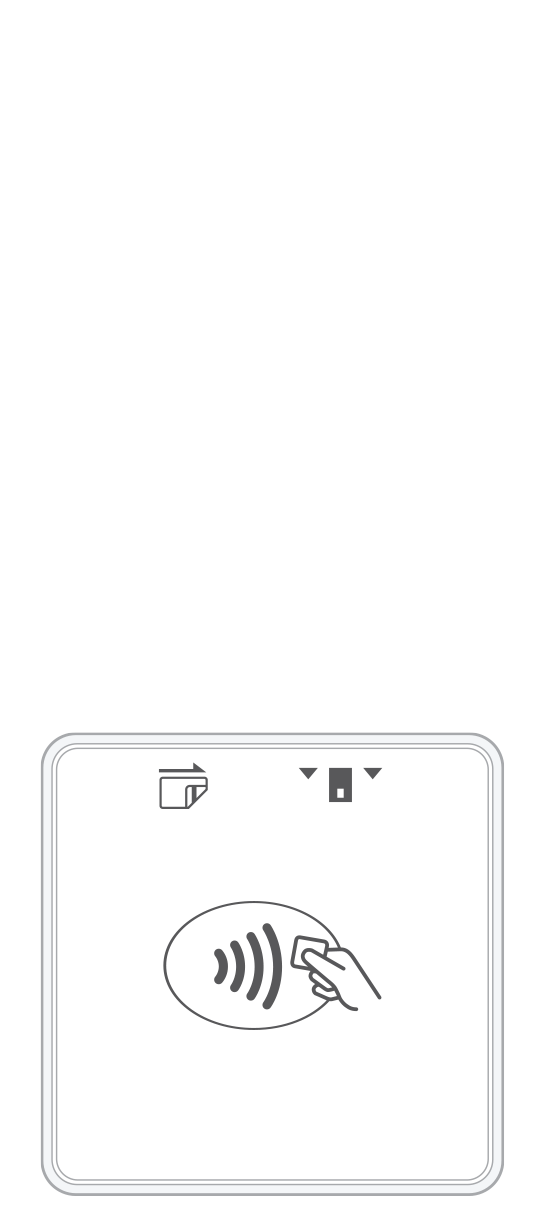 3-in-1 Reader | 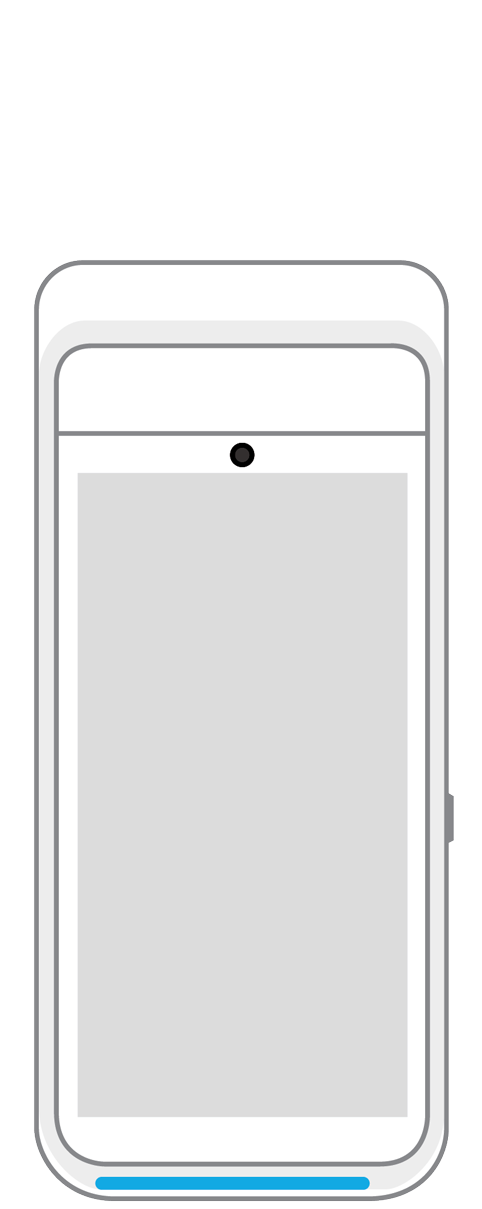 Terminal | 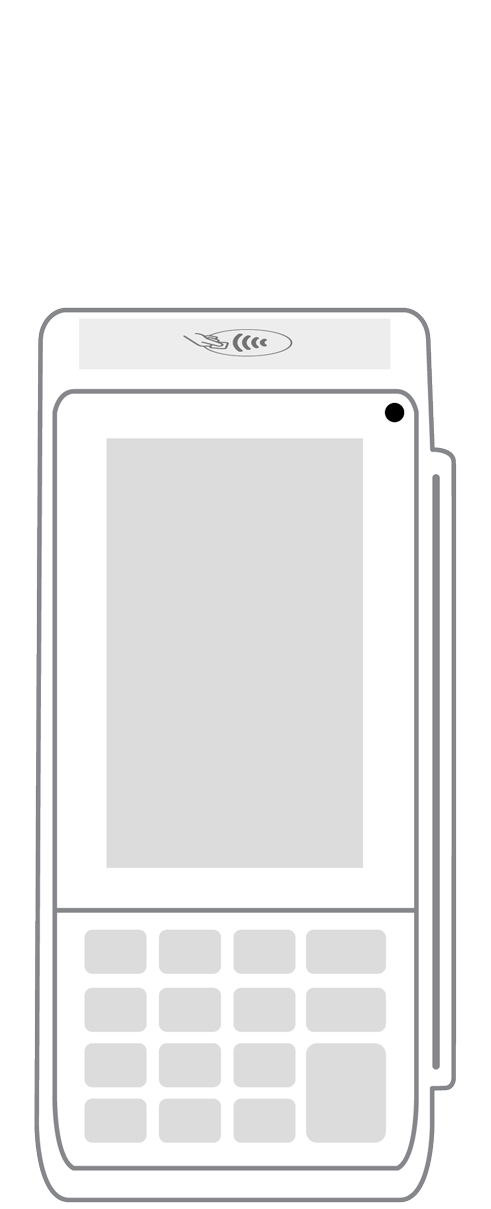 Keypad | 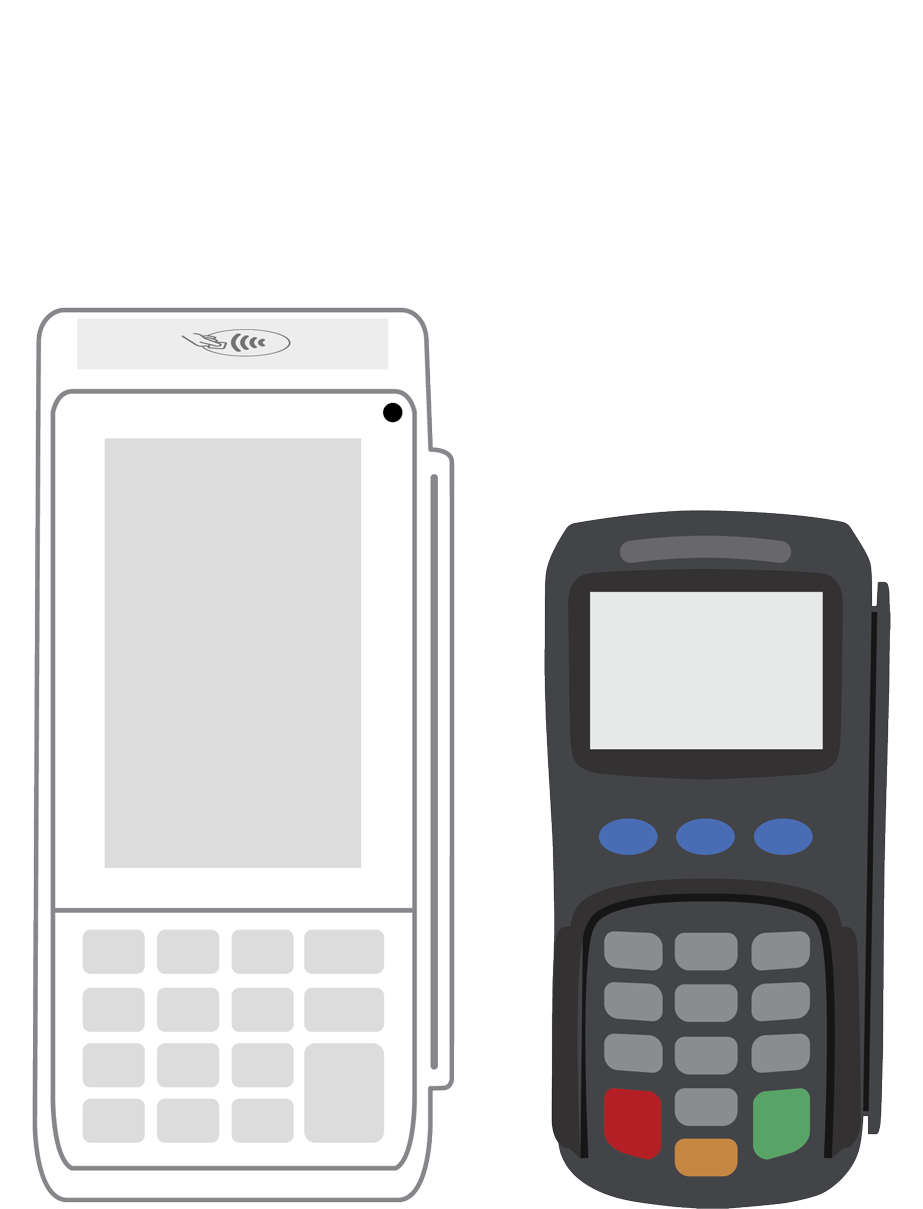 PINPad Pro | 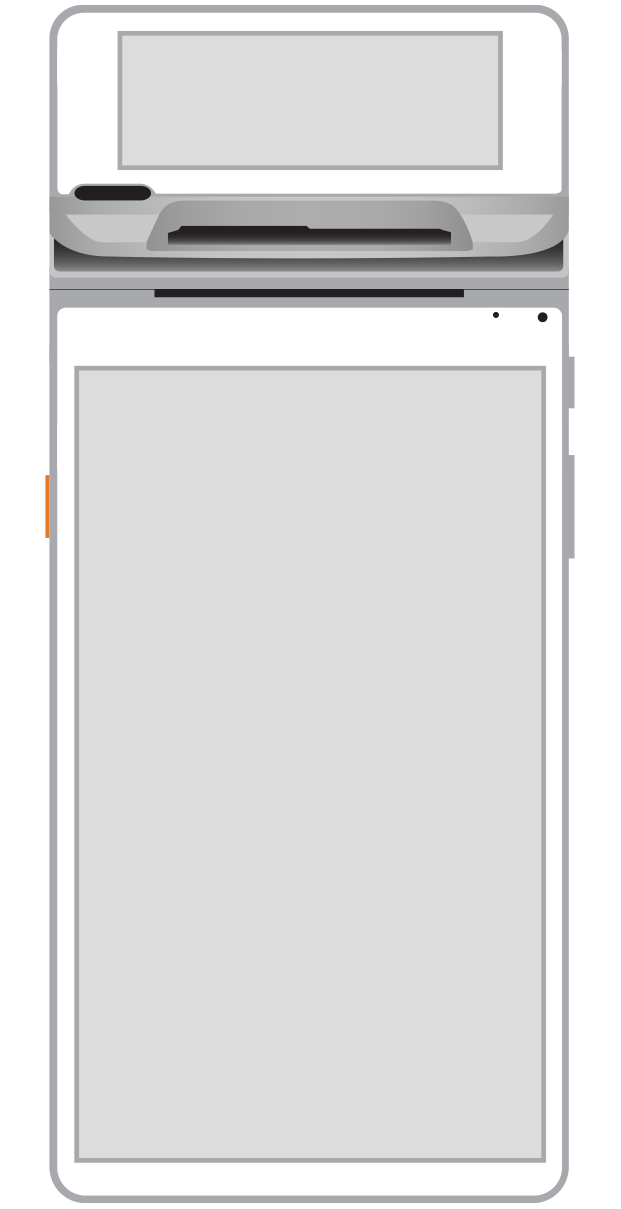 Flex | 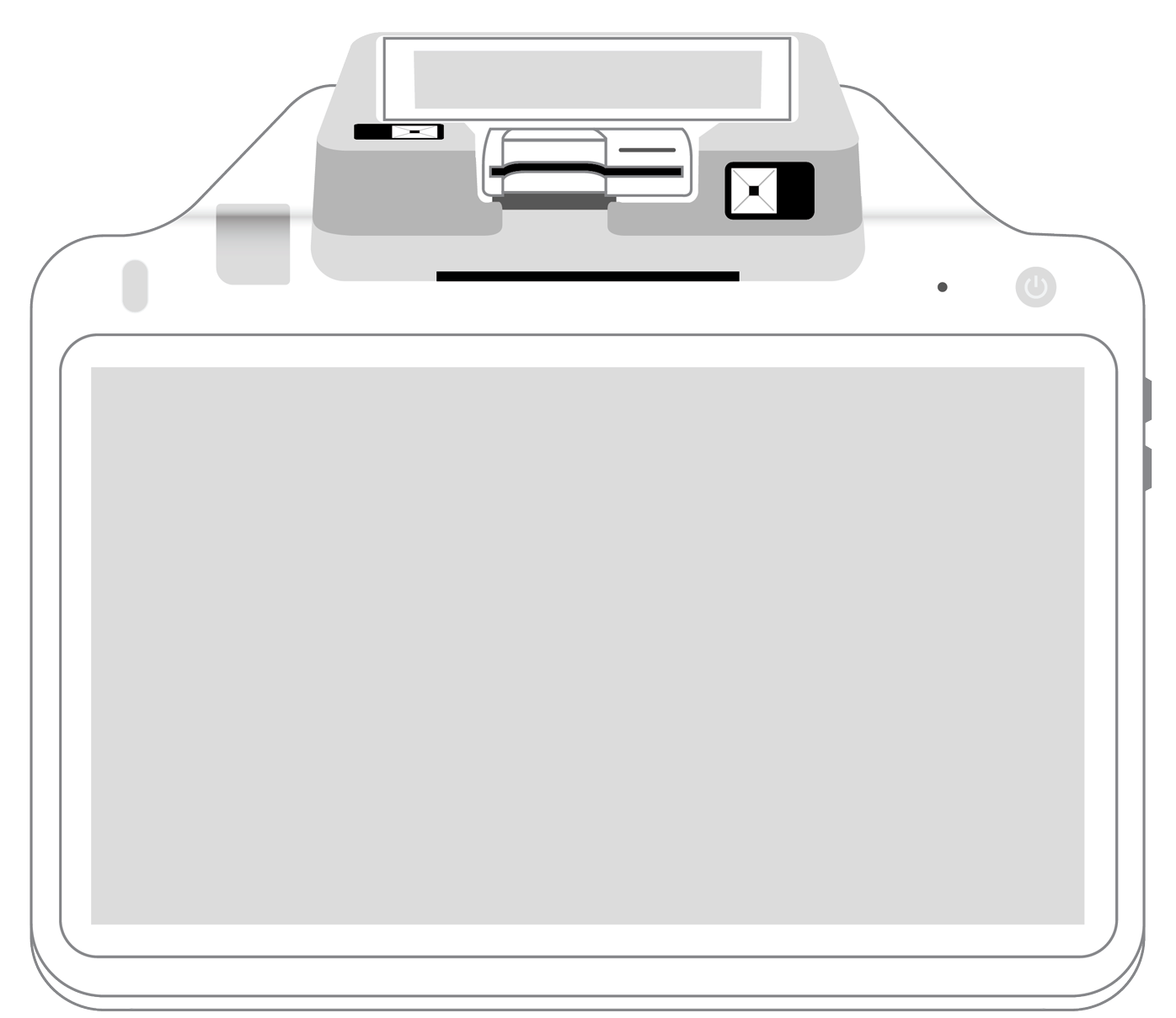 POS+ | |
|---|---|---|---|---|---|---|
Payment types | ||||||
EMV chip card payments (dip) | ||||||
Contactless payments (tap) | ||||||
Magstripe payments (swipe) | ||||||
PIN debit + EBT | ||||||
Device features | ||||||
Built-in barcode scanner | ||||||
Built-in receipt printer | ||||||
Customer-facing second screen | ||||||
External pinpad | ||||||
Wireless use | ||||||
Network | ||||||
Ethernet connectivity | With dock | |||||
Wifi connectivity | ||||||
4G connectivity | ||||||
Pricing | ||||||
Free Placement | ||||||