FAQ of the Week: Swiping Tips for PayAnywhere

 So you are all signed up, you’ve been approved and you have a compatible device, what do you do next? You open the app, connect your credit card reader and start swiping.
So you are all signed up, you’ve been approved and you have a compatible device, what do you do next? You open the app, connect your credit card reader and start swiping.
To help make your first PayAnywhere experience an enjoyable one, here are a couple tips on the art of swiping. To get a good swipe, try to firmly and steadily swipe the card through the reader.
Make sure volume is maximized when you launch the app and have plugged in the card reader. On some phone models, Ringer volume is different from Headset volume. It is the Headset volume that needs to be maxed.
Make sure that the magstripe of the credit card is facing the right direction. If you are looking at the front of your card reader, you will see payanywhere.com. You should also be looking at the magstripe.
If you are using a case on your device, check to make sure the sleeve isn’t preventing the card reader from being plugged in all the way.
More from News
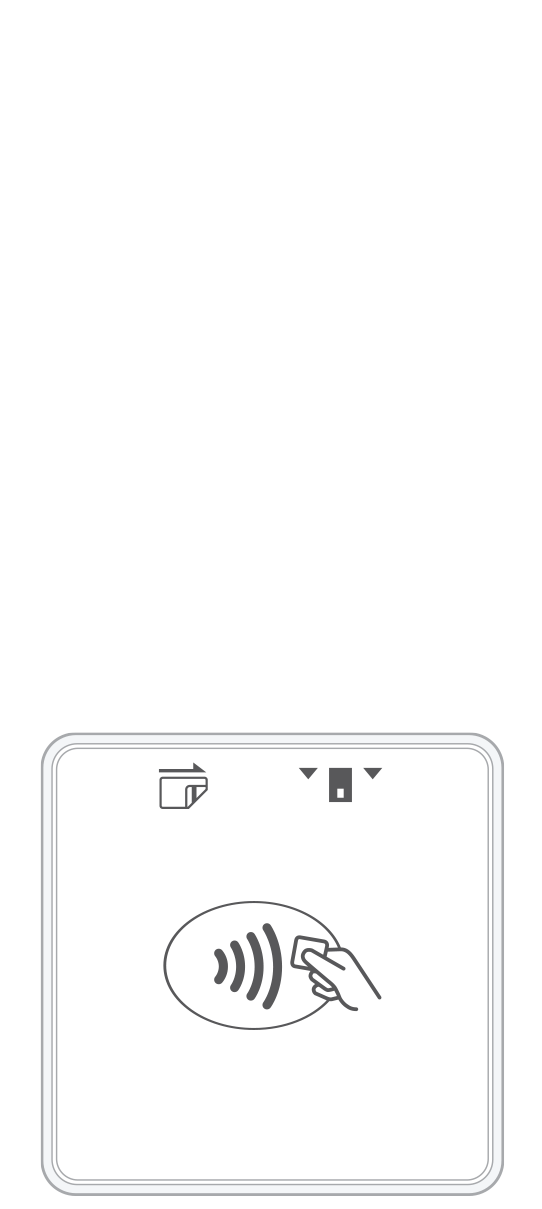 3-in-1 Reader | 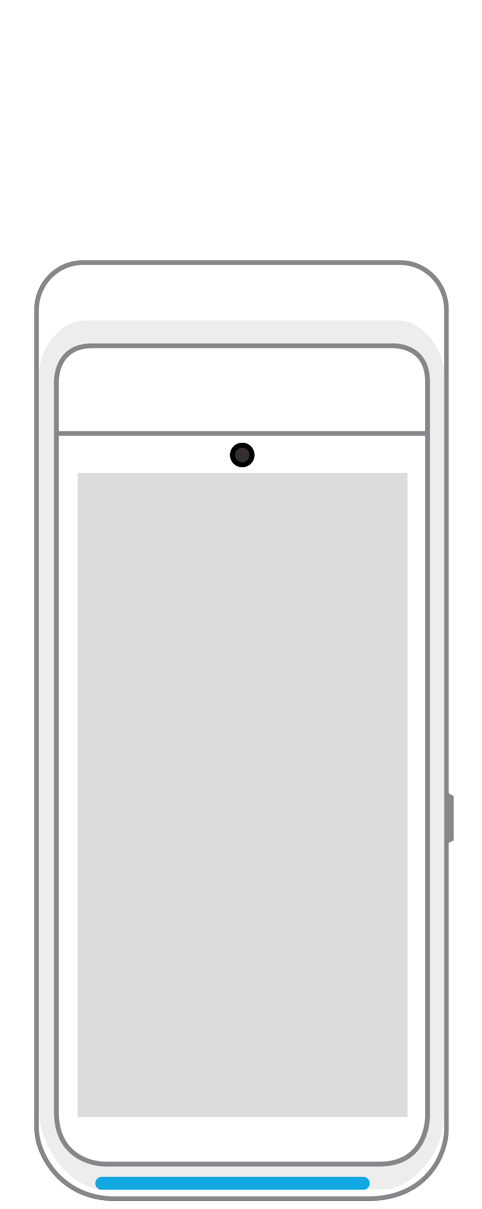 Terminal | 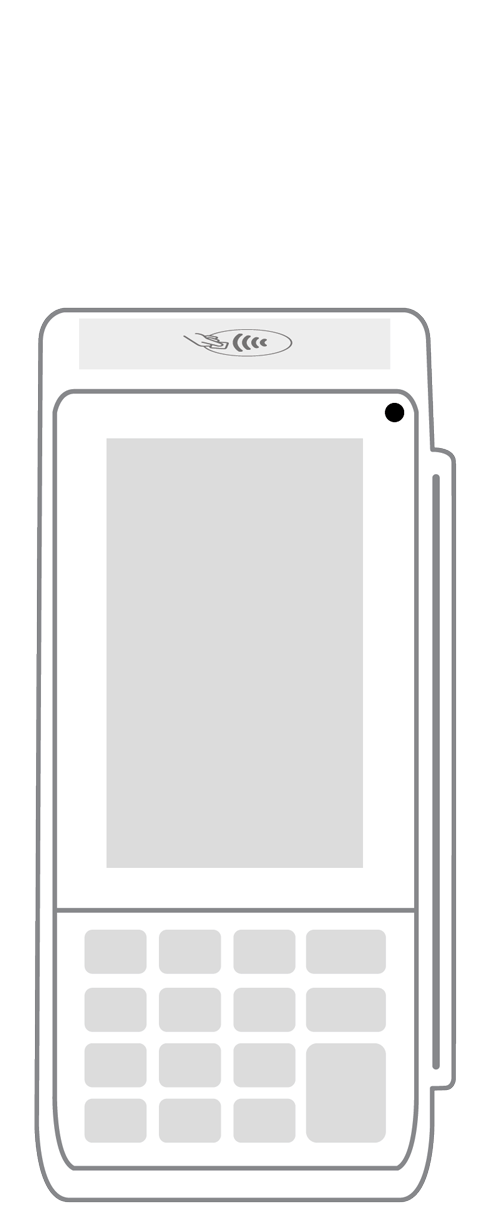 Keypad | 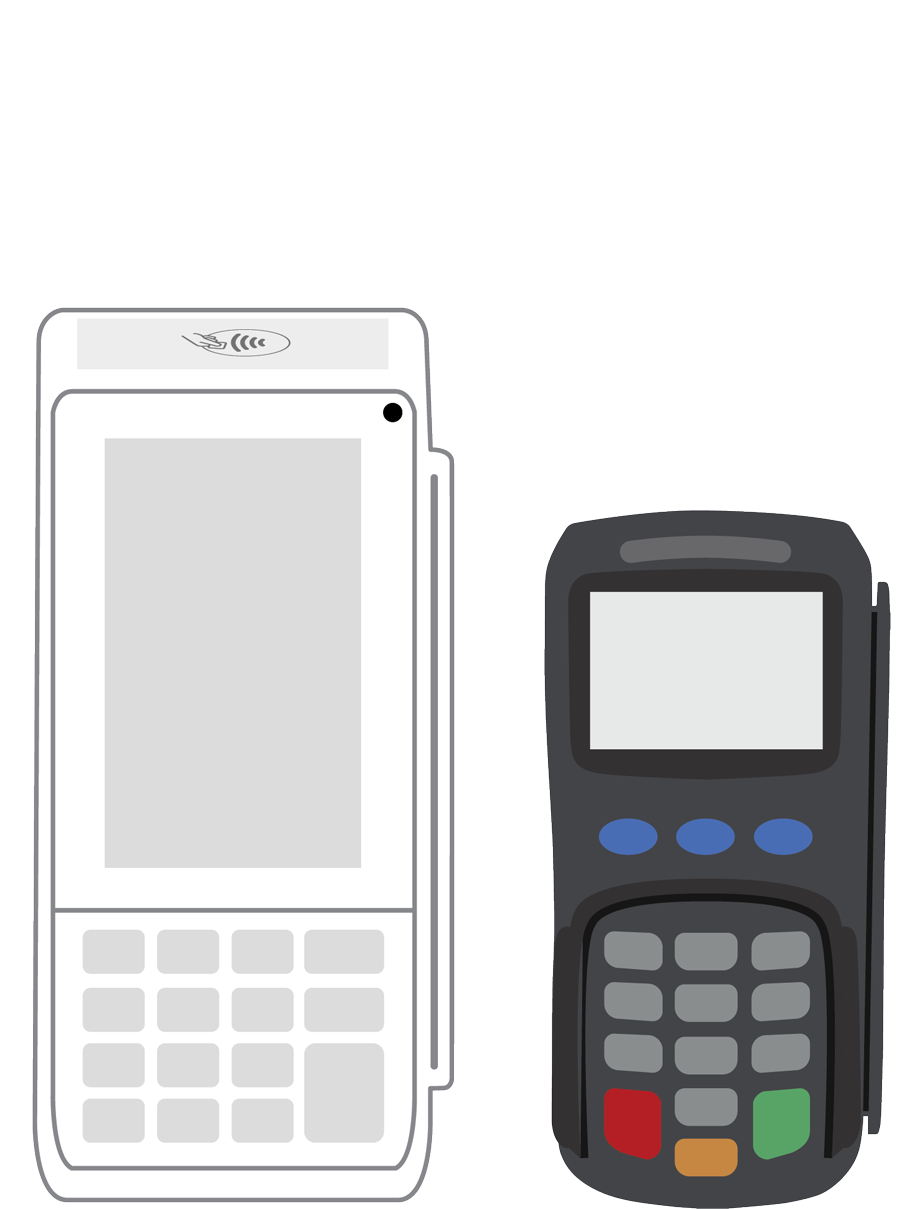 PINPad Pro | 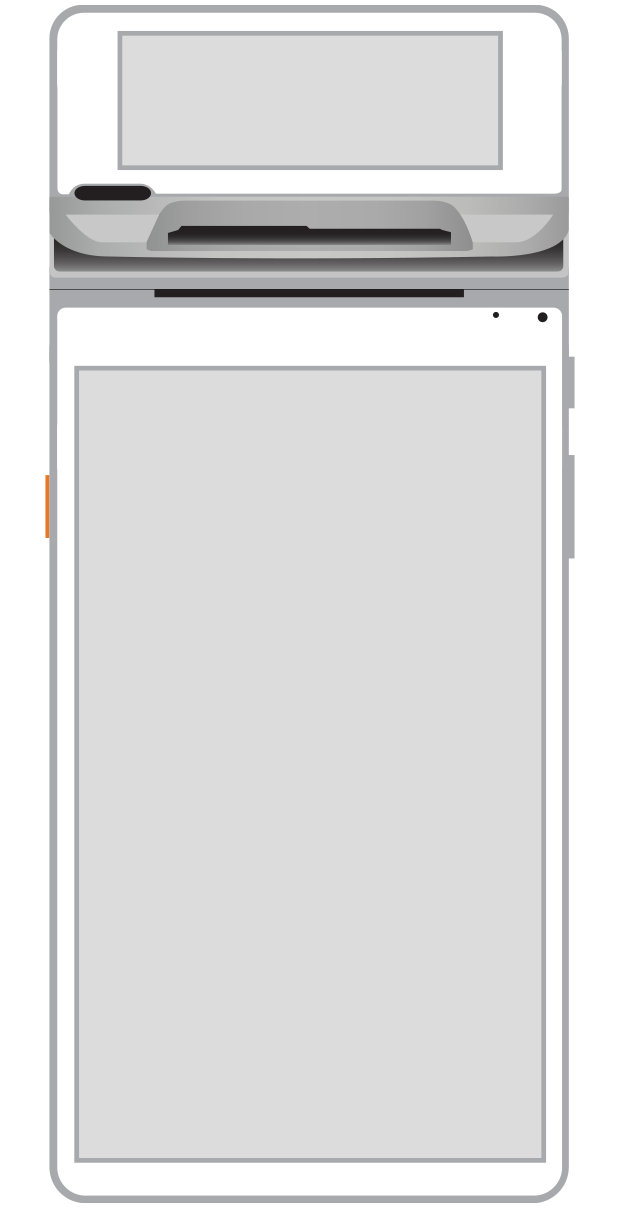 Flex | 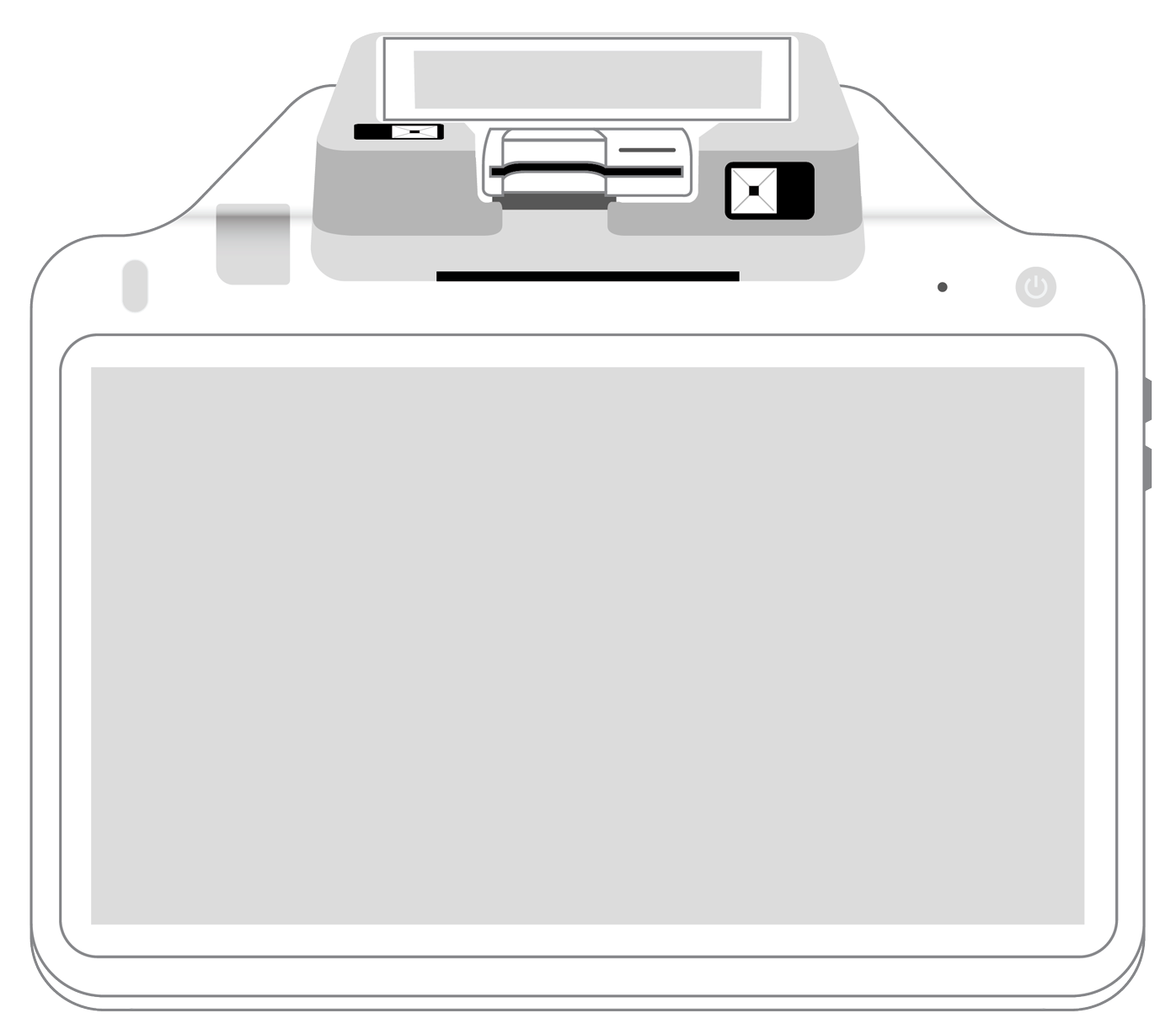 POS+ | |
|---|---|---|---|---|---|---|
Payment types | ||||||
EMV chip card payments (dip) | ||||||
Contactless payments (tap) | ||||||
Magstripe payments (swipe) | ||||||
PIN debit + EBT | ||||||
Device features | ||||||
Built-in barcode scanner | ||||||
Built-in receipt printer | ||||||
Customer-facing second screen | ||||||
External pinpad | ||||||
Wireless use | ||||||
Network | ||||||
Ethernet connectivity | With dock | |||||
Wifi connectivity | ||||||
4G connectivity | ||||||
Pricing | ||||||
Free Placement | ||||||