Tap to Pay on iPhone is now available with Payanywhere!

With Tap to Pay on iPhone and Payanywhere, business owners can accept all types of in-person, contactless payments right on their iPhone — with no extra terminals or hardware needed.
How can I access Tap to Pay on iPhone?
To use Tap to Pay on iPhone, simply download the Payanywhere app, sign up, and start accepting in-person contactless payments right on your iPhone.
Tap to Pay on iPhone requires iPhone XS or later, and the latest version of iOS. Update to the latest version by going to Settings > General > Software Update, then tap Download and Install. Some contactless cards may not be accepted and Tap to Pay on iPhone is not available in all markets. View which countries and regions Tap to Pay on iPhone is available.
How does Tap to Pay on iPhone work?
With Tap to Pay on iPhone and the Payanywhere app, business owners can accept in-person contactless payments on their iPhone — from physical debit and credit cards, to Apple Pay and other digital wallets — no extra hardware needed.
Tap to Pay on iPhone takes just a few simple steps with the Payanywhere iOS app.
To accept contactless cards, follow these steps.
- Launch the Payanywhere app on your iPhone and enter an amount or add items.
- When you’re ready to accept a payment, select Tap to Pay on iPhone from your available payment methods.
- Present your iPhone to the customer.
- The customer holds their card horizontally at the top of your iPhone, over the contactless symbol.
- When you see the “done” checkmark, the transaction is complete.
To accept Apple Pay and other digital wallets, follow these steps.
- Launch the Payanywhere app on your iPhone and enter an amount or add items.
- When you’re ready to accept a payment, select Tap to Pay on iPhone from your available payment methods.
- Present your iPhone to the customer.
- The customer holds their device near your iPhone, over the contactless symbol.
- When you see the “done” checkmark, the transaction is complete.
Is Tap to Pay on iPhone safe?
Tap to Pay on iPhone uses the built-in features of iPhone to keep business and customer data private and secure. When a payment is processed, Apple does not store card numbers on the device or on Apple servers.
Why should I use Tap to Pay on iPhone?
More than two-thirds of all credit and debit cards in the U.S. are issued as contactless-enabled cards. This means that, with this rapidly increasing adoption of contactless payments, merchants stay up to date when they can seamlessly accept payments with Tap to Pay on iPhone.
With Tap to Pay on iPhone, businesses are able to accept in-person contactless payments with only an iPhone. It’s easy, secure, and private. And from the consumer’s point of view, customers can choose their preferred contactless payment method and enjoy a fast and secure payment experience.
What if I have questions?
As always, if you have any questions or concerns, please do not hesitate to contact us by phone, email, or live chat. We're happy to help.
Also, you can view the Tap to Pay on iPhone FAQ here.
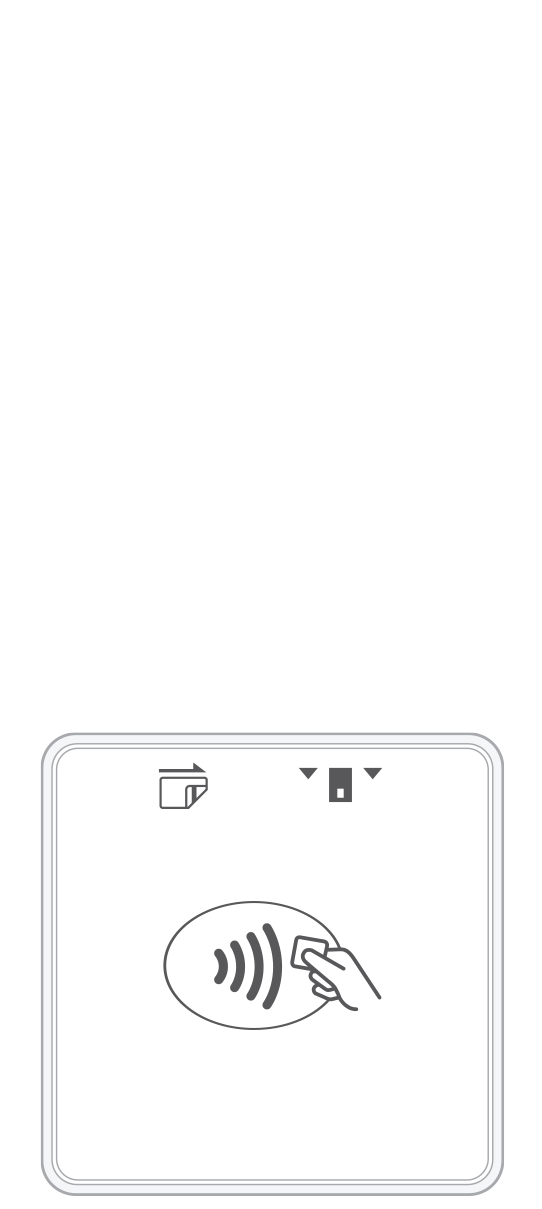 3-in-1 Reader | 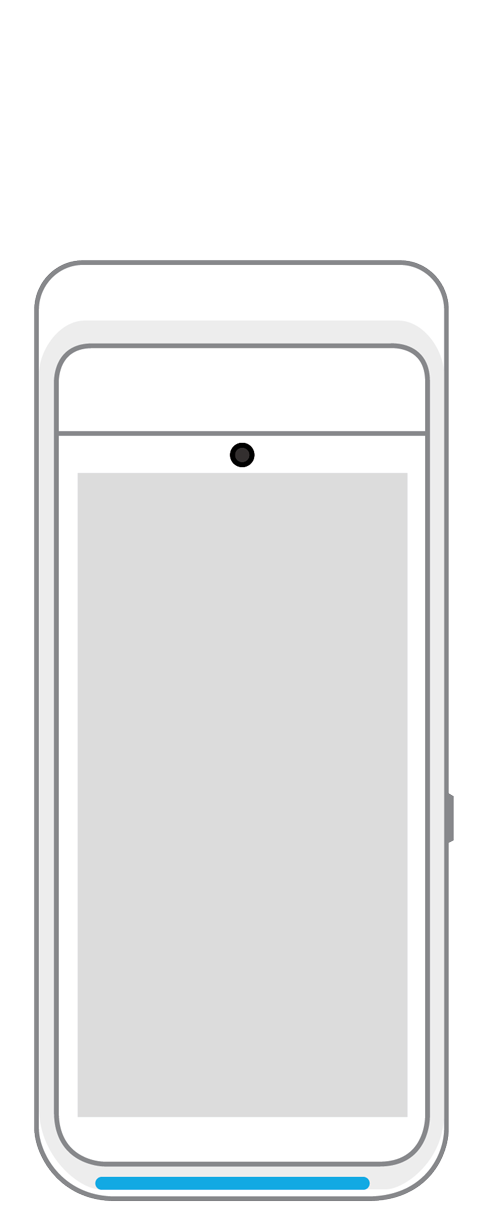 Terminal | 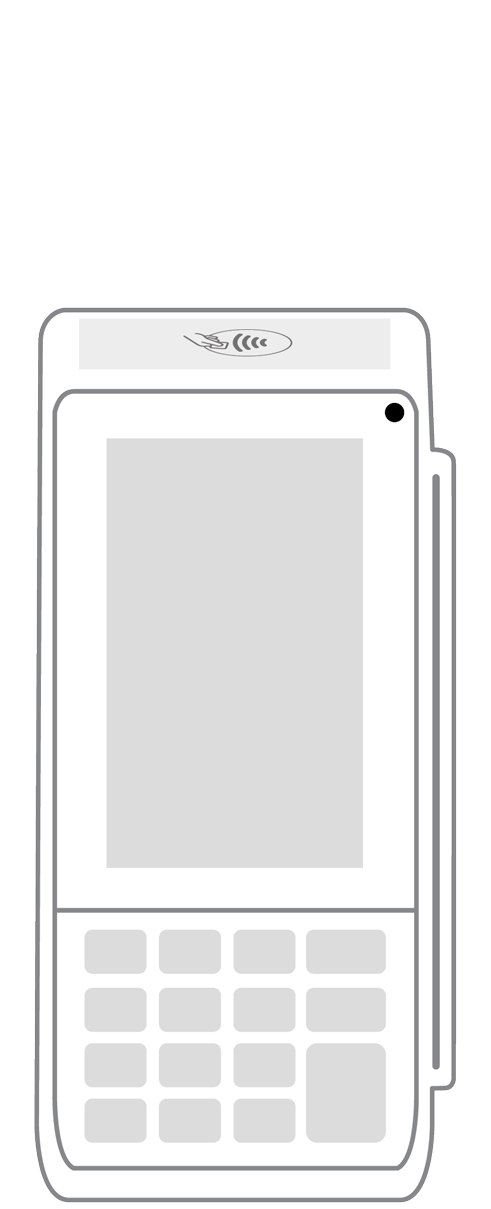 Keypad | 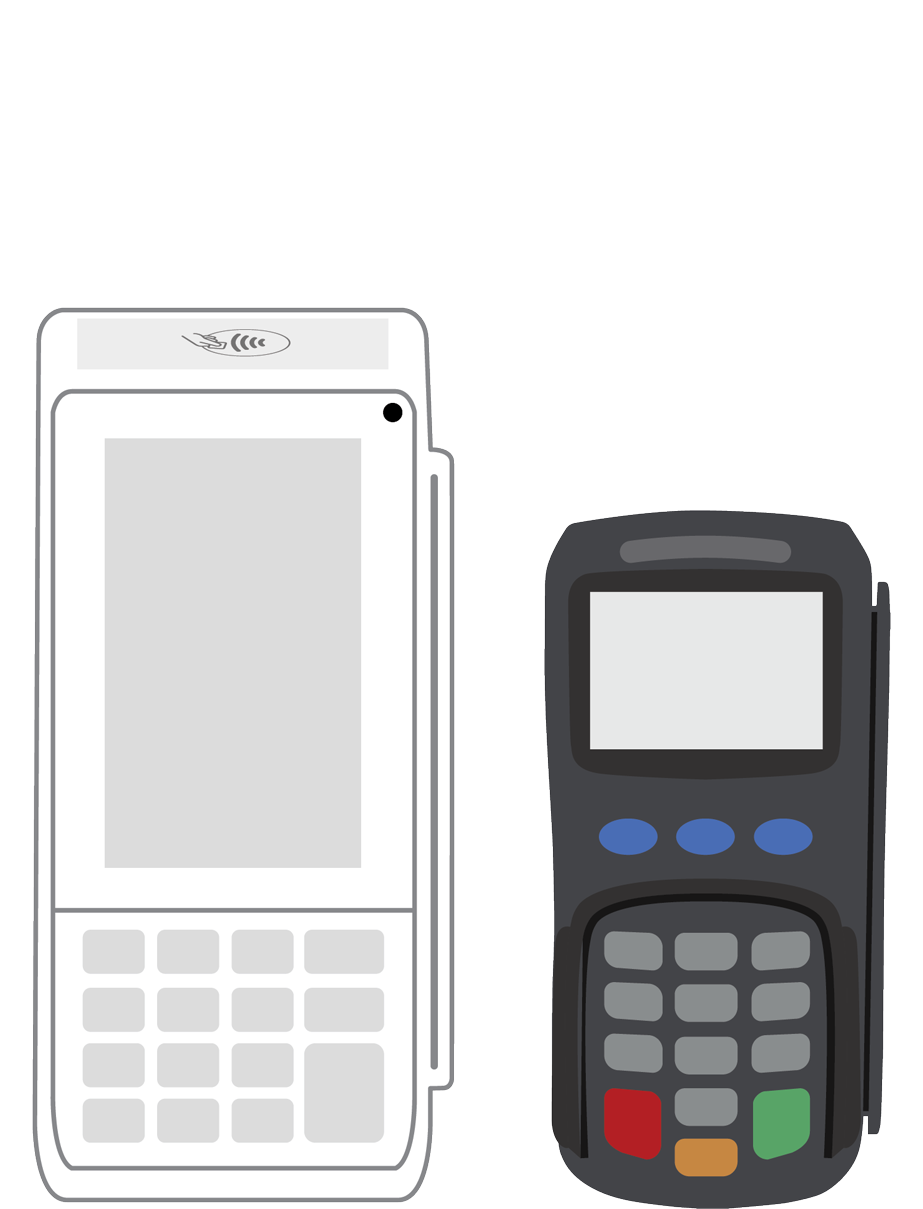 PINPad Pro | 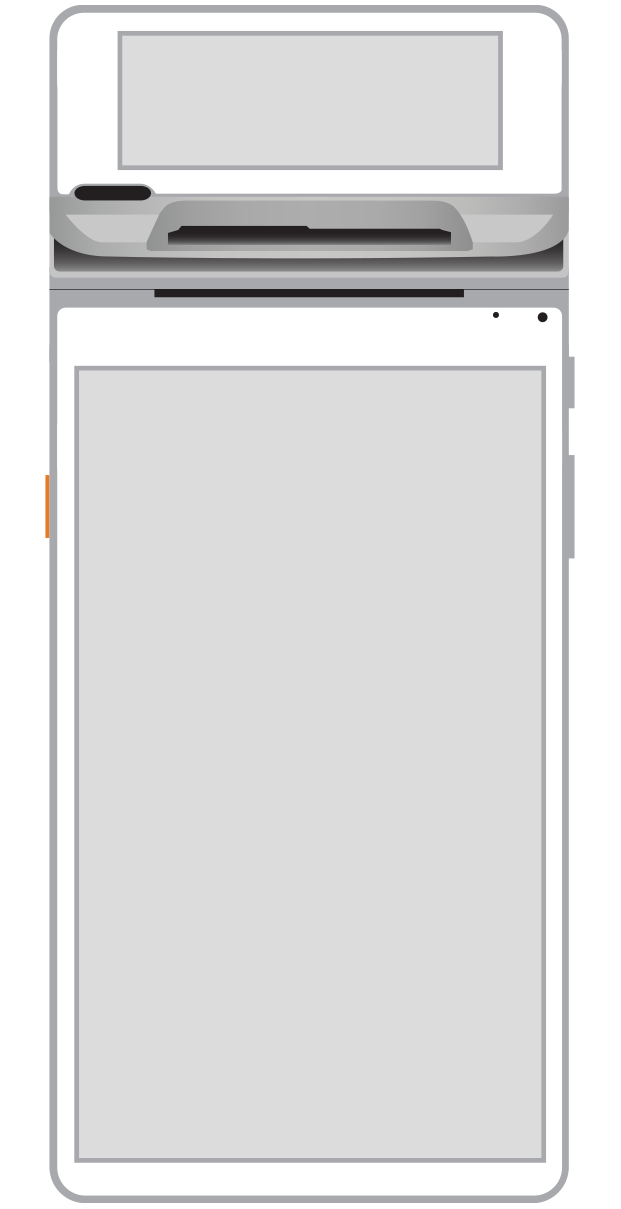 Flex | 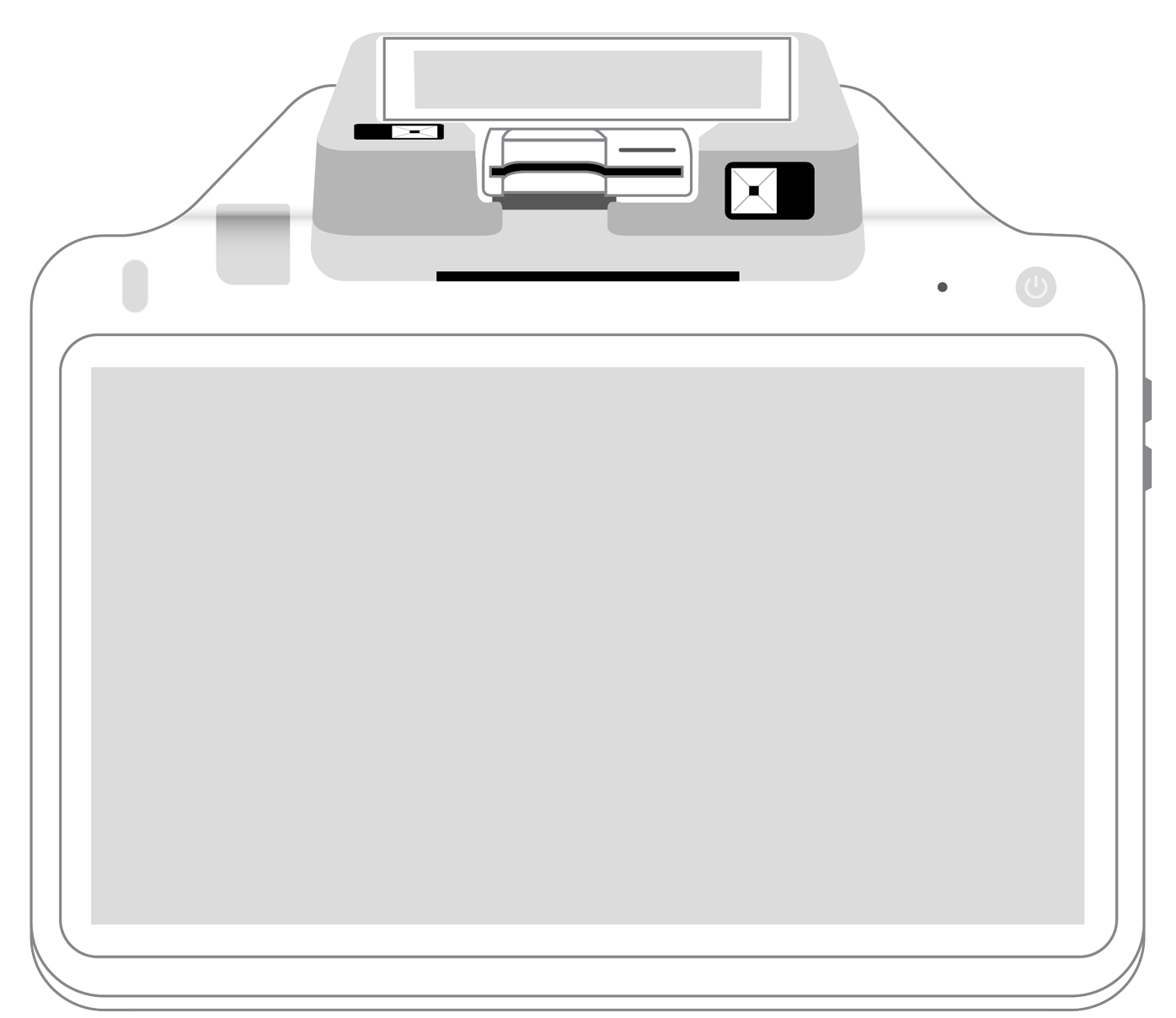 POS+ | |
|---|---|---|---|---|---|---|
Payment types | ||||||
EMV chip card payments (dip) | ||||||
Contactless payments (tap) | ||||||
Magstripe payments (swipe) | ||||||
PIN debit + EBT | ||||||
Device features | ||||||
Built-in barcode scanner | ||||||
Built-in receipt printer | ||||||
Customer-facing second screen | ||||||
External pinpad | ||||||
Wireless use | ||||||
Network | ||||||
Ethernet connectivity | With dock | |||||
Wifi connectivity | ||||||
4G connectivity | ||||||
Pricing | ||||||
Free Placement | ||||||