The Payanywhere and Payments Hub Spring 2025 Release

Spring brings many new things, new blooms, a new quarter, and a new release for Payanywhere and Payments Hub. That means new enhancements, improvements, and inspired thinking to help make running your business easier, faster, and better.
Enhanced invoicing: Fast, flexible, easy.
The ways you can send invoices and get paid have been improved and expanded. There are major upgrades across the board — as well as new features — that translate to less work for you and better ways of running your business.
Introducing Automated Reminders: Your invoicing personal assistant.
This powerful new feature enables you to schedule and automatically send email or SMS notifications to customers when payment is due (or overdue). Set it and forget it — and start seeing a better return on paid invoices.
Automated Reminders keep track of your invoices, reminding your customers when payments are due — so you don’t have to. If you have the Premium Plus plan, it’s already active and comes with default settings that will automatically notify customers of important follow-up dates, including:
- Upcoming Due Date
- Overdue Invoices
- Automatic Payments
- Failed Payments
You can also customize your reminder settings by logging in to Payments Hub.
More efficient Invoice Alerts.
With the Spring Release, you can now also add additional email addresses to Invoice Alerts, giving you expanded channels with which to reach your customers — and make them aware of payments coming due.
Save Payment Information efficiency.
And there are upgraded tools to keep customer card data up to date, helping you to ensure that transactions go through fast and smooth when customers use saved payment information.
Bulk Invoicing upgrades.
Choose the way you upload.
Payments Hub provides you with a template to upload your bulk-billing information. With the Spring Release enhancements, you can now also use any file or template to create an upload. Map the required fields to the portal, and Payments Hub will process those invoices in bulk.
You can even save your mapped settings for the next upload.
This all translates to less time spent creating an upload and improved integration with your data. It’s a better, more versatile Bulk Invoicing upload process.
Fix bulk errors on the fly.
The ways errors are identified and addressed in Bulk Invoicing have also been improved.
After an upload, you’ll be notified when errors are detected. You can now fix those errors on the go — without waiting to send the ones that are error-free.
This improved workflow means that you can easily address errors during the sending process, right in Payments Hub — you don’t have to leave the portal to open a different program.
Keep track with Bulk Invoicing Reports.
Stay on top of your invoices when you send a bulk. New reporting features display a record of all uploaded invoices, and give you improved ways to track your invoices. You’ll see successfully created invoices as well as those with errors. You also have the option to save those errors to be addressed later.
More useful Bulk Invoicing Notifications.
Sending 5,000 invoices at once is a powerful tool. Getting 5,000 individual notifications for those invoices — all at once — can be a powerful headache. This new setting allows you to select how you’re notified when you send out a bulk:
- Get one notification per bulk, with a summary of stats.
- Receive a copy of each customer invoice sent in a bulk.
Payment Links that are more secure, more flexible.
Payment Links are a great alternative to traditional invoices — and they’ve been upgraded as well. This release adds significant security and customization enhancements.
- Safeguard transactions with reCAPTCHA security measures.
- Get added security with link deactivations when there are excessive declines.
- Customize embedded payment buttons — change fonts and colors to match your branding.
- Stay on top of activity with Payment Link Reports.
Start getting more for your business today.
As with all technology, the best comes with the latest version — Payanywhere version 7.1 — you’ll get the most from the app when you update it on your device.
And visit Payments Hub to explore all the new features and improvements that come with the Spring Release. Many of these new features, including invoicing, are only available on the Premium Plus plan — now is a great time to upgrade your plan.
Spring is blooming with all kinds of Payanywhere and Payments Hub progress — the better to serve your business. We’re here to help with anything related to the Spring 2025 release, so, as always, please do not hesitate to contact us by phone, email, or live chat.
©2025 Payanywhere. All rights reserved. Payanywhere is a registered DBA of EPX and a registered ISO of BMO Harris N.A., Chicago, IL, Citizens Bank N.A., Providence, RI, The Bancorp Bank, Philadelphia, PA, and FFB Bank, Fresno, CA.
© 2025 Payments Hub. All rights reserved.
Related Reading
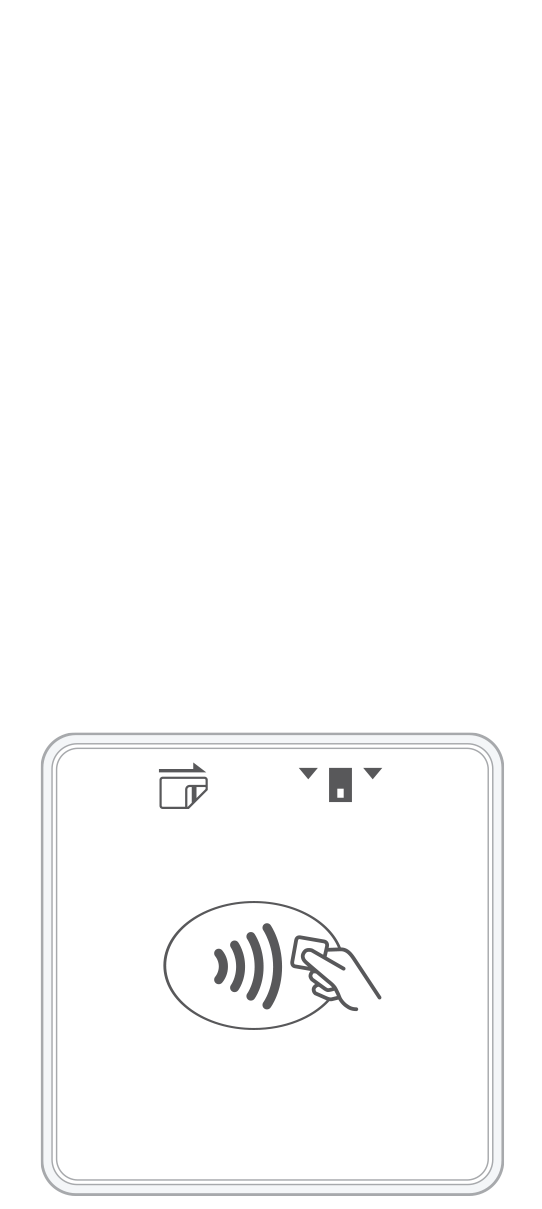 3-in-1 Reader | 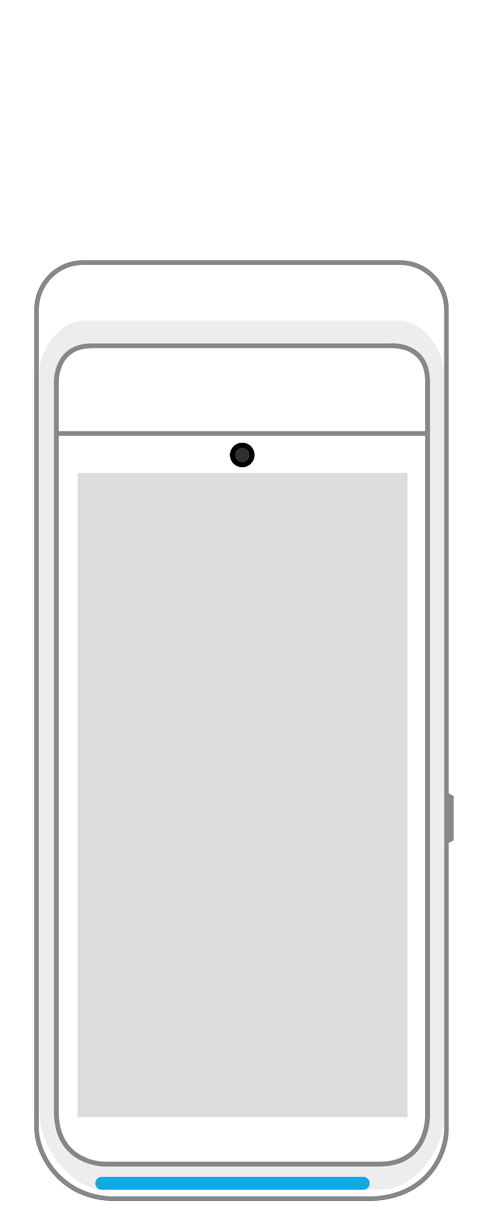 Terminal | 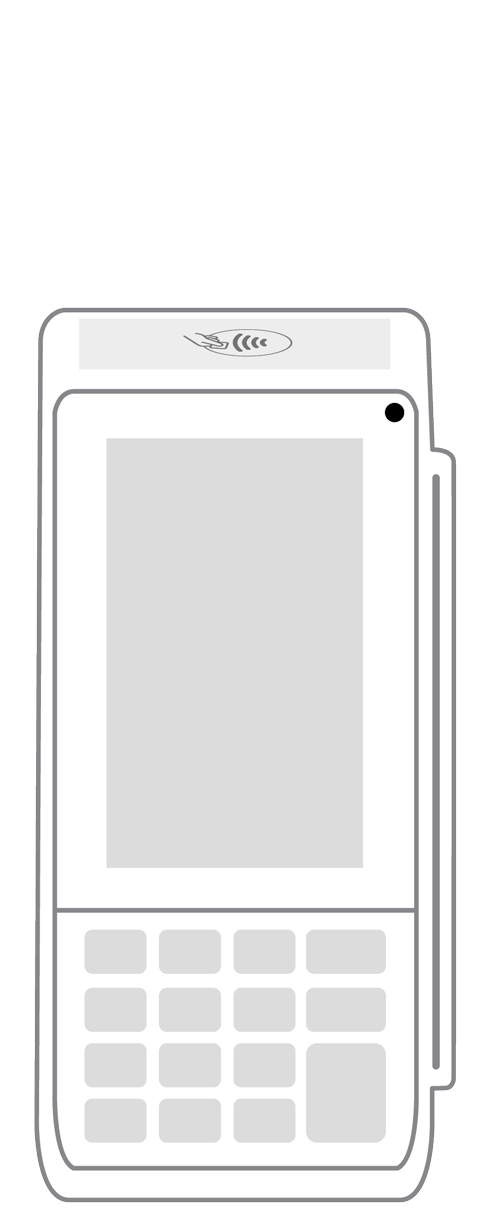 Keypad | 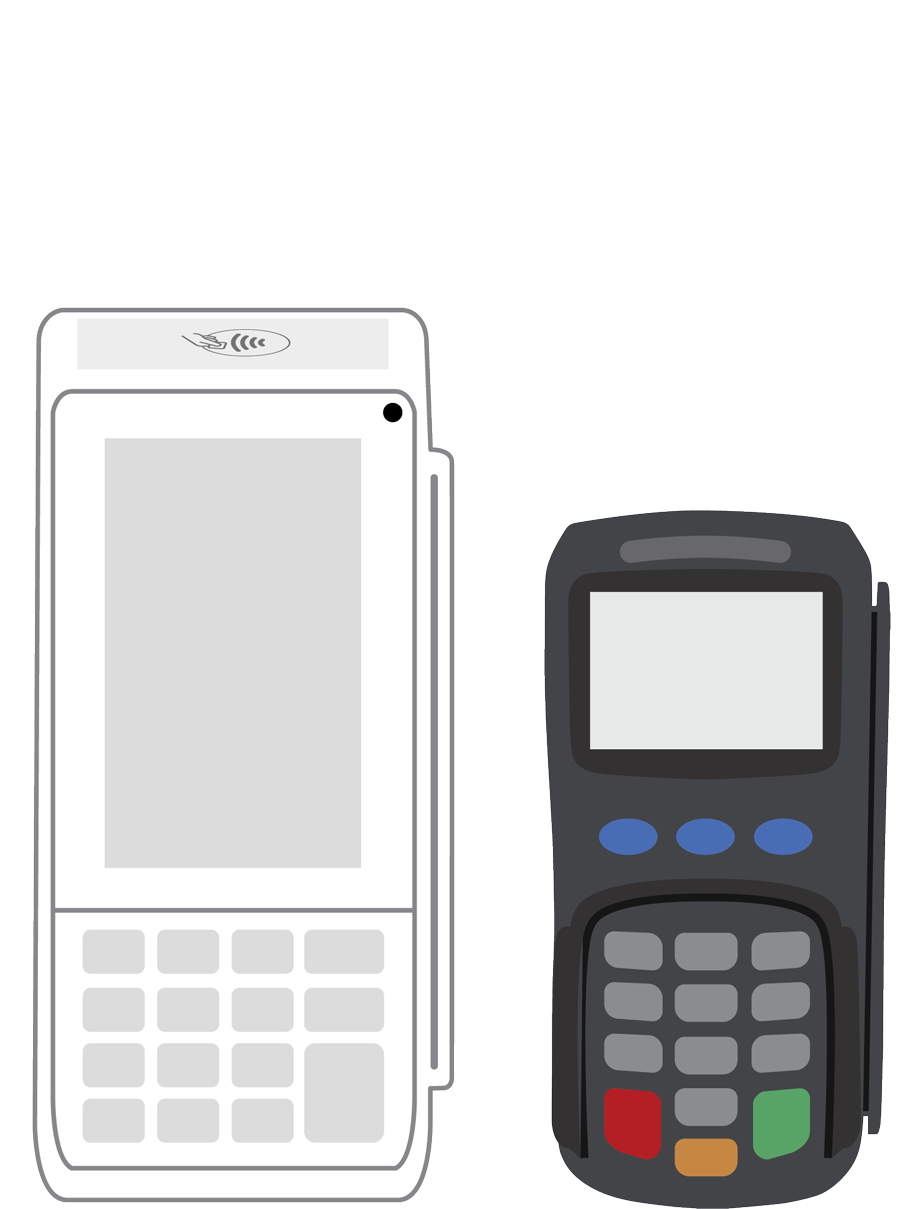 PINPad Pro | 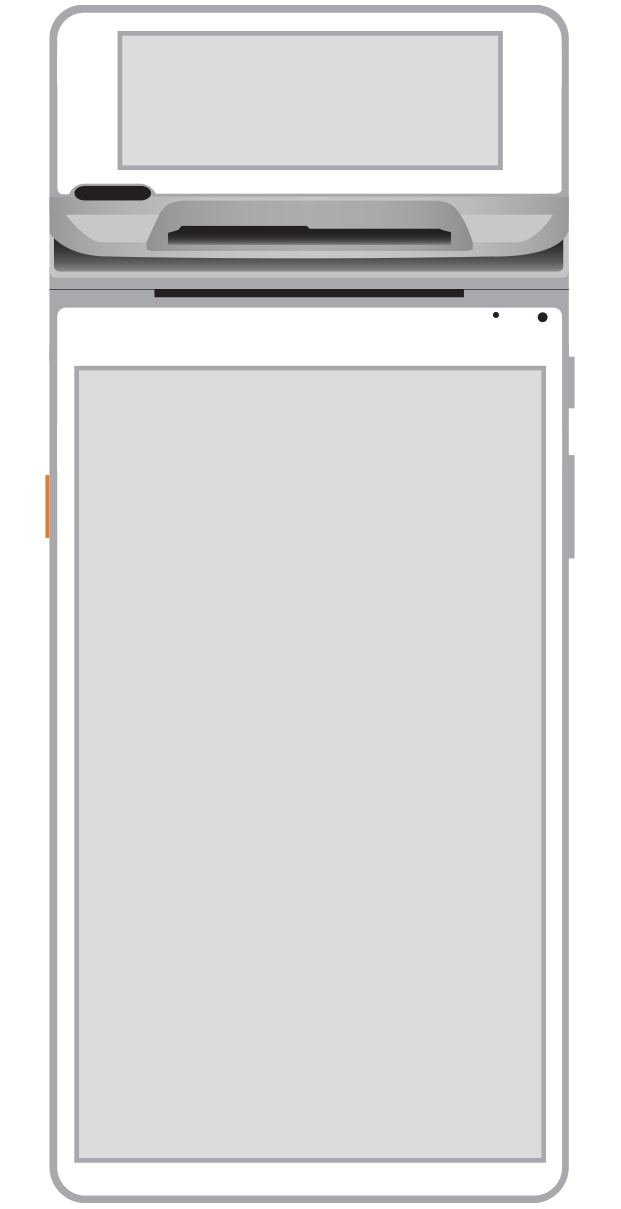 Flex | 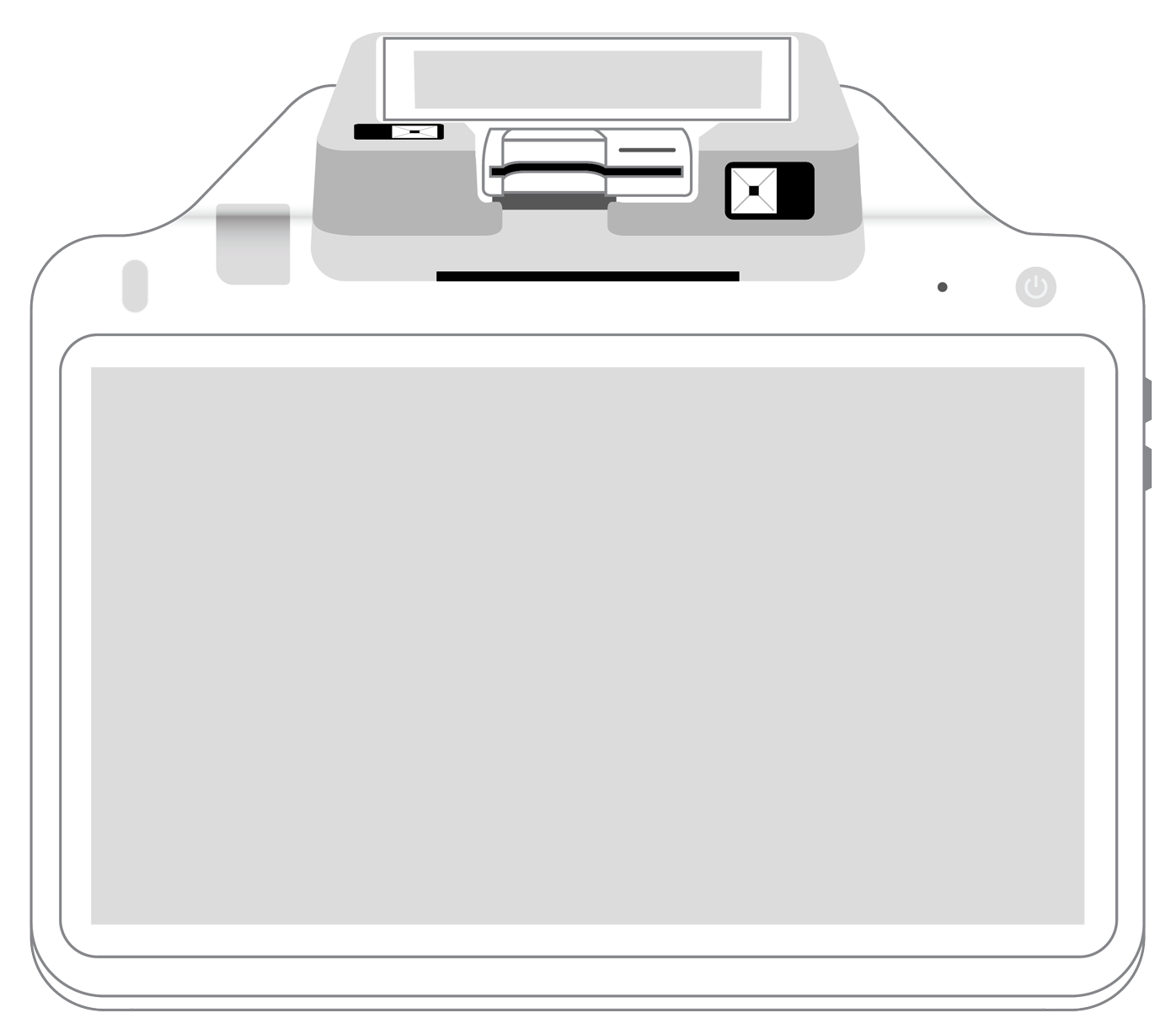 POS+ | |
|---|---|---|---|---|---|---|
Payment types | ||||||
EMV chip card payments (dip) | ||||||
Contactless payments (tap) | ||||||
Magstripe payments (swipe) | ||||||
PIN debit + EBT | ||||||
Device features | ||||||
Built-in barcode scanner | ||||||
Built-in receipt printer | ||||||
Customer-facing second screen | ||||||
External pinpad | ||||||
Wireless use | ||||||
Network | ||||||
Ethernet connectivity | With dock | |||||
Wifi connectivity | ||||||
4G connectivity | ||||||
Pricing | ||||||
Free Placement | ||||||