Tips for Managing a Business on the Go

What’s the point of running a business if you have to be tied to your desk every day in order to be productive? Luckily, technology has made it possible to manage and grow your business without living at the office.
8 Tips for Successful Remote Business Management
The popularity of remote work has skyrocketed 140 percent since 2005 and shows no signs of declining. With just a bit of strategic preparation and a few handy apps, you can join the remote work revolution and free yourself from the drudgery of spending hours at the office.
1. Familiarize Yourself with Remote Tools
Software developers and cloud providers have responded to the increased popularity of mobile work with a plethora of apps designed for productivity on the go. In a few minutes, you can have your smartphone or tablet outfitted with everything you need to manage your business remotely. Try these popular choices:
Gmail for quick email access
- Google Drive or Dropbox for file storage and sharing
- Evernote to save and organize information
- DocuSign or HelloSign to collect digital signatures
- QuickBooks or FreshBooks for accounting
- Buffer or Hootsuite to schedule social media posts
- Basecamp or Trello for project management
- Zoom or GoToMeeting for remote conferencing
- Homebase for employee management
2. Integrate a Suite of Cloud Apps
Pair the apps you use for remote business management with cloud services to ensure administrative tasks are taken care of when you’re not there to oversee daily operations. Just about everything is now available “as a service,” including software, platforms, and security, so you theoretically don’t need to host anything onsite. ERM, CMS, CRM, HR, accounting, payroll, and inventory management can all be handled in the cloud. You can even monitor employee activity and track time with cloud applications to see who’s staying on task and who needs help moving forward.
To get a full range of options and ensure you have enough storage for files and data, look for services specifically designed for businesses. Check for integration options, and choose services with cross-platform compatibility to streamline the flow of information between remote devices and the onsite network.
3. Make Use of Social Media (Without Driving Yourself Crazy)
There’s plenty of advice out there on how to use social media to market your business, but management is a different story. When you’re on the go, you’re not in the office to answer the phone if potential connections call or offer an immediate reply to a customer inquiry. Social media can take the place of traditional networking and provide an even wider audience for making connections. Skip the expensive social media ads, and focus instead on building real relationships with people whose influence and enthusiasm can actually help your company. Respond to customers’ questions in real-time like a real person, and get them excited about your brand with posts about the latest product releases, special sales, or daily deals. Being interactive rather than salesy on your social accounts is the smartest way to handle remote management of your brand.
4. Take Advantage of Online Collaboration
If you’ve experienced the panic ensuing when you’re smack in the middle of an important project and have to leave the office unexpectedly, you’ll appreciate the remote collaboration apps developers have made available. This is when options like Trello and Basecamp come in handy. Slack, a robust messaging and collaboration tool, is another popular way for teams to stay connected in and out of the office. Remote collaboration is practically a must in today’s work environments. According to a survey by the Harvard Business Review, 87 percent of employees feel more connected when they can video conference with others on their teams. Thanks to collaboration apps, you don’t have to worry about a project coming to a standstill or an important deadline being missed when you’re out of the office.
5.Have a Mobile POS System
What about making sales on the go? It no longer requires a clunky mobile credit card terminal with a dubious network connection. Thanks to platforms like PayAnywhere, you can get a credit card swiper for your phone small enough to carry in your pocket. These card readers are easy to set up and use; all you have to do is set up an account with the payment gateway provider, plug the reader into your phone and start selling. Customers love the convenience of being able to pay with plastic when they stop by your booth at a trade show or decide to invest in your product after an in-person meeting. You’ll never miss a sales opportunity again with one of these mobile POS devices on hand.
6. Find a Reliable Coworking Space
These days, you don’t even need to be near your office to have an office. Companies like WeWork, Workbar, and Regus have created flexible workspaces you can rent for whatever you feel like doing. Do you need a conference room to meet with a few clients when you’re out of town? You can get one with all the latest tech amenities. Are you struggling to find a quiet place to check in with your employees or work on a project? Grab a hot desk for the day. If your business is small enough, you can use a co-working environment as your actual office instead of investing in pricey real estate. Monthly memberships include high-speed internet, access to meeting rooms, and sometimes fun extras like coffee or snacks.
7. Consider What You Can Outsource
Outsourcing and automation are the best friends of mobile business owners. Even if you lived in the office with a toothbrush in the bathroom and a pillow under your desk, you couldn’t possibly handle everything yourself, so why bother trying if you’re not there half the time? Take stock of what needs to be done every day to keep the wheels of your business turning. Can someone else handle basic IT? How about security? Are there steps in the supply chain you can switch over to automated services? The more you can offload to third parties, the less hands-on management you’ll have to do, and the less your employees will have to scramble to maintain essential operations when you’re gone. Many third-party vendors can be on-boarded into your network, making transactions easier by allowing them to collaborate directly with your team.
8. Have Multiple Points of Contact
A mobile-friendly website with a click-to-call option makes your business accessible from anywhere, but you need more than a phone number to successfully stay in touch with customers while on the go. Create a contact form for customers who prefer email, and don’t forget to check your social media channels for comments and inquiries. At the same time, don’t make yourself so available you wind up answering Facebook messages in the middle of the night. Set “office hours,” and adhere to them even when you’re working remotely so that you can maintain a healthy balance between work and real life.
Benefits of Running Your Business Remotely
When you ready yourself to manage business operations with your mobile device of choice, you’ll discover a lot of benefits you never would have experienced by staying stuck behind a desk:
You can work from anywhere at any time of day or night. Your interactions aren’t limited to who you see at the office or a phone calls made over lunch. Being able to access your business network remotely keeps you in the loop even if you decide to work from home in your pajamas.
- Productivity is likely to increase. Employees and team members can contact you no matter where you are, so there are no holdups in workflows or sales while they wait for you to get back to the office and approve something.
- Your business becomes more efficient when cloud services and automation form the backbone of your administrative system. Instead of spending half the day checking and completing menial tasks, you can let jobs run in the background while you manage what’s important.
- Projects don’t have to stop because you or another team member isn’t there. The team can get your input using your project management platform of choice, and they can move forward with their assigned tasks without needing direct oversight.
With all the tools available to manage your business on the go, you have the option to cut loose from the office whenever you want or even transition to an entirely remote business. Cloud-based applications and services can be scaled as required, so you don’t have to be burdened with more services than you need at any given time. Establish a baseline for successful remote management, and adapt as necessary to accommodate growth. As new software and technologies emerge, your remote experience will become more streamlined, and you’ll be able to build the business you’ve always dreamed of, even if you never park yourself behind a desk.
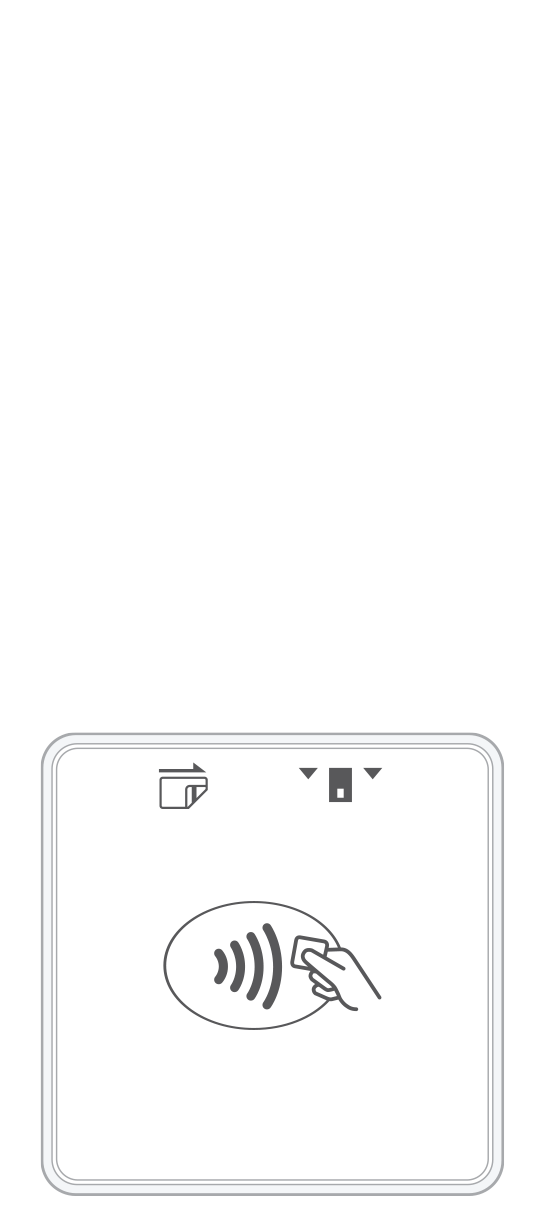 3-in-1 Reader |  Terminal | 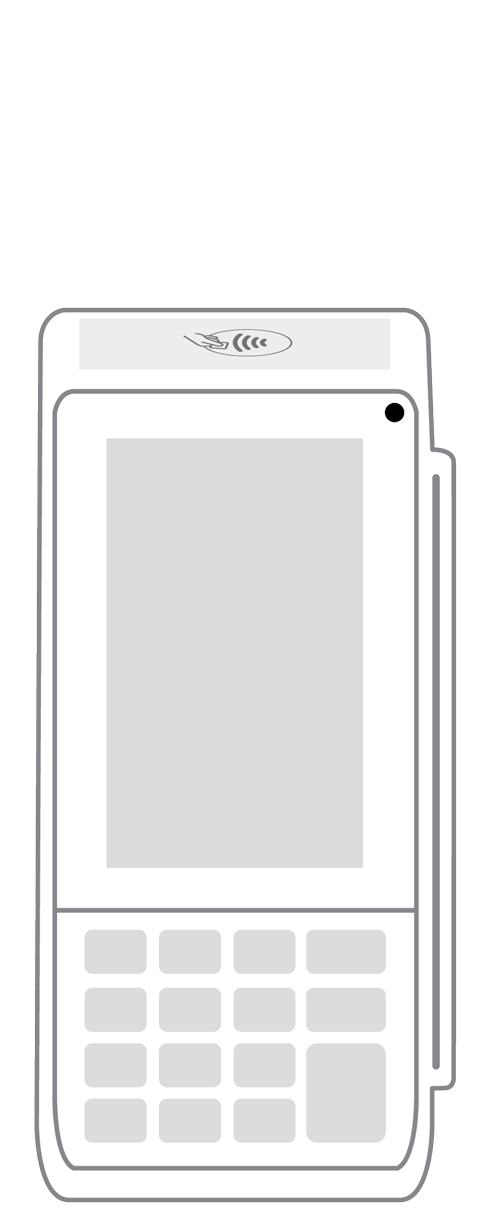 Keypad | 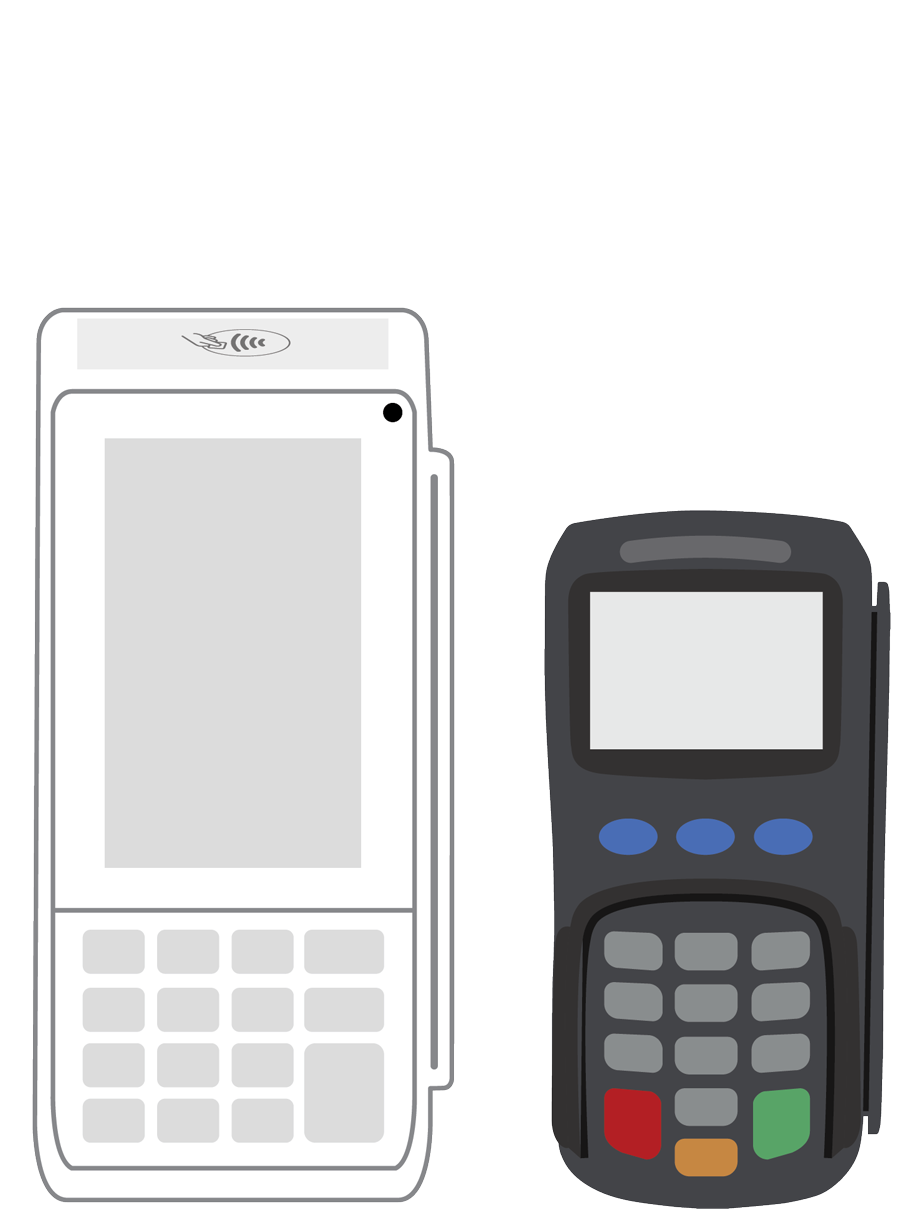 PINPad Pro | 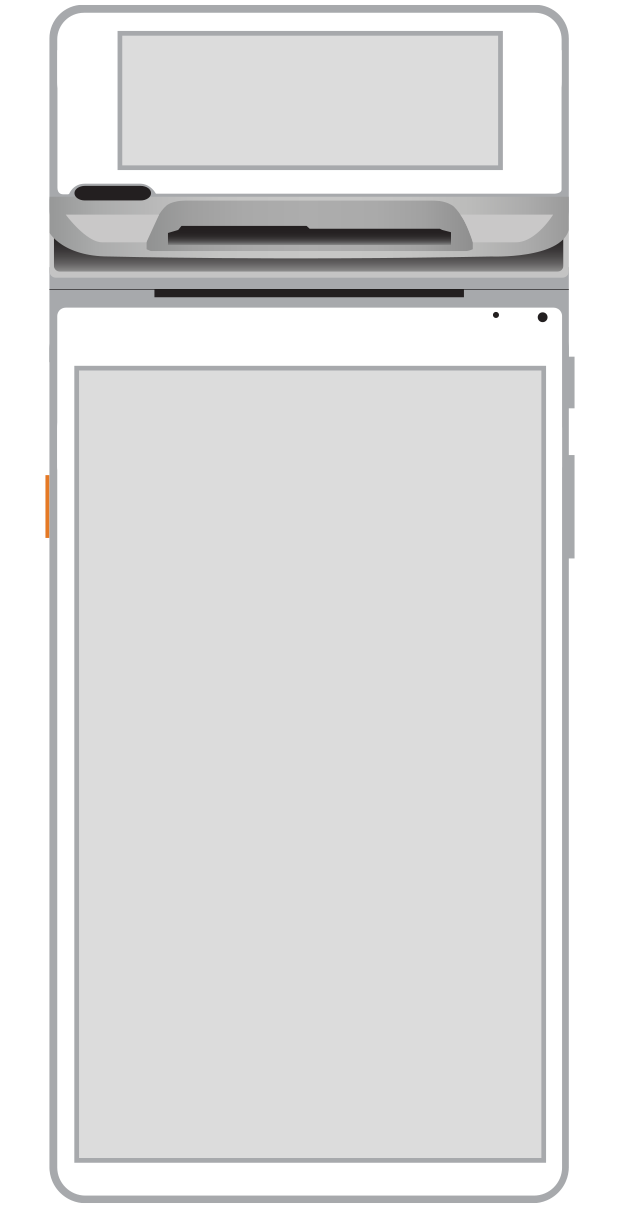 Flex | 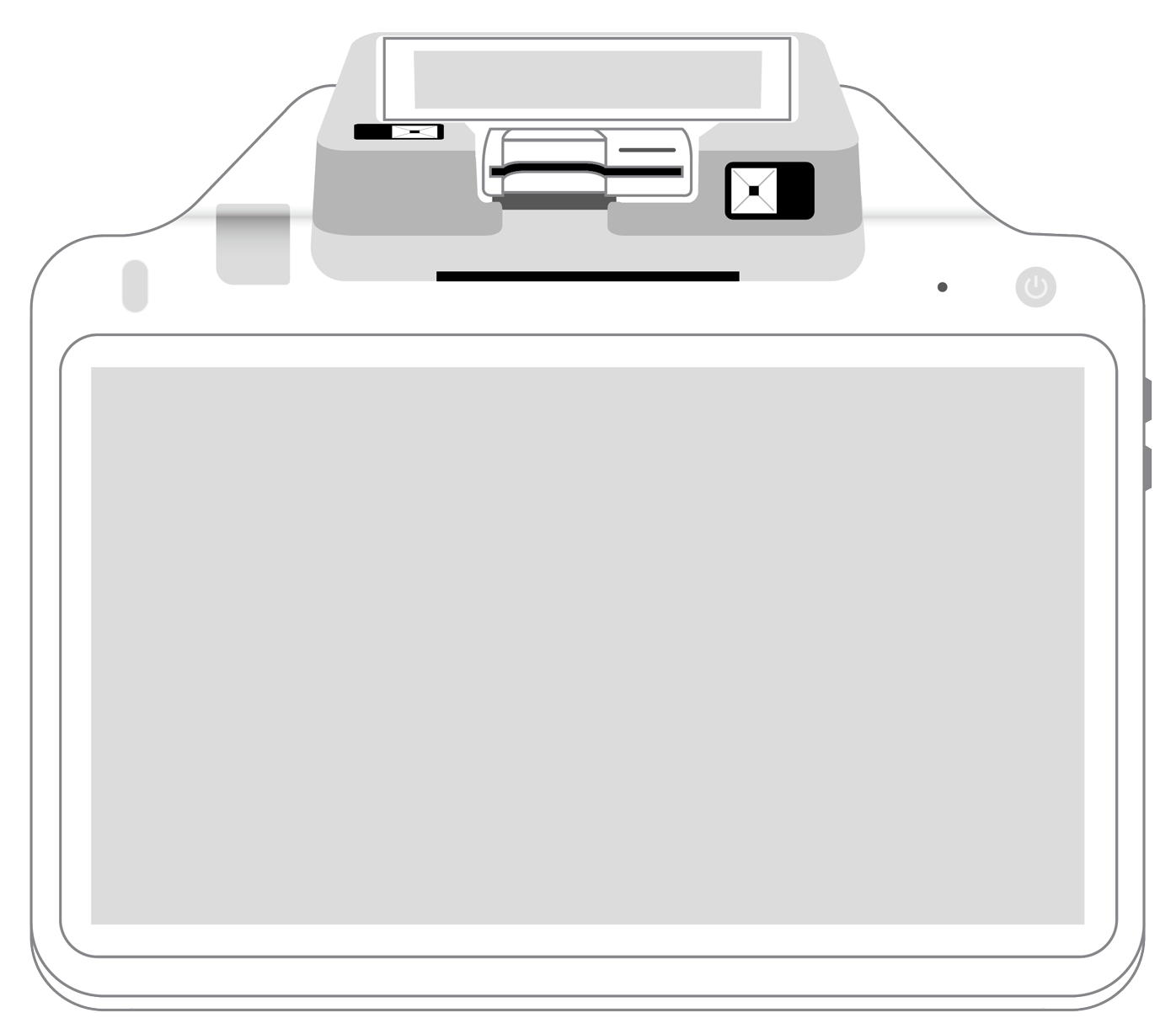 POS+ | |
|---|---|---|---|---|---|---|
Payment types | ||||||
EMV chip card payments (dip) | ||||||
Contactless payments (tap) | ||||||
Magstripe payments (swipe) | ||||||
PIN debit + EBT | ||||||
Device features | ||||||
Built-in barcode scanner | ||||||
Built-in receipt printer | ||||||
Customer-facing second screen | ||||||
External pinpad | ||||||
Wireless use | ||||||
Network | ||||||
Ethernet connectivity | With dock | |||||
Wifi connectivity | ||||||
4G connectivity | ||||||
Pricing | ||||||
Free Placement | ||||||