Turn your laptop into a POS.

News
Introducing the Payanywhere app for MacOS.
Turn your MacBook into a point of sale with the Payanywhere app for MacOS. Now available in the App Store!
Requires a compatible MacBook with Silicon chip.
Just like an iPhone or iPad, you can download and run the Payanywhere app to accept payments right on your computer — with or without a card reader. Card readers can be purchased in Payments Hub.
Skip the need for a terminal or separate device to get paid and start making sales on your MacBook today. Download the Payanywhere app for MacOS.
Start your Payanywhere account.
Start your Payanywhere account.
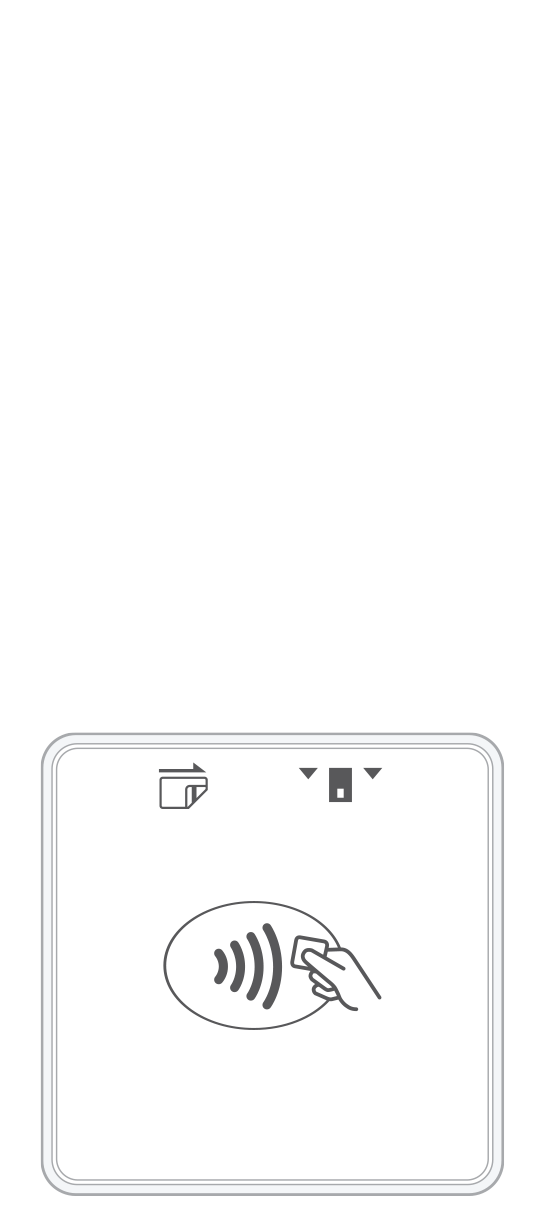 3-in-1 Reader | 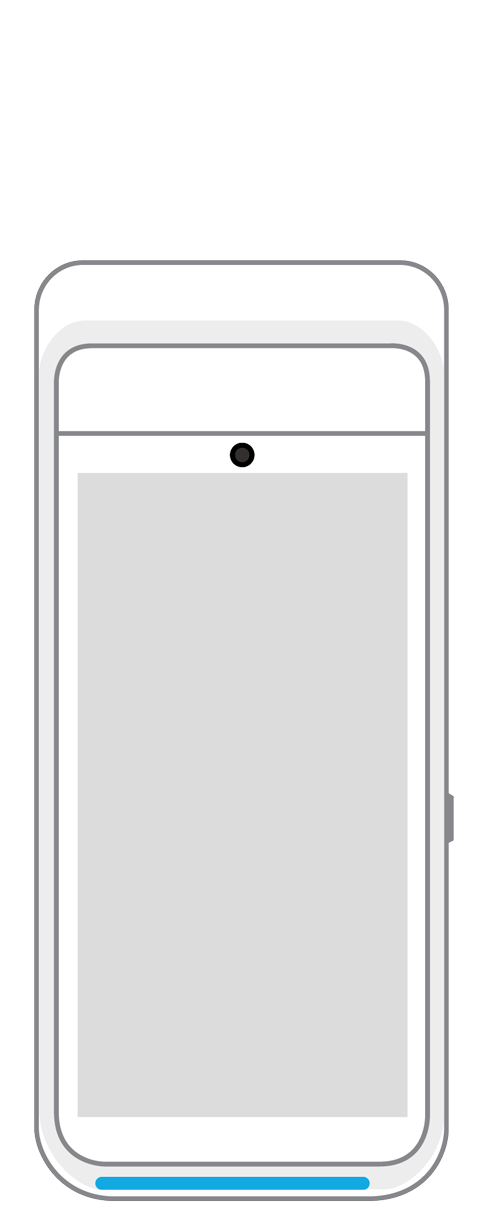 Terminal | 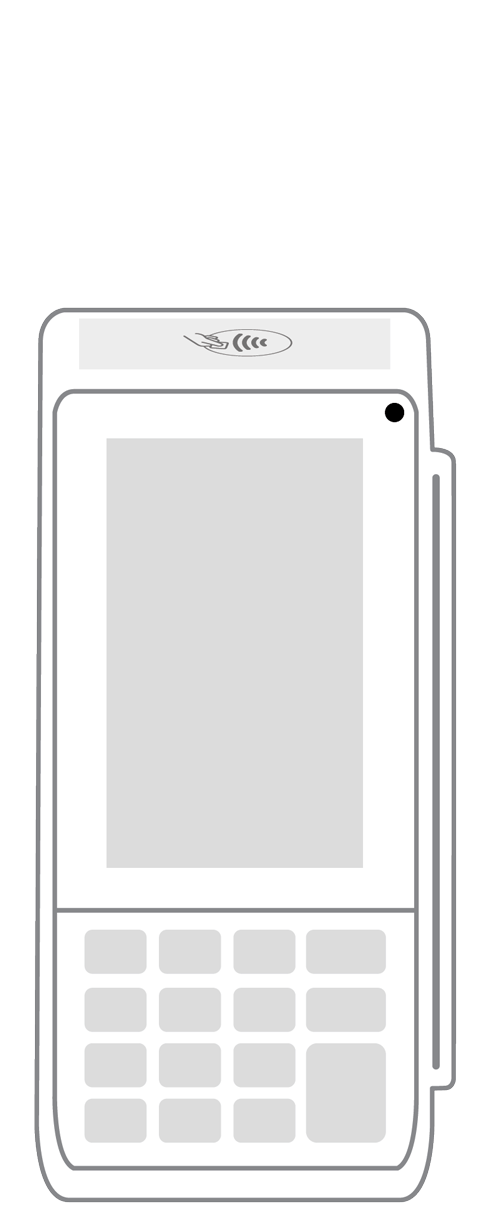 Keypad | 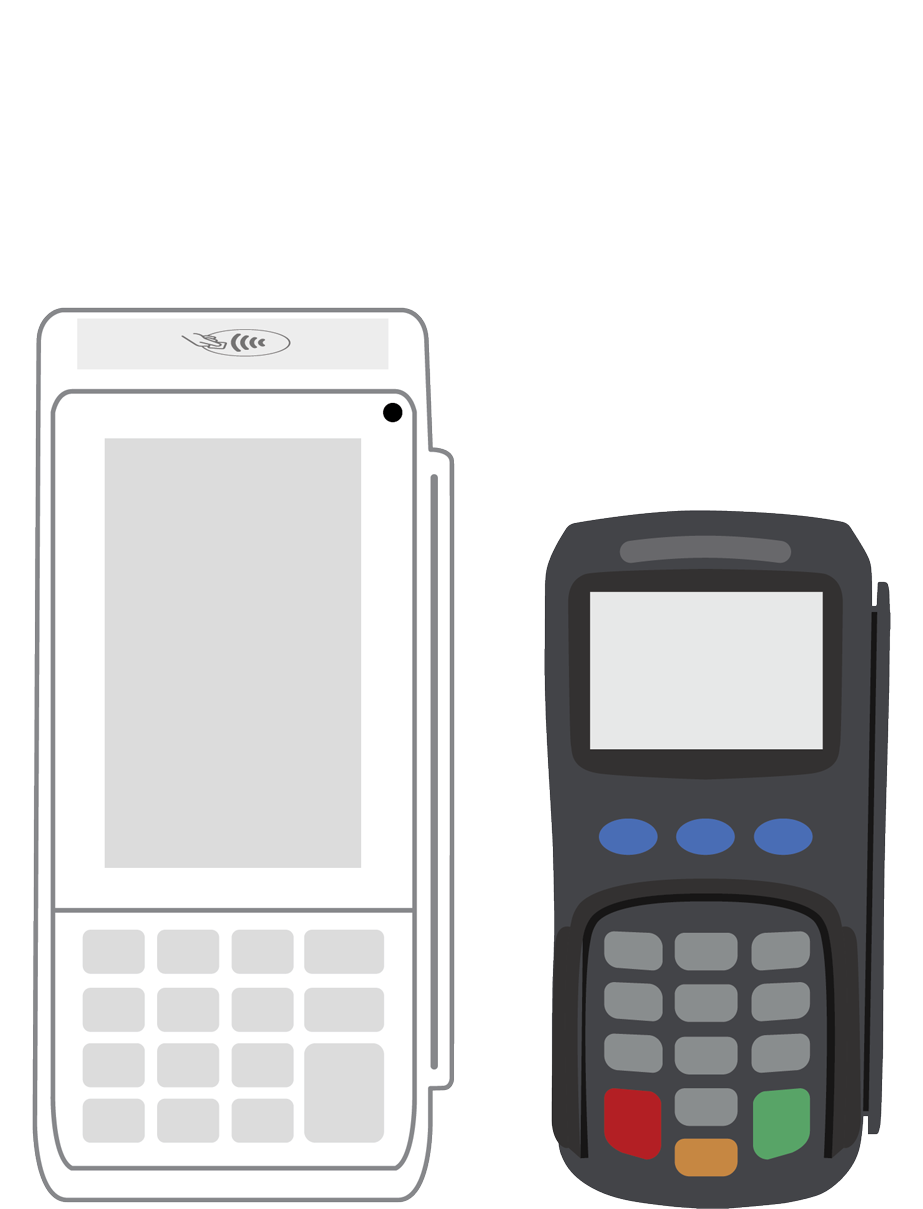 PINPad Pro | 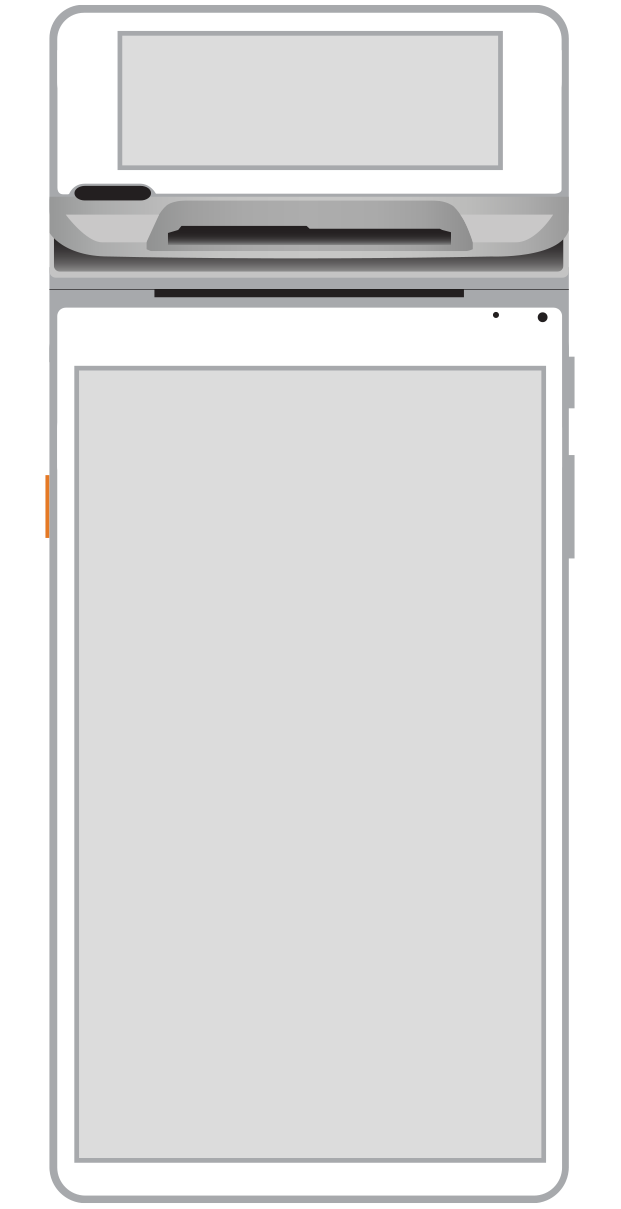 Flex | 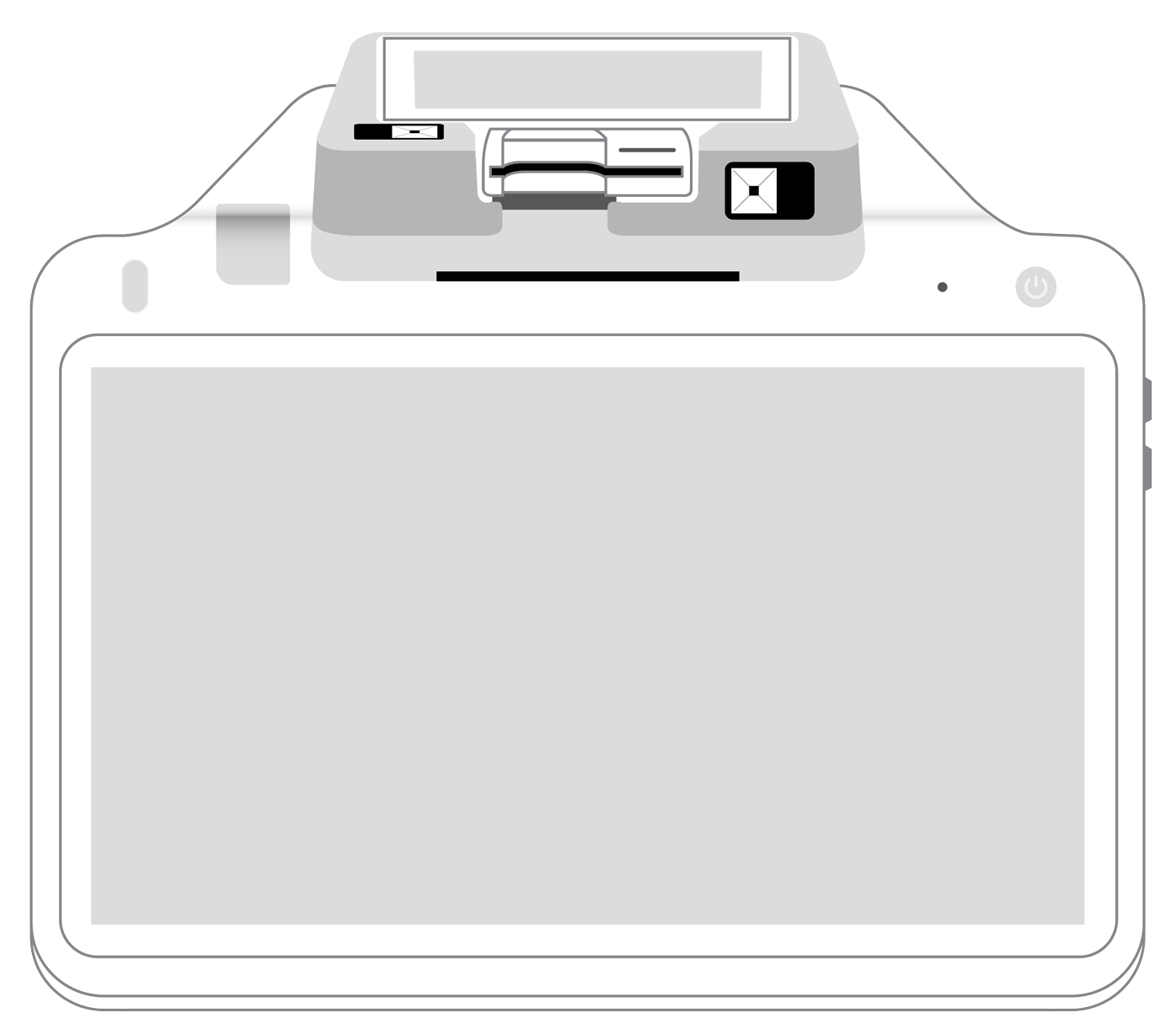 POS+ | |
|---|---|---|---|---|---|---|
Payment types | ||||||
EMV chip card payments (dip) | ||||||
Contactless payments (tap) | ||||||
Magstripe payments (swipe) | ||||||
PIN debit + EBT | ||||||
Device features | ||||||
Built-in barcode scanner | ||||||
Built-in receipt printer | ||||||
Customer-facing second screen | ||||||
External pinpad | ||||||
Wireless use | ||||||
Network | ||||||
Ethernet connectivity | With dock | |||||
Wifi connectivity | ||||||
4G connectivity | ||||||
Pricing | ||||||
Free Placement | ||||||