Update Your PayAnywhere

 We all know today's Tax Day, and if you haven't filed your taxes, you've got until midnight!
We all know today's Tax Day, and if you haven't filed your taxes, you've got until midnight!
But in money-related news, today's also the day that you should update Pay Anywhere. If you look in the App Store, you'll notice Pay Anywhere is currently on version 1.0.3.4. This version update is a big one!
For those of you who already use Pay Anywhere, you'll notice that we made some upgrades to the app. Accepting credit card payments couldn't be simpler (or could it - who knows what the next version update will bring!). A one-time transaction, say the you're selling an item not in your inventory, or just want to sell something quickly, can be created on one simple screen.
See? Enter a fixed price and hit Charge. Or enter a price, item description, item picture, choose a quantity, and make it taxable. Give the transaction as much detail as you would like. The only necessary field is the price (obviously - how else would you be getting paid if there was no price?!).
That screen is the big change. However, there are also features like the ability to turn off the User Prompts, add an Invoice Number on swiped credit card transactions, and select an email address from the Address Book at the Email Receipt screen. We'll post pictures of those later!
Pay Anywhere - Accept Credit Cards is v. 1.0.3.4 and is free. Hurry, update that app! ...And as a gentle reminder, make sure your taxes are filed. :)
More from News
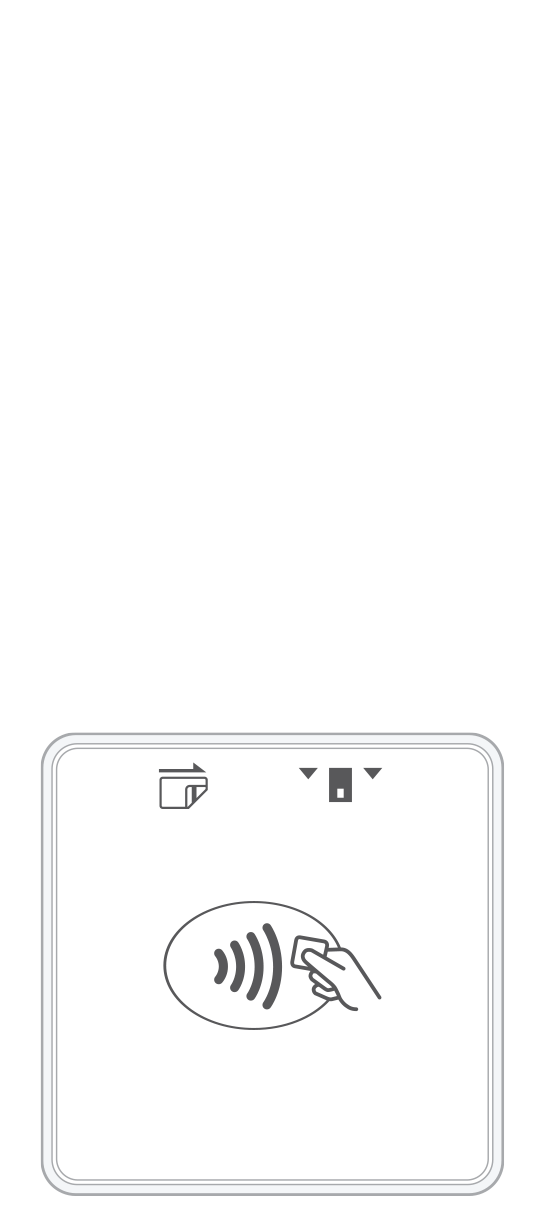 3-in-1 Reader | 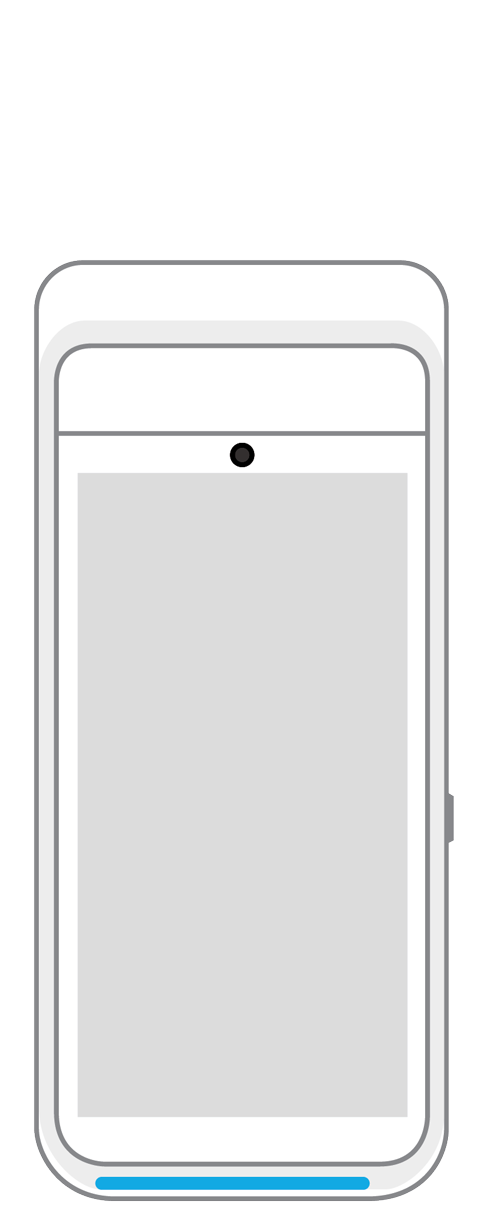 Terminal | 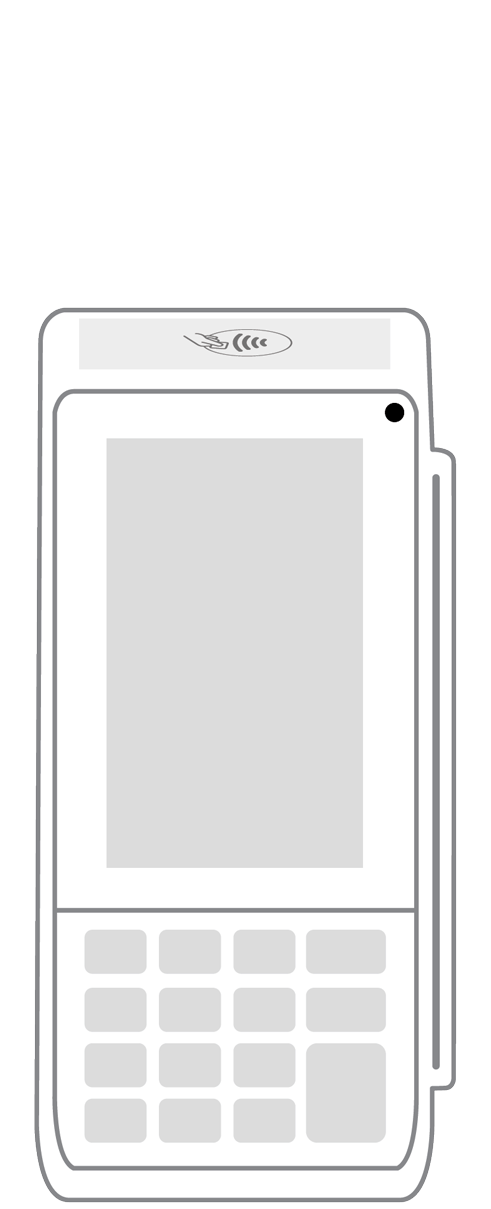 Keypad | 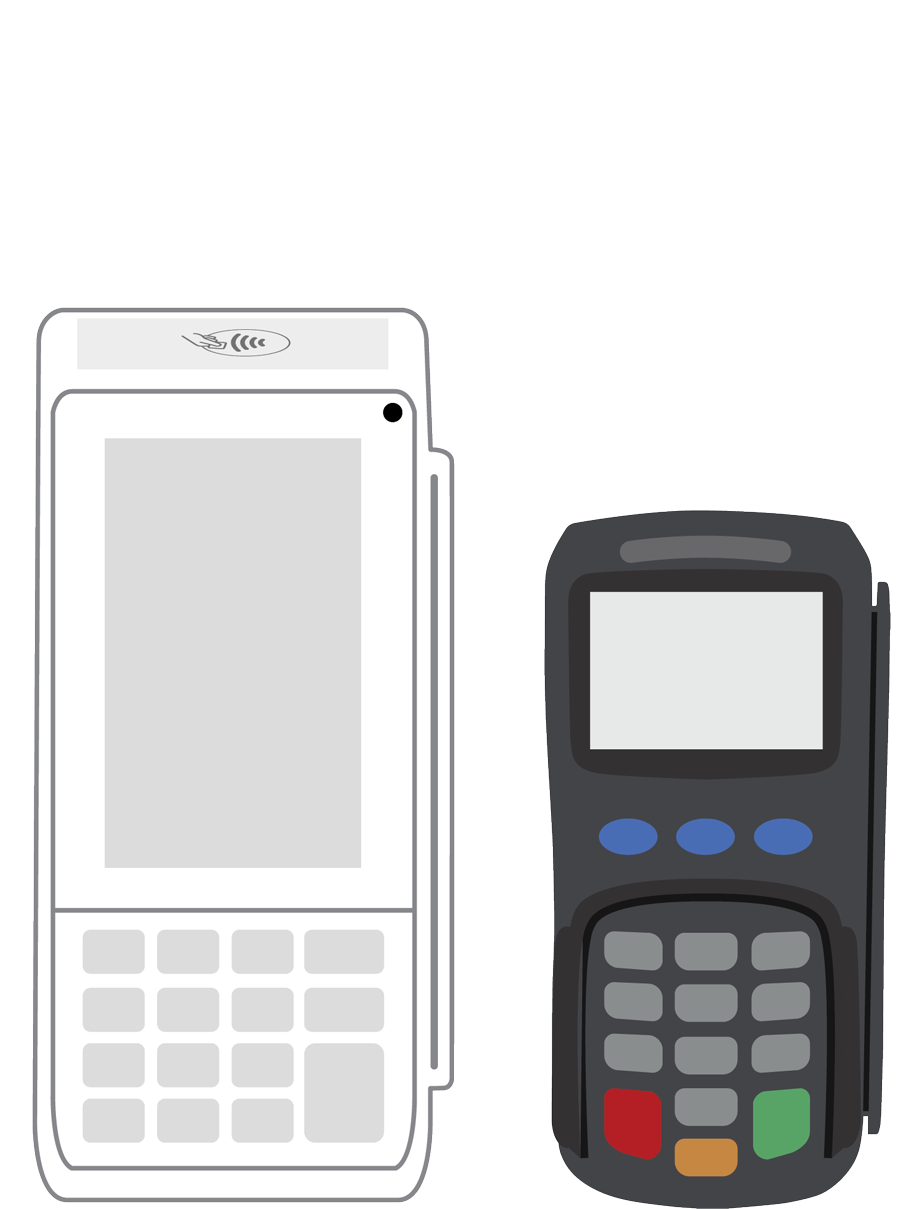 PINPad Pro | 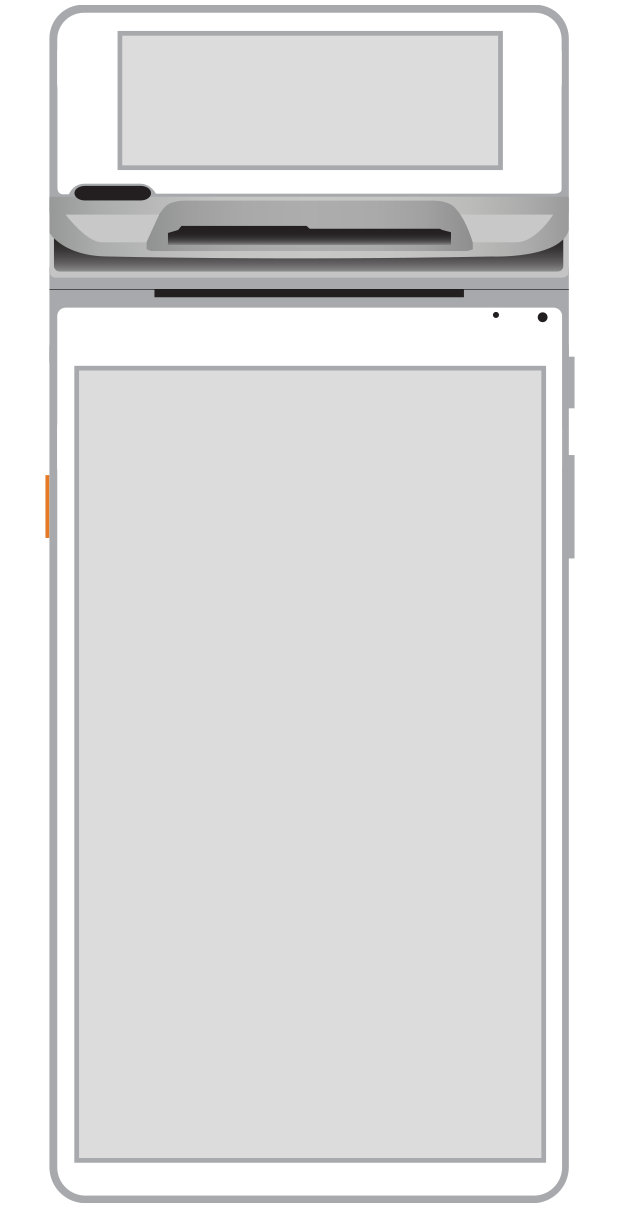 Flex | 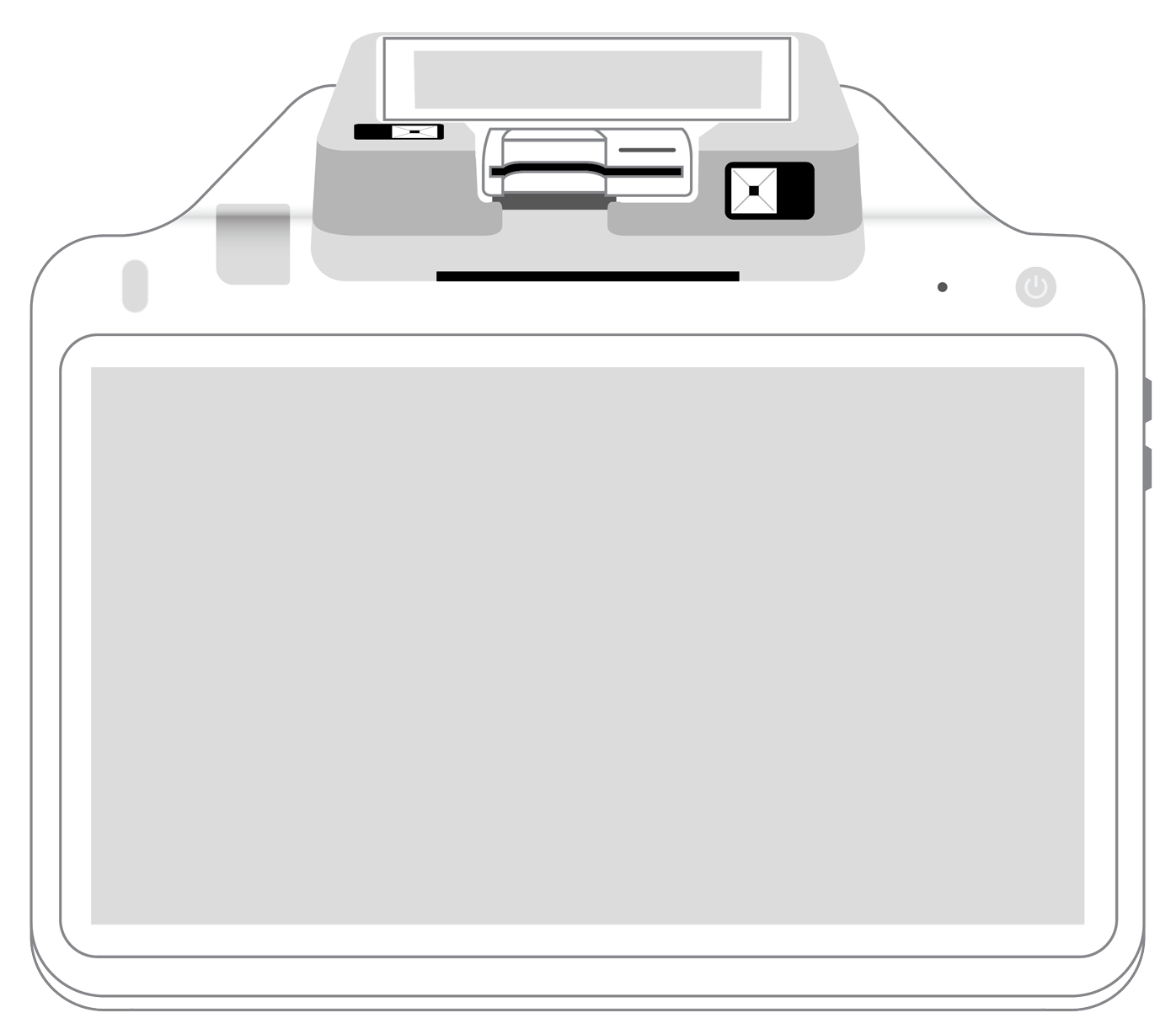 POS+ | |
|---|---|---|---|---|---|---|
Payment types | ||||||
EMV chip card payments (dip) | ||||||
Contactless payments (tap) | ||||||
Magstripe payments (swipe) | ||||||
PIN debit + EBT | ||||||
Device features | ||||||
Built-in barcode scanner | ||||||
Built-in receipt printer | ||||||
Customer-facing second screen | ||||||
External pinpad | ||||||
Wireless use | ||||||
Network | ||||||
Ethernet connectivity | With dock | |||||
Wifi connectivity | ||||||
4G connectivity | ||||||
Pricing | ||||||
Free Placement | ||||||