Using your POS system to improve inventory management.

When you stop to think about it, you realize your point of sale system is a modern miracle. Give your POS solution its proper due and place it at the hub of your small business, and you can say goodbye to many of those tedious tasks that once tied you to your desk long after business hours. At the top of that list of drudgeries is inventory management.
Why bother with inventory management?
Tempting as it may be to put all aspects of stock control on the back burner, you simply cannot afford to do so. That’s because an efficient and effective inventory management strategy ensures that you have the items customers want when they want them. Additionally, it prevents you from wasting money and space on items that aren’t moving off the shelves.
Keeping a sharp eye on your sales trends assists you in that oh-so-difficult but necessary job of forecasting. The data lets you predict what will be popular next season based on what sold at the same time last year, and it gives you some facts you can use when deciding which items to mark down.
Inventory management also reduces shrinkage (the dreaded loss that comes from theft and human error). Proper stock control systems allow you to identify discrepancies early on so that you can deal with them before they escalate.
How a POS system can help.
Unless you are an accounting nerd or a masochist, we’re pretty sure you wouldn’t be too sad to reduce or even eliminate spreadsheets from your daily life. The proper POS system can streamline your processes in the following ways:
- They sync sales and stock data. When an item is purchased, the POS automatically updates your stock to reflect the sale.
- They reduce human error. Once you wave goodbye to receipts and spreadsheets, you drastically cut down on data entry mistakes.
- They streamline invoicing. Your modern POS is equipped with a purchase order generator that makes sending invoices to your vendors a breeze. When you receive the order, the system automatically updates the stock level accordingly.
Although your POS will do a great job at automating and streamlining many of your processes, you may want to conduct the occasional manual stock count, while examining reports for errors, just to ensure your software is working correctly.
In the months and years to come, shopper behaviors will continue to evolve. With your POS at your side, you can nimbly pivot to offer emerging services such as delivery, and buy online, pickup in store (BOPIS). Keeping track of your stock, forecasting sales, and connecting with your valued customers can all be made easier with the help of a silent business partner in the form of the right POS solution.
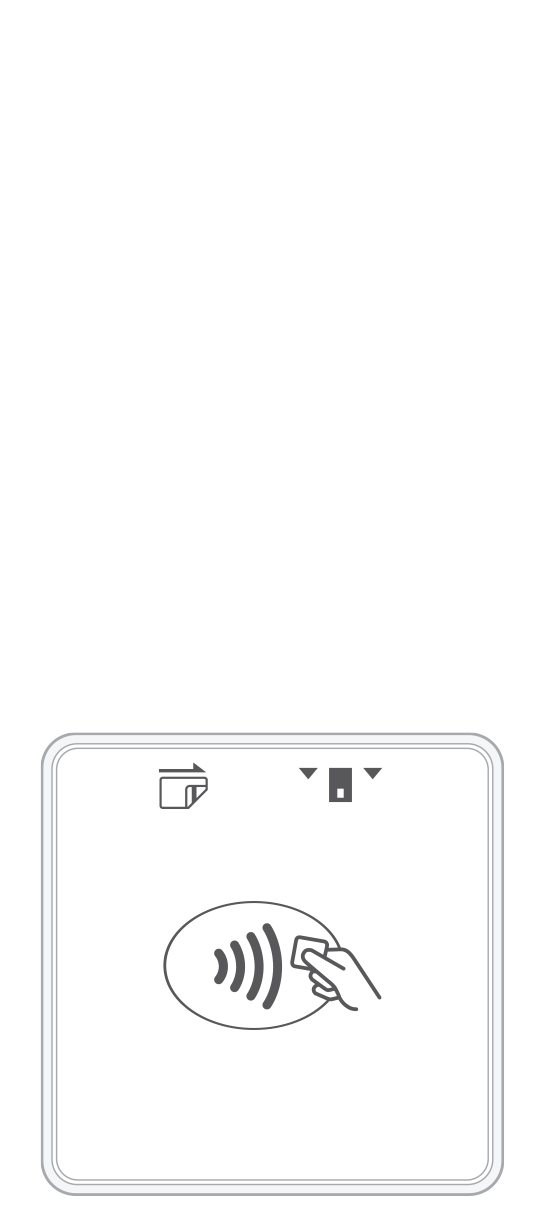 3-in-1 Reader | 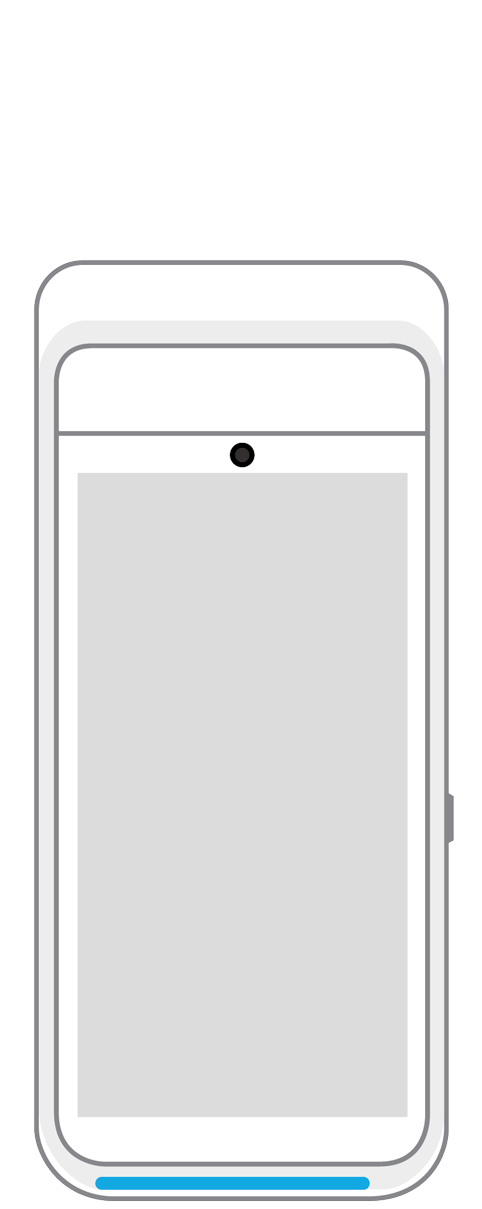 Terminal | 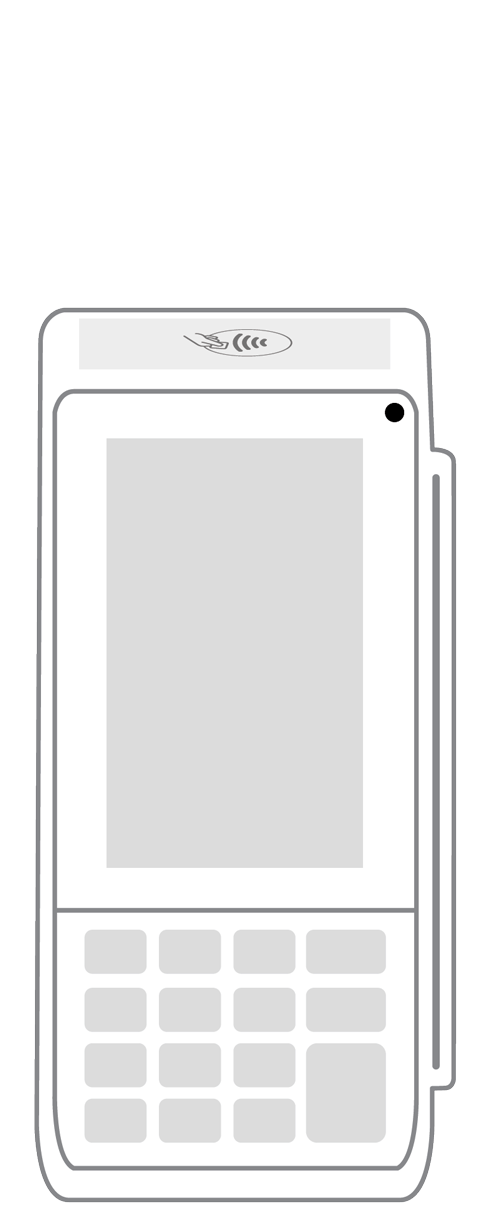 Keypad | 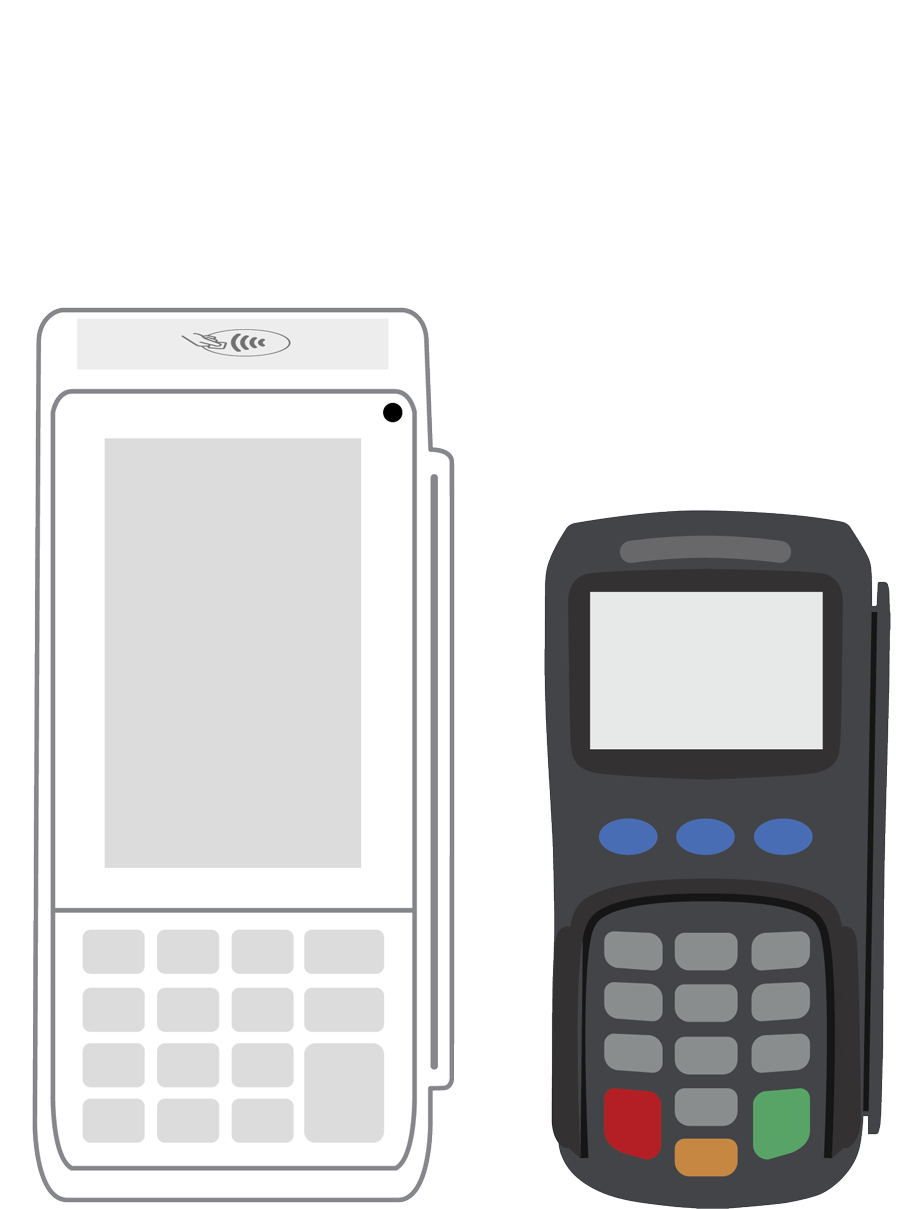 PINPad Pro | 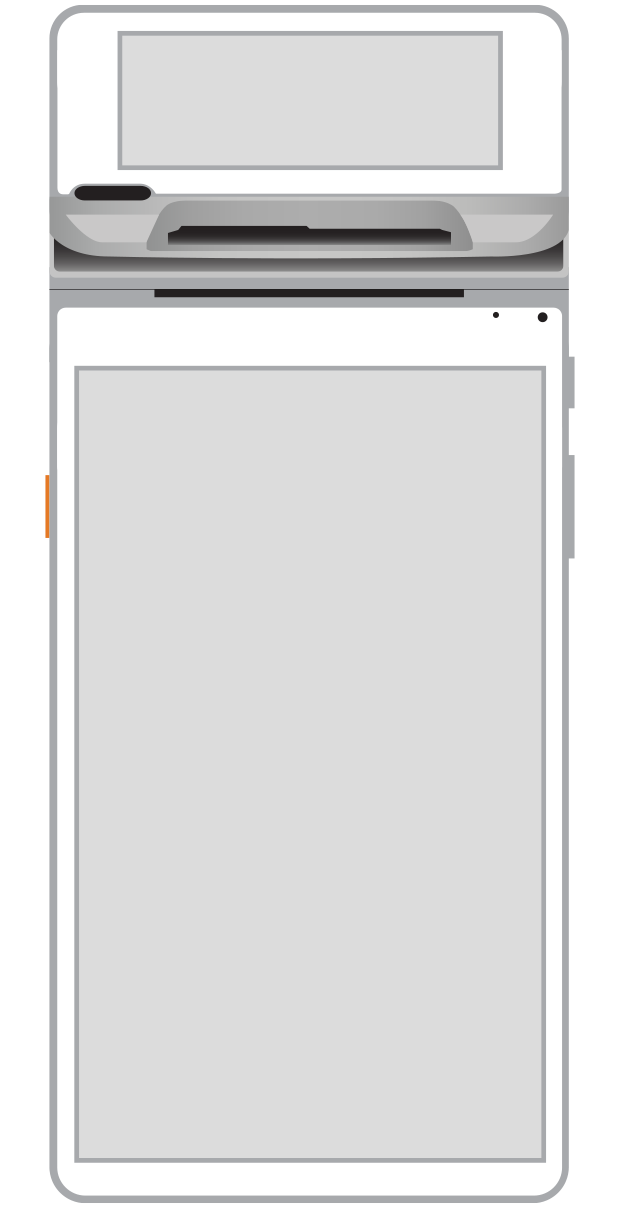 Flex | 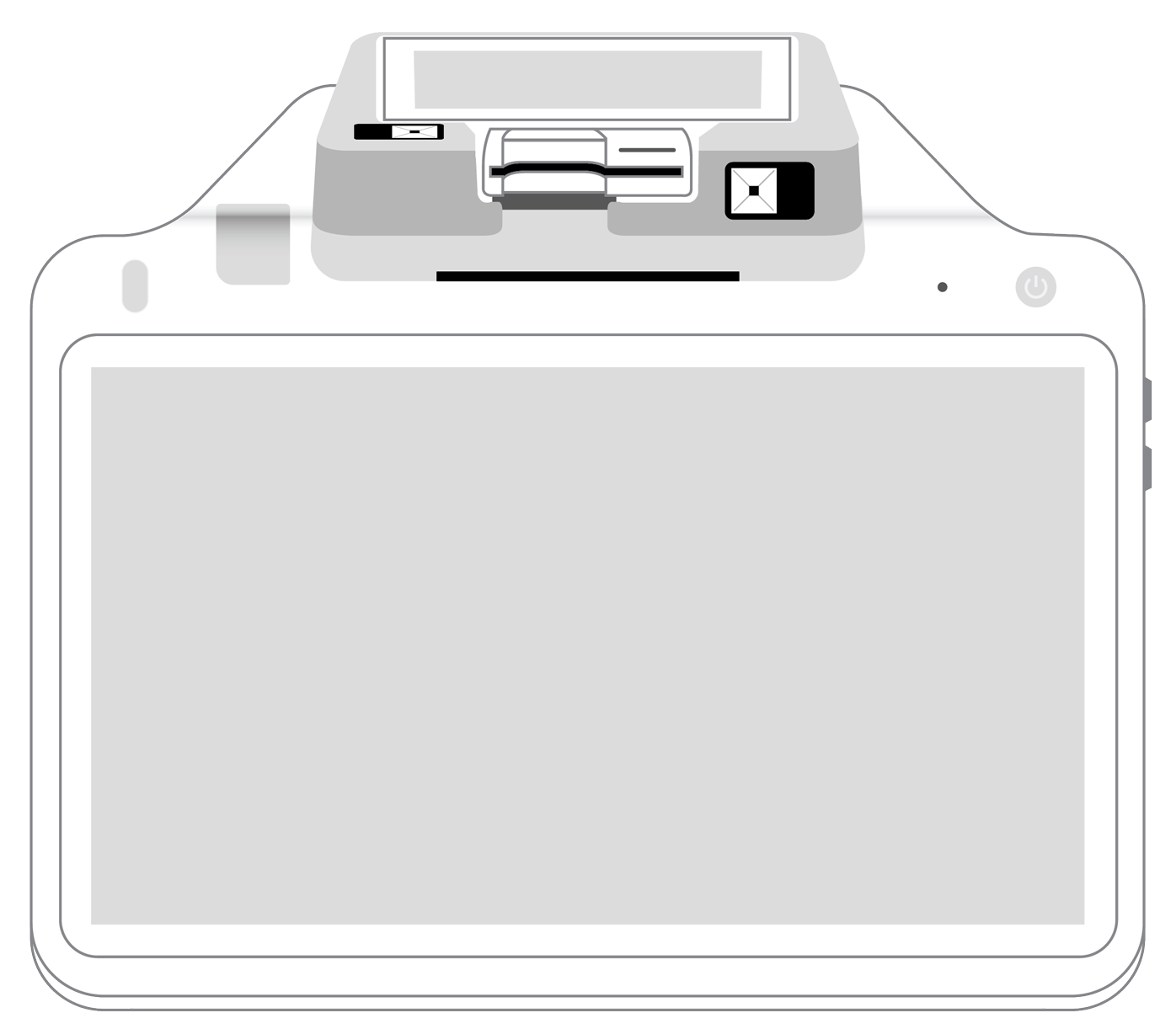 POS+ | |
|---|---|---|---|---|---|---|
Payment types | ||||||
EMV chip card payments (dip) | ||||||
Contactless payments (tap) | ||||||
Magstripe payments (swipe) | ||||||
PIN debit + EBT | ||||||
Device features | ||||||
Built-in barcode scanner | ||||||
Built-in receipt printer | ||||||
Customer-facing second screen | ||||||
External pinpad | ||||||
Wireless use | ||||||
Network | ||||||
Ethernet connectivity | With dock | |||||
Wifi connectivity | ||||||
4G connectivity | ||||||
Pricing | ||||||
Free Placement | ||||||