What’s new in Payanywhere 6.1?

Payanywhere understands just how important your checkout experience is - in fact, it’s our business! With that in mind, here are the latest features and enhancements we’ve built into Payanywhere 6.1 to further improve the checkout experience.
Improved stability.
We know convenience and simplicity are extremely important to providing a quality payment experience for you and your customers. That’s why we put a major emphasis on resolving bugs to improve the performance of the Payanywhere app.
New customer facing display.
We’ve all been there, when you’re stuck at the checkout trying to understand a confusing point of sale screen. You end up unsure what to click or when to remove your card, and a process that should be easy becomes overly difficult.
Payanywhere’s latest update includes a new design on the customer facing display to simplify the checkout on Payanywhere Smart Flex and Smart POS devices. This new design includes a bigger keyboard, so customers can easily enter their information. The checkout process remains the same just with a sharp, new, easier to use look.
Terminal theme update.
In Terminal theme, we’ve updated the signature and tip screen for iOS, Android, and Smart Terminal. While Terminal theme stays in Portrait view, the signature screen will display in Landscape view. This will allow more room for your customers to sign and tip on this screen.
On-screen tutorials.
As a refresher, Payanywhere has two themes - Terminal and Retail.
- Terminal theme is a simple interface that works just like a traditional credit card terminal.
- Retail theme is a classic point of sale system with the capability for inventory, stock tracking, and tickets and tabs.
If you’d like to understand how these two themes work, head to the Menu → Help → In-App Tutorials and we’ll walk you through how to accept payments in both Terminal and Retail theme. Payanywhere 6.1 is full of great enhancements that can benefit both you and your customers. What do you think of the latest update to Payanywhere? Please feel free to share your input with us at feedback@payanywhere.com. Or don’t hesitate to contact Customer Support by phone, email, or live chat.
More from News
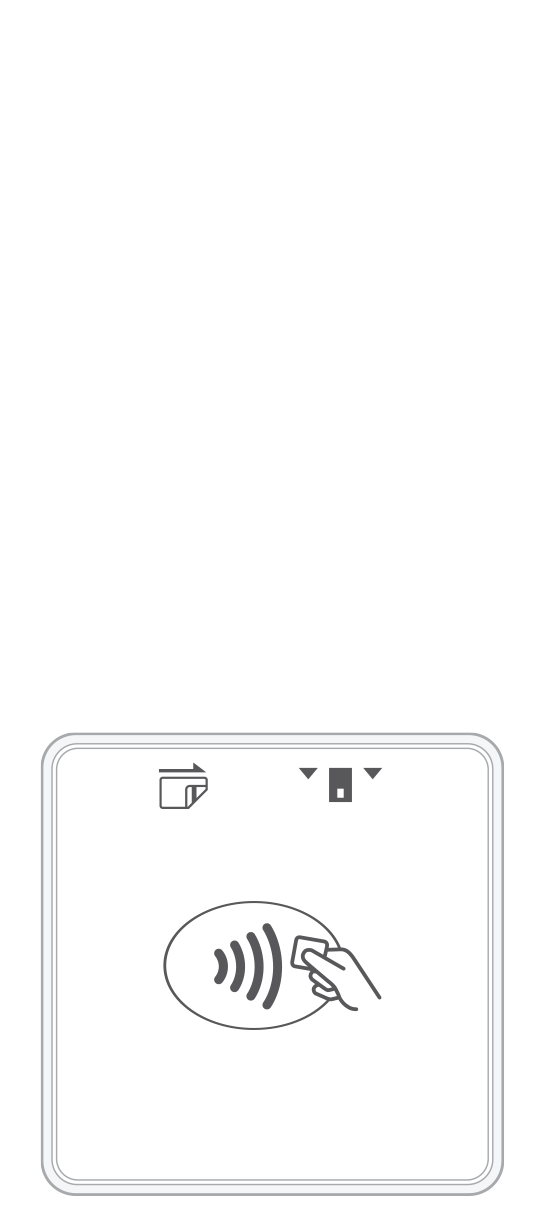 3-in-1 Reader | 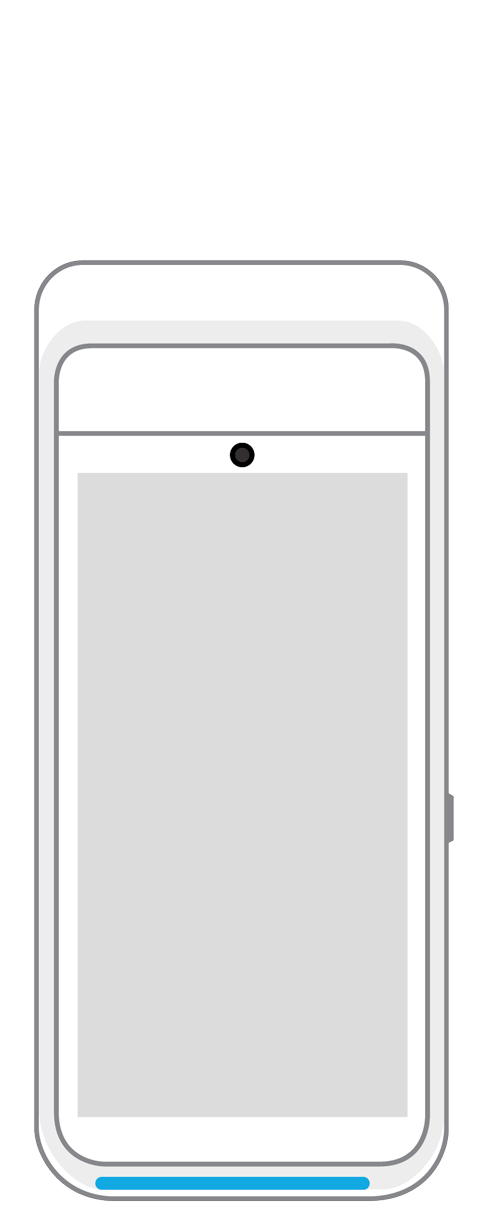 Terminal | 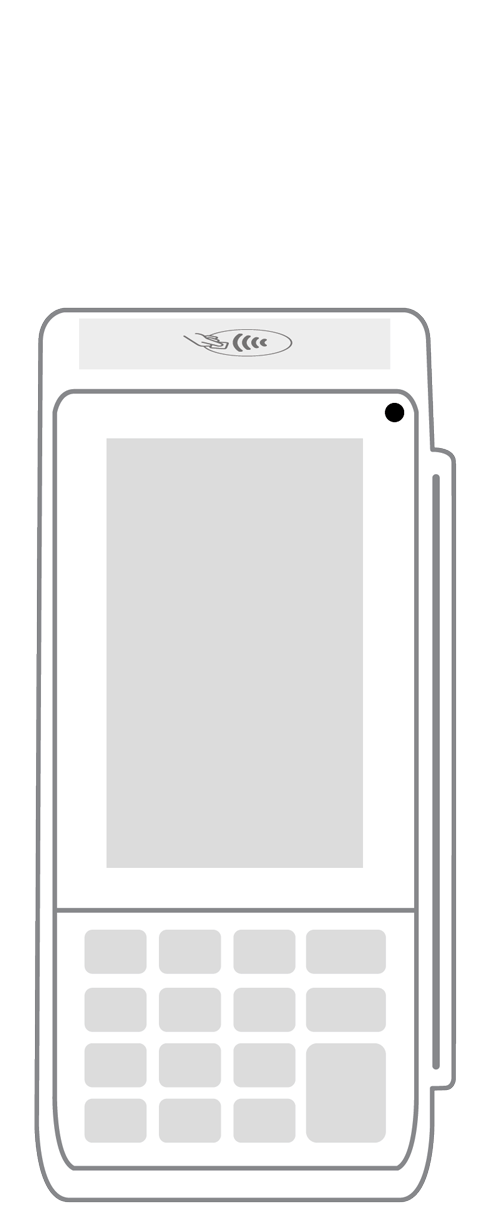 Keypad | 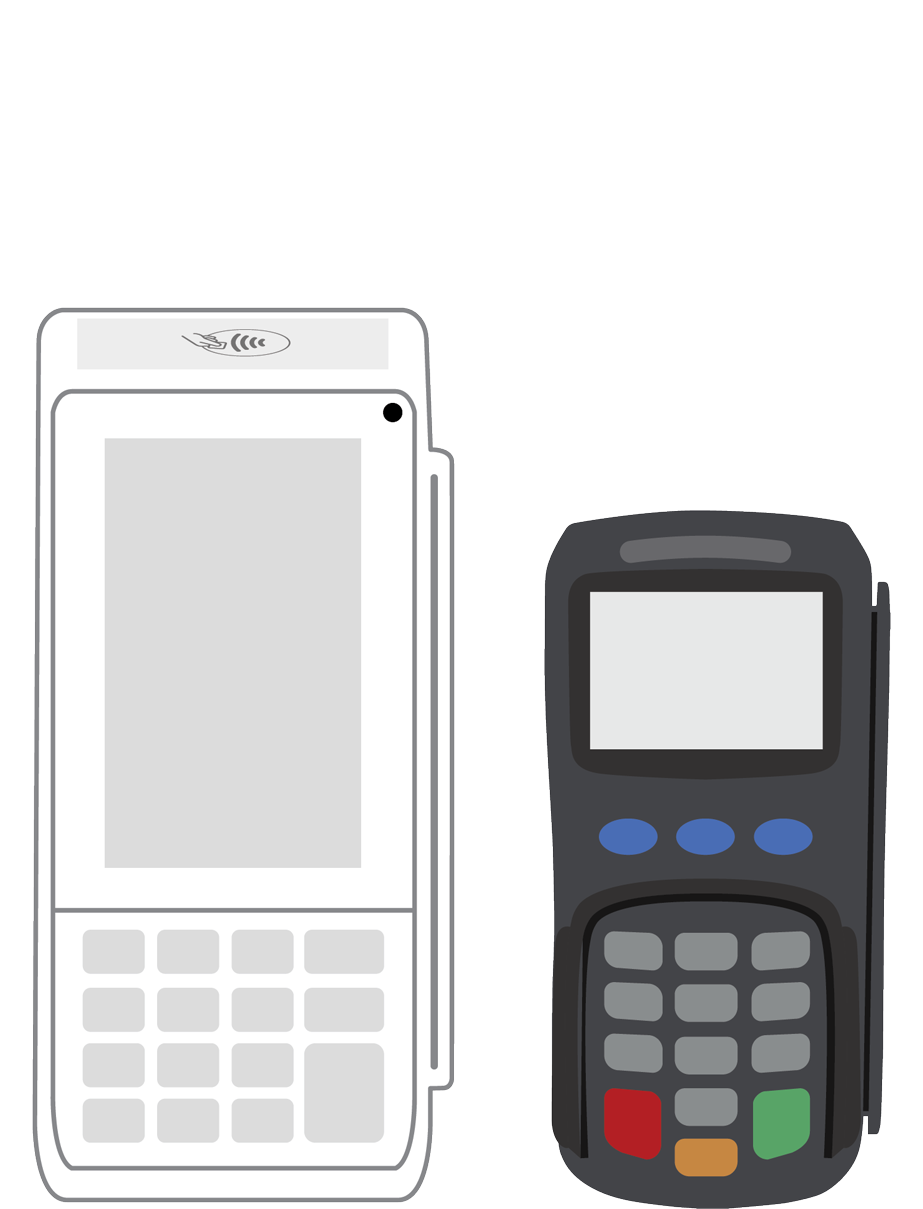 PINPad Pro | 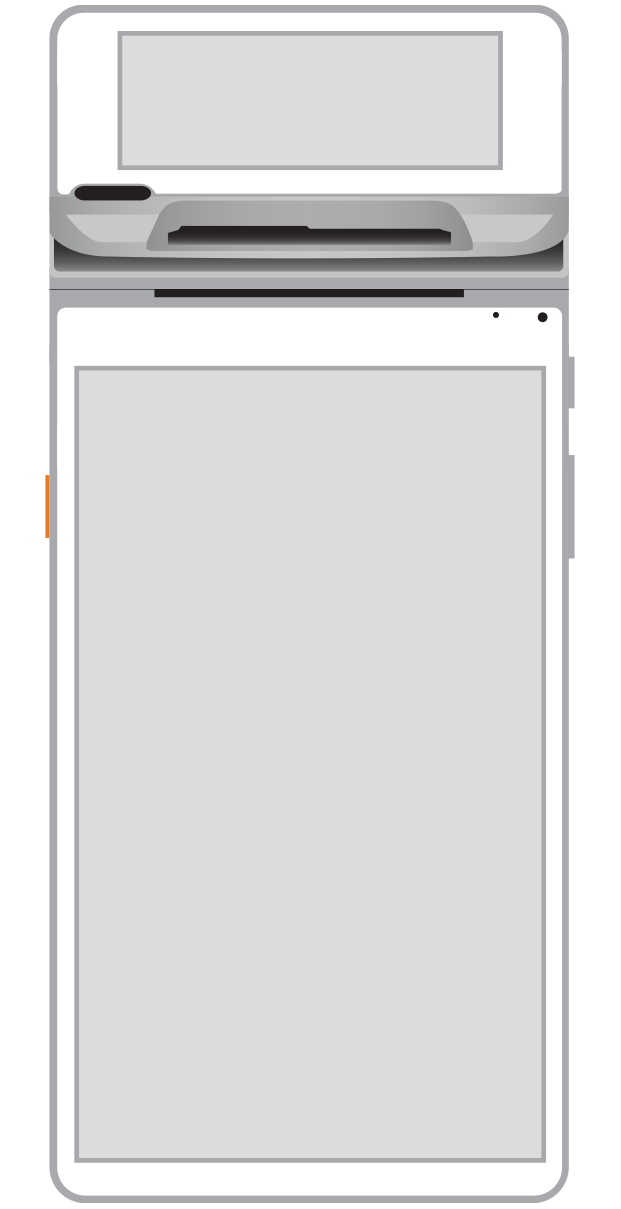 Flex | 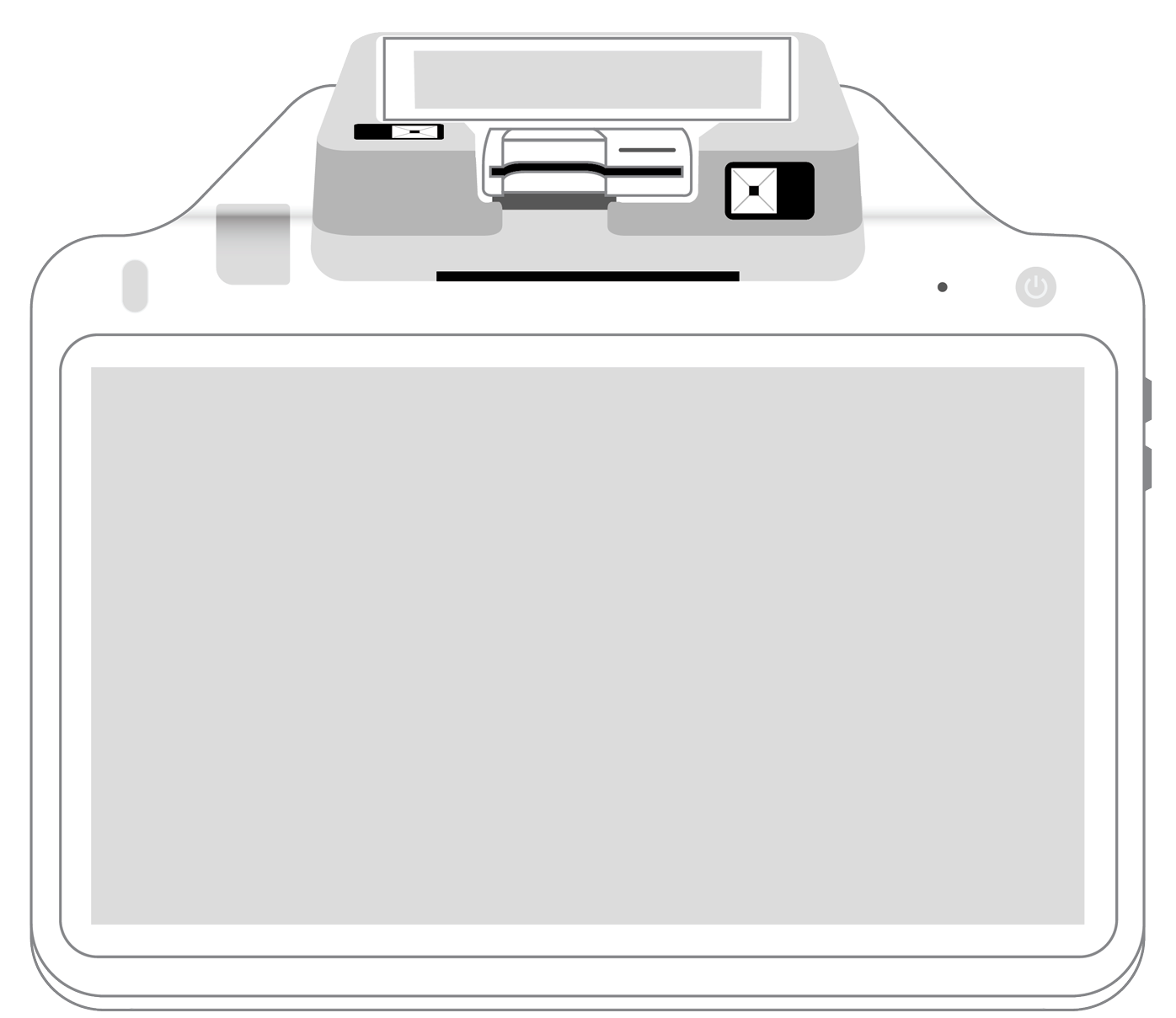 POS+ | |
|---|---|---|---|---|---|---|
Payment types | ||||||
EMV chip card payments (dip) | ||||||
Contactless payments (tap) | ||||||
Magstripe payments (swipe) | ||||||
PIN debit + EBT | ||||||
Device features | ||||||
Built-in barcode scanner | ||||||
Built-in receipt printer | ||||||
Customer-facing second screen | ||||||
External pinpad | ||||||
Wireless use | ||||||
Network | ||||||
Ethernet connectivity | With dock | |||||
Wifi connectivity | ||||||
4G connectivity | ||||||
Pricing | ||||||
Free Placement | ||||||