What’s new in Payanywhere 6.3.1?

Payanywhere continues to release and update our tools to help you start, run, and grow your business. We take your feedback and mesh it with the latest technology and trends to improve the Payanywhere app, equipment, and payments experience.
Our latest release, Payanywhere 6.3.1, is now live! Here’s the scoop.
Contactless EMV enhancement.
If you've experienced issues accepting contactless EMV cards (e.g., "tap to pay" cards), we've made updates to ensure broader acceptance.
Smart Solution custom invoice numbers.
The Payanywhere Smart POS, POS+, and Flex users can now enter an optional invoice number at the time of receipt, just like on the Payanywhere Smart Terminal.
Device support.
We've created a new tool that allows your sales rep to assist you with any issues or questions you may have regarding your Payanywhere devices. To disable sales rep access to your devices and app settings, click here.
Note: Payanywhere 6.3.1 requires firmware updates for all Payanywhere Smart Solutions and the Payanywhere 3-in-1 Bluetooth Credit Card Reader. For more information, click here.
We want your feedback.
Let us know how we can make Payanywhere work even better for you. Contact us at feedback@payanywhere.com with any feedback or features you would like to see. If you need additional support, don’t hesitate to reach out to us here. We’re happy to help!
More from News
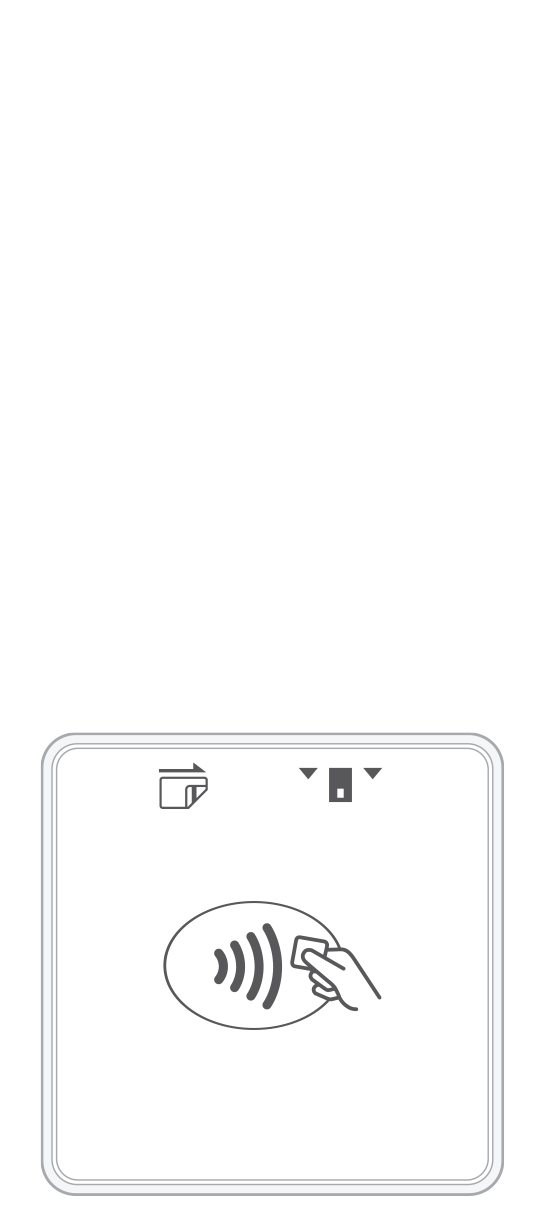 3-in-1 Reader | 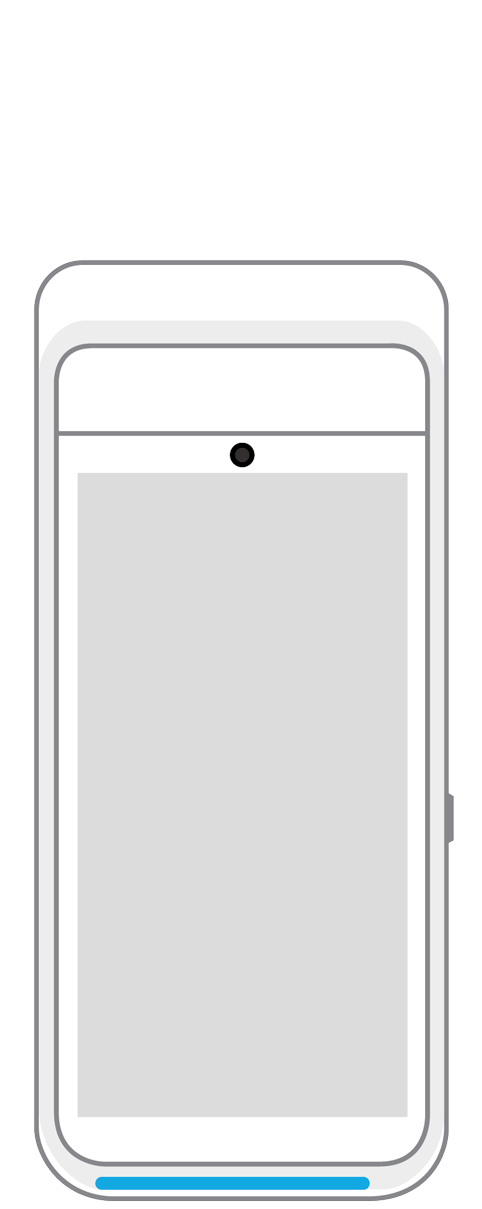 Terminal | 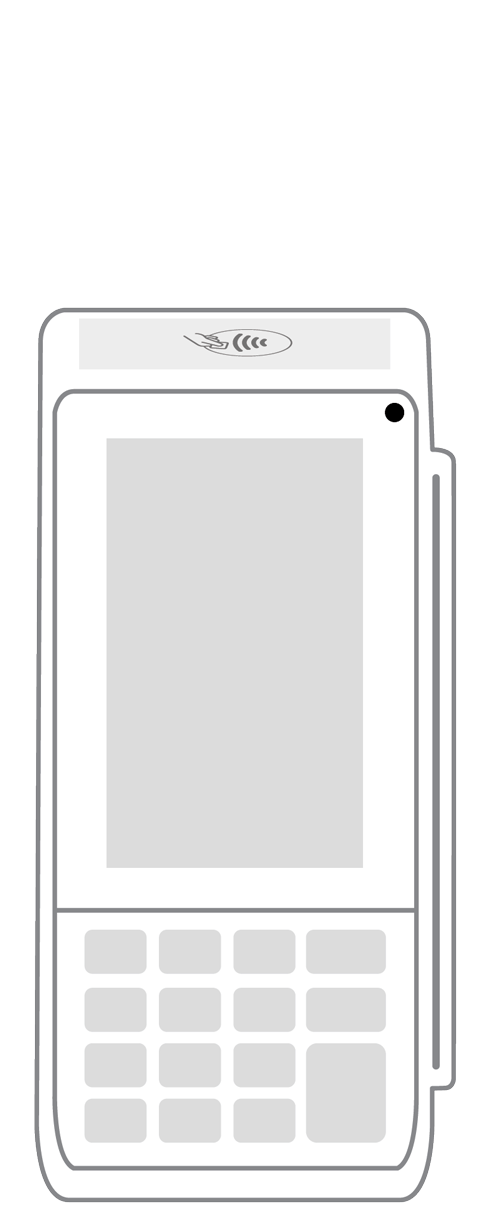 Keypad | 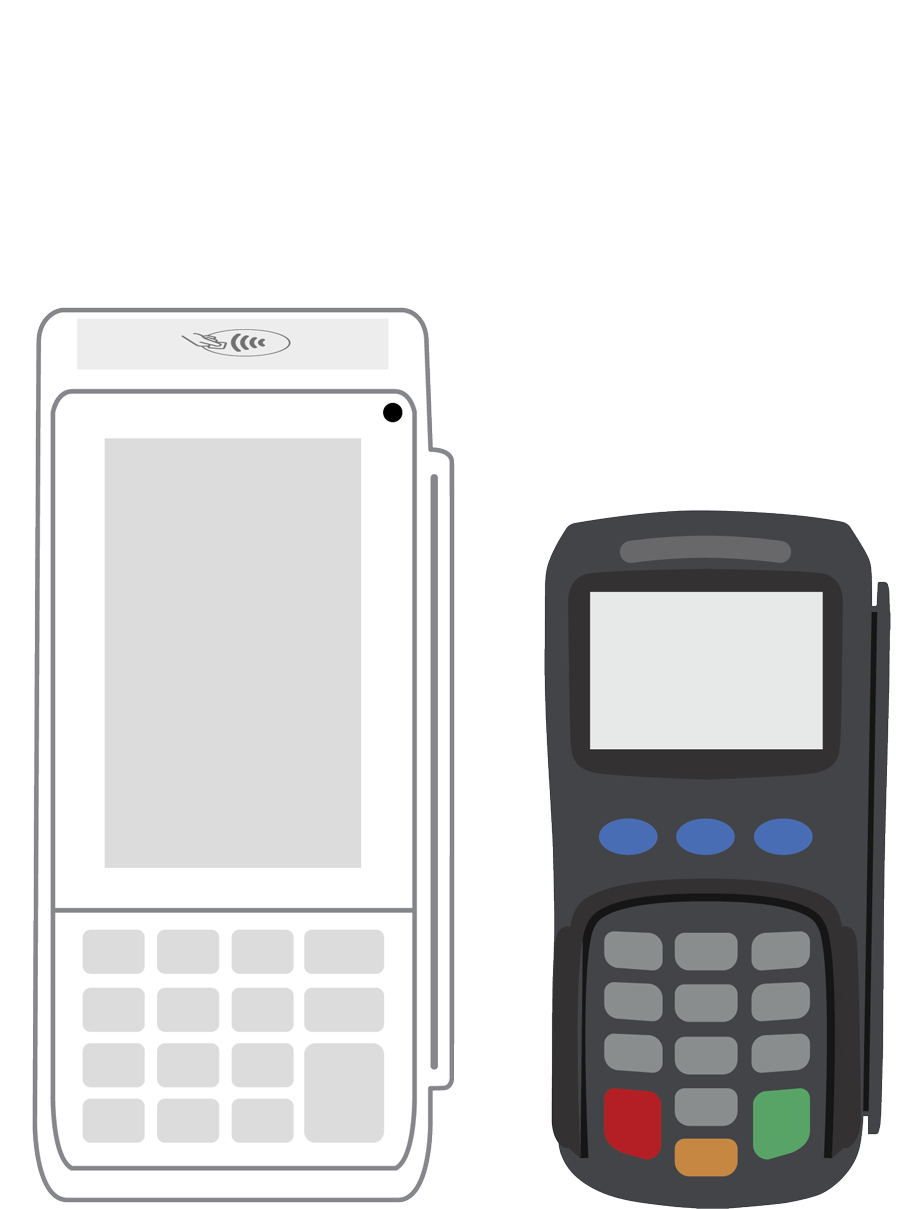 PINPad Pro | 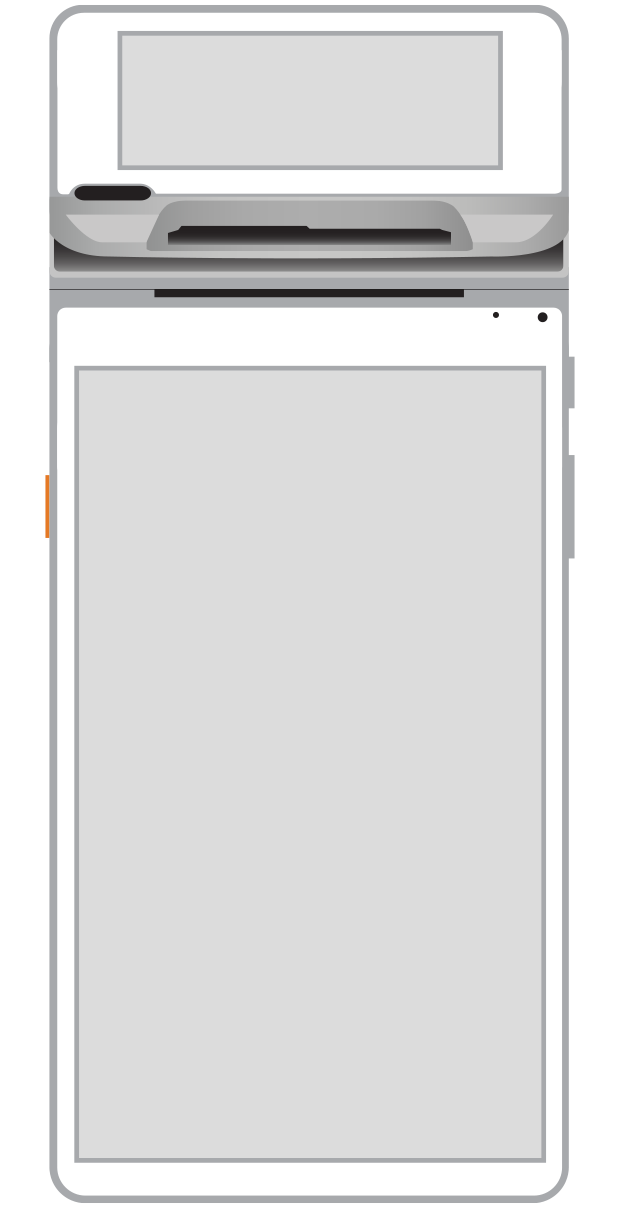 Flex | 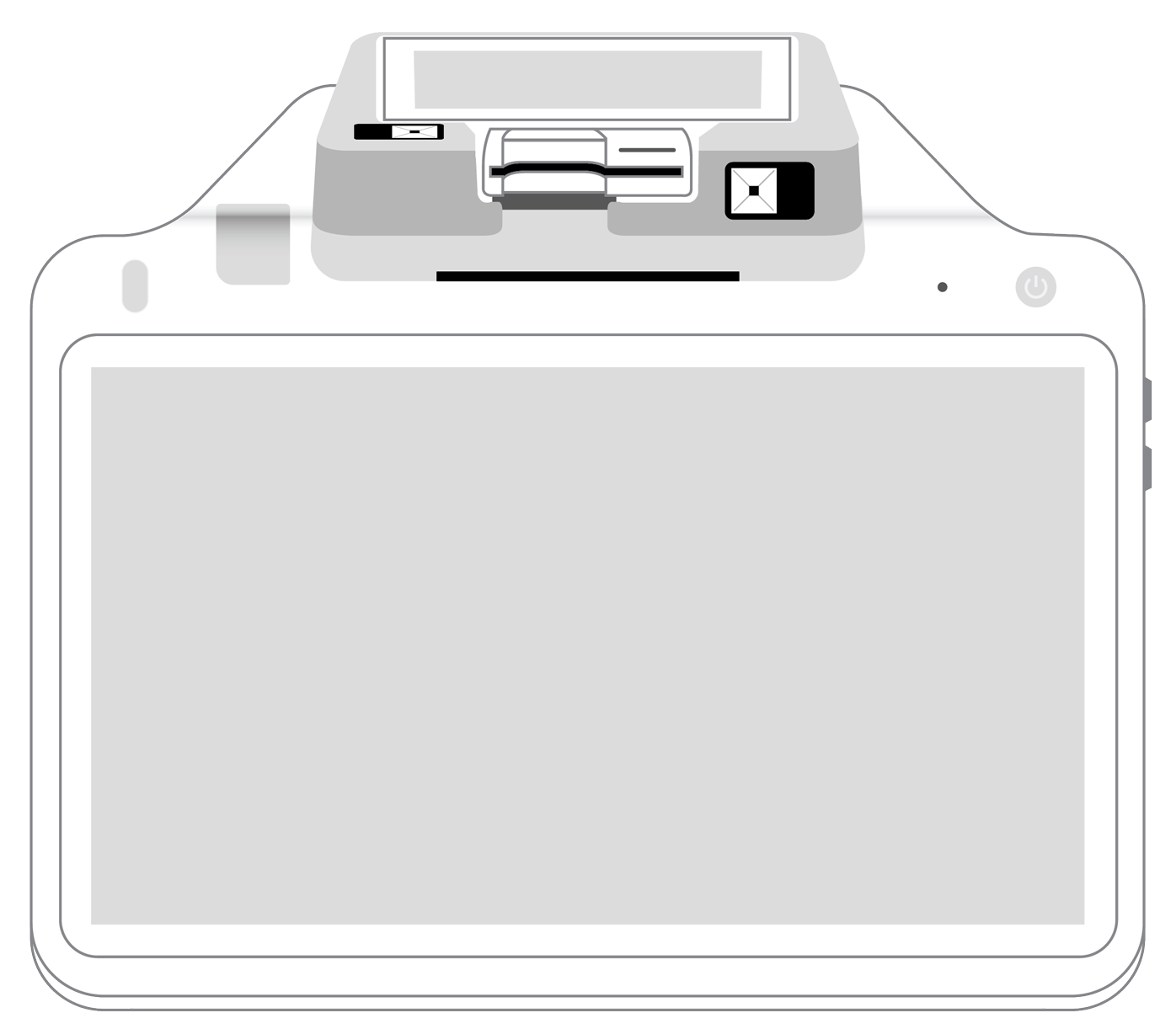 POS+ | |
|---|---|---|---|---|---|---|
Payment types | ||||||
EMV chip card payments (dip) | ||||||
Contactless payments (tap) | ||||||
Magstripe payments (swipe) | ||||||
PIN debit + EBT | ||||||
Device features | ||||||
Built-in barcode scanner | ||||||
Built-in receipt printer | ||||||
Customer-facing second screen | ||||||
External pinpad | ||||||
Wireless use | ||||||
Network | ||||||
Ethernet connectivity | With dock | |||||
Wifi connectivity | ||||||
4G connectivity | ||||||
Pricing | ||||||
Free Placement | ||||||