Why your POS system needs real-time tax calculations

Not so long ago, point of sale systems were little more than fancy cash registers. These days, however, these software-hardware bundles are indispensable for businesses of all sizes in serving operational tasks, including in the realm of tax calculation and preparation.
Learn why you need to incorporate tax preparation into your smart point of sale.
How a POS helps with tax preparation.
A POS streamlines tax preparation in several ways. Automation makes calculations more accurate, each sale is automatically registered and taxed, and reporting is streamlined.
By automating calculations and streamlining reporting, a POS can simplify tax time and make the outcomes more accurate. As a result, business owners can gain assurance that they are complying with all associated governmental regulations.
Additionally, business owners can pre-configure their POS with rules that automatically apply the tax according to factors such as product type or location. Because manual calculations are no longer necessary, accuracy is enhanced at the point of sale.
Centralized sales data in the POS means that it is possible to create detailed tax reports that can also function as financial health snapshots at any time of the year.
Automated tax calculation explained.
Automated tax preparation in real time helps businesses by eliminating manual calculations. This reduces errors, increases business efficiency, and ensures compliance with municipal, state, and federal laws.
Each time a product is scanned into a POS with real-time tax calculation features enabled, the system takes account of its information, imposing pre-set tax rates and rules to determine the correct amount of sales tax to charge.
Additionally, the system stores detailed records of all transactions. Using it, an owner can instantly see the total sales tax collected over a set period.
Tax reporting features.
POS tax reporting features promote accuracy in calculations and enhance tax management efficiency.
POS tax reporting features streamline the complexities inherent in tax calculation, collection, and reporting. As a result, errors are reduced, and so is the time that needs to be spent correcting mistakes.
A POS equipped with real-time tax reporting tools can automate the creation of the documents necessary for accurate tax preparation. It provides summaries of taxable and non-taxable sales and the amount of tax collected. This centralized, accessible data can then easily be sent by the POS to the proper authorities in the correct format.
Furthermore, a POS with these capabilities accurately applies the tax to merchandise at the point of sale. It can even handle multiple tax rates, promoting streamlined and error-free reports from different regions.
If there should be an audit, the POS can produce detailed transaction records and a thorough taxation history, leading to greater credibility for the business and a smoother audit.
Integration with accounting software.
Integration with third-party accounting software simplifies processes, increases accuracy, and saves time.
With a POS that integrates with Quickbooks and other software, sales and payment data is automatically transferred to the business’s accounting system. This eliminates the need for manual entry and helps to ensure that financial records are always in sync with sales data in real-time.
As a result, financial reports are accurate, and businesses can always be able to present a transparent audit trail if required.
When tax time draws near, maximum transparency and accuracy are the gold standard. Incorporating a smart point of sale system into your infrastructure can be crucial in promoting error-free data entry and insightful reports.
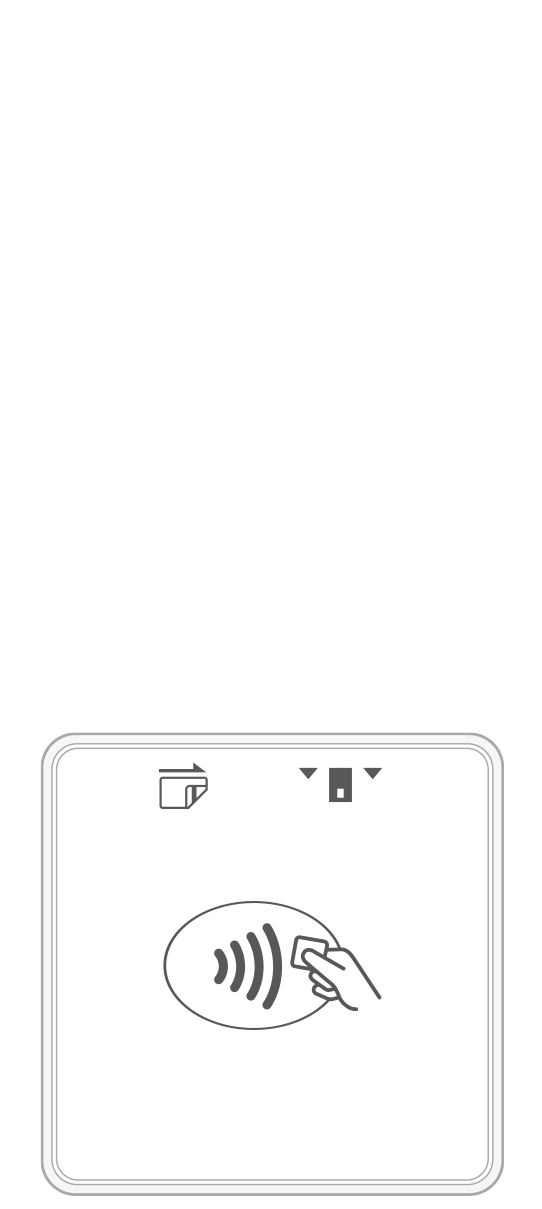 3-in-1 Reader | 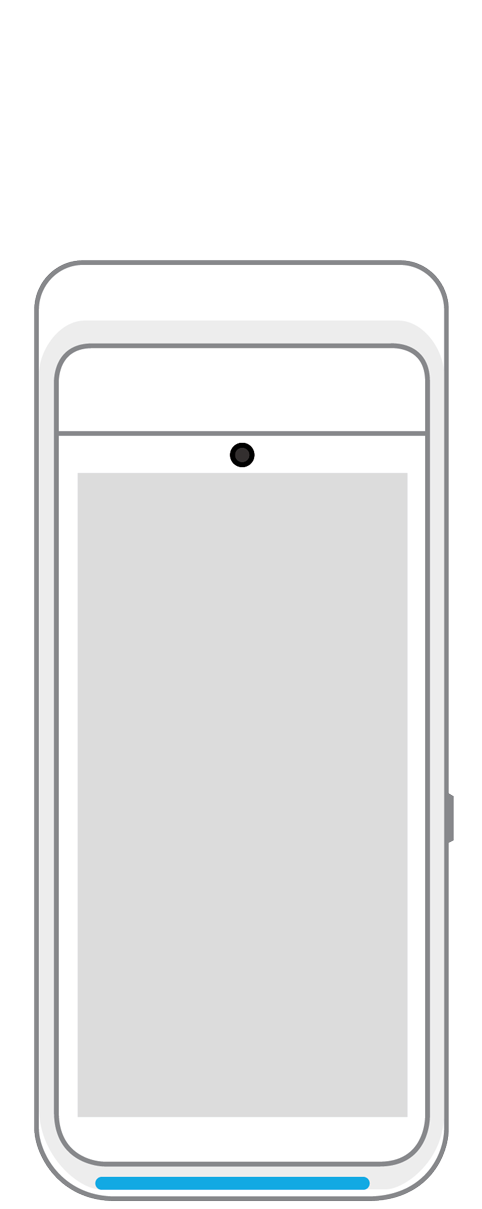 Terminal | 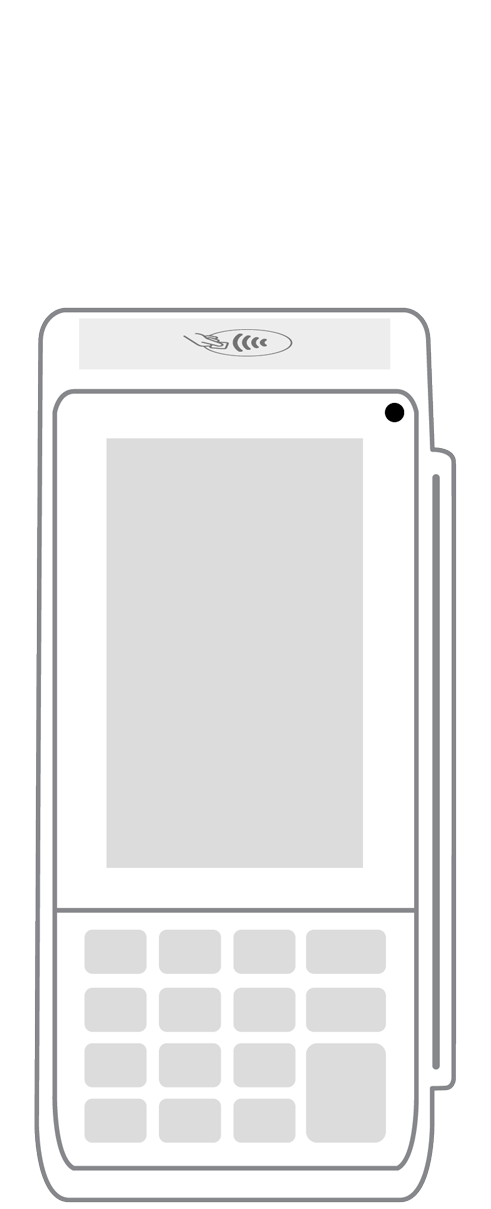 Keypad | 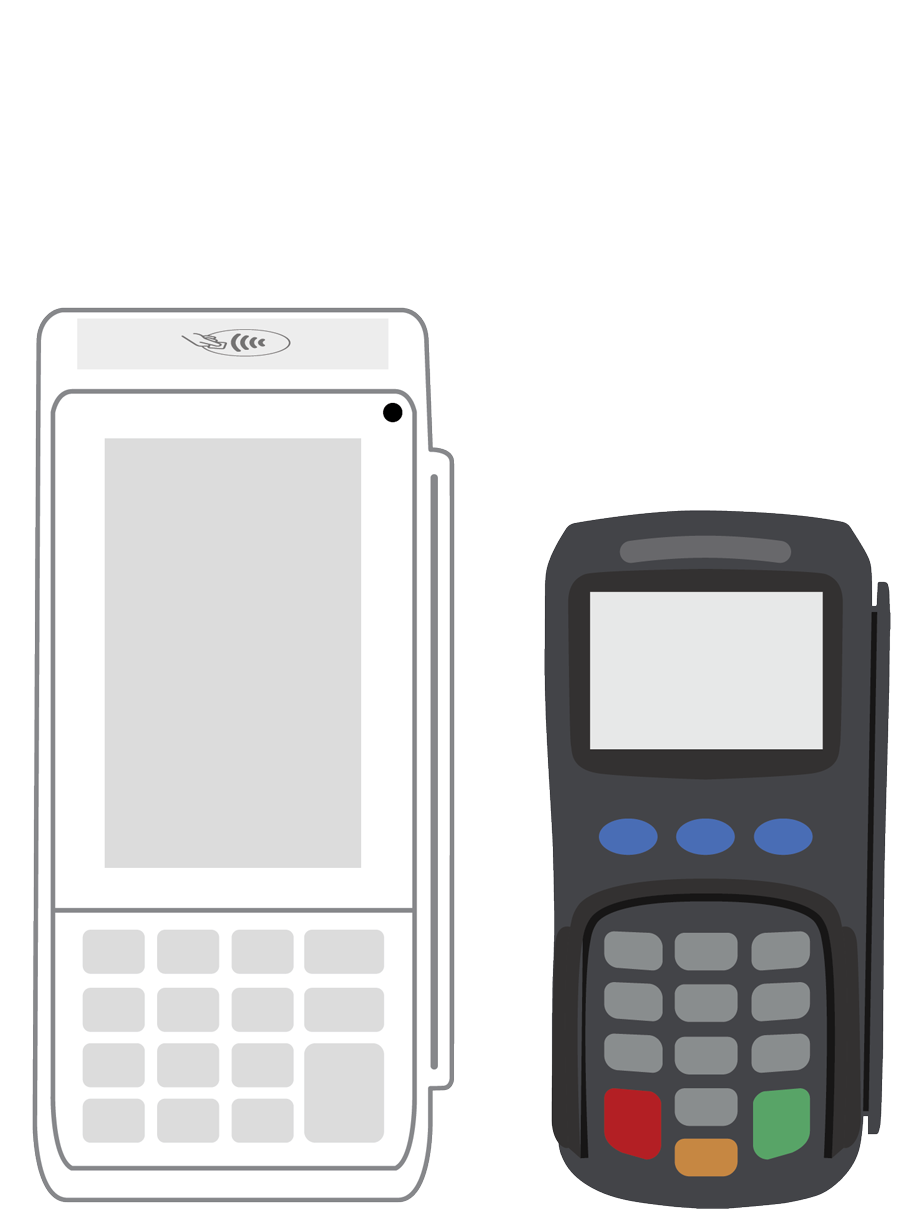 PINPad Pro | 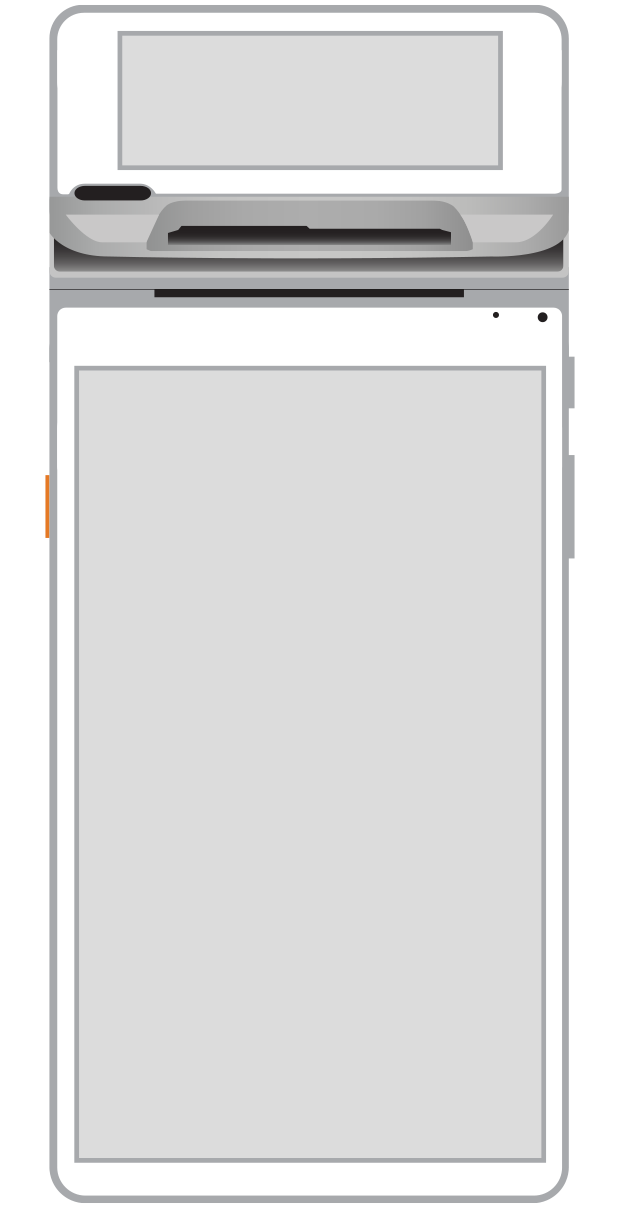 Flex | 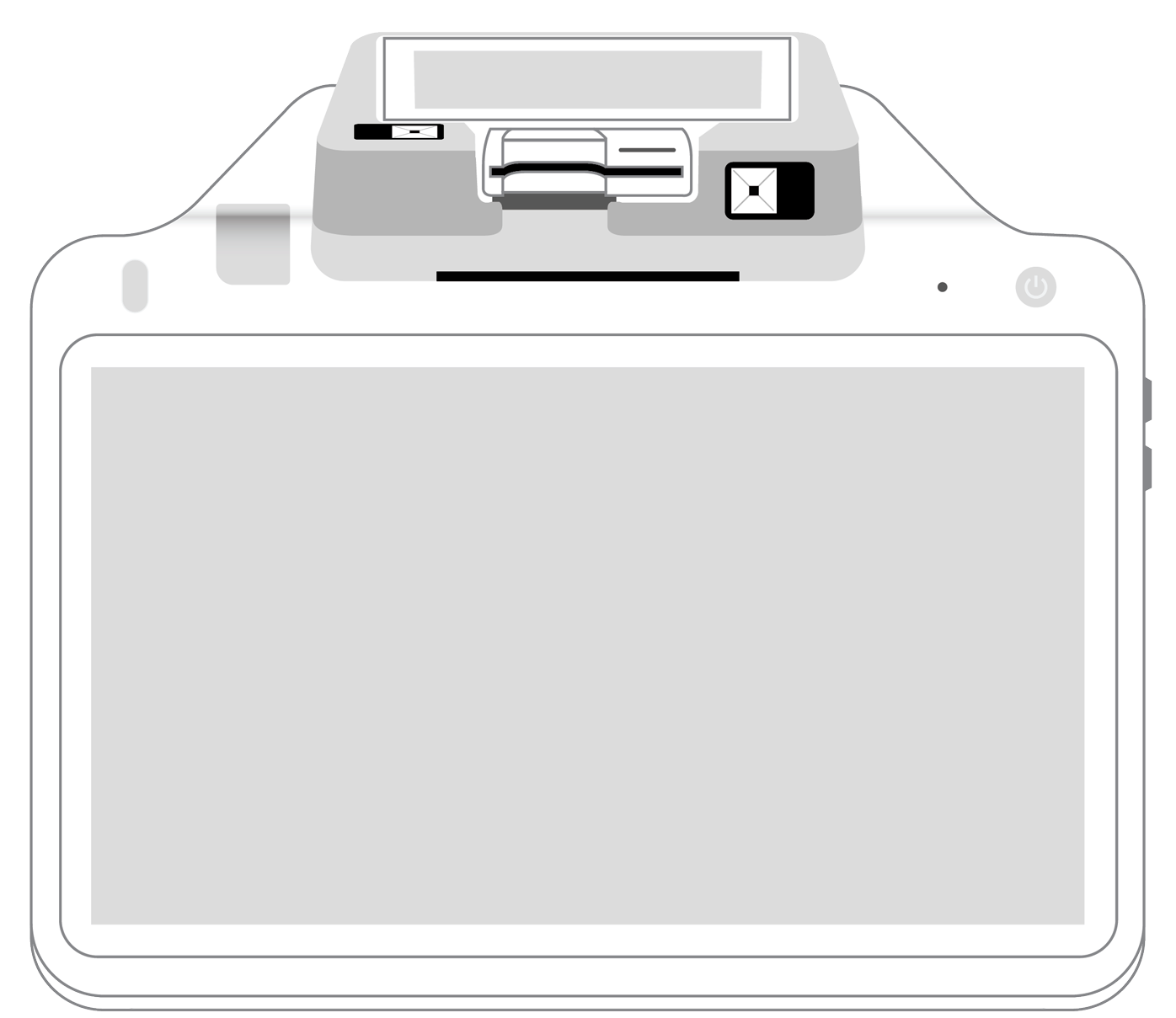 POS+ | |
|---|---|---|---|---|---|---|
Payment types | ||||||
EMV chip card payments (dip) | ||||||
Contactless payments (tap) | ||||||
Magstripe payments (swipe) | ||||||
PIN debit + EBT | ||||||
Device features | ||||||
Built-in barcode scanner | ||||||
Built-in receipt printer | ||||||
Customer-facing second screen | ||||||
External pinpad | ||||||
Wireless use | ||||||
Network | ||||||
Ethernet connectivity | With dock | |||||
Wifi connectivity | ||||||
4G connectivity | ||||||
Pricing | ||||||
Free Placement | ||||||