PayAnywhere Now Available On Your Apple Watch

 Did you know you can use PayAnywhere on your Apple Watch? That’s right, our recent update has made our app available on all Apple Watches.
Did you know you can use PayAnywhere on your Apple Watch? That’s right, our recent update has made our app available on all Apple Watches.
For Apple Watch owners, you can now view your sales reports by doing the following:
- Login.
- Launch watch app.
- Watch will load data with preset date ranges.
- Tap on date range to view volume.
- Swipe to the left to view summary.
Another cool feature to having the PayAnywhere app on your watch is that you can customize your home screen to show real time sales data. For example, you can set it so you see the number of transactions and the amount of money obtained from those transactions. The screen will automatically be updated throughout your day.
The recent update also includes a few other changes and additions, such as the ability to complete a EMV transaction on our 3-in-1 mobile credit card reader, as well as on PayAnywhere Storefront devices with an EMV slot. You can purchase the PayAnywhere 3-in-1 Credit Card Reader at Best Buy and Apple stores.
The tip and signature screens underwent a makeover. We separated the two in hopes to increase tips for you. So, a customer has to choose a tip option or no tip before moving on to the signature screen. If you are not using the 3-in-1 credit card reader, you have the option to combine the tip and signature screens or keep them separate. You can adjust this option by heading to Settings -> Enable Tips -> Combine Tip & Signature Screens.
Another new addition is the option to send an SMS receipt to multiple people. That way if you have a couple that each want a receipt for their records, or someone that would like a receipt sent to both their personal and work phones, you are able to do so.
We are always working to improve PayAnywhere; if you want to get the most of your app, be sure to keep it up-to-date. Tip: To turn on automatic updates of iOS apps, head to Settings -> iTunes & App Store and turn “Updates” on.
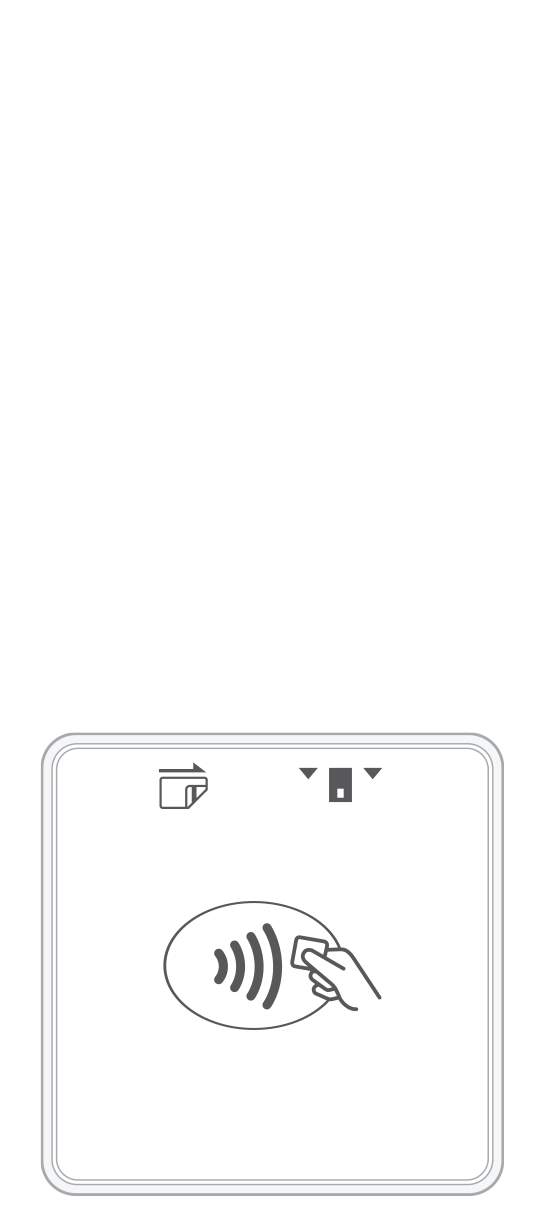 3-in-1 Reader | 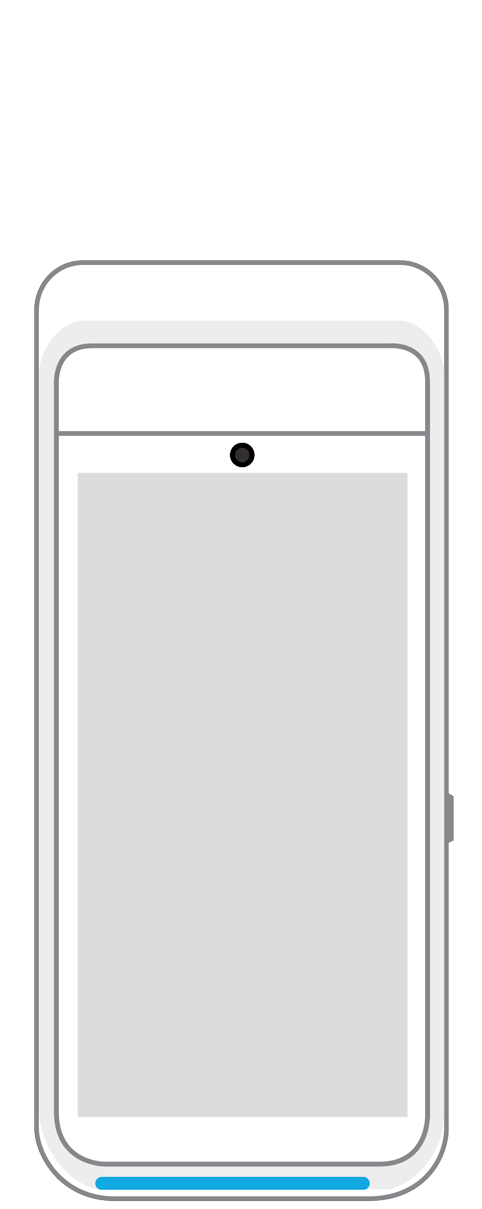 Terminal | 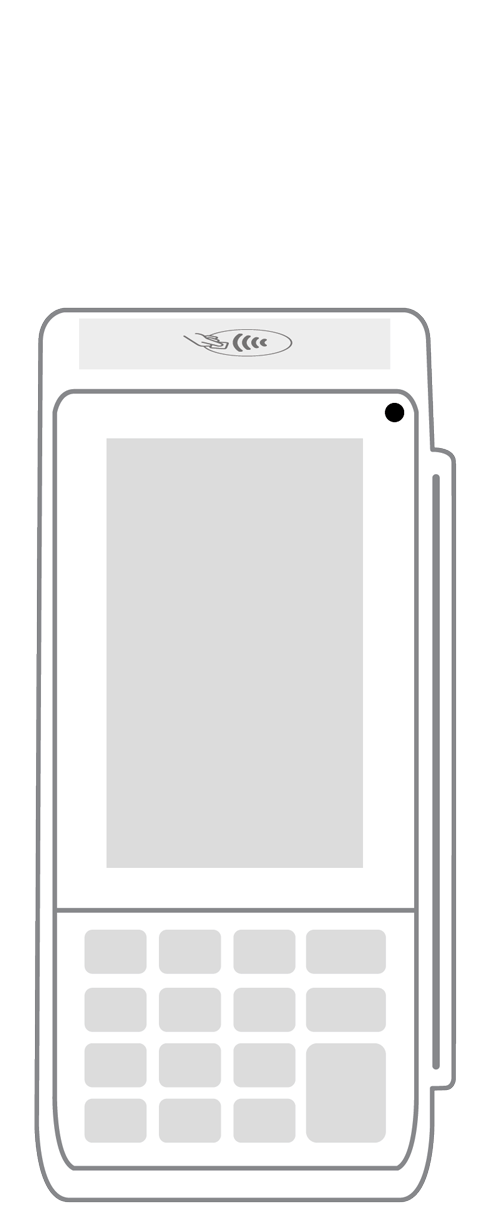 Keypad | 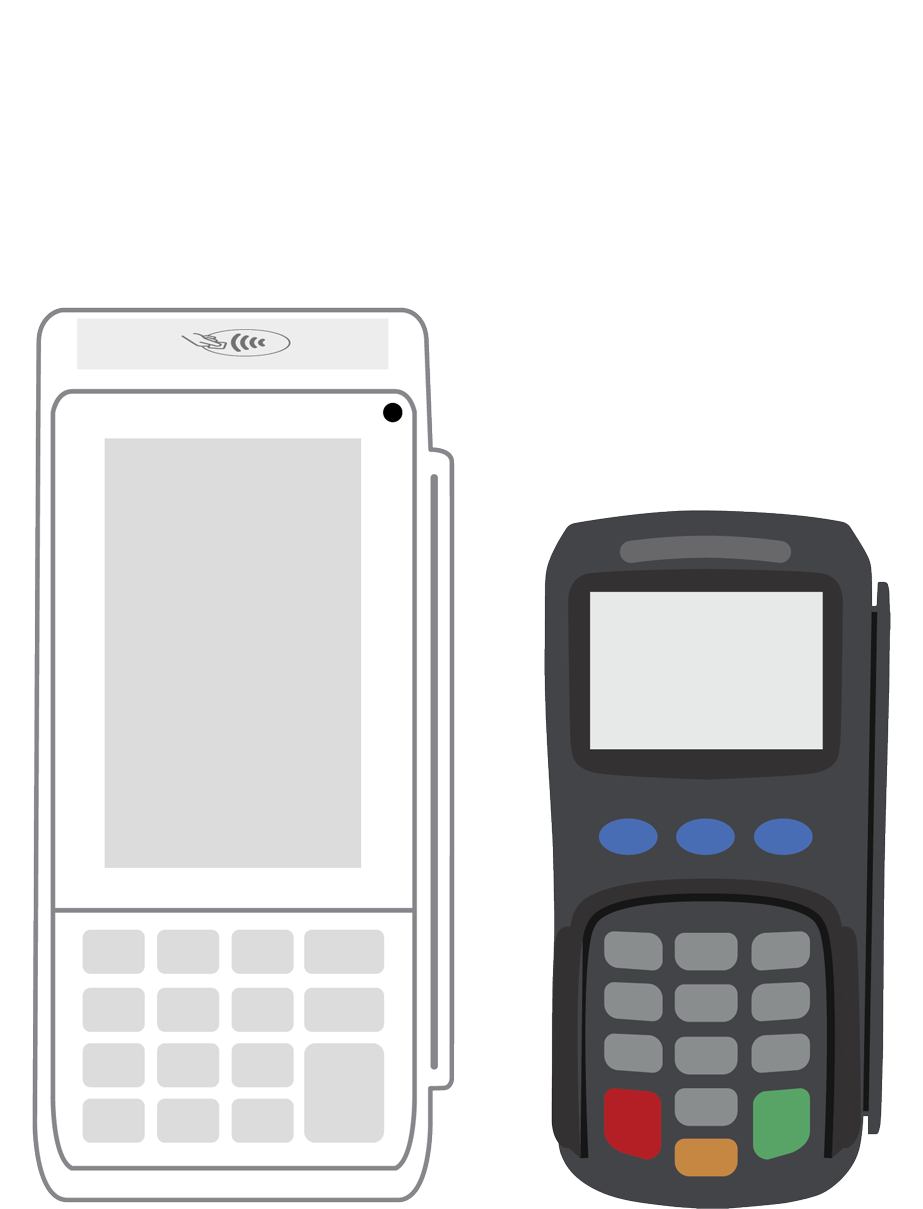 PINPad Pro | 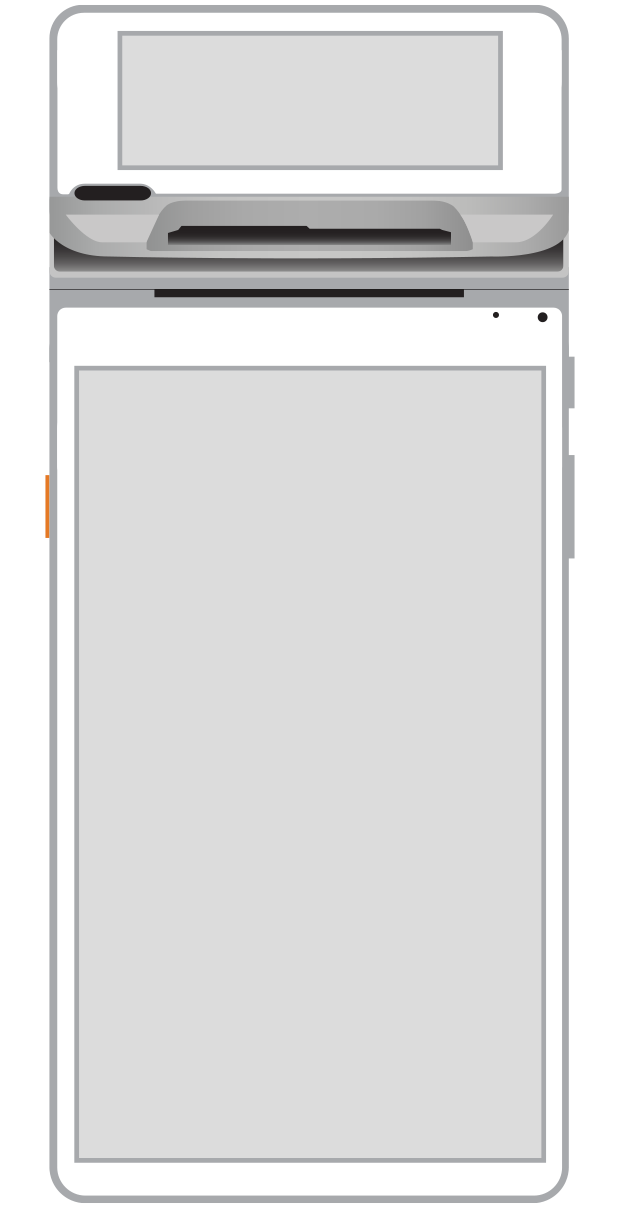 Flex | 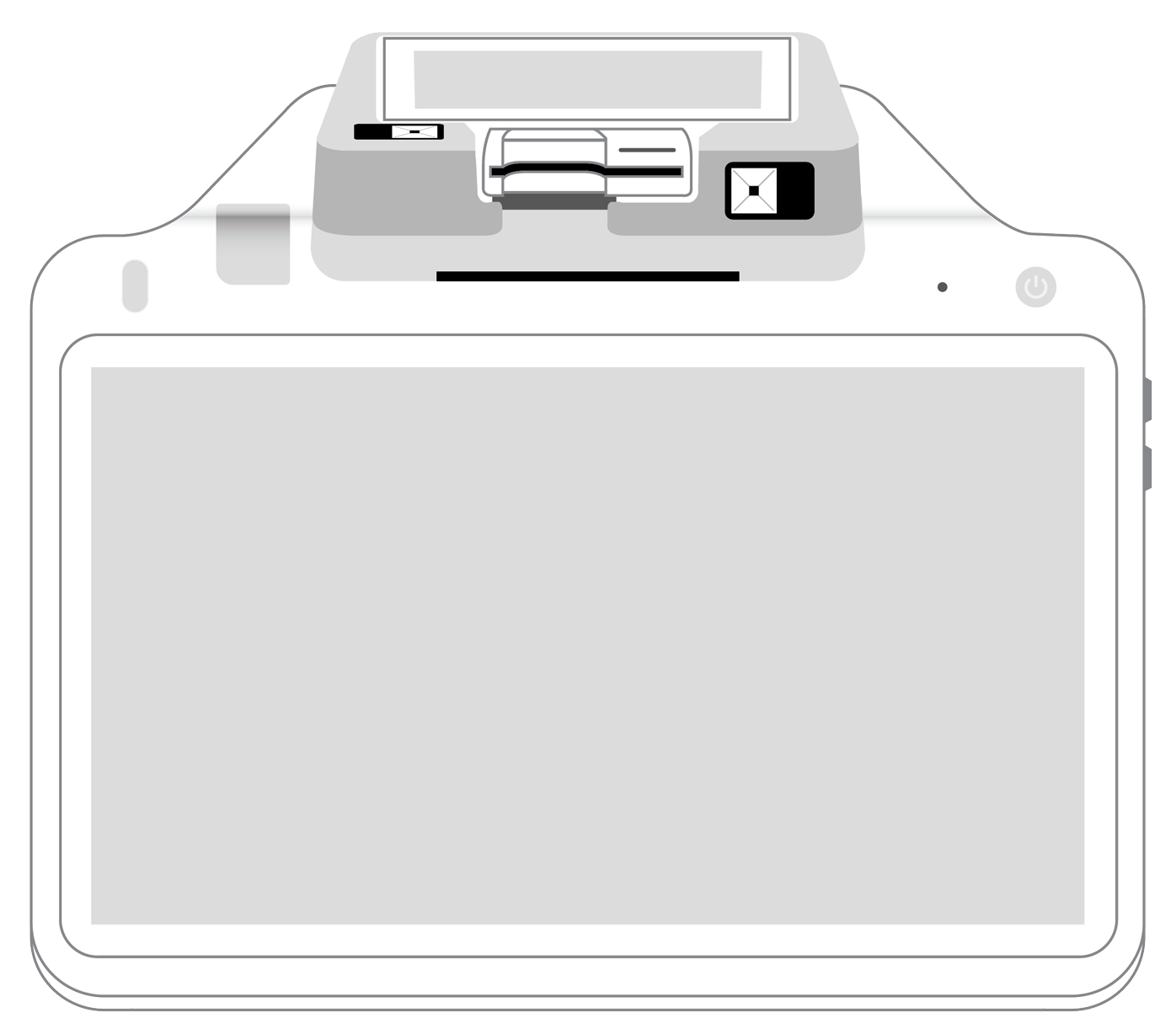 POS+ | |
|---|---|---|---|---|---|---|
Payment types | ||||||
EMV chip card payments (dip) | ||||||
Contactless payments (tap) | ||||||
Magstripe payments (swipe) | ||||||
PIN debit + EBT | ||||||
Device features | ||||||
Built-in barcode scanner | ||||||
Built-in receipt printer | ||||||
Customer-facing second screen | ||||||
External pinpad | ||||||
Wireless use | ||||||
Network | ||||||
Ethernet connectivity | With dock | |||||
Wifi connectivity | ||||||
4G connectivity | ||||||
Pricing | ||||||
Free Placement | ||||||